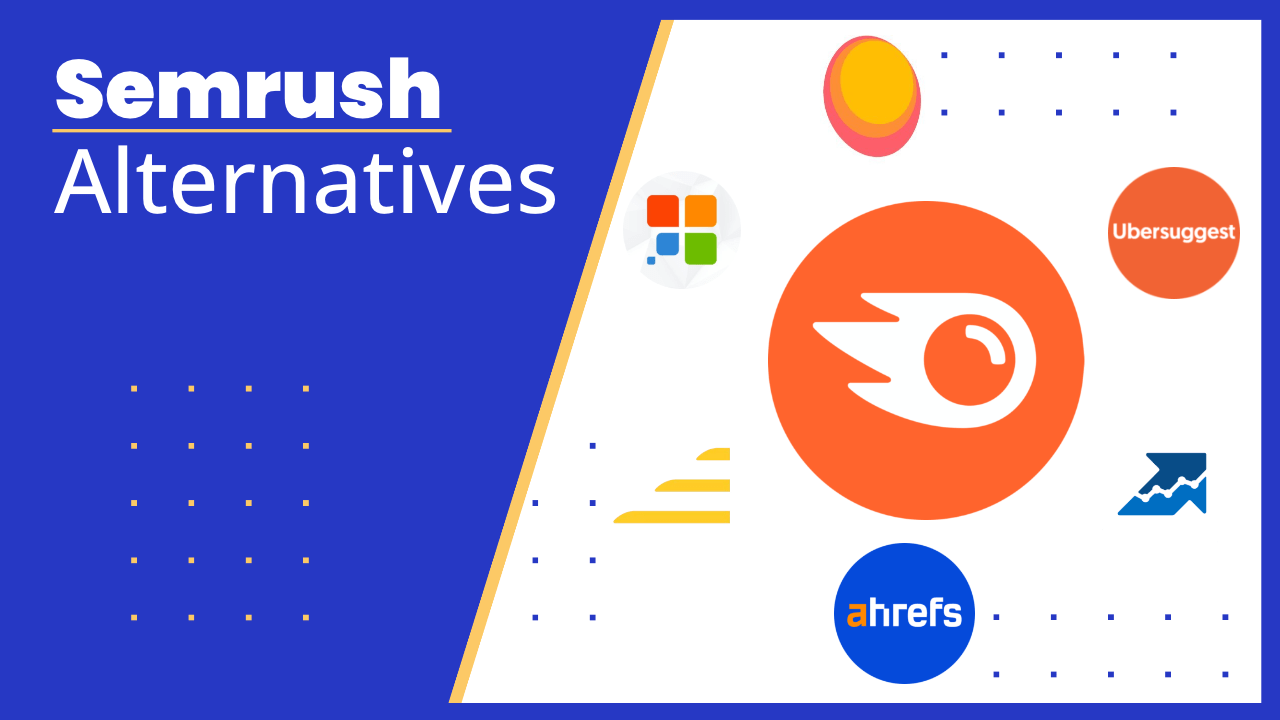Keyword research is hard. It can also be expensive.
The basic free keyword research tool won’t offer too much.
And if you’re looking for a valuable, fully-fleshed SEO tool, be ready to spend some money.
Unless..
You’re using Neil Patel’s Ubersuggest.
This SEO research tool provides a lot of bang for your buck. It’s cheap, beautiful and it just works.
Well, at least that’s what it says on the box.
So let’s test this SEO research tool. Read our Ubersuggest review to see if it’s right for you.
Ubersuggest In A Snapshot
I’ve always been a fan of Neil Patel’s blog design, and Ubersuggest doesn’t fail to live up to those standards.
The tool is beautiful and easy to navigate.
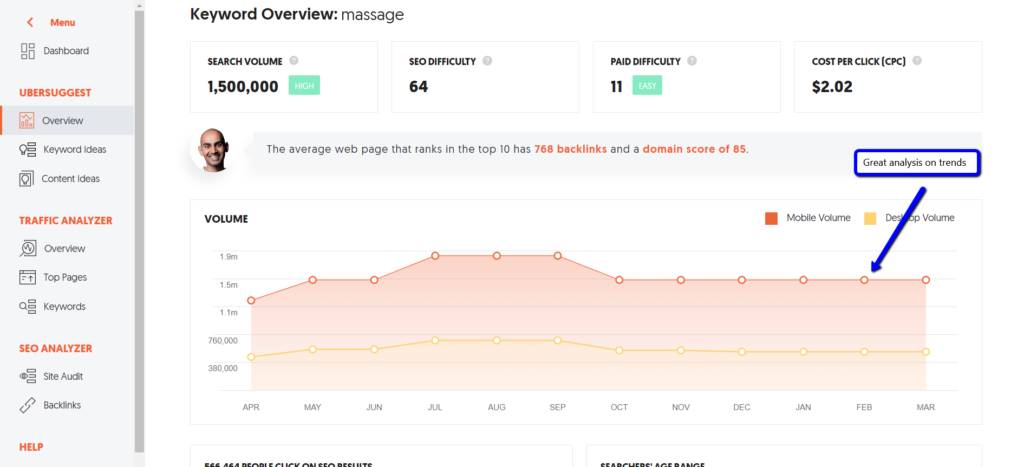
Definitely a plus for anyone getting started, especially since the dashboards are not as cluttered.
To be fair though, KWFinder is a better designed keyword research tool.
That’s because Ubersuggest can get a bit complicated when you get started. There’s a lot of information and additional views to wrap your head around.
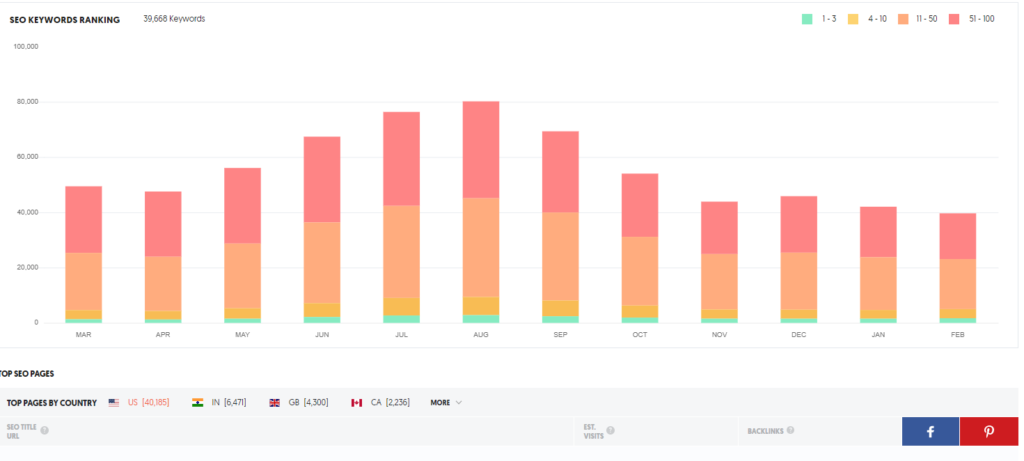
But the learning curve is not as steep, so you’ll be able to use Ubersuggest in no time. Definitely one of the easiest SEO tools to get started with.
Finding Keywords To Rank
Traditional keyword research involves planting a seed word and getting keyword suggestions to find a low competition gem.
Once you plant a seed keyword, you’ll be able to see a lot of suggestions, with SEO difficulty metrics and search volume estimates.
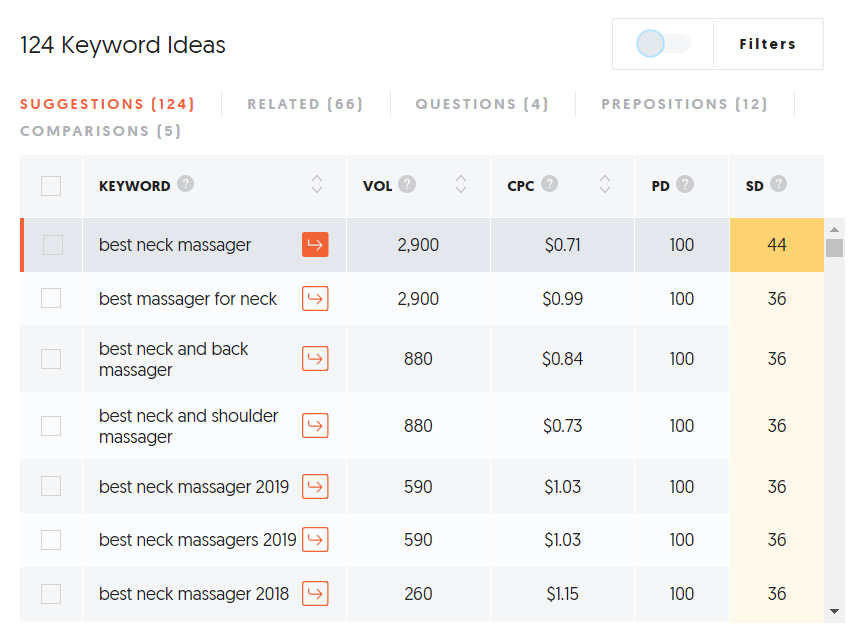
It’s not always a ton to work with. Maybe experienced bloggers or big sites will need a larger data sample to find the content ideas they need.
But for any solopreneur or medium website, Ubersuggest keyword research works great.
Now for the fun part: Ubersuggest has more features for keyword research.
The Related Keywords tab will pull up specific uses of your seed keyword.

The data sample is thinner in some cases, but you’ll be able to find keywords with fewer competition.
The Questions tab will pull up keywords that people use to find answers.

Ubersuggest does a better job of finding questions than KWFinder. It’s on par with Answer The Public really, except for the detailed breakdowns.
I don’t know how Neil Patel optimized the algorithm for questions, but they also have an advantage over Answer The Public: It manages to find questions with little competition.
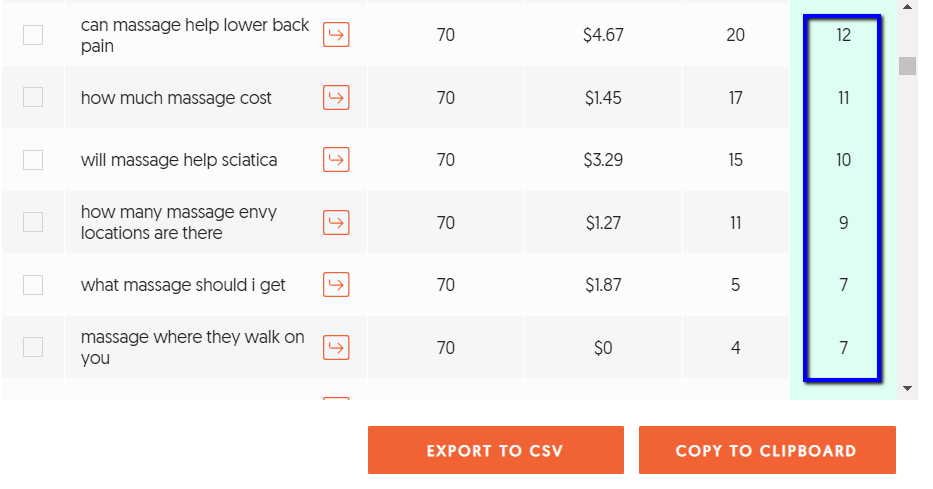
The Prepositions tab will automatically add modifiers to your keyword search. In theory, that sounds fancy.
But what you get in practice isn’t awe-inspiring.
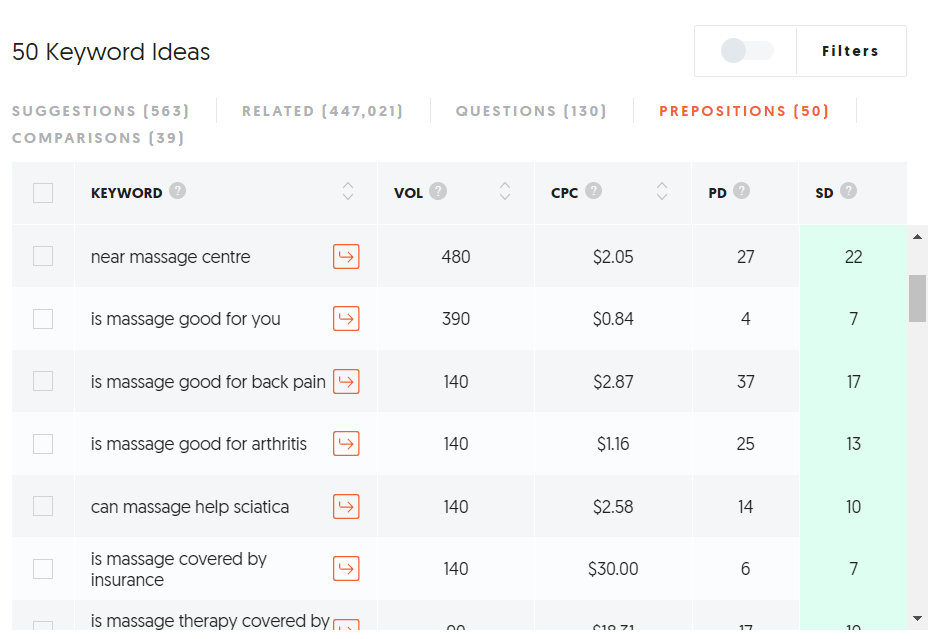
9 cases out of 10, you’ll just get more questions you can answer.
That’s not to say it’s a bad feature.
But it does look like a tweak that just creates unnecessary complexity.
The Comparisons tab is great for online reviewers. It shows you what roundups and versus articles you can create.
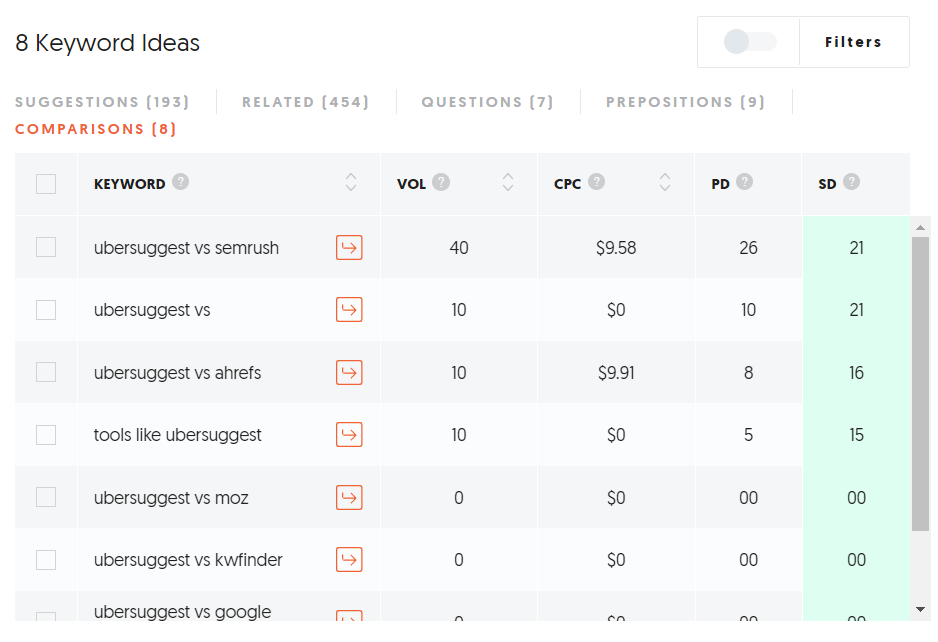
But where does Ubersuggest get its data from?
They use Google’s Keyword Planner API to harvest data, and they add their own algorithms and modifiers in the mix.
It’s a standard market practice, so you can rely on their numbers. Just make sure you always manually review a SERP before kickstarting your content marketing efforts.
SEO Difficulty and SERP Analysis
A key part in deciding the keywords you’ll try to rank for is assessing your competition. An SEO tool should help you do that.
Ubersuggest has features for competition analysis.
But do they work?
The SEO difficulty for a term is displayed whenever you get keyword ideas.
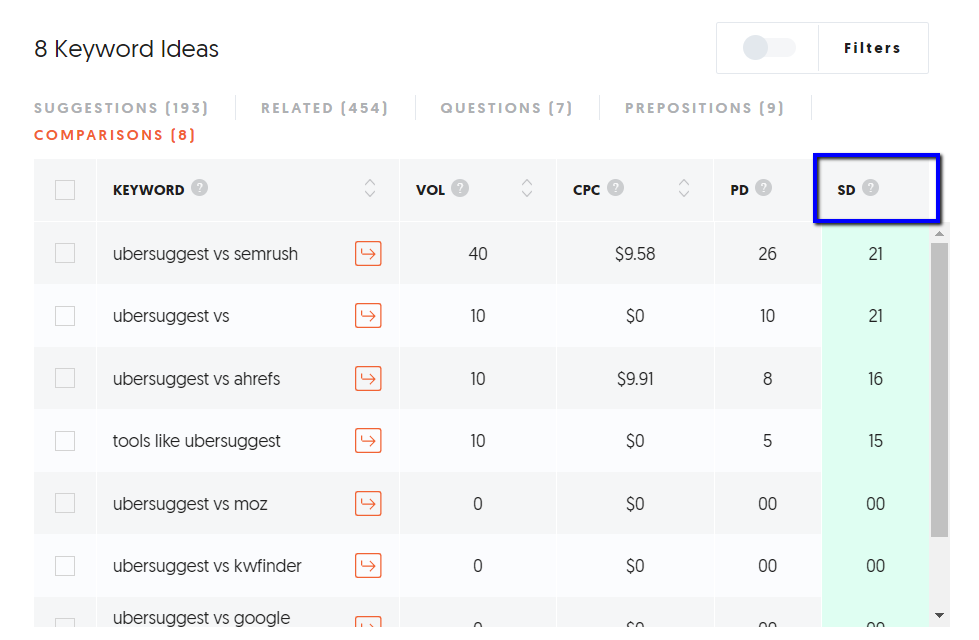
It’s a metric developed by Neil Patel, and it shows you how hard it’ll be to rank for a keyword.
Every SEO tool has a different difficulty score, so it’s only helpful if you use it as a reference for the data provided by Ubersuggest.
This tool’s difficulty score is accurate most of the time.
But the SERP Analyzer is even more helpful.
Besides the overview you get in a bubble:
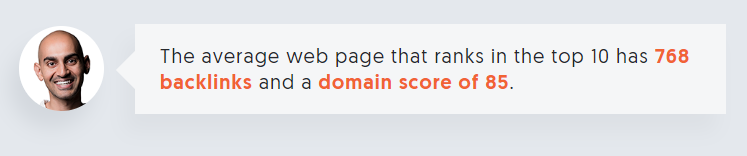
You also get a quick glance at your competition:
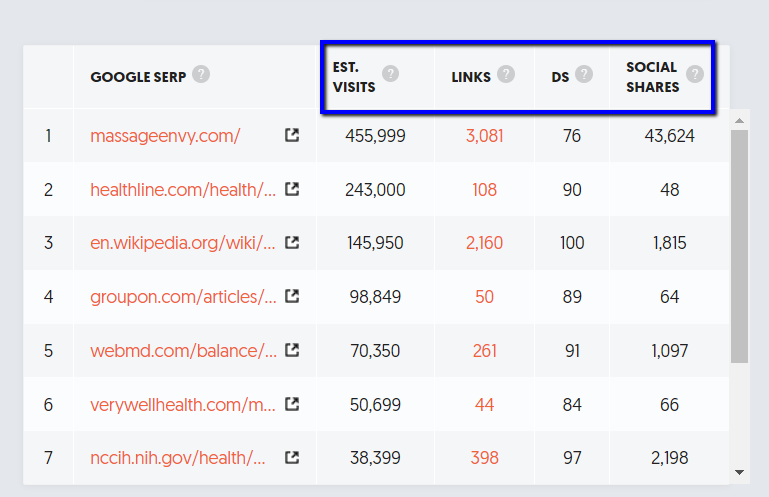
All of those metrics are important, and the best SEO tools all feature that type of SERP analysis.
But it’s not perfect. A link profile for each website wouldn’t hurt. Ubersuggest would also be better if they had a tool to modify the columns in this dashboard.
Other SEO tools let you do that, so if you’re in a competitive niche, you get more out of something like Ahrefs or KWFinder.
But Ubersuggest does provide other features to analyze your competition.
Analyzing Your Competition
Typing a domain in the traffic analyzer will display accurate numbers on the traffic they’re getting and the keywords they’re ranking for.
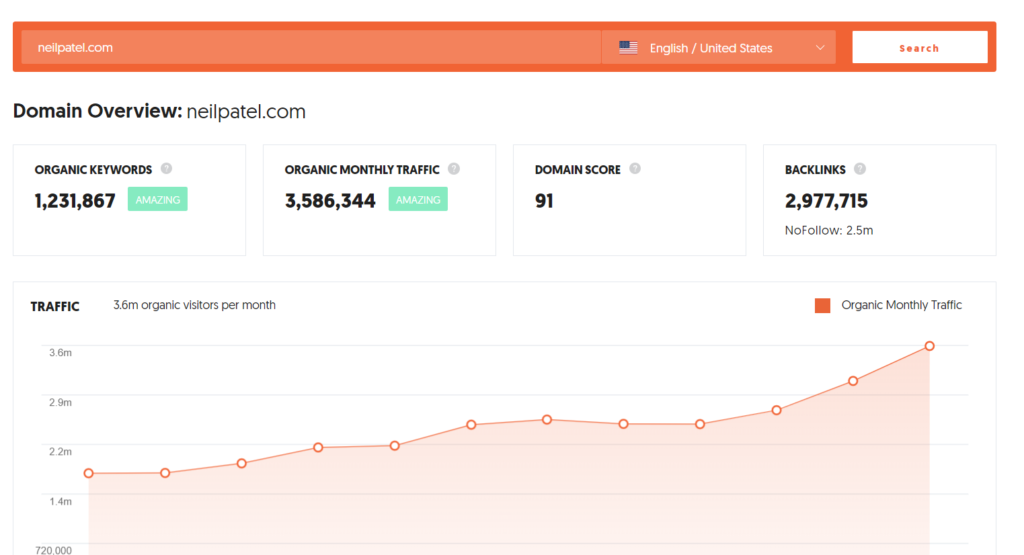
For more SEO insights, you can scroll down and you’ll see best-performing pages, the social channels they get traffic from, and the countries they’re targeting. Those are a lot of condensed insights.
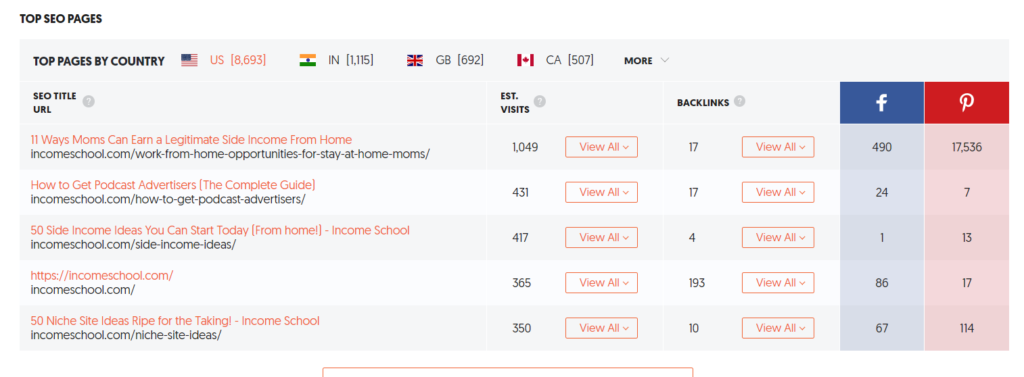
Ubersuggest doesn’t analyze the general link profile of a site, but you can dig deeper and get data on their backlinks by clicking on “Backlinks” in the main overview.
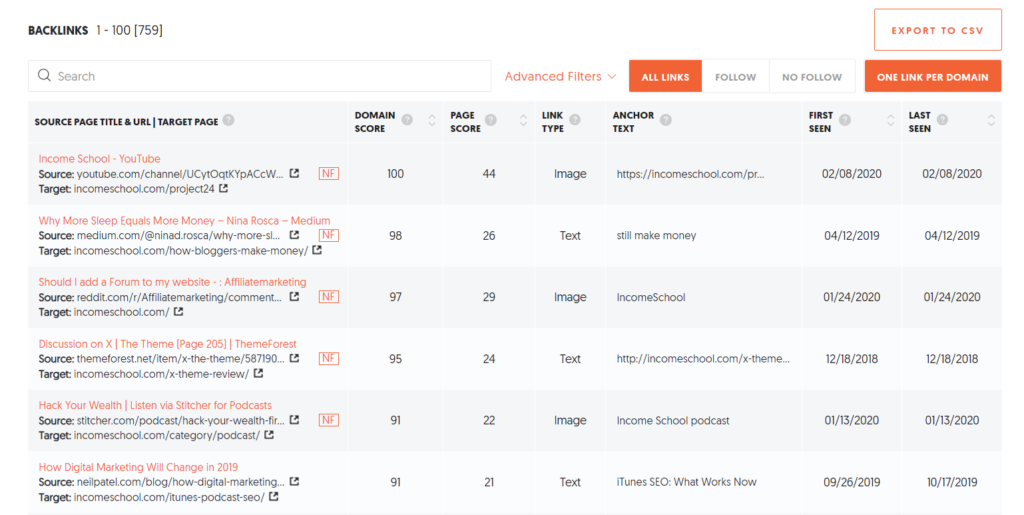
This can give you a general idea of where your competition gets its referral links from.
But these algorithms are double-edged. You can also use them to analyze your own site.
SEO Audit… Done right?
You can do an SEO audit of your site by clicking on-site audit.
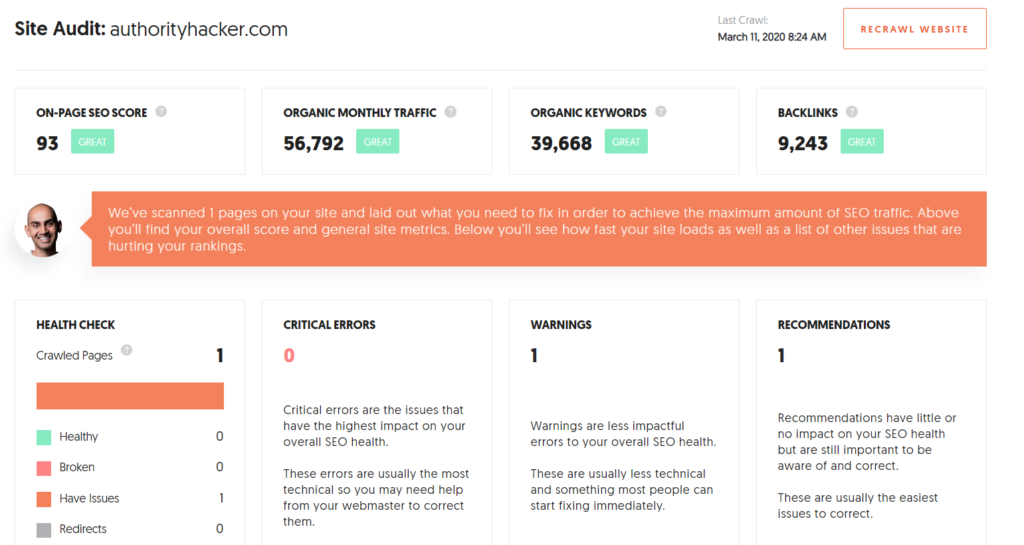
Ubersuggest will give you a lot of helpful insights like:
- The keywords you rank for
- Where you get backlinks from
- Errors you need to fix
The problem is that it doesn’t always tell you how to fix an issue specifically.
For example, I had an SSL error on one of my sites:
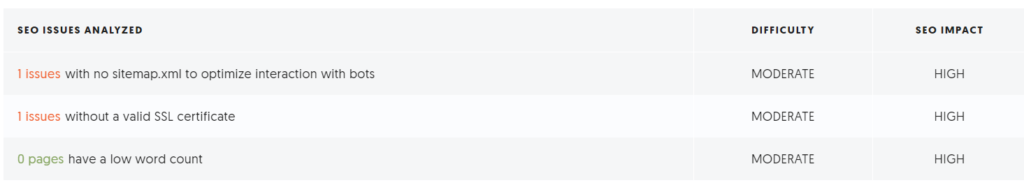
But it didn’t say what the page was. The best I got was an article from Neil Patel about SSL in general.
That’s helpful, but it doesn’t solve my problem.
Ubersuggest as a Service
Ubersuggest is extremely cheap when compared to other SEO tools.
It even works as a free tool. The features you get for free are extremely helpful if you’re bootstrapping.
Even if you need access to more advanced SEO functionalities, like filters for keyword suggestions, you won’t need to spend a lot.
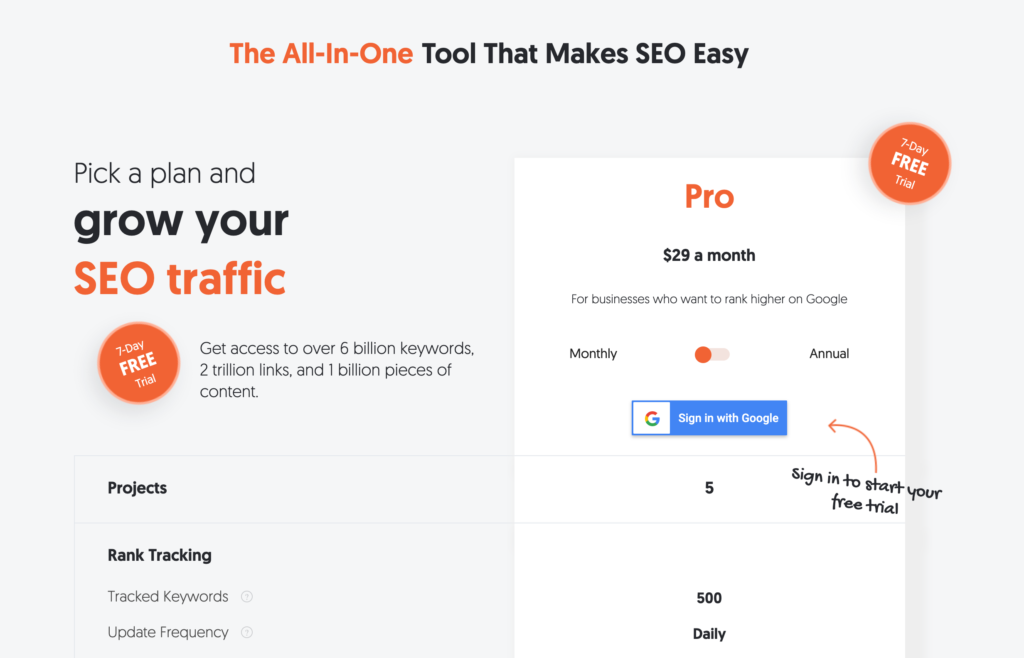
The Pro version of this SEO tool only costs 29$ a month.
And you get a lot for it.
Live support could help, but they’re constantly rolling out new updates, so give this tool a shot.
It’s perfect for small and medium websites.
Did you have a different experience with Ubersuggest?