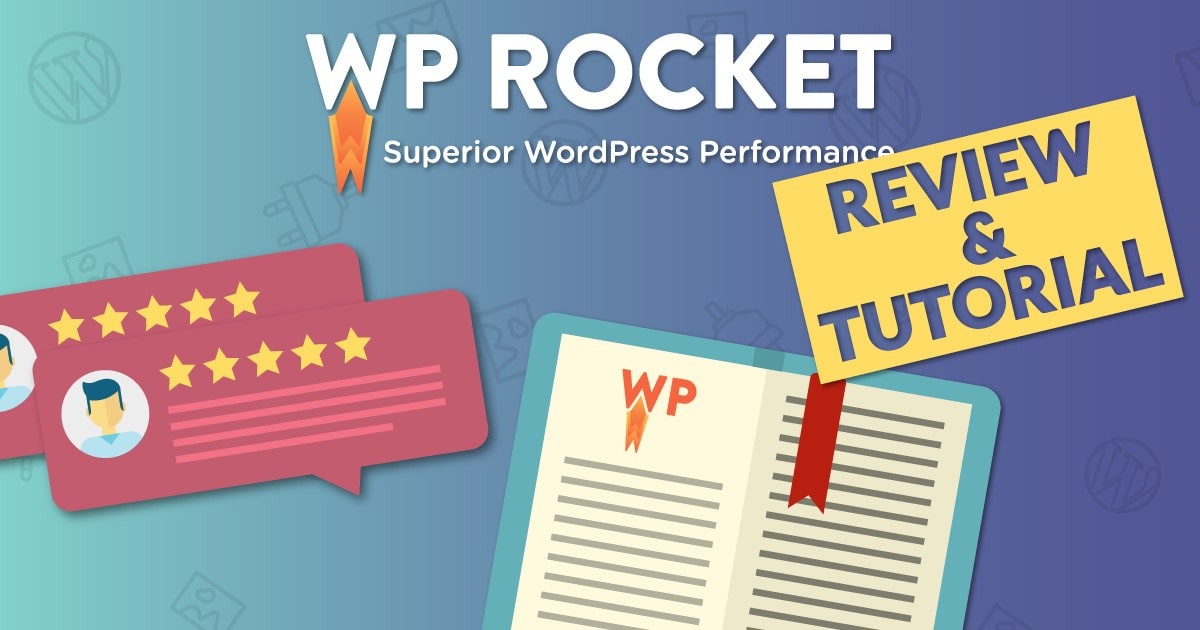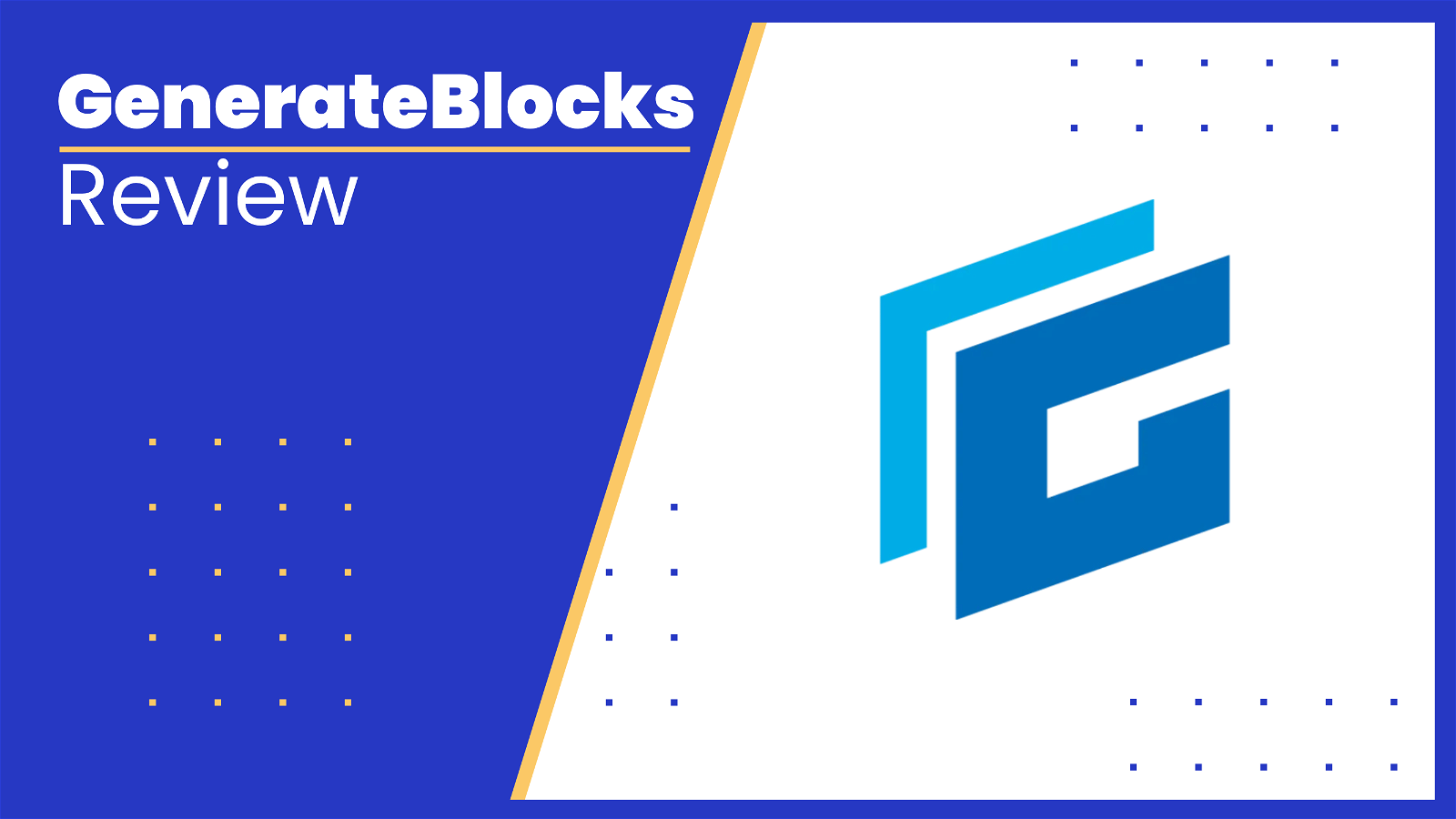WP Rocket is one of the most popular WordPress performance plugin.
But it’s not without fault. For example, WP Rocket has no image optimization features. Well, other than lazy loading.
But that’s a default feature in WordPress anyway.
WP-Optimize does. Among other features that make it a good choice for WordPress performance optimization.
But then again, WP-Optimize isn’t perfect either.
So how do you choose?
If you want to know which of these tools is right for you, this WP-Optimize vs WP Rocket showdown is what you need.
⏰ TL;DR: WP-Optimize vs WP Rocket
Choose WP Rocket if you want a plugin that focuses on caching and speed optimization. WP Rocket has better file minification, CDN support, and user interface. It also performs better in speed tests and has more advanced options.
Choose WP-Optimize if you want a plugin that provides comprehensive optimization features, such as database cleanup and media optimization.
What are Caching Plugins?
Your site’s cache saves your pages to deliver them faster whenever a visitor opens your WordPress website. It’s a crucial aspect of loading your pages fast, but it can often be messy.
Especially if you used page builders.
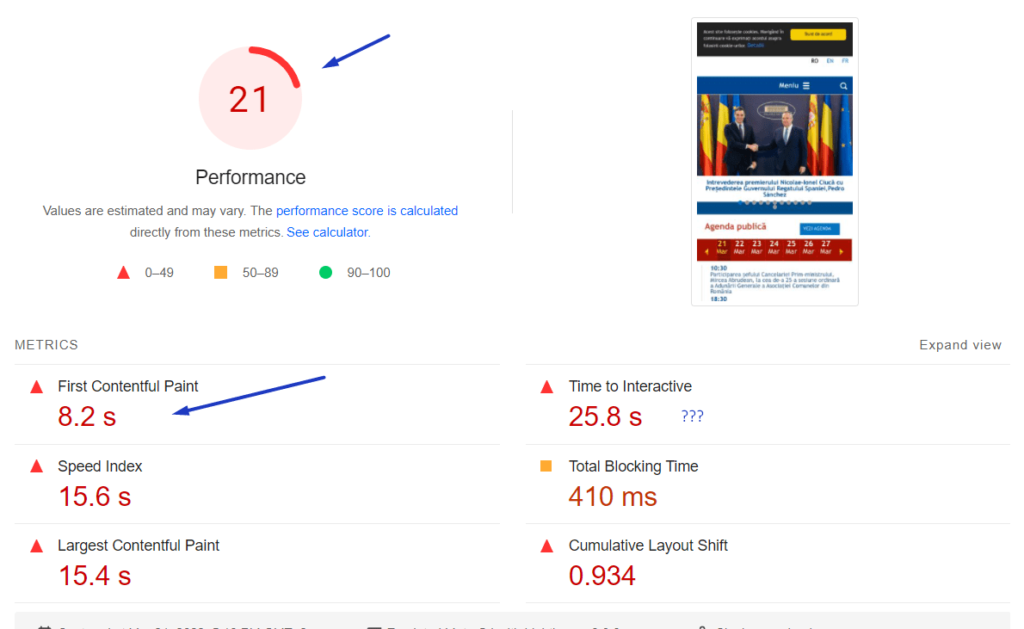
That’s where an optimization plugin comes in. With browser caching, cache preloading, GZIP compression, and a ton of other features, caching plugins can improve your site speed.
WP-Optimize and WP Rocket do WAY more though.
WP-Optimize Quick Overview
WP-Optimize is a cache plugin with over 1 million installs. It’s developed by Updraft WP Software LTD, and it takes care of a lot.
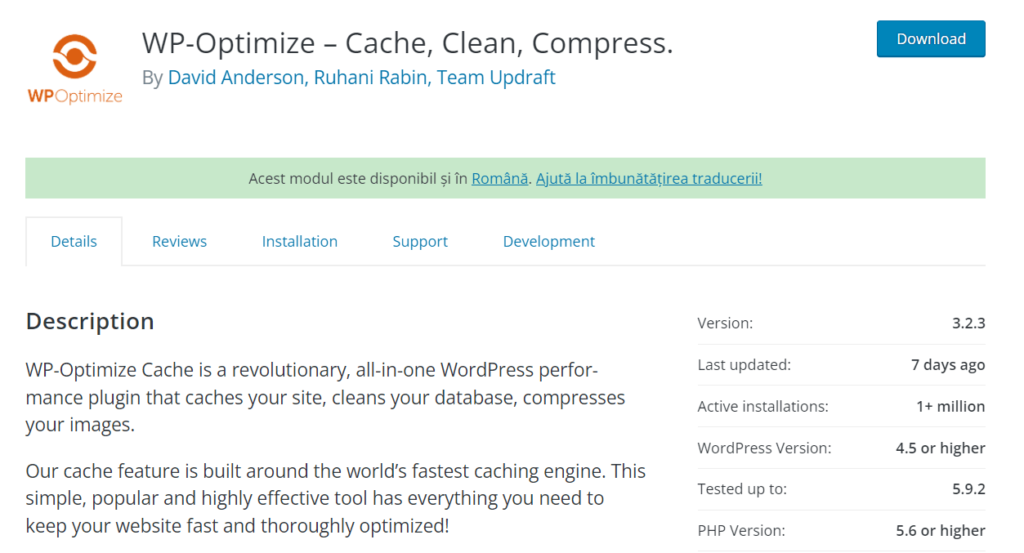
Of course, it takes care of your site’s caching. But it’s mostly known for database cleanup, and image compression.
Besides these features, WP-Optimize recently introduced minification for CSS, HTML, and JavaScript files.
And naturally, it has good integration with the Updraft WP Software.
It’s an all-around great tool.
And it wouldn’t be a stretch to call it a comprehensive optimization plugin, not just a caching plugin.
But it has some drawbacks.
WP-Optimize lacks support for third-party CDNs, and their caching and minification capabilities are not world-class.
Pros
- Great database management
- Image compression in a free plugin
- Decent caching and minification
Cons
- No support to integrate a third-party CDN
- No advanced options for caching or minification
WP Rocket Quick Overview
WP Rocket struggles in areas where WP-Optimize shines.
For example, WP Rocket has no image compression tool. This is a problem, especially since WP Rocket has no free version. When you pay $49 for an optimization plugin, you’d expect better image optimization than just lazy loading.
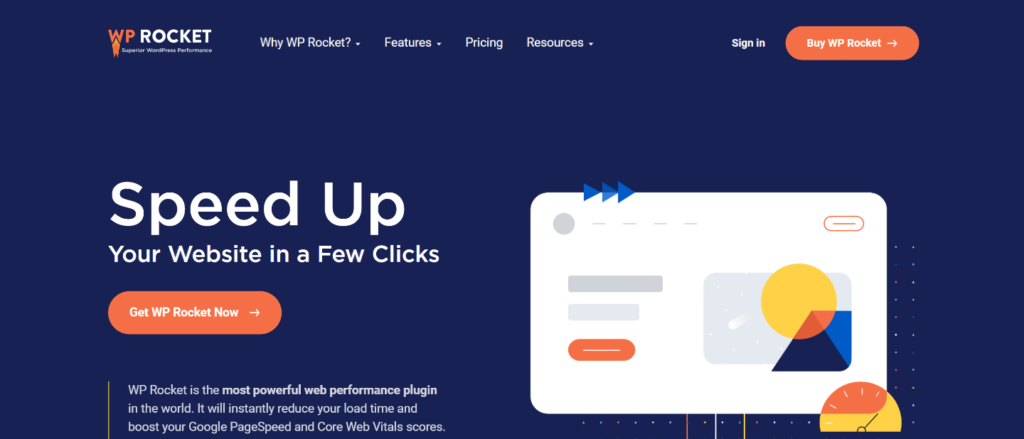
Especially since most other WP Rocket competitors — Breeze, W3 Total Cache, WP Fastest Cache, WP Super Cache — offer a free version.
WP Rocket’s database cleanup tool is also not as good as WP-Optimize’s.
But other than that, WP Rocket wins in most other categories. They offer more options for caching and modification.
They also have more advanced features for site optimization and a ton of other extra stuff like critical CSS and third-party integrations.
Pros
- Powerful cache plugin overall for WordPress website speed
- Quality of life tools
- Easy to use
- Lots of extra tweaks
Cons
- Lacks some features you’d expect in its price range
- Expensive / no free version
WP-Optimize vs WP Rocket in a Snapshot
If you need a solution to clean up your database, and compress your images, pick WP-Optimize.
They’re not crazy about other features, like caching and minification. They do it just alright.
But if your WordPress website is bloated with posts and you need to do a lot of work on images, WP-Optimize is a good free solution.
However, that’s not what you’ll usually run into when you run the Google Pagespeed Insights test.
In most cases, you’ll see errors like “Eliminate render-blocking resources”.
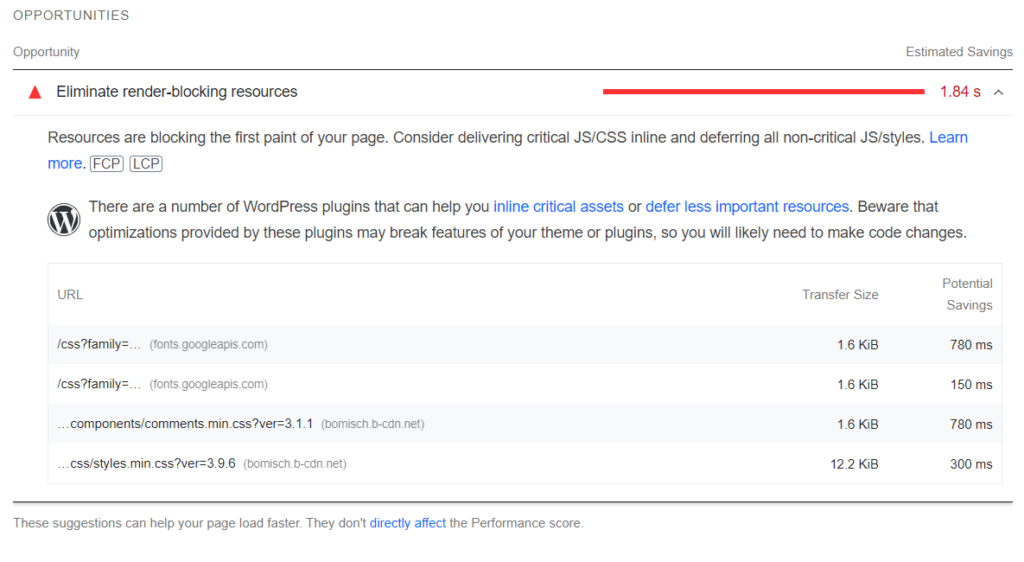
Or any other diagnostics that mostly have to do with file modification.
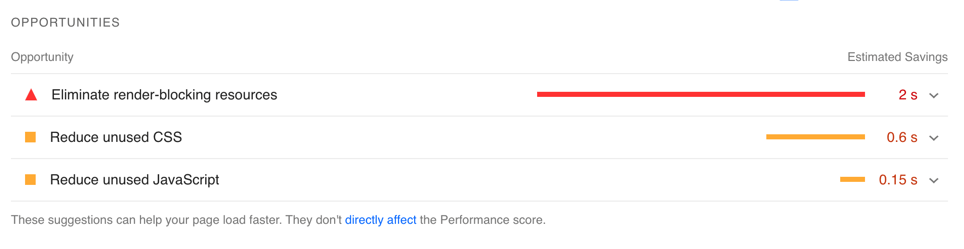
Which is not WP-Optimize’s forte.
WP Rocket is much better equipped to help you speed up your WordPress website, and pass the Core Web Vitals. It’s got great integration with tools like Varnish, Sucuri, or Cloudflare.
It also boasts great caching, great file minification, and advanced customization options.
All in a very user-friendly interface.
And sure, it might lack some tools you’d expect in its price range, like asset cleanup or image compression.
But if you’re looking for a mid-level web performance optimization solution, WP Rocket is the best pick.
Does that make it the better cache plugin overall?
Let’s find out.
WP-Optimize vs WP Rocket: Features Showdown
WP Rocket and WP-Optimize are pretty similar in what they bring to the table.
WP Rocket has slightly more features. At least more features that you’ll need on a daily basis.
But that doesn’t mean it’s the instant winner.
It’s crucial to analyze each feature individually to understand which tool can help which site.
For example, WP-Optimize is the only one with image compression capabilities. But if you already have a different plugin for that, it won’t mean much.
Caching
Both WP-Optimize and WP Rocket have a pretty good baseline for caching.
They both have decent browser caching: they can cache pages, preload your cache, use GZIP compression, and let you exclude pages from caching.
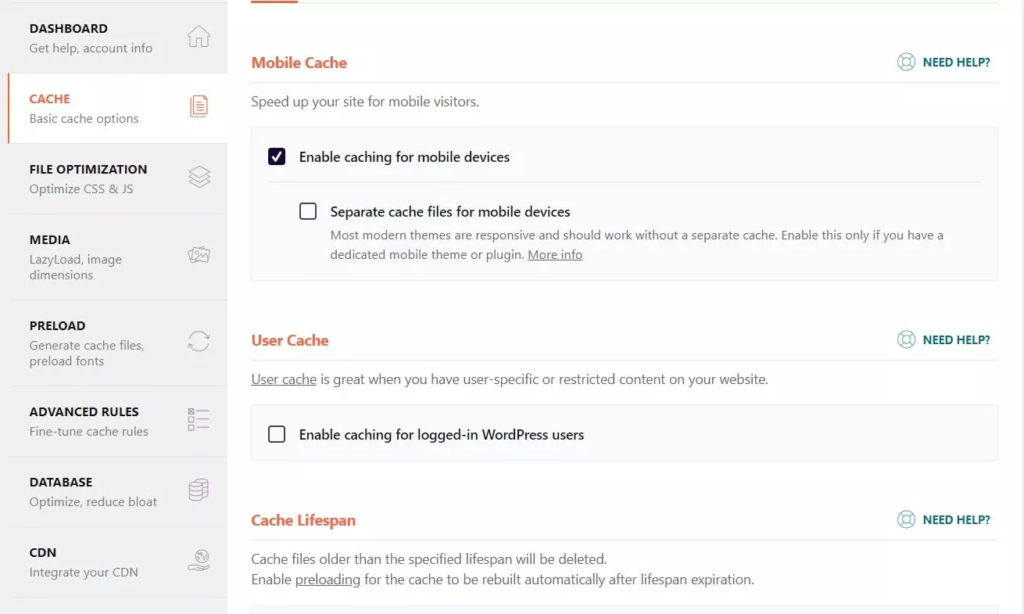
It’s a good cache system. GZIP compression in particular helps your site speed a lot.
And cache preloading is also a great tool to have.
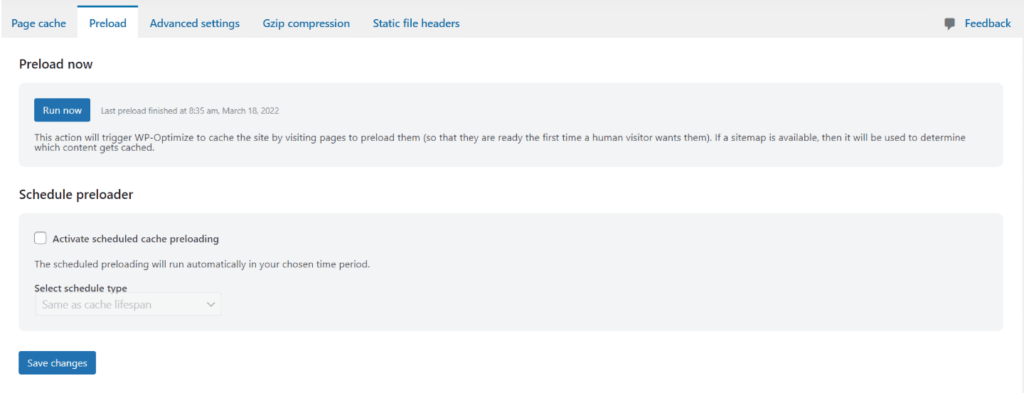
Cache preloading “warms up” your pages by caching them even if they get no traffic. This way, when they’re visited by actual humans, they won’t wait around too much for the page load.
Both tools also feature options for separate mobile caching.
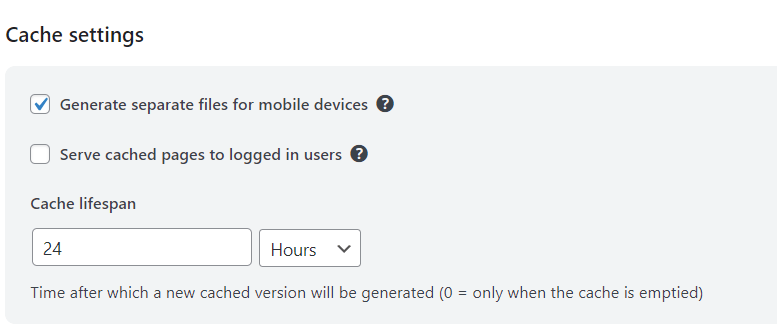
And for most websites, both plugins will provide good results with their browser caching.
If it’s just caching you’re after, both WP Rocket and WP-Optimize are a good choice.
Although to be fair: WP Rocket performed a bit better in our tests. That’s also important to keep in mind when analyzing cache capabilities.
File Optimization
Minification for CSS and JavaScript files is the most important part of web performance optimization.
At least most of the time, the issues you run into need good modification:
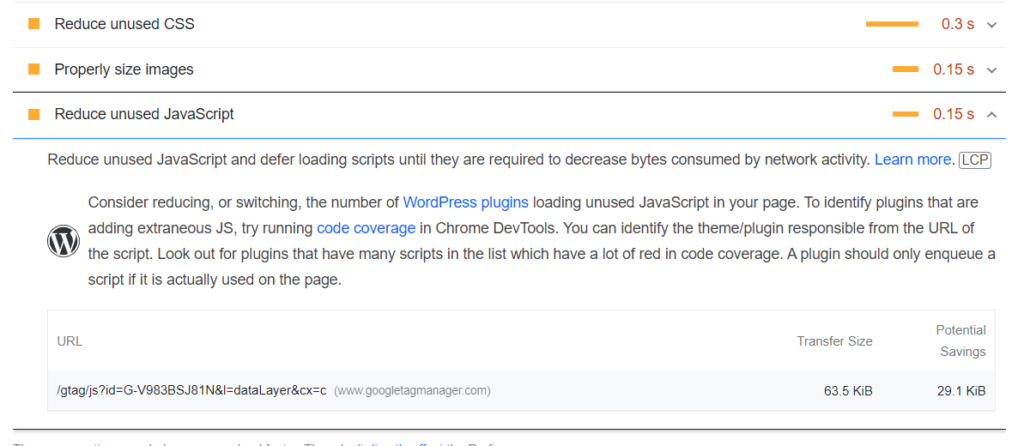
WP-Optimize recently added minification and concatenation of CSS, HTML, and JavaScript to their toolset.
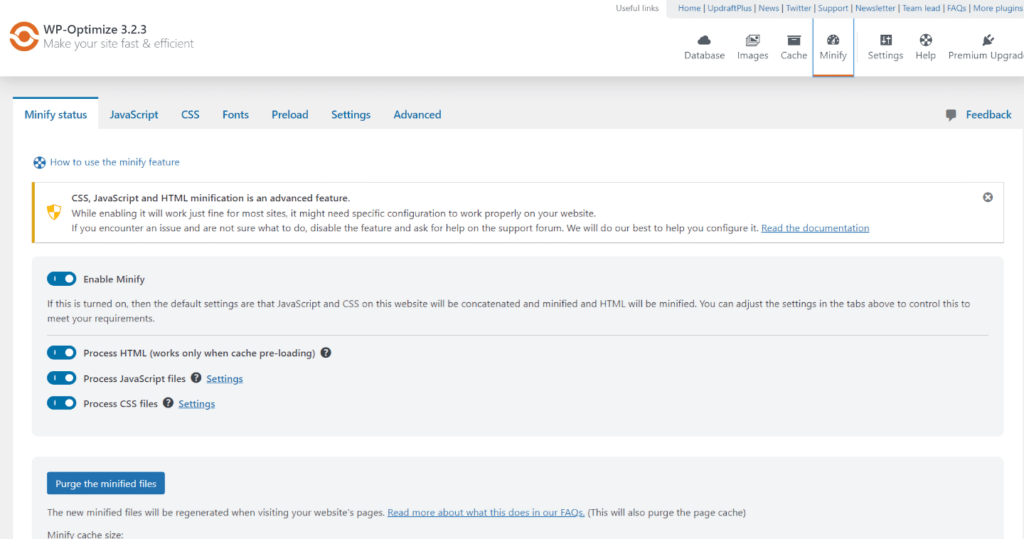
And they’re not bad at it. WP-Optimize even offers advanced customization options for minification, like file exclusion:
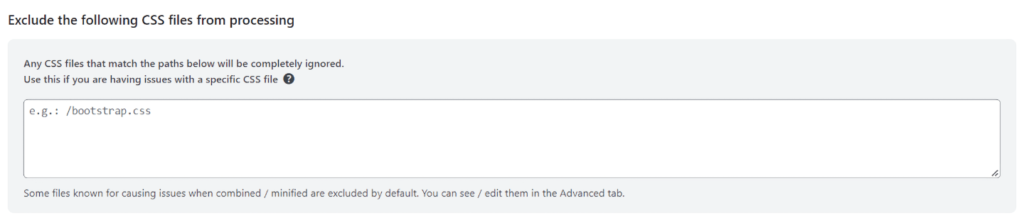
But it’s not on par with WP Rocket’s minification toolset.
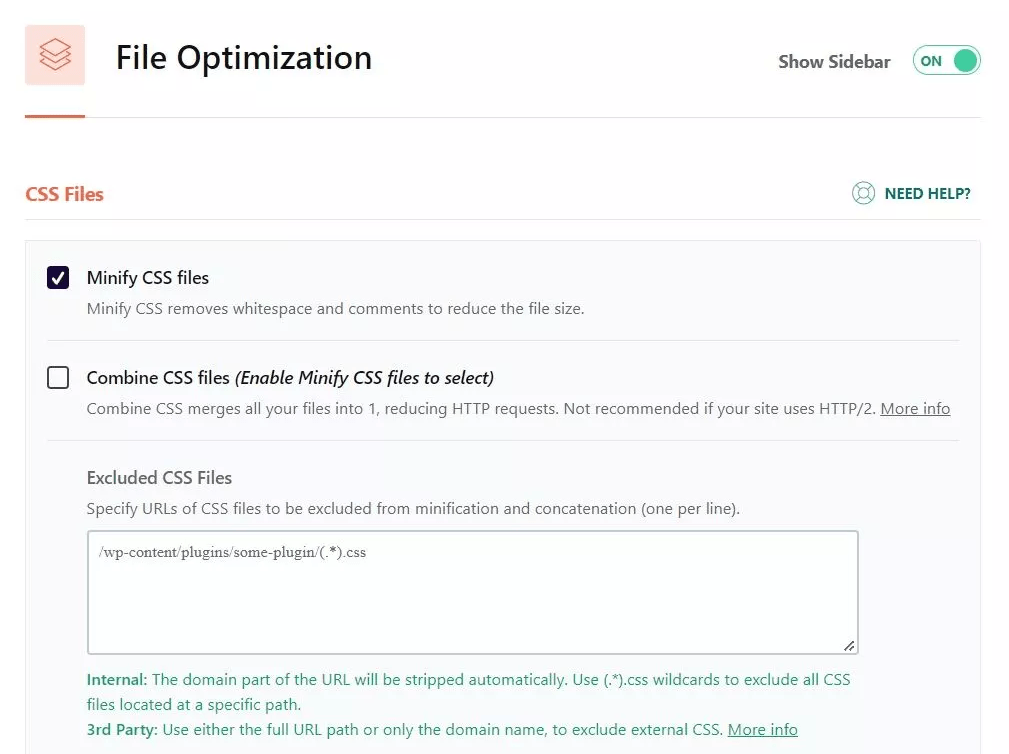
WP Rocket does everything WP-Optimize can do, but:
- It does it slightly better
- It has extra tools for CSS minification, and it can optimize CSS delivery better
- It can load JavaScript deferred, not just asynchronously
WP Rocket, for example, can generate critical CSS. It also has a beta feature to reduce unused CSS:
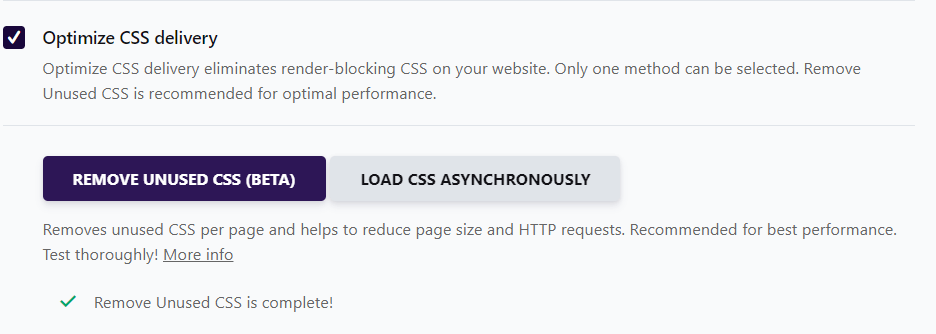
Which is extremely helpful for common performance problems.
Here’s the thing.
For 9 sites out of 10, the most important issues to solve will have something to do with file optimization.
And WP Rocket is simply better at it.
Even if WP-Optimize has better options for Google fonts optimization, and seemingly the same CSS minification options.
So this category weighs heavily in favor of WP Rocket.
But you shouldn’t discount WP-Optimize right off the bat. It can still do some file optimization, and it has other tools that are better than WP Rocket’s.
Database Optimization
Database optimization is an example of WP-Optimize getting ahead. It’s the crowning jewel of this tool.
With WP-Optimize, you can remove the clutter from your WordPress website’s backend by deleting:
- Posts
- Comments
- Transients
- Pingbacks
- Trackbacks
- Drafts
- Unapproved comments
- Metadata
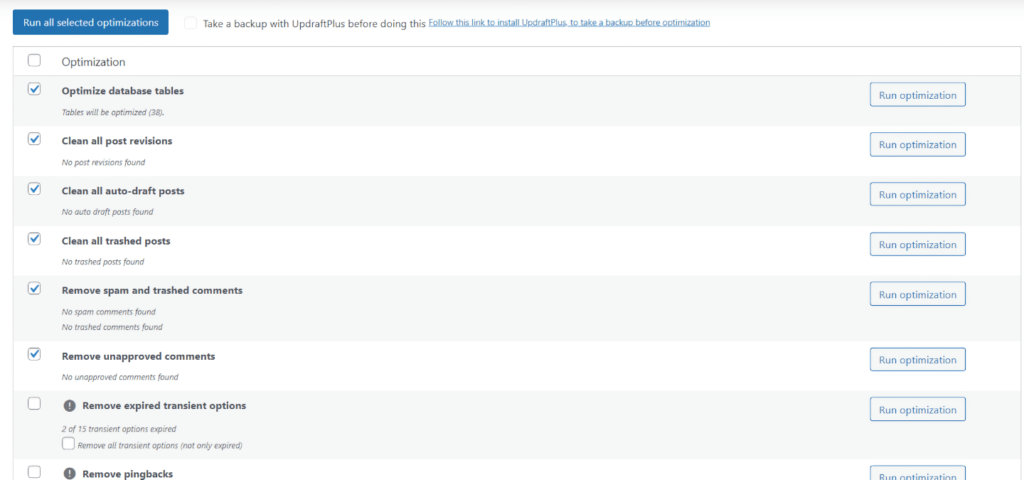
WP-Optimize makes it really easy to see what’s bloating your database and remove it without too much fuss.
WP Rocket also has some database cleanup tools:
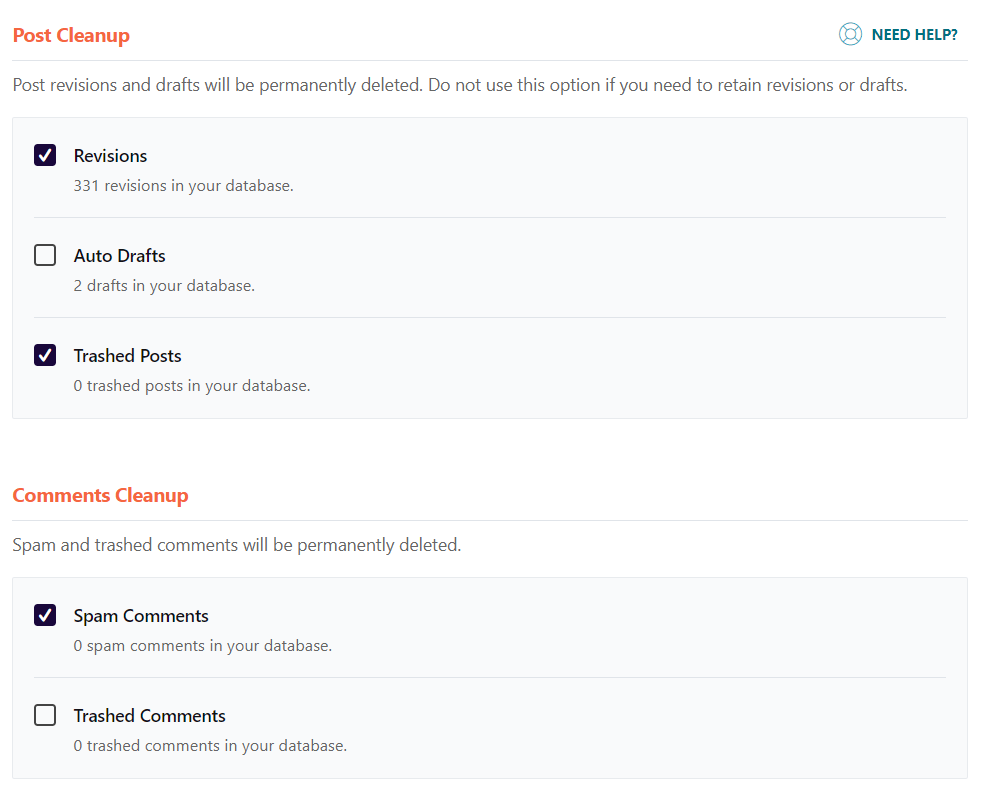
And they’re decent.
But they’re nowhere near as comprehensive as what WP-Optimize offers.
So if you have a bloated database, WP-Optimize is definitely something to consider.
And it gets better.
Media Optimization
With the free version of WP-Optimize, you can compress images in bulk:
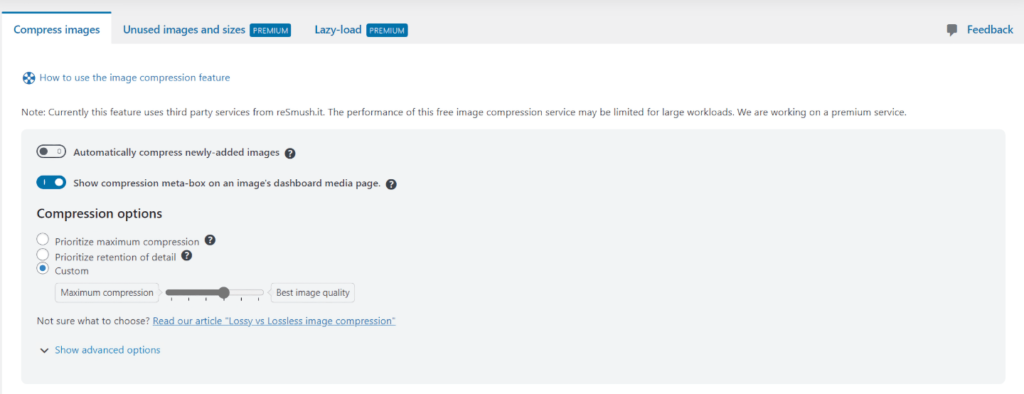
And you can even automatically compress new uploads:
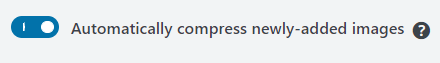
This is pretty cool.
Most free plugins don’t have any image compression capabilities. We’d appreciate adaptive resizing, as it’s often needed to pass the Core Web Vitals:
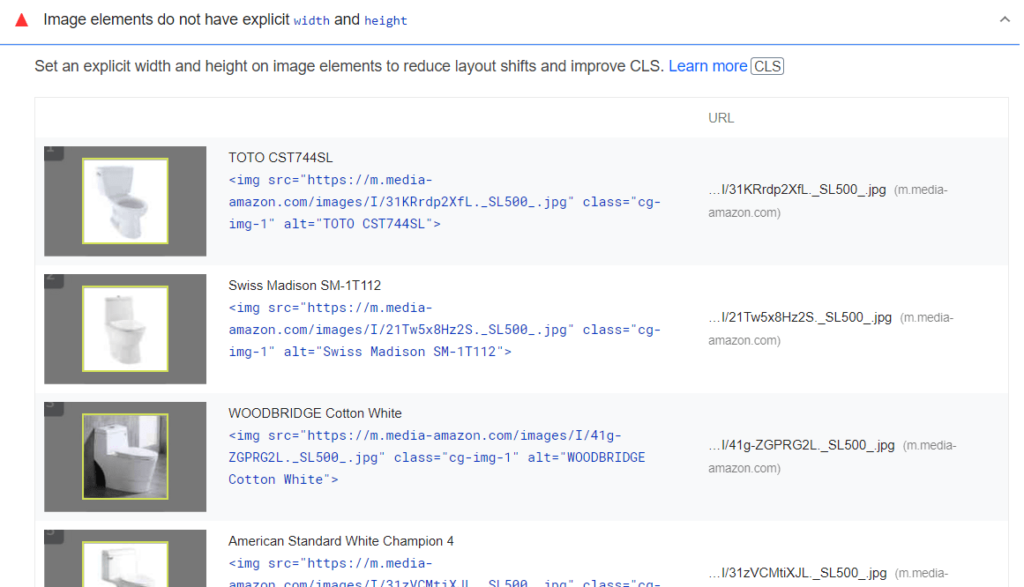
But compression can do a lot of work.
If you get the Premium version of WP-Optimize, you’ll also get tools to enable lazy loading, and to remove unused images or sizes.
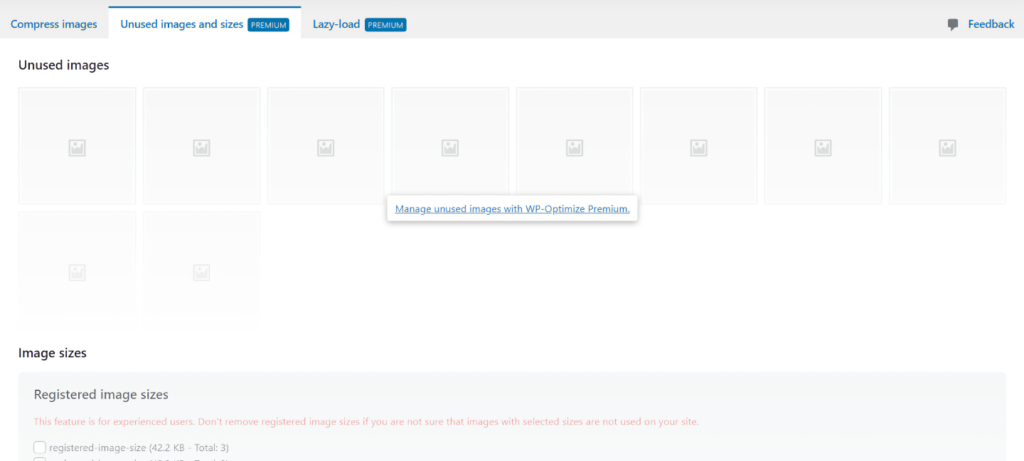
WP Rocket doesn’t live up to this standard.
You only get lazy loading for images with WP Rocket.
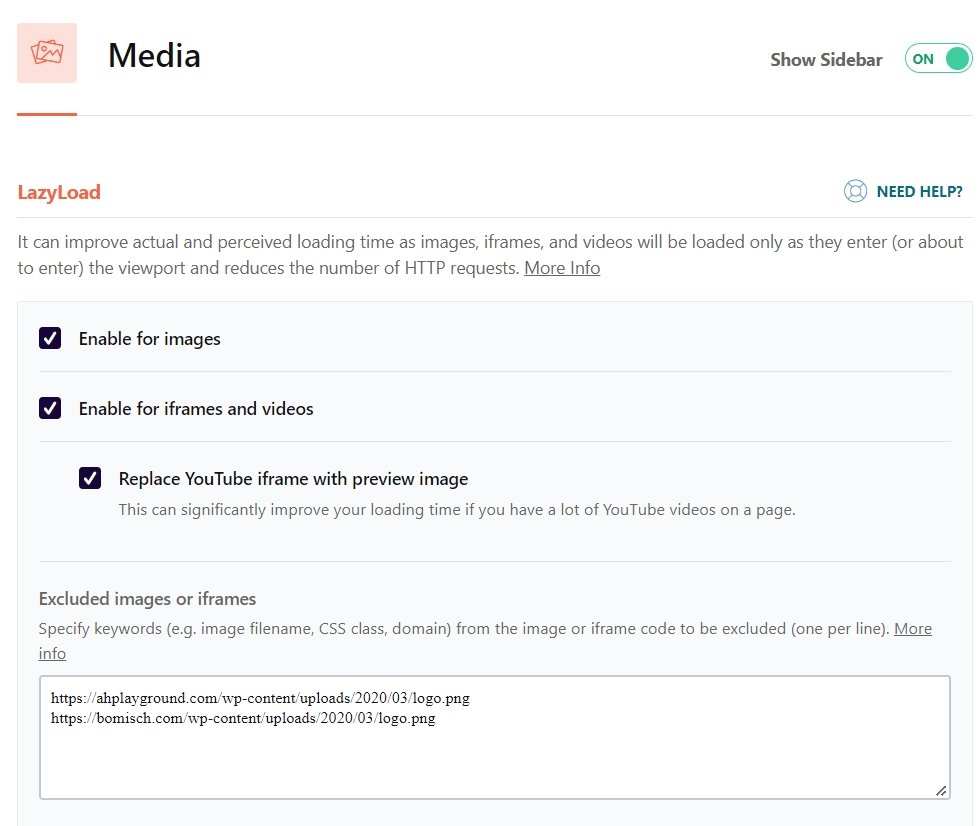
And that’s not a lot. Lazy loading is actually a default feature of WordPress since 5.5.
Sure, that makes it weird that it’s a premium version in WP-Optimize.
But the bottom line is that WP Rocket doesn’t help you optimize your media too much.
The only way you can compress and resize images with WP Rocket is if you pay extra money for Imagify:
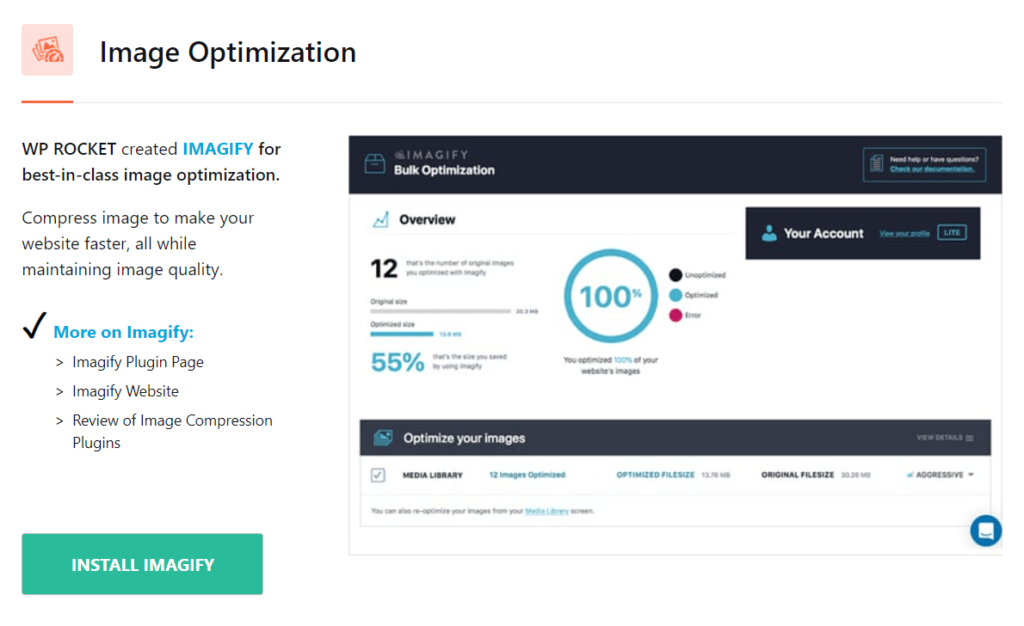
Again, this is something that WP-Optimize does for free.
In WP Rocket, you’d pay a minimum of $49/year for the core tool. And then an additional $9.99/month for Imagify.
This is not just a problem when you compare WP Rocket to WP-Optimize.
It’s a general drawback of WP Rocket.
When you pay $49/year on a caching plugin, you’d expect it to do image compression.
So if your needs revolve around database cleanup and media optimization, don’t discount WP-Optimize.
Content Delivery Network
A Content Delivery Network (CDN) isn’t a common feature among caching plugins.
But support for integration with other CDNs is pretty common.
So it’s a big drawback that WP-Optimize features no support to enable other CDNs.
Why does it matter?
What a CDN does is pretty important. It loads your site from a network of servers distributed all across the world, based on a visitor’s location.
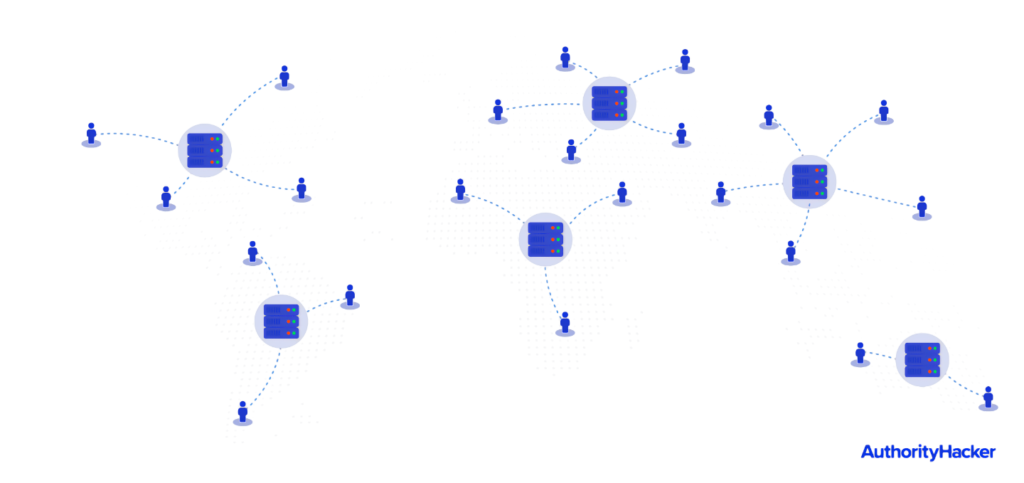
This way, your site will render pages from the closest server to a visitor.
And with geographical proximity comes better performance as well.
WP Rocket has great integration with other CDNs:
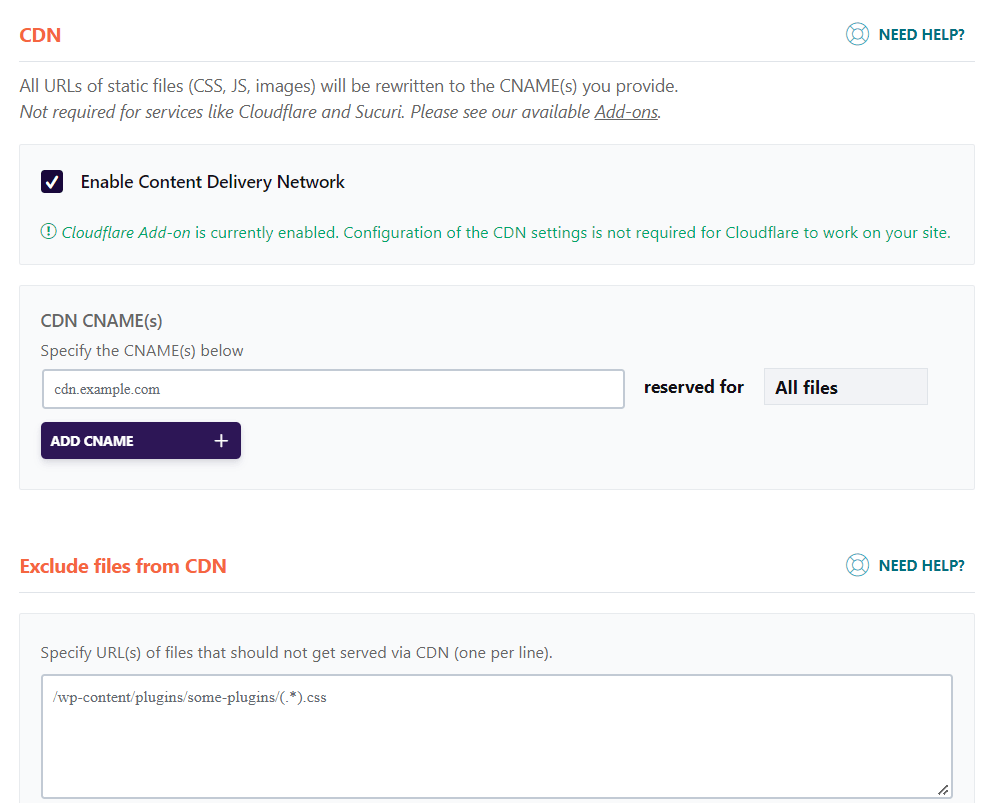
And if you use Cloudflare, it’s easy to integrate their entire suite with WP Rocket.
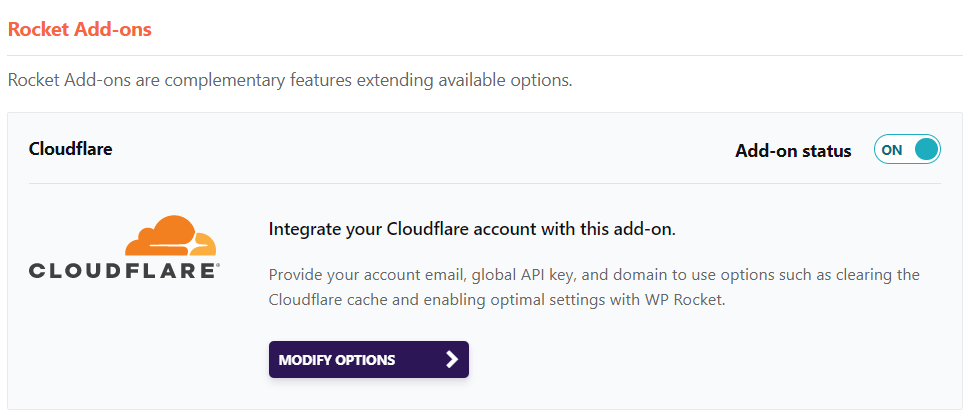
And since we’re here, I’ll mention that WP Rocket also has other great integrations with Sucuri and Varnish.
But let’s get back to CDNs.
It’s not the end of the world that WP-Optimize doesn’t have CDN support.
You’ll still have to get it set up through your hosting anyway. And there are special plugins that enable it on WordPress for you.
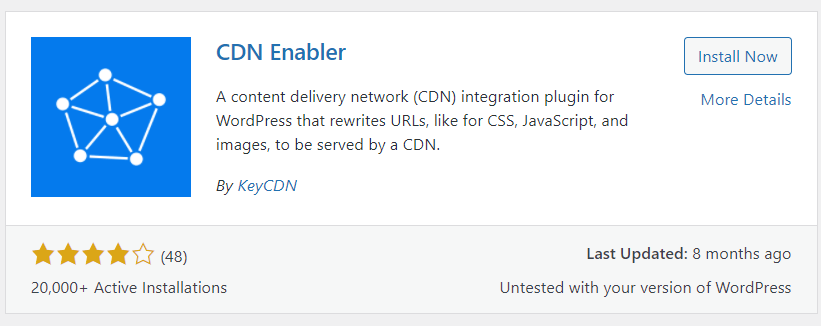
But it’s easier to do it with WP Rocket.
And you make sure WP Rocket and your CDN don’t mess each other up. A caching plugin and a CDN can sometimes overlap.
Not to mention, less plugins usually means a better loading speed.
So a good integration like WP Rocket offers will help you avoid any compatibility issues.
Interface and Accesibility
WP Rocket gained popularity thanks to its accessibility and ease of use.
Before WP Rocket came around, caching plugins were these clunky, cumbersome, and very technical plugins.
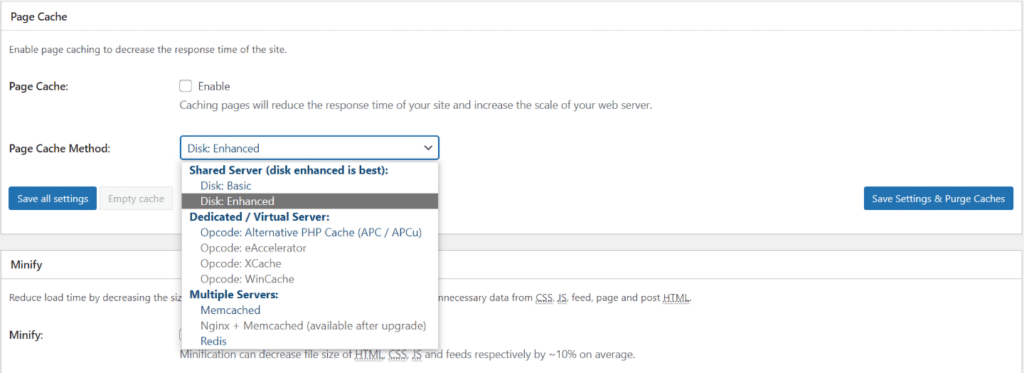
WP Rocket changed the game with an intuitive interface and a beginner-friendly dashboard.
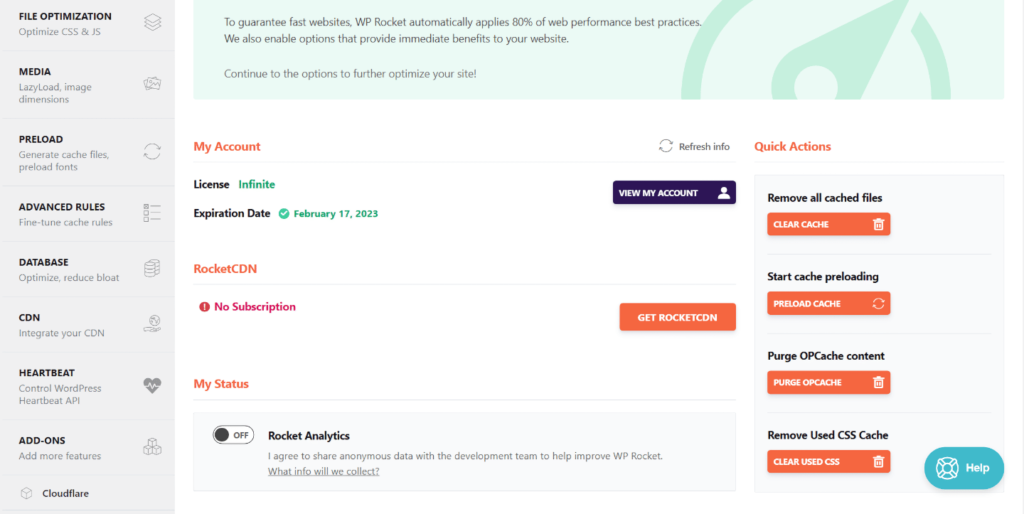
And even when compared to WP-Optimize, we think it gets ahead.
You always know what each button does. And if you don’t, there’s a clear explanation right next to it.
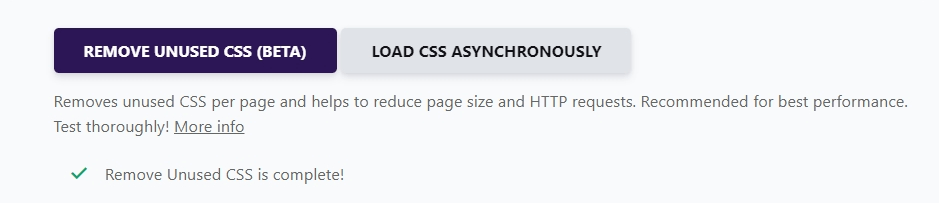
But WP-Optimize is catching up.
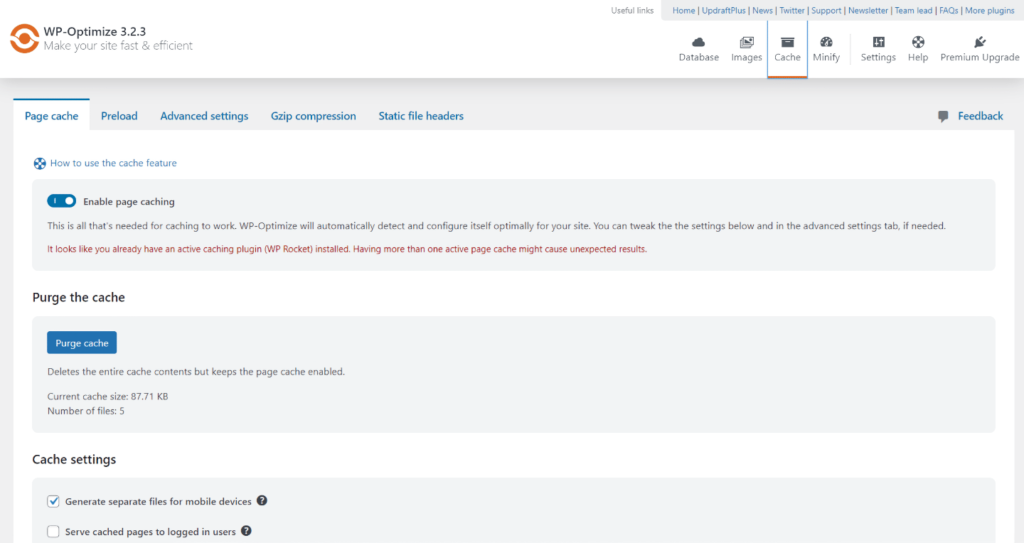
Maybe their dashboard isn’t as pretty, but it’s still a beginner-friendly caching plugin that doesn’t sacrifice too much for accessibility.
Both tools are easy to use. And they have a lot of power under the hood.
But just how much power?
Test Results: Which Caching Plugin Performs Better?
There are a lot of good speed test tools out there.
We think the best one is Google Pagespeed Insights. It’s accurate, and it shows you exactly what Google sees when it crawls your site.
So that’s what we’ll be using for this test.
A small notice though: don’t pay too much attention to the speed scores
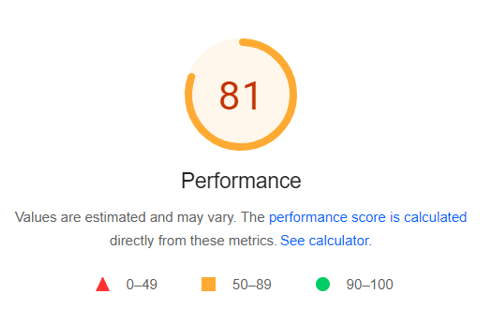
They’re relevant to a certain extent. But they can be way off a lot of times.
It’s much better to just analyze the Diagnostics and Opportunities section below the speed scores:
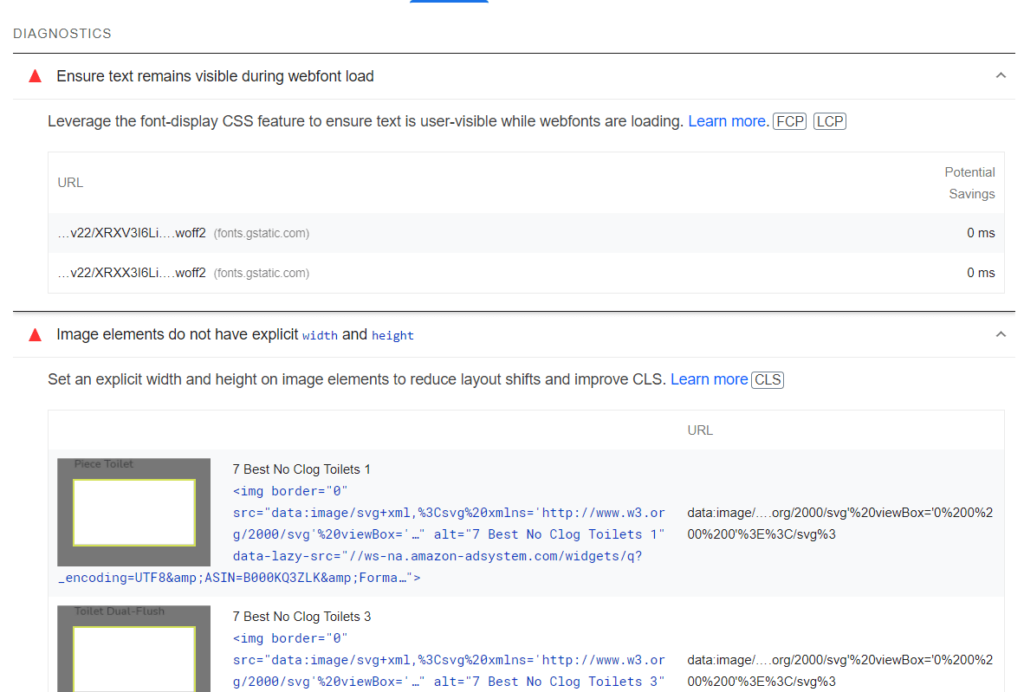
With that in mind, let’s get started.
The Benchmark
We ran these tests on a WordPress playground that mimics one of our sites to the teeth.
Without any optimization plugin, here’s what our score was on Mobile:
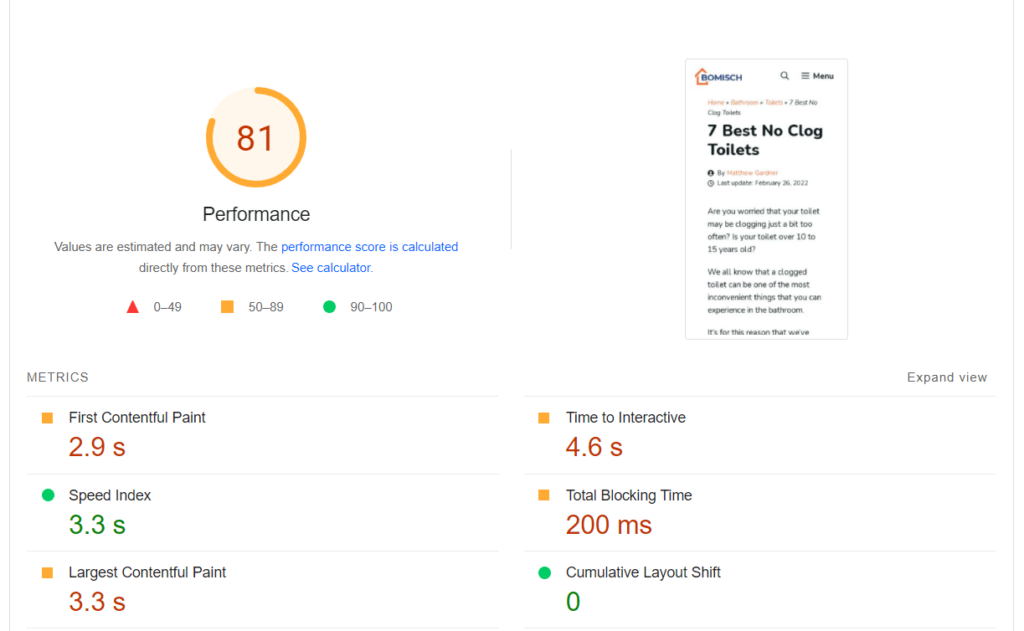
And here’s what it was on Desktop:
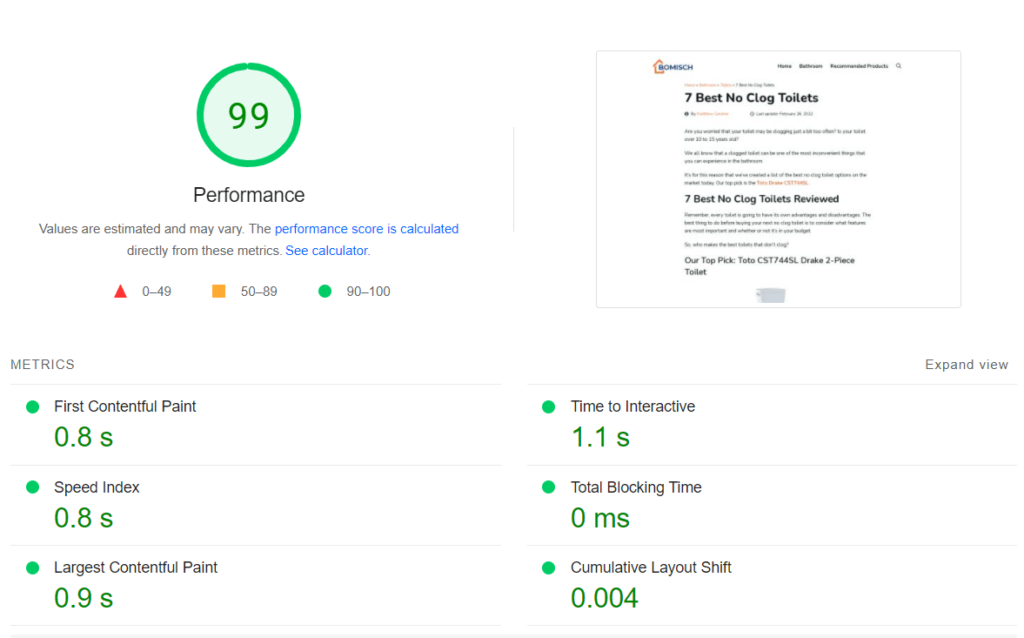
The biggest issue we had was the need to “Eliminate render-blocking resources”:
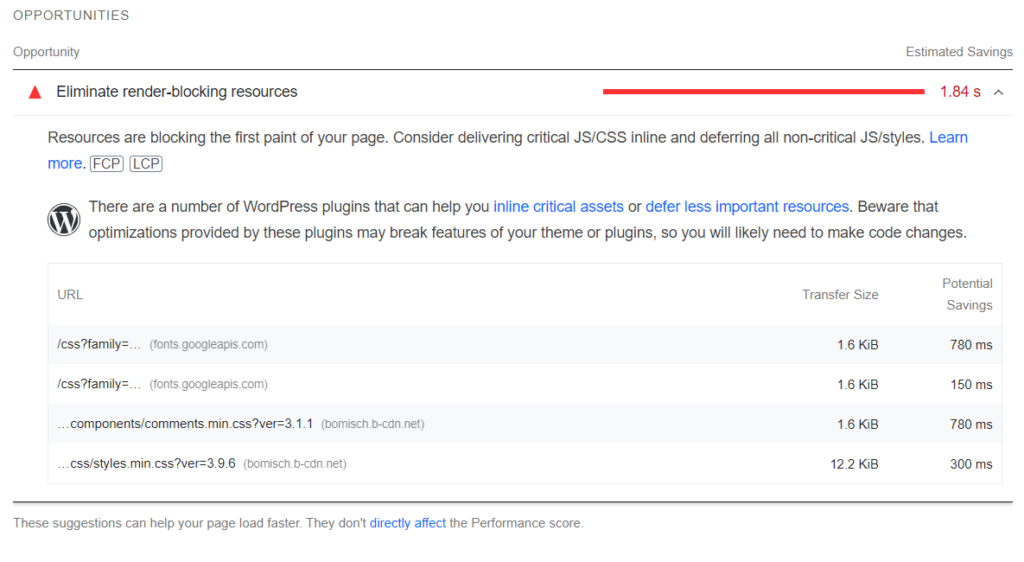
As well as some minor issues with other files, and with the images:
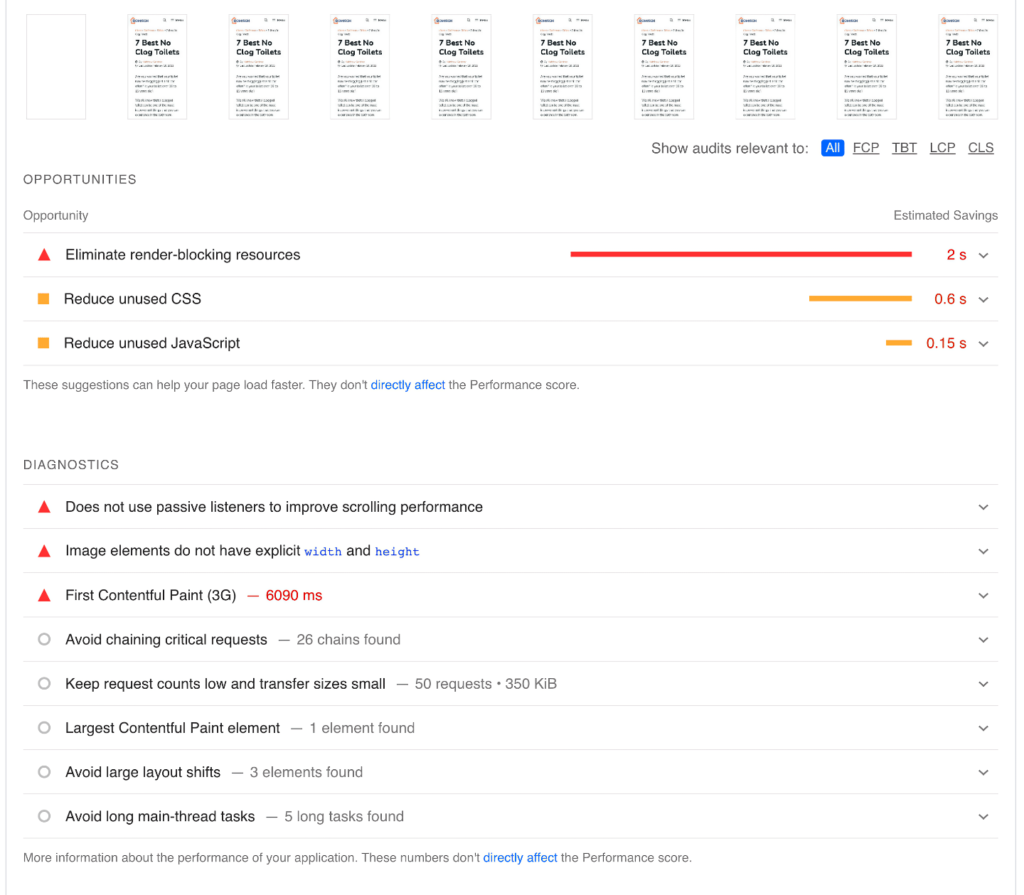
So keep in mind that WP Rocket is already better positioned to solve our WordPress site’s issues. WP Rocket just addresses these types of issues better.
Test Results After Using WP Rocket
After we installed WP Rocket, we spent no more than 5-10 minutes setting it up.
Here’s the score we got on mobile:
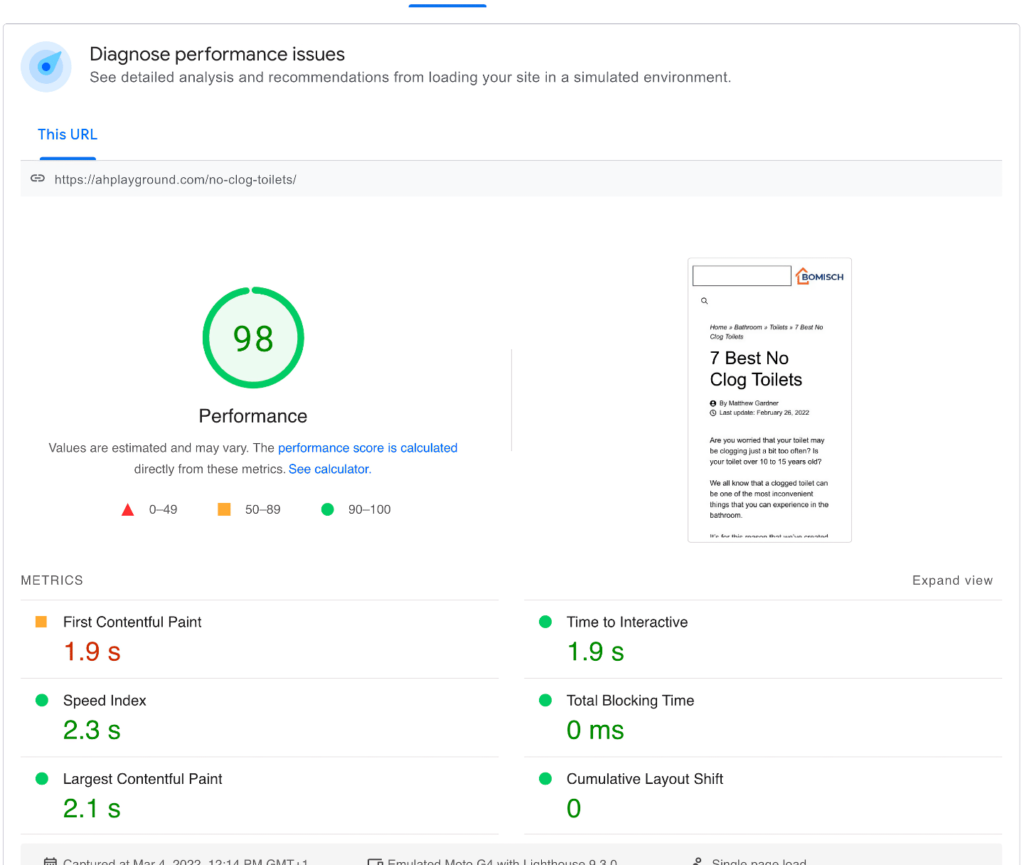
And although we still had some issues, it greatly decreased their impact:
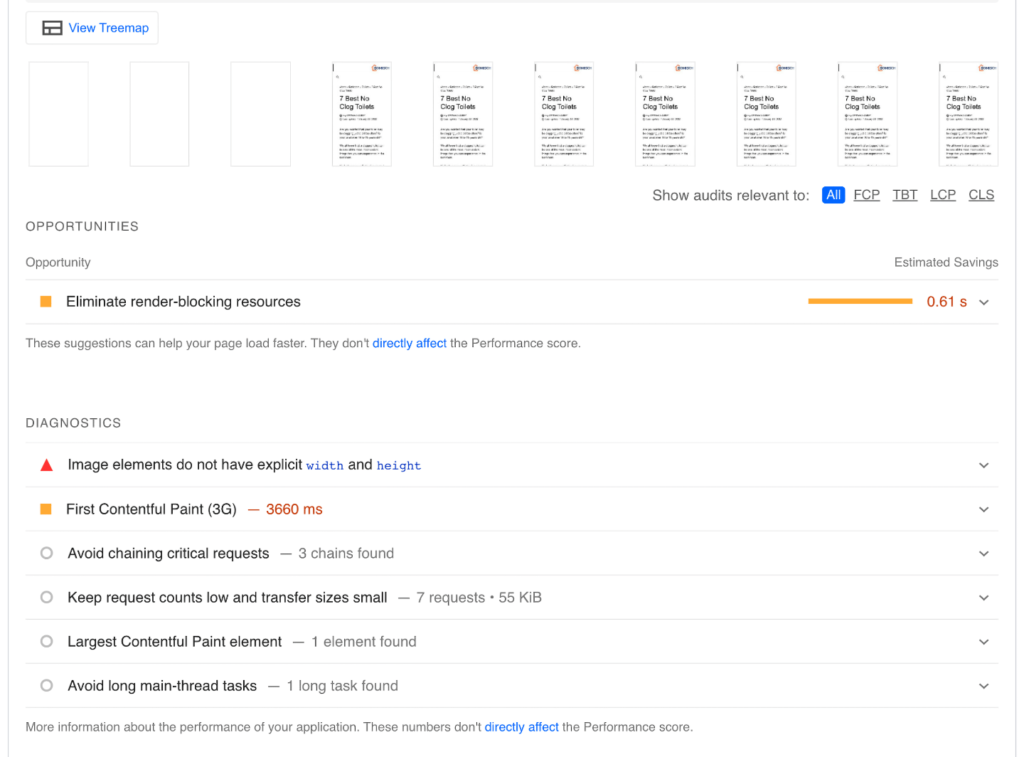
So much so that we passed the Core Web Vitals.
So if your WordPress site is any similar to ours (and it probably is), WP Rocket can help your performance a lot without too much fuss.
Does WP-Optimize rise up to the same level?
Test Results after using WP-Optimize
WP-Optimize deploys a bit differently.
For example, database cleanup and image optimization can take a while:
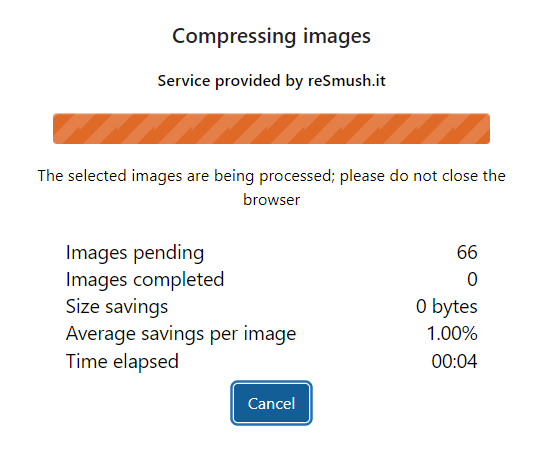
So it’s not as “set it and forget it” as WP Rocket.
Moreover, we had some issues while setting it up. The option to minify and combine CSS actually came with its own opportunities and diagnostics in Google PageSpeeds:
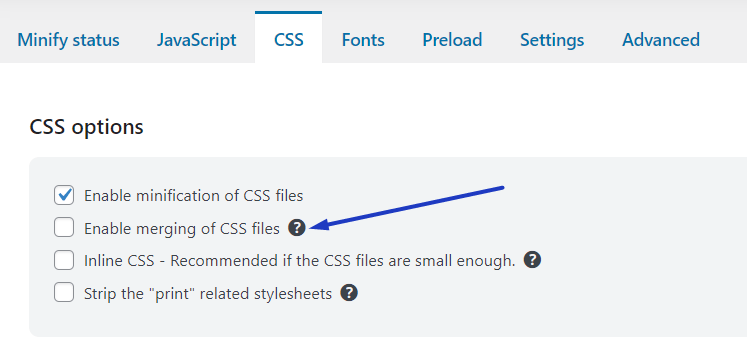
So after about 10 minutes of cleanup, and another 10 minutes setting everything up, here’s the score on mobile:
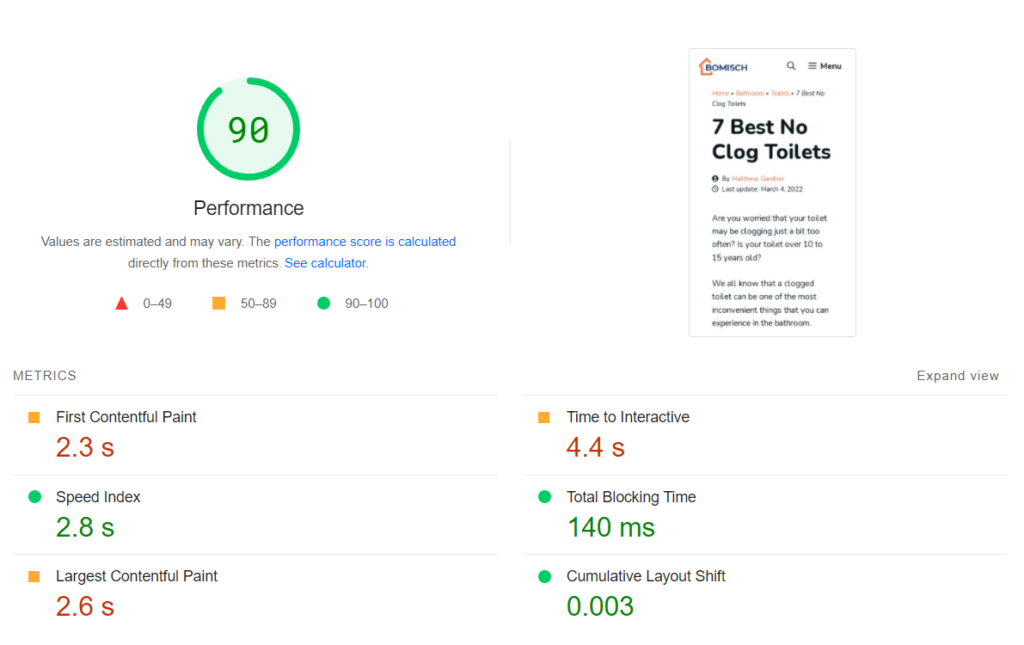
It’s not as good as WP Rocket.
But again, these tests can differ based on a lot of factors.
What matters is what’s below:
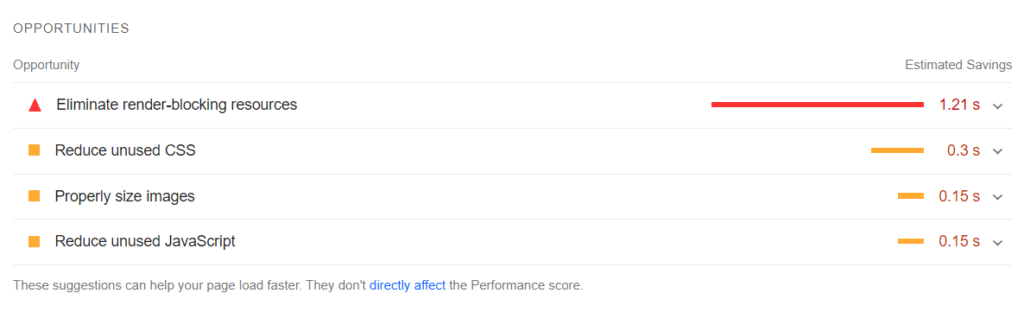
WP-Optimize performed pretty well on our WordPress site. It didn’t completely resolve any of the issues, but it decreased them to the point where we (barely) passed the Core Web Vitals.
So while it’s not on par with WP Rocket, WP-Optimize performed very good for a free option.
WP Rocket And WP-Optimize: Which one has better pricing?
WP Rocket and WP-Optimize have very similar pricing schemes.
Here’s what you’ll spend on WP Rocket:
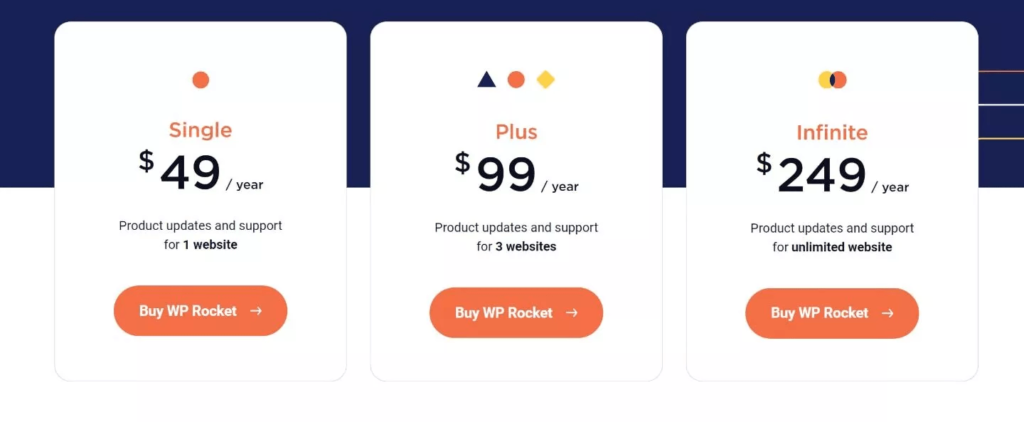
And here’s what WP-Optimize costs:
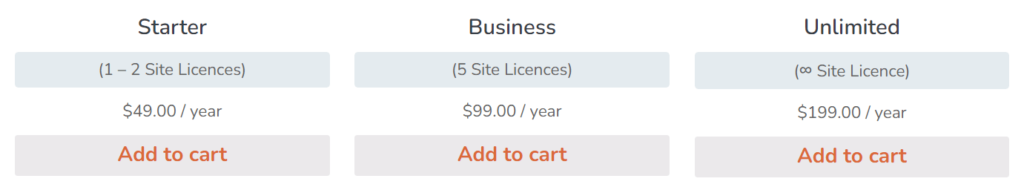
However, WP-Optimize has a very robust free version, which is the one we tested for this review.
WP Rocket has no free version.
Right off the bat, WP-Optimize is much more accessible.
But what do you get from the Premium version of WP-Optimize?
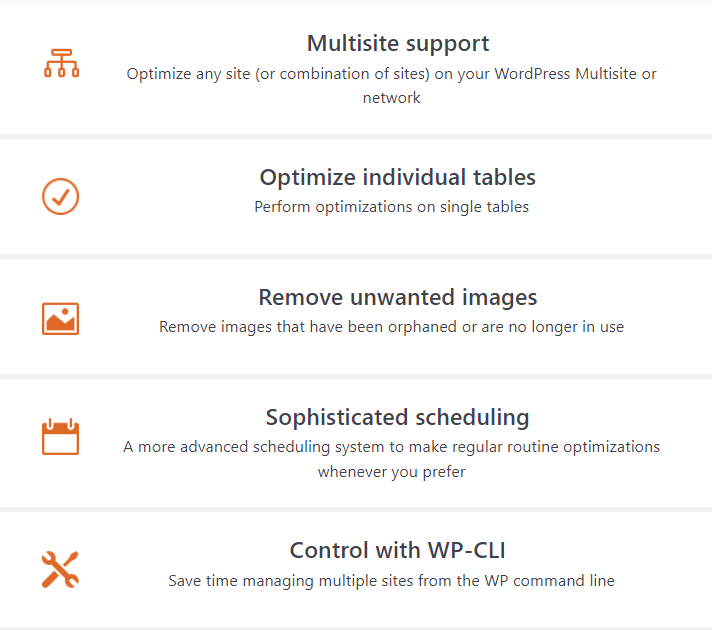
As well as:
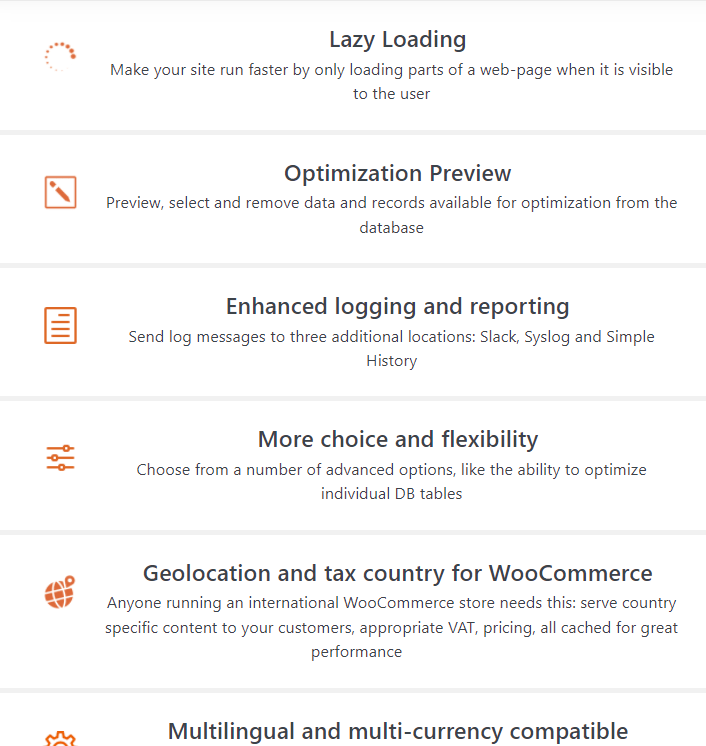
It’s a lot of cool stuff.
We especially like the extra customization options, the extra caching tools, the power tweaks, and the premium support.
However, just from the features list, WP-Optimize doesn’t seem like it’s worth what they’re asking.
At least not for the average WordPress site owner. The value of good file optimization, like the one WP Rocket offers, trumps things like multi-site support, and geolocation for WooCommerce.
But hey, if you can make the most out of WP-Optimize features, by all means, go for it!
WP Rocket and WP-Optimize: Where do you find better support?
Deploying caching plugins on your WordPress website can be easy and fast.
But it can also be a REAL headache if you run into problems.
And trust me, it’s easy to run into problems with these things. Especially if you’re not that tech-savvy.
So support is pretty important.
Both WP Rocket and WP-Optimize have an infrastructure in place to answer your frequently asked questions:
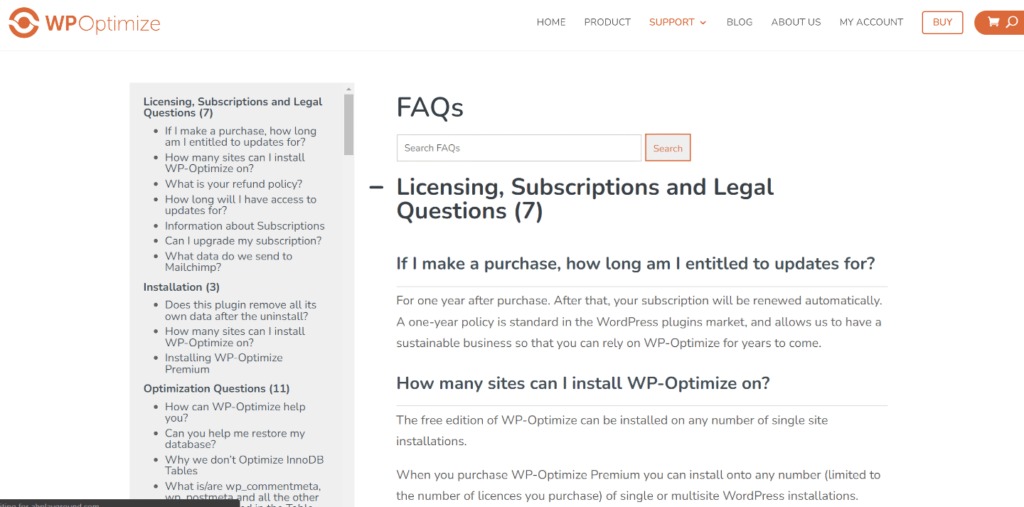
But WP Rocket gets ahead in this category as well thanks to its easier-to-access support:
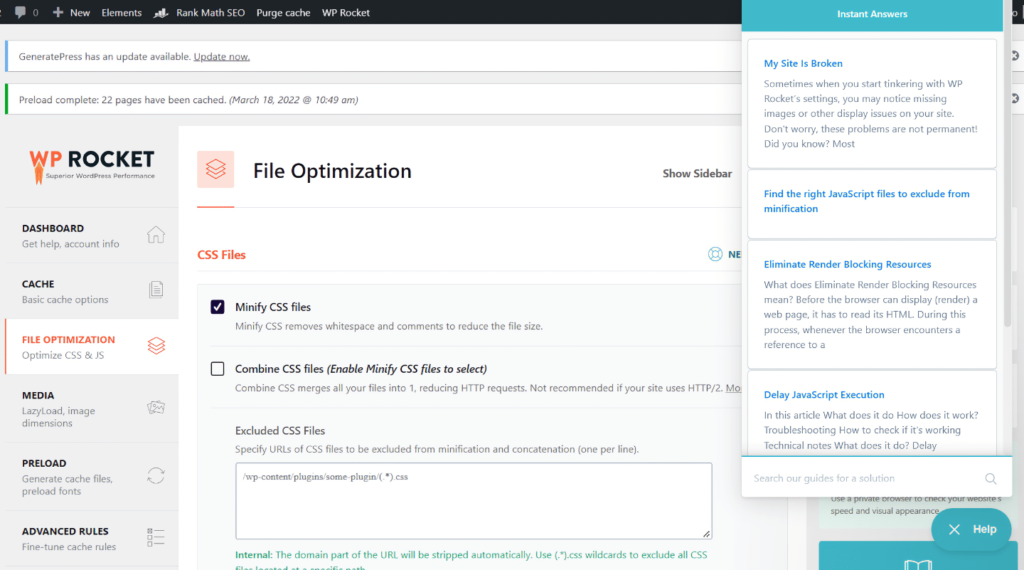
With the free version of WP-Optimize, you’re only getting a forum to discuss your issue. But do keep in mind that premium users get priority support.
Conclusion: Which One Should You Pick?
We’d gladly recommend both WP Rocket and WP-Optimize. They’re both great caching plugins, and they add so much on top of it.
However, WP Rocket gets ahead.
Thanks to its advanced file optimization, CDN support, and better interface, it’s the winner of our showdown.
But that doesn’t mean WP-Optimize is useless. It’s better than WP Rocket at image optimization and database cleanup.
If that’s what you need, give it a try.
FAQ
Can I use WP Rocket with WP-Optimize?
Technically, yes you can. As long as you deactivate caching and minification in WP-Optimize, and only use it for database optimization or image compression.
But even then, we don’t recommend you do it. New updates can always lead to compatibility issues, so it’s safer to choose just one of the two.
Is WP-Optimize good?
Yes, WP-Optimize is a good WordPress performance plugin. It’s especially handy if you need image compression and database optimization. But it’s not a one-size-fits-all solution. If you need an all-in-one web performance plugin, WP Rocket is much better.
Should I use WP Rocket?
The answer is most likely yes. But it’s easy to find out for sure! Use the Google PageSpeeds test to see if your site has performance issues.
If it does, WP Rocket is a good solution for mid-tier sites. Read our WP Rocket review to find out more.