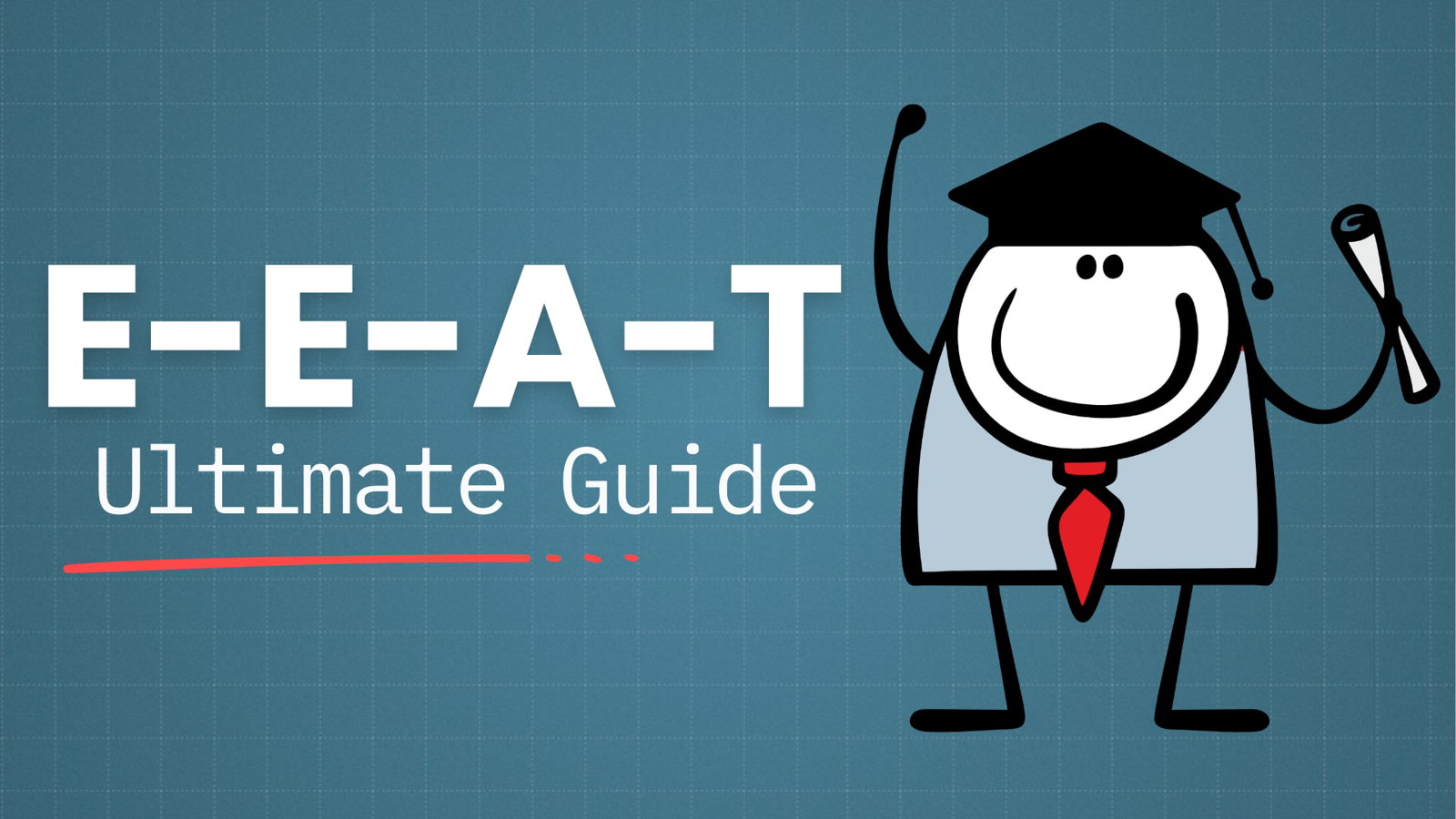In an ideal world, every page or post you publish would rank and bank.
That’s not always the case though – sometimes a page just doesn’t perform as well as you’d hoped.
But what if you could potentially fix that?
Here’s an example of how we brought a dead page back to life.
Without building a single backlink.
We normally only share this stuff to Authority Hacker Pro members, but we’re in a generous mood.

The page we optimized shot up from #53 to #10.
But it also ranks #7 for the keyword “best flushing toilets on the market”.
Yup, our page jumped onto the first page of the Google SERPs all because we did a content refresh.
The harsh reality though is that it’s impossible to achieve a 100% hit rate with content.
Even if your SEO is razor-sharp.
But if you follow along with this case study you’ll see exactly how we did this.
Here’s the first step.
Mini Audit
First things first, you need to ask yourself is your keyword still worth ranking for?
How can you tell?
You audit your keyword by putting it into Ahrefs.
If you’re like me you choose keywords based on a few key metrics:
- Good search intent
- Low competition
- Decent search volume
But using those metrics is not a guarantee that your page will rank.
Or that your rankings won’t change dramatically within 3 months.
Let me give you an example of a similar situation we found ourselves in.
Back in 2016, we published an in-depth roundup of the best keyword research tools on the market.
This article ended up on page 1 and stayed there for several months:
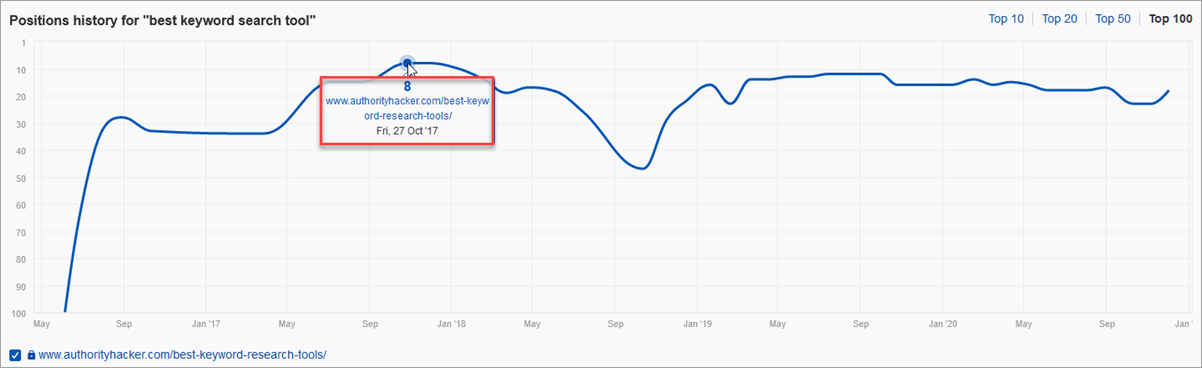
But as you can see, the competitive landscape around this keyword changed really quickly.
Which drove us down to #40 before we finally settled in at around #16.
And what’s worse is that if you check it now in Ahrefs there are massive sites outranking us.
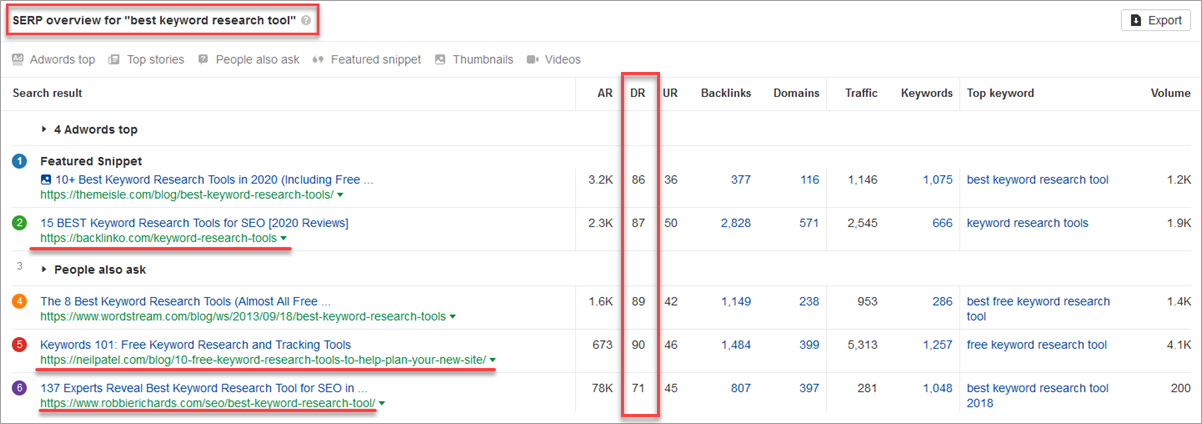
I’d be competing with Brian Dean of Backlinko fame, Neil Patel, and Robbie Richards.
This tells me I’d have to invest a lot of resources – in both time and money – in outranking their high DR sites.
These guys are at the top of their SEO game.
Also, once they notice they’re being outranked they’ll instantly counter what I did with their own round of optimization.
So, again, the question to ask is, “Is it worth it to do the work required to rank for this keyword?”
Taking resources away from other keyword battles you could win with a lot less effort, on multiple fronts.
And the answer here is a resounding, “No”.
That’s why I prefer ranking for many small keywords vs. one big keyword.
In addition to requiring fewer resources, it also minimizes the risk of putting all your eggs in one basket.
Keyword Analysis
So when auditing your own keyword, simply follow the same steps as above:
- Put your keyword into Ahrefs
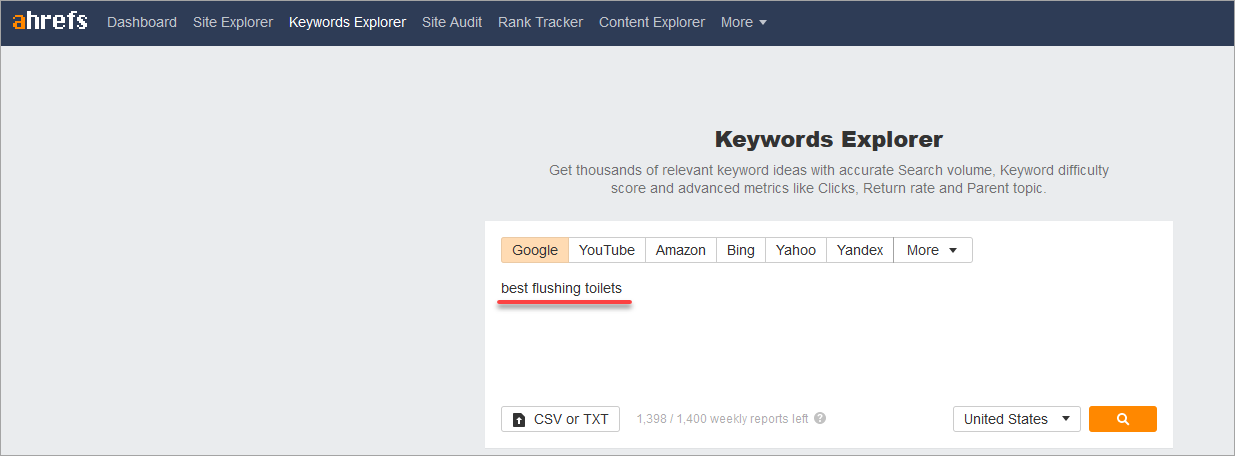
2. Look at the link metrics for the top-ranking results
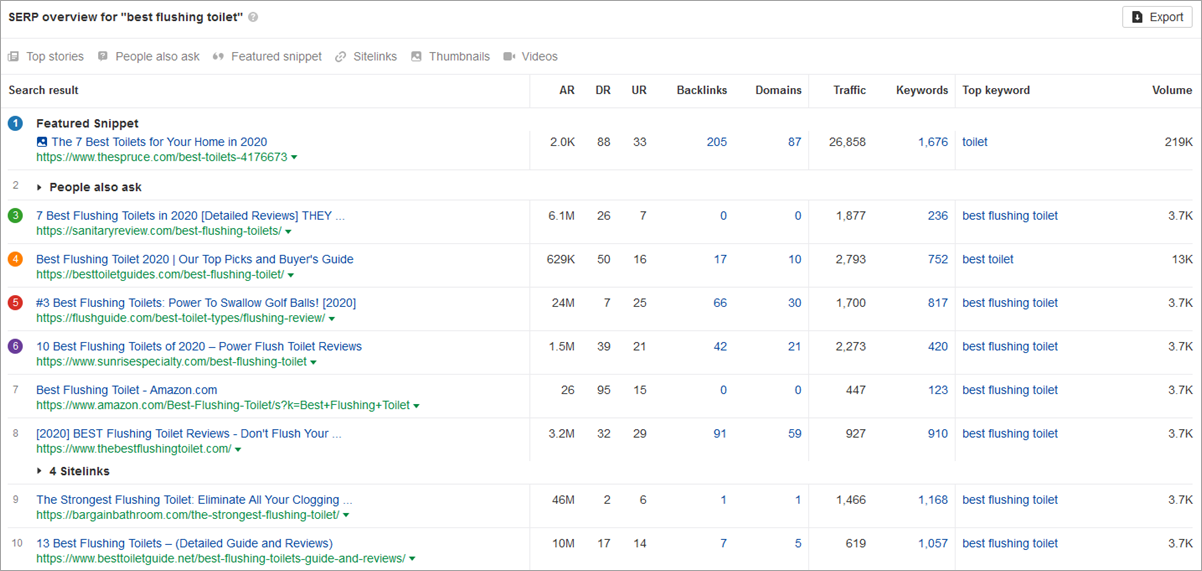
3. Decide if you can still compete for this keyword

If the answer to #3 is “Yes” then go for it.
If, however, the answer is “No” then there are several options available to you:
- Choose a new keyword for that page and then optimize for that
- Use it as an internal linking hub, sending juice to other pages
- Delete it – if it has no links or traffic
Search Intent
If you haven’t noticed by now, Google loves putting certain content formats on page one of their search results.
You’ll find page one of the SERPs filled with nothing but list posts, roundup reviews, or ‘how to’ tutorials, for a given keyword.
Google very rarely deviates from this “norm”.
A typical example of this is if you Google “best barbell exercises” – every top-ranking page uses a listicle format:
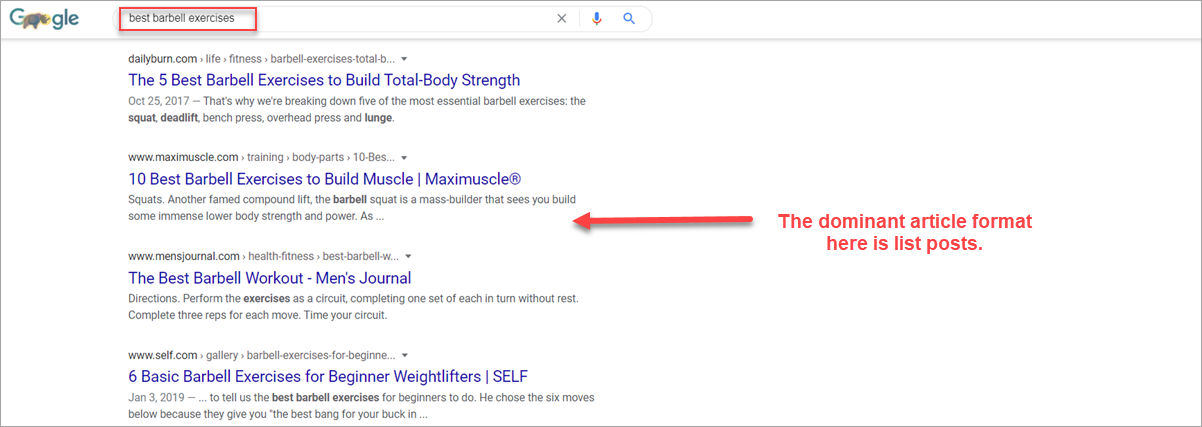
So, search intent also includes whatever the dominant article format is.
Basically, your page has to match that format.
If it doesn’t then you’re better off simply rewriting your article to match the dominant article format.
Otherwise, your chance of ranking is extremely low.
Content Revival Case Study
So now let’s look at a page from a website I had built for me by Alpha Investors.
The site is Bomisch.com and it’s all about bathroom remodeling.
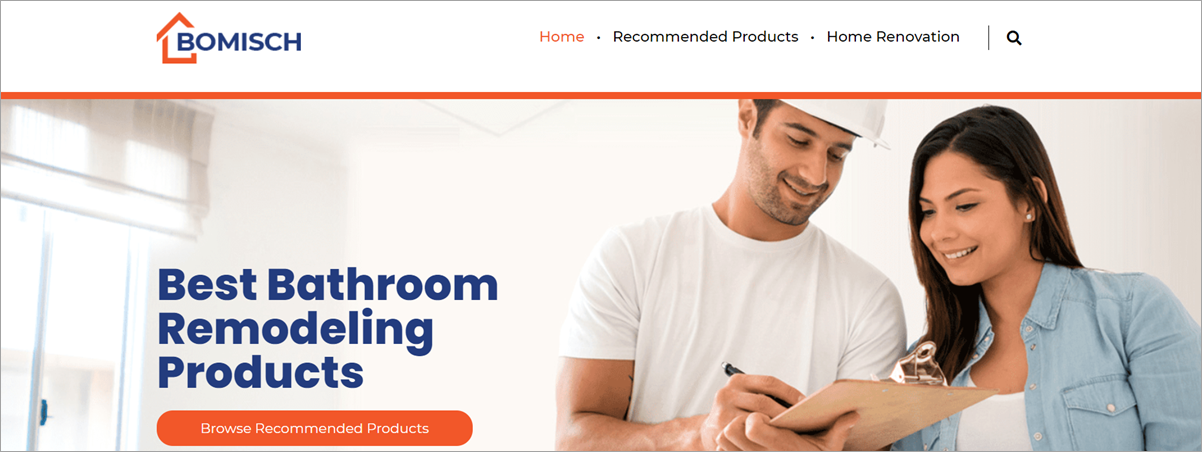
In the interests of full transparency, we didn’t pay for this site – it was given to us for review purposes.
The keyword we’re going to analyze is “best flushing toilet”.
So let’s put the URL for that page into Ahrefs and see what we get:
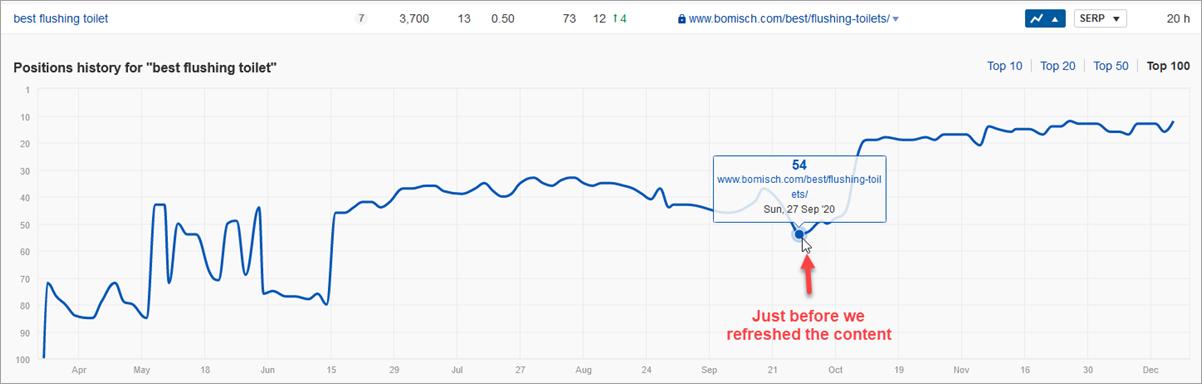
Our page for “best flushing toilet” lingered on page five.
Then when we look at the first page of the SERPS in Ahrefs we see several DR30 sites but also a DR7 and even a DR2:
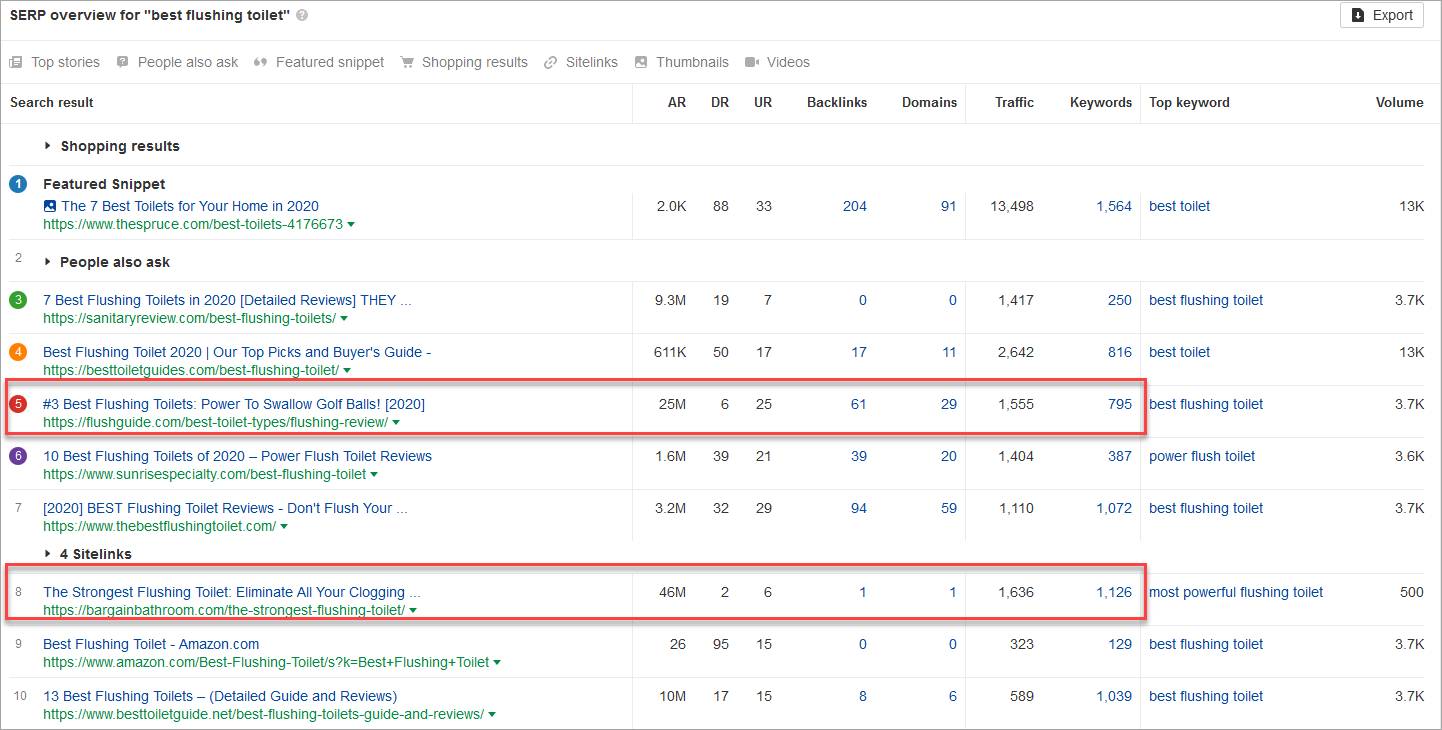
This means there’s almost definitely a ranking gap here that I can take advantage of.
But there are two things that concern me:
- “Toilets” is a niche – there are lots of specialized sites ranking for the top positions, so they probably have more relevance in Google’s eyes.
- Most of the top sites have links directly to their pages for “best flushing toilet”, so that could mean having to build more links.
But fortunately, my article format already matches what Google wants.
It’s a roundup review just like everything else on the first page of the SERPs:
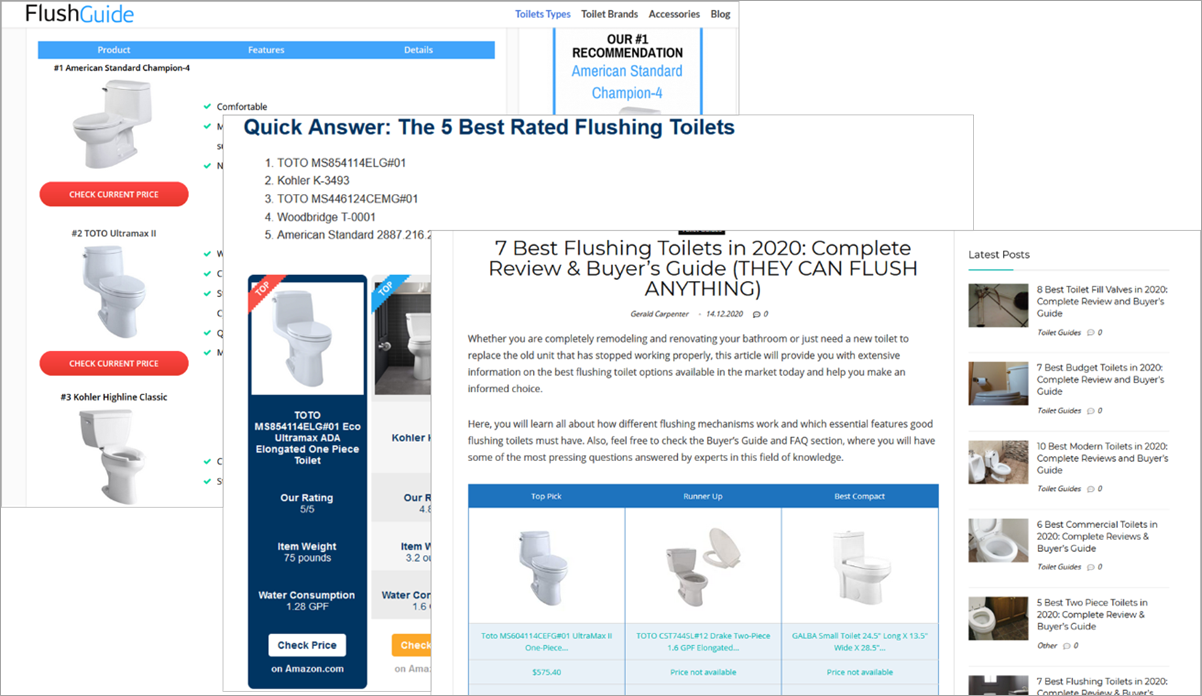
So I will only need to tweak it and not completely rewrite it.
Our next step is to analyze our page’s structure in comparison to our competitors.
Content Refresh Prep
Where we start is by looking at the subtopics covered by our competitors’ pages – their H2 and H3 tags.
This allows us to identify topics we should have covered but currently do not.
You can manually extract the Hx tags from each site.
But an easier way is to use something like the SEO Meta 1-Click extension for Chrome:
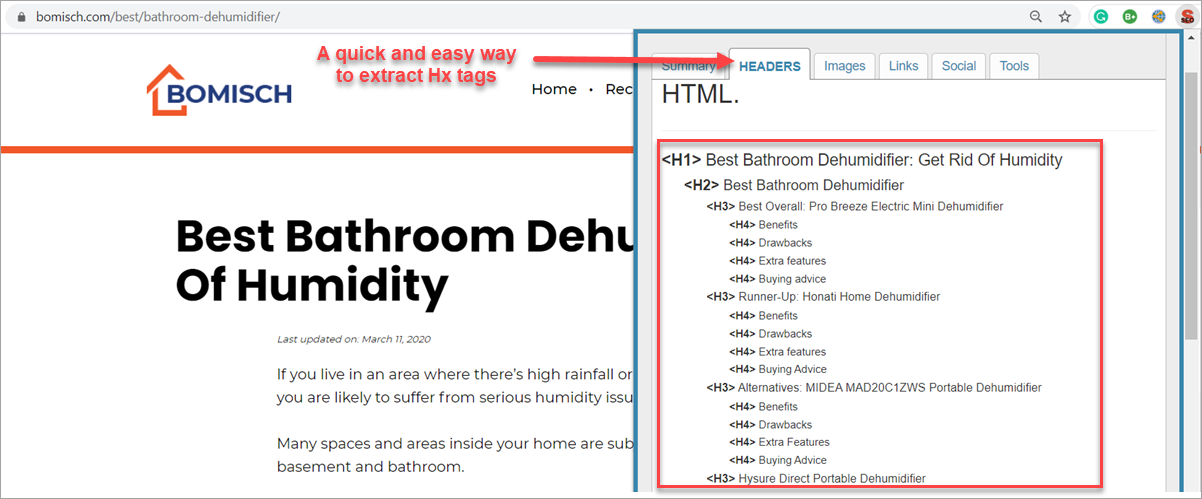
You can save yourself a lot of time by using a simple labelling system for the Hx tags.
So anything that mentions “Buyers tips” or “Considerations before buying” all fall under “Buyer’s Guide”, for example.
The same applies to other common Hx tags like “Final word” or “Summary” – they can all be labeled as “Conclusion”.
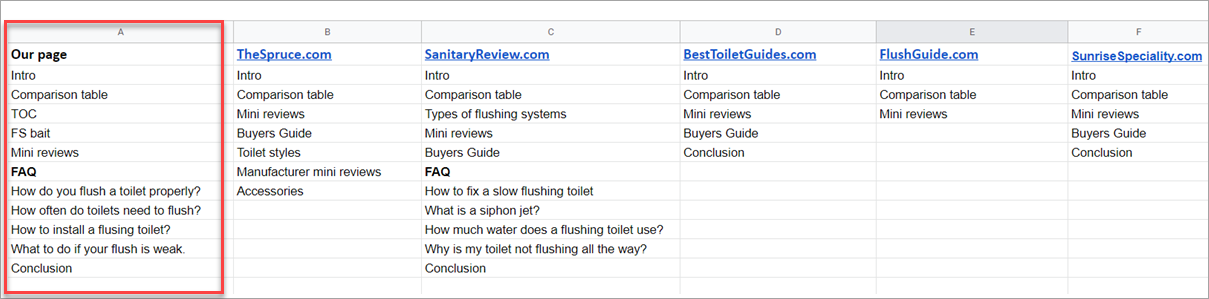
Once your analysis is done you should end up with something that looks like this.
Now we have to identify what we have in common with the other pages.
You should highlight those in green:
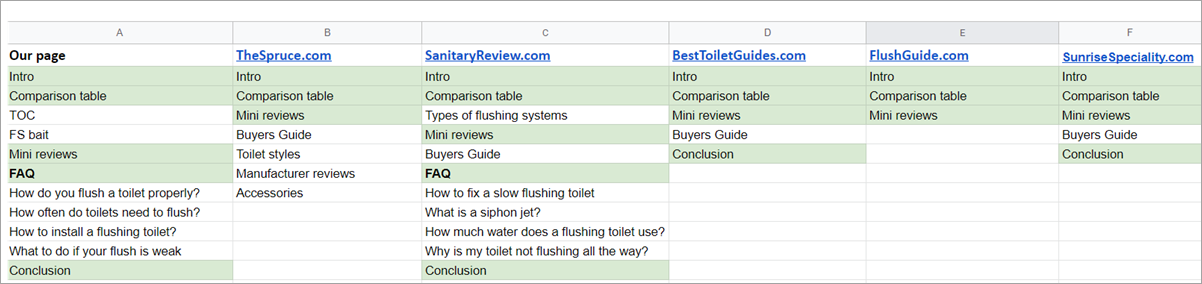
This looks promising so far – our page has done a lot of things right.
Sections highlighted in green can either be left as they are, or you can give them a light refresh to make sure they’re as good as they can be.
The next part of the process is to highlight the elements featured on other pages that are not present on ours.
You should highlight those in red:
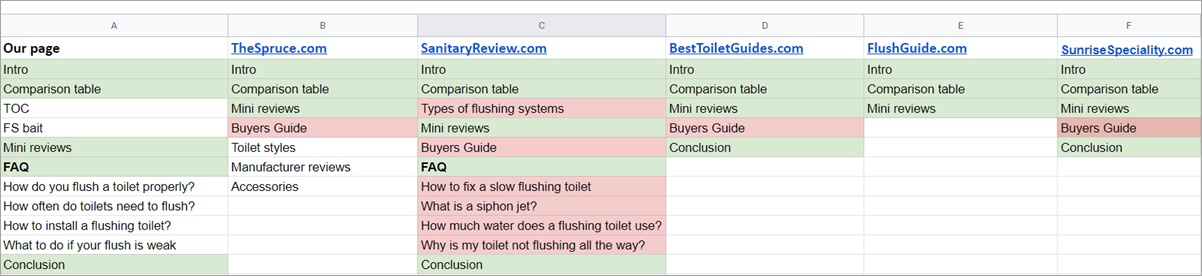
What really stands out here is that all of the top pages feature a “Buyer’s guide” of one kind or another.
So, we’ll need to create one of those.
And then finally you’ll highlight in yellow the sections of our page that aren’t really all that relevant:
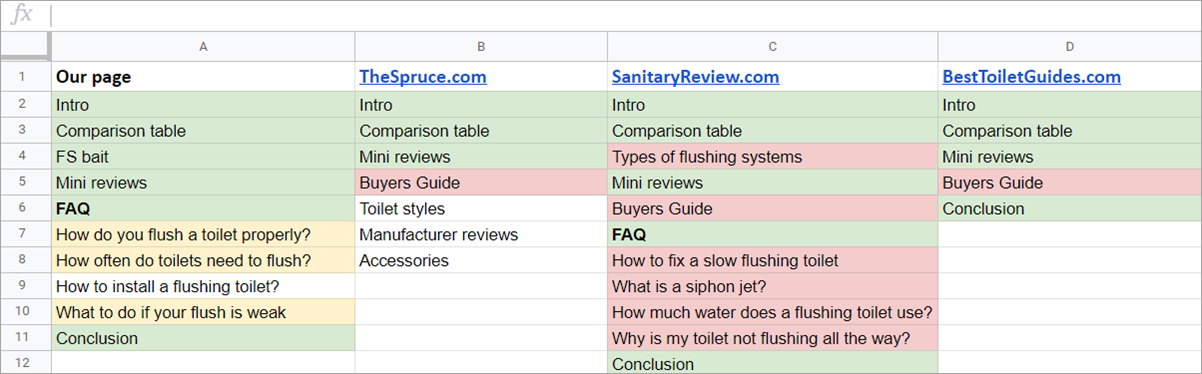
We’ll replace these “yellow” items with more relevant FAQ-style questions.
Because we don’t want to waste our visitor’s time by explaining how to flush a toilet properly…most of us learned how to do that in kindergarten.
Content Outlining
Now it’s time to actually pull together the new structure for our article.
And my favorite tool for doing this is Dynalist.
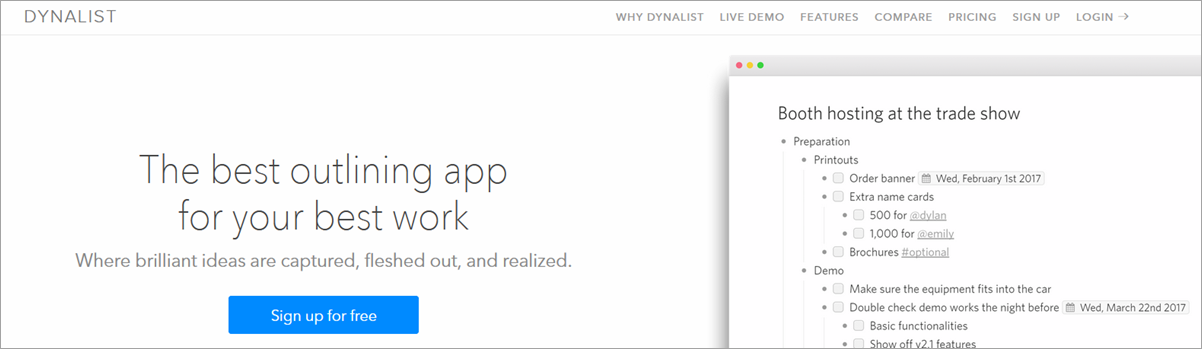
We start with our existing article structure but with the unnecessary bits removed:
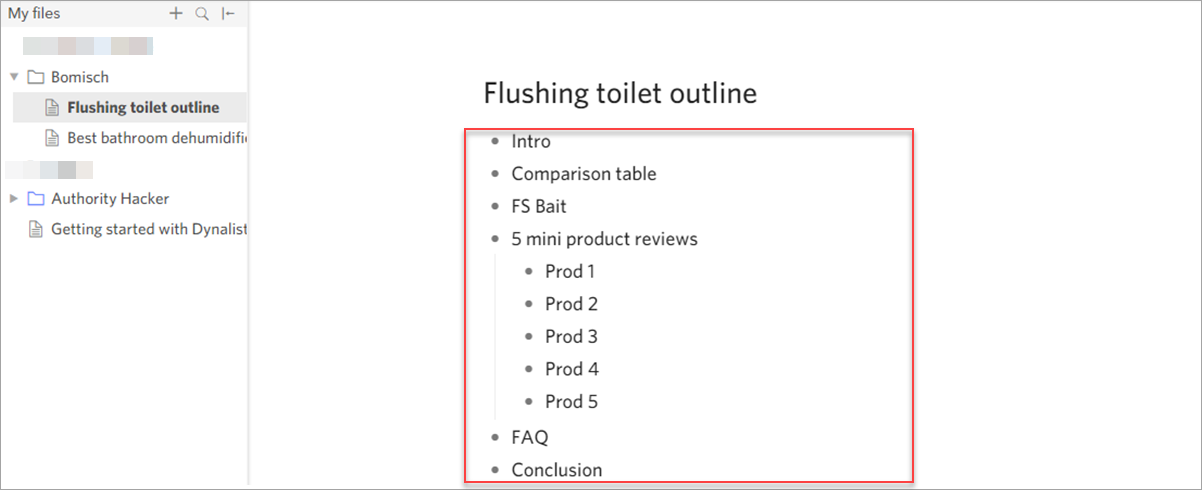
Then we add the interesting sections covered by our competitors.
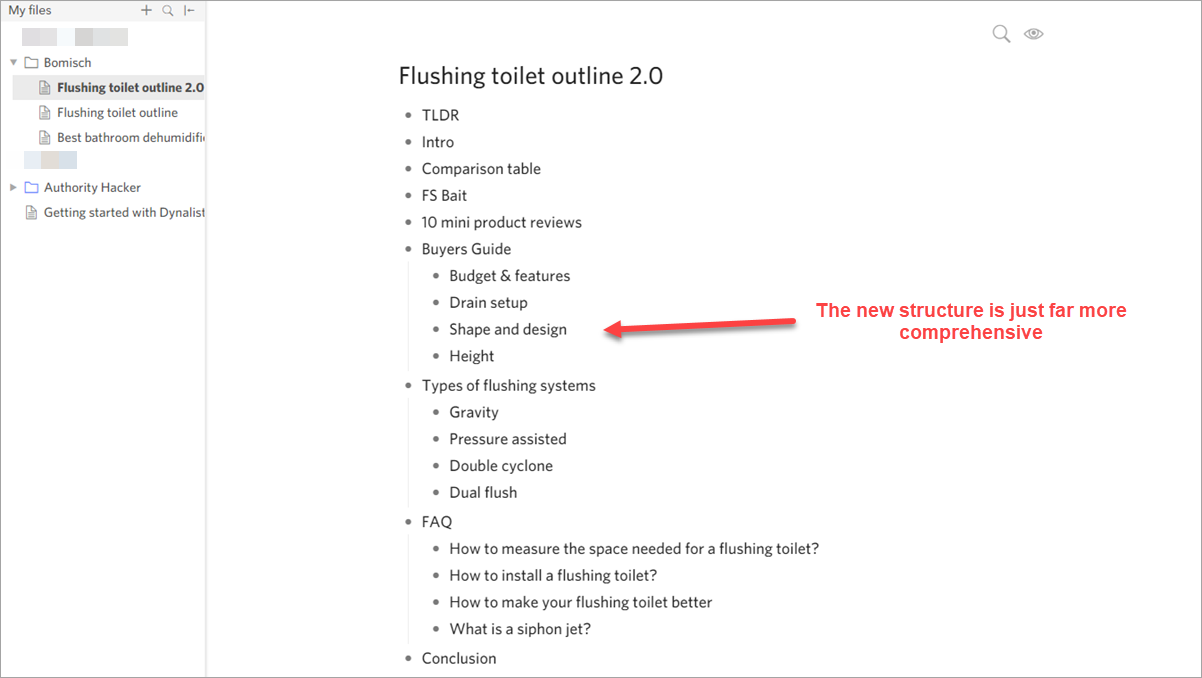
When I add in the ideas for new sections and an improved FAQ, it create an entirely new article structure.
You can instantly see how much the outline will improve the original article once the rewrite is complete.
But first, you need to actually do the rewriting.
The Rewriting Process
Surfer SEO is our tool of choice when refreshing content.
Step one is to create your project in the ‘Content Editor’:
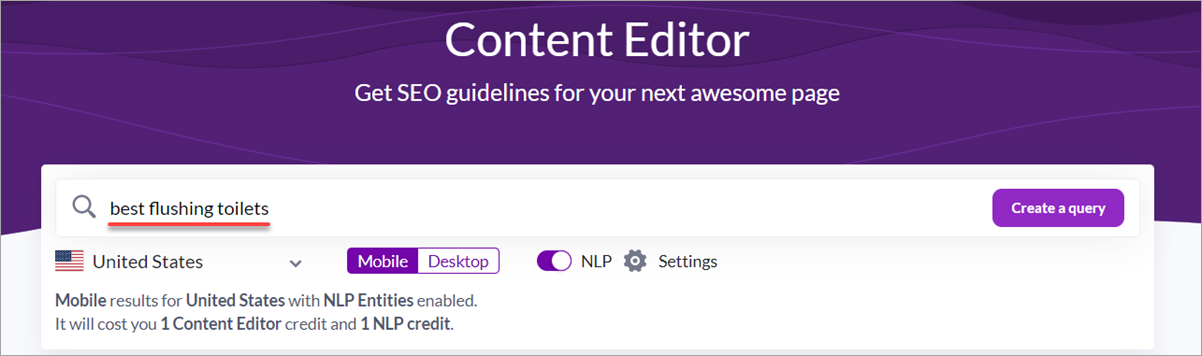
Next, set it to only analyze the top handful of competitors so it can extract the thematically relevant keywords from their pages:
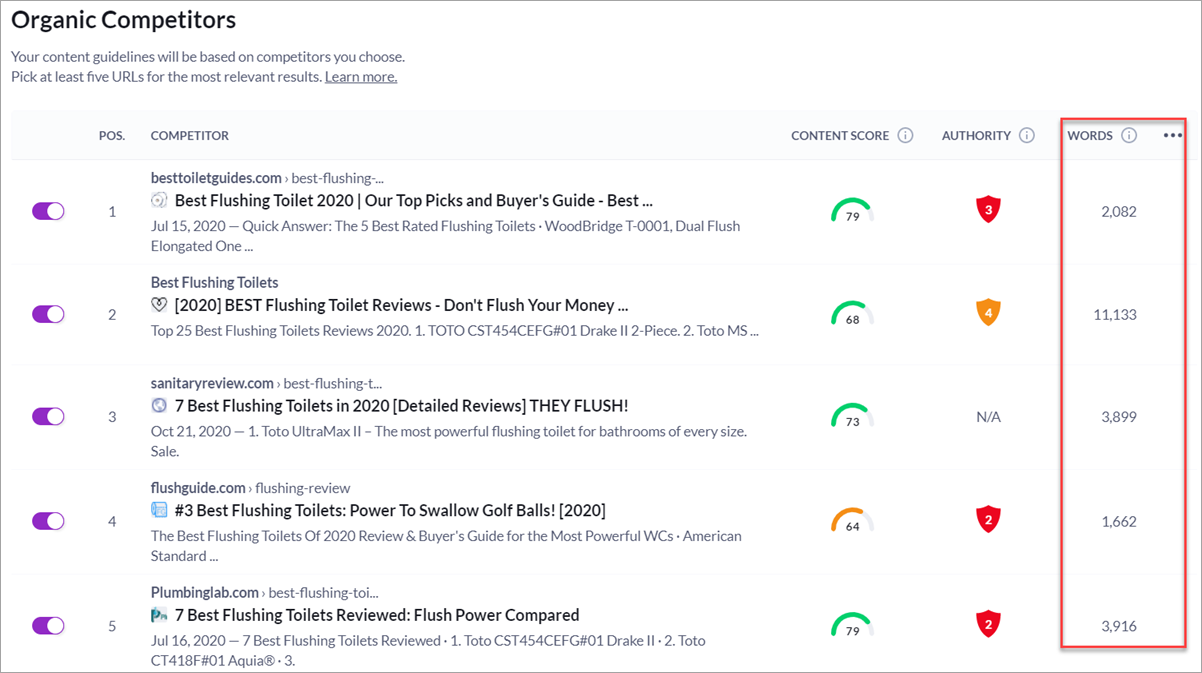
Analyzing the top 3 – 5 sites is usually enough.
Just make sure to remove Amazon and other e-commerce sites – they skew the data you get.
Surfer recommends that the new page should be between 4,500 and 5,200 words…which is a lot of extra words.
I don’t always follow Surfer on their suggested word count.
In fact, I aim for the lowest word count of the top 3 results and then add a few hundred extra words to that figure.
Now create a new Google doc from within Surfer:
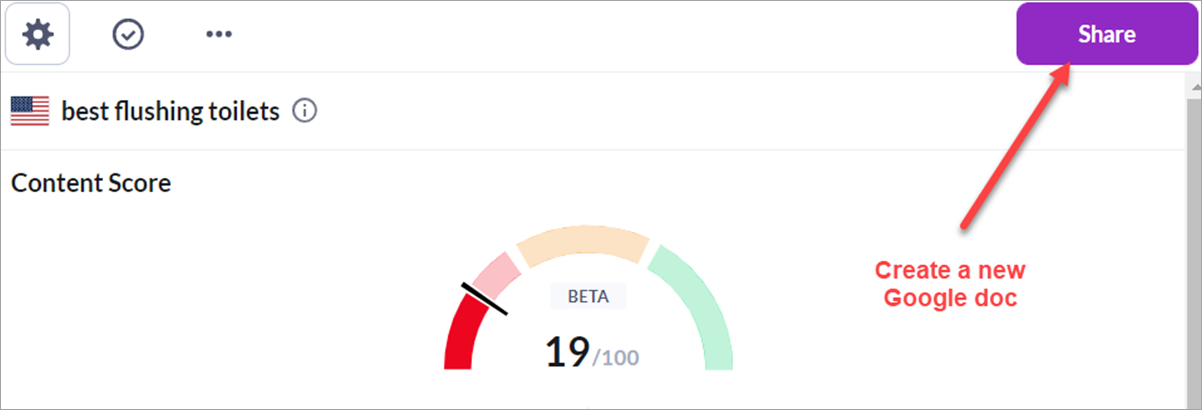
This document will have the article text on one side and the Surfer SEO recommendations on the other:
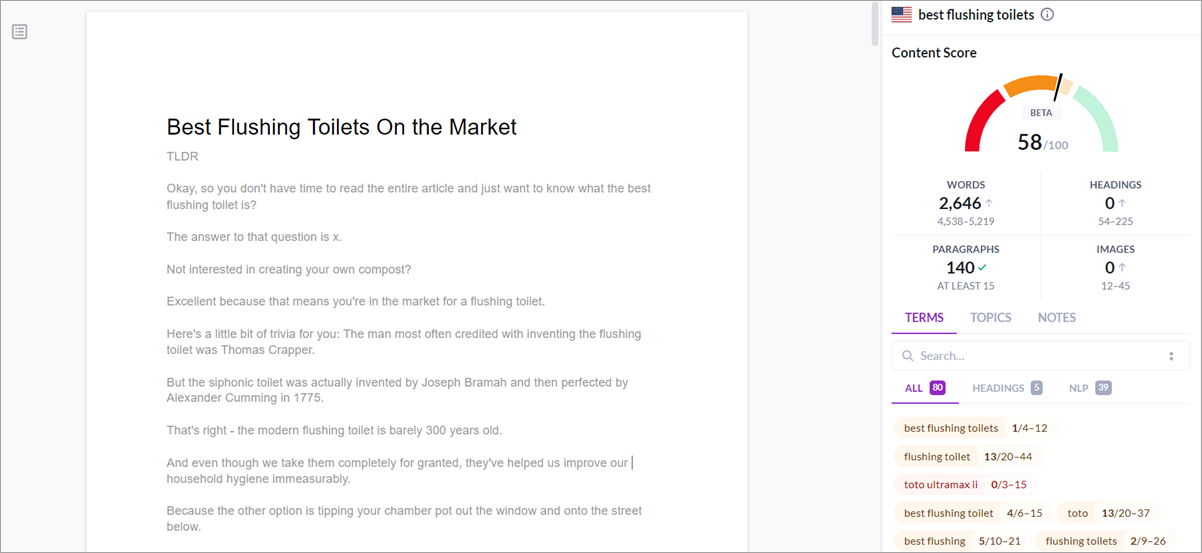
I copy and paste my original article into Surfer SEO, and give it a quick reformat if needs be.
The next step is to change the text color of the original document to gray.
This is so I can easily see what additional words are added to the page by my writer.
Creating a New Article Structure
Now it’s time to refer back to Dynalist and add the new sections (the H2s and H3s) to our existing article.
And remove the stuff we don’t want anymore.
The temptation here is to just start writing.
But you can save yourself a lot of headaches later on by getting your subtopics and FAQ headings in place at the very beginning of the process.
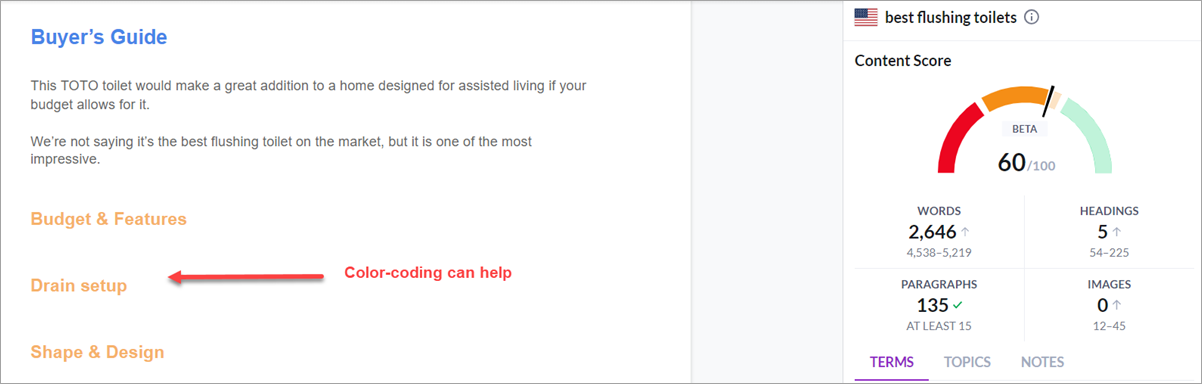
I then add comments to each section to let the writer know exactly what I want.
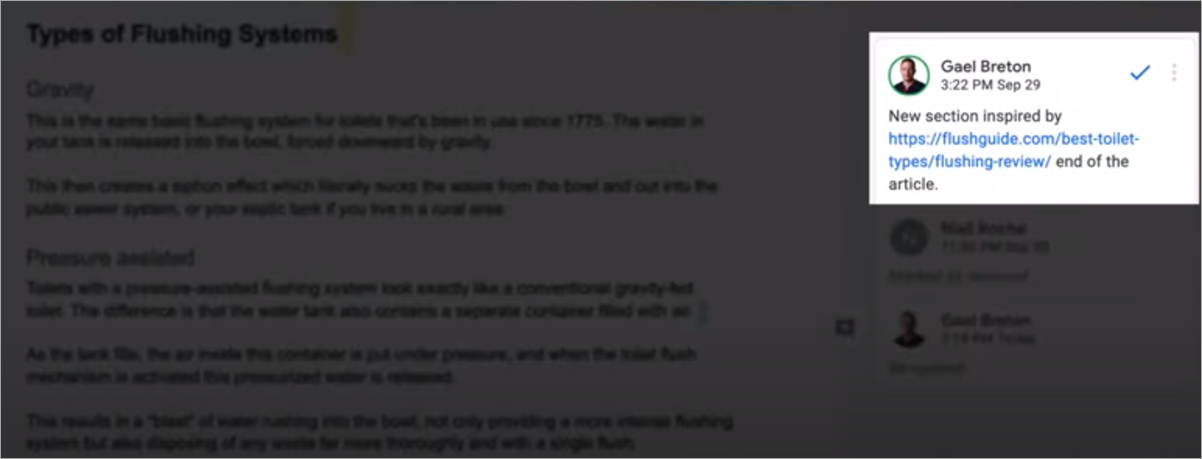
One example of this is recommending that he look at our competitors’ articles for inspiration.
But also because we need to refresh our content to match what Google wants to see on page one.
Otherwise, we’re wasting our time.
So I link out to the pages I want him to check out.
Then I use our project management tool Asana to provide the writer with a detailed brief and a link to the Google doc I created in Surfer SEO.
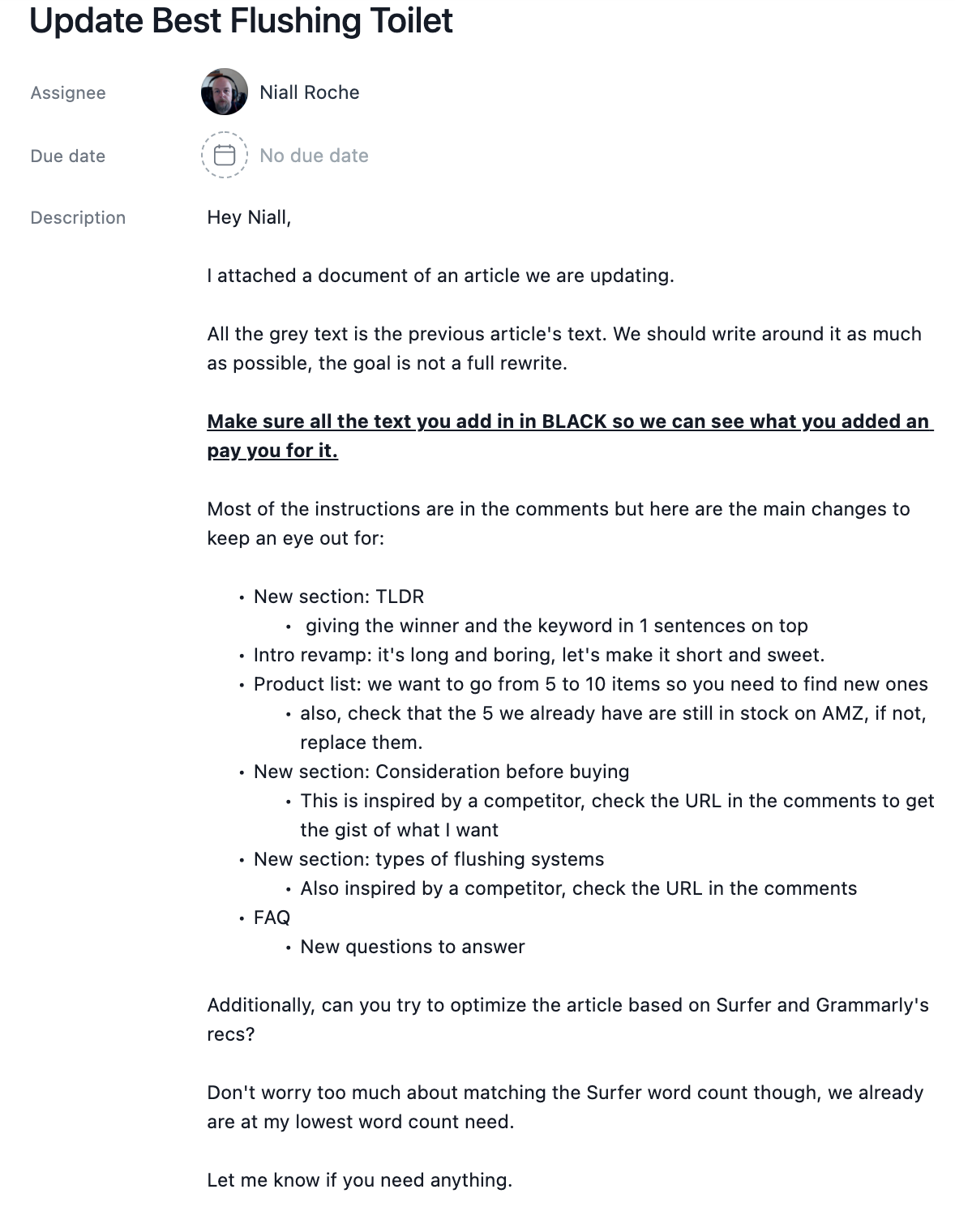
You don’t have to go nuts with your brief – just list what you need to be done:
As above, I tell the writer to write any new content in black so I can tell what’s new and what’s not.
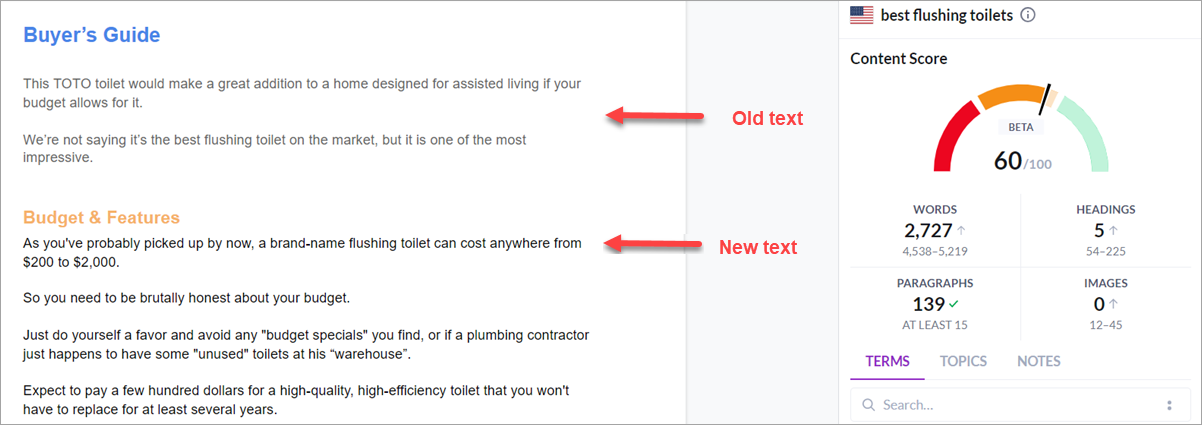
Once the writer has finished the rewrite I’ll review it and either ask for revisions or copy and paste the black sections into your article.
And then add any formatting you need.
Finally, paste the words written in black into a word counter so you’ll know exactly how much to pay your writer:
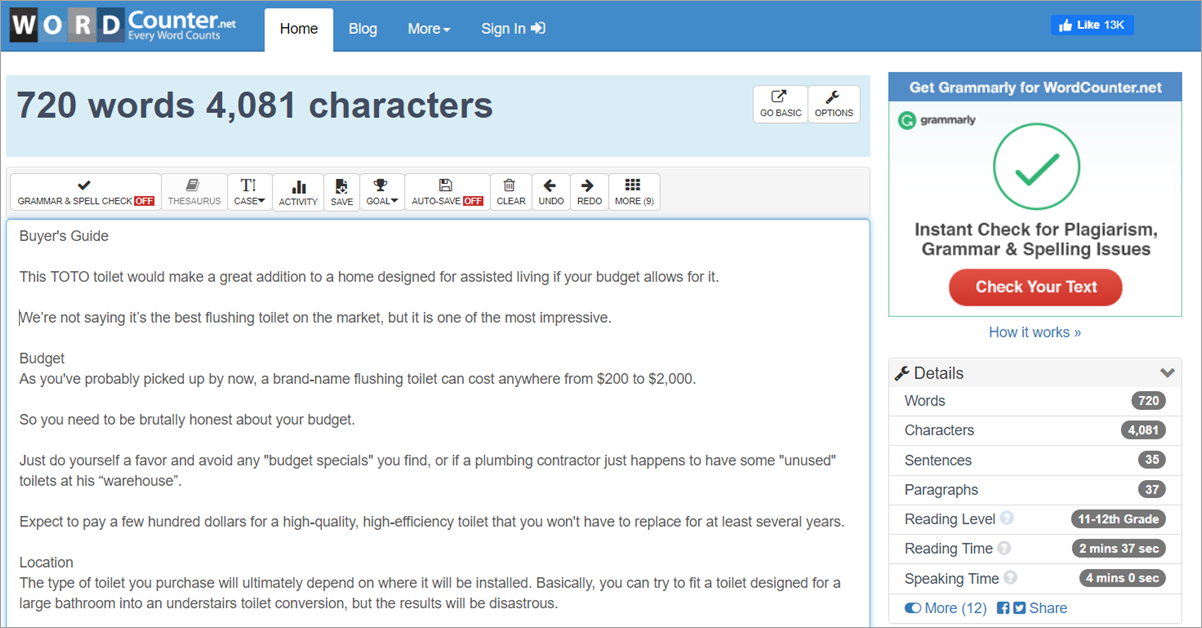
This helps you avoid paying for words they didn’t actually write.
On-page Optimization
Now that we have an updated article based on an entirely new structure it’s time to optimize it in Surfer SEO.
Just before you start writing it’s important to set the word count within Surfer SEO:
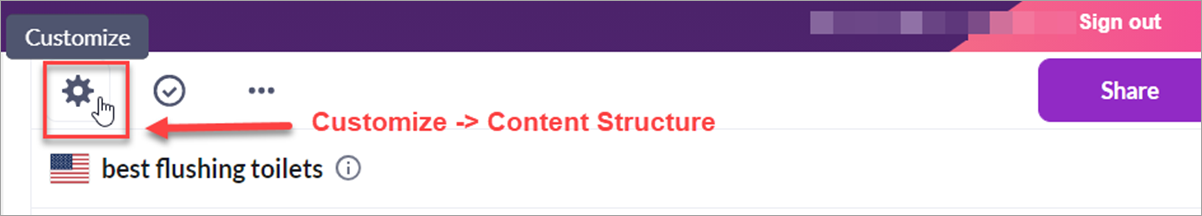
You do this to ensure that your rewritten article has the correct keyword “density” within a specific word count.
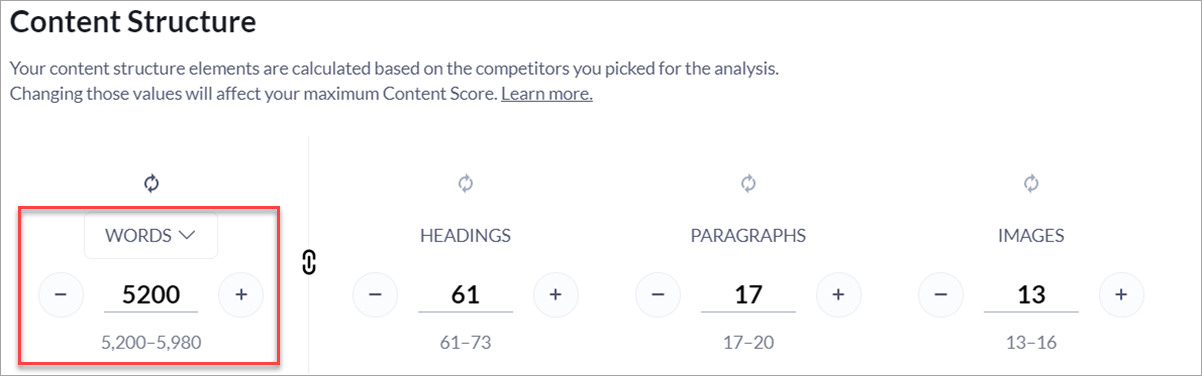
Now you simply go through the article and add in the keywords that the tool suggests:
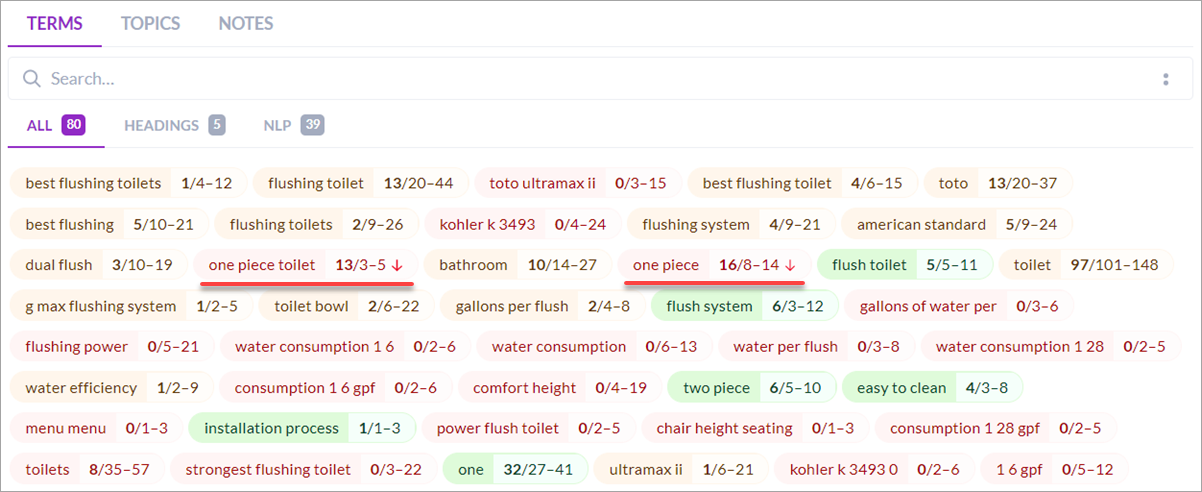
But part of the optimization process also involves limiting the instances of overused keywords.
I’ve highlighted two examples above.
FYI, here’s how the Surfer SEO color-coding system works:
- Green – the page is optimized within range for this keyword
- Yellow – the page mentions this keyword but not in the required range
- Red (with arrow) – reduce the number of instances of this keyword
- Red – this keyword is nowhere to be found on your page
Do your best to get most things green or yellow, but don’t go overboard:
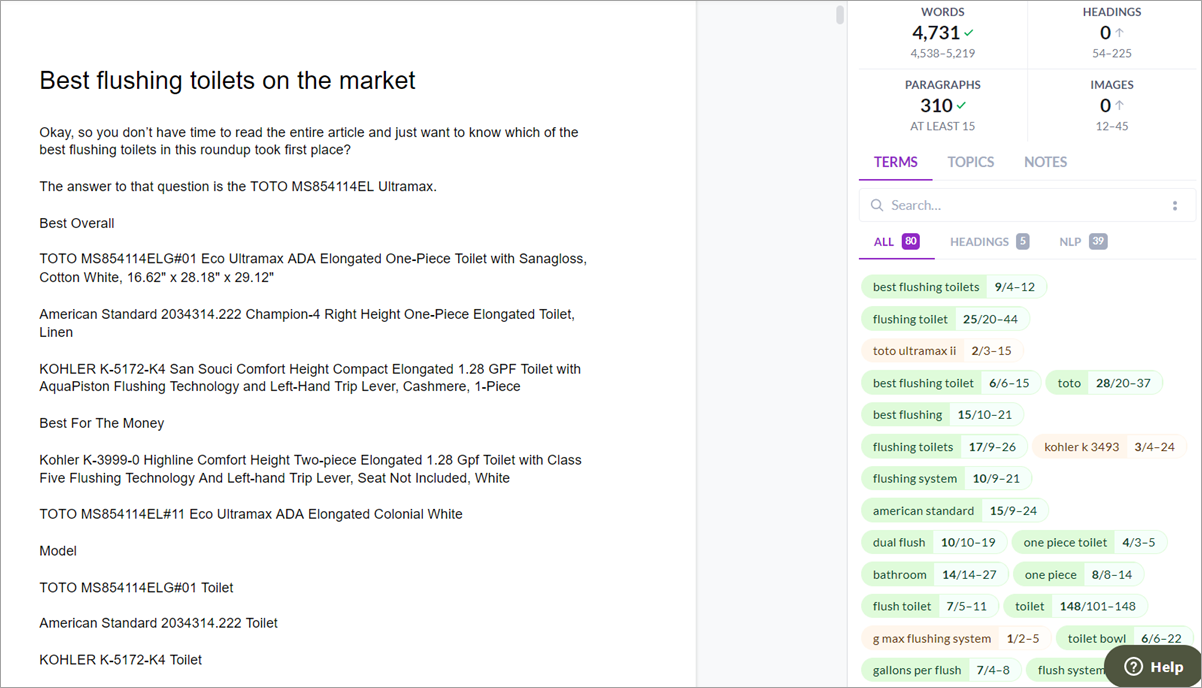
You do not need to optimize for every single keyword or phrase until it turns green to give your page a boost in the SERPs.
Spelling & Grammar
Google Docs includes a pretty good spell-check feature, but it’s not great at dealing with grammar or syntax issues.

So we use Grammarly Premium for that.
The neat thing is that Grammarly also integrates seamlessly with Google Docs.
So, you can do all your on-page optimization and grammar checking in one window instead of jumping between multiple tools.
The free version of Grammarly works pretty well too for this purpose.
Updating Your Article
Now it’s time to resubmit your page via Google Search Console (GSC) – you’re telling Google that you’ve updated a page and you’d like it to be reindexed.
This feature was disabled for several months but it’s finally working again.
How long will it take for Google to reindex your page?
It depends on how much authority you have, but 2 weeks is a fair estimate.
Our 12-Step Content Refresh Process
And just before we wrap up let’s spend a few minutes covering the individual steps involved in our content refresh process:
- Check if you can still rank for the keyword – or if you even want to
- Make sure your article matches the search intent/dominant article format
- If not rewrite the article completely
- If it does then do a content refresh
- Map out your content structure vs. your competitors on a spreadsheet (H2s and H3s)
- Use Dynalist to create a new outline for your article removing what you don’t want and including what you do
- User Surfer SEO ‘Content editor’ to create a new Google Doc
- Copy and paste your old article into that doc
- Change the color of the original text to light grey
- Add the new H2s and H3s in black – add comments for your writers/links to competitors’ pages
- Edit final content – make sure it meets your requirements
- Adjust the word count in Surfer and add recommended keywords to your updated article
- Use Grammarly to fix typos and other problems
- Update the page on your site and wait for it to be reindexed by Google
Once you’ve completed the above steps you could then look at your internal linking and maybe even building some external links. Tools like LinkWhisper or URLsLab can help with this as well.
It all depends on how much competition you’re up against.
Ranking Update!
Fortunately, because it’s been several weeks since we refreshed this page, Google last swung by to visit on December 20th.
So…what was the outcome of my attempt at reviving this page?
The Bomisch page targeting “best flushing toilets” used to rank on page 4/5.
We’re now on page one.

And if you Google, “best flushing toilets on the market”, you’ll find Bomisch at #7.
90 days later.
Without building a single backlink.
Pretty cool, right?
This is just a sample of what you’ll find inside your Authority Hacker Pro membership.
Why not sign up for our waiting list?
We’ll let you know the split second we’re open for new applications.