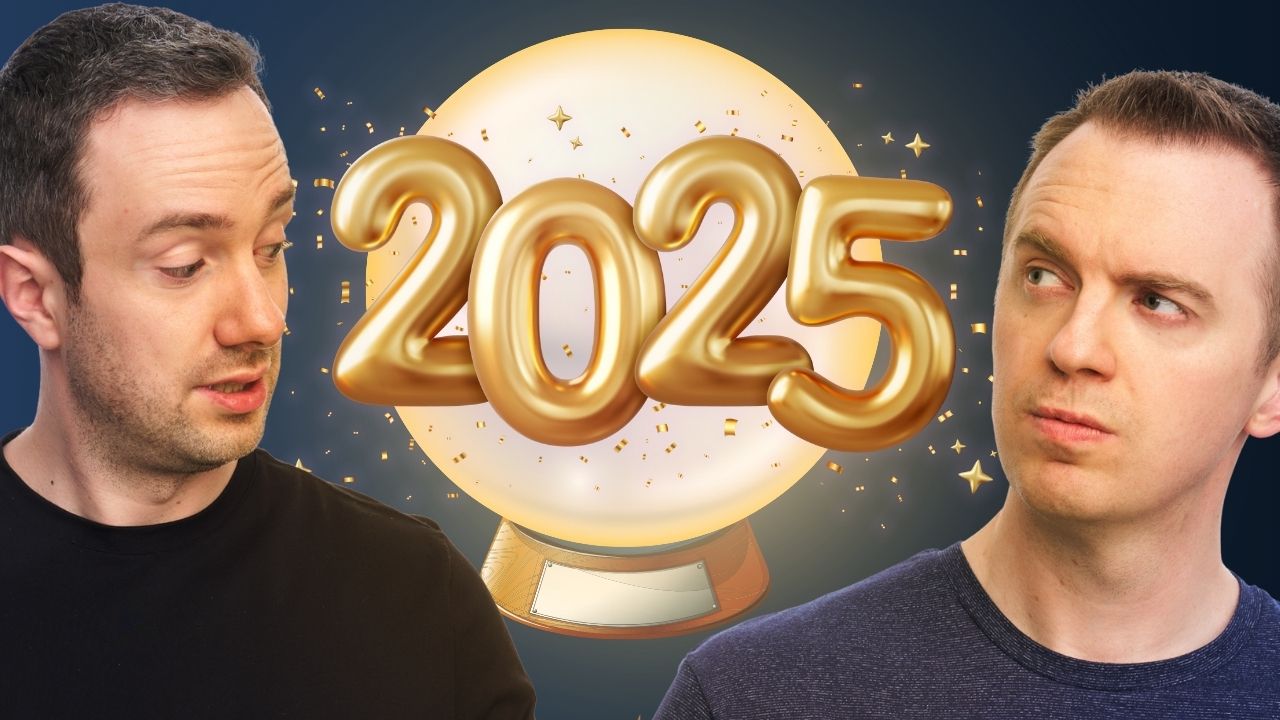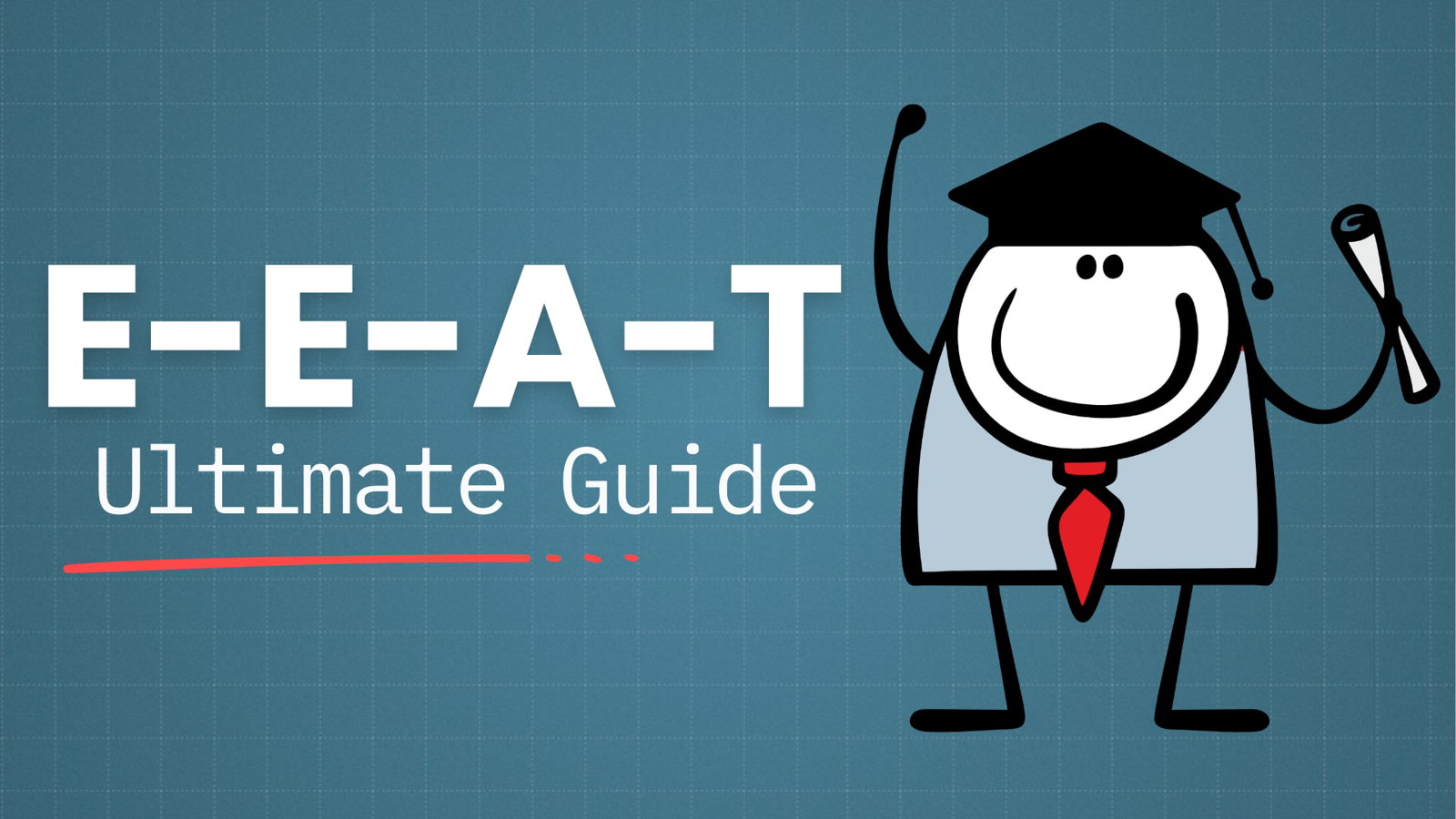We gathered 71 of the top link building statistics to help understand how the industry works.
Recent changes to the Google algorithm has changed how people build links in 2025.
We took verified statistics from our own surveys and data studies. Using 15 years of link building experience, we also took stats from trusted third parties.
Most SEOs regard links as critical to any campaign, despite Google often downplaying their importance. So let’s take a look at the latest stats.
Top Link Building Statistics
- 93.8% of link builders say link quality is more important than link quantity. (Authority Hacker)
- 79.7% of SEOs consider link building an important part of their SEO strategy. (Authority Hacker)
- 52.3% of digital marketers say link building is the hardest part of SEO (Authority Hacker)
- Only 2.2% of content gets links from more than one site. (Backlinko)
- Google’s page ranking algorithm regards links as one of the top two criteria considered. (Search Engine Land)
- According to SEO experts, backlinks are the third most important factor for ranking a site. (Databox)
- The vast majority of online content, around 94%, does not receive any external links. (Backlinko)
- The number of backlinks a web page has is directly correlated with the amount of organic traffic it receives (Ahrefs)
- Among the factors contributing to successful SEO, backlinks, specifically the number of referring domains to a URL, are the most strongly correlated. (Authority Hacker)
Who Builds Links
- 73.5% of link builders build fewer than 10 links per month. (Authority Hacker)
- Experienced link builders build 3.57x as many links as beginners. (Authority Hacker)
- Agencies have the highest proportion of experienced link builders, with 59.4% having over 5 years of experience. (Authority Hacker)
- The average website owner builds around 9 links per month. (Authority Hacker)
- Link building is considered the most difficult part of search optimization by 41% of SEO experts. (Conductor)
- To help with their link building efforts, 36% of businesses hire outside experts or freelancers. (Aira)
- 42% of SEO professionals spend equal time building internal and external links. (Databox)
Link Building and Impact on Search Rankings
- It typically takes an average of 3.1 months for the impact of links on search rankings to be observed. (Authority Hacker)
- 89.2% of link builders say it takes between 1 and 6 months to see the impact of links on search rankings. (Authority Hacker)
- 65.4% of SEOs think domain authority is more important than the number of links on the target page when it comes to search rankings. (Authority Hacker)
- The page ranking #1 on Google has an average of 3.8x more backlinks than other pages. (Backlinko)
Link Building Tactics
- Guest posting is the most popular link building tactic, with 64.9% of link builders using it. (Authority Hacker)
- 46.3% of link builders reported using HARO (Help a Reporter Out) regularly. (Authority Hacker)
- 51.6% of link builders use link exchanges as one of their tactics. (Authority Hacker)
- 43.7% of top-ranking pages on Google have at least some reciprocal links. (Ahrefs)
- Only 17.7% of link builders use Digital PR to acquire links, making it the least used link building tactic. (Authority Hacker)
- Only 6% of website owners pursue digital PR link building. (Authority Hacker)
- Agencies and In-house SEOs are more than 3 times as likely to do digital PR. (Authority Hacker)
- Digital PR gets 433% more popular as link builders gain several years of experience. (Authority Hacker)
- Link builders rate creating link-worthy content as the most effective link building tactic. (Authority Hacker)
- Long-form content generates more links, with an average of 77.2% more links than short articles. (Backlinko)
- “Why” posts, “What” posts, and infographics receive 25.8% more links compared to videos and “How-to” posts. (Backlinko)
- 89% of marketers produce content with the goal of building links. (Aira)
- 31% of marketers run outreach campaigns to build links to a new piece of content for up to 4 weeks after launching it. (Aira)
- 19.9% of link builders actively buy and redirect domains to acquire links. (Authority Hacker)
- It takes an average of 8 days for an outreach email to convert into a backlink. (Authority Hacker)
- Using the recipient’s first name in the initial outreach increases the backlink acquisition by about 50%. (Authority Hacker)
- Sending follow-up emails in link-building outreach campaigns results in 40% more links being acquired. (Authority Hacker)
Social Media and Link Building
- 61.7% of link builders use social media channels for some of their outreach. (Authority Hacker)
- Link builders using social media for outreach gain an average of 22% extra links per month. (Authority Hacker)
- 23.5% of link builders use Facebook for link building outreach and finding contact info. (Authority Hacker)
- 17.3% of link builders use LinkedIn for link building outreach and finding contact info. (Authority Hacker)
- Content that is widely shared receives 2-5 times more organic traffic and backlinks. (Authority Hacker)
Link Building Costs
- Experienced link builders are an average of 49% cheaper to hire on a cost-per-link basis. (Authority Hacker)
- SEOs allocated an average of 28% of their SEO budget to link building. (Authority Hacker)
- 78.1% of SEOs see satisfying ROI from their link building efforts. (Authority Hacker)
- 46% of marketers spend $10,000 or more annually on link building, while 22% spend between $1,000 and $2,500. (Aira)
- Brands spend $1,000 or more to gain a quality link. (Siege Media)
Paying for links
- 74.3% of link builders pay for links. (Authority Hacker)
- Link builders are more likely to pay for links as they gain more experience. (Authority Hacker)
- The average cost of a paid link is $83. (Authority Hacker)
- In-house SEOs pay 75% more for links than niche site owners. (Authority Hacker)
- Experienced SEO professionals pay an average of 221% more per link. (Authority Hacker)
- Paying for links only yields an extra 2 links per month, compared to those who don’t pay for links. (Authority Hacker)
- Paying for links increases link building budgets by an average of 42.85%. (Authority Hacker)
Types of Links
- 89.1% of link builders believe nofollow links impact search rankings. (Authority Hacker)
- 78.8% of link builders believe plain text mentions have some impact on search rankings. (Authority Hacker)
- Exact match anchor text backlinks are no more effective at increasing content rankings than non-exact match anchor text (Ahrefs)
- Google is evolving the “nofollow” attribute for backlinks, potentially providing more value to your backlink profile than previously. (Google)
- 48% of marketers report on “nofollow” links as part of their process. (Aira)
Link Building Tools
- 42.6% of link builders rely on metrics like Domain Rating (DR) and Domain Authority (DA) to measure link building effectiveness. (Authority Hacker)
- 51.39% of beginner link builders rely on domain metrics such as DR or DA, while only 28.99% of the most experienced link builds do so. (Authority Hacker)
- Research has shown that websites with a higher Domain Rating as measured by Ahrefs, Moz, or Semrush tend to rank higher on the first page of Google. (Backlinko)
- 55.5% of link builders use Ahrefs as one of their SEO tools. (Authority Hacker)
Link Quality Statistics
- Low relevance, bad neighborhoods, and poor SEO metrics are the top three red flags for link builders when deciding on link quality. (Authority Hacker)
- Only 5.2% of link builders consider the presence of the “Write for us” page a major red flag. (Authority Hacker)
Link Building Trends
- A majority of SEO professionals, 61.7%, report that link building is getting more expensive. (Authority Hacker)
- 52.7% of SEOs report link building is taking more time than before. (Authority Hacker)
- 65.2% of SEOs think that links will have the same or higher impact on rankings in 5 years time. (Authority Hacker)
- Only 1.2% of SEOs think that links will have no impact in 5 years’ time. (Authority Hacker)
- 80% of SEOs believe that links will still be a ranking factor in 10 years’ time. (Authority Hacker)
What These Link Building Statistics Mean?
Here are my top four takeaways from analyzing hundreds of link building statistics and numbers.
Take 1: Links Are Still Valuable
Google’s updated Link Spam Guidelines warn SEOs off using a wide array of link building tactics. Many long-considered white hat link building tactics, such as guest porting and digital PR, could easily fit under these arbitrary definitions.
Yet the latest stats indicate that SEOs continue to see a difference between what Google says and what they do. 28% of SEO budgets go towards link building, meaning that a lot of money back up the belief that links are still incredibly effective.
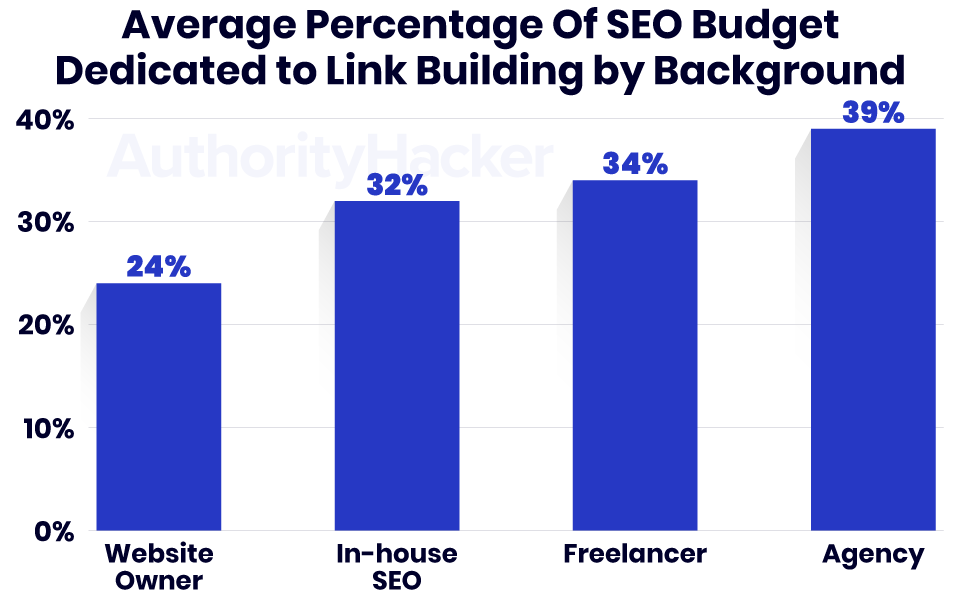
SEOs still firmly believe in the power of links, because over 78% of them see a positive impact and ROI from their link building activities.
My interpretation is that Google’s algorithm still heavily relies on links to determine who ranks at the top. Their real goal is to show the best results at the top. If they rely too much on links, which can be manipulated, it messes with their ability to show users the best results.
This, I believe, is why they go to such efforts to dissuade sites from building lots of links.
Take 2: The Best Tactics
Almost two-thirds of link builders today use Guest Posting. That is a full 8 years after Google’s Matt Cutts declared that Guest Posting was dead in 2014.
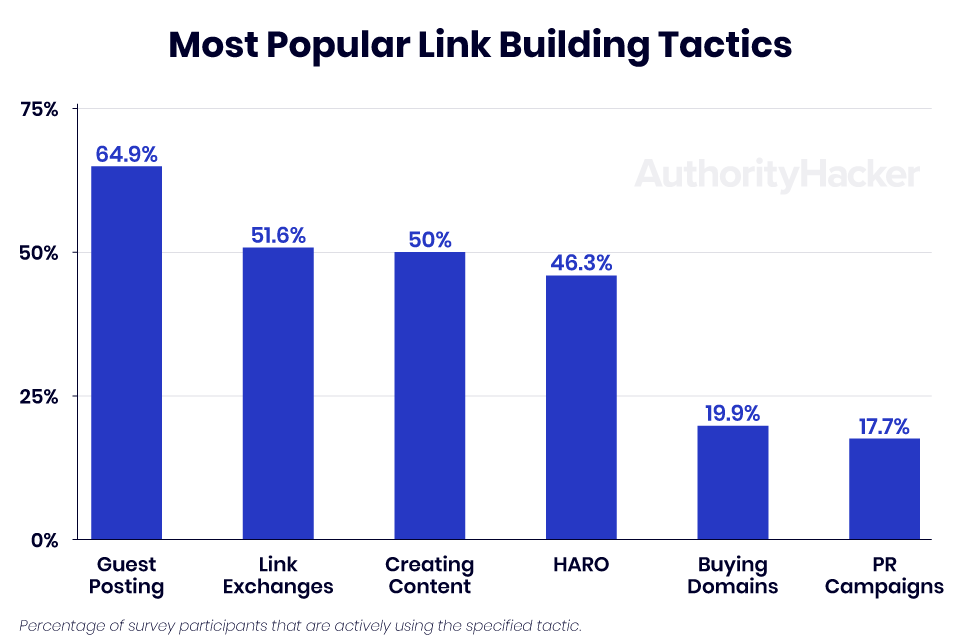
Our experience has been that there are a lot of so-called Guest Post Farms these days. We don’t believe that most of these links have any positive effect on SEO. Some SEOs still value links from these sites because they have high DR or DA.
Google used to hand out unnatural link penalty notices for getting too many bad links. These seem to happen a lot less these days. Instead, Google is simply ignoring many of these links.
As SEOs increasingly move beyond basic guest posts, more difficult tactics like Digital PR promise higher value links. Yet SEOs tend to shy away from Digital PR, despite experienced SEOs rating it as highly effective.
Platforms like HARO and Qwoted have also seen explosive growth in recent years. This isn’t necessarily a good thing the SEO ‘race to the bottom’ effect means that spammy answers seeking links clog us these platforms. While they are still effective, it’s now best to use them as part of a diversified array of link building tactics.
Some SEOs don’t even bother with active link building in less competitive niches. Instead, they produce a lot of content and rely on the natural/passive links that this content acquires over time. The problem is that this tactic will not work in more competitive spaces where everyone invests a lot in link building.
Still, with almost 90% of marketers creating content with the intention of acquiring links, this is a core tactic when supplemented with active link building. A Backlinko study found that long form content gets 77.2% more links than shorter content. This may be why we’ve seen a definite trend in recent years towards longer and longer content in competitive spaces.
Take 3: Experience counts
Our recent link building survey found that the most experienced link builders built 25 links per month, on average. The less experienced link builders, however, only built 7 per month.
While this wasn’t surprising, what was surprising was that the cost per link worked out significantly cheaper, when these stats were cross-referenced with link builder salaries.
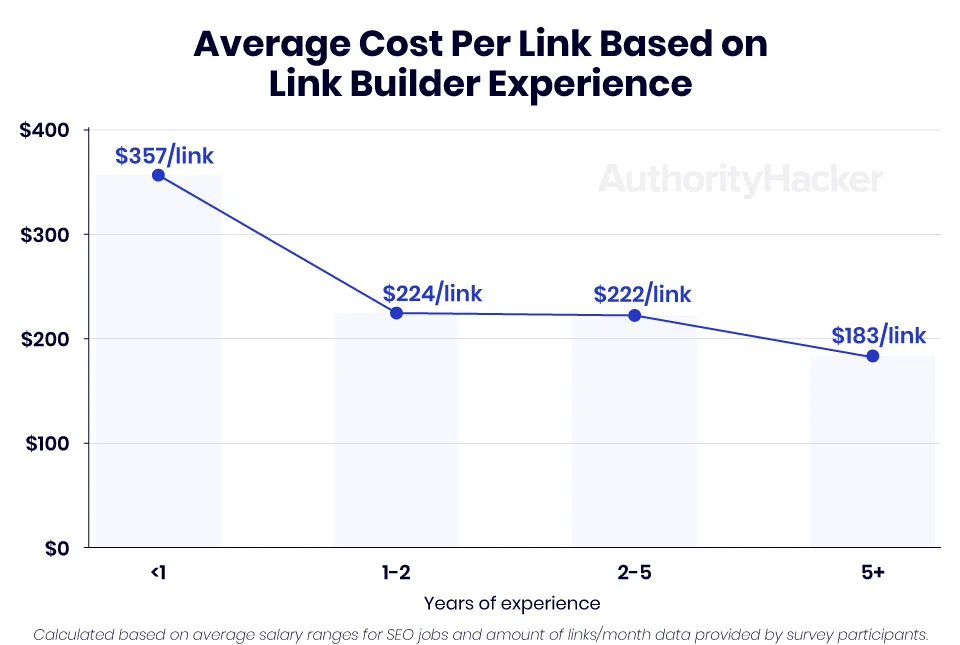
For most businesses, it works out cheaper to hire experienced link builders. It also makes practical sense, since 41% of SEOs see link building as the most difficult part of SEO.
Another interesting trend is how success gets measured. Experienced link builders look beyond the DR or DA of a link and instead measure success by looking at traffic or rankings.
With the easy link building tactics becoming saturated, experience will count even more in the future. Skilled, experienced link builders will be required to get the best links.
Take 4: The Future of Link Building
In our 2023 SEO Predictions Podcast, we talked about Google devaluing and ignoring lower quality guest post links. Our view is that SEOs don’t yet realize that some of the links they are building are doing nothing.
Google’s John Mueller recently said:
Over time, the weight on the links at some point will drop off a little bit as we can figure out a little bit better how the content fits in within the context of the whole web.
There are two ways to look at this.
The first way is that Google is saying links will become less valuable over time. The statistics among link builders do not align with this, as almost two thirds believe links will have the same or higher value in 5 years time.
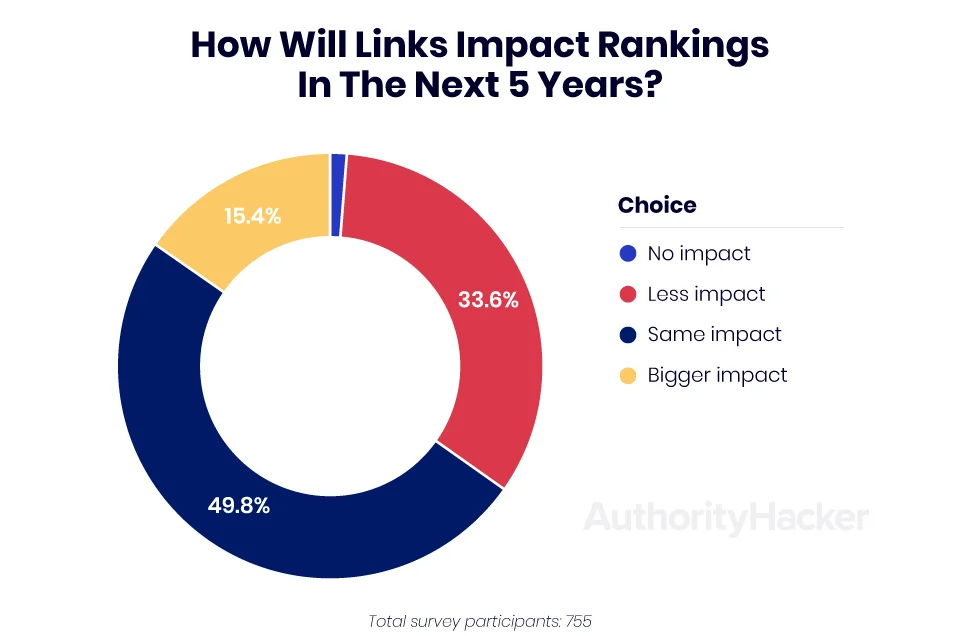
The other way to look at this though is that Google is freely admitting that links currently do have a high weighting in the algorithm.
Final Thoughts
Looking at reliable link building statistics to gauge the sentiment of the industry is really important. The Google algorithm is weighted differently from how Google would like you to think it is.
Links matter a lot. And they will continue to matter, at least for a while.