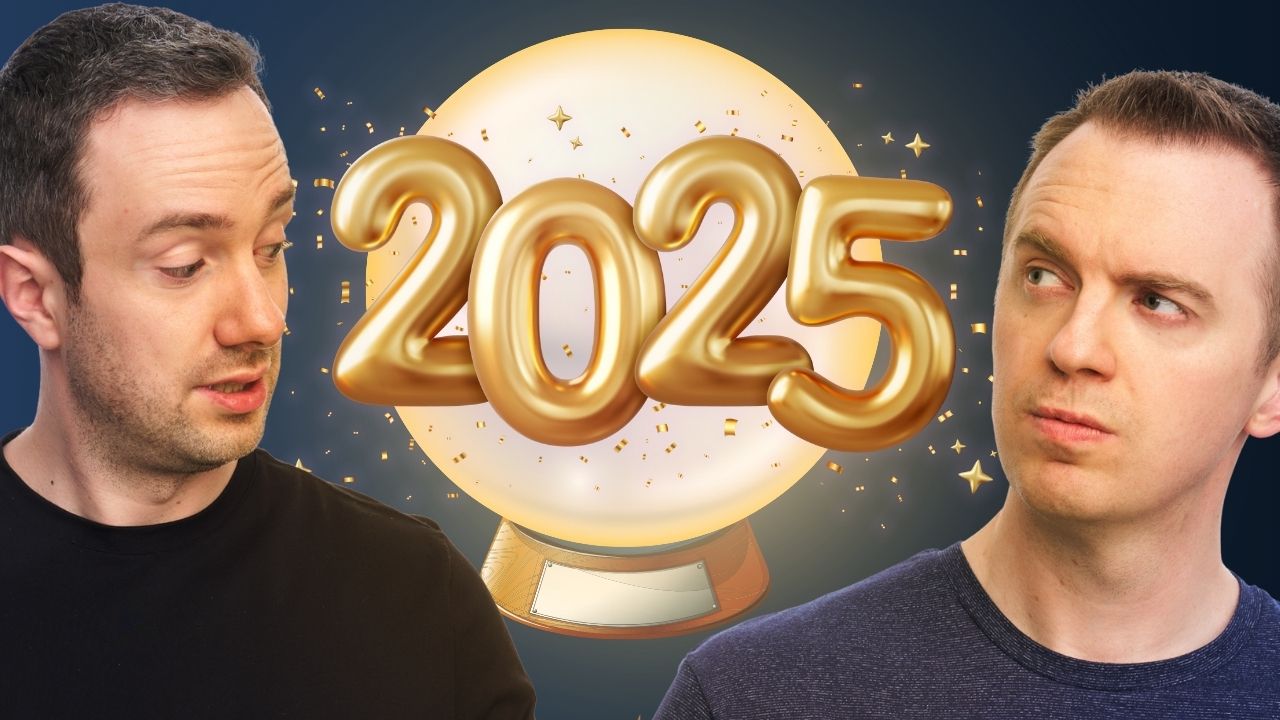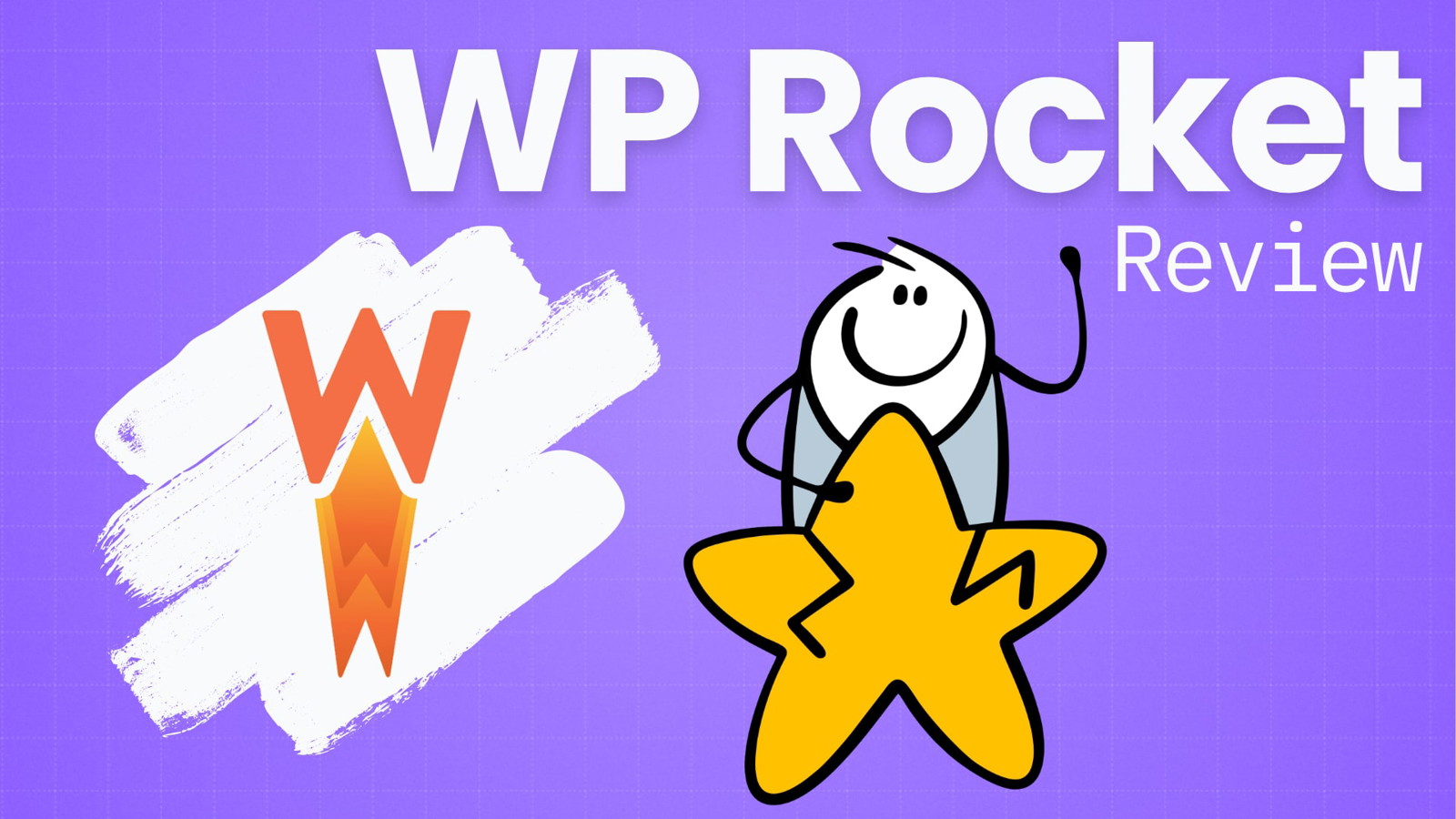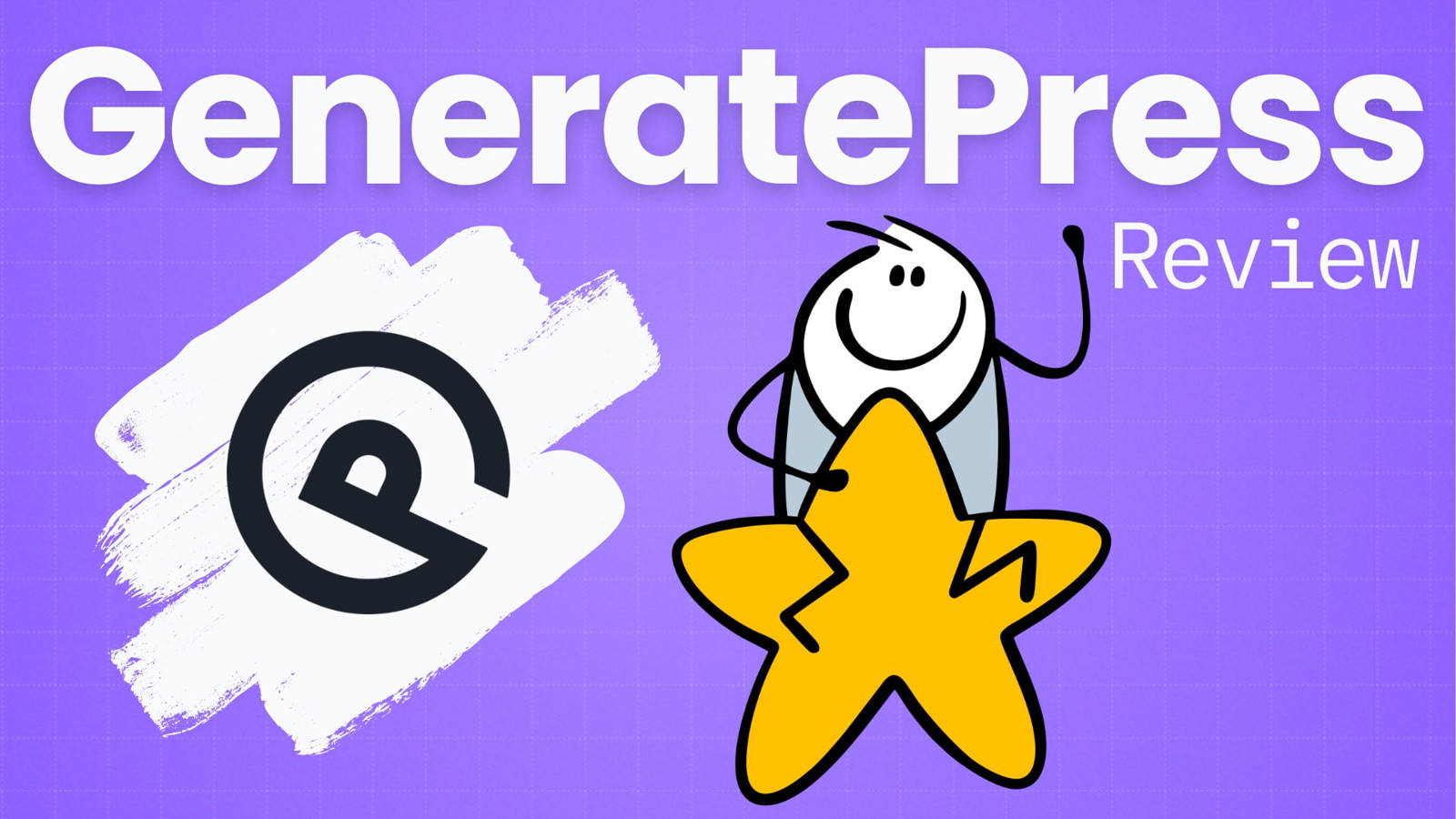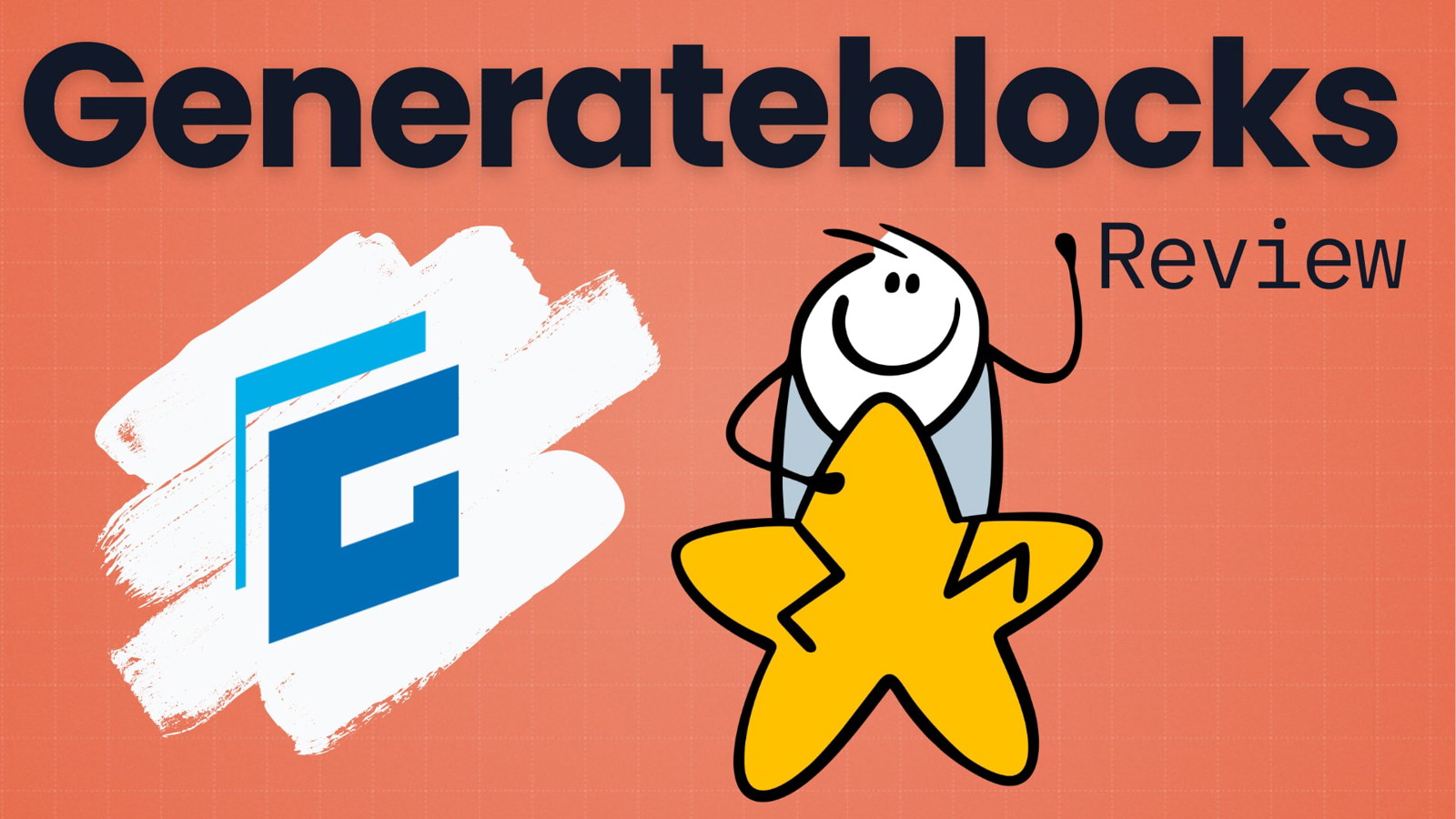Overview
- A detailed comparison between WordPress, Webflow, and Bricks
- The real costs of running a WordPress site vs. alternatives
- How to transition away from WordPress without rebuilding everything
In this episode, Mark and Gael share their insights on the changing landscape of website building platforms and why they’re actively looking for alternatives to WordPress, despite being longtime WordPress users.
A special thanks to our sponsor for this episode, Digital PR Agency Digital PR.
Key Takeaways
- WordPress is no longer automatically the best choice for all websites
- The “free” nature of WordPress often masks higher total costs
- Modern alternatives offer better development experience for sales/landing pages
- Hybrid approaches allow for gradual transition without complete rebuilds
- Choice of platform should depend on specific use case (eg. blogging vs. sales pages)
The Current State of WordPress
Market Share Trends
- WordPress growth has stalled since 2021
- Alternative platforms like Shopify and Webflow are showing significant growth
- WordPress still powers 43% of websites but momentum is shifting
Recent Challenges
Technical Limitations
- Gutenberg builder becomes slow with complex pages
- Conflicts between plugins and caching solutions
- Difficulty implementing advanced animations and effects
- Problems with A/B testing when using aggressive caching
Platform Politics
- Recent drama between WordPress/Automatic and WP Engine
- Blocking of plugin directory access for WP Engine users
- Takeover of Advanced Custom Fields plugin
- Growing uncertainty in the WordPress ecosystem
Comparing Website Building Platforms
Bricks
- Similar interface to Webflow
- $79/year for one website
- Requires WordPress hosting and additional plugins
- Better than Gutenberg but still has WordPress limitations
Webflow
User Interface
- Real-time preview of changes
- More intuitive design controls
- Better responsive design tools
- Advanced animation capabilities
Development Experience
- No plugin conflicts
- Built-in caching and CDN
- Faster development time
- Better A/B testing capabilities
Pricing Comparison
- Basic website: $20/month (yearly)
- Includes hosting, CDN, and builder
- Additional team members: $15/month each
Tools & Resources
WordPress Resources
- Admin Bar YouTube channel for GenerateBlocks
- Kevin Geary’s content for Bricks
- Automatic.css for design systems
- GetFrames.io for pre-built layouts
Webflow Ecosystem
- AI-powered site planning
- Pre-built responsive components
- One-click Webflow import
- Built-in style guide generation
Training Resources
- Official Webflow tutorials on YouTube
- Comprehensive documentation
- In-builder AI support
Future Outlook: 5-Year Prediction
- Content consumption continuing to shift to social platforms
- WordPress maintaining dominance but losing market share
- Less innovation in WordPress ecosystem
- Growing adoption of alternative platforms
Migration Strategy
Start with New Pages
- Use Webflow for new products/pages
- Use WordPress plugin for integration
- Keep existing content on WordPress
- Gradual transition without business disruption
Cost Considerations
- Basic Webflow plan: $14/month (yearly)
- Occasional use of Relume: $30/month as needed
- Compare with current WordPress costs
Tools Mentioned
- GetFrames.io: Pre-built layout library for WordPress
- Webflow: Modern website builder with advanced capabilities
- Bricks: WordPress theme/builder with Webflow-like features
- Relume: AI-powered site planning and component library
- GenerateBlocks: WordPress page builder
- Automatic.css: Design system tool for WordPress
What if everything you thought you knew about WordPress was wrong?
After powering nearly half the internet for well over a decade now, WordPress might be facing its biggest crisis yet.
And it’s not the drama you’ve been hearing about.
Behind closed doors, major website builders are quietly abandoning the platform.
And after building thousands of pages on WordPress across dozens of websites, we’re finally beginning to ask the question, how we reach the point where some of WordPress’s competitors are just better all-round products.
In this episode, we break down why major platforms like Webflow are gaining ground, reveal the hidden costs of WordPress that nobody really talks about, and show you exactly how to future-proof your website strategy.
Plus, we’ll share a clever way to transition away from WordPress without rebuilding your entire site.
So whether you’re managing a single website or running an agency, this episode will transform how you think about building on the web.
This is the Authority Hacker Podcast.
Welcome to the Authority Hacker Podcast.
And now, your hosts, Gael Breton and Mark Webster.
All right, welcome back to the Authority Hacker Podcast.
I’m excited for this one today, Gael, because I feel like I’m going to learn a lot.
Because I don’t know how many people know this, but I don’t really know shit about building websites.
You’ve been talking a lot about building websites for how much you know.
That’s all I want to say.
From a purely technical perspective, you’re the WordPress tinkerer in the company, right?
Yeah, and it’s like, for example, our sales pages, they’ve been quite big projects and so on.
And we’ve gone a little bit further than just building simple blogs and so on.
We built entire sales funnels on WordPress.
And so I think I’m pretty okay at it.
I’m not a full designer and developer, but I think that’s what makes it interesting.
Because when you talk to a designer or developer, they use kind of like super advanced tools that you would probably never want to use.
Whereas I think I’m kind of like still a marketer, but like someone that can actually, you know, be a little bit dangerous with all that stuff to actually make stuff that makes people essentially serve their credit card, which is always a good thing.
And importantly, you’re not a coder, right?
You know some basic HTML, CSS, but like really not much.
I know AI now, but I guess that counts.
Yeah, it’s like I like to build things visually.
Like if I need to get like a line or two of CSS to change things, like it’s okay.
Like I can handle that.
And especially with this AI now, you literally just give a screenshot and be like, right, the CSS to change this.
It’s not so difficult, but I don’t write PHP.
I don’t write custom plugins.
I don’t do any of that.
And I still get by.
I think a lot of people listening will be in a similar position, right?
They’re business owners rather than developers.
But you know, you’ve been building websites now for 14, 15 years.
So when you tell me you have learned to code, you know, you tell me you’re actively looking for alternatives to WordPress.
It’s kind of like hearing a die-hard iPhone user say they’re considering switching to Android.
I mean, what has changed recently?
Okay.
Well, there’s really two main things.
First of all, you know, I talked about like building sales pages and so on.
And it’s like we use generate blocks historically, which is essentially like kind of a page builder built into Gutenberg, which is the default page builder in WordPress.
Like that’s how you build your pages, which is very good, right?
It’s like it’s honestly elevating the capabilities a lot to the point where you can make complex sales pages if you want to, etc.
But still like, you know, if I wanted to make a sales page that looks like an Apple sales page, there would need to be a lot of custom code, for example, because there’s a lot of like animations that you can do.
There’s a lot of like transition effects and like when you get to the more advanced stuff and you want to make your stuff look as thick as possible, then you kind of hit a bit of a wall with Gutenberg in general.
Gutenberg in general as well, when you build big pages for sales or for like your homepage or something, it gets slow, like it just like it lags and it’s like quite often I click on an element and it’s like it takes two, three seconds for it to actually select and I can actually start doing something.
And this gets worse with like big long form sales pages like we have for some of our course sales pages.
Like a big homepage or something like that.
Like for simple blog posts, it’s not really an issue.
So like I still think Gutenberg is the best option for blogging.
I think it’s the best editor that out of all the alternatives we’ll talk about today.
But like when you start making essentially more commercial websites and trying to sell stuff to people, then you’re kind of you’re getting limited if you stick to Gutenberg at least.
There are options on WordPress that allow you to go best what you can do with Gutenberg and we’ll probably talk about that.
But yeah, that’s that’s the first reason I’ve been looking at alternatives.
The second one is another frustration of mine is that yeah, WordPress, there’s a million plugins and a million things you can do with it.
But the problem is it’s there’s often issues and bugs with things kind of like clashing with each other, loading too much code, slowing down, etc.
So then you kind of end up making like very aggressive caching solutions.
If you do aggressive caching solutions, then you can’t really do A/B testing because it’s caching one of the versions of the A/B test.
And then like a lot of things kind of like clash with each other.
And it’s like well, it’s incredible the ecosystem that there is in WordPress.
It’s hard to like you kind of have to figure it out because almost nobody has the same stack as you have, which means there’s also very little documentation and there’s no support around as well.
So it’s a lot of figuring stuff out and debugging and days of frustration, which I’m getting a bit tired of to be honest.
And I’m sure most people listening to this podcast who have a WordPress site will have encountered the problem where something stops working, a plugin stops working, they go to the support and the support say, “Oh, it’s the fault of some other plugin theme,” whatever.
And then they all end up blaming each other and it’s nobody’s fault.
And you’re left stuck trying to figure out how the hell do I get my site working again?
Yeah, and then you just end up having to pay some kind of either service that provides customer support for WordPress because WordPress is free so they’re not going to help you out or you pay a developer.
It can end up being quite expensive to solve this stuff.
Whereas other solutions, especially like kind of like closed code ones, they do have customer support.
Like I’ll show you workflow, for example, they literally have a chatbot that is trained on their documentation that you can query within the builder, things like that.
So it’s like there’s like a lot of like cool little things that essentially save you time.
And that’s kind of nice.
And when you get to the point where you say have aggressive caching to make up for all the plugins kind of like loading all the stuff you don’t want and then you want to A/B test and then it doesn’t work, etc.
It’s like you have to rethink your whole setup.
And that’s kind of the point that I reached on a lot of our stuff and that prevented us from essentially improving.
And just instead we were battling with tech, which has been a bit frustrating for me.
So that’s kind of like the two main technical reasons.
Then there’s a third one that’s more of how to say like a political one.
Let’s just say that.
This is a WordPress WP Engine drama from last year, right?
So it’s kind of like, I mean, yeah, there’s that.
It’s like it’s a problem to me, basically what happened.
Do you want to just go through what happened to people who haven’t been keeping up with it or are aware?
So there was some there was a WordPress conference.
I think it’s like their main conference and then there’s the CEO of automatic who owns WordPress.
WordPress is open source, but it’s owned by a private company that essentially started just hating on WP Engine because they like a lot of people believe they are part of WordPress when they are not.
And he just says they don’t contribute enough to the code base, which you know, when there’s an open source project and you essentially profiting from it is kind of expected.
So that’s kind of like his exact words were there.
I can’t answer to WordPress.
All right.
Yeah, me.
Amazing.
This was because they were apparently disabling core WordPress features like revision tracking.
Maybe behind the rules.
Doesn’t seem like that big of a deal, but for especially considering this is open source, but yeah, clearly wasn’t very happy with it at all.
And this led to some more significant blowback, right?
Yeah.
So it’s like following that.
I can’t remember, but like the WP Engine wasn’t happy.
And then this guy essentially has full control over the WordPress project, right?
It’s like it’s it’s one guy.
Yeah, yeah.
He has a little contract.
Okay.
He has all the if he’s like fuck this then he can shut down WordPress.org.
It can be fucked like someone can take the code base, etc.
But the current version of the project he has full control over it and what he did in particular, he has control over is the plugin directory.
So you know how in WordPress when you want to install plugin, you have this little section.
You go type your plugin name and then essentially like you can go and find out he blocked that on the WP Engine.
So nobody could install a plugin that was using WP Engine.
Did that also block security updates on WP Engine?
Maybe.
I’m not sure.
There’s a good chance it might have not only that, but the WP Engine owns a very popular plugin called Advanced Custom Fields, which essentially just allows you to use that on our site, right?
Everyone uses that honestly, like if you want to add like any fields to any blog post page, etc. to like then pull it inside the page, you’re probably using that.
That’s what we’re using.
And so that is owned by WP Engine that you know, keeps it keeps a really good free version out there that you don’t need to pay for.
There’s a paid version if you want, but most people don’t need it.
And so WordPress decided to just take over that plugin and called it Secure Custom Fields.
And essentially whenever you were updating your plugin within WordPress, they just took over.
They basically took over the code base and this is their plugin now.
Basically, they just kept the same code and they just said this now belongs to us rather than them.
Is that legal?
Like are they allowed to do that?
Well, the judges will tell you because they need legal battle right now.
So I can’t I can’t tell you whether that’s legal or not.
To be clear then, we had did we pay for ACF before?
Yeah, we have the pro version.
I think about a Black Friday one like, you know, three or four years ago.
And so does that mean now that we have secure custom fields, which is their renamed version without having actively decided to switch?
I haven’t updated yet, actually.
So it’s kind of like something I need to to decide, but so far I haven’t pressed the update button and so far it’s still running.
And I’m kind of waiting to see how it turns out.
We can’t wait too long, though.
Like, you know, a year in, I’ll be uncomfortable not updating this for security.
Yeah.
So it’s like we’re kind of in this.
Please don’t hack our websites.
Please don’t do that.
But yeah, that’s something that’s something we’re dealing with right now.
And a lot of people are dealing with all of that to say, like, I don’t really care for their drama.
But what matters to me is more like the message is sends to the industry in general.
Right.
A lot of companies invest heavily into building WordPress plugins.
Like think about Elementor.
Think about like the guys at WPBeginner and that owns like all these all these WordPress plugins like WPForms, etc.
OptinMonster, etc.
And so these people are now seeing a private company that essentially spent a lot of resources building WordPress plugins and building their company around WordPress being singled out by the guy who has full control over the platform and essentially like having their business hijacked.
And that sends a very, very, very bad signal in terms of investment.
Like if I come to you today and I’m like, let’s build a WordPress plugin and then you see that and then there’s a chance they call you cancer of WordPress for branding yourself in a certain way and start blocking access to core features to your customers.
Would you be confident building a WordPress plugin?
Yeah, it’s like the lack of stability.
You need stability in order to build a business and invest in the future and this takes away that stability.
I think it’s especially worse though because so many websites and plugins have the name WP or something similar in it, right?
You mentioned WPBeginner’s big site, but like honestly, so many WordPress plugins have the word WP in it.
And this was a big issue that Mullenweg and the team automatic had with them.
They filed some kind of copyright thing for using WP or WordPress and like the name of their hosting packages or it all seemed a little bit petty.
It’s kind of bullshit.
Yeah, honestly, it’s like a lot of people do that.
It’s just WP Engine makes a lot of money.
I think it’s like they make 400 million per year.
They’re doing well for hosting and they might be making more money than automatic with WordPress.
And I think that kind of like triggered them a little bit because of that.
But then the result is that a lot of people essentially quit the companies and just like a lot of drama, a lot of instability people not try to invest.
So it’s like you can expect kind of a slow down of the WordPress ecosystem as a result of that, like less progress and essentially other platforms taking over.
And I want to show you something actually.
So one second, I’m going to show you some interesting usage statistics.
So let me show my screen right now.
Can you see it?
Yeah.
And I’m going to describe it for those people.
Yeah.
Talk listening.
Let’s talk through it.
We’re going to describe it.
So this is a site called built with dot-com that essentially just tracks kind of like popular technologies and their usage over time.
And you can see this is WordPress.
We’re looking at right now and you can see between 2000 and 2021 something like that.
Even something like that middle of 2021 is been growing very fast, right?
Especially for the top top 1 million sites, which is essentially like the big guys, but also for the smaller sites like top 100 cases has been growing a lot.
But since 2021, we’re basically stalled it for growth.
So this platform is not growing anymore.
It’s like something that was 20, 21 was before all of the drama.
Yeah.
Yeah.
So there’s something else going on here.
Well, the stuff I talked about like compatibility issues, old tech, slow, difficult to use, etc.
Like all this other stuff was there.
But all I’m saying is like this drama comes out of point where the gross was stalled already quite a bit.
And so it’s quite likely that I don’t think WordPress is going to fall.
It’s kind of like Google, right?
It’s like I don’t think Google is going to fall.
I don’t think WordPress is going to fall.
But the momentum is not here anymore.
And that gives opportunity for other platforms.
So if you check like Shopify, for example, that’s what the Shopify gross looks like.
And look at the graph.
Like, you know, the scale is not the same, right?
2021 is essentially in the middle of my screen if you’re seeing, but they went from 17,500 of the top 10K size to almost 30,000.
We’re talking almost double the size by the time, like in the same time that WordPress was stalled.
Same with workflow.
It doesn’t look super fancy.
But again, the scale is not the same. 2021 is here actually.
Actually, like it’s somewhere here, which is 6,250 and they went to like over 10,000.
So like that’s another 30, 40% gross for the platform.
Just to say that these are the platforms are slowly kind of like, you know, taking small bites at the market share while WordPress is mostly stalling during that time frame, actually.
And that shows a shift in momentum for me.
And now for a quick word from this episode’s sponsor, Digital.PR.
They’ve just launched the world’s first subscription based digital PR service that makes premium 100% White Hat link building accessible to anyone.
Through a mix of reactive PR, expert commentary and data driven campaigns, they guarantee a minimum of 5 to 20 high quality links from top tier publications every quarter.
And this is not some shot in the dark approach.
It’s backed by Search Intelligence’s, proven track record and is made possible by the world’s largest digital PR team now accessible at the click of a button.
Unlike traditional agencies that require huge retainers, Digital.PR offers transparent monthly plans starting now from just 700 pounds per month.
That means no long-term commitments and no hidden fees.
Just guaranteed results.
So if you want to level up your link building without breaking the bank, head over to Digital.PR and join the revolution that’s making premium digital PR accessible to everyone.
And now back to the episode.
So I looked up some numbers and WordPress is still currently used by about 43% of the Internet, which is a colossal number, right?
Considering how many websites are there are out there.
Can you just explain to like, why do people use WordPress?
Like what is so good about it and why is that under threat?
I think and that’s another argument I wanted to make later is like, first of all, it’s free, right?
It’s free and open source.
So you essentially are told that you don’t need to pay for this and like other platforms and you’re also told that you can build on top of it and you’re free to tweak it however you want.
But my counter argument that I want to develop in this podcast is actually WordPress is almost more expensive to run now than these other platforms because of all the extra tools you need to buy and how much they cost.
I said like, you know, plugins conflict with each other.
Like page builders are not free.
You know, General Blocks is a yearly subscription.
Bricks is a yearly subscription.
Elementor is a yearly subscription.
But then if you want to add some caching, let’s say you take WP Rocket, that’s another yearly subscription.
And there’s a lot of tools that you can add up on top and it ends up being you need to pay for your hosting.
I forgot to say about that, but hosting is not free.
And so, yeah, when you add up all these things, I think the prices are like not that far anymore.
So it’s like what looks cheaper initially and it may be cheaper in some cases, depending on the kind of site you’re building.
In many cases, the price is quite comparable to what I would call like mobile-done platforms right now that give you more opportunities.
It’s like it almost has this illusion of it being free, but it’s just that one open source bit that’s free and everything else you kind of need to run your site.
It’s often more expensive than the alternative.
Like everyone’s on the subscription now.
Like there used to be a lot of plugins that you pay one or four, etc.
That’s really not a thing anymore.
Everything is on the sub.
And so like if you need like five, six, seven, ten plugins to run your website, you’re basically running ten subscriptions between, you know, twenty nine dollars and let’s say ninety nine dollars a month a year.
Sorry, per plugin.
But it plus your hosting that I would say maybe like decent hosting is like, let’s say, thirty dollars a month to start from.
Like it kind of adds up.
And so I think also the reason it’s so popular is because just a lot of people learn with it, like WordPress sold at this point.
The community is huge, but a lot more people are starting to look at alternatives right now.
And there’s one thing we didn’t talk about, by the way.
One thing is blog like what is a blogging platform, right?
It’s very good at blogging initially.
You can build all kind of websites, but it’s really the CMS is really kind of like the best part of it.
And blogging is just like falling out of fashion a little bit right now.
It’s just not a thing that’s as important in terms of building a website as it is.
Like the place of the website in the funnel is changing.
Like a lot of people not create content on social media and people go on the website to convert, basically.
Like they click on the whatever like they might come from Google, but they might also come from social.
They might come from other places and you’re kind of like building sleeker smaller sites at this point while creating a lot of your content outside your website.
Even if like SEO is not completely dead or whatever, it’s just less powerful and you can like yeah.
The shift in importance moves away from the posts if you’re thinking like WordPress language to the pages.
Yeah, and it’s like it’s like, you know, it was very important that the CMS was powerful, which gave WordPress a really strong advantage because the CMS is still the best thing for WordPress.
But as this becomes less important, then this also makes it weaker as a platform.
Okay, so can you talk us through some of the typical kind of like WordPress back in and experience that you have in your daily workflow and then how that compares to some of the alternatives you mentioned Webflow and I know there’s a few others that we’ve been looking at.
So maybe we do like a screen share comparison or something here.
We’re going to do that.
I actually prepared a little bit.
Give me a sec.
So you should be seeing my screen.
We’re going to describe everything we do if you’re listening to the audio.
Don’t worry, but basically I’m going to show you how I did like let’s say a sales page on a toy.
I got that’s why I wanted to show you what this looks like.
So this is one of our sales pages and that’s why it looks like inside Gutenberg.
So you can see everything is built inside Gutenberg on the left.
I have essentially all the elements.
I remember when we prepared the podcast you were asking me what is a div which I was like slightly ashamed of.
You question me and what an API was like I kind of I kind of know what it roughly does.
But like DIV what does that stand for?
I don’t even know.
I don’t know what it stands for.
Well, I can tell you this is a container.
Basically, it’s a box that you put things in.
So but like yeah, that’s the Gutenberg experience on the left.
You have your outline.
Most people have it triggered off.
I always have it on because it just makes it easier to select elements.
And on the right you have your styling panel and the one that you are seeing on my screen is essentially the general blocks one which has a lot more options than you may have in the free Gutenberg blocks and sizing spacing borders typography colors backgrounds.
Yeah, so a lot lots of options there and within those we can customize basically anything.
I mean this this is pretty would you say advanced or complex for Gutenberg.
It’s pretty advanced compared to what I’m going to show you on workflow is pretty basic.
So it’s like it really depends how you’re looking at things and basically the way you build your web page is like I think the menu is a good example.
You basically build a block like you can see how my container selected here and inside like I have the links for the menu here which are buttons right and then I basically have rules here like you can see flex like they’re set as a row.
But if I set them as a column you see they essentially move as a column right.
So I essentially choose and I can choose how much space there is between elements.
So like you see if I change the spacing and that’s kind of how you lay stuff out on your page.
So you put containers you put things in a container and you put rules in the containers and then you style the elements.
That’s basically building a page.
The problem is like actually it’s not too bad now because I haven’t really worked on the page but you can see for example like you see how this looks super wide.
Good the Gutenberg editor doesn’t really reflect exactly what you see in the front end.
So you can see for example this text is like taking all the space on my page.
But if you actually go on the page in the on the website it doesn’t look like that at all.
And so you have to kind of keep toggling between the preview or the live version of the site and what you see in the editor to see what you actually changed.
Yeah it’s not like you see is what you get.
It’s close enough like you get a visual representation of your page where you can see like essentially like it’s it can be glitchy.
So that’s that’s essentially what editing a sales page is like.
And so yeah all these back and forth after working like 45 minutes on this page like clicking on this image like night select immediately.
But it would take me like two three seconds sometimes to select for some reason it just slows down mostly because behind the scene WordPress is very old tech.
But yeah that’s that’s pretty much the experience.
And if I wanted to make like fancy animations extra it’s kind of possible with generate blocks.
But the possibilities are quite limited like fancy animations.
Like describe that.
Okay so let’s say we go on Apple dot com and I’ll show you what a fancy animation.
Let’s go like the new MacBook Pro.
Let’s say on the sales page.
So like you see what happens when I load the page.
It’s not like everything loaded instantly like things kind of like slowly appear.
That’s kind of like a head heading slowly lit up as the image as I’m loading the page.
You see things are happening you know like you get something that’s a little bit sleeker.
So almost you almost feel like the background is kind of like stuck and you’re like scrolling down the text rather than scrolling all the way down a canvas as you are in.
So like you could do some of this with with the setup we have but it would be quite challenging and especially as you don’t see it in real time etc.
Like you don’t have a lot of control basically.
So that’s where we kind of get limited and it’s like our sales pages don’t look nearly like a full sales page and it just frustrates me to be honest.
And so like that’s that’s one of the reasons it’s good enough.
But people expect good design now like that’s kind of your credibility you know.
What are the alternatives last do then?
So the one I’ve been talking about is workflow.
I mean let’s talk about WordPress first right.
So now let’s talk about workflow actually I changed my mind.
The reason why is because you need to see workflow before you see the alternative on WordPress so you can compare it to each other.
So this is the editor in workflow.
So you see it’s not that different right.
It’s like actually look if I do it like this.
You have your layout on the left.
Same div tags at the left containers and we’ve got a bunch of configurable items on the right with size position typography.
Yeah it’s facing same things very similar right.
It just looks a little bit maybe slicker looks a bit more like Photoshop or something.
The difference is this is my preview and this is my life side.
The only thing that has changed is the animation other than that it looks the same and I didn’t have to load a different page to actually see my preview.
You see I just click on that button.
It just does it immediately.
What changes as well is you have like much more let’s say like you know let’s say we want to do this fancy animations right.
It’s like you can actually do an element trigger and like let’s say on a mouse click and you can do like start an animation and then you can create an animation and then you select like you want it to scale but like you can actually have a timeline on the per half second.
Exactly what happened.
So like it goes a little bit deeper.
You can you can do more things but most importantly this is all one platform which means like I’m not fighting between my page builder and WordPress and all these things etc.
Everything’s in one platform.
Everything is as I see it and as a result I’m not like what I’m seeing is always what I’m getting because there’s no conflicts basically like everything’s under one platform which makes it easier.
It feels like a bit more responsive of a bit more like quick quick to do things on on here.
I think it’s it’s loading instantly.
Yep.
There’s a lot and for example I mean I could go quite deep but like for example like here you can set your brand colors and then whenever you style something you can actually let me go in the style you can go grab your brand color so you have like uniformity.
So if I go into like let’s say this is the background if I said the blue I get all this like this kind of like a change it later it changes everywhere.
You can do it now actually like you know let’s say I change this color change it to like a darker blue for example normally see that the blue has changed on the page automatically.
So these are things that you can do a little bit in general blocks but this is more more pushed here and there’s essentially like a full design system that you can control within one place which allows it to be more branded and may essentially build things easier.
So yeah overall just it’s a it’s faster to build things.
I’m not going to go through all the features but yeah like like you know this is you can see this to green thing on my screen means that if I edit this navbar here my entire site nice bar change and I don’t have to load another page on WordPress to change my navigation or something.
I see it in the context of the page I’m building a double click on it.
I’m editing this my entire navbar changing.
That’s that’s pretty cool basically.
So it’s kind of like if someone had designed WordPress today it would probably look more like this.
It feels more like it feels much more in line with that whereas WordPress like you know let’s say we are on this page like I want to change the navbar in this case like it’s built in but like I would need to go through like three different pages to even be able to the point where I can edit my navbar for example same with my footer same with everything which yeah it’s just faster like it’s just like building things is faster is more intuitive like let’s say if I want to like add some padding for example like I can click here.
And then in this case it’s fixed but let me just take this one for example this headline and if I of course when I do it it doesn’t work.
You see I can just literally visually drag and drop things and things move.
That’s cool.
It’s got a little ruler on it with the yeah I can see exactly how I’m doing.
So you can try.
Interesting and then same like you want to see what it looks like on mobile horizontal like you click on it immediately goes there but go on WordPress and do the same thing.
I don’t know how quickly it’s going to go.
Look look at this.
I’m waiting still.
And it’s like and that was fast.
That’s without walking on it but like just it’s just like it’s it’s much.
It’s nice to use it.
Is there a harder learning curve though for for what the options are the same.
So like a lot of the stuff you can see like let me go back to WordPress on desktop but like essentially you if you’re using something like generate blocks if using something like bricks it’s quite similar because essentially these are CSS rules right.
It’s like it’s just the underlying rules that are in the code and you can see you know we have our margin our padding here for example the borders etc.
If I go back in workflow have the same thing I have the essentially margins are around the padding are inside and then you know I can do the borders like I can actually like this is a bit overwhelming but there’s actually a focus mode and you can just see it like that.
And if I go in borders I have the same options.
So a lot of the stuff is the same.
There’s not you don’t have to relearn what is what you might just have to learn the new stuff you didn’t have access to on WordPress.
But that’s that’s not too bad.
And let’s talk about price for a sec.
Like I you know again this like I’m like our private website thing is going to be expensive etc.
You know a basic website plus hosting plus CDN with 150 pages 10 GB bandwidth is not a lot by the way but I was checking for like 20 bucks a month so you can add another 50 GB which would be a lot.
That’s $14 per month.
That’s including hosting that’s including your page builder that’s including your CDN right.
And then that is the that’s the yearly monthly price for your monthly prices a month.
Okay.
That’s not too much.
That’s not terrible like just for comparison right.
I have like a WordPress had on thing opened like this is a decent WordPress hosting.
It’s not the most expensive like the engine would cost much more the first hosting package.
This is rocket.net.
Yeah looking at the first hosting package starts at $30 per month and you have no page builder.
You do have the CDN etc. but you and then you have 50 GB.
So it’s it’s quite similar in price basically for like the basic basic set up except you have a lot more tools built in in there like you have all your caching you have all of that.
It’s all done basically.
So just talking about pricing it’s not bad but they can kind of get you so like the for example they charge you for adding team members.
So like if you want to add like a team member that can edit the content that’s like another $15 per month etc.
So it really depends on your setup but overall I haven’t found it worse than it is with with WordPress when you have a good setup and you have essentially premium plugins just to give you animations.
I actually prepared some sites that are built on workflow.
So you can see for example like that’s that’s the kind of site that’s built on workflow.
Basically this is co frame dot com.
Yeah.
I mean this looks pretty pretty slick.
Yeah.
You would not think this is built on WordPress like yeah I think this would be pretty difficult to do on there.
Yeah and then you can essentially like so you can kind of get to an extra level of sickness but there’s also something that’s interesting for me is speed and there’s a tool that I wanted to show you I don’t know if you have time but I want to show you how I’m using that basically it’s called will you die.
And what you do is you say let’s say I want to make a site for a dog trainer trainer that also offers dog boarding let’s say and then you just describe what you want and it’s just going to actually generate a site map for you but it’s not just going to generate a site map with page ideas it’s going to generate a site map with essentially you know what section should be in the site map.
So you did the homepage now for example so it said a you know about hero section to features three features section a testimonial a services section and a footer and also brainstorm that you might need an about us page you might need a services page and a dog training and dog boarding page right.
So it’s actually I presume this is all done through AI right.
Yeah so I kind of brainstorm that so like you’re like okay that’s cool like whatever but then you go to wireframe the next step and look at it actually pre builds your website like instantly all of this is importable in one click into workflow and all of these just works with workflow this is is this a like official web flow tool or no it’s a set of parts to all but there’s a one click upload so like I could one click upload this to a new site on workflow.
Not only that but it’s all responsive by default every single widget is responsive by default and let’s say I don’t like this section I can actually click on replace component it just gives me alternatives to actually change the design and they have like hundreds of different designs for example.
This is this is kind of like an AI theme builder for WordPress in a way right with a bit more control and a lot more refined like they have like all these animated stuff etc as well if you wanted it like it’s a bit more design but like not only that.
So like let’s say you do that but you can actually double click groups you can double click and change the copy for example it could be like trust us with your dog for example.
Like you can actually you can stop you can ask AI to help you that yeah but that’s like that’s basically I don’t think that’s super impressive the point is like you can get close enough to like okay in this section I say this in this section I say that like brainstorming a sales page for me makes it makes it so much easier you can add sections between the two so let’s say we want to add some kind of like benefits for example.
Then we can scroll through and pick something that’s a little bit fancy so let’s scroll down but maybe I pick this benefits section and bam bam bam it’s here I can double click I can change my copy but it goes one step further now they have this style guide or essentially look they actually started designing the page and picking your brand colors etc and I can just change the brand colors if I want so let’s say I want the color to be maybe some more brown for like a dog you know something like that.
Let’s say something like that then I’ve changed my brand color to brown and then let’s say like this about me section I can I’m gonna hold the shift here and I make it making it like my brown brand color for example and so you can essentially start designing these things with your phones your colors etc and then in one click it goes to workflow and you finish it.
It’s really taking a lot of separate processes that you would do and designing a website you know going to sites like coolers to pick your color palette and also doing it all in one and like instantly you’re able to apply that to your site.
Yeah and so like it makes building a page like way way faster because also like you know I spent a lot of time making like a lot of things responsive on our site etc and pre building things.
How much time like when you build a sales page what percentage of your time is spent on responsive work?
Between one and one and a half day maybe.
So it’s significant like when the sales page is finished on desktop you basically and it’s not perfect like if you check out sales pages they’re okay on mobile but these guys are better than me.
So like there’s also kind of like a skill thing that you can get and this is like things like 30 bucks a month this tool right it’s like it’s not too bad and you don’t have to maintain it if you built your site on it is just to build.
So you can probably pretty good if you’re designing websites for clients as well.
Yep that’s what people do it for you can even share the concepts so you can actually share with people you can make multiple versions and do that.
So all of that to say I could one click export this to workflow like I’m not going to do it now but see there’s an export export to workflow right.
So I could I could move that to workflow and then start editing in the builder that I showed you is essentially all the options and make it mine upload my images etc basically.
So all that to say it’s kind of it’s kind of faster easier less laggy for the same price but the CMS is not as good like that’s the one thing that I would say if I built a blog right.
What are the specific weaknesses of it then.
It’s just not very good.
I don’t even have it on this test site.
So you can see for example like these are blog posts and this is the text editor.
That’s pretty basic so as long as you’re doing like headlines images and text it’s fine.
But as soon as you want to go further than that I don’t think I like it nearly as much as you’re trying to insert like you know your typical comparison table.
Yeah I would not use really a way to do it.
Now there’s a way if it’s not like it kills the price argument but you could there’s a WordPress plugin for workflow so you can build some pages on workflow.
Let’s say your homepage or sales pages etc and make these fancy pages and you could still use WordPress for your blog for example like that’s technically possible.
But then you kind of still have to pay for hosting and a bunch of stuff for WordPress and you also pay for workflow.
Arguably you could take the cheap plan if it’s on your few pages so you’re talking like you know let’s say you pay early fourteen dollars per month which is not bad for sales pages to be honest.
But it’s like that’s the one thing where I’m like as soon as I need a blog like I would probably default back to WordPress actually.
So yeah that’s pretty much the one I’ve tried.
Now I’ve showed you workflow.
I think we need to give a point back to WordPress and kind of like argue back because there’s a builder on WordPress that’s very close to workflow.
It’s called Bricks and I actually have a kind of like a test instance already here so that’s the website called Bricks.
The price I think I have it now that’s not let’s check the price.
I think the price is like seventy nine dollars per year for one website.
So again like you’re kind of adding subscription.
It’s not bad but just like you keep adding stuff right.
It’s like you need much more than that to run WordPress and it’s a theme as well which means if you already have built your site you cannot use it.
You need to kind of rebuild your site on it.
It’s a theme not a page not a plugin and that’s kind of like a big deal for a lot of people.
But this is what it looks like.
It looks like again kind of like a budget workflow except they’ve moved the content on the right so you can see again you have your deals which are like essentially.
To me it looks like Webflow just the other way around.
Yeah they’ve switched the right and the left columns.
Yeah and it’s actually you can see it’s probably just as responsive as workflow.
So my arguments on slowness etc.
They cannot be that for right here when you’re you’re working on this within see the URL is bricks builder dot IO.
It’s like would you be working within WordPress normally.
Yeah this is their test instance.
I’m just on the site and I just made a testing instance to show it but you can see like I can click on the image but as soon as I open the media library you’re back in WordPress basically.
So but yeah the options are quite similar like in style like again you know typography background borders etc.
You can do all of that.
You can reorder your elements by drag and dropping them for example and things move.
So it’s it’s pretty good even for like interactions for example you know like I talked about these animations I can do some animations here.
It’s not as good as workflow but I can do some of that stuff and and I can preview things in one click the same way I did on workflow basically.
It’s much closer to what you would get.
So that would be the argument.
The problem is like you’re still in WordPress which means like you’re still dealing with all the plug-in issues.
You’re still dealing with having to pay for a bunch of other tools on top and you need to need to pay for your hosting you to manage that you’re going to deal with compatibility issues and so on.
But that is a pretty good tool.
Now if you wanted to bring it even closer to what I talked about in this William tool right.
There’s actually tools that you can buy on WordPress that allow you to do that.
So remember when I showed you the color stuff for example where I can change the color and change the color etc.
Well there’s a tool called like automatic CSS that does this for you.
Let me go on the homepage.
This is this a relation to automatic the WordPress.
No it’s not.
They might get it might be called cancer of WordPress again you know.
But yeah these guys you know you can see like you can set up your colors and swap them in seconds.
So like if I click generate you see it generates the colors.
You can do the typography will like adapt to the size of your screen.
Like it will do a lot of like CSS stuff that you would have built into workflow basically.
And it’s built directly into bricks.
You can see they have a video here where they show you the builder and they show you all this stuff.
So it’s it’s pretty good.
But you’re adding another seventy nine dollars per year for your site and it’s not associated with WordPress or bricks.
So again it might clash at some point.
There might be updates etc.
The same guy is actually offers something that’s basically the exact same as VLoom which is like like prebuilt frames.
Let me just find some examples frames dot IO is the website.
OK so if you go to the like layout library you can see it’s quite similar to what you would see.
Like you can essentially get this section that is already responsive and you can bring it into your WordPress site inside bricks basically.
So that allows you to have some of that.
It’s not as good as VLoom.
It doesn’t have this kind of like builder and style etc. before.
But they have a lot of these these kind of things that you can add in.
And from what I’m saying they just copy VLoom every time they release a new layout.
These guys are the underdog but all to say like you could do all of that.
But again you’re adding another something like seventy nine dollars per year.
Sixty nine dollars per year for your site basically.
And then you’ll need also some kind of caching plugin and you need all of that etc.
Yeah like all that to say it’s competitive.
It’s kind of like half half.
If someone’s not too worried about you know ten bucks a month here ten bucks a month there.
They’re maybe fine with spending a couple hundred bucks a month on their sites.
So like money is not the concern.
Which one should they go with?
It really depends what you want to do.
For example as I mentioned earlier in the episode I’ve been frustrated with caching against A/B testing.
It’s been really an issue.
What happens is you cache your content aggressively.
So it’s let’s say on Cloudflare or something like this.
And then when you run A/B testing they just cache one of the variations and just serve that basically.
And the A/B test never kind of runs.
It’s possible to fix it.
It’s just a lot of exclusions and you’re battling with the system basically.
It’s always complicated.
And so that’s one of the reasons why I’m looking to move a lot of our sales pages to workflow.
I might do it through the WordPress plugin.
So it’s like the way I’m seeing it is like probably we’ll keep the blog on Gutenberg and then we’ll just get the cheap plan on workflow.
Like the $14 per month just for sales pages and the homepage and the about page etc.
Which 10 gigs of bandwidth is plenty for this.
And that’s probably the setup I would go for if you’re still running a blog.
If you’re not running a blog, if you’re running like an agency, if you’re running a service business, if you’re running anything like that, I would just go with workflow because it’s kind of like easier to do and then use Vroom to build the site quickly basically.
And then if you’re running a blog like WordPress is still the way.
If you don’t have a team yet, Brix is a decent alternative.
If you are married to Gutenberg and that’s what you want to use for everything, then Genuine Blocks is still the best way.
But I kind of wanted to show it really depends what you want to do.
Like these days we’re more into building essentially pages that impress people.
And so workflow is kind of like the tool to do that.
Brix is not far behind.
And then Genuine Blocks is the best Gutenberg page builder for me.
But it’s still quite a bit behind these other tools and a bit more challenging.
It sounds like it’s a lot more nuanced now before the answer was just, yeah, go with WordPress.
It’s the best for basically everyone.
But now that’s no longer the case.
I’m not like, you know, I’m not like WordPress is over or whatever, but I’m also acknowledging that these are the tools simplify a lot of things.
Like what one thing I’m really into these days is simplifying everything, spending less time to do the same thing.
It’s so important.
Like you can always do everything.
But it’s just the question is how much time and money does it cost you?
Websites get less and less traffic is just a fact.
And then their role is changing in the funnel.
They’re still important, but they’re much more of a place that people go to much later after they’ve known about you, etc.
And so impressing them is important.
These pages are very important for your revenue, but also they’re not seen by many people.
So I want to spend as little time as possible to get something as impressive as possible.
And I want to be doing things like optimizing my conversions, which is why I’m talking about A/B testing all the time.
And so for that, yeah, I’m definitely going to be building a lot more stuff on Webflow because it’s cost efficient, actually.
Probably our site is going to stay on WordPress while a few pages will be taken over by this.
If I was building a WordPress site from scratch, though, Bricks would be good.
How would that affect a site’s SEO, though?
It doesn’t.
Like you can still change in Bricks.
I know Webflow, you can change all the title tags and all that stuff, etc.
And having multiple CMS, like they don’t care.
Google doesn’t care, you know?
Like they just want to have a good page that works well.
And like Webflow outputs like high quality HTML, CSS, JavaScript.
So there’s really no issues when it comes to using one or the other or even mixed CMSs depending on what you’re doing.
That’s what a lot of sites do.
Is this kind of like taking some of the simplicity from Wix and Squarespace, but making it into more kind of commercial, professional application here?
I would say like Squarespace and Wix, they’re more like Canva.
And Webflow is more like Photoshop.
So Photoshop is quite complicated.
There’s a learning curve to it.
It’s not a simple tool.
But the thing is, like, if you’ve already been using all these advanced settings in general blocks and so on, like you already know how to use padding, margins, borders, etc.
And these same things translate.
So it’s not like you have to start over and relearn everything.
You just have to kind of like deepen a little bit your skill set.
But that gets you a much better output in the end and you get speed in exchange as well.
So it’s not too bad.
If you’re starting from scratch, though, it’s a lot to learn.
It’s a lot to pick up.
If you have never done…
Are there good places to learn, like YouTube channels that kind of support the ecosystems?
The tutorials on Webflow on their YouTube channel is the best tutorial I’ve ever seen on the Internet.
It’s actually funny.
It’s like they actually like make like…
There’s like ongoing jokes and everything.
I’ve watched the whole thing.
I didn’t need to, but I did watch it anyway.
It’s like 15 videos or something.
So it’s like it did take some commitment, but it was so well written and so well done that I actually watched the whole thing.
It’s like you can do that in an afternoon.
It’s not like super long.
But you’ll know how to build a basic page after that.
And it’s really, really good.
That YouTube channel is excellent.
Now, if you want to learn generate blocks, there’s a YouTube channel called the admin bar that is really good that will show you a bunch of tricks.
And for bricks, so there is a guy, the guy who actually runs automatic CSS and frames.
You know, the two tools that I showed you that kind of like compete with the william and stuff.
He is called Kevin Geary and he makes lots of live streams.
My problem with his videos is he tends to ramble a lot like us.
So it’s like it’s less to the point and I don’t love it for learning, to be honest.
Okay.
So imagine yourself now as a fortune teller.
What does the CMS landscape look like in five years?
Because it kind of feels like we’re going through this a lot of change right now.
Do you see it settling down or this change getting like more intense and faster?
First of all, was this an AI generated question?
Because it sounds like it.
A little bit.
You don’t have to answer because I know the answer is yes.
And the answer is it depends on the role of websites in five years.
It depends.
That’s a classic SEO answer.
Like a fortune teller wouldn’t say it depends.
A fortune teller would make a prediction.
We’ll just make it up and just go for it.
Exactly.
My prediction is that the trends that we see today will continue, which is more and more content is consumed outside the website, is consumed on social networks, on big platforms, etc.
It’s not even AI, right?
It’s just like Instagram, TikTok, YouTube.
That’s where you consume your content today, much more than websites.
And so as the consumption of content on website arose, so does the competitive advantage of WordPress because that’s their CMS, right?
Wherever the drama lands, I don’t think changes much to this.
What will change is there will be less innovation on WordPress, which kind of will accentuate this because companies will be afraid to invest.
So based on that, I think the perception that WordPress is cheaper is going to stick for a very long time.
Like it’s been around for so long.
In five years, most people will still think, “Oh, it’s a free CMS, therefore it’s cheaper,” which I think is wrong at this point.
But people will still think that.
So will WordPress still be dominant?
Yeah, I think so.
But instead of maybe 80%, it might be 70% or 65% of market share.
Yeah, and then people’s…
It really depends as well.
Think about it.
If websites get less traffic, people will build less websites, right?
Which means the ecosystem we have today is essentially not that far from what we probably have in five years, minus whatever companies went under and a few companies that created websites.
So that also would mean that WordPress would not regress too much in market share, not necessarily because they’re amazing, but because people just haven’t changed their website because they’re less important in their marketing.
So you don’t think it’s going to change too much, essentially?
No, but it’s like what most people do is not necessarily the right thing to do.
And I think that’s something that’s important to say.
I think most people are wrong thinking that, essentially, this is a cheap, better platform.
It’s just people always do like they’ve always done without questioning things.
And this is like…
Now it’s starting to change and alternatives are becoming more and more viable, especially as people are going to slow down their development in WordPress.
Okay.
So if there’s anyone who’s listening who’s now convinced by your arguments here, what’s their game plan for migrating?
So I would probably do something similar to what I talked about for our site, which like, you know, don’t rebuild your website after listening to this podcast.
Building your website takes a very long time and doesn’t necessarily move the needle a lot.
But I think that’s an important thing to say because we’ve done this probably more times than most.
And we should.
We need to rebuild the website and like everything in the business kind of stops until this is done.
And actually, it doesn’t really move the needle that much.
So it’s probably not going to fix things if the underlying business is fundamentally broken.
So what I’m looking at is I’m looking at using Webflow for new pages, new products, opt-in pages, like key pages in the business.
That’s 14 bucks per month if you take the yearly plan.
That’s what we’re looking at.
And using Relume once in a while, I pay 30 bucks two, three times in a year when I’m building pages like that.
It’s like that’s the budget I’m looking at so that I can start moving to this tech.
I can push that page on my WordPress site with the plugin and kind of have a mix of both where my key pages.
Just to interrupt there, the WordPress plugin lets you select which pages should essentially write to WordPress and which should write to Webflow.
OK.
Yeah, exactly.
So let’s say I’m rebuilding the homepage on Webflow.
I can push that live and then the rest of the site is still served by WordPress.
OK.
So I mean, that seems pretty easy to do that.
It’s also like an easy transition.
Like it’s like there’s low pressure.
You kind of build things one by one.
And eventually, if you want it, your whole site could be overtaken by Webflow if you keep building on it.
That’s kind of like one day maybe you have a project of like sunsetting the WordPress pages and then you kind of like move everything.
And that’s it.
You have your website rebuilt, except you haven’t stopped everything for six months to do that.
So my recommendation, if you want to try things, is to do that.
The problem with Bricks is that you need to change your whole WordPress team, which breaks your site.
So it’s really for new projects.
Whereas this is a much more subtle way of approaching things.
I think that’s why you didn’t push against it when I showed this.
It’s because essentially we get.
Yeah.
Going forward, I’m going to try to build a system there.
That’s because that’s a little bit counterintuitive, Dan, because he’s like, oh, Bricks is on WordPress.
So it’s like closer to what you have.
Yeah, it’s actually more difficult.
But actually to implement that, it’s a lot further away because you need to rebuild the whole site.
Whereas with Webflow, yeah, you can just build one page if you want.
And General Blocks is good, but it can be limited.
Or you’re going to need to resort to custom code.
Like the new website, there’s quite a bit of custom code because of the hitting the limits in General Blocks, for example.
So that’s the way I’m looking at it.
So this way we keep the CMS for a while.
It means we don’t have the cast argument.
Like we’re basically adding a 14 bucks per month subscription on top of what we have.
But we gain all the flexibility without having to rebuild everything, which to me is worth that price.
It also makes A/B testing simpler and all the things that I was complaining about with WordPress because it’s served by Webflow.
And you can connect these tools to Webflow directly.
Excellent.
Well, is there any questions I haven’t asked you about this that I should have, Gael?
Is that an AI question too or…?
No, that’s my own question.
That’s like my signature final question.
Every time I hear you someone, I ask that.
Okay.
No, I think that’s mostly it.
I mean, I think we went through the WordPress drama.
The fact that you need to pay for a lot of plugins to make a WordPress site be essentially competitive.
You don’t have to pay for this, but when you get competitive, it is important.
And yeah, it’s like in general, I think you should definitely be looking at Webflow, even if you have a WordPress website.
Mostly if you’re selling products or services, if you’re just blogging, WordPress is fine.
And even the free version of general blocks is also fine.
You don’t need anything else.
It’s still pretty decent.
I mean, the current website is basically all general blocks.
And I think we’ve done and we still don’t have an okay job on it, even though I get frustrated when I hit walls.
Great.
Well, we certainly covered a lot.
In that episode, if you’ve been listening on audio and you want to see any of this in action, head on over to YouTube to watch the video version of this podcast.
And while you’re there, why don’t leave us a comment and let us know what you think about all this WordPress drama.
Which one do you think?
Yeah.
Are you going to make any changes based on this?
We’re interested to hear what you guys out there are thinking of.
Okay.
We’ll wrap it up there then.
We’ll be back in another two weeks.
So make sure you drop a like on this video if you’re watching it.
Subscribe to the channel.
Leave us a rating on your favorite podcast system or player.
Send us a gift.
What do you want a gift for?
I don’t know.
I got socks one day.
A subscriber sent me socks one time.
So, you know, it happens.
Do not send us gifts, please.
Do not send us used socks, especially.
Anyway, thanks for listening and see you next time.
Bye-bye.