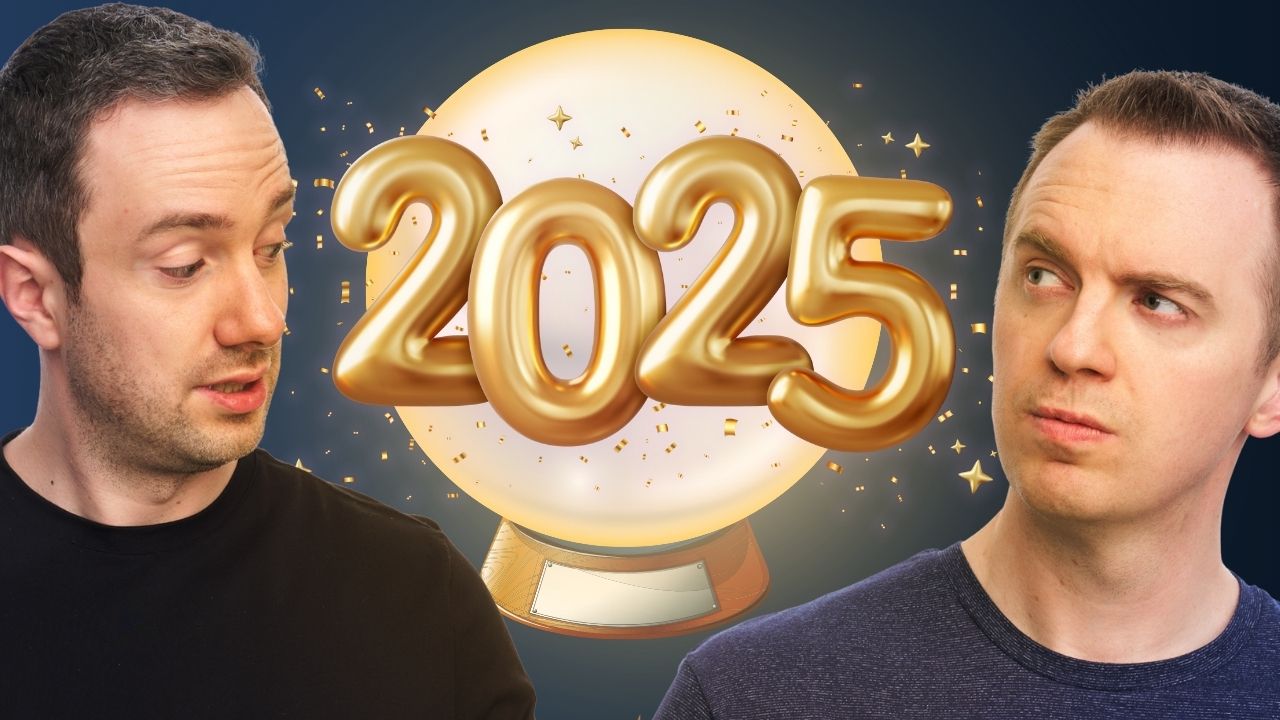Overview
- Practical ways to get started with AI automation, even as a beginner
- Step-by-step process for building automated workflows with tools like Zapier and Notion
- How to create powerful custom AI agents that outperform expensive specialized tools
Are you tired of expensive AI tools that promise convenience but deliver hefty price tags instead? In this episode, we reveal how Authority Hacker has more than doubled our marketing productivity, while reducing costs by over 80%, through custom AI solutions and automation.
It’s all done without any coding skills – and we’ll show you exactly how you can do the same.
A special thanks to our sponsor for this episode, Digital PR Agency Search Intelligence.
Building Effective AI Systems
The Importance of Proper Prompting
Front-load the work
- Spend time creating detailed guidelines
- Build comprehensive swipe files
- Define clear processes
Use Anthropic’s Console for prompt refinement
- Generates improved versions of prompts
- Allows iterative feedback and enhancement
- Helps optimize for specific outcomes
Best Practices
- Focus on quality over quick solutions
- Invest time in building proper context
- Use cheaper models for internal work
- Use more expensive models for customer-facing content
Practical Custom Applications & Workflows
Email Copywriting Example
Gael demonstrated a custom email copywriting agent that includes:
- Detailed role description
- Writing guidelines document
- Swipe file of successful emails
- Email format templates/SOPs
- Step-by-step process for writing emails
Key Benefits:
- More cost-effective than specialized tools
- Produces higher quality output than generic AI tools
- Maintains consistent brand voice
- Significantly faster than manual writing
Meeting Documentation System
We built an automated system that:
- Captures Google Meet transcripts
- Processes through Claude AI
- Generates in Notion:
- Meeting summaries
- Action items (agreed vs. mentioned)
- Chapter breakdowns
- Key points
Cost: Approximately $0.05 per meeting processed
Content Creation Workflow
- Initial draft using Claude
- Refinement using Notion AI
- Integration with existing systems
- Quality control and human oversight
Notion AI Integration
Key Features & Uses
- Smart Summaries:
Quick overview of documents and context-aware summarization - Inline Editing:
Real-time content improvements and format-specific enhancements - Workspace-Aware Chat:
Searches across all documents and provides context-rich responses
Integration with Other Tools
- MacWhisper for transcription
- Zapier for automation
- Claude for specialized tasks
Getting Started
- Start with small projects
- Use Notion + Zapier for no-code solutions
- Focus on practical applications
- Learn through implementation
- Use AI to evaluate learning resources
Key Takeaways
- Success with AI comes from proper implementation rather than tool selection
- Start small but think systematically
- Investing in setup and prompting pays massive dividends
- Documentation and organization multiply AI effectiveness
- Massive transformation and productivity gains are possible with existing technology – focus on execution
Tools & Resources
- Claude 3.5 Sonnet – Primary AI model for content creation
- Notion AI – Document management and editing ($9/month)
- Zapier – Workflow automation
- MacWhisper – Transcription and dictation
- Anthropic Console – Prompt engineering and refinement
Are you tired of shelling out big bucks for AI tools that promise convenience but deliver a hefty price tag instead?
Well, you’re not alone.
In today’s episode, we expose the truth about overpriced AI productivity tools and reveal how you can achieve so much more with customized, cost-effective alternatives that you build yourself.
With just a bit of creativity and some tools like Zapier, you can build your own solutions completely tailored to your needs.
And you can do this for a fraction of the price you’d pay otherwise with zero coding skills required.
So stay tuned to find out how we’ve more than doubled our marketing productivity and reduced our cost by over 80% by building these workflows.
Today’s episode of the Authority Hacker podcast is sponsored by Search Intelligence.
But for now, let’s get started.
Okay, so to turn things around, today I’m gonna be interviewing you, Gael.
And I want to start, if we can, by talking about projects in Claude because it’s not so much the fact that the AI models have gotten a lot better, which they have and we’ll get into that, but it’s the way we interact with them that seems to have driven more meaningful change within our company.
So tell us what is a project and how are we using it and how has it changed the game?
Okay, so a project is basically the anthropic version of custom GPTs.
So it basically allows you to…
What’s a custom GPT in case someone doesn’t know that?
So basically a Claude project is a chatbot like the version that you get from the original version you get from like OpenAI or from Claude, etc.
Like the chatbot that you get to customize and it’s kind of like two ways to customize it.
The first thing is the system prompt.
So that’s what you can see on my screen if you’re watching the video version of this.
In case, like it’s just a box where you can put some text where you give information about how the chat should act.
So it’s not just gonna be like basically answering your questions.
It’s kind of assuming a role.
So you can see in this case on my screen now, you can see you are now a senior email copywriter for a toy hacker.
Your role is to craft high converting engaging email copy or email series copy based on the notes provided for specific campaigns.
You have a keen understanding of persuasive writing techniques, audience psychology and a unique voice of a toy hacker.
So it’s like, you know, I kind of encourage you to…
It’s personality like who you are Mr.
AI agent rather than what to do specifically.
It tells it what kind of knowledge to tap into because like these models they’re trained on everything, right?
But like now it’s like, okay, like you want me to be an email copywriter.
What do I know about being a copywriter?
So there’s all the kind of reflection that will go behind on like how to act like a copywriter.
What does a copywriter do?
What are the techniques that they use, etc.
So you kind of like encourage in its role and after that I kind of like tell it how to do its work.
So I’m like, oh review my campaign notes.
Then keep write like then use the guidelines to actually inform yourself of how to write.
So I give it I give you the document on the guidelines.
We’re gonna go in that into a second.
Then inspire your writing based on the swipe file that is provided to you.
And you also have a file with like formats that you can use basically.
And then it tells it how to work like first analyze the campaign notes and instructions.
Choose the most appropriate email format.
So that’s from the format file that is given to it.
Try inspiration from the swipe file.
Then write the subject line that encourages opens.
Then write the email copy following the writing guidelines.
Then review your copy and refine it.
So you can it really tells it think about like an SOP basically.
An SOP for AI and how it should work.
And then after that it just tells it put the email in email copy.
And then for each email give me five subject lines.
And then a preheader which is essentially what you see after the subject line on Gmail.
You know like the little bit of the text that you can actually customize.
So it doesn’t have to be the first words of your email and you can optimize that for open rate.
Give me the email body.
Give me a CTA.
And it’s like if you have strategic notes or explanation for your choices include them into the copywriter notes after the copy of your email.
So that’s what an agent is.
You basically give it like personality, a set of instruction, how to sync, etc.
And then you can attach files to it.
So you can see for example I have an email swipe file here.
It’s just a text file.
And what I’ve done is I went to collect what I thought were some of the best emails from email marketers out there.
Like whenever you make a swipe file for an agent you’re like who’s the best at what I’m trying to do?
So that I can train my agent on that writing style basically.
And that’s pretty much what an agent is.
And you can use it for so many things.
Like we’re going to talk about a lot.
I’m using the email one now.
If you’re on our email list you’ve received a lot of emails that at least have been, the first version has been written by it.
But with obviously still editing them, etc.
But that really gets you different outputs.
You know.
Is it fair to say then that the two elements that make this good are the research you do into the swipe files and that side of things.
And then the prompting.
A long thought process and describing how you should execute a task.
And because you’re forced to really define that step by step, we kind of improve and refine our own processes and that just makes it better.
But you can do all that or you have to do that within the project in order for it to work.
Yeah and the thing is like you know everyone’s waiting for like a better AI model.
So it’s going to be able to do more work etc.
The truth is these AI models are already very very capable for a lot of work.
But it’s going to take some prompting and the prompting can literally double the quality of the output.
We’re going to run a live example.
Like I ran an example before this podcast to show you the kind of output that I get from this bot for example.
But yeah you need to think a lot about it and there are tools to help you.
So I’m going to talk about the Entropic console later that I used to actually help me craft prompts that allow it to do better.
But really like you know building a bot like that takes me like a day or two.
Like it’s not so fast.
It’s not like oh I’m quickly swiping, opening chat GPT and just typing write me an email for these here’s five bullet points on how to do it.
There’s actually lots of content.
Like you know if I open the swipe file and like for people who have the video they can see me scroll.
There’s a lot of emails in there that it can train on.
The writing guidelines they’re not so small either.
There’s quite a bit of stuff to think about.
The email formats there’s quite a bit of formats with like key considerations and description where it works, where it doesn’t work.
It has a lot of context.
And so yeah it’s like that’s where I think like you’re going to differentiate yourself.
It’s like most people are lazy and it’s like they get their work done last minute and they just swipe up.
They open chat GPT and they write like five bullets on their prompts and they think they’re prompt engineering.
The people who actually are going to get quality work out of AI are going to put that work ahead.
And we’re going to see a lot of examples of that in his podcast basically.
So what is prompt engineering then?
Explain to me the process for how you go through today.
Mostly like being think about it like I think of AI like kind of like being the genie in Aladdin.
You know it’s like you could reach for a million dollars but then you might be in the back of a truck with a million dollars stolen from a bank the second later with the police behind you.
That’s what you reach for.
You still got your million dollars but it’s not in the context that you wanted to enjoy it.
And so the point of prompt engineering is that you cover all the bases so AI outputs exactly what you want.
Which is more tricky than it sounds.
There’s always issues but the Entropic console is very helpful with that.
So we’re just going to jump in a second.
But do you want to see an example first of like how I use this tool actually?
So I took an example from preview profit which is like a course we launched earlier.
This is the bot that I showed you like the one I prompted.
And all I gave it is I gave it the copy of the sales page for the product.
So it’s like it’s it’s long right?
I just copy pasted that in there.
And I just wrote one, two, three, four, five, six, seven, eight bullet points on why I want the email to be but I didn’t write anything.
I just because it has so much context and I’ve done all the work before when I’ve prompted with I’ve made my swipes etc.
I just had to say write an email based on Jai’s journey with the program.
Write it like a shonen.
So it’s like kind of like that hero story of like, you know, like you have problems, you solve them, etc.
With strong storytelling focusing on engagement.
We want the reader to put himself in issues and inspire them to follow the same journey.
Use visualization to achieve this.
Imagine if you could, if you could only like this kind of like putting yourself in the shoes of the person and with a CTA inspiring the reader to serve their issues by following into Jai’s footsteps, reminding them are the strongest points of the effort.
Sorry, just to cut you off here, though.
So you have come up with this these bullet points yourself.
That’s full manual.
That’s human.
That’s me being the movie director here.
This is the vision I have for this email, but I can’t be bothered finding the words.
I don’t have time.
And it’s just like it would take quite a bit of work to craft something that’s like well story told, etc.
Basically, it’s interesting because I’m thinking this from the perspective of if you’re hired an email copywriter, like a human to do this for you, you’re probably not going to include basic instructions like you have here.
Appeal to their emotions and reason or write this from the point of view.
Yeah, Gael Breton, because there’s kind of a common sense element that humans have.
So it’s fair to say that almost like telling it what to do and telling it how to have common sense at the same time.
It’s also like I’m communicating my vision.
If I hired a copywriter, I might not tell them that, but quite often they will also miss it actually.
So, for example, like one of the points is like despite the storytelling, keep it concise and engaging.
Our subscribers have low attention span and I put thanks TikTok after that.
Yeah, this is probably a point I would still give to a human copywriter, for example, because if I say storytelling, I would expect they’re going to give me a really long email.
And I’m like, no, I want storytelling, but you know what?
Don’t make it too long.
People don’t read long emails.
I still have the vision and I think that’s the thing.
Marketers will still have work in the future if they are able to build these tools and they have a vision for what they want to do.
They have an idea of how they want to sell this.
It’s kind of like you do the very, very high level of the work and you just pass it on to the AI.
And if you want, we can check the copy, which I think was pretty good.
So this is like a one shot, right?
I just dropped this.
We had an email a bit like that during the launch, but it’s not exactly that.
But it’s like, let’s read the email.
“Ever had that sinking feeling when you realize everything you built is crumbling?
That’s exactly what happened to my friend Jarett last year.
Picture this.
You’re crushing it with your niche sites, leaving the dream of location freedom when suddenly, bam, Google updates hit, traffic vanishes, income disappears.
Sounds familiar?”
That’s where Jarett found himself in 2023.
A decade of SEO expertise suddenly felt worthless.
But that’s where it gets interesting.
Just before the disaster truck, Jarett discovered something that could save his online income, the Amazon influencer program.
I’m not going to read the whole thing, but you see it’s very well written, very well paced, very engaging.
I would argue better than many paid copywriters you could find on a poor actually.
And that doesn’t sound like AI.
You know, it sounds like a well-copyrighted email.
And that’s because it’s so pre-prompted with all the examples, with all of that.
It’s the context that makes really all the difference there.
You just took that prompt and gave that to chat.
JB T with no background.
Then it’s going to give you something cookie cut or something generic that sounds a bit naff.
Yeah, but this has like an auto voice.
This has everything.
And it’s like, I would not change a lot to this email if I was sending it to sell.
Does it therefore make sense to only use these projects on Claude when you’re executing a repeatable process?
Like you generate emails every week.
You can, but the thing is you can prompt it quite broad.
So my email copywriter tool, we use it both to promote the podcasts and the news videos and also launches, et cetera.
So you can make one bot that can handle all your email.
It’s broad enough and smart enough to do that.
But I would not use the same bot to make blog posts, to make social posts, to do all of that.
The rules are different.
And I would argue even for social media, I would probably make one per network because different content works differently in different places.
There is overlap here, though.
So if you’re saying if you want to have a description of who authority hacker is, that same description, you’re using it in multiple places, right?
It’s just there’s a bit of fine tuning for each use case.
You could use it.
Like I could use this tool and just ask it to write me something like a description.
It would be okay.
It would be more in line with what we need than just the default Claude.
And the reason I’m using Claude, by the way, we haven’t said, but I think the Claude model is by far the most eloquent one.
I mean, you saw the copy I’m getting here.
It’s pretty good.
Just to be clear, this is Claude 3.5 Sonnet that you’re using right now.
Yeah, which is kind of like the bread and butter smartest model at this point.
They discontinued their Opus model, the smartest one, because Sonnet is actually better now.
And they don’t have the 3.5 Opus yet.
So that’s the one.
In general, Claude just writes better.
And I ran the same agents on chat GPT with custom GPTs.
And the output was so much worse that I would not use it.
So this is where, when I built something like this, I was like, yeah, I can use this.
This is great.
It’s not a case where one gets better and then the other one gets better.
And it’s kind of like, you have to keep changing back and forth.
For writing, not so much.
For coding, for all of that, yes.
For writing, Claude has been ahead for six months now.
It might change eventually.
And Opener got a bit better.
But this quality of copywriting, yeah.
Claude’s not connected to the internet, all right?
It’s kind of good for this and mostly this and coding, basically.
It’s good at it.
But for my day-to-day chatting stuff and asking questions, I actually use chat GPT.
So Claude is really my copy generator and code generator chatbot.
It’s quite superior.
But that’s the only use of it.
It’s the one I use for work.
I never use it outside of work, almost.
So these kind of bots, we actually use them for many things, right?
So this was an email one because I had to show you one.
But we use it for blog posts.
We use similar projects for blog posts, for example.
Let’s talk about that because blog content, when chat GPT came out, was probably the first thing that most online marketers, most website owners, most bloggers started using it for.
And we have all these myriad of tools, one-click article generators and whatnot.
That’s shit though.
They are.
They’re almost universally bad.
They’re all bad.
Why?
Why are we able to make Claude do a better job than all of these tools?
That’s the thing.
You will not see us in this podcast promote expensive AI tools that specialize in one thing that are made for marketers, et cetera, because you can beat all of these by making your own agents and by a large margin.
I challenge you to find me a tool that would generate a better email than the one I actually generated earlier with the same level of prompting, i.e. seven bullet points and the sales page copy.
And so I have an example, for example.
So we do it for templated posts.
It’s almost semi-programmatic SEO, but manual.
We still check stuff.
So this one is best cat affiliate programs, for example.
So the way it works, we actually use Perplexity to find information about the affiliate programs.
Did you want to just explain what Perplexity is for those who haven’t used it before?
I actually have it here.
Perplexity is basically a search engine, right?
So I’d be like, let’s say I find cat affiliate programs.
I maybe look at my competition.
It’s like Smalls, apparently, is an affiliate program.
So I’d be like Smalls cat affiliate program info.
And then what it’s going to do is it’s actually going to brainstorm search terms.
It’s going to go read the web pages.
And it’s going to go and find me information about that affiliate program.
So you can see 24% commission on trial purchases, which is pretty good.
Well, maybe get into that in a bit more detail later.
I think we’ve got a section on that coming up.
It’s basically a way for you to do an online search and kind of get all the information summarized and aggregated in a nice usable way without having to click through the websites.
So you can make custom agents inside Perplexity if you want.
So the output is actually the way you want it.
But you can see, I know it’s on the impact affiliate network.
I know the cookie duration.
I know the commission rates on trial purchases.
There’s some benefits.
So it’s kind of like a nice place to kind of start your research.
So what we do is we basically do research with Perplexity.
Then we just put a lot of bullet points together.
So this is another blog post on how to get paid with Amazon reviews.
But the point is, yeah, we write a pretty detailed outline, very similar to what you’ve learned in tests or Pro if you’ve actually gone through our content writing research.
I guess we were ahead of our time at this point.
That’s it, right?
I’ve noticed that a lot when we’ve been creating online courses and tutorials.
It forces you to really break down your own process that you do for this thing in a way that think, is that the best way to do it?
Is that the best way to teach it?
Are other people going to get that?
And it’s really the exact same process when you’re trying to prompt engineer AI in a way.
Exactly.
So we’ve done that.
And then we basically have a blog post, right?
I don’t know if it’s this project, but same thing.
Like, it has a prompt.
It has writing guidelines.
It has a swipe file.
And it has about us, which is essentially information about the company.
Then you essentially post your curated notes in there.
And then we have a prompt.
I don’t have it here, but we have a prompt.
And it generates copies section by section.
Essentially for these things.
And it just generates literally the copy you’re seeing here.
It’s minimally edited inside Notion.
But the thing is, we’ve actually looked at engagement metrics.
And the new ones written with AI are more concise and more to the point.
And we get better engagement actually on them.
So it’s like we actually have improved user metrics by using AI.
So it’s a qualitative approach to it, not a shitty version of it.
And the important thing is, we had manually written hundreds of these articles before in that exact format.
So we knew exactly what we were doing.
It wasn’t like we started out by just giving a very basic prompt to do that.
We knew where we were trying to get to.
And so it was just a case of trying to get it there.
And it took us a while, right?
It wasn’t like we figured it out in a couple days.
It took us almost two weeks or something to make these boards.
So it took a long time.
Like, oh my god.
And that’s the thing.
You need to really front load the work with AI.
It’s not like it’s no work.
It takes a long time.
But there’s actually new tools that I think make it easier.
So I think it’s the opportunity to jump on this actually right now.
So this is the Entropic console that you are seeing on my screen right now.
You can go on there.
Entropic, by the way.
That’s the company behind clones.
Claude.
Yeah.
And so the console is basically where you get your API key, et cetera.
That’s the other side of like, it’s not the public chatbot.
It’s the one with the API key.
But they have a tool that essentially allows you to generate prompts.
So I clicked that button already.
And it’s like you write a prompt.
Like, I wrote a prompt that’s like, OK, but it’s not insane, basically.
I wrote like, you ask your copywriter, your job is to create high engagement and converting email copy for Authority Hacker email subscribers.
You’ll be provided with the following documents in your training database.
The Authority Hacker guideline, sorry.
Used to shape the tone of voice.
Authority Hacker target market.
Used to understand who you’re writing for, their pains and desires.
Create email swipe.
Use it to inspire your writing style closely.
Email format SOP.
Use this for email formats that you can use and how to write each of them, sorry, by following the instructions.
And I just put like always things step by step.
Your job is incredibly important to the company.
And you’ll be rewarded and some of these if you’re doing a good job.
And the reason I say that is because there’s actually some studies that say that if you say that to AI, it does a better job.
So it’s like an OK prompt.
But that’s kind of like what you would write when you wipe up try GPT, right?
The thing is like they actually baked in all the prompt generating best practices into that tool.
So if I click generate, it actually is going to take my prompt.
It’s going to use AI to make a better version of it.
So you can see that it took that prompt.
And now I actually wrote it by like explaining exactly what’s inside each thing.
It gives it the step by step way to think about it.
Can I just ask?
Yeah.
Why don’t they just bake this into like behind the scenes when you enter a prompt that runs it through something like this before executing it?
Why do you have to do this manually?
They do a little bit of that.
But the thing is it takes time, right?
So imagine generating the prompt, generating the answer.
And since, yeah, I actually have like variables that I need to fill like the writing guidelines, et cetera.
So I would need to rewrite it a little bit because this would be something I use in Zapier maybe.
So I would just put dynamic content here.
But yeah, the point is that this is slow.
That’s what essentially the new O1 model from OpenAI does.
Like that’s what it just thinks and it just does it.
But what’s really interesting is like– Can you just explain that?
Because we talked about Sonner and Opus and these models.
What does O1 mean and how is that relevant to us?
The O1 model is basically kind of like a reasoning model from OpenAI.
So it’s supposed to be better at math and logic and reasoning and everything.
And what it does, it just prompts itself.
Like you ask a question, it brainstorms like sub-questions.
Brainstorms the answer to the sub-questions, then it reads the answer to the sub-question and uses all the context to give you a better answer in the end, basically.
So it’s very slow, but it’s a bit smarter.
It’s kind of a way to fight the fact that these models are now scaling a bit slower than they did two years ago.
So it’s like they can keep making it smarter by having it prompt itself, basically.
And so that’s what you saw here.
But what’s interesting is like, let’s say I have this prompt here and I test it.
And I’m like, you know what?
The emails are a little bit fluffy or like they’re– I think they’re too wordy and not impactful enough.
They now have an improve prompt button I can click on.
I’m like, I like it, but the emails are too fluffy/wordy and not impactful enough in their copy.
So I would just give it the feedback, right?
And I run the improver.
And this is the crazy part.
It runs a six-step process where it’s going to map out how to improve the prompt and essentially brainstorm what to add in there.
So you can see it’s actually making a flow chart of instructions of how it works.
And it’s just going to basically make the prompt way better with you just chatting with it through running multiple things.
So it runs an initial draft that is going to review its initial draft.
Then it’s going to make a better version.
It’s going to give me the final version.
So that’s what’s happening here.
So that’s very much how I’m doing a lot of my prompting.
It takes time, right?
It’s like, you see, it’s like it’s planning the revision right now.
So it’s giving itself feedback.
And then eventually it’s going to give me a better version of that.
It’s not like you do this once and then you have the perfect output, right?
There’s a lot of trial and error.
Sometimes I’ve heard you talking about that AI just isn’t giving you good output today.
So you try again later.
It happens.
I think these companies, they run into compute issues.
So it’s like they’re running out of GPUs to compute everything.
And so they probably scale down the power some days per query.
And so that gives you less good answers.
But you can see now it gave me a better version of the prompt on thing.
And it’s like I could open it in my workbench.
I could test it.
And then after that, I can give it more feedback.
And essentially that’s kind of like my prompt refinement system for my agents.
That’s how I do that.
And I spend like days doing that.
And eventually I get something that’s actually good.
So that’s the trick.
This is still relatively manual.
You’re obviously building repeatable processes in here.
But we’ve also done a lot to connect this to other parts of the business using tools like Zapier.
Can you talk about some of the use cases there? – Yeah. – And what the benefits of that have been?
I’ll give you a cool one.
So this is like our meetings database in Notion.
So let’s just expand that.
Let’s just call this my sidebar.
And what it does is like essentially whenever we do a Google Meet, actually we forgot to record this one.
We should have recorded this one.
But whatever.
The thing is like it takes the transcript that is generated by Google Meet.
So I’m not actually transcribing with AI.
You could.
But what I like about grabbing the transcript is because it picks up my microphone data and your microphone data.
Let’s say we talk over each other.
It’s still going to have the perfect words.
And it’s also going to put my name and your name in front of– like this is a meeting we had this morning, right?
And this is all done inside Google Meet when you go click the record button.
And record transcript checkbox below that.
Exactly.
So it takes that transcript and essentially it will run it against a bunch of prompts.
So you can see like actually it checks if there’s a new Meet recording.
It finds the file.
It gets the content here on Zapier.
Then it starts sending to Cloud.
I’m actually a cheap ass because I’m using the cheaper model from Cloud.
I’m using the new Haiku 3.5.
It costs three times less than Sonnet.
And for summarization and things like that, it’s just smart enough.
It doesn’t really change anything.
This is like an internal document we’re using just to kind of get a summary of it.
We’re not– if we’re creating external content, then we’d go for the more expensive model, right?
But the thing is you get so much more from the cheap models by prompting them properly.
So again, I run this through my prompt machine.
And you can see that’s the prompt.
It’s a long prompt with all the guidelines and everything.
Can you just give a summary for people who are listening on audio maybe?
Sure.
What are you asking it to do for this meeting?
So you’re encouraging its host, like your executive assistant, your task to create concise meeting summaries from transcripts.
Your goal is to provide clear bullet point summary of key points discussed during the meeting, allowing executives to quickly grasp the essence of the discussion.
And it gives you the transcript and it just writing guidelines.
Where a lot of this came from is we wanted to use or we’re looking at using tools like Fathom or Otter, which will come in, record your meeting, and give you the summary.
But then it was like, well, if we want all the advanced features, it’s $30 a month for 10 people or whatever, $300.
And you get a month– Custom prompted as well.
I think my version’s better.
Starting to get expensive.
So we basically built that internally using Zapier for free.
Well, not free, but for very minimal cost.
We pay like $0.05 per meeting process.
It’s typically cheap.
But most importantly– $0.05 an hour for a product?
Is that how it’ll– Well, it’s not transcribing because it’s just taking the transcript from Google Meet.
So we’re saving lots of resources here.
Oh, just analyzing.
And I’m using just the cheap model from Anthropic to just generate output.
And the input is cheap.
It’s like $1 per million token.
So it’s very cheap to input lots of stuff.
And the output is pretty small because it’s summaries.
So yeah, it’s pretty cheap actually.
But you can see the summaries, but also, for example, action items is something I’m really happy with.
There’s agreed action items and mention action items.
It’s like agreed action item.
Actually, when I mention something we should do, it actually checks if everyone agrees to it.
And if everyone agrees to it on the call, it will put it in the agreed action item list.
And if we just mention an action item but actually is not necessarily agreed by everyone or it really was left open ended, it will just put it in mention.
So if I’m in charge for the call– This is a classic meeting issue when you have– especially when you have a lot of people and something creative.
You talk about something, but you never really are like, all right, what’s the final decision here?
Sometimes it happens, but often it doesn’t.
So that’s what it picks up.
And it’s really, really helpful in that situation.
Yeah, I really like it.
So it’s like, I get the item assigned to me when I did the call.
It’s like, I assigned to the podcast.
And it’s like, I’m like, oh, we need to put tasks here.
And I just grab this.
And it’s like, I just read this.
And then it kind of takes the call and makes chapters for different topics.
And it just gives you three to four bullet points for each chapter.
So the point is like, you never have to read the transcript.
And you don’t even have to go on many calls, actually.
Now it’s like, I’m like, you know what?
I’ll skip the call.
I’ll read the transcript.
I’ll read the notes from AI.
And so yeah, that’s one of the things I’m doing.
And we’re going to use it for many things.
So for example, this podcast, I want to build a system that actually takes the recording from the podcast.
And then it acts like a podcast coach trained on the best podcast in the industry and gives us feedback on what we did well and what we did not well so that we can start having some thoughts on how to improve on how to do the next podcast, for example.
So there’s lots and lots of use to use these tools.
You need to have a bit of imagination.
But overall, it’s so powerful.
We also want to tie that into the kind of production side of things.
So if we have an issue or an editing issue, we can actually just stop and say something in the podcast and the recording.
The transcript will pick that up.
And then it’ll automatically start generating insights for our editing team so they know what to look for when they’re editing.
Yeah, so that’s pretty much like Zapier.
I’m building lots of automations around that.
And again, it’s not something you can just do by opening Trigipity in two minutes and doing it.
These are projects that you spend a few hours on and so on.
But this meeting thing has already brought me back the time that I spent on it immediately.
It’s essentially what Zapier lets you do is trigger any AI prompt or project based on any action, anything that happens in your business.
Right?
But connected with Notion is really powerful.
So that’s kind of the next thing I want to talk about is kind of like Notion.
Right?
Notion AI is actually also really cool.
And I really like it.
Two different things.
There’s Notion and Notion AI, which is a new feature within Notion.
Like just explain why they’ve released AI and why it’s not such a gimmicky thing in this context.
It’s less powerful than like Clod and so on.
Like it’s not nearly as good.
But the thing is because it has all the context of your Notion workspace.
If you document things well, like your tasks, your meetings in that case, for example, etc., you can actually use it and it will give you answers that are personalized to whatever’s happening in your workspace and that saves you so much time.
So there’s kind of like three levels I’m going to show you basically.
The first one is just like the summaries.
So it’s like, for example, like I have this list, like I had a call with the guys from Bento email the other day.
And I actually, we talked about list cleaning basically, we talked about that.
And so I have some insight and just like instead of reading the whole note, I can just have a quick AI summary on top of the note and see what’s going on before I just dive in.
It just saves me a lot of time.
And I’ll talk in a minute on how I generated this note because there’s another kind of trick here.
Actually, let’s just do it now because I know it’s going to be overlapping, but I think it’s going to be interesting.
So to generate this note, I actually, I did not write this.
Like it’s, I like it because it’s like concise and easy to go through.
But I’m actually using a tool called Mac Whisper.
So Mac Whisper, this is a desktop tool actually, but it’s a transcription tool.
It’s using the whisper model from open AI that allows you to take video or images or YouTube videos or podcasts or whatever, and it gives you a file.
And so like you can see, for example, I took one of our testimonials and it’s like, it’s processing it right now and it’s essentially giving me the transcript.
And what’s happening is that you can use that transcript for other things.
But like in the case of this note, it actually works also on your desktop where you can actually press a button.
So in my case, I use the right comment key and then it’s going to record, which is, and essentially transcribe that, which is fine.
But what it does is before it actually paste the content that it transcribed, it runs it through an AI model.
I’m actually going to show the settings.
If I go into settings, I go into dictation and then you can see I have this cleanup thing with GPT-40 Mini because I’m a cheap ass and this is just cleaning it up.
I don’t need to get the best model.
And essentially the cleanup is going to take what you said and it’s going to clean up your notes without removing all the hesitation and everything.
So let’s just show a quick demo for it.
So I’ll press a button and be like, I was planning the podcast with Mark and we didn’t really know what to talk about.
And so what we did is, I don’t know, like we just decided that we’re going to talk about the AI tools we use and how we use them internally and let’s see how it goes.
So I’m doing this and now it’s going to clean up what I said.
You can see it on the top left of my window and you can see that the text pasted is actually a lot like it removes all the hesitation.
Got rid of all the pause words and nonsense.
Yeah.
And it’s like the thing is like, then I’ll do that and I just click the improve ratings thing by Notion AI and then it’s going to actually give me while playing the podcast with Mark, we’re initially unsure about the topic.
We ultimately decided to discuss AI tools we use and how to implement it internally.
It’ll be interesting to see how the conversation unfolds.
Like you see what I said versus what’s actually on my notes.
That’s kind of like, that’s also a really powerful use of AI.
So in this case, I ask you to do bullets, but that’s actually one of the processes I use to input in there.
And it’s like whenever I have thoughts or whatever, I just go on the note, I press that key and then it will just give me a cleaned up version and I can ask Notion AI to reformat it the way I want.
Really, really powerful thing.
So that’s the first use of kind of like Notion AI for me.
The second one is actually, I kind of showed you, but it’s actually the inline editing.
So chat GPT, Claude, et cetera, it’s cool.
But when you work on like long pieces of content, so this is a script for that you’re seeing on that’s created script for the age news video, which is like, you know, these are sometimes 15 minutes and there’s lots of words and it’s like editing this with AI is almost impossible.
Like if I want to change it to part of it or something, it doesn’t work.
But actually like Notion AI is the best inline editor with AI.
So I could be like, ask AI and then here I’d be like, like, um, let’s see who’s going to fill the massive gap in a search.
So like, I would say like, make it more dramatic, more dramatic to enhance engagement.
And then it’s just going to take that and it’s just going to improve it.
And for these literally writes like this, when we work on scripts, it’s super handy actually.
You can see that now the edits on my screen is like, but brace yourself for the million dollar question that’s about to send a shockwave through the SEO.
Okay.
Maybe a bit much, but you get the idea.
Actually we’ll do what you want.
And for working on long pieces of content, it’s very, very handy.
So I like to generate the first draft on Claude.
And then after that, when we jump in Notion, Notion AI is very, very good for inline editing.
And I just give it feedback like I would in a comment, for example, on Google docs.
Question.
Doesn’t chat GPT have some kind of inline editor now or coming out soon?
Didn’t I see something about that?
One thing that Notion AI is really cool at is like, you can actually mention documents.
So let’s say you have writing guidelines, right?
We don’t have them now.
We actually need to do them, but I’d be like, uh, make this more dramatic.
And then I’d be like following and then I would like writing guidelines.
This doesn’t exist at this point.
So I put like this one and it actually takes the content of the page you mentioned is going to actually follow these guidelines.
So it’s kind of like, it’s a really cool interface if you build your own, uh, your own thing.
And so like, that’s kind of my next step now is like optimizing inline editing with Notion, building these pages that you can refer to.
So it has all the custom instructions and then you prompt in a few words and it does the rest.
So chat GPT has it, but I still find this more useful.
And it’s like, you can’t, let’s say you paste like a really long thing like that.
Chagipity cannot even put it in the canvas thing that it has because it needs to be right.
It was a in the canvas, right?
It’s going to run out of tokens and it’s like, it’s either going to summarize change the walls or it’s not like it’s going to run out and stop basically.
So it’s not ideal Notion AI for this is really, really quite powerful actually.
So it’s, it’s kind of like the last 10% you use Notion AI for any kind of content creation part.
Yeah.
And then the last one I like to use it for is actually the chat.
So you actually have a chat here and it’s like, you can use it like chat GPT.
Like if you just want to pay one subscription, like Notion AI at nine bucks a month, it’s pretty good because you also, you could ask a question.
Like it’d be like a how to tie your shoelaces.
And then that works if you want, is it going to search our workspace for that?
Normally the thing with Notion AI is actually searches your workspace.
But no, in this case, like it just tells me how to tie my shoelaces.
Not very useful, but let’s do a new chat where I could be like, what did John do yesterday, for example?
And then I’m tagging someone in our workspace.
And what he’s going to do is he’s going to look at all the tasks he ticked, all the projects he updated, all like everything that happened.
You can see it’s finding all these documents basically.
And as a result, it’s going to give me an answer that is relevant to that.
So you can see like John attended the team meeting where they discussed the various topics on organization Notion.
Why?
Because they actually, we have that database.
The only reason it’s able to know what happened in that call is because you created that system.
Yeah.
Where the full transcripts get pulled in and it’s stored in Notion.
So again, it’s all about consolidating your contacts so that you can ask really deep questions like this.
Yeah, exactly.
And so you can see like John was at a tech manager that came by, yeah.
And it’s like you click on it, actually opens the task about Adjourn to Google tech manager and see the status is done.
So it’s like, it’s really, really powerful.
Like catching up on what happens when you’re working with many people.
And I think it’s just going to get better.
That’s why I’m so like, I’m very annoying with the team on like documenting everything on Notion, et cetera, because I can see how as these things get better, like this is going to be an unfair advantage that you can have over pretty much everyone.
I mean, already starting to be a bit of an unfair advantage in terms of like how much you can get done content creation wise with such a small team.
Yeah.
And we’re going to make it 10 times better.
That’s pretty much the goal.
And that’s using these tools.
But like, you see how we’re not approaching AI in a way of like, Oh, let’s plan as much content as possible or like scale it up or whatever.
It’s more like a qualitative approach and using AI to assist you and do all the mundane stuff, like catching up on meetings and so on and tasks and so on.
So you can focus on the high level stuff, giving it instructions and have you do the writing and finalize it yourself, basically.
So that’s kind of like, that’s kind of an ocean for you actually.
Like, that’s how we do.
And now for a quick word from the episode sponsor, Search Intelligence.
What a masterpiece PR link building campaign.
With 20 links in big publications such as The Sun, Express, Mirror, Wales Online, and still landing, I would say this campaign is a massive success.
We told the press that people should turn on their heating this summer if they want to save money next winter.
And we landed over 20 links in national and regional UK publications for a boiler client.
That’s crazy.
The campaign hook was pretty clever.
It is a known fact, at least in the boiler trade, that if you keep your boiler off for many months, it might rust and it might get you into trouble if you keep it turned off from spring to next winter.
We therefore advise the press with an expert commentary piece on behalf of a boiler client that people should turn on their boiler this summer just when the heat wave is in full swing.
This way they can avoid a boiler failure next winter and save money.
Massive publications picked up our story, including The Sun, Express, Mirror, Wales Online, and a few more dozen publications giving our client links, lots of links, and lots of happiness hormones.
No wonder that so many journalists covered our story as this headline is a massive link magnet to their audience.
This case study highlights the fact that a clever hook can be applied to any insight or story to make a campaign more successful and more compelling to journalists.
Can you imagine when people see this headline in the news, “You should turn on your boiler this summer.”
There is no way they would not click on it.
I would click on it.
So this was the hook and this is why this campaign was so successful.
I hope this video inspires and shows you what’s possible with a clever hook.
Thanks again to the sponsor from today’s episode, Search Intelligence.
And now back to the episode.
Okay, so one thing that’s enabled us to do a lot of this is that the models, certainly since their initial release, have gotten significantly better.
What does the future of that look like?
Are we on an exponential increase or are things starting to plateau a bit?
And how is this going to change what we’re doing over the next six months, six to 12 months?
Yeah, I think it’s both actually.
I think the models probably won’t progress as fast anymore.
But I think we have so much at hand already with what we have.
It hasn’t been used properly yet.
I really want Notion AI to start writing tasks for me, for example.
The models are good enough to do that.
It’s just a matter of them implementing it.
Same with the podcast feedback system that we talked about.
It’s good enough already.
It’s just a matter of implementing it.
So I feel like you know how when we invented the smartphone, like the iPhone, it took 10 years for us to have Uber, to have the food delivery, to be able to pay all your bills on it, et cetera.
But probably the first iPhone could do that already.
And so we’re very much in that situation where we don’t even need better tech.
We just need more implementation of that in our day-to-day life.
And that’s going to…
So we already have life-changing tech.
And it’s going to change so much of what we do and do so much of what we do.
You can see these agents I’m doing, right?
This will be productized eventually, and people will eventually reach that level of being able to do this quality output, et cetera.
That’s going to change marketing.
Like, for example, our email marketing, now we A/B test entire copy of emails because it’s generating the copy.
It’s so simple.
That changes things a lot.
We do so much more because of that.
So yeah, there’s going to be a massive productivity gain in marketing.
Now, if the models slow down, it means they won’t replace you.
It means you still need to give the top bullet points, et cetera.
If I ask Claude to make me a strategy for selling PRP, it will not do as good as what we’ve done, for example.
So I think there’s still going to be a job for marketers.
But if you don’t know how to do the stuff that we talked about today, you will be replaced by someone who knows how to do it.
So it doesn’t mean it’s all amazing.
But I think for the next 10 years, there’s going to be a lot of work in implementing these things in businesses.
And it’s going to take a long time, actually.
Depending on how good the models get, they might be able to do some implementation themselves.
But I can imagine Notion eventually building Notion AI.
They’d be like, “Hey, build me a system that locks my calls and makes all of this, et cetera.”
I could do it.
But I think it’s exciting because you have brand new tools.
If you haven’t done well, essentially, in the past cycle, you have an opportunity of a big reset right now because a lot of work that took a lot of time can be done very quickly.
And so essentially, you have a competitive advantage that is a raise for a lot of people.
And so that’s why internally, a lot of my focus is like, I’m not even focusing as much on what we’re doing.
I’m focusing on how we’re doing things.
Because I think there’s a big paradigm shift on productivity around knowledge work in general and building these kind of templates and systems and so on.
And this isn’t like a 20% productivity.
No, it’s 200.
This is like a 20,000%.
Yeah, it’s a lot.
But building these things, building one of these systems that I showed you, like the call log, et cetera, it took me a day and a half.
It’s not something that you will do in five minutes.
And the thing is, 95% of people are too lazy to do it.
It’s just the same as everything.
And so you have that opportunity today to learn this stuff that is extremely valuable.
A lot of businesses will pay a lot of money to do that.
And nobody else is going to do it.
That kind of leads me to my last question then.
I know there’s going to be people out there that have watched this and think, oh, that sounds really cool.
But some of that’s a little bit over my head.
How the hell do I get started with this?
Where do you point those people?
Honestly, pick a small project and build it.
That’s why I like Notion because it’s like, you don’t need to code to actually…
You can build a Zapier and Notion or make.com and Notion.
And you can build, essentially, programs without coding anything because you can make the automation that does things connecting to the APIs.
It’s just putting an API key, putting a prompt, whatever.
And then you can make a database in Notion that receives the output.
And you can organize it the way you want without having to code an app in front end or something like that.
Like, essentially, Notion becomes your interface for whatever output you’re doing.
So, yeah, the code projects as well.
It’s just words, right?
We’re literally talking about writing words, uploading text files.
There’s no tech here.
There’s just like you picking up the logic and it’s like, yeah, just go to like, watch videos like this one.
You’ve watched this one.
There’s more videos like that.
The guys are marketing against the grain.
Yeah, I was going to ask, which content creators have actual good content on this?
Because I’m in that situation right now.
Kind of feels like 2007 SEO, where the only people creating content on this have super hype-y like thumbnails with robot faces and all that kind of stuff.
And it puts me off a little bit because I feel like it’s more hyped than substance.
So here’s the thing.
Remember my quizper?
I do a lot of that.
So it’s like, yeah, some of these videos, these tutorials, et cetera, they’re 30 minutes and they’re all hype.
And I’m like, you know what?
I don’t have 30 minutes to gamble on this video.
But I can copy paste the URL in Mac Whisper, transcribe it.
And you can chat with the transcript in Mac Whisper.
So you can ask a question and be like, hey, write me a step-by-step breakdown of the tactic discussed in this video.
And I read that.
I’m like, is it worth my time or not?
So it’s like, you can use AI to save yourself time as well by doing this.
I’m building a system for us right now where you’ll be able to bookmark your videos and it does it for you, basically.
But yeah, it’s like, use AI to save yourself time on consuming content and consume the content where the summary looks good enough.
The same as our call, right?
It’s like, we have the summary, then we have the extended summary, and then you can read the whole thing if you really want to or go watch the recording of the call.
So you can compress your time by doing this.
I like the gaze at marketing against the grains sometimes.
I would say half of the episodes on AI are good and half are just basic, let’s say.
But some of them have given me lots of ideas, especially around cloud projects.
I kind of started that way, but I took it a bit further, I think.
But other than that, yeah, just compress.
Because even these hyper videos, they might have something interesting.
It’s just like, it’s 10 minutes of bullshit and then two minutes of useful stuff.
But you can summarize it with AI.
I hope they won’t be mad because that’s what they’re teaching people to do.
So yeah, that’s an experiment.
Make small projects, notions plus API make, and cloud projects don’t require any technical skill.
If you say you can do it, it’s because you tell yourself you can do it, but everyone can do this.
Great.
Well, I think we’ll wrap up there then.
Any final words?
No, I just get started with that stuff.
Like, yeah, pick a small project and do it.
I gave you so many examples in this podcast.
Just do the same thing.
Pick something that you need to do many times and build an AI agent for it.
And let us know how you get on in the comments below.
And also, if you have any questions about this episode, I know we went into it a lot.
We will put a link in the description of the YouTube video where we have all the links to the various tools and things like that.
We’re covered in the episode as well.
So you can go check that out.
Otherwise, we’ll be back in two weeks for another episode.
So see you then.
If you made it this far, why not leave a rating or subscribe to the Authority Hacker podcast?
It’ll only take a minute of your time, but it really helps podcasts like ours grow.
That way we can keep attracting bigger and better guests and make more episodes that you enjoy.