Starting a tech blog is a fun way to share your tech knowledge and earn a substantial income.
Here at Authority Hacker, we’ve spent the past 12+ years building profitable blogs. Here’s a brief look at some of the revenue we’ve generated:
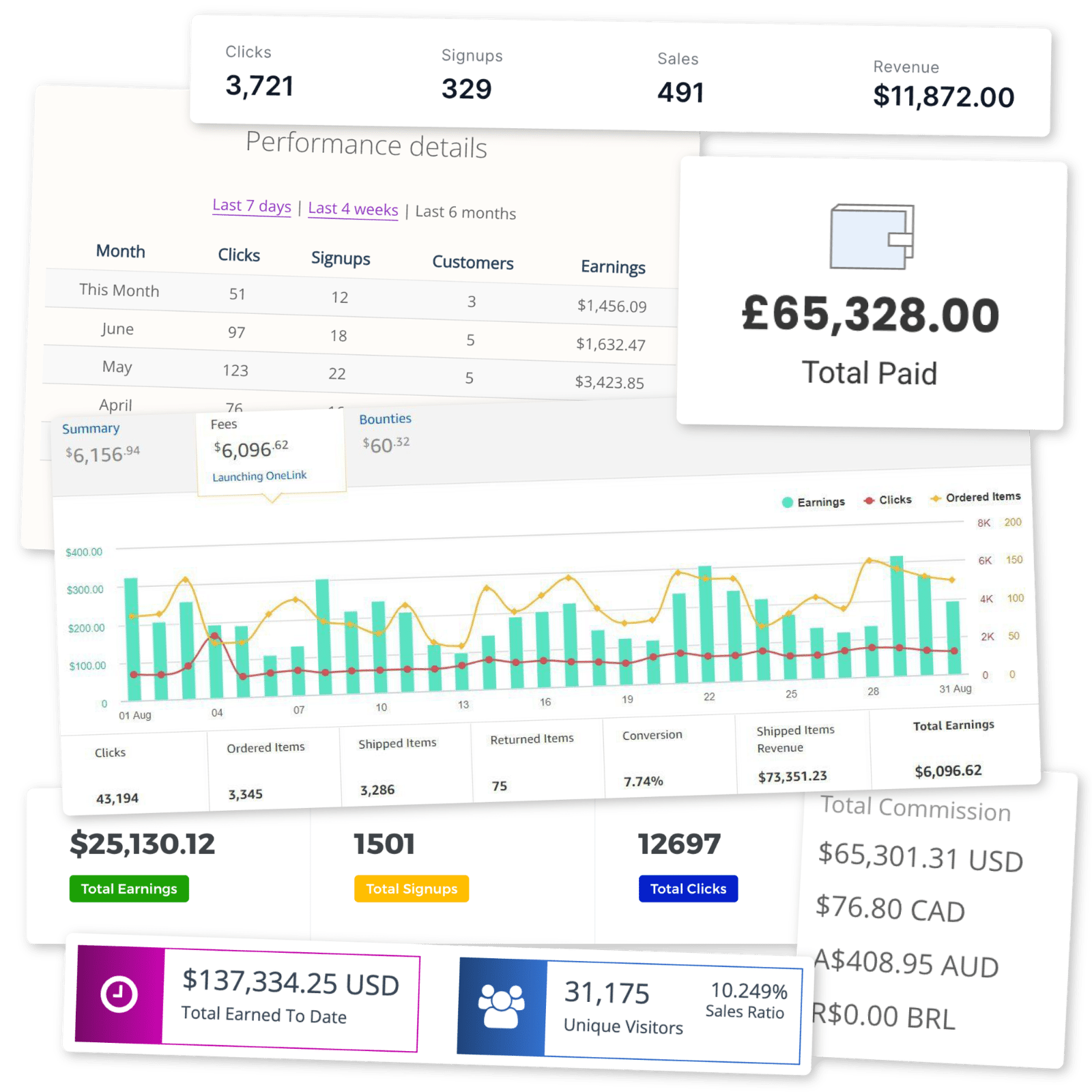
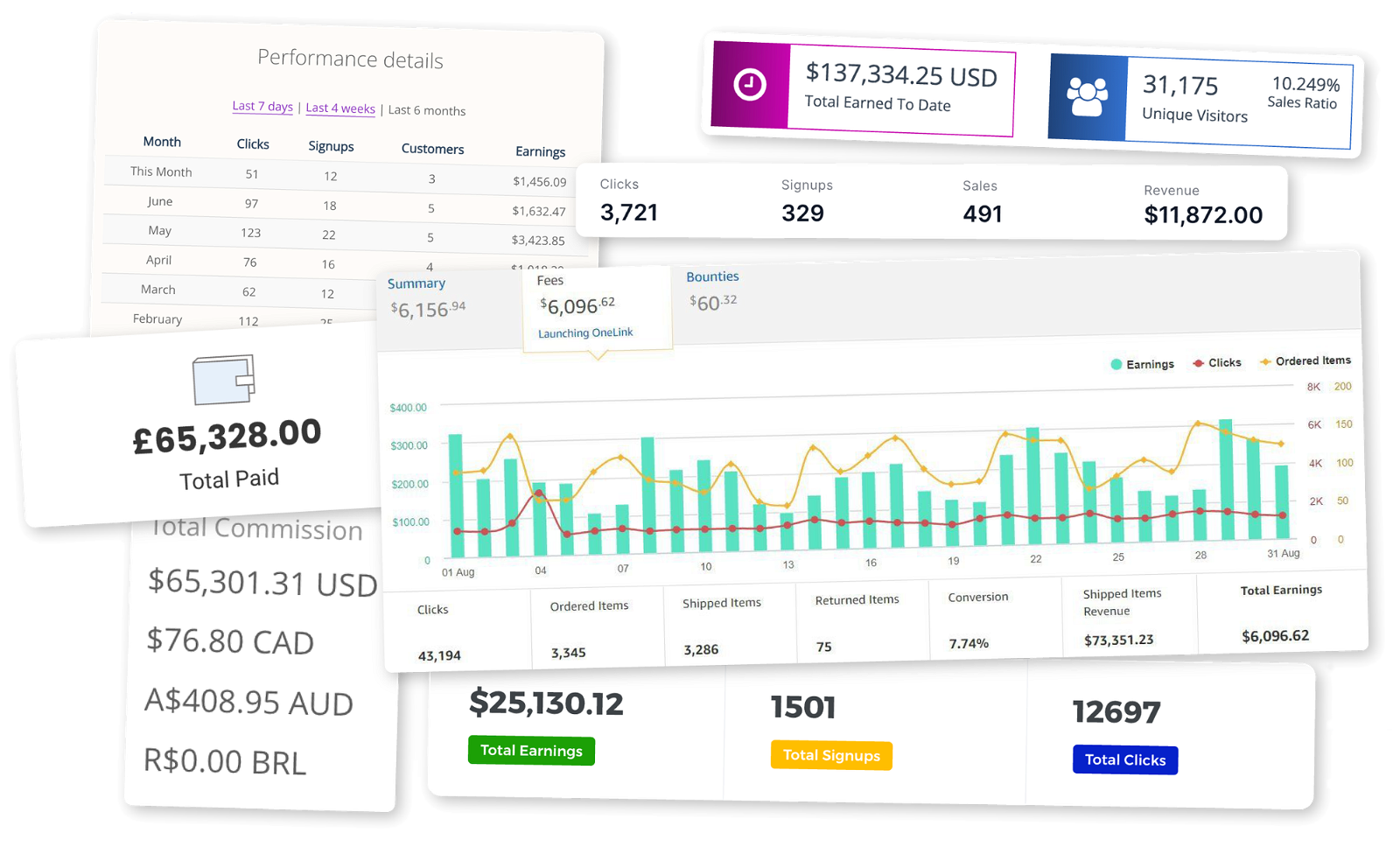
We’ve also helped over 14,000 students launch successful blogs – many of them centered around tech – and we’ve distilled our experience into this comprehensive 10-step guide to help you kickstart your own tech blog.
Why Start A Tech Blog?
Do you love tinkering with bleeding-edge gadgets and software? Are you always up-to-date with the latest news in the tech industry? If so, you can find a lot of fulfillment by starting your own tech blog.
One of the primary benefits is making money. Tech blogging is a financially lucrative space, with the average tech website making $7,418 per month, according to our affiliate marketing statistics.
But it’s not just money. If you build a large readership, brands will reach out and offer free review copies of their upcoming products.
You can also get invited to big industry events where you can network with other tech bloggers and build connections with well-known personalities in the space.
Examples of Successful Tech Blogs
Before starting your own tech blog, you can benefit from checking out other successful tech blogs – specifically their designs and what type of content they cover.

MacRumors
MacRumors is a tech news blog focused on Apple products and software, catering primarily to Apple users as well as tech enthusiasts.
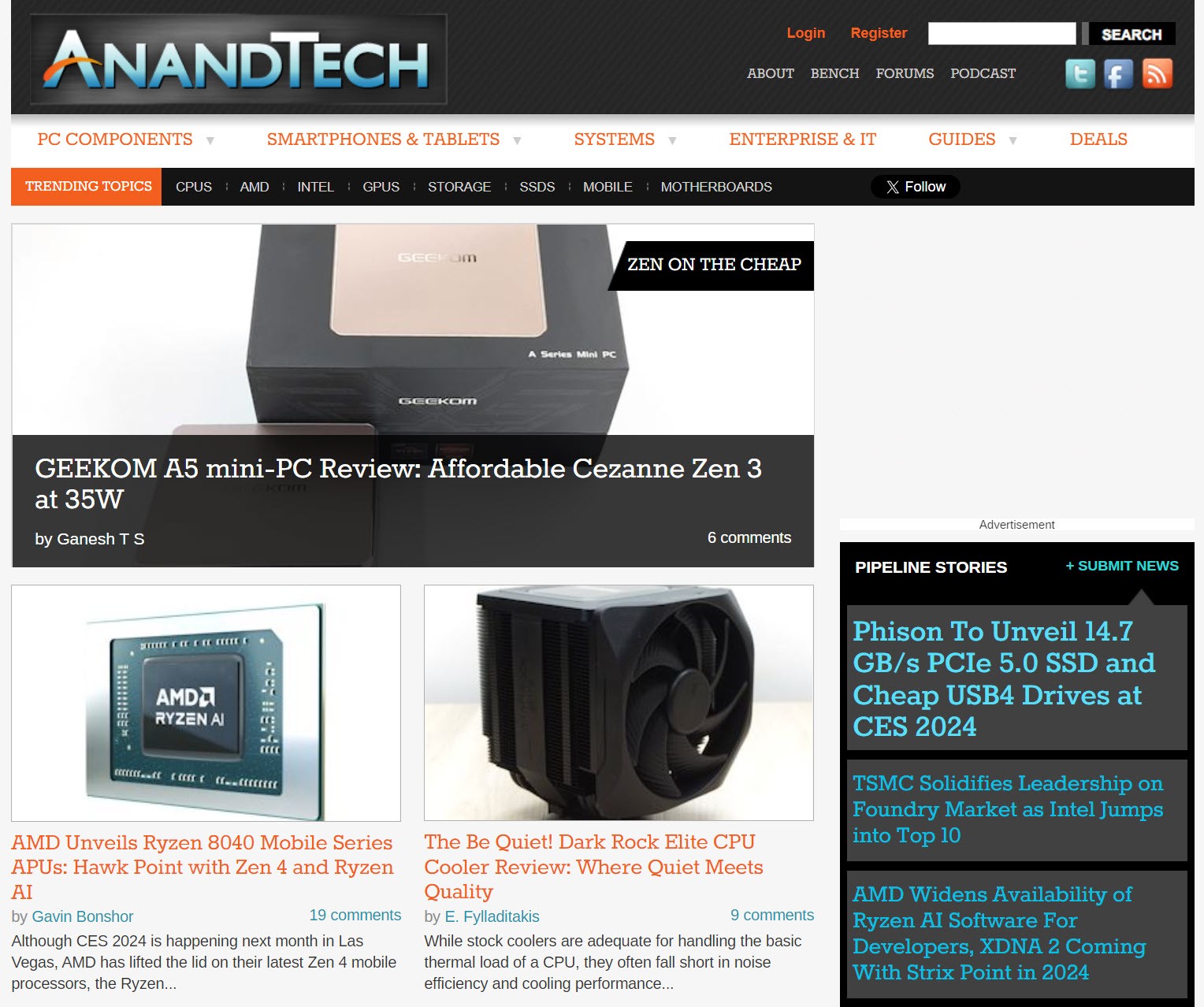
AnandTech
Anandtech specializes in hardware reviews, including GPUs, CPUs, motherboards, SSDs, and other types of computer hardware.
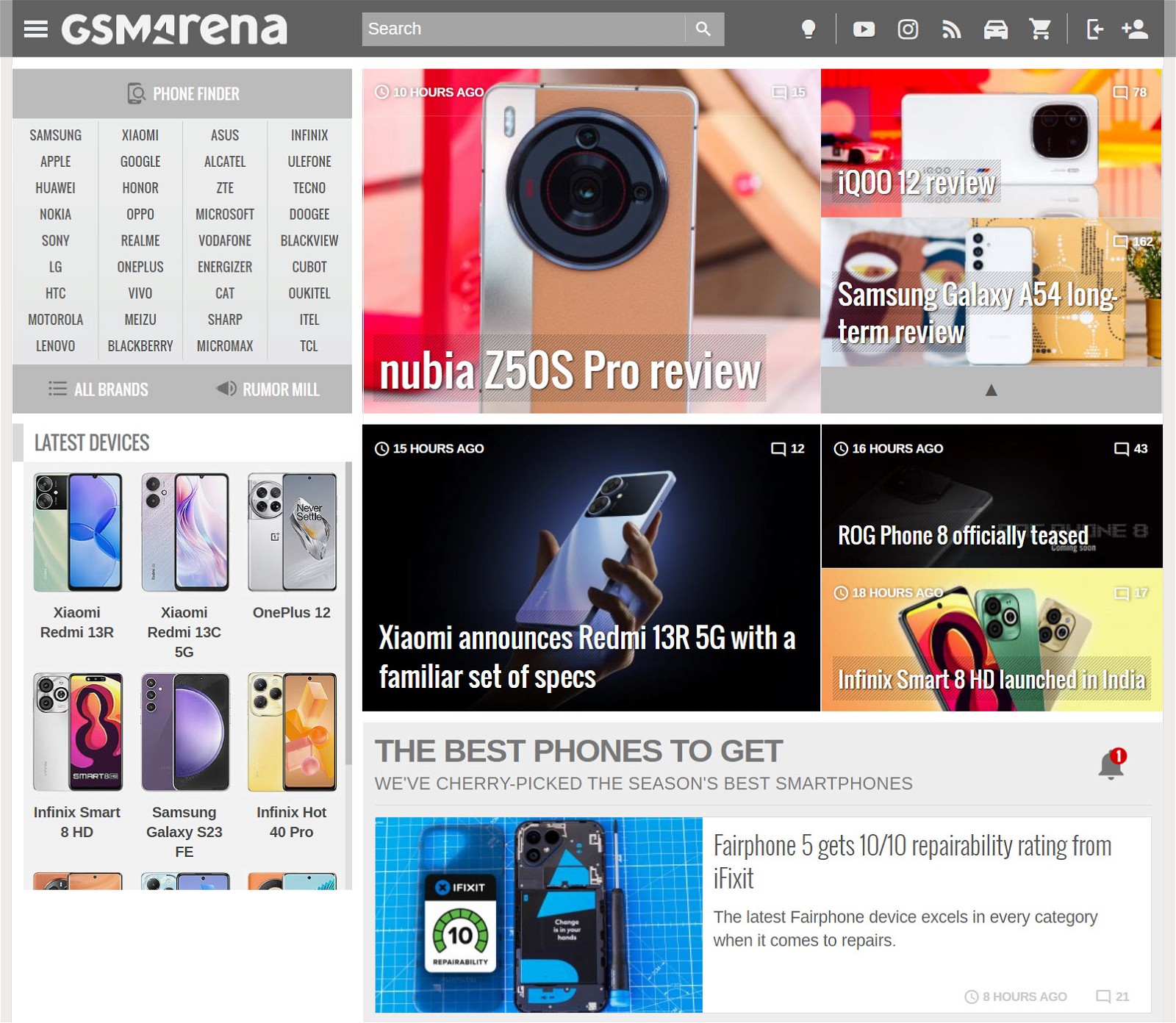
GSMArena
GSMArena provides reviews, tips, and news about mobile devices, including smartphones and tablets.
How To Start A Tech Blog in 10 Steps
Now that you know what a successful tech blog looks like, here’s a step-by-step guide to help you build your own.
1 Narrow Down Your Tech Niche
The tech niche covers all types of electronic devices. It can be broken down into more specific sub-niches like consumer electronics, PC hardware, IoT devices, mobile devices, VR headsets, and other hardware.
Covering the entire tech spectrum is nearly impossible for a solo tech blogger. But focusing on one sub-niche lets you make a name for yourself as an expert in that space. This is useful because readers looking for specific tech insights will gravitate to your blog if they see you’re a specialist.
To choose the right sub-niche for your tech blog, consider:
- Your passion: Pick a topic you’re interested in, as you’ll invest a lot of time and effort into it.
- Audience interest: Ensure there’s a sizable target audience for your content.
Now, knowing whether you’re passionate about a topic is straightforward. But how do you measure audience interest?
A simple test is looking for other successful blogs with a lot of traffic in that niche. Here’s how you find that out:
List existing blogs in your tech sub-niche. Check blog aggregators like Detailed to find the most popular tech blogs. Alternatively, search Google for topics you want to write about and see which blogs are currently ranking.
You can also use the Ahrefs SEO tool to get a list of “Organic Competitors” by entering a tech website.
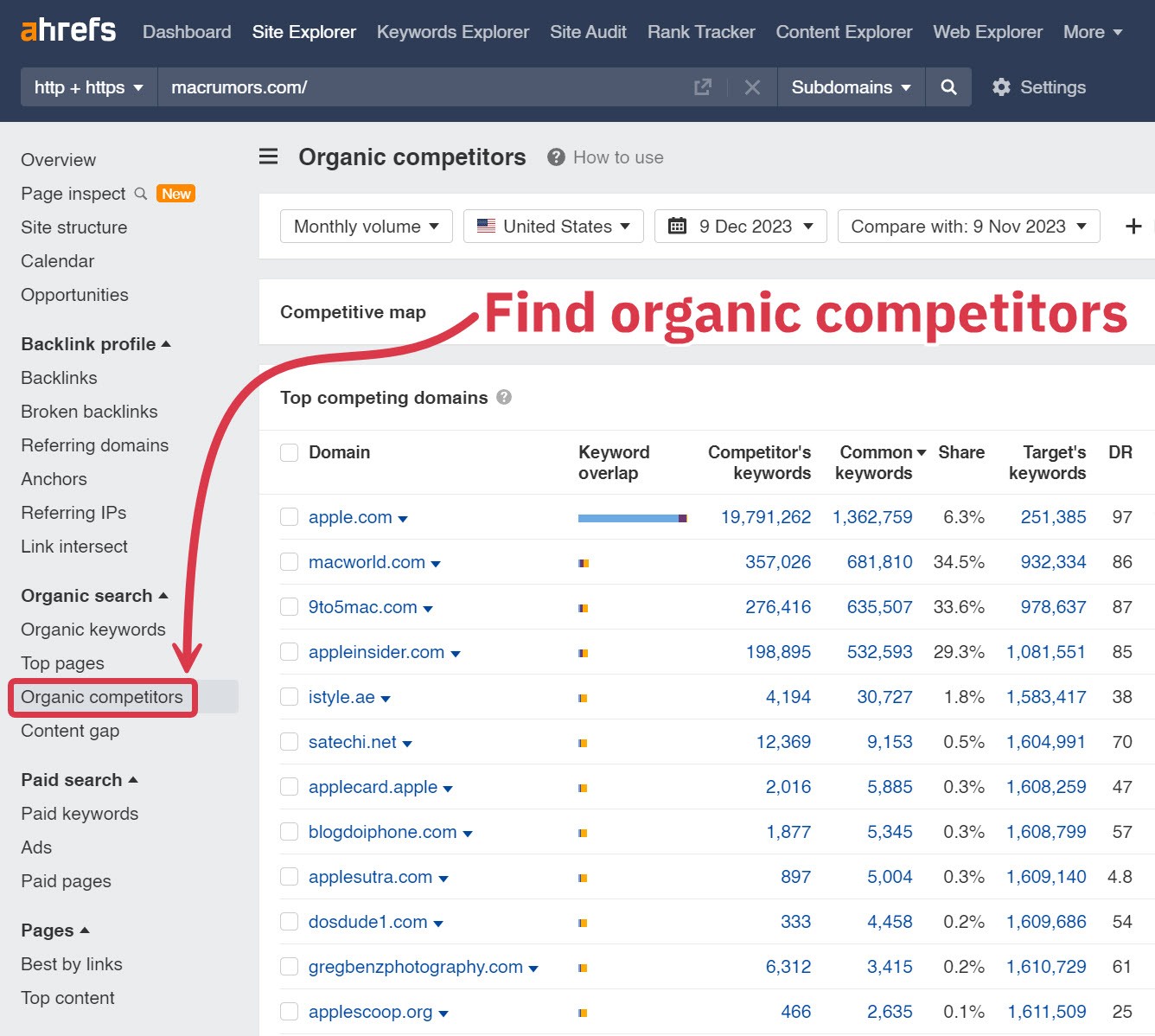
Check how much traffic the blogs are getting. Use the 14-day free trial of SE Ranking and enter the blog names into the “Competitive Research” tool to get their monthly traffic.
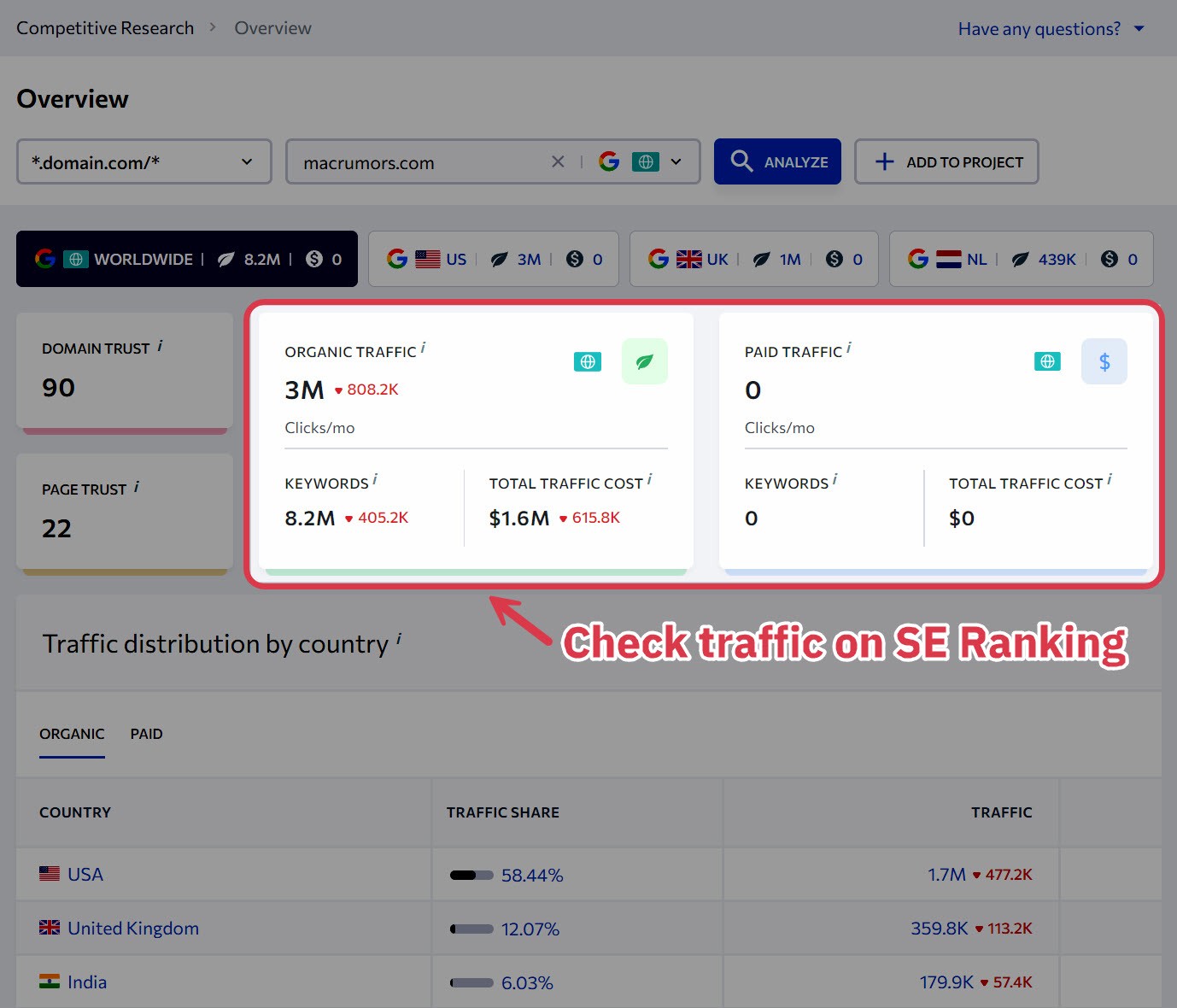
Compare user interest between sub-niches. Enter a few topics into Google Trends, and it’ll show you a graph view of user interest over time and location.
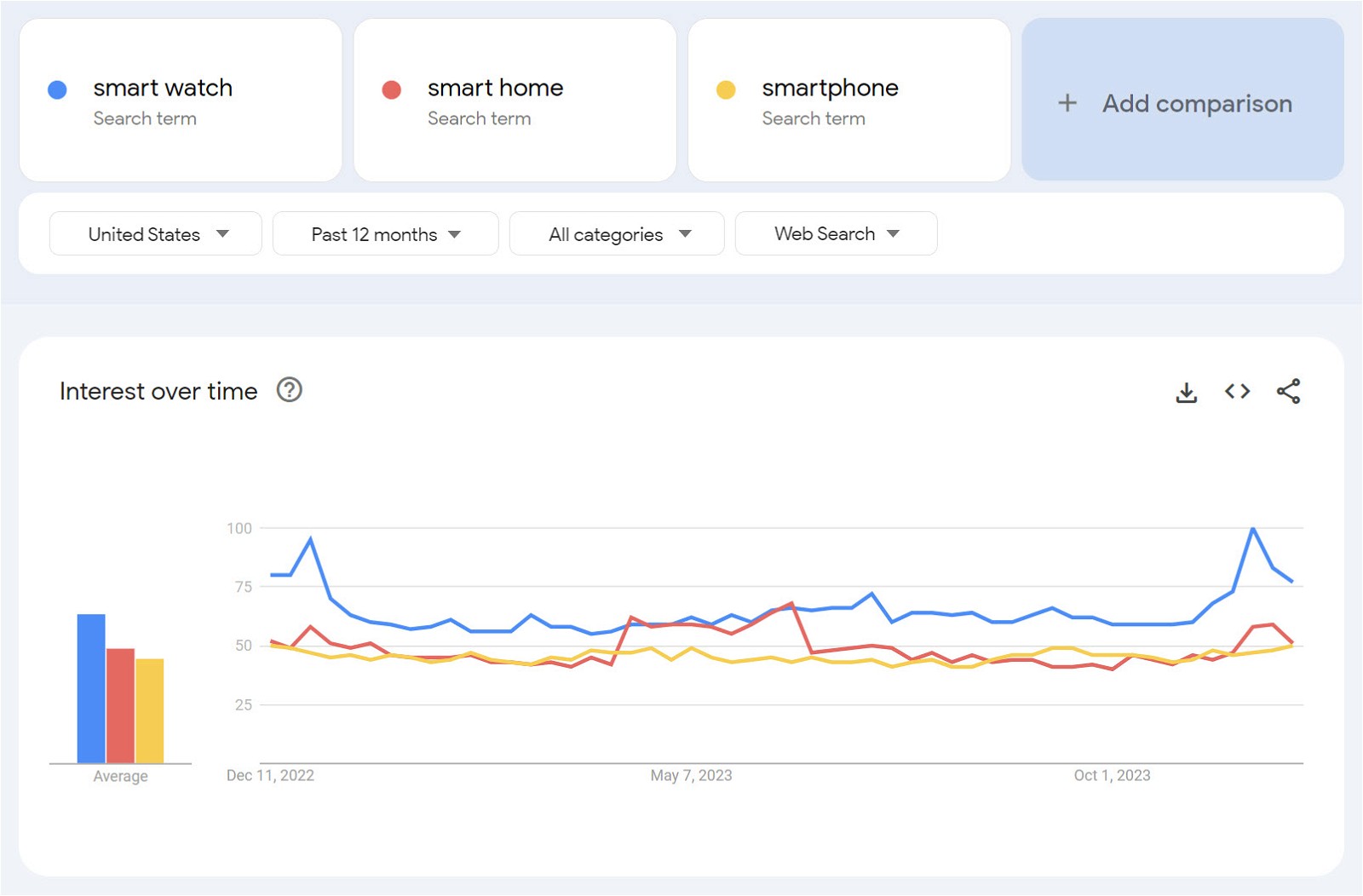
For inspiration, here are a few sub-niches that garner a lot of user interest:
- Smartwatches: Model reviews, feature comparisons, health app insights.
- Smartphones: Model comparisons, OS breakdowns, camera quality tests.
- Computer Hardware: Component reviews, build guides, performance benchmarks.
- VR Headsets: In-depth reviews, game compatibility, user experience insights.
- IoT & Smart Home Devices: Device reviews, setup guides, practical uses.
- Tech repair: Share guides and tips on how to repair a variety of devices.
If you’re still having trouble, our detailed niche selection video can help:
Picking a sub-niche can feel like a big decision, and taking a couple of days is perfectly fine. As long as you’re passionate about it and see ample audience interest, you’re off to a great start.
2 Choose a Blogging Platform
After selecting your niche, you need to pick a blogging platform. It’s a tool for writing, publishing, managing, and sharing content online.
👉 For reference, check out our list of the best blogging platforms.
Free blogging platforms like Medium and Blogger are particularly popular with beginners. But they bring their fair share of limitations:
- Content’s visibility depends on the platform’s algorithms.
- Few supported monetization options.
- Limited design and customization features.
These constraints can keep you from growing a successful tech blog, so I strongly recommend building your own website as a tech blogging platform. Not only will you be free of the above shortcomings, but you’ll also get access to the following benefits:
- You are in complete control of deciding what stays or goes.
- Access limitless monetization options, the most popular being affiliate marketing and display ads.
- Use stylish layouts and color schemes to build your brand.
- Optimize your content for SEO (Search Engine Optimization) and get free organic traffic.
- Direct blog traffic to your social handles to grow your social media presence and keep in touch with fans through multiple social platforms.
- Use forms to capture visitor’s emails, giving you direct access to your audience and reducing dependence on search engine visibility.
- The blog becomes an asset that you can sell for huge returns. (We’ve sold multiple blogs for 6 figures.)
What’s more, building your own website is super affordable and will take under an hour.
To do this, I recommend using WordPress.org (not WordPress.com) – the platform powering 43% of the world wide web, including AuthorityHacker.
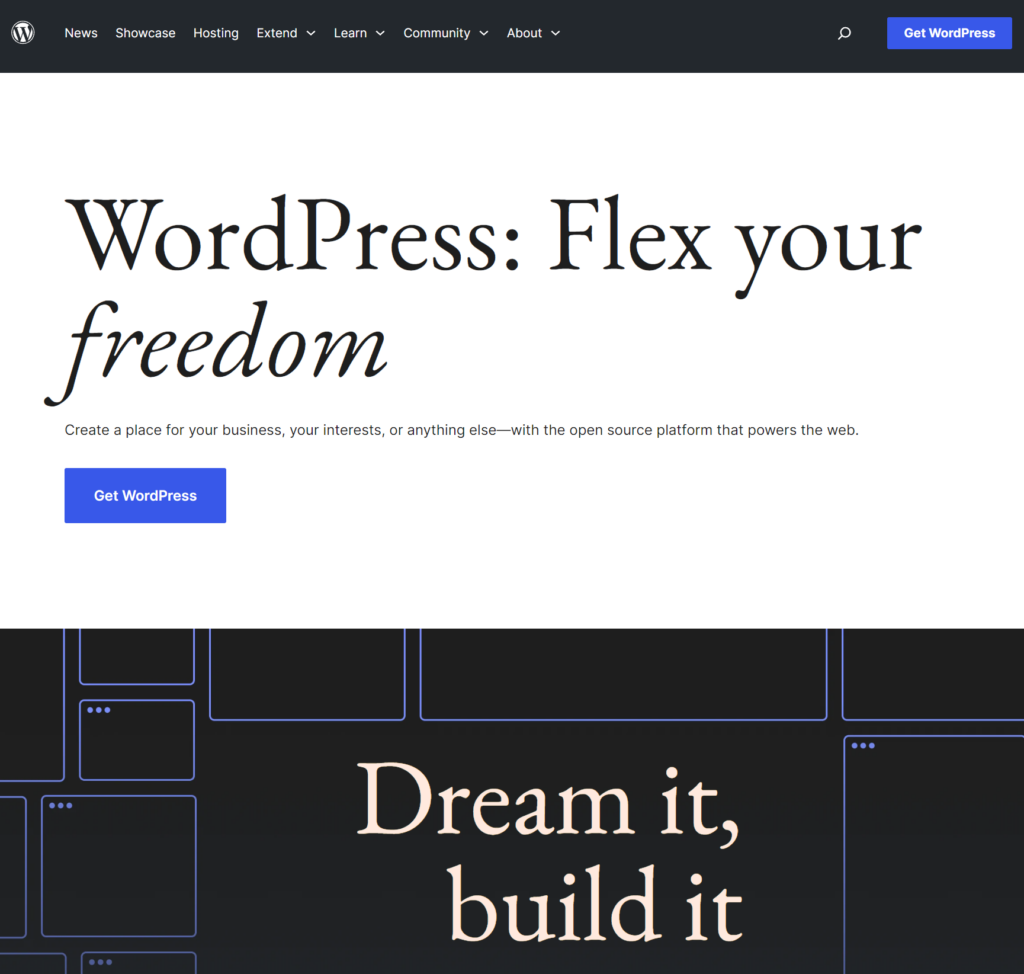
The core software is free, but to bring it online, you’ll need web hosting and a domain name – costing around ~$45 for the first year ($10 for the domain, $35 for hosting). I’ll explain those in the following sections.
3 Choose Your Domain Name
A domain name is the address for a website consisting of the website name and an extension like .com, .org, etc. It’s what you type into a browser’s address bar to directly visit that website.
For example, our website’s name is AuthorityHacker, and our domain name is authorityhacker.com.

Now, it’s crucial that you pick a good domain name, as it’ll become the brand identity for your tech website. People will know your blog by that name and use it when talking with others. As such, you want to make it catchy, easy to read, and memorable.
Here are a few tips to help you pick a great domain name for your tech blog:
- Keep it short. The ideal length is between 6-14 characters.
- Make it easy to read and spell. Avoid hyphens, numbers, and consecutive letters.
- Avoid spammy names. Besttechreviewsandratings.com doesn’t stir confidence.
- Use buzzwords to convey context. Prefixes or suffixes like techno, geeky, or cyber can convey it’s a tech blog.
- Check trademark availability. Use this trademark search tool and avoid registered names.
- Try to get a .com domain. They’re more familiar and provide an element of trust that other domain extensions lack.
That’s a lot of stuff to keep in mind! Luckily, our AI domain name generator Brandsnap can help you brainstorm names following all the best practices.
Note: If you have an awesome domain name, but the .com extension is unavailable, you can consider one of these .com alternatives.
After picking a domain name for your website, you’ll need to register it. We recommend Namecheap because of its affordable pricing. A .com domain will cost you only ~$10 per year.
4 Buy Web Hosting
Web hosting is a service that lets you store your website on a server. Once your website is live on the server, people can visit it using the domain name.
Bluehost is one of the most popular web hosting providers because of its affordable plans. But from our experience, Siteground delivers better performance and is only marginally more expensive – making it our go-to recommendation for beginners.
Here’s a quick tutorial to help you set up Siteground to host your tech blog:
Step 1: Go to the WordPress hosting page on Siteground.
Step 2: Pick the StartUp plan. It’s more than enough for a new WordPress blog.
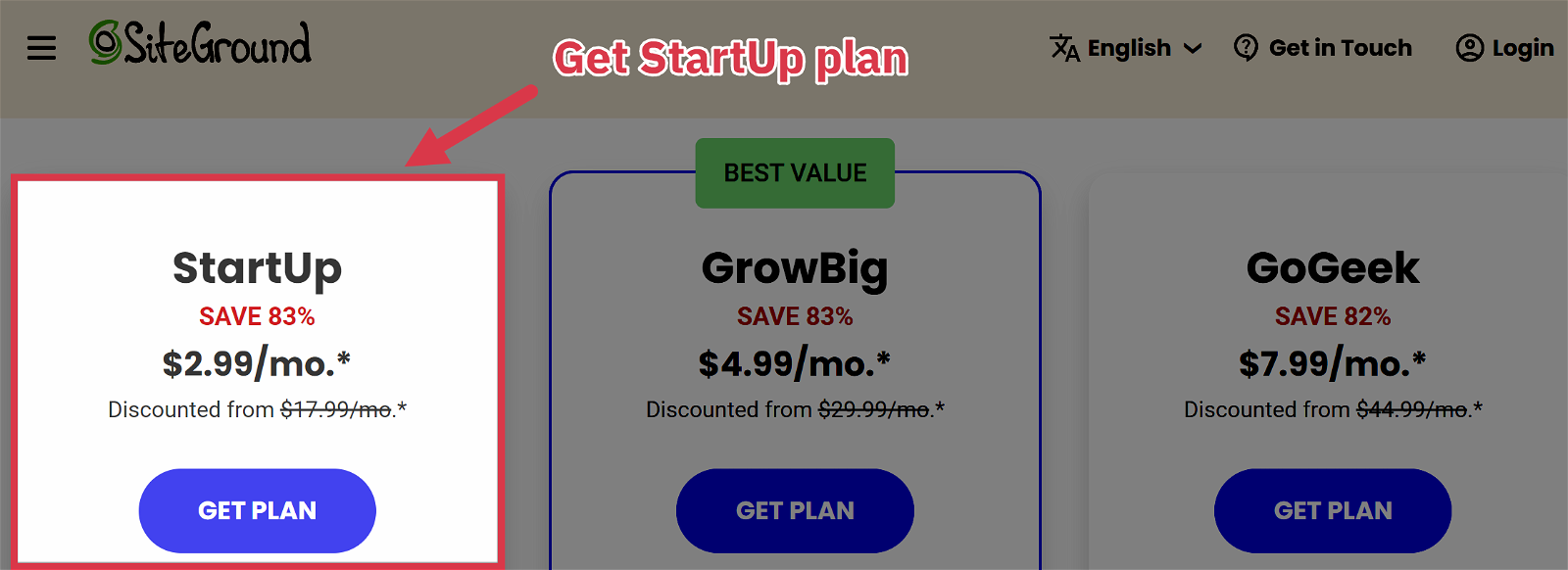
Note: Siteground offers a high discount rate on 12-month plans for new customers. After the 1st year, you’ll be rebilled at the standard rate going forward.
Step 3: Select “I already have a domain” and enter the domain name you registered on Namecheap.
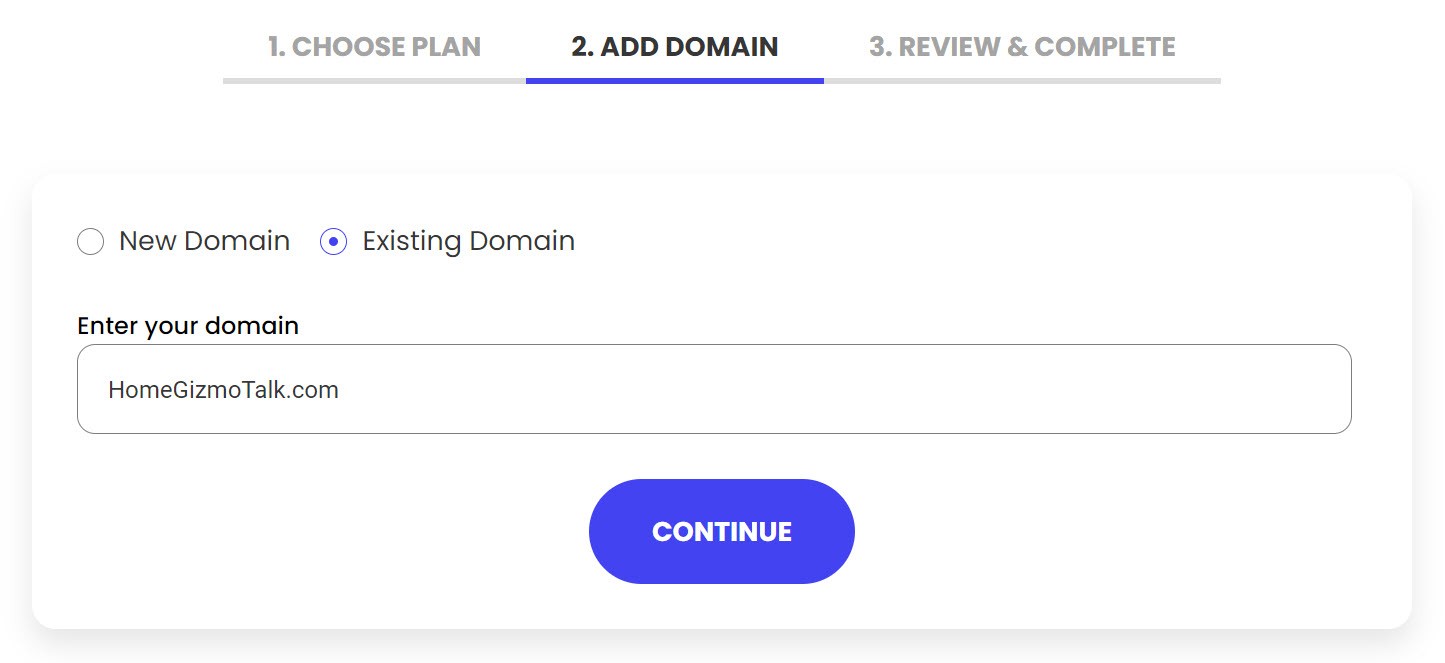
Step 4: Fill out your account and location information in the provided fields.
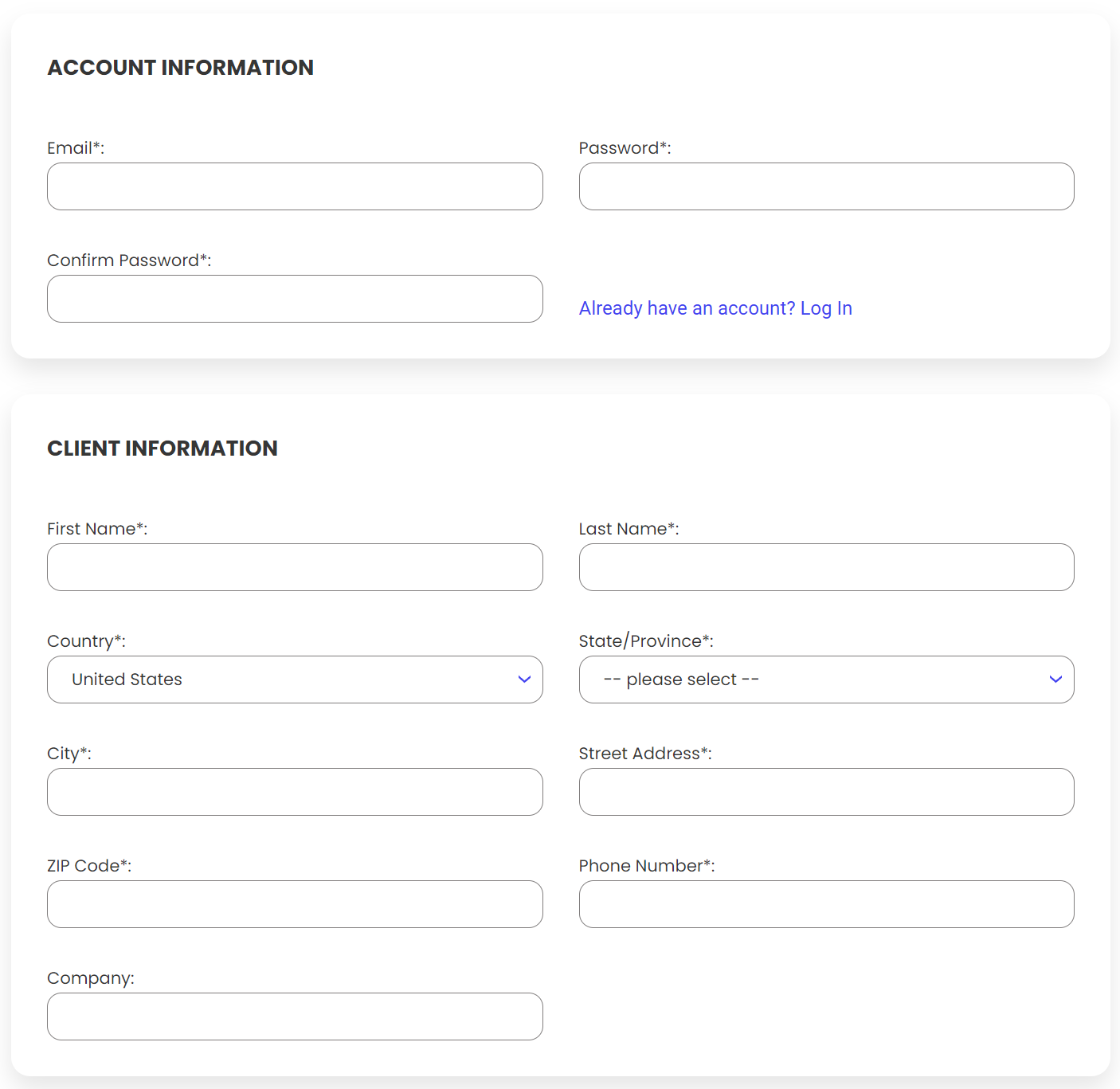
Step 5: Pick a subscription period and enter payment details. (You get the best value with the 12-month plan.)
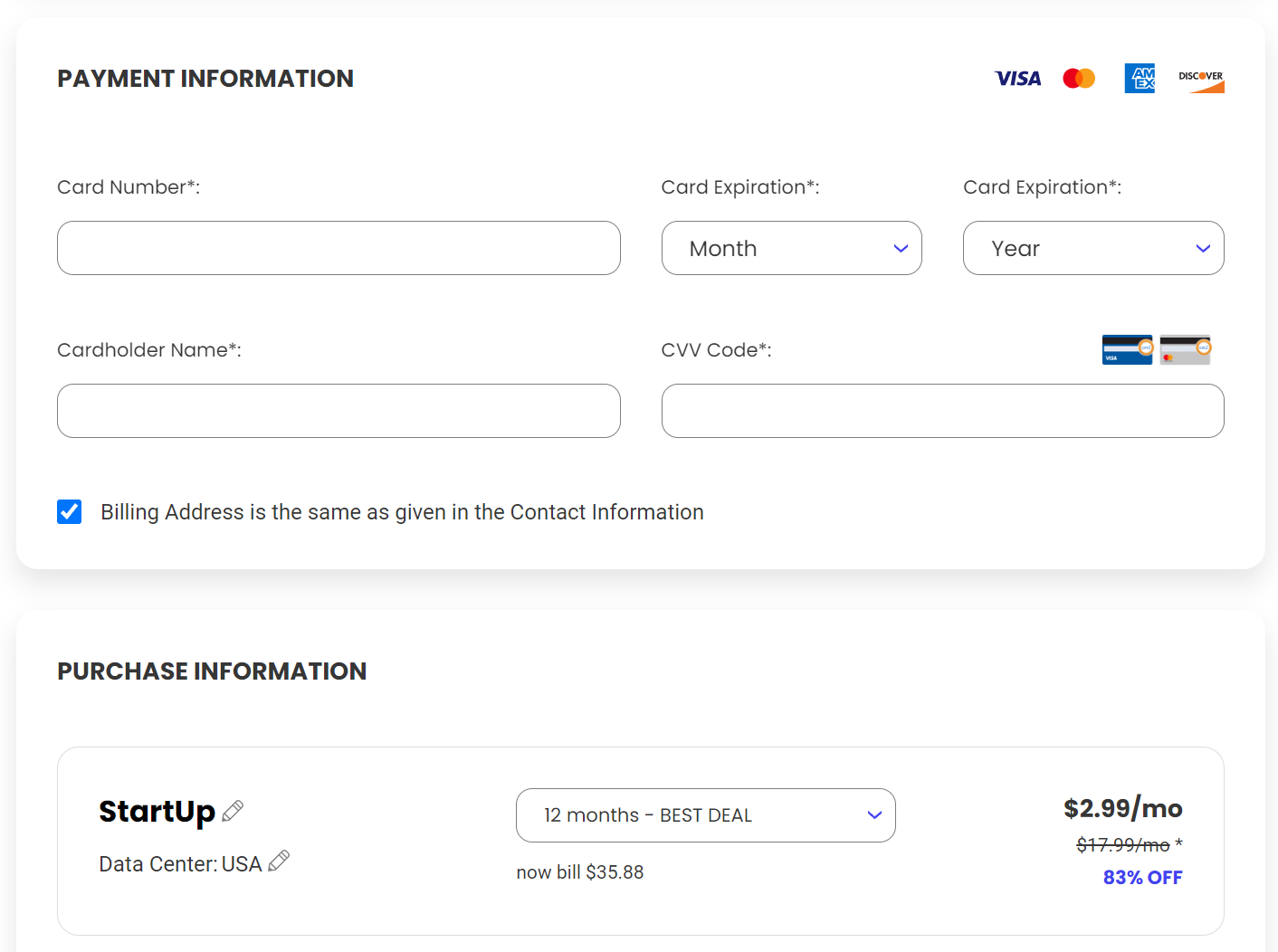
Step 6: Avoid the promotional extra services. They’re unnecessary for new blogs.
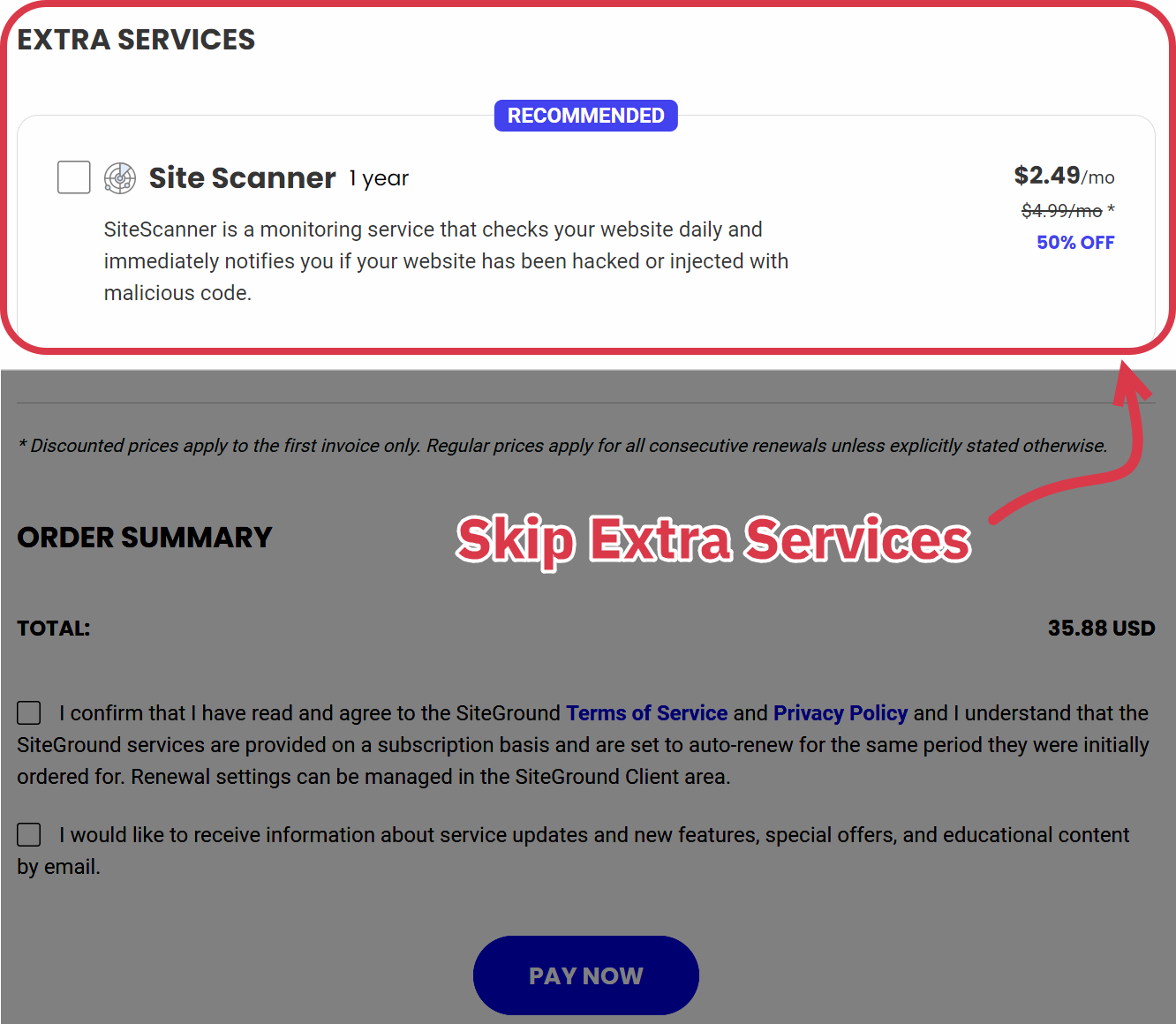
Step 7: Connect your Namecheap domain name to your new Siteground hosting server. You can contact the Siteground support team to help you or follow this DIY guide.
Congratulations! You have a live WordPress website that people can access by entering the domain name. It’s now time to set it up and make it your own.
5 Choose a Theme for Your Tech Blog
A WordPress theme defines your website’s visual design and layout. There are hundreds of themes to choose from, and you should pick the one that best fits your niche’s requirements.
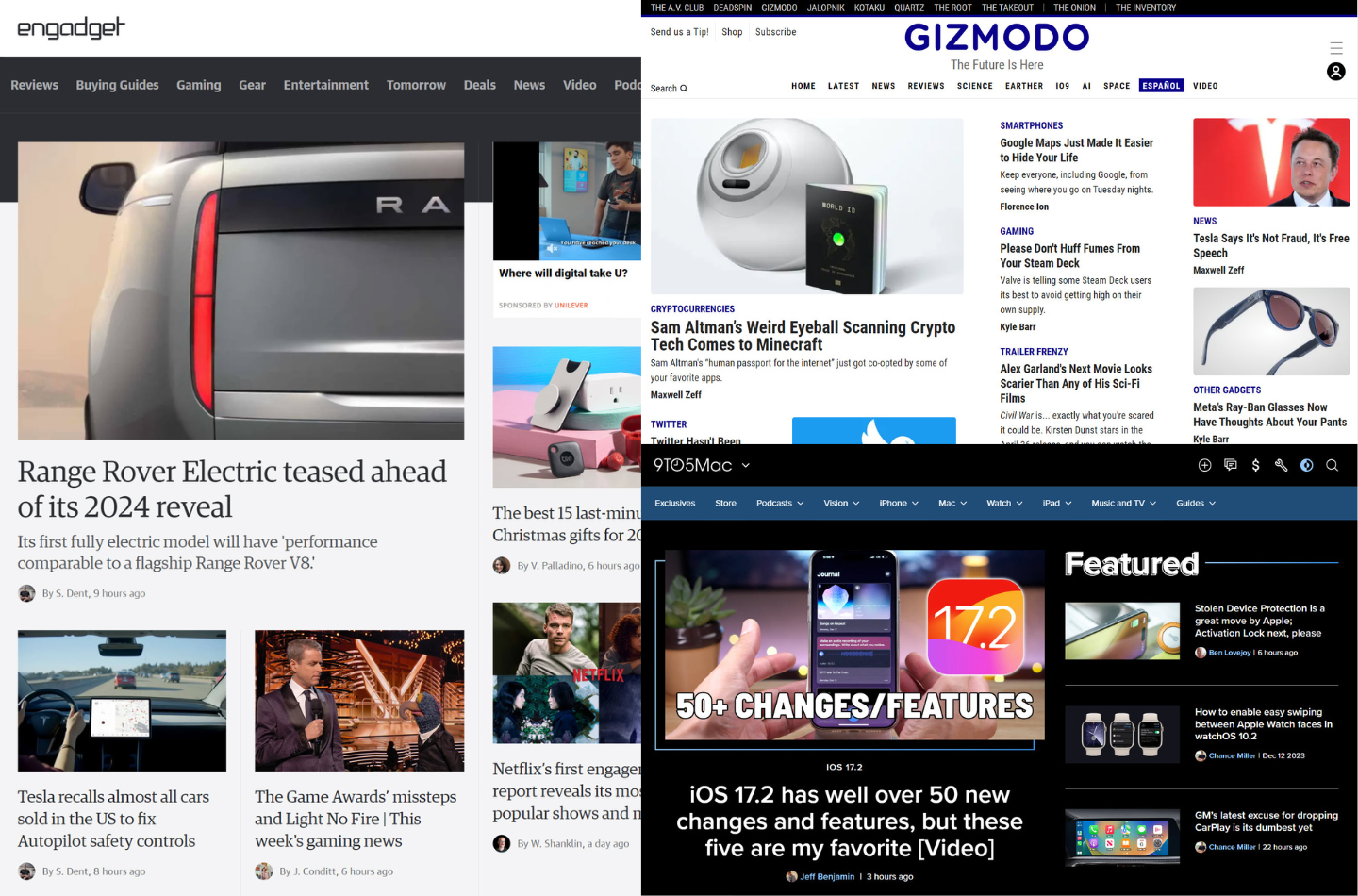
Here are the most important features you should look for:
- Fast loading speeds
- Mobile-friendly design
- Clear sections to organize content categories
- User-friendly navigations
- Easy customization options
- Reliable after-sales support
Now, some free-to-use tech themes might offer some of these features, but they’ll lag in performance and flexibility. This is a problem because a theme should ideally load within 2-3 seconds, or it can hurt your SEO.
I recommend you start with free versions of fast-loading premium themes – AKA freemium themes – like GeneratePress, Kadence, or Astra.
They’re user-friendly, optimized for performance, provide tons of pre-built designs, and you can seamlessly upgrade when necessary.

Mix and match pre-built designs to quickly create a visually appealing layout.
Get AstraAfter picking a theme for your tech blog, follow these steps to install it:
Step 1: Login to your WordPress backend.
Step 2: Select Appearance > Themes from the left-hand sidebar.
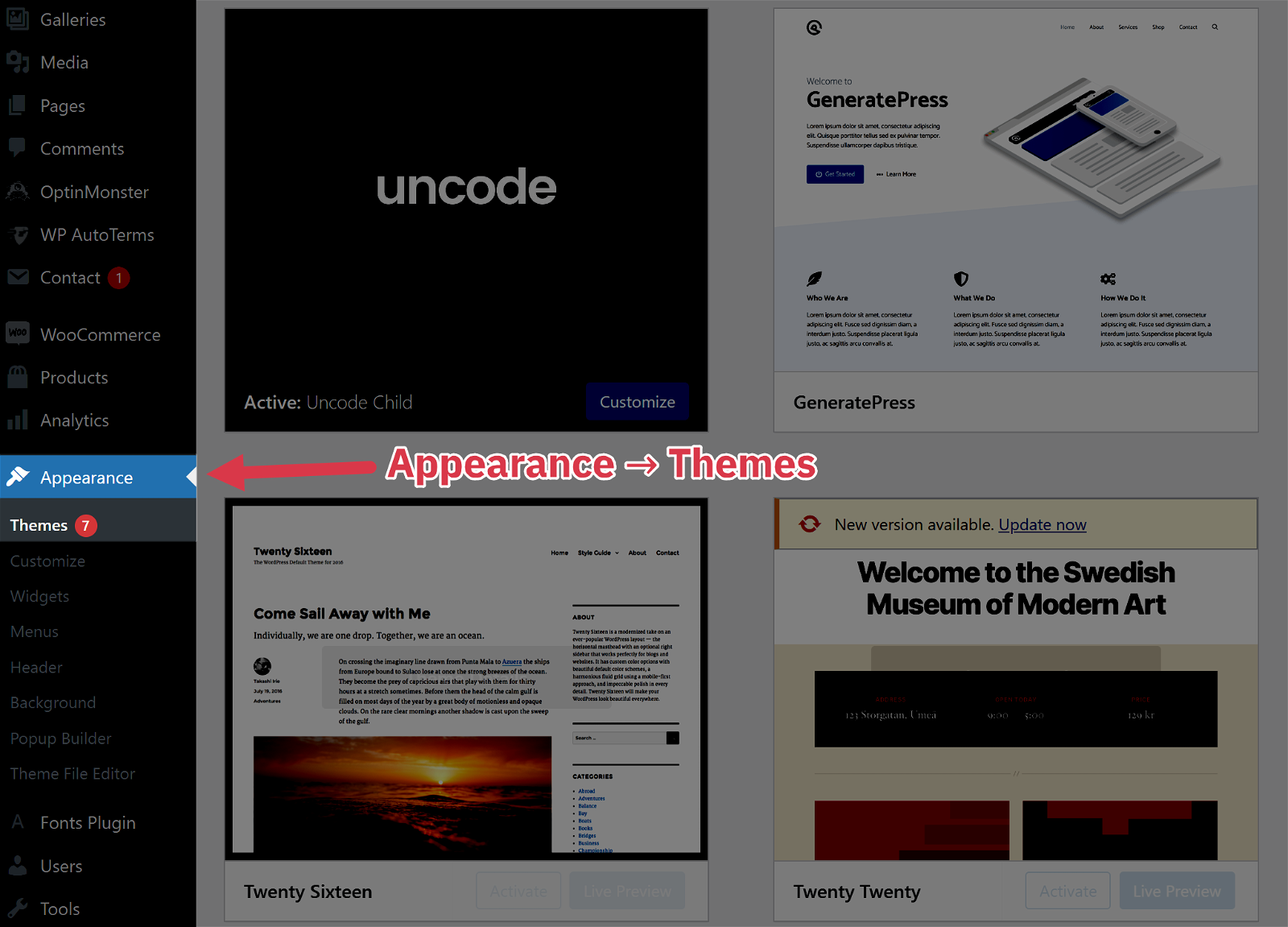
Step 3: Click “Add New.”
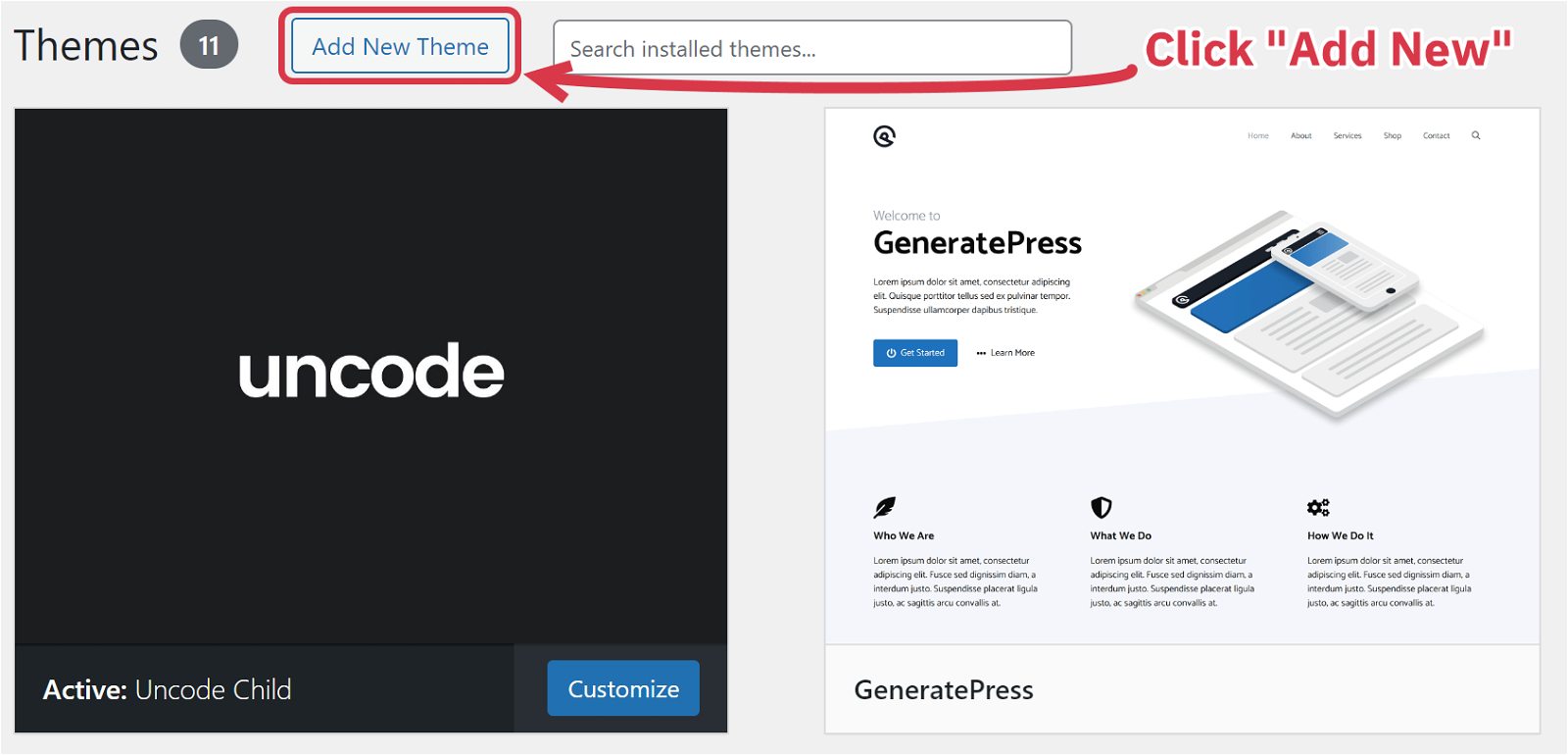
Step 4: Search for the theme you want and click “Activate.” (Here’s an example of installing GeneratePress.)
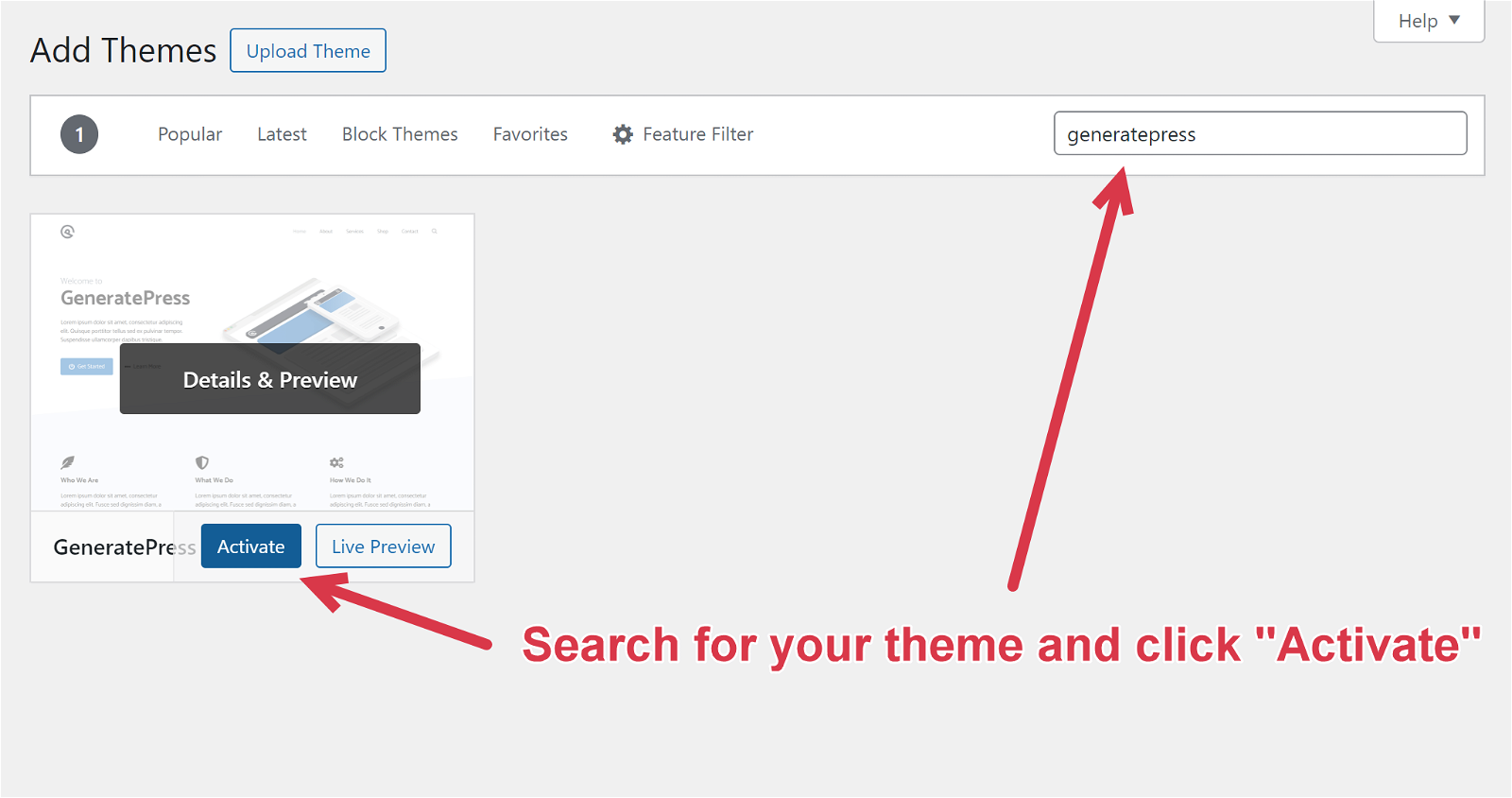
Once set, tailor the theme to align with your branding. The next section will guide you on building a distinctive brand and design style for your tech blog.
6 Decide on Design & Branding
After installing your theme, it’s time to choose your color scheme and logo.
Here are a few tech-specific design tips you can consider implementing on your site.
- A neutral background, preferably black or white.
- Clean and minimalistic design with limited UI clutter.
- Matrix green [#33ff33] or Windows blue [#0054a6] as accent colors.
- A simple sans-serif font for the main content.
- LCD fonts for the headings to enhance the “tech” vibes.
I’ve found Coolors — a color palette generator — very useful for color selection. It lets you visualize how different colors look side-by-side and easily pick appealing color combinations.
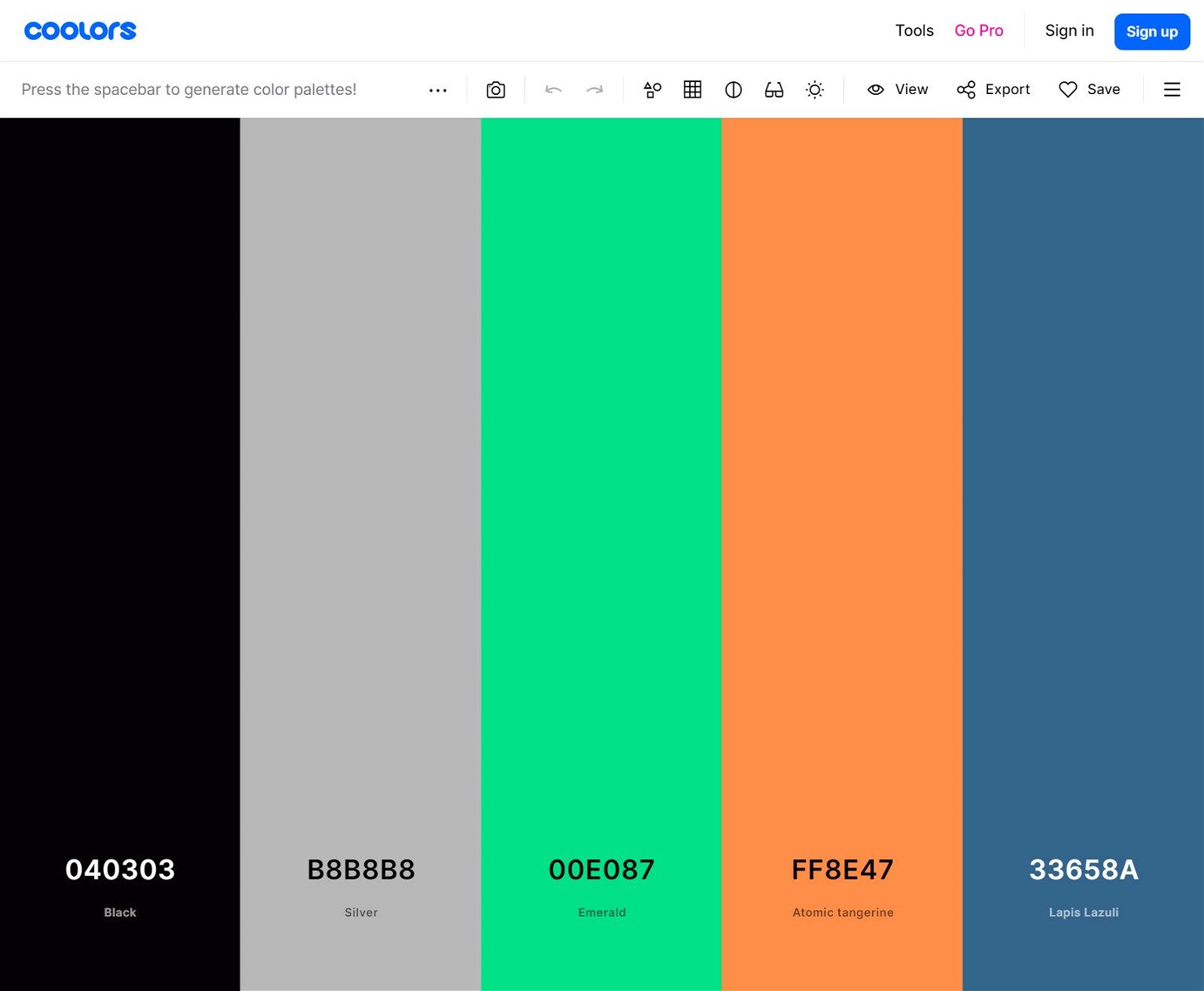
After deciding on a color scheme, it’s time to finalize the logo.
A good logo communicates your brand’s essence, ethos, and mission. Remember to make your logo design consistent with your color scheme and the overall vibe of your blog.
If you’re not good with logo design, no sweat. You can use Canva to find tech logo templates and customize them to your blog’s name and colors.
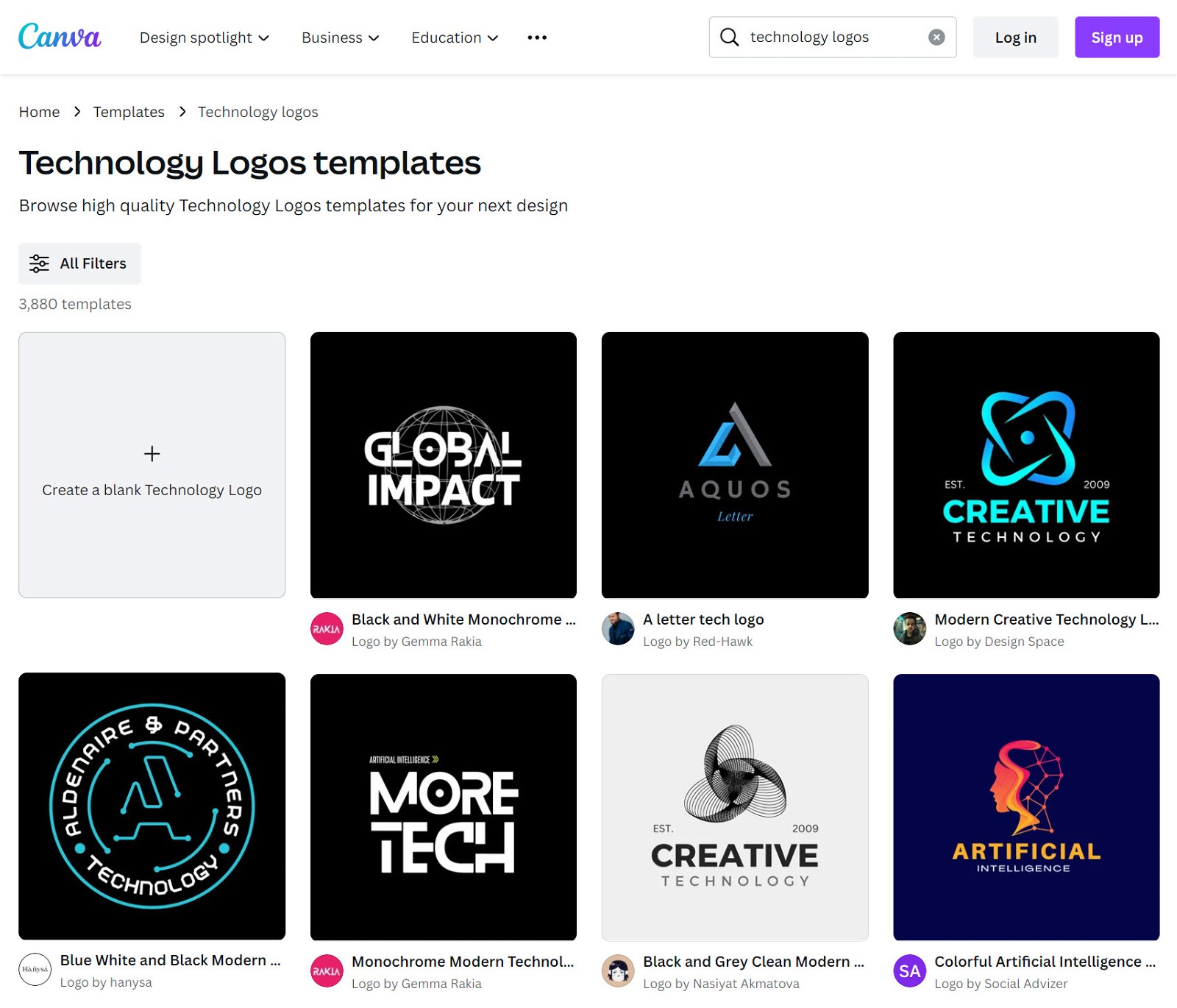
7 Create Essential Pages
We’re almost done setting up your tech blog. The next step is to add a few essential web pages that every blog needs.
Homepage
The homepage is where users land when directly visiting the site’s domain name. The homepage of a tech blog should prominently feature the latest tech news or articles while offering easy navigation to key categories or topics.
About Page
The About page is where you’ll share your tech journey, passion, and expertise. It’s the story behind the blog – why you started it and what you aim to achieve. For inspiration, check out these awesome About Me page examples.
Contact Page
The Contact page should make it easy for people to contact you. Initially, a simple contact form will suffice. But as your site grows, consider adding a business address, phone number, and email address, as these can boost your SEO.
Privacy Policy + Terms & Conditions Pages
The “Privacy Policy” and “Terms & Conditions” pages are compulsory for websites. They define user rights, your data handling practices, and expected site behavior. For swift setup, use a tool like PrivacyPolicies.com.
Quick Tutorial: To craft a new page on WordPress, log in to the dashboard, then choose Pages > Add New from the sidebar.
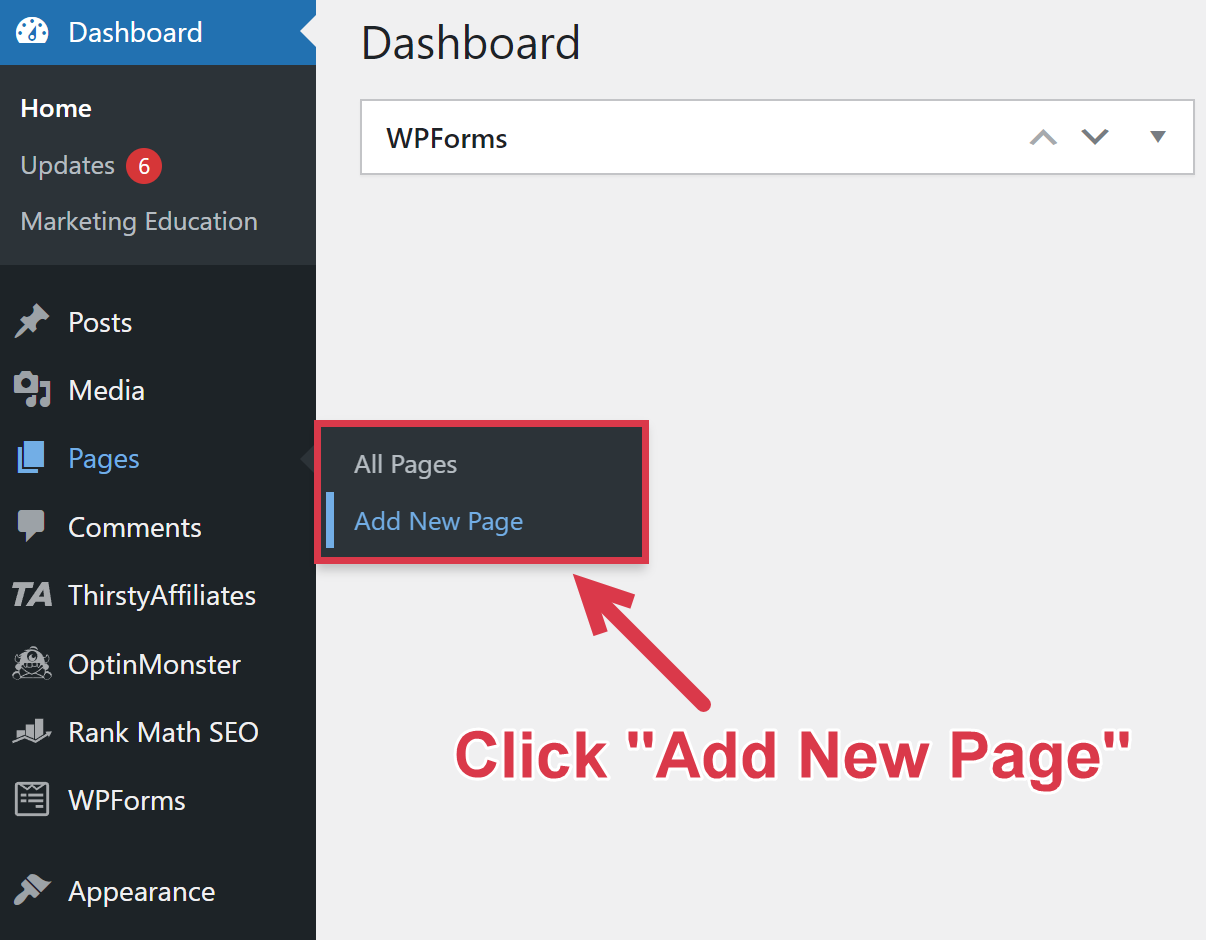
8 Start Creating Content
You’re finally done building a technology blog. It’s now time for what you’ve been waiting for – writing the blog posts.
But what topics should you write about? Well, to maximize free traffic from search engines, you should employ a keyword-focused content strategy.
Here’s a simplified guide:
- Identify keywords and phrases people are searching for.
- Understand the search intent. Are users seeking general information or a detailed tutorial?
- Analyze top-ranking articles to understand what they offer.
- Write a comprehensive post that addresses the keyword and provides more value than existing content.
After you publish, Google will eventually scan your content. If it’s relevant to the search term, they might place the blog post near the top of the results page – sending free organic traffic to your blog.
Naturally, it might seem like targeting popular keywords will generate more traffic, but these often have fierce competition. As a new blog, it’s a fight you want to skip since Google algorithmically favors established websites with demonstrable experience and healthy backlink profiles.
Instead, focus on keywords that are high in search volume but low in competition to improve your odds of ranking. SEO tools like Ahrefs can help you find these keywords.
For example, I got the following keyword recommendations when I entered “smart home” into Ahrefs’ Keyword Explorer tool.
| Keyword | Search volume | Keyword Difficulty |
| Unique smart home devices | 40 | 24 |
| Roku smart home devices | 150 | 26 |
| Smart home devices for seniors | 20 | 14 |
| Smart home devices for apartments | 60 | 11 |
| Will smart home devices slow down wifi | 20 | 3 |
Once you have the keywords, brainstorm a few blog post ideas. Here are some posts I can make out of the above keywords.
- 15 Most Unique Smart Home Devices
- 20 Best Smart Home Devices for Seniors
- Will Smart Home Devices Slow Down Wifi? What You Need to Know
You should repeat this process with different “seed keywords” until you have at least 10 awesome blog post ideas. Once done, it’s time to start writing your SEO-optimized articles.
Here are a few best practices for creating amazing tech blog posts:
- Do deep research. Study other content to build a factual and objective understanding of the topic.
- Get hands-on experience. Use the gadget or software you’re covering to gather and share your unique personal experience with readers.
- Avoid too much technical jargon. Using complicated words and phrases can alienate non-tech-savvy readers.
- Don’t over-explain. Most blog readers are looking for practical insights rather than an academic overview.
- Add visual demonstrations. Infographics, gifs, and screenshots can simplify complex guides and topics.
- Format for readability. Break down the content with subheadings, bullet points, and plenty of white space to make it more skimmable and easy to read.
- Exercise caution when discussing hacks and jailbreaks. Companies don’t like it if people use their gadgets in unintended ways. You can burn bridges by promoting these methods.
- Update your content. The tech world evolves rapidly. Outdated information can quickly lose relevance and authority.
I know that all these rules can be overwhelming for a new blogger. If I only had to focus on a single point, it’d be to make the content as useful and actionable as possible.
9 Promote Your Tech Blog
Once your SEO-optimized articles are published, it’ll take some time before they start ranking. What can you do to promote your blog in the meantime?
Here are a few of my favorite promotional tactics for tech blogs:
- Participate in Tech Communities: Engage on platforms like Stack Overflow and HackerNoon to boost visibility.
- Engage in Q&A Forums: Answer tech queries on Quora and Reddit, positioning your blog as a go-to resource in your sub-niche.
- Collaborate with Fellow Tech Bloggers: Partner for guest posts to tap into their audience.
- Attend Tech Conferences and Events: Network at industry events to direct enthusiasts to your blog.
- Arrange Meetups and Workshops: Host local tech get-togethers and trainings to promote your blog and build a community.
Remember that promoting your blog content shouldn’t be your main goal. You should prioritize genuinely helping the other person and use your blog content as a resource. This is more effective than spammy blog advertisements.
10 Monetize Your Tech Blog
Now that your tech blog is finally enjoying some traffic, let’s see how you can turn your hard work into an actual income.
For a comprehensive list of strategies, you can check out our guide on how to monetize a blog. But when starting out, I’d recommend sticking to these few niche-specific monetization methods.
Affiliate Marketing
You recommend particular gadgets, devices, or services you used and loved. You’ll earn a commission if your readers buy these recommendations using your affiliate link.
Why It’s Great: Tech products often have high price tags and offer solid commissions as a result.
Get Started: Check out our guide on how to start affiliate marketing and view our list of the best tech affiliate programs.
Display Ads
Show ads to readers on your blog and earn money whenever someone views your content.
Why It’s Great: Your readers don’t have to spend any money, and you get to turn pageviews into passive income.
Get Started: For beginners, we recommend joining the Ezoic ad network. As you grow, you can connect with tech-specific direct sponsors to secure more control and higher profits.
Sell Your Own Products
Offer digital tools, online courses, or branded tech merchandise tailored to your audience.
Why It’s Great: You control pricing and marketing, keeping all profits and boosting your brand’s authority.
Get Started: Use platforms like Gumroad, Shopify, and Teachable to host and sell your products while promoting them through your blog posts, email newsletters, and social media channels.
Summing Up
Starting a thriving tech blog is no small feat, but with patience, effort, and consistent learning, it can certainly be accomplished.
This post has provided a roadmap, but there are countless details to master as you expand your blog.
That’s why we created a free training that reveals the most impactful strategies for launching a new blog.
In this training, you’ll learn 7 insider secrets that can boost the growth trajectory of your new blog by a staggering 83%.
FAQ
What Is Tech Blogging?
Tech blogging is a form of blog writing concerned with providing high-quality, engaging, and helpful tech content to attract readers to a website. It focuses on writing reviews, tutorials, and news about the latest IT trends, software, and gadgets backed by research and first-hand experience.
Do Tech Blogs Make Money?
Tech blogs do make money, with the average tech website making $7,418 per month. Tech bloggers primarily earn money using display ads and affiliate marketing. The exact amount you make will depend on factors like your total website traffic and what affiliate products you choose to promote.










