If you search for “affiliate marketing tips” on Google, you’ll find the same old advice regurgitated in most results.
That’s because most websites writing about affiliate marketing aren’t actually practicing what they preach.
This post is different. At Authority Hacker, we’ve spent over a decade building profitable authority sites and pioneering next-level affiliate marketing tactics that have changed the industry.
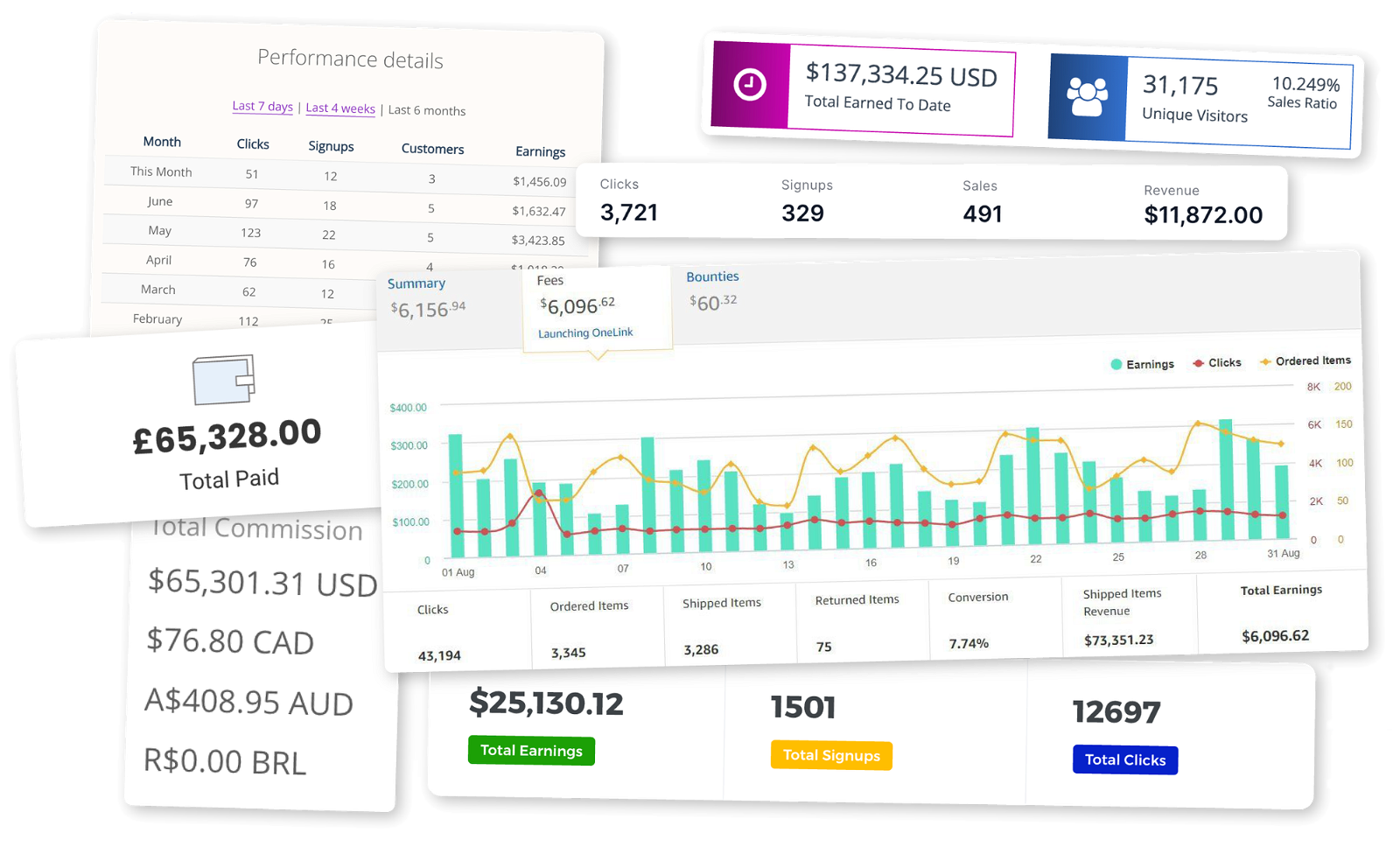
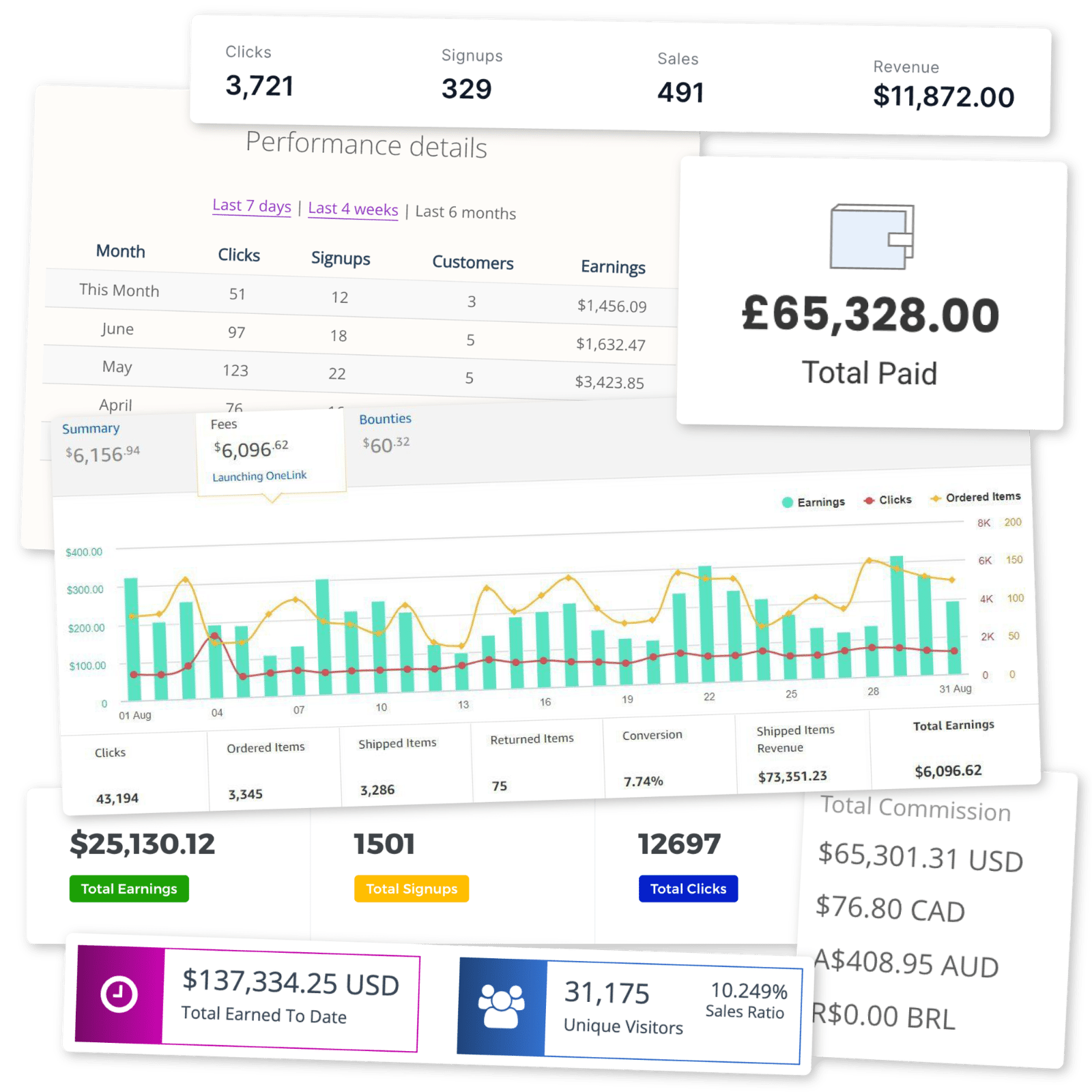
Now, we’re sharing some of our most useful affiliate marketing tips and strategies.
Affiliate Marketing Tips
- Don’t Rely on One Affiliate Program
- Focus on the Conversion Rate
- Pick Programs With Recurring Commissions
- Negotiate Exclusive Discounts And Promote Them
- Emphasize The Consequences Of Not Taking Action
- Employ Proven Copywriting Techniques
- Offer Alternative Products
- Use the Products You Recommend
- Create Visually Compelling Content Widgets
- Mimic the Best Affiliate Marketers
- Use Scarcity To Push People To Take Action
- Offer Bonuses For Buying With Your Affiliate Link
- Create A Product Review Policy Page
- Disclose Affiliate Links
- Track Affiliate Program Performance
- Build An Email List
- Use Google Trends To Find Trending Topics
- Target Different Types of Keywords
- Refresh Your Content Regularly
- Build a Second Site Targeting the Same Keywords
- Join Affiliate Marketing Communities
1 Don’t Rely on One Affiliate Program
“Never put all your eggs in one basket” is wise advice for Easter egg hunts, financial portfolios… and, believe it or not, affiliate marketers.
Relying on a single affiliate program for most of your income is risky, as you’re at the mercy of the company’s decisions and financial stability.
Here are some of the biggest risks:
The company can abruptly change its terms. Your affiliate partner usually has full authority to lower commission rates, shorten cookie durations, or shut down the program.
The company can go under. If a company is struggling financially, they may refuse to send payments. If you’re owed commissions, you’re out of luck, as suing the company usually costs more than the commissions are worth.
The owner can sell the company. I had a site earning a steady $800 per month – $500 of which was from a single product. The owner sold the company, and the new owner discontinued the affiliate program. I lost 66% of my revenue overnight.
Industry data supports the importance of multiple programs — affiliate marketers who earn at least $10,000 per month use at least 3 affiliate networks, according to our affiliate marketing stats page.
2 Focus on the Conversion Rate, Not the Commission Amount
A high commission is meaningless if no one buys the affiliate product.
The conversion rate is often more important than the potential commission for affiliate sales.

Here’s an example that shows why conversion rate matters:
- Company A offers a $200 commission with a 1% conversion rate
- Company B offers a $20 commission with a 12% conversion rate.
If you send 1,000 customers to each company, you would earn $2,000 from Company A and $2,400 from Company B.
Even though the commission rate for Company B is lower, the higher conversion rate makes it the more profitable option.
Plus, as you generate high-sales volume, you can negotiate your affiliate rates up. This pushes the advantage of focusing on sales volume even more.
🛒 Amazon: The Affiliate Conversion Machine
Even though Amazon commission rates are quite low – ranging between 3% and 4.5% for most products – their high conversion rate has helped them remain the most popular affiliate program in the world.
For some context, consider that sponsored Amazon products – the products that appear as ads in the Amazon search results – have a conversion rate of 12% in the United States.
While we don’t have reliable statistics for the Amazon affiliate conversion rate, we can assume the rate is in the same ballpark, as clicks to sponsored products and affiliate links are from people actively looking for that type of product.
3 Pick Programs With Recurring Commissions
One of the smartest ways to make more money with an affiliate business is to promote products that offer recurring commissions.
Think about it – if you convince one person to buy a subscription, you get paid for each month they remain subscribed.
If the commissions are high, you could earn a full-time income by referring a few dozen people.
I have first-hand experience with the power of recurring commissions. Here’s an example from one of my affiliate programs:
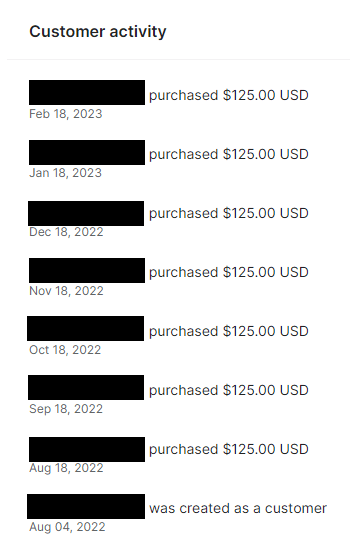
At a 40% commission rate and 7-month subscription, I earned $350 from this referral. Not bad for a single click!
Why “Sticky” Products Are Your Golden Ticket
A “sticky” product is essential for a certain activity.
It’s tough to let go of it once you start using it – hence the stickiness.
If recurring commissions are the golden goose of affiliate marketing, sticky products with recurring commissions are a diamond-studded goose with hundred-dollar bills taped all over it.
These products can bring in a ton of money over time, as people who subscribe can’t unsubscribe without significant disruption to their work or lifestyle.
Here are some examples of sticky products that can generate great recurring affiliate income:
- Email marketing software
- Project management software
- CRM software
- Web hosting
- Bookkeeping software
- VPNs
- Cell phone plans
4 Negotiate Exclusive Discounts and Promote Them
If someone wants something, the best way to get them to buy now is to offer an exclusive, time-sensitive discount.
Ask your affiliate partners if they can offer a discount for people who use your affiliate link.
If they agree, you can promote these affiliate promo codes and increase conversions through the use of exit pop ups and genuine scarcity.
Most people plaster the discount everywhere on their page, but I like to take a different approach.
I advertise the full product price on the page to anchor the value of the product, and then I use an exit pop up to push the discount “in the face” of the reader who now values it more because they thought they’d have to pay the full price to get the product.
Crafting the Perfect Exit Pop Up
An exit pop up appears when the user is about to exit the page.
- On desktop, this happens when their mouse moves to close or back out of the page.
- On mobile, it appears when the user scrolls back up the page.
Here’s how you can craft the perfect exit pop up:
- Sign up for a conversion optimization plugin that offers exit pop ups. I recommend Optinmonster.
- Anchor the full price of the product on your sales page. You want readers to compare the full price with the discount that will appear.
- Set up an exit pop up with a discount and a timer showing when the discount expires.
Here’s what this might look like:
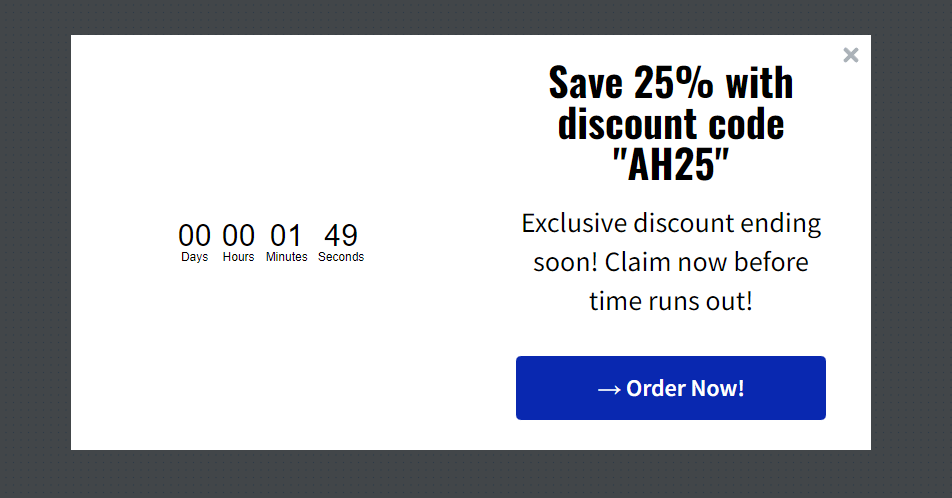
When implementing this strategy, you must use a real timer and disable the discount once the time is up.
Using an artificial timer that always shows a few minutes remaining can lead to legal trouble.
For example, the Emma Sleep brand was investigated by the UK government for using false scarcity timers on their affiliate marketing site.
Fortunately, there’s an easy solution.
DeadlineFunnel creates a genuine timer unique to each visitor, allowing you to introduce urgency without resorting to unethical tactics.
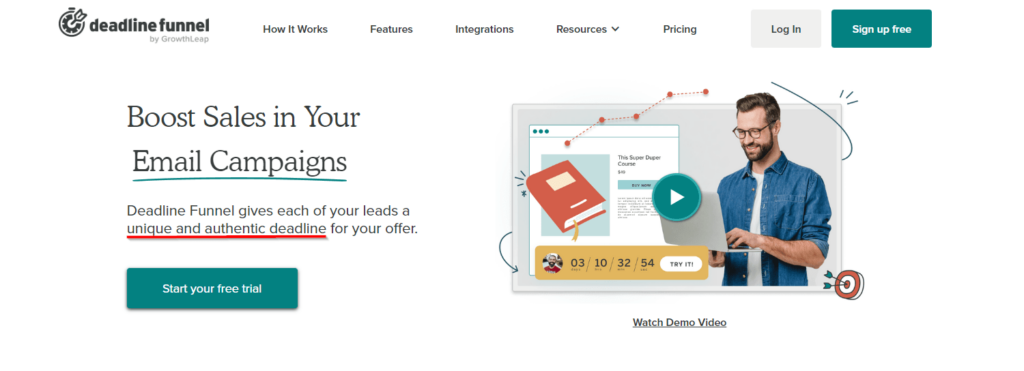
Remember, you should only offer the discount through the exit pop up; if someone is willing to buy at full price and give you a larger commission, let them!
5 Emphasize the Consequences of Not Taking Action
Fear is a terrific motivator. It’s a primal instinct, and tapping into the power of this emotion can significantly boost conversion rates.
I know that paragraph makes me sound like a heartless affiliate marketing robot who wants to scare people into buying things. But that’s not the case.
Explaining the consequences of not buying a product can help your audience understand the risk they’re taking if they don’t act.
Swim University does a great job of this in their article about pool alarms. The first sentence mentions that buying a pool alarm can protect your children or pets from drowning.

If I were a parent or pet owner, I would want to know upfront that this product could prevent a horrible tragedy.
The key is to do this in a straightforward manner. Present the potential consequences clearly and concisely. Going overboard with scare tactics can make your content feel pushy and disingenuous, especially if the consequences aren’t severe.
6 Employ Proven Copywriting Techniques
Tried and true methods for writing hard-hitting sales copy have been developed, optimized, and perfected in the past century.
Here are a couple of my favorite copywriting strategies for affiliate marketing:
Focus on Benefits and Visualizations
Most people base purchase decisions on their emotions rather than logic.
To incorporate this into your affiliate content, you must list the features, explain the benefits of those features, and create a vivid picture of what life would be like with that benefit.
👀 Example
The Shark Stratos Upright vacuum has an odor neutralizer (FEATURE), which makes it easy to eliminate bad smells from your rugs, carpets, and hardwood flooring (BENEFIT).
Imagine taking a deep breath and not smelling the build-up of grime, dirt, and everything else that has been accumulating under your feet for all these years (VISUALIZATION).
The emotions this type of copy brings up in the reader will make them more likely to buy.
Implement the Problem-Agitation-Solution Framework
The Problem-Agitation-Solution (PAS) framework is usually used in long-form sales copy, but you can also use it in your affiliate content.
Here’s how it works:
Problem: Identify the problem your audience is facing and empathize with their pain points.
Agitation: Amplify the problem and make it more urgent, using emotional language and vivid examples.
Solution: Present your product or service as the best solution to the problem and show how it can eliminate the pain and provide benefits.
You don’t want to go overboard with pushy sales tactics in affiliate content – that’s best left to the sales pages – so I recommend dedicating one or two sentences to each stage.
👉 Read more: How To Write A Product Review That Sells Without Making Your Site Look Cheesy
7 Offer Alternative Products
Here’s one of my best affiliate marketing tips: not everyone will buy the product you’ve deemed the “best.”
Providing alternatives that are cheaper, more portable, or have other significant differences can increase conversions by shifting the reader’s decision from “Do I buy?” to “Which one do I buy?”.
For example, RTING’s article on the best laptops for college showcases different models with varying features and price points.
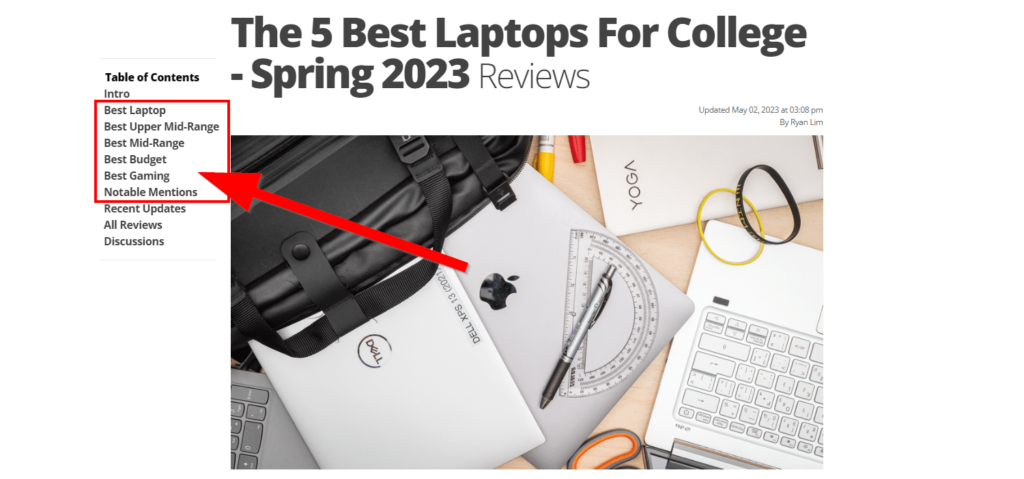
Use the SERP to Find Differentiators
A great way to find relevant differentiators is by analyzing the “Related Searches” and “People Also Search For” sections on Google when you search for your target keyword.
For example, additional alternatives for the “best laptops for college” keyword include 2-in-1 laptops and Apple laptops.
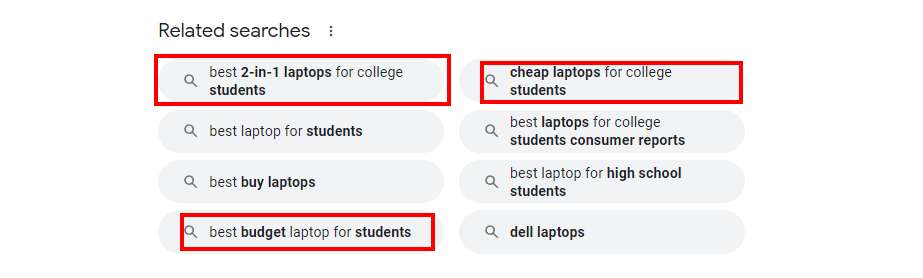
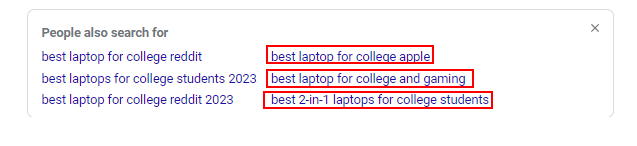
How to Showcase Alternatives
Once you’ve identified the alternative products, it’s time to display them in an aesthetically pleasing manner.
An affiliate marketing plugin like Lasso can help you achieve this by allowing you to create visually appealing comparison tables in your blog post.
Here’s an example of a Lasso comparison table in action:
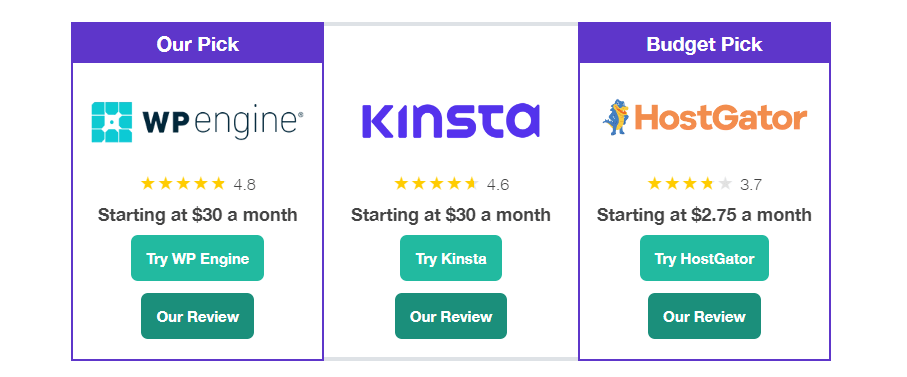
8 Use the Products You Recommend
By actually using the products you recommend — and documenting your usage with photos and videos – you’ll build trust with your readers, drive more organic traffic, and increase conversions.
The folks over at Modern Castle do an excellent job of this. They provide in-depth reviews of home-related products and add original photos and YouTube videos of the products in action.
Here’s a great original photo showing the results of one of their product testing experiments.
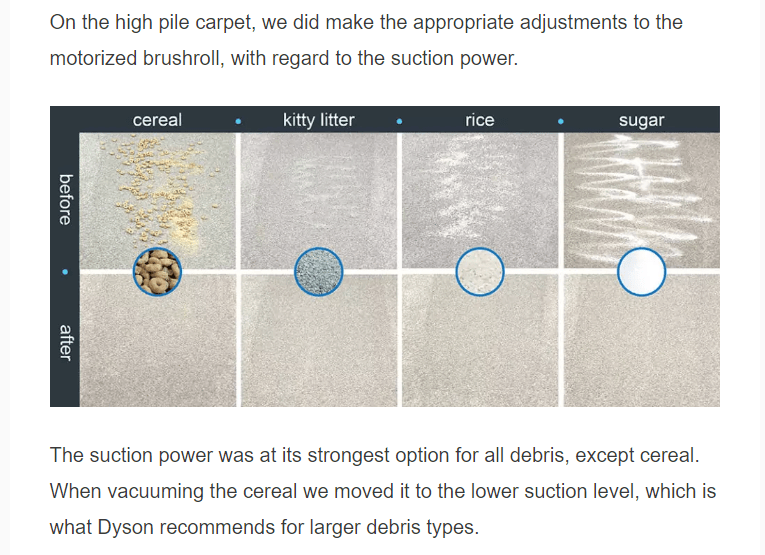
And here’s a YouTube video they created specifically for this product review.
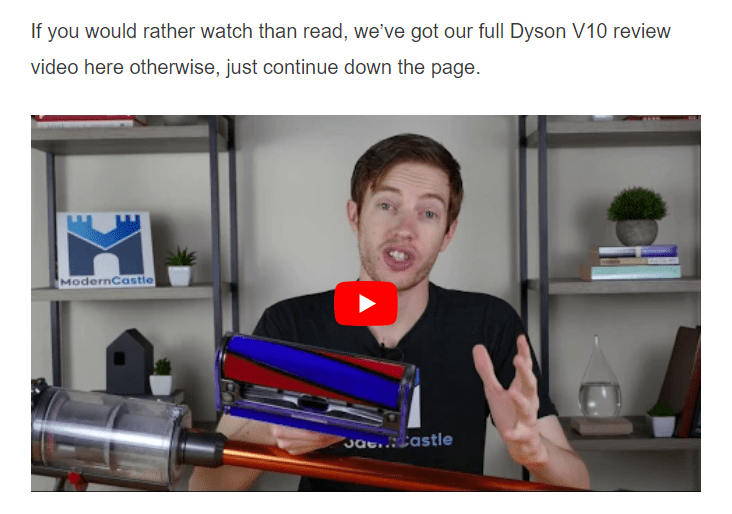
Emphasize Your Experience to Boost E-E-A-T
E-E-A-T — short for Experience, Expertise, Authoritativeness, and Trust — is a crucial ranking factor on Google.
With product reviews, Google wants to see that you have hands-on experience with the products you’re discussing.
To prove this, you should share original photos and videos proving you’ve used the products and use first-person language emphasizing your experience.
To learn more about how to build E-E-A-T, see our Youtube vide on E-E-A-T secrets.
9 Create Visually Compelling Content Widgets
Incorporating visually appealing widgets is another way to make your affiliate marketing content more engaging.
Some great examples are on high-quality sites like The Wirecutter, Sleep Foundation, and The Points Guy. A great comparison table from The Wirecutter:
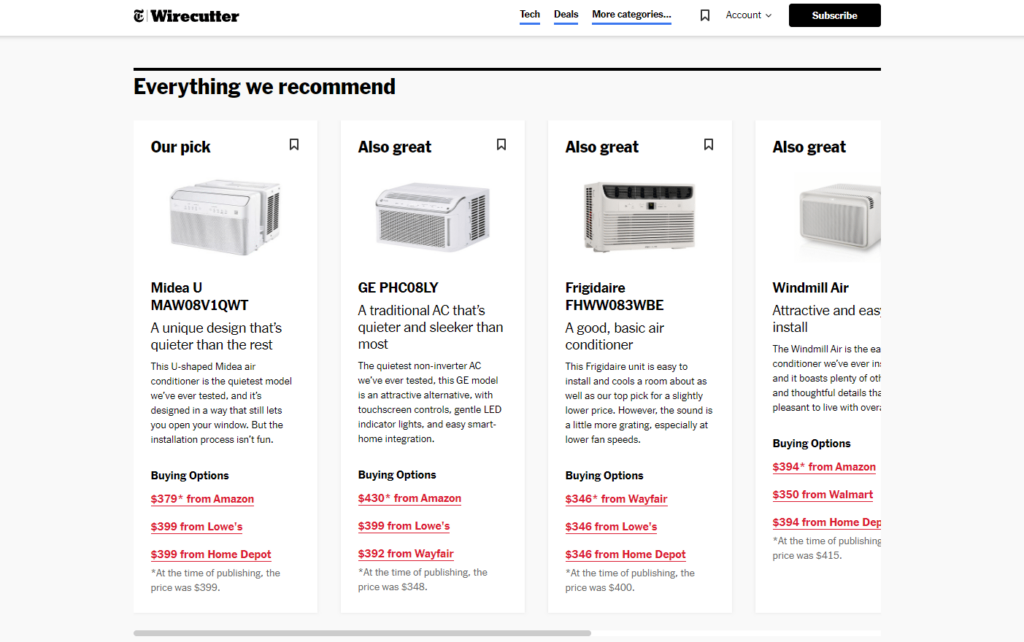
A modern and aesthetic product highlights section from SleepFoundation.org
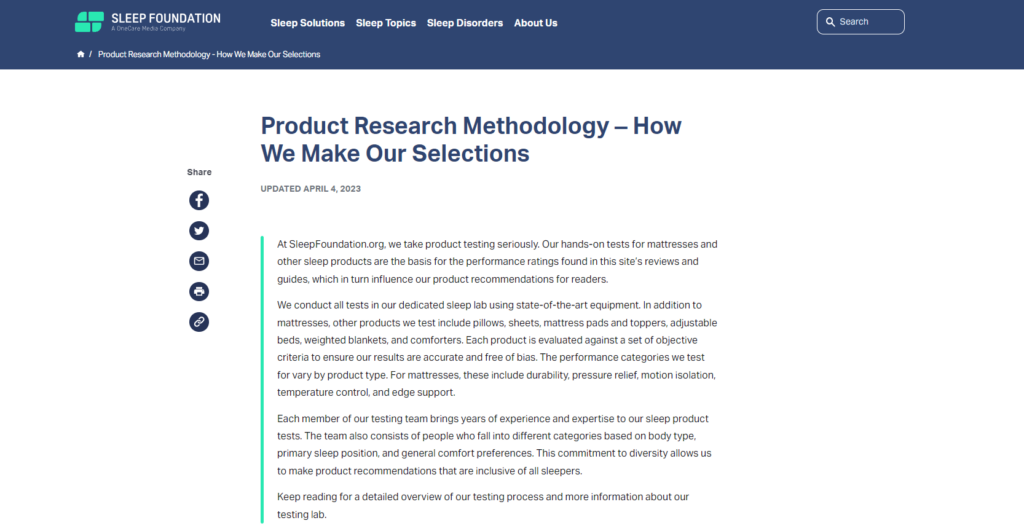
A terrific product features table from The Points Guy:
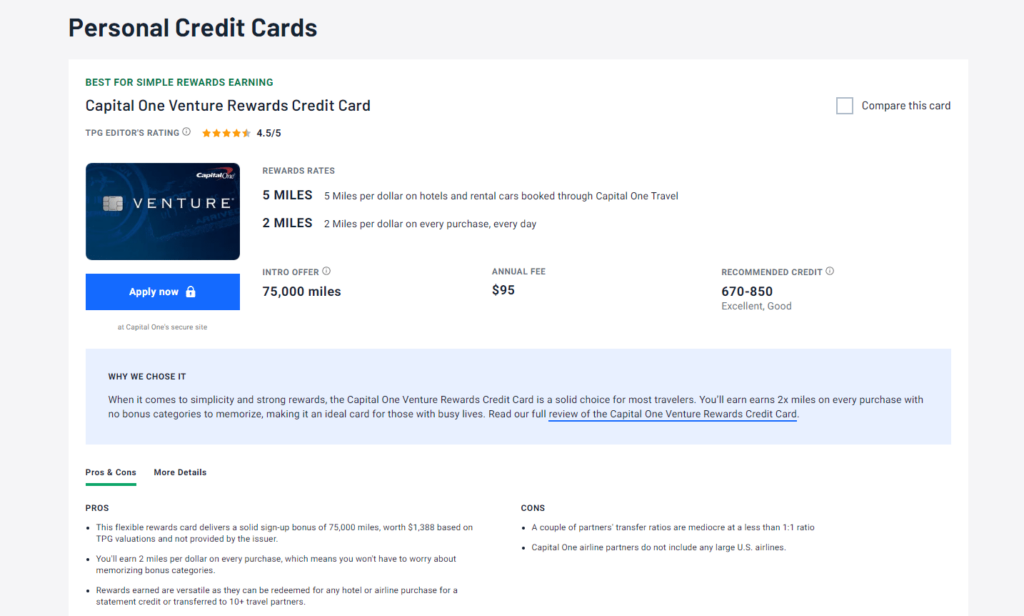
Don’t be afraid to experiment with your own designs, drawing inspiration from both within and outside your niche.
If you don’t know how to build these, I recommend you familiarize yourself with GenerateBlocks.
It’s a free, lightweight WordPress plugin that will allow you to copy most of these designs. I also recommend the Youtube channel The Admin Bar, as they have excellent tutorials on how to use it.
10 Mimic the Best Affiliate Marketers
When crafting the perfect affiliate marketing strategy, it’s wise to take cues from some of the biggest players in the game.
By analyzing what they do best, you can create more engaging, informative, and visually appealing content for your target audience.
Sites like NerdWallet, Modern Castle, and Swim University have unique strengths that you can learn from and incorporate into your content.
NerdWallet: Helpful and well-designed calculators
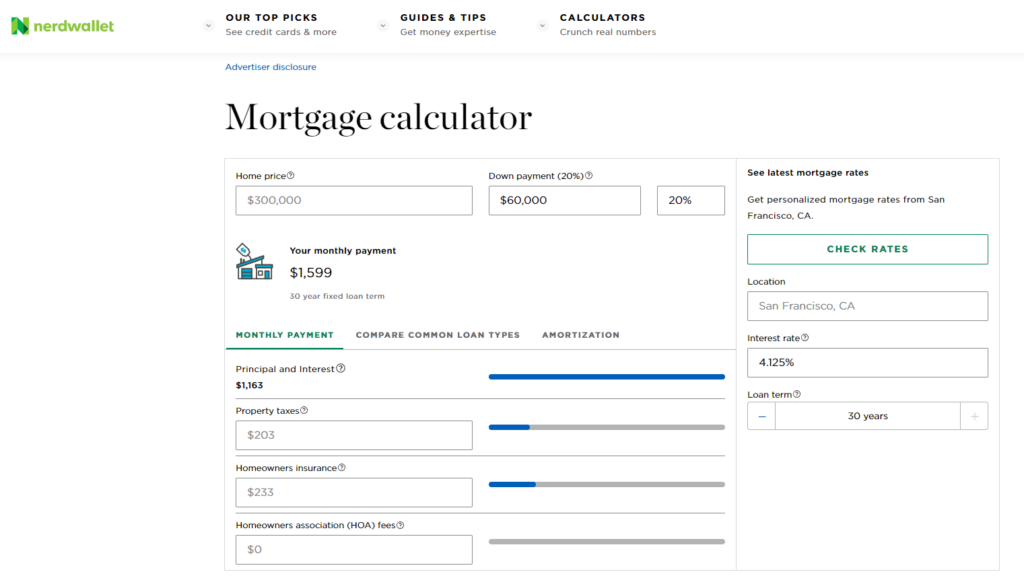
VPNMentor: CTR-optimized sidebar
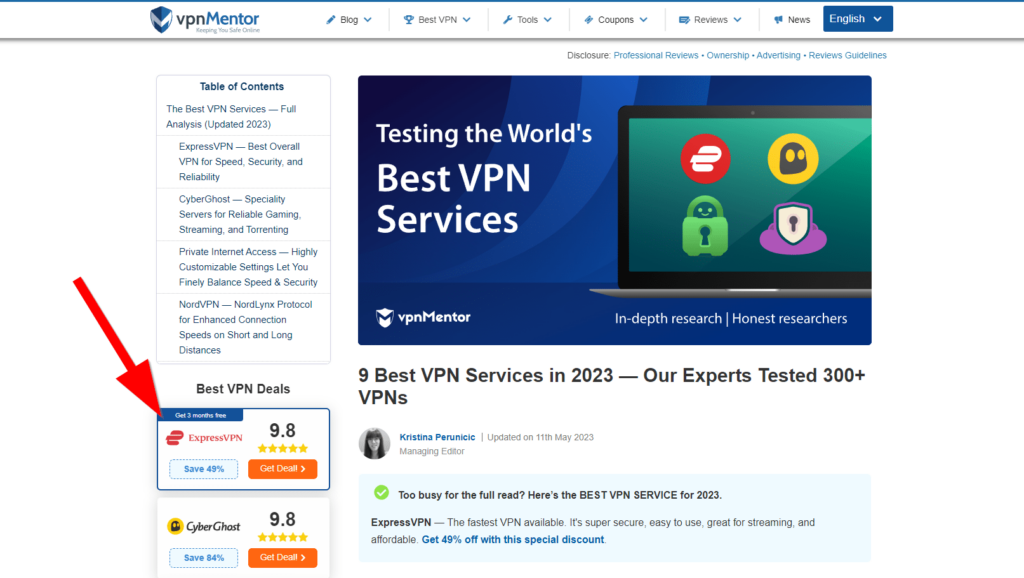
Swim University: High-quality graphics displaying how the products work
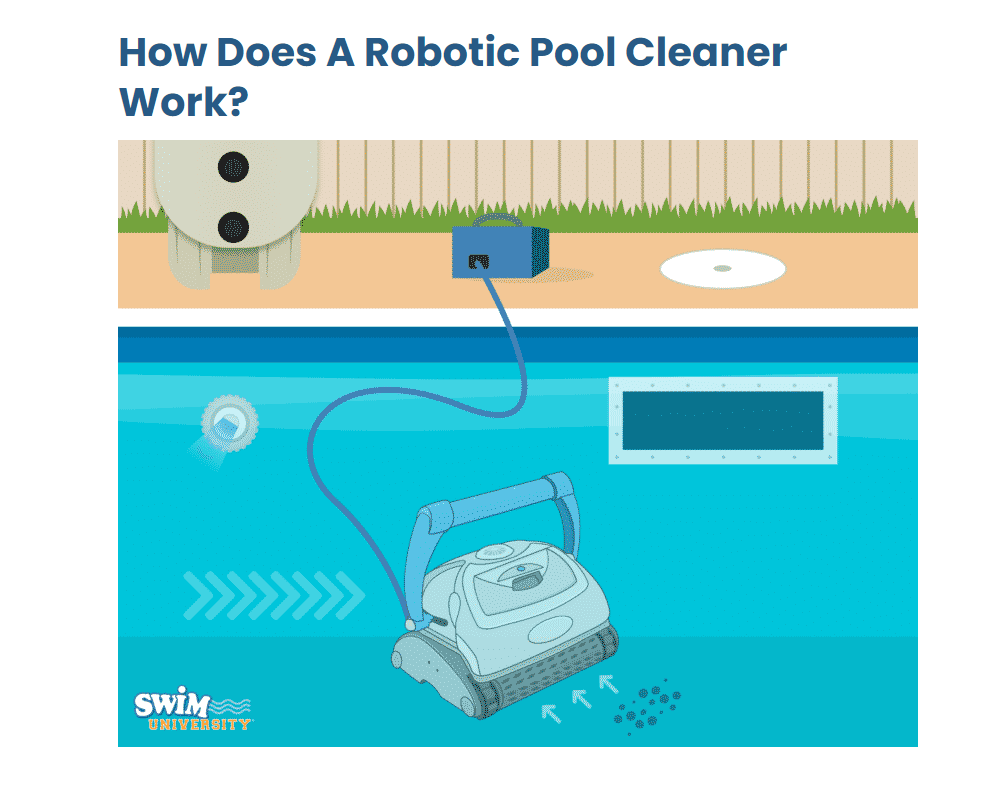
👉 Check out 21 Real Life Examples Of Successful Affiliate Marketing Websites In 2024
11 Use Scarcity To Push People To Take Action
Scarcity is one of the most effective tactics to inspire action in affiliate marketing.
Here are a few ways you can use scarcity to increase affiliate sales:
Use countdown timers. A well-placed countdown timer can easily outperform even the best copywriter.
Offer a limited registration window for courses. If you’re promoting online courses that only open periodically, the short registration window becomes a key selling point.
Offer time-sensitive bonuses. Offer a downloadable guide, exclusive access to a webinar, or a free consultation for those who act quickly.
Emphasize limited availability. If the reader doesn’t buy now, someone else might take their spot.
One effective example of using limited availability is airlines listing the remaining number of seats. If there aren’t many seats left, you’ll feel compelled to buy the ticket now to secure your spot.
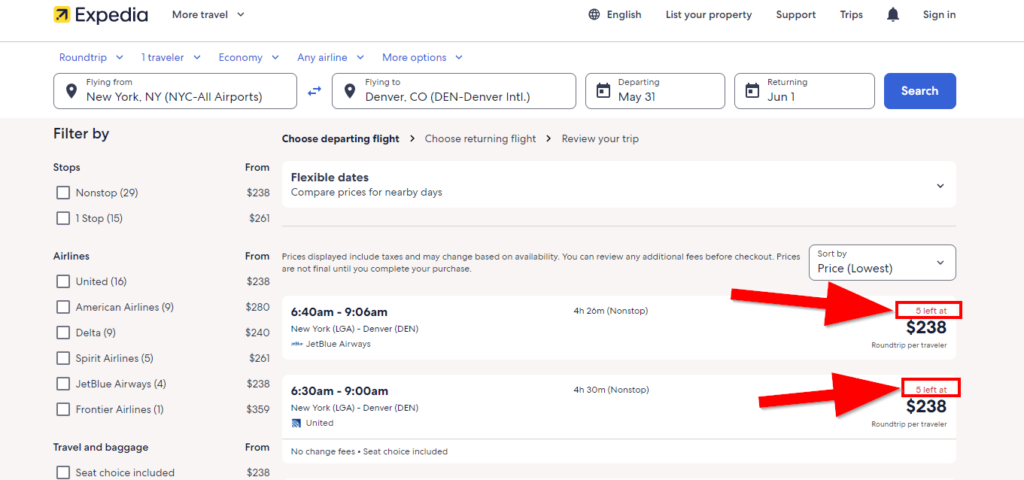
12 Offer Bonuses for Buying with Your Affiliate Link
Offering free bonuses for using your affiliate link can drastically increase conversions and help you achieve affiliate marketing success.
A study published in the Journal of Advertising demonstrates this.
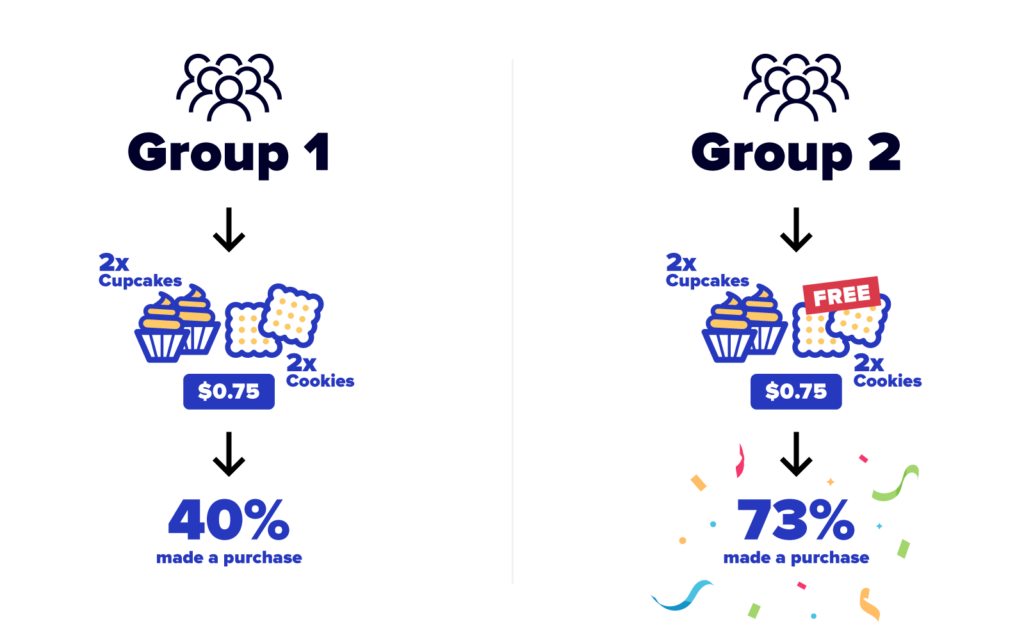
One group was offered two cookies and two cupcakes for $0.75. 40% made a purchase.
However, when another group was offered two cupcakes for $0.75 and given two cookies for free, the purchase rate skyrocketed to 73%.
The takeaway?
Free bonuses such as consultations, reports, or courses — increase the perceived value of a deal and make people more likely to buy.
For example, look at how WPCrafter promotes hosting options on their website.
Anyone who subscribes to one of their preferred web hosts gets a free $499 training course bonus package.
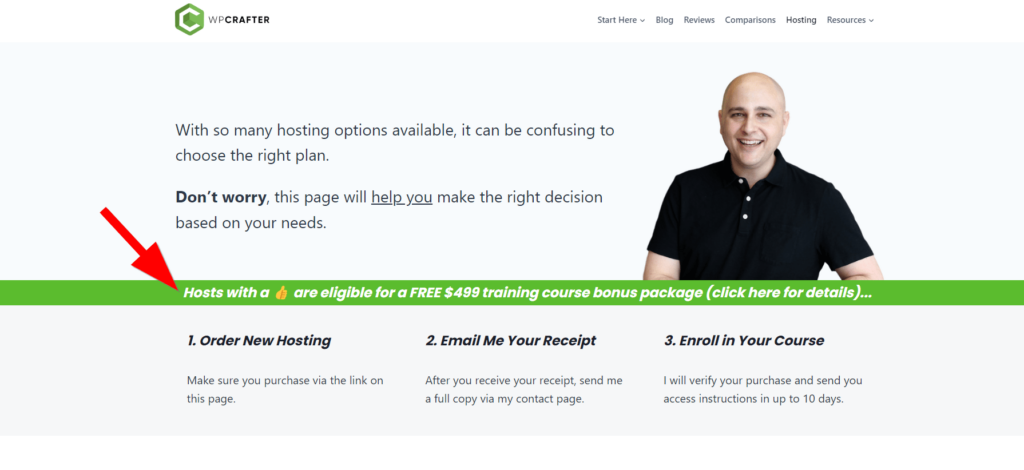
13 Create a Product Review Policy Page
Adding a carefully constructed product review policy page to your affiliate marketing website provides a ton of benefits:
- It establishes trust with your readers by showing your commitment to transparency.
- It boosts E-E-A-T and can help improve your rankings.
- It shows you have a strong editorial “spine” and won’t recommend garbage products to make a quick buck.
For an excellent product review policy example, check out Sleep Foundation’s research methodology page.
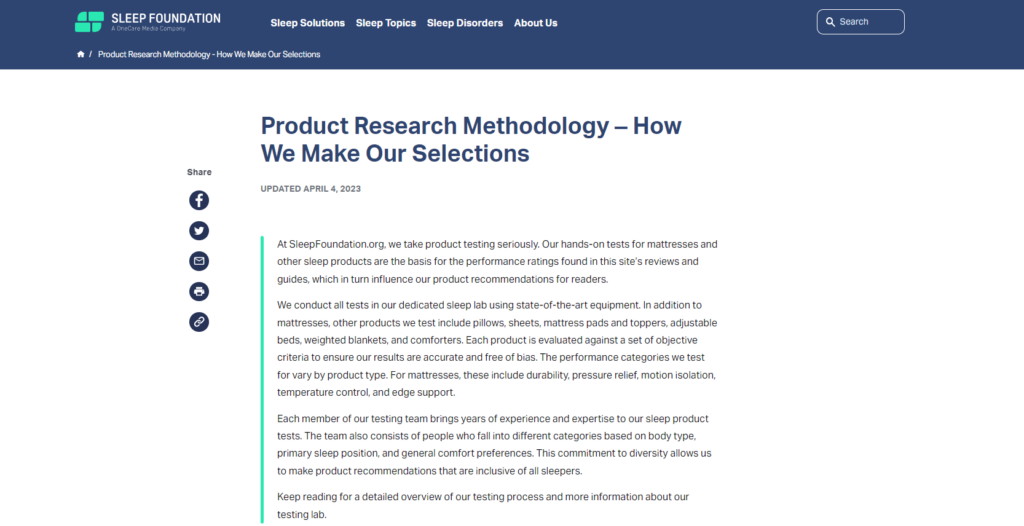
14 Disclose Affiliate Links
Disclosing affiliate links in your content isn’t just a matter of ethics — it’s also required by the Federal Trade Commission (FTC).
The best way to add an affiliate disclaimer is to edit your WordPress post template. This lets you automatically add a disclosure to every post while avoiding the site speed issues that come with disclosure plugins.
Here’s how to edit your post template:
Step 1. Go to your WordPress Dashboard and navigate to Appearance > Theme File Editor.
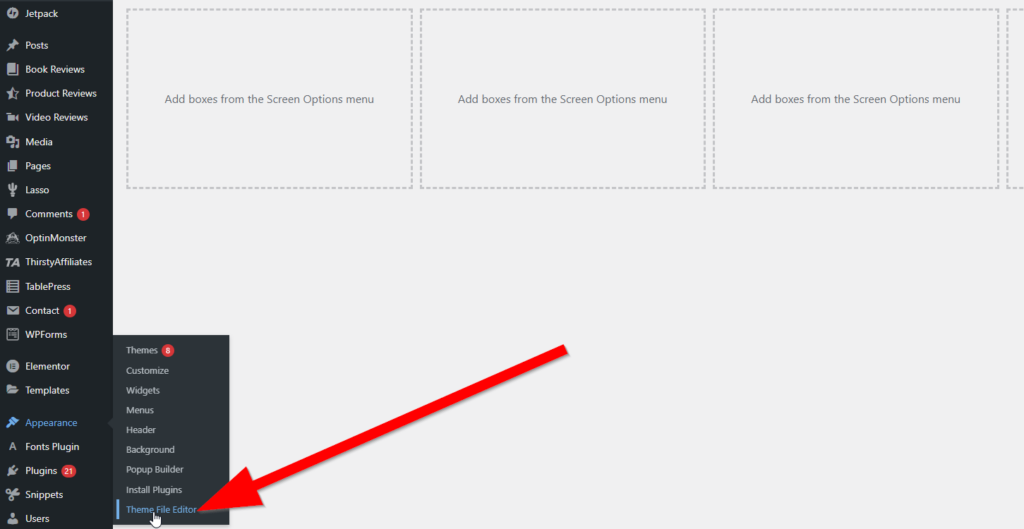
Step 2. Select the Theme Functions (functions.php) file.
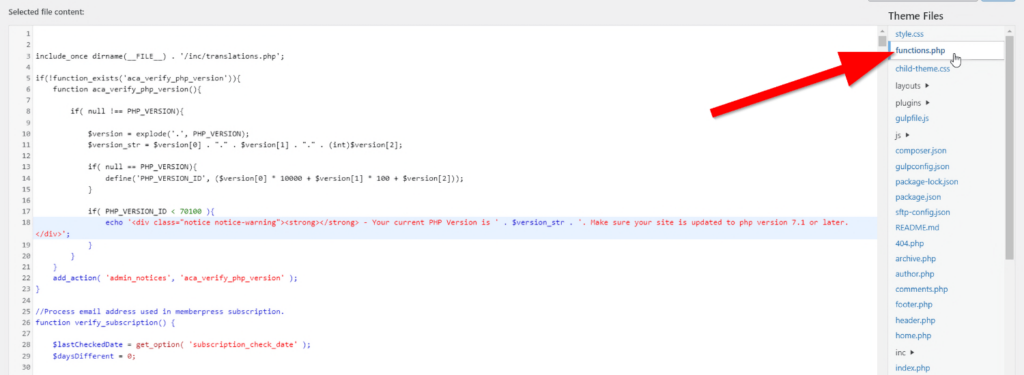
Step 3. Add the following code to the bottom of the file:
/* Add Affiliate Disclosure To All Posts */
function disclosure_the_content( $content ) {
if (is_singular(‘post’)) {
$custom_content = ‘
This post contains affiliate links, and we will be compensated if you buy from our links. ‘;
$custom_content .= $content;
return $custom_content;
} else {
return $content;
}
}
add_filter( ‘the_content’, ‘disclosure_the_content’ );
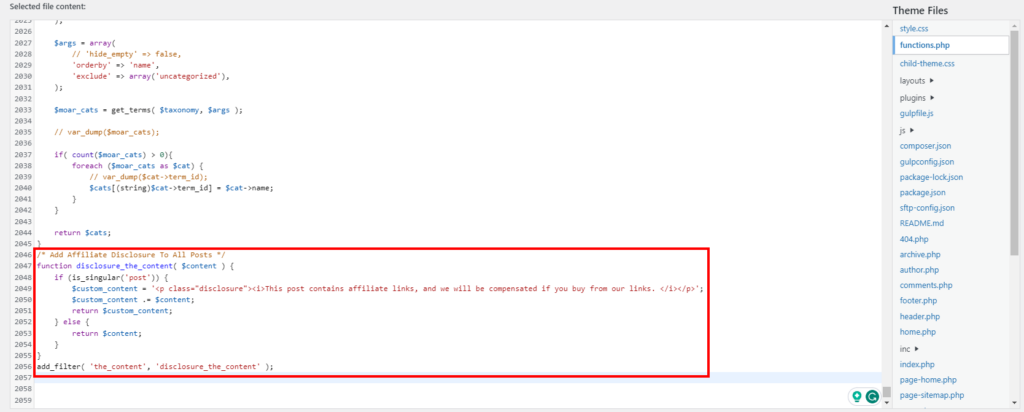
You can edit the actual disclaimer to say whatever you like. Check out our post on affiliate disclosure examples for some ideas.
15 Build a Tracking System For Each Affiliate Program
If you don’t know which pages generate the most revenue, you can’t make educated decisions on which keywords to target or which affiliate products to recommend.
I recommend using Lasso to create an affiliate marketing tracking system that gives you this necessary data.
Here’s a step-by-step walkthrough:
Step 1. Install and activate the Lasso plugin on your WordPress site.
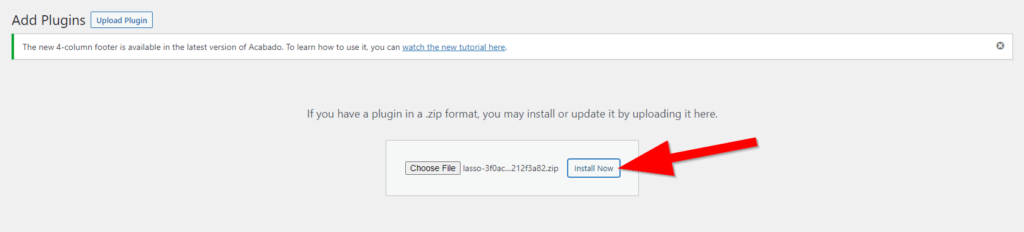
Step 2. Enter your license key.
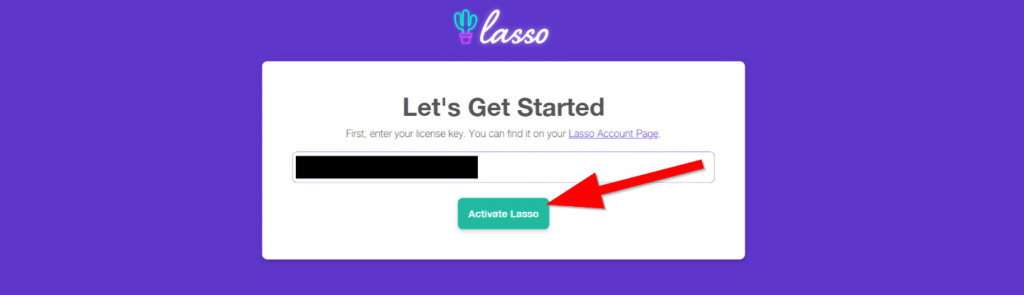
Step 3. Login to Lasso and click “Add New Site” under “Install Performance.”
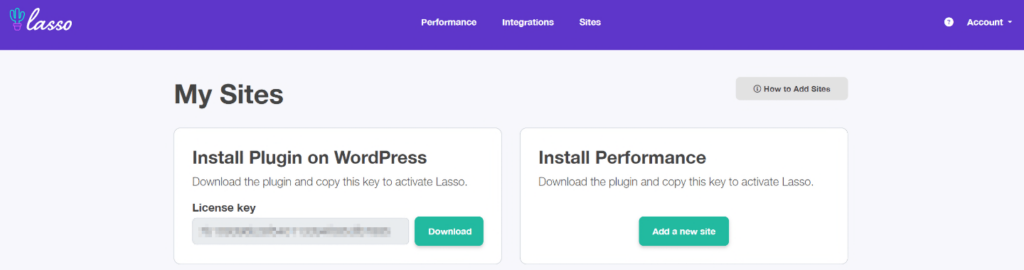
Step 4. Decide whether to install Performance yourself or get Lasso’s free help.
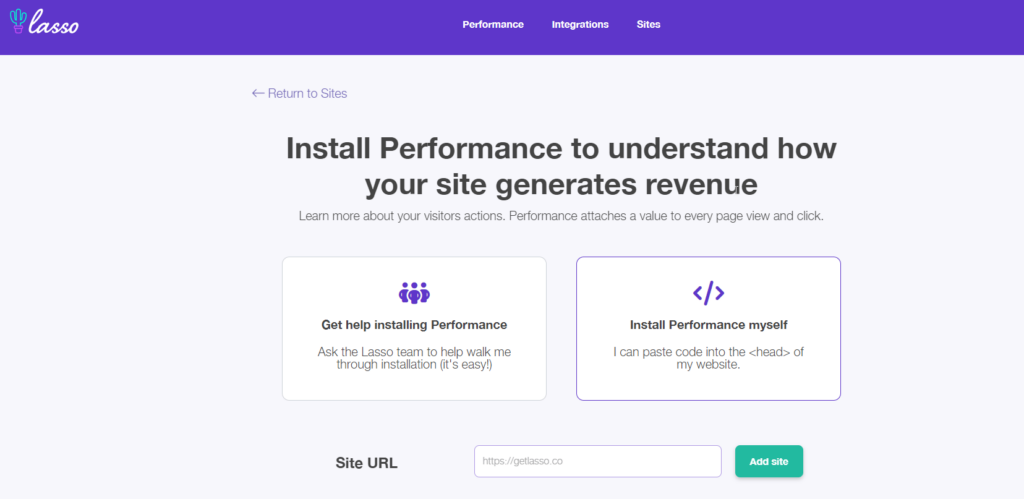
Step 5. Once Performance is set up, integrate each affiliate network you use.
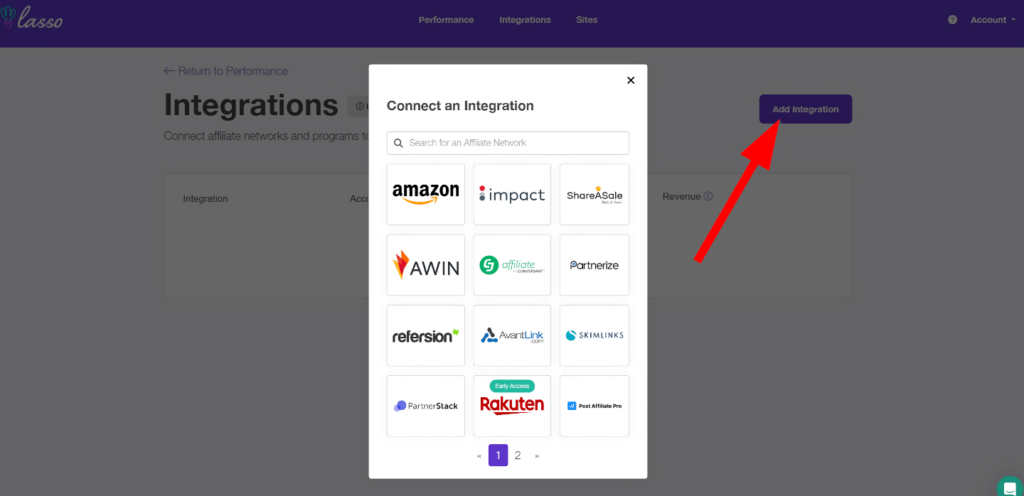
Step 6. Add your affiliate links.
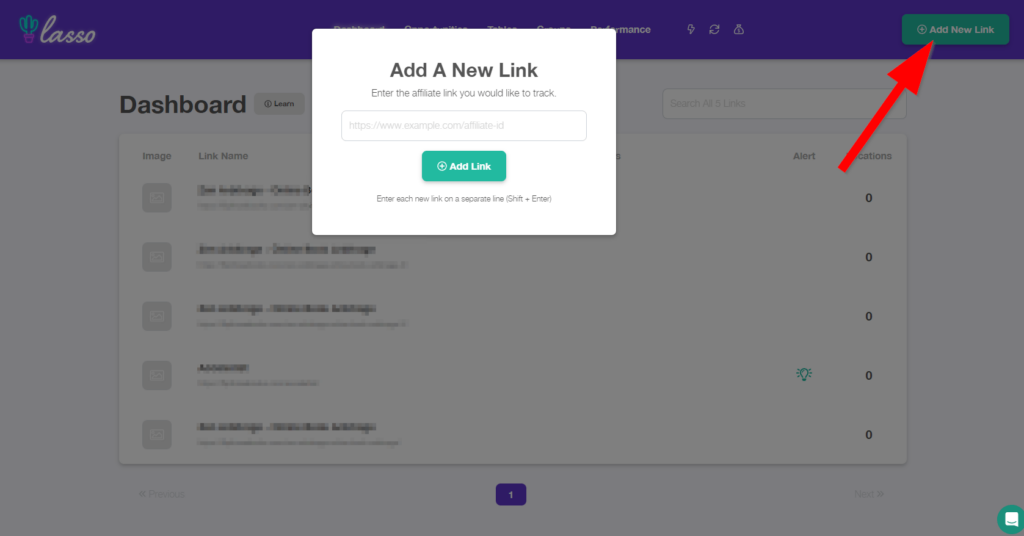
Step 7. Go to Settings, sync your Lasso account with Google Analytics, and enable advanced click tracking.
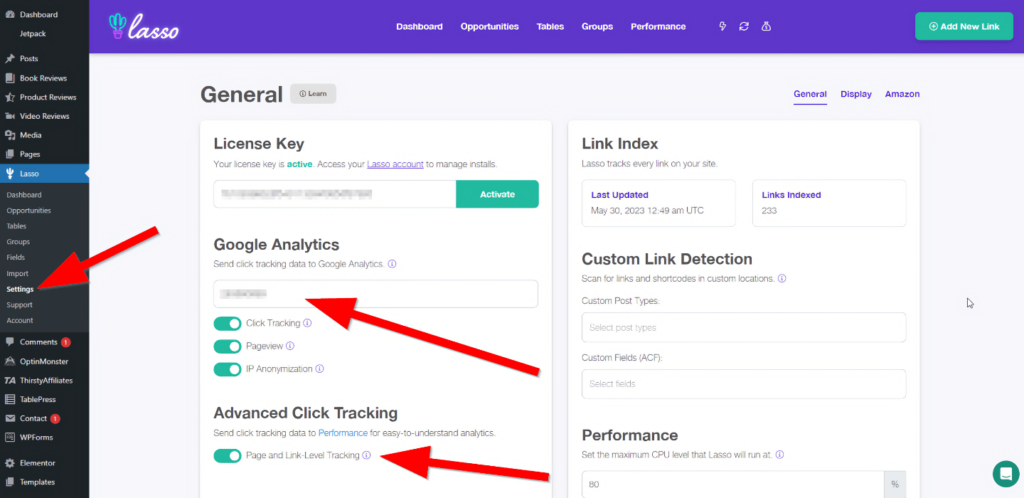
Step 8. View your click and revenue data in the Google Analytics Events report and Lasso Performance dashboard.
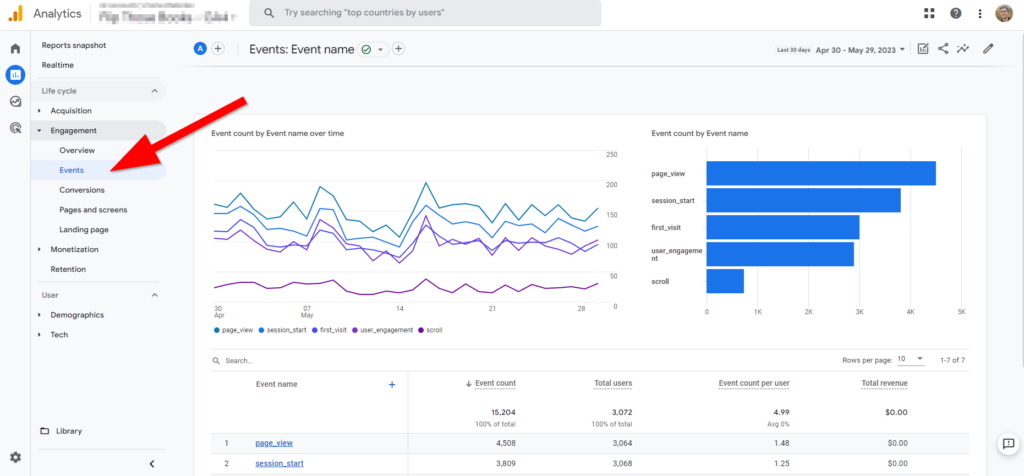
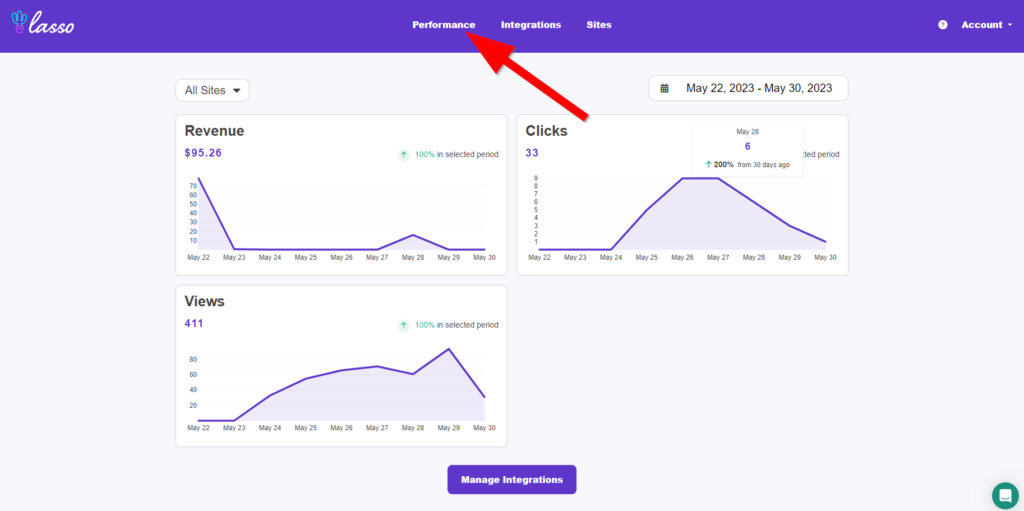
16 Build an Email List
Building an email list can significantly increase your earnings. Our affiliate marketing statistics show that affiliate marketers who use email marketing earn 66.4% more than those who don’t.
I’ve written a complete guide on how to build an email list for affiliate marketing, but I’ll walk you through the basics here.
- Pick an affiliate offer. Your email sequence will be based around this offer.
- Create a lead magnet related to the offer. This will convert higher than a simple newsletter signup.
- Make opt-in forms and pop ups. Optinmonster and Kadence Conversions are good tools for this.
- Make a Thank You page. Redirect visitors to a Thank You page after signup.
- Choose an email service provider. We recommend Mailerlite for beginners.
- Build an autoresponder sequence. Each email should offer value while promoting a product.
- Test broadcast emails. Add the winners to your autoresponder.
- Scale conversions and revenue. Once you’ve found a winning formula, scale your traffic and multiply your earnings!
Let’s explore a few ways you can maximize your list-building efforts.
Create Lead Magnets Related To Your Offer
A lead magnet is something valuable — usually a downloadable file — that you offer visitors in exchange for their email address.
Using a lead magnet is necessary when building an email list because most people don’t want to share their email without getting something in return.
Here are a few common types of lead magnets:
- Downloadable PDFs (cheat sheets, checklists, templates)
- Video tutorials and webinars
- Interactive tools (quizzes, scripts, Excel formulas)
When choosing a lead magnet, pick something that relates closely to the affiliate offer you will promote. If your lead magnet has little to do with your offer, your subscribers won’t be interested in the promotional emails you send them.
Promote Offers On Your Thank You Page
When someone downloads a lead magnet or signs up for your email list, you should show them a Thank You page to express your gratitude.
This enables you to ingratiate your brand with new subscribers and promote additional products.
There are two main strategies for promoting offers on your thank you page: using an offer wall and recommending a single product.
An offer wall displays several offers, allowing your audience to choose their own adventure.
A great example of an offer wall can be found on The Points Guy’s Thank You page.
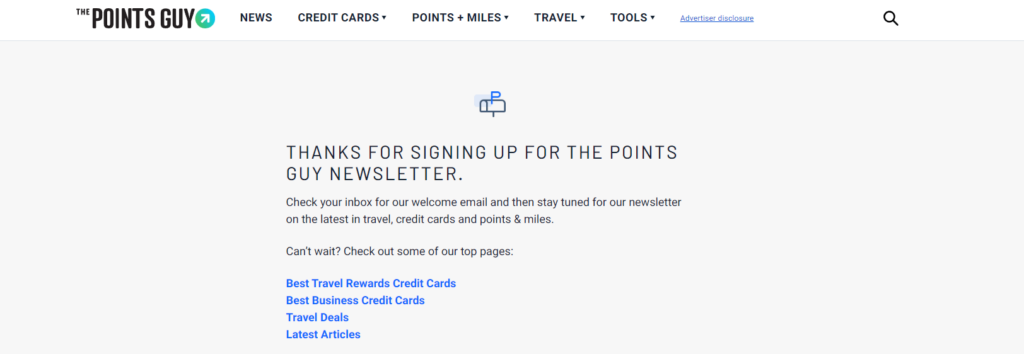
A single product recommendation can be more effective if you want to focus on promoting a specific product or have a more targeted audience.
A well-executed example can be seen on HubSpot’s Thank You page
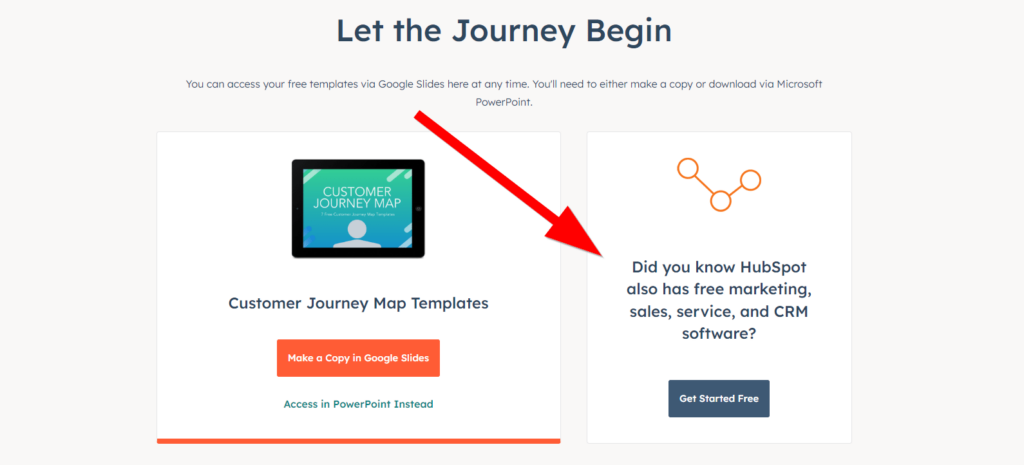
17 Use Google Trends To Find Trending Topics
Using Google Trends to find topics that are rising in popularity can help you be the first to create content about those topics.
Let’s say you’re an affiliate marketer in the golf niche, and you know new golf clubs are often released in January.
You can check Google Trends in early January, see which clubs are trending, create content about them, and beat your competition to the punch. You can even consider using Google Trends API to automate the process.
The process is simple:
Step 1. Go to Google Trends and search for your topic.
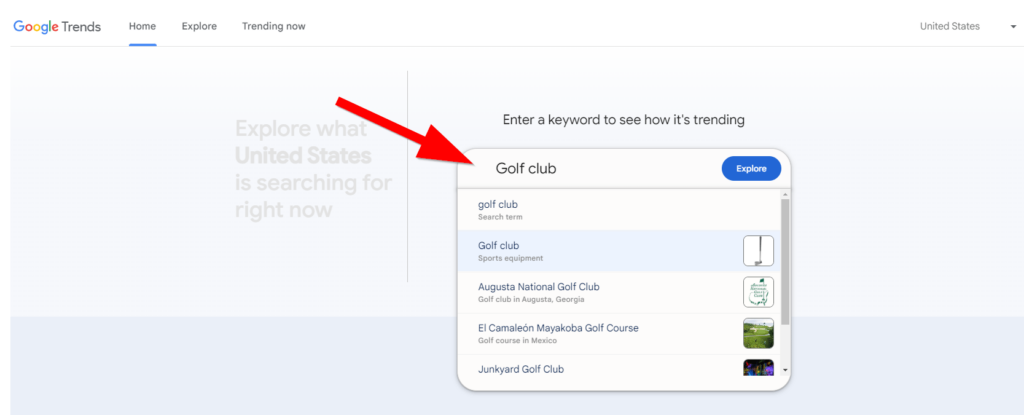
Step 2. Go to the related queries box, sort by “Rising” and view the results.
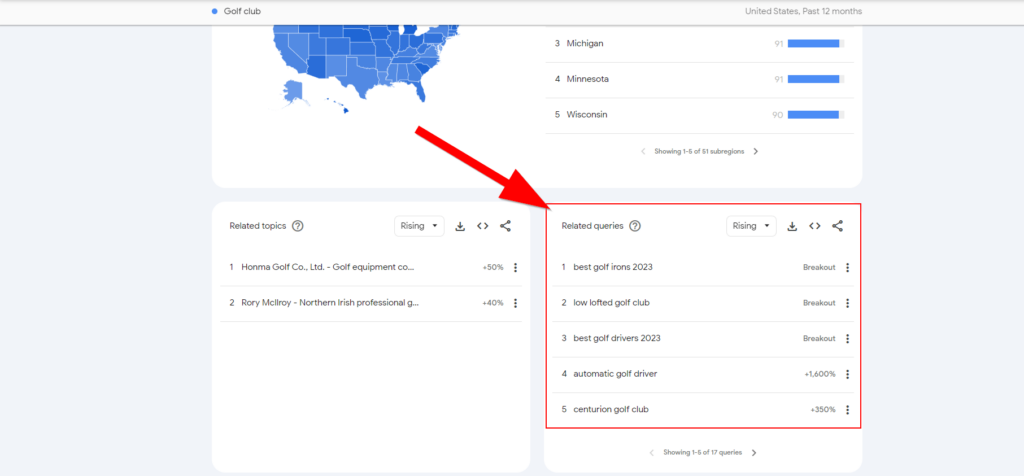
Here you can see individual golf drivers — like the centurion golf club — are trending.
Even if no keyword tool reports volume yet, it’s a great keyword to write about to snag commissions before other affiliate marketers do.
18 Don’t Just Target “Best” Keywords for SEO
Targeting “best” keywords is an essential strategy for search engine optimization (SEO), but it’s not the only type of keyword with strong buyer intent.
Experienced affiliate marketers know that focusing on other types of keywords can also lead to great conversions.
These often have lower competition but still provide great conversions.
Here are a few examples:
“Vs” keywords
When users search for a comparison between two products, they often use “vs” in their search query.
Look at this excellent example from Modern Castle, which compares the Dyson V7 and V8.
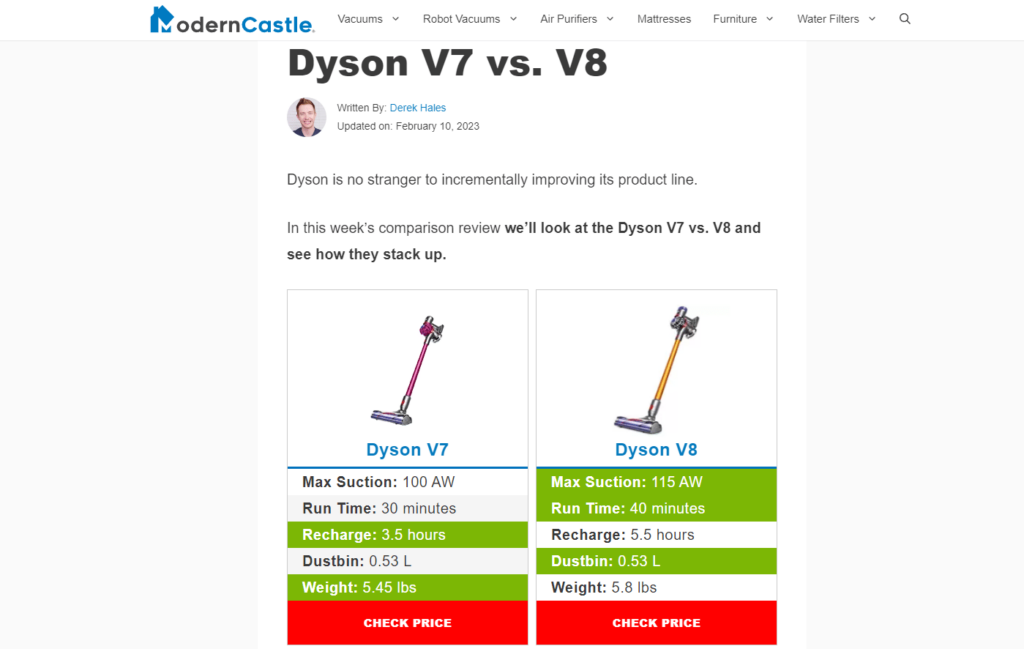
“Alternatives” Keywords
When users search for alternative products, they’re often looking for something similar to a popular product but with different features or at a lower price point.
Check out this example from Modern Castle that showcases the best Roomba alternatives.
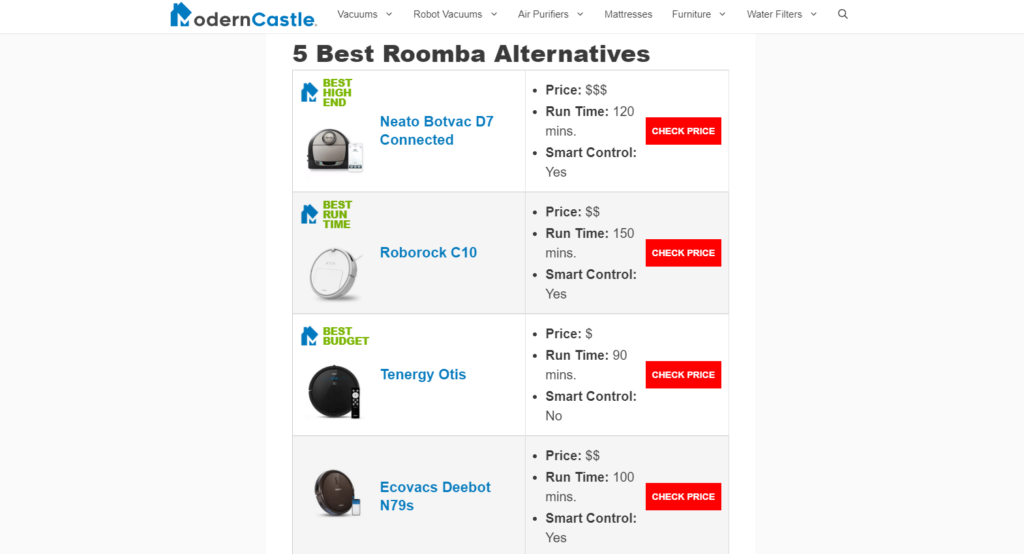
“Review” keywords
Users searching for product reviews are often in the final stages of their buying journey and are looking for validation or additional information before purchasing.
Here’s a solid example from Modern Castle that reviews the Dyson V15 vacuum cleaner.
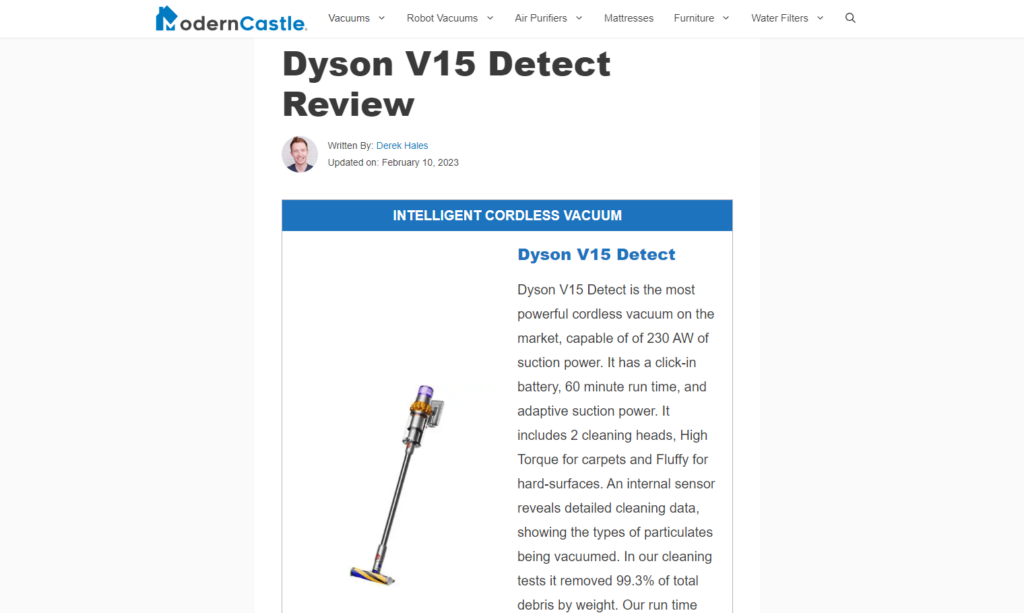
👉 Explore our 10 SEO Affiliate Marketing Strategies
19 Refresh Your Content Regularly
If any posts on your affiliate site are losing rankings, you should update your affiliate content.
This builds trust with your visitors, and search engines like Google love to give fresh pages a massive boost.
Our content update process provides a great overview of the steps involved.
I also recommend listening to our podcast episode on actionable tips to keep your content fresh and rankings high.
20 Build a Second Site Targeting the Same Keywords
If one of your affiliate sites performs exceptionally well, you may want to build a second site targeting the same keywords.
Here are some of the benefits of building a second site:
Dominating search results. By creating a second site targeting the same keywords, you can dominate search results for those terms.
Diversifying income sources. Having two sites reduces the risk of losing revenue if one site gets penalized or hacked.
Testing strategies and layouts. Running two sites allows you to test different marketing strategies and page layouts to see what works best for your audience and niche.
Leveraging existing resources. By building a second site, you can repurpose your existing content and resources, saving time and money on creating new ones.
Building multiple sites in the same niche is common among large companies. A prominent example is Dotdash Meredith, which owns seven enormous food websites.
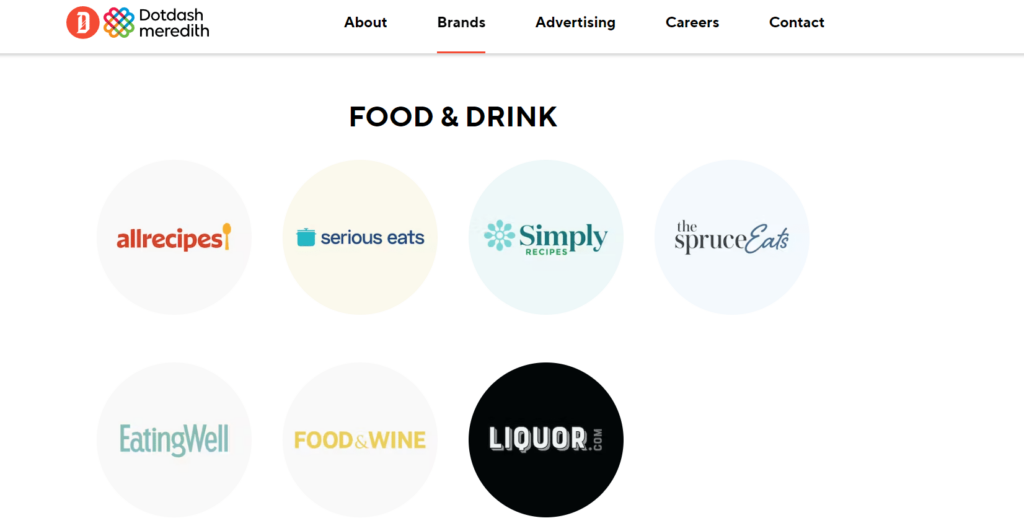
These sites often rank next to each other for many food-related keywords, indicating the effectiveness of this approach.
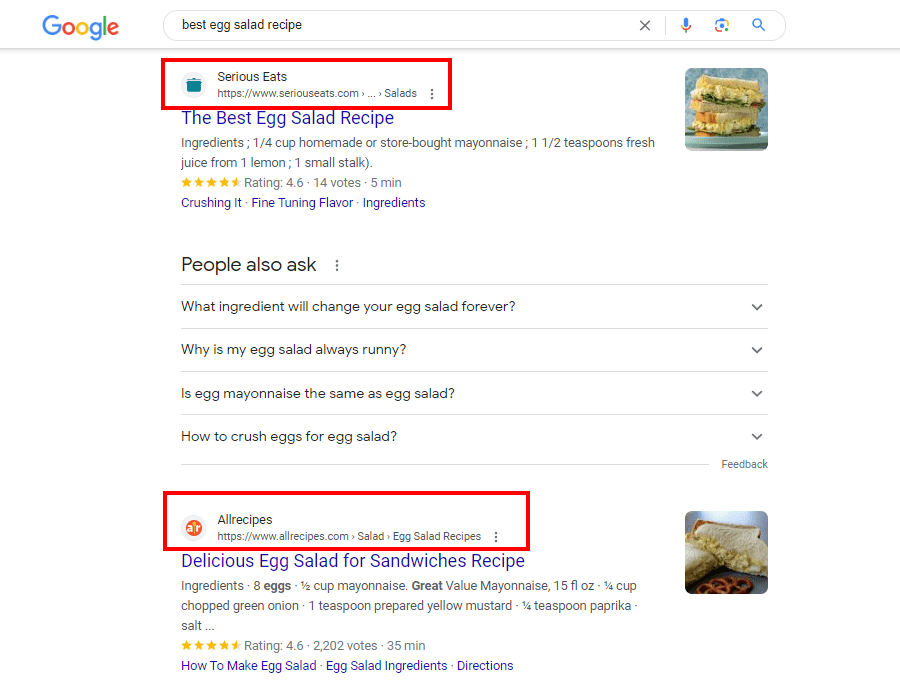
21 Tap into the Power of Affiliate Marketing Communities

Affiliate marketing communities are gold mines of knowledge. They provide a platform for affiliate marketers to exchange ideas, discuss strategies, and share valuable insights.
With over 12,000 students — including many who have become millionaires — the Authority Site System (TASS) is one of the largest and most successful SEO and affiliate marketing communities.
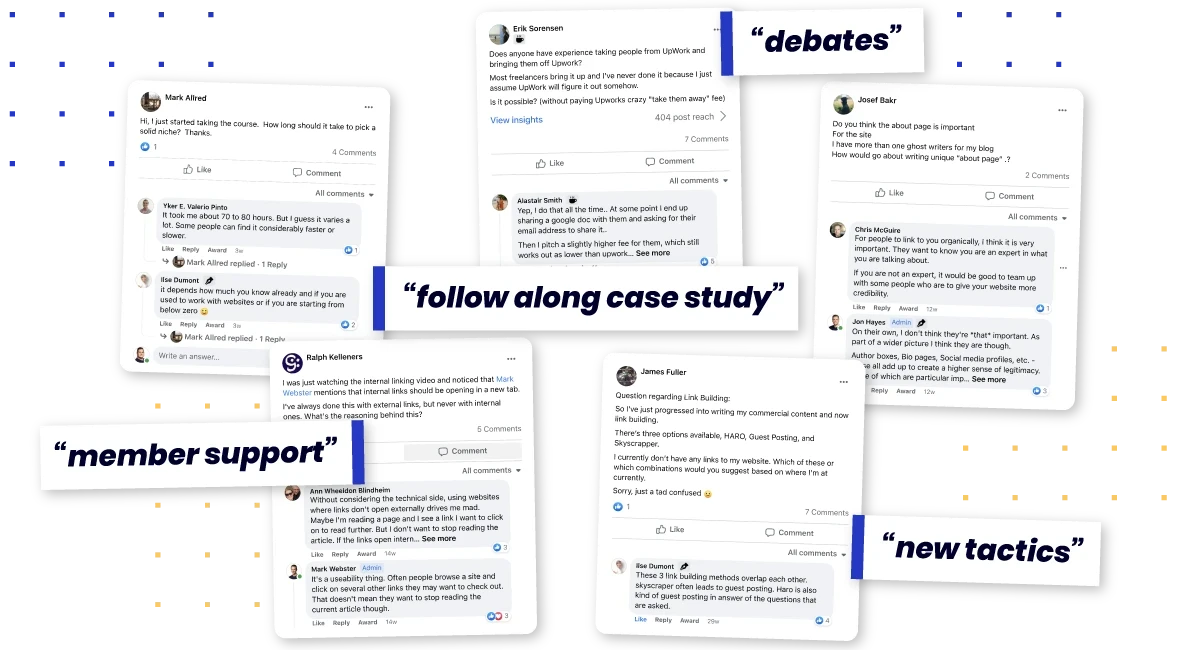
Here’s why you should consider joining TASS:
Up-to-date SEO information. SEO is an ever-changing field, and keeping up with the latest developments is crucial for maintaining your site’s visibility. TASS members actively discuss the most recent algorithm changes, best practices, and cutting-edge strategies to help you stay ahead of the curve.
Diverse perspectives from successful marketers. The TASS community is overflowing with successful affiliate marketers who have walked the path you’re on. You can learn from their experiences, mistakes, and triumphs, saving time and effort in your journey.
Access to exclusive resources. You’ll gain access to a wealth of resources that can help you grow your affiliate marketing business. These include case studies, tutorials, webinars, and other premium content not publicly available.
I joined TASS back in 2020, and it changed my life.
It gave me the tools and knowledge to build multiple successful affiliate marketing businesses, including one I sold for six figures in January 2023.
This community is for new affiliate marketers and experienced pros alike. No matter where you are in your journey, you’ll find invaluable advice learned through over a decade of hard-won knowledge.
P.S. If you do join up, message me in the TASS Facebook group and say hello!








