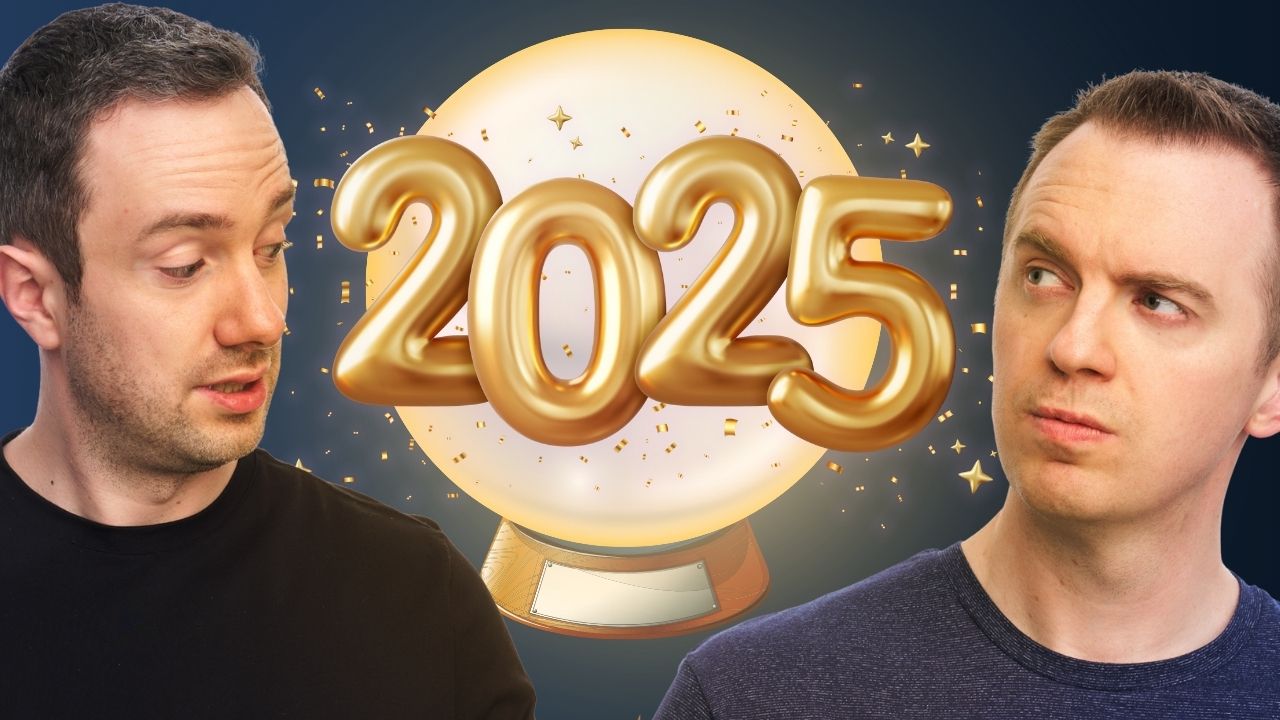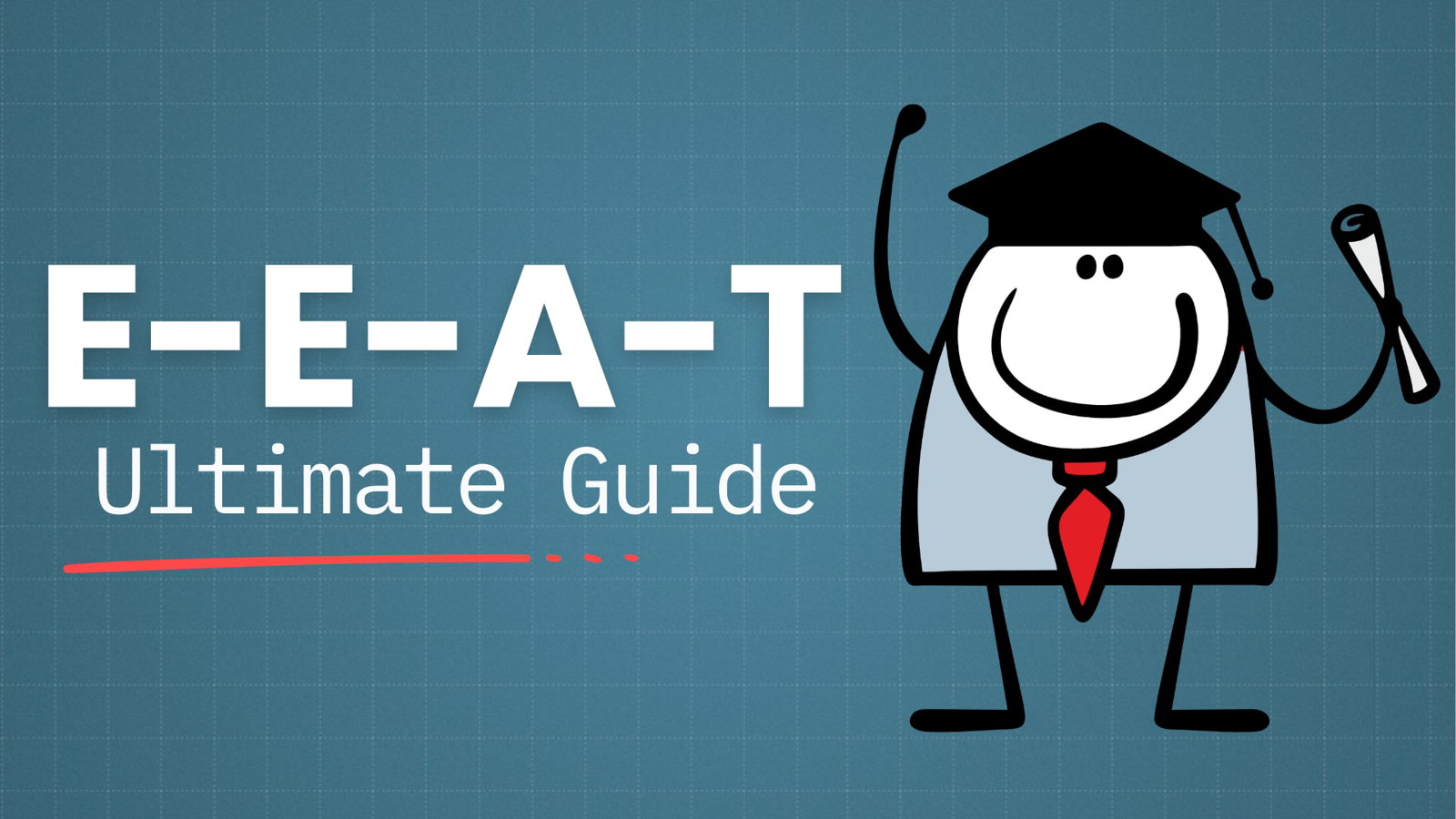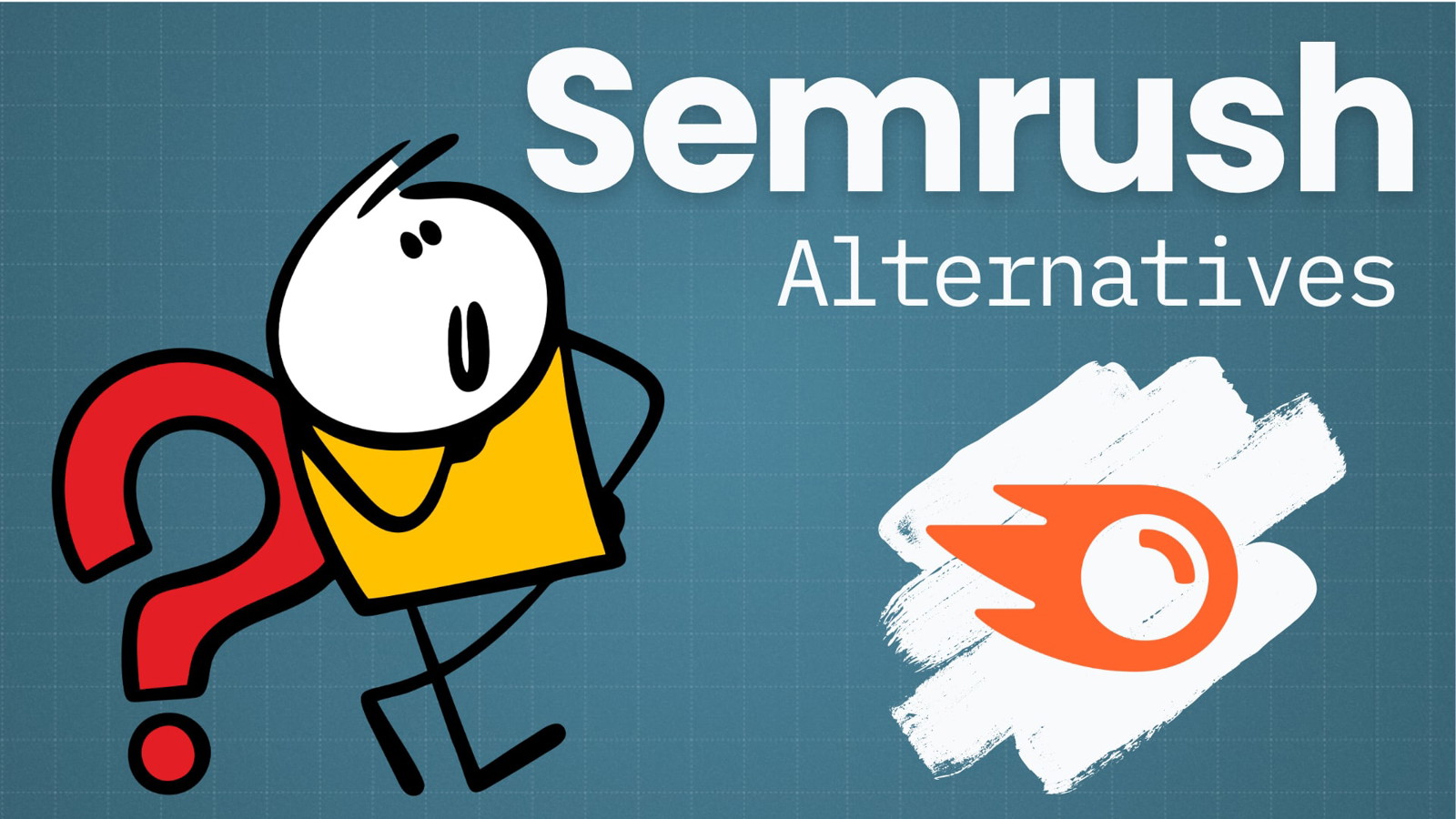In this post, I’ll show you what topical authority is and how to leverage it to outrank much stronger sites than yours without the need for a very impressive backlink profile.
You may have come across some websites in your SEO journey that look something like this — hyper-focused with super low DR yet pretty decent traffic:
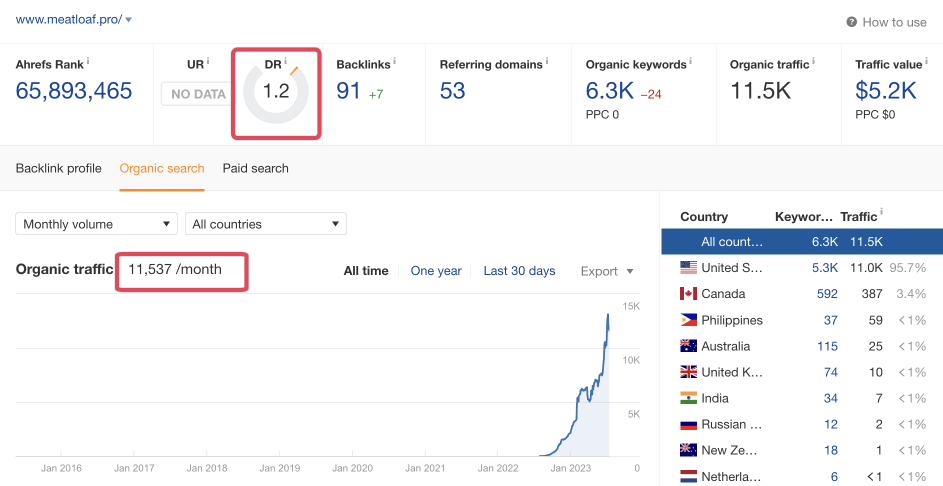
How do they do it? Among other SEO strategies, they successfully figured out how to build topical authority on their websites.
In other words, they’re proving to both search engines and users that they are an authority on a specific subject and deserve all types of free traffic from search engines.
By building topical authority in your corner of your niche, you can, too. Let’s take a closer look at what it is and the tactics to build relevant content.
We’ve also interviewed Koray Tuğberk GÜBÜR, one of the fathers of topical authority on our podcast, you can watch this advanced discussion below.
What is Topical Authority?
The concept of topical authority is pretty straightforward: the better you cover a specific topic across your website, the more likely you are to rank for said topic.
Search engines like Google strive to deliver high-quality content from authoritative sources to their users and they want to do it cheaply to increase their profit margins.
If they view your website as a source that has extensive knowledge and has proven to be a good result on a select topic, you will likely receive a ranking advantage because it saves Google processing power to rank you, and you are likely to satisfy the readers.
Let’s take an example
Look at the website Tenniscompanion.org
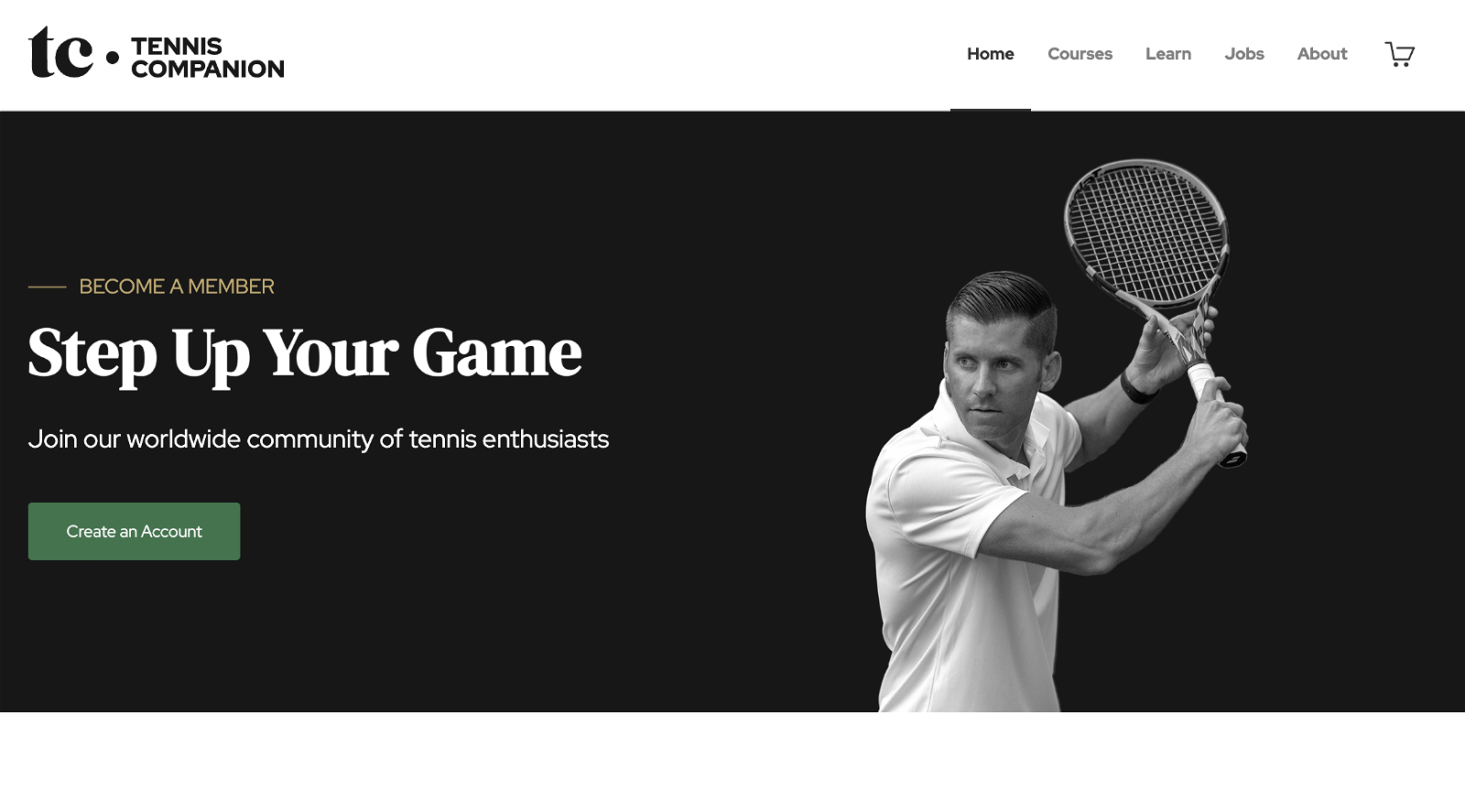
The site focuses exclusively on Tennis and has HUNDREDS of articles covering all sorts of related topics such as:
- The different types of tennis rackets (left-handed, for beginners, for seniors..)
- The different types of Tennis balls (cheap, best for competition…)
- The different types of Tennis shoes (for kids, for grass, for clay…)
- The different types of Tennis clothes (for summer, for rain…)
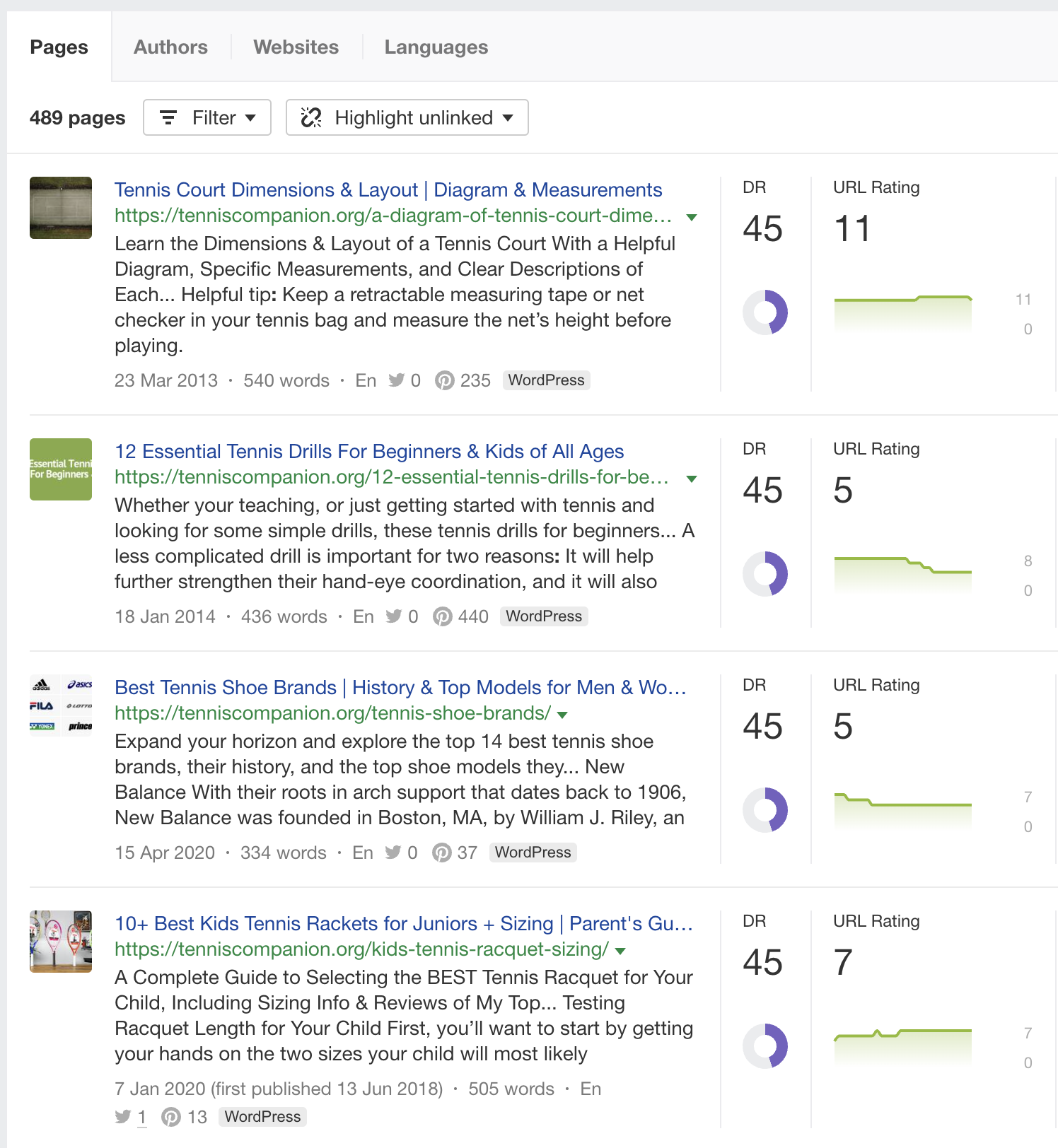
The site is well structured and has proven to yield good engagement metrics from the searchers (no bouncebacks, no repeat search, high time on site, etc.).
As a result, Google ranks it highly for Tennis-related terms despite its average Domain Rating against the competition (DR 45).
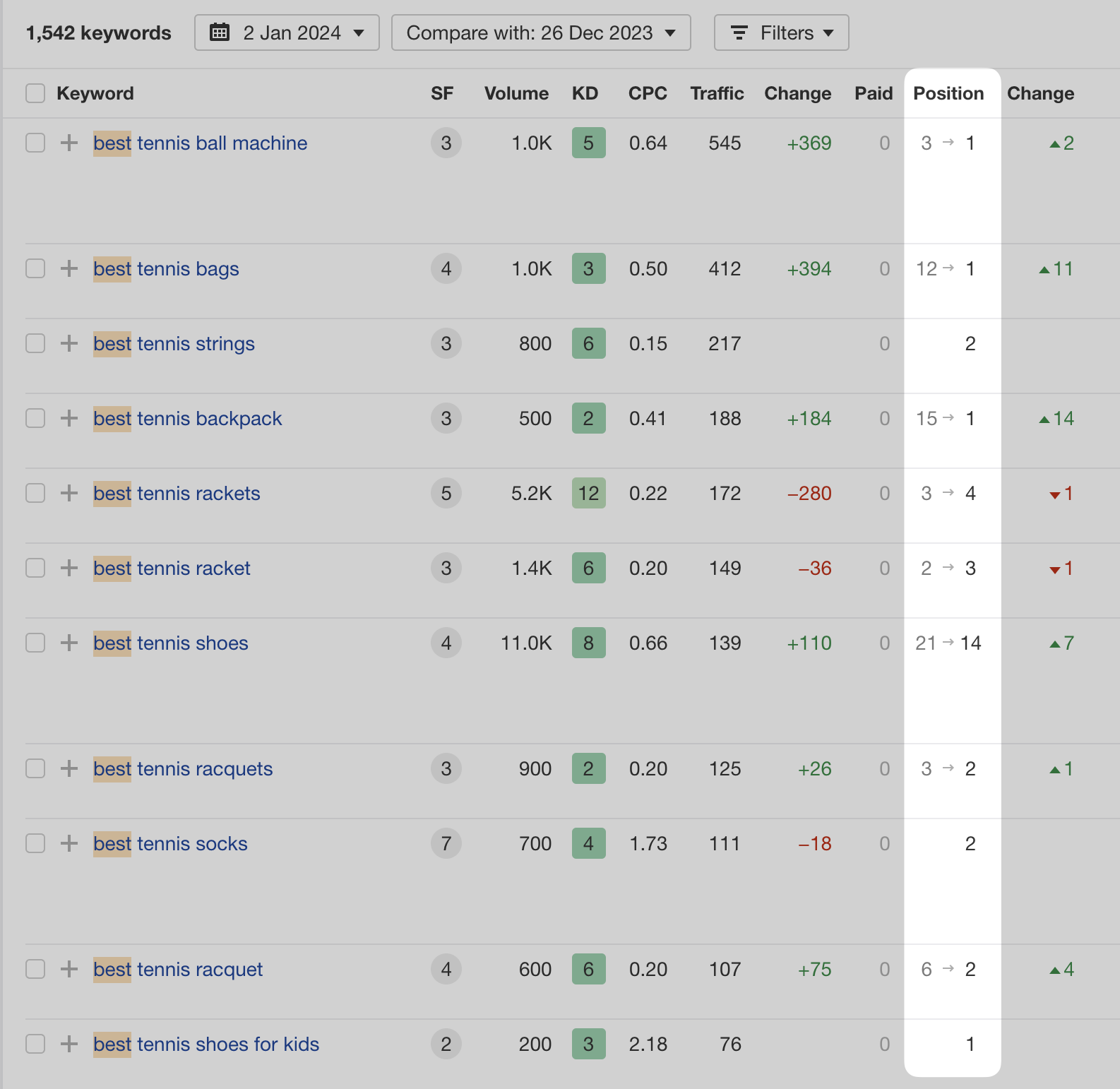
What Are The Benefits of Leveraging Topical Authority?
Beyond improving search engine rankings and increasing organic traffic, there are a couple of additional upsides to being thorough and producing a lot of targeted information around a topic.
You Need Fewer Backlinks
This is largely niche-dependent, but once you establish topical authority, generally speaking, you’ll need fewer backlinks.
With the increasing costs of acquiring backlinks, this is a huge benefit. According to this link building survey, links can cost as much as $126+ each.
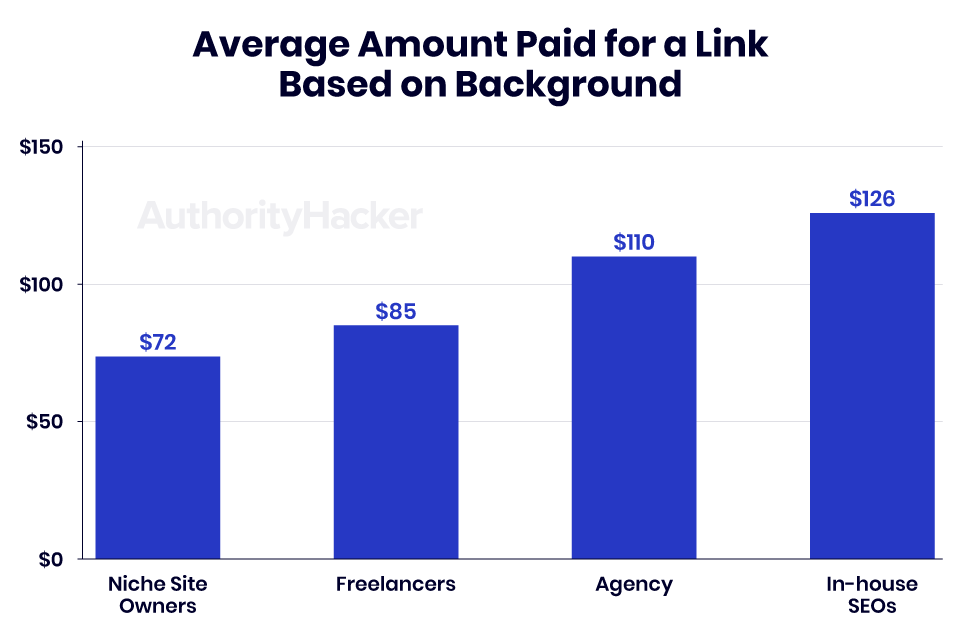
Some more established SEOs (or those with big pockets) will launch a smaller website or silo on an existing website. Then they’ll flood those articles with A LOT of backlinks.
So, If you’re unable to compete in terms of backlinks or domain authority, you need to find a competitive advantage.
That’s where topical authority comes in.
Most Big Brands Can’t Do it
If Forbes or any other large site that’s creeping up the SERPs these days decides to target your main keywords, you might be in trouble.
UNLESS, of course, you defend your territory by becoming a topical authority.
Enterprise websites have a lot of resources you and I will never access to.
They invest heavily in:
- On-page SEO
- Backlinks
- Well educated writers
- Constantly updating articles…
Luckily, by definition, because of their size, these websites are often spread pretty thin.
So they might write about personal finance and gardening, but they have a lot of ‘topical authority holes’ as they don’t cover topics as in-depth as a specialist would.
This is where topical authority comes in for smaller sites.
By niching down, you protect your territory.
Check out this interview we did with an SEO at Forbes.com to learn how they rank for so many keywords.
What Not To Do…
Picture this, you’re reading your favorite tennis website, a website you personally consider to be a topical authority. While reading these relevant articles on the site, you stumble upon a post about the author’s brand-new Tesla.
What happens? You get confused, wondering what on earth this has to do with tennis. This has kind of a negative effect on user intent as well.
It is the same with search engines.
Ideally, you do not want to dilute your website with irrelevant content. You want to stay within the scope of how search engines understand your topic.
Based on our experience working with many sites, this is what pushed many sites down in the recent Helpful Content and Core Updates.
How To Implement Topical Authority Keyword Research
Before you can go about creating in-depth content, you need to identify relevant topics to write about.
Many SEOs call the process of preparing a document that lists all the possible topics you can cover to achieve topical authority, a topical map.
Let’s dig into a handful of ways you can outline these topics you need to write about on your website.
Research Knowledge Panels and Find Entities
Quick side note, although I could write another complete article on the subject, for this post just keep in mind that an entity is basically something Google has identified as a ‘topic’
Every entity or ‘topic’ has a parent/child relationship. This means Google is aware of the hierarchy of topics and their subtopics. For example, “digital marketing” is a topic that has many sub-topics.
An example subtopic of digital marketing would be “SEO”.
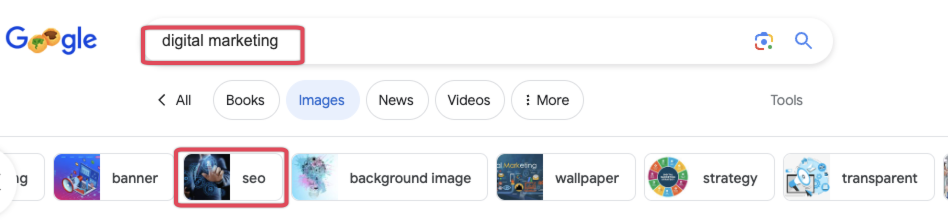
Google knows that SEO and perhaps PPC are child topics. They are strongly related in some way.
It would be completely logical if a website that wrote about digital marketing included information about SEO.
By mapping out entities and their relationships, you can determine how to build out a website or cluster of content for topical authority. The goal is to completely cover an entity and its child entities within the contents of your articles.
How To Research Knowledge Panels
Researching knowledge panels is a pretty straightforward process and great for topical authority.
And if you’re wondering what knowledge panels are, rest assured, you have definitely noticed them in your Google search or search engine travels. These handy information blocks appear around the SERP when you look up entities.
In short, what you need to do is Google the root keyword of the topic you are targeting.
Let’s say you want to create a blog about website hosting, helping users select the best hosting platform for their individual needs.
If you google around you’ll notice that there are breadcrumbs (*cough, cough* entities) everywhere to help you understand how search engines map out a topic.
If I google “web hosting company”, the results will return quite a few well known brands that I might want to create an article about:
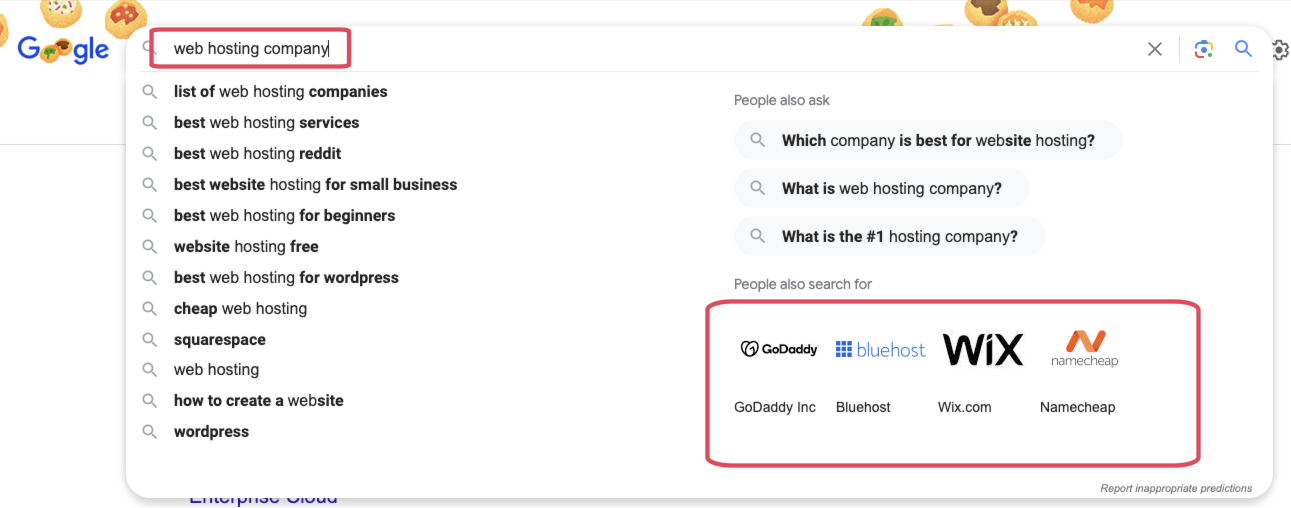
Further down in the results, there are even more topics I would want to cover:
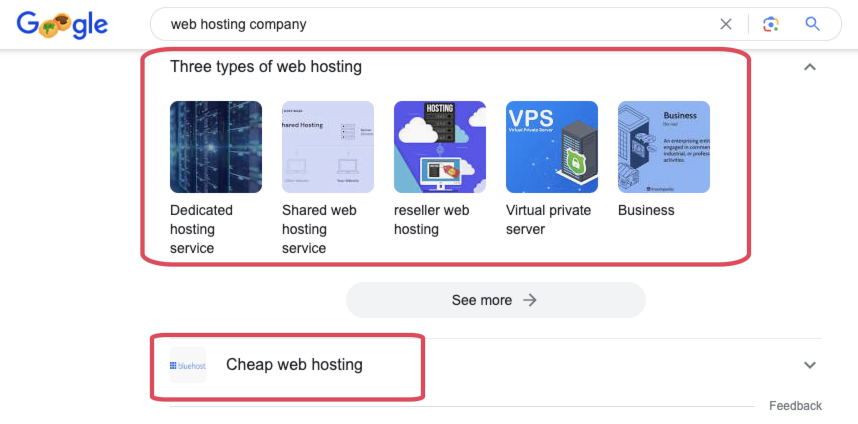
Don’t forget to identify individual knowledge panels on the sidebar for even more information you should be targeting:
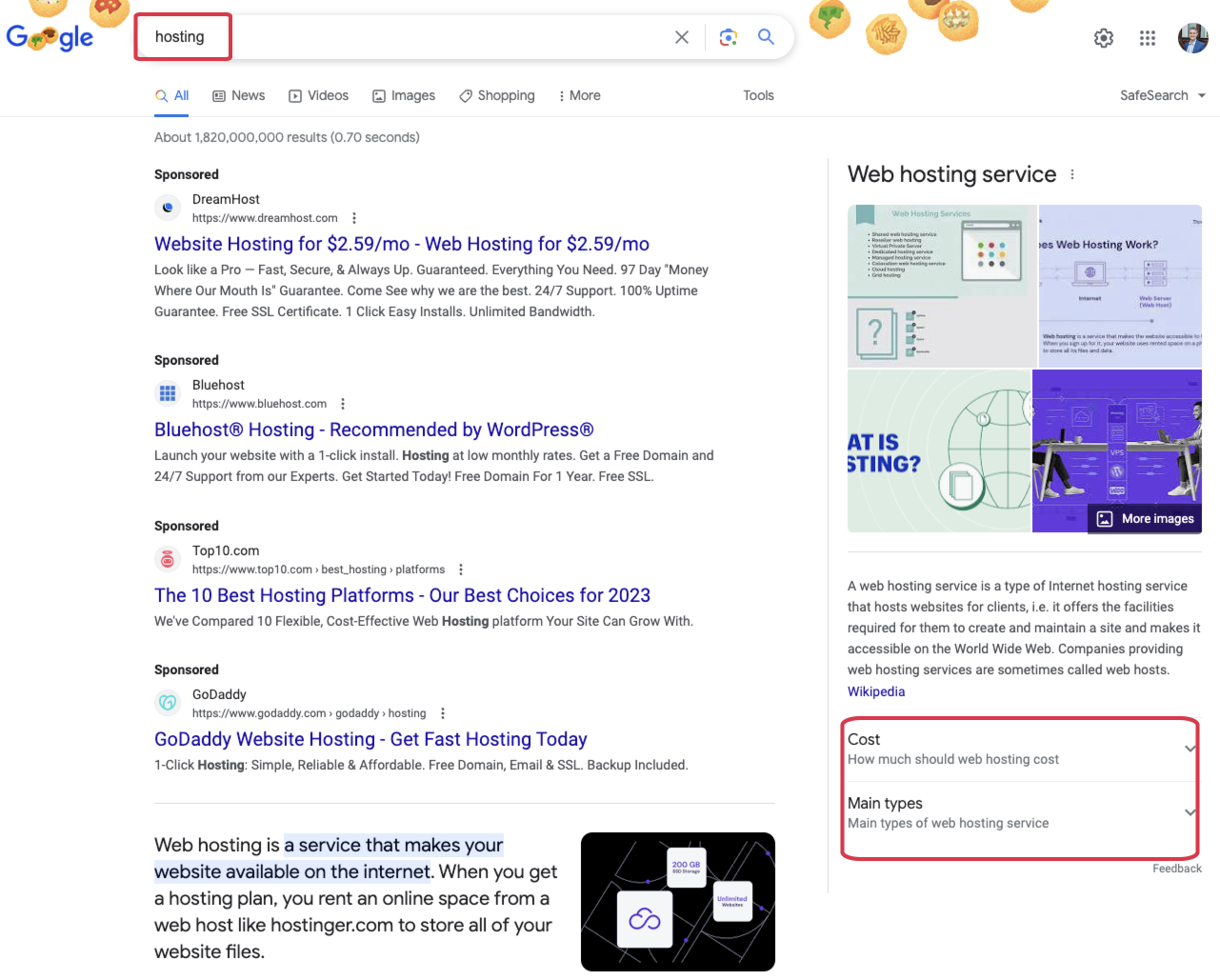
Finally, another way to identify more child entities with this tactic is to use Google Images for the same search term. This lawn mower example is pretty detailed, it shows a lot of different lawn mowers types you might want to include on your website:
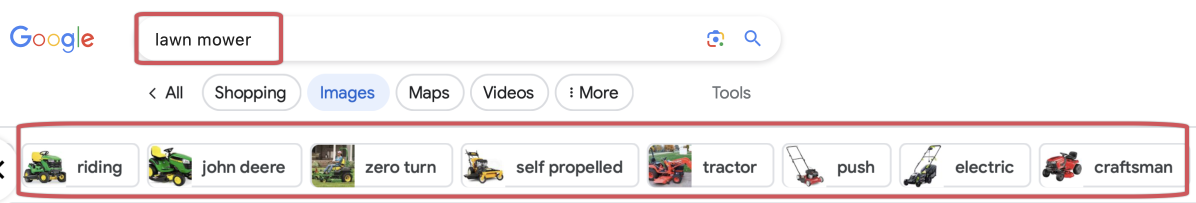
Just keep in mind, when you use the ‘image’ method it might return a lot of weird results. I like to omit the ones that don’t make any sense or match search intent.
Look for Patterns in Keyword Suggest Tools
There are quite a few keyword suggestion tools out there that essentially scrape Google for suggestions at the bottom of a SERP:
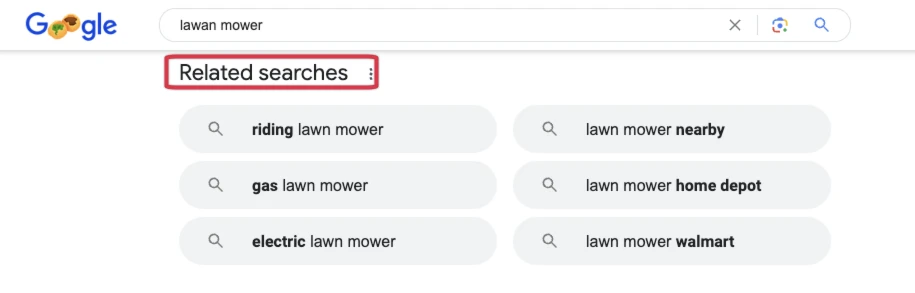
It doesn’t really matter which tool you use. There are a ton of them. The one I like at the moment is the SEOStack Keyword Tool Chrome extension.
Here’s where I noticed a lot of SEOs struggle: you’ll have to use your thinking muscle (yes, your brain ).
Look for patterns and relationships surrounding your root keyword to better understand how search engines interpret your overall topic. This can help you identify relevant subtopics and areas to cover in your content.
Using my lawn mower example, I’ve figured out that I might want to talk about several different things on my website:
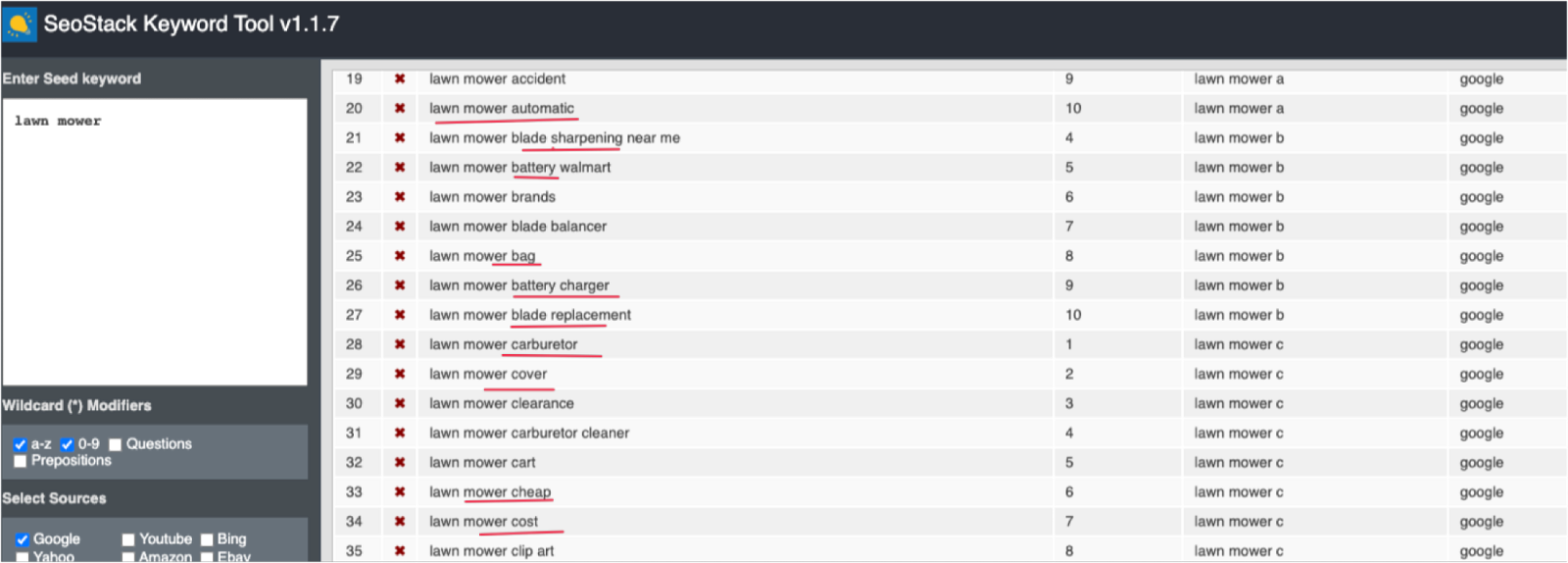
Just to run off a few examples, from this I’ve learned:
- Popular brand to write about
- Types of lawn mowers
- Different accessories
- Parts that might break
- Places to buy them
You can also do this for subtopics, for example, if I’m planning an individual article about “electric lawn mowers”, I now know I should include information about the battery life:
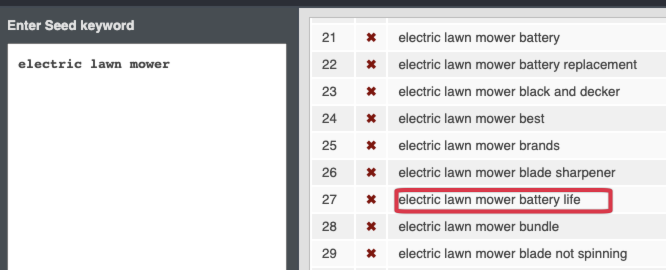
Review Competitor Data
You can use tools like Ahrefs to analyze the top pages of competitors that are a level or two above you in terms of search engine rankings.
To find relevant competitors, you can enter your website or a competitor you’d like to emulate into the ‘Organic competitors’ section of Ahrefs and choose the most topically relevant domains. It’s a good idea to pick domains that are performing well (get traffic) and have a lower DR:
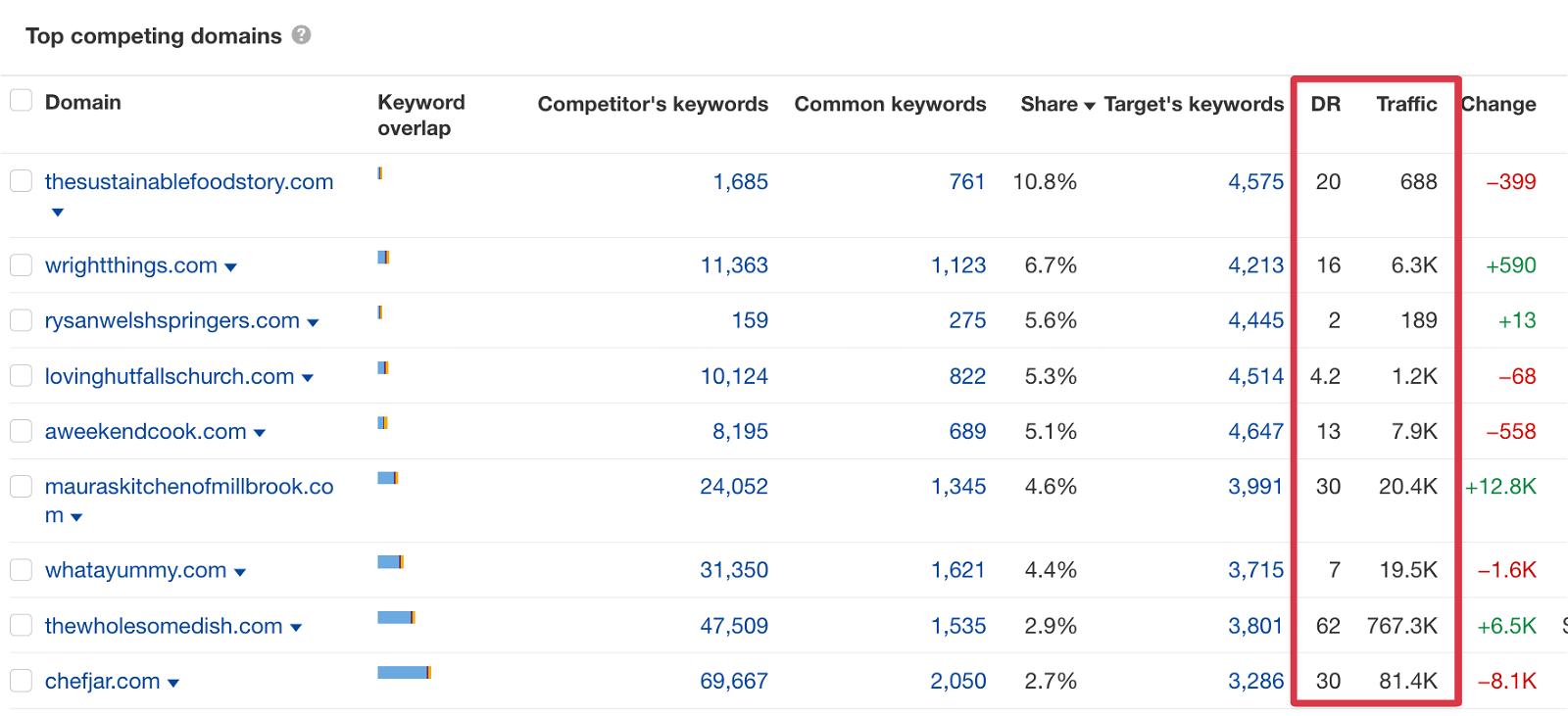
Ideally, you should make a giant list of domains using this method. Just keep entering competing domains until you feel you have enough or can’t find any more.
From there, you have a few options for reviewing the data on Ahrefs. You can look at the top pages for each domain and seek out patterns and keywords that you should logically cover.
To save time, I look at the URL path and the top keyword to get a vibe of what the pages are ranking for:

You can also use Ahrefs content gap similarly. A tip is to leave the area for your domain blank, the advantage you’ll be able to see which keywords your competitors rank for across the board without your domain mucking up the results. This can be helpful for clustering or siloing your content:
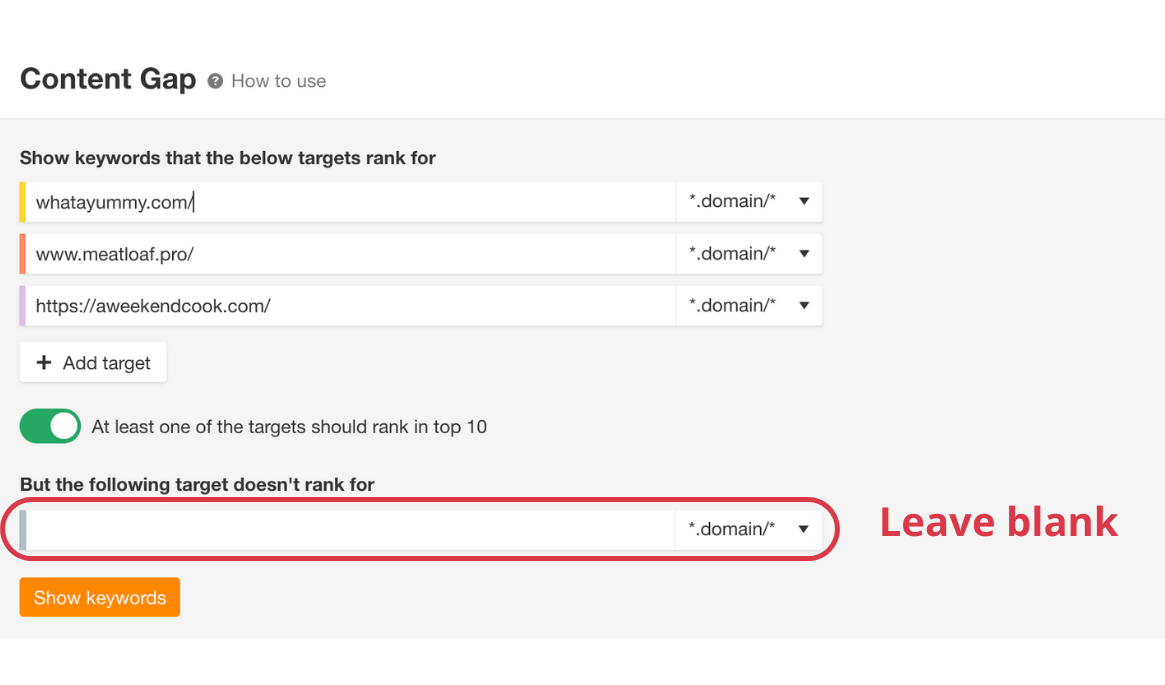
From there you can cherry-pick the keywords you feel are relevant for all your competitors, look for patterns, and identify which are they all ranking for. Which ones logically connect to your topic?
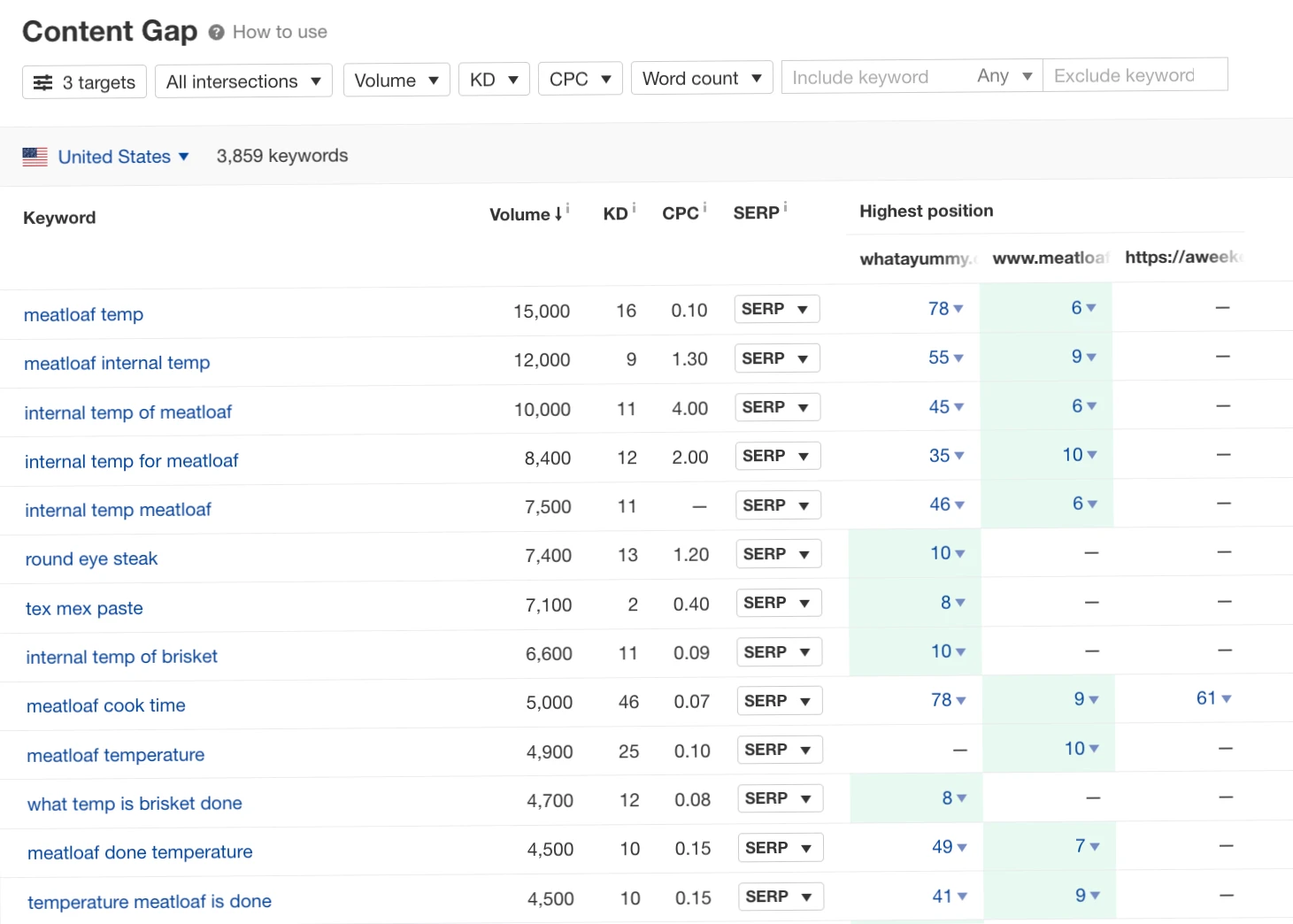
Wikipedia Pages for Topically Relevant Ideas
In our search for patterns and topics that we want to cover, another trick is to review Wikipedia pages for your parent topic.
While I can’t cite an official source, the word on the street is that Google trained a lot of its machine learning on Wikipedia.
In fact, they will often pull in Wikipedia data into their knowledge panels:
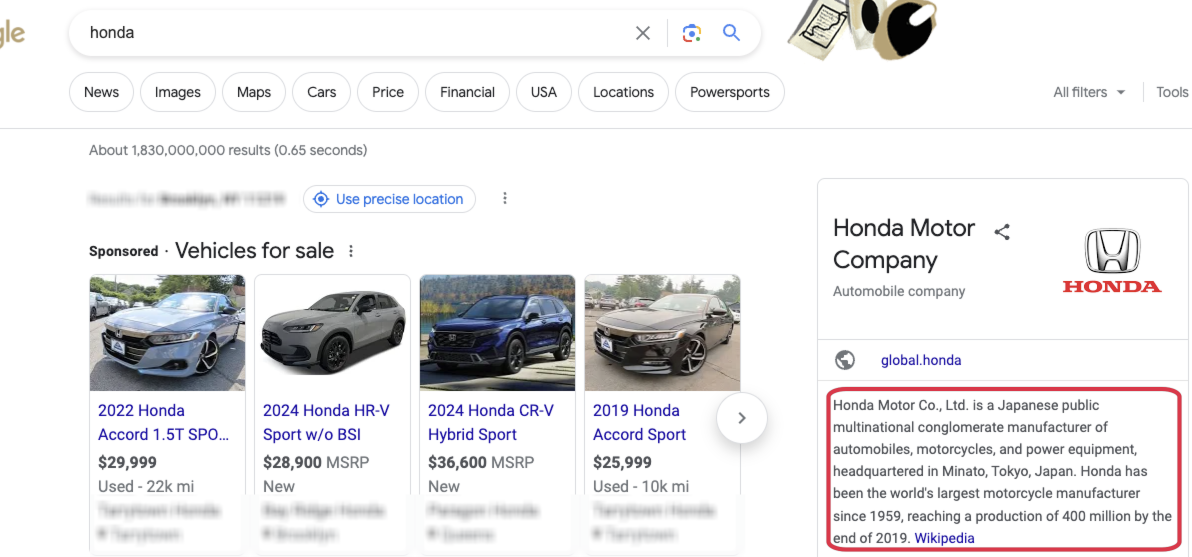
To use Wikipedia for topical authority keyword research, you can start by finding the Wikipedia page for your parent topic. Then, make a list of any important subtopics that are mentioned on the page. These will often be bolded or turned into hyperlinks.
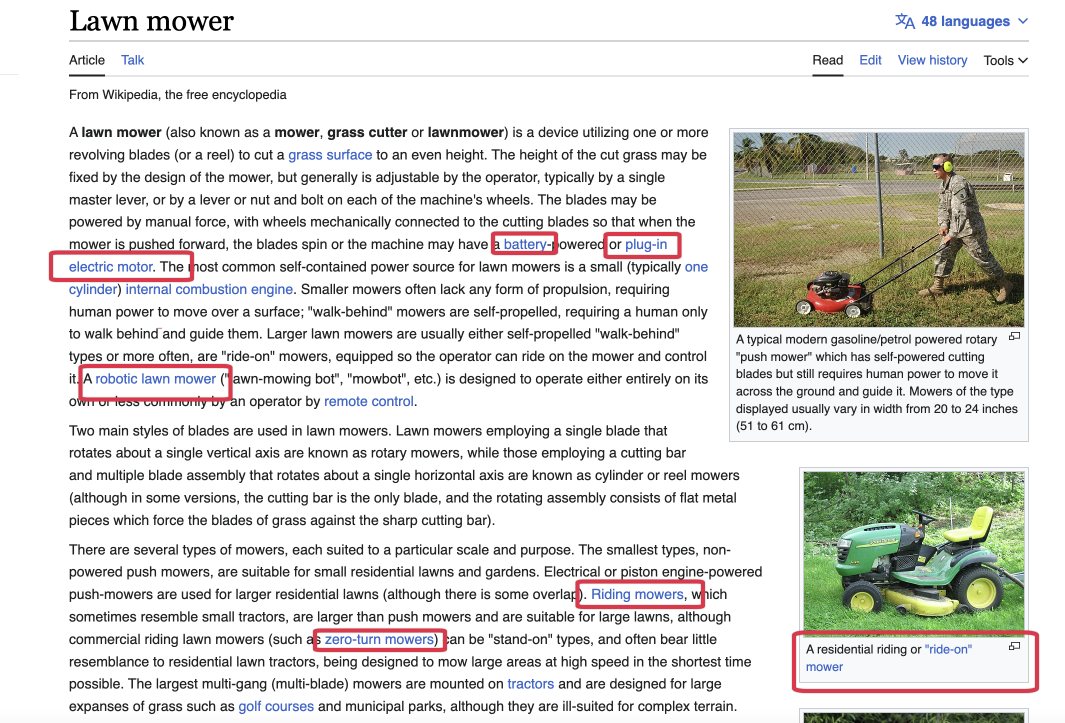
Ask AI for Topical Relevance Help
Well… it appears we can ask the robots for help when creating websites.
The only word of warning is that AI platforms might not be looking for search engines like Google directly, therefore it may not be the most relevant from their perspective.
That said, it’s a really handy way to generate ideas to completely cover a topic and see if there’s anything you missed. In this case I just asked ChatGPT:
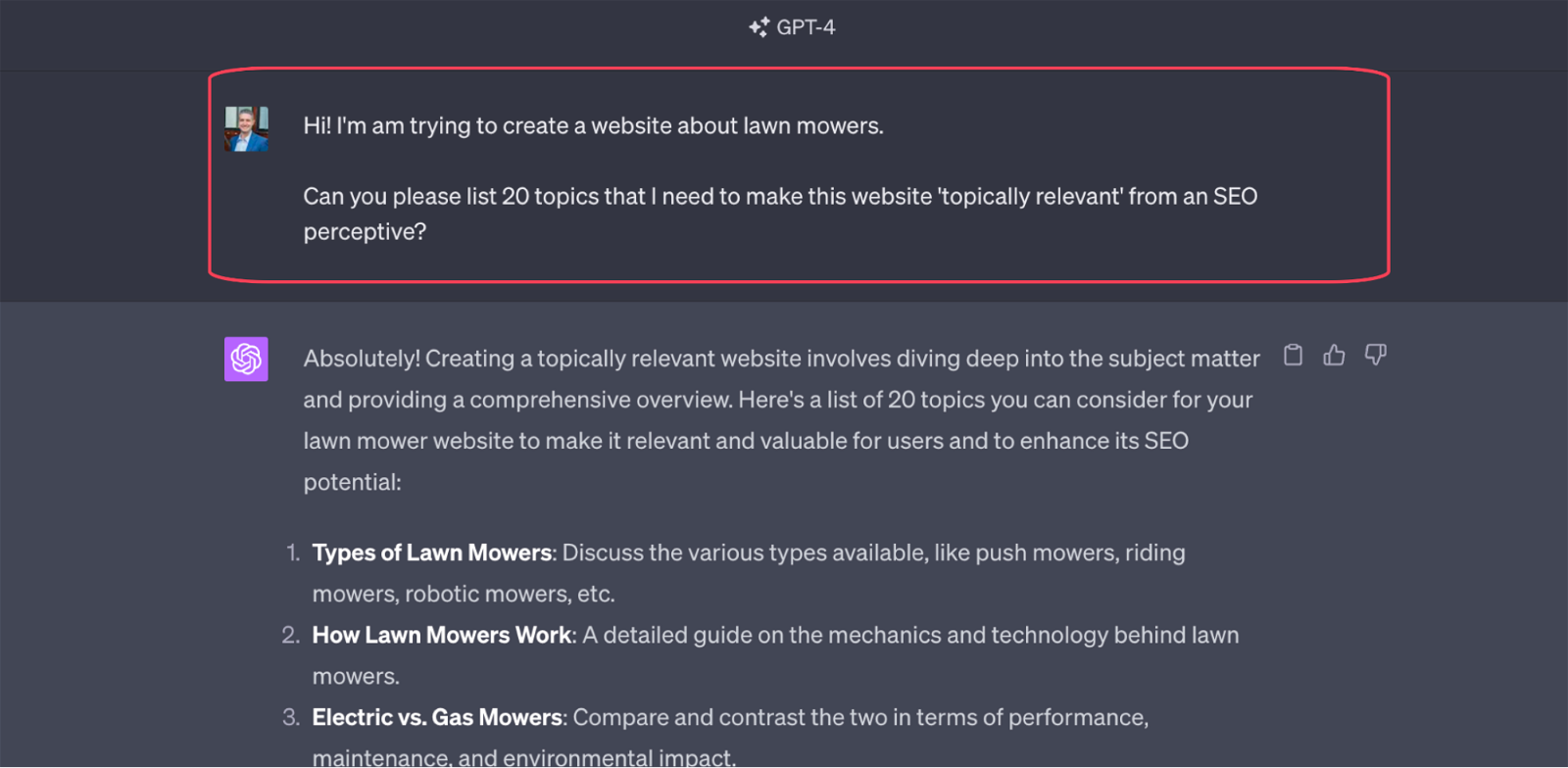
I didn’t consider the ‘winterizing’ or ‘smart’ related searches that it generated:
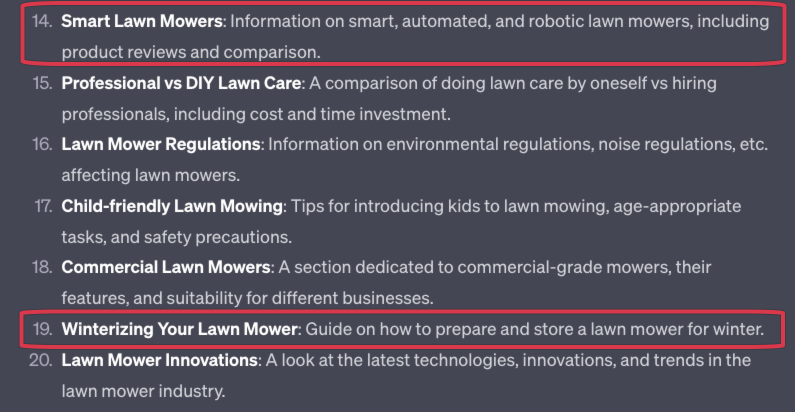
Tying it all Together: Aggregate Topical-Relevant Data With AI
Now that you understand all the above methods, you can also use AI to aggregate data and save time.
For example, rather than manually looking for patterns, you can use ChatGPT APIs to review data.
Here is how you do it
Dump all keywords, title tags from competitors, and whatever you want into a Google Sheet. In this case, I just used all the keywords from a keyword suggest tool. It depends on how nuts you want to go and how much data you want to use:
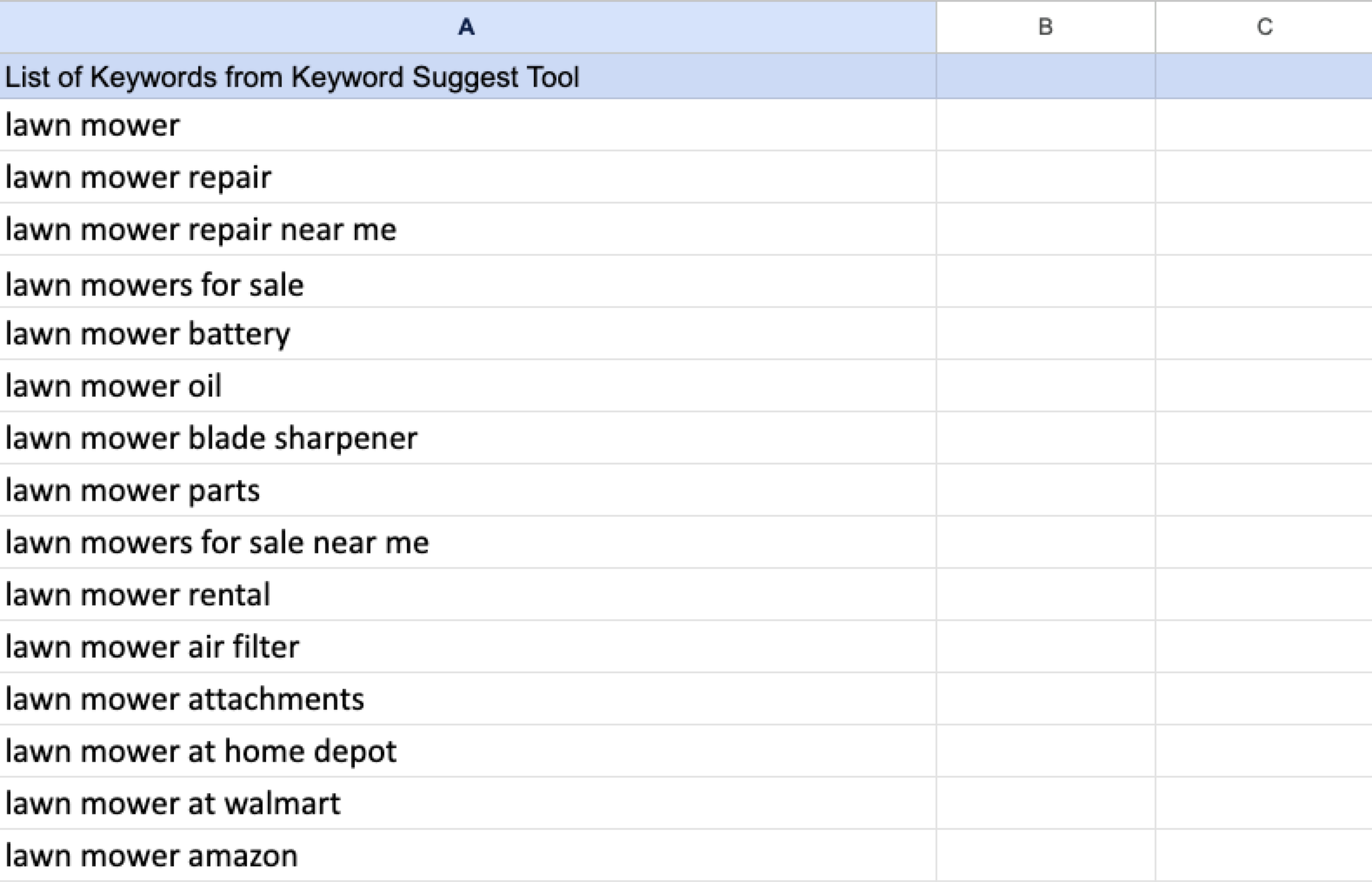
Install this GPT for Sheets and docs Chrome Extension, connect it with your ChatGPT AI key, and enable the functions:
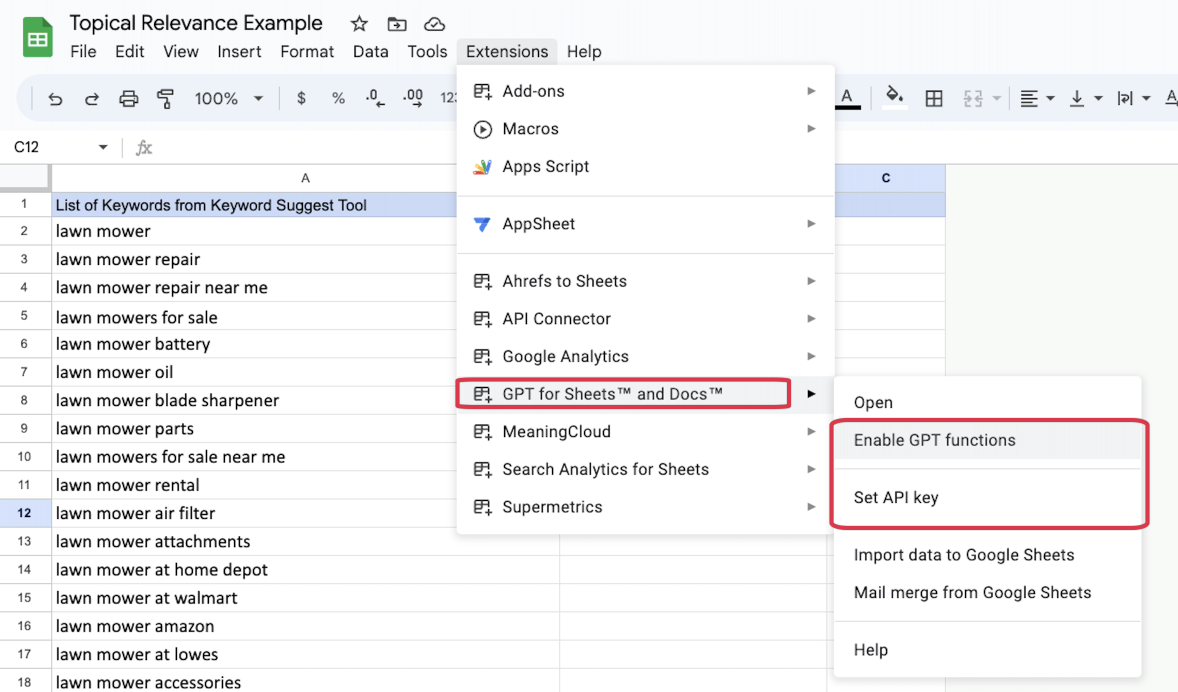
Here is the formula and prompt where I get the best results so far:
It’s worth mentioning that you will likely have to play around with the prompt to yield the best results, but here is an example of what my prompt returned. All the topics are neatly organized:
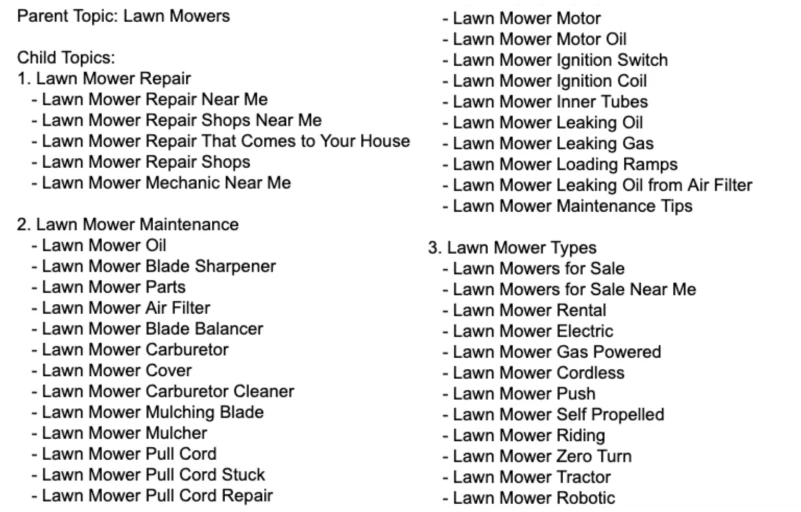
Conclusion
Topical Relevance is a great way for you to get a leg up on your competitors and level up your content strategy. Most SEOs are simply unwilling to take the time to map out their websites in such an in-depth fashion.
Using the methods above for establishing topical authority, you can find holes in your competition and write about topics your competitors have skipped altogether.
Now you’ve got some tools and tactics at your disposal to boost your website’s authority. The next step is creating content that covers your topic well.
How? Join our free training and we’ll give you some insider tips.
You’ll learn how we set up our sites to rank quickly, the secrets to link building without spending a cent, and more.
FAQs
Semantic SEO is the practice of optimizing content for search engines by focusing on the meaning and intent behind user queries. This means your content is targeting topics rather than keywords.
Topical Relevance, Semantic SEO, and Entity SEO are all related concepts that aim to improve the understanding of a website’s content by search engines.
With Entity SEO, you are generally looking for different ways to organize your website or individual article into different topics that are easy for search engines to understand, creating a parent/child relationship between all these topics.
For example, there is a parent-child relationship between the two entities “Shoes” and “Running Shoes.” If we wrote an article about ‘Shoes,’ we would want to include the child entity “Running Shoes.”
With Semantic SEO, you are also trying to target a broad range of synonyms and long-tail keywords by covering a topic in depth. This helps to provide a more complete and nuanced understanding of the topic you are writing about.
For example, if you were targeting the keyword “running shoes,” you might also include terms like “athletic footwear,” “jogging shoes,” “sneakers,” and so on.
Topical Relevance involves how search engines understand a topic from A-Z. So, if you’re making a website about shoes, in addition to the individual article, you should make sure to include all the different topics sitewide. For example, if you are writing about running shoes, you might want to have articles on different types of running shoes, such as trail running shoes or road running shoes.
The difference between topical authority and domain authority is that one is an internal ranking factor while the other is an external factor.
Domain Authority refers to the overall ‘power’ of your website, which is determined by the number and quality of backlinks pointing to your site. The more high-quality backlinks you have, the higher your Domain Authority will be.
This is often measured by third-party metrics. Ahrefs uses DR (Domain Rating), and Moz and a handful of other companies use DA (Domain Authority) to measure your website on a similar scale.
Back in the day, Google would make your PageRank public, which was probably much more accurate, but they have since deprecated the API that shared this information publicly. We no longer have access to this information.
Topical Authority, on the other hand, is generally referred to as an onsite factor. As we have outlined in the article above, it refers to the website owner’s ability to cover a topic as in-depth as possible.
Generally speaking, the better you cover a topic, the more of a ranking advantage you will see. If you cover a topic better than your competitors, you can become a ‘topical authority.’
EAV stands for Entity-Attribute-Value and is a way to organize data in a space-efficient manner. When producing content, it’s important to make your sentences clear, concise, and entity-dense.
Instead of saying “A gas lawn mower is required on a big piece of property that has a lot of grass, like golf courses,” you can say “Golf courses need a gas lawn mower.”
Topical relevance is a strategy that both small niche websites and larger websites can use. Larger websites often use this strategy to expand into new markets by creating subsections on specific topics. For example, a cooking website might create a subsection on Korean cuisine to target that market.
Yes, this is recommended. Clustering or siloing (whichever SEO lingo you prefer) refers to the act of grouping content into topic clusters. For example, if I have a lawn mower website, I can group and internally link all my articles on “electric lawn mowers” together, creating a topic cluster.
The goal is to make your website easily digestible by both humans and search engines.
If you can divide your website into subsections by clustering or siloing content. It will make it easier for search engines to understand what your website is all about.