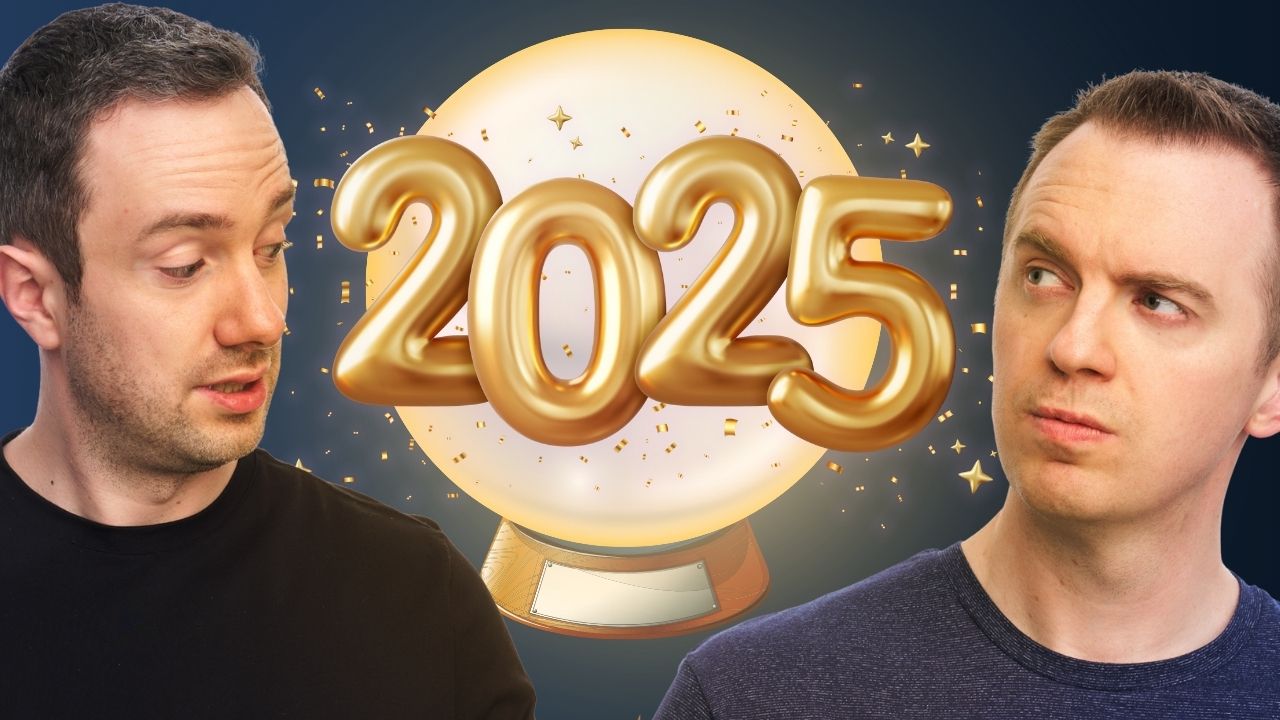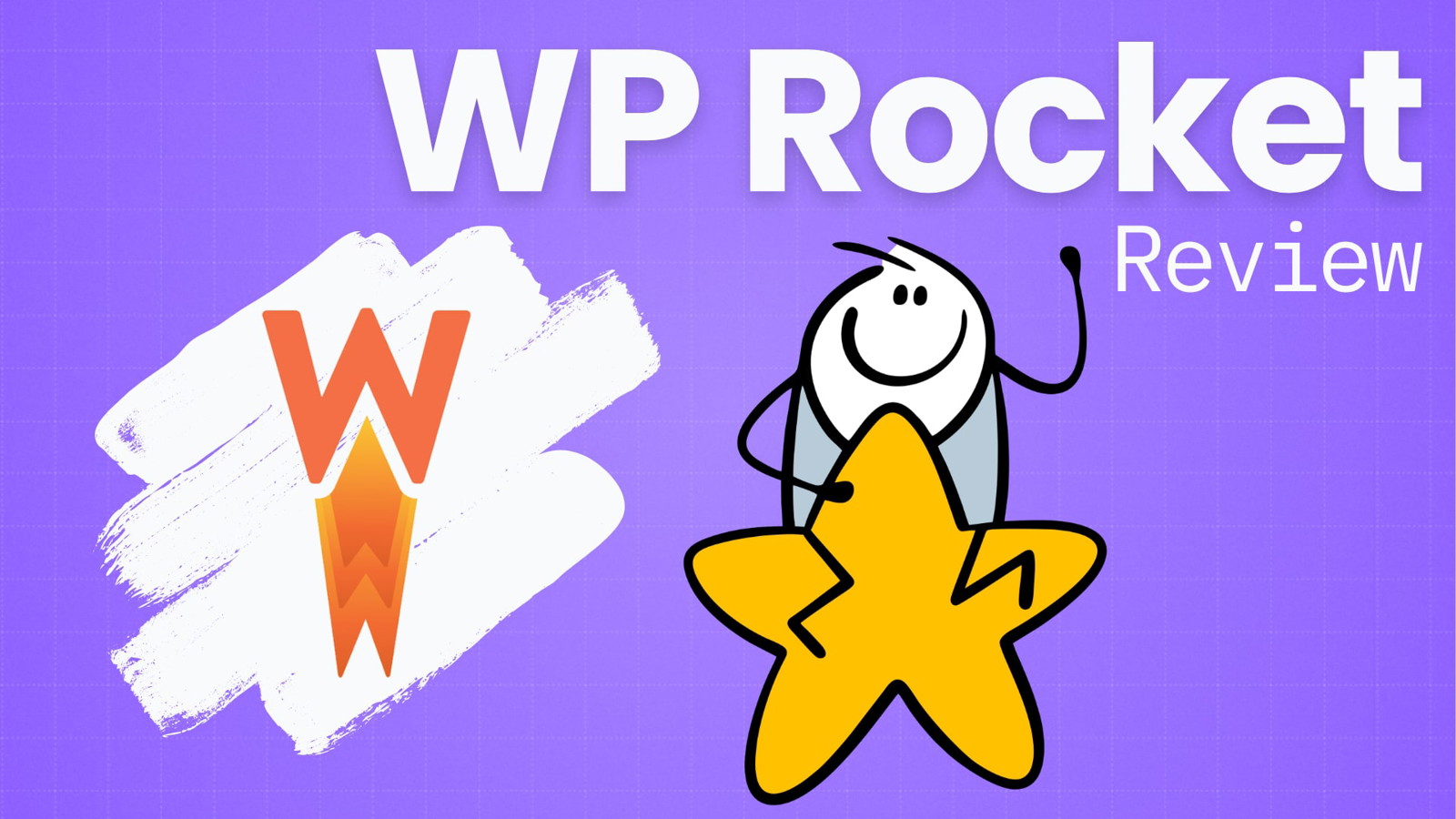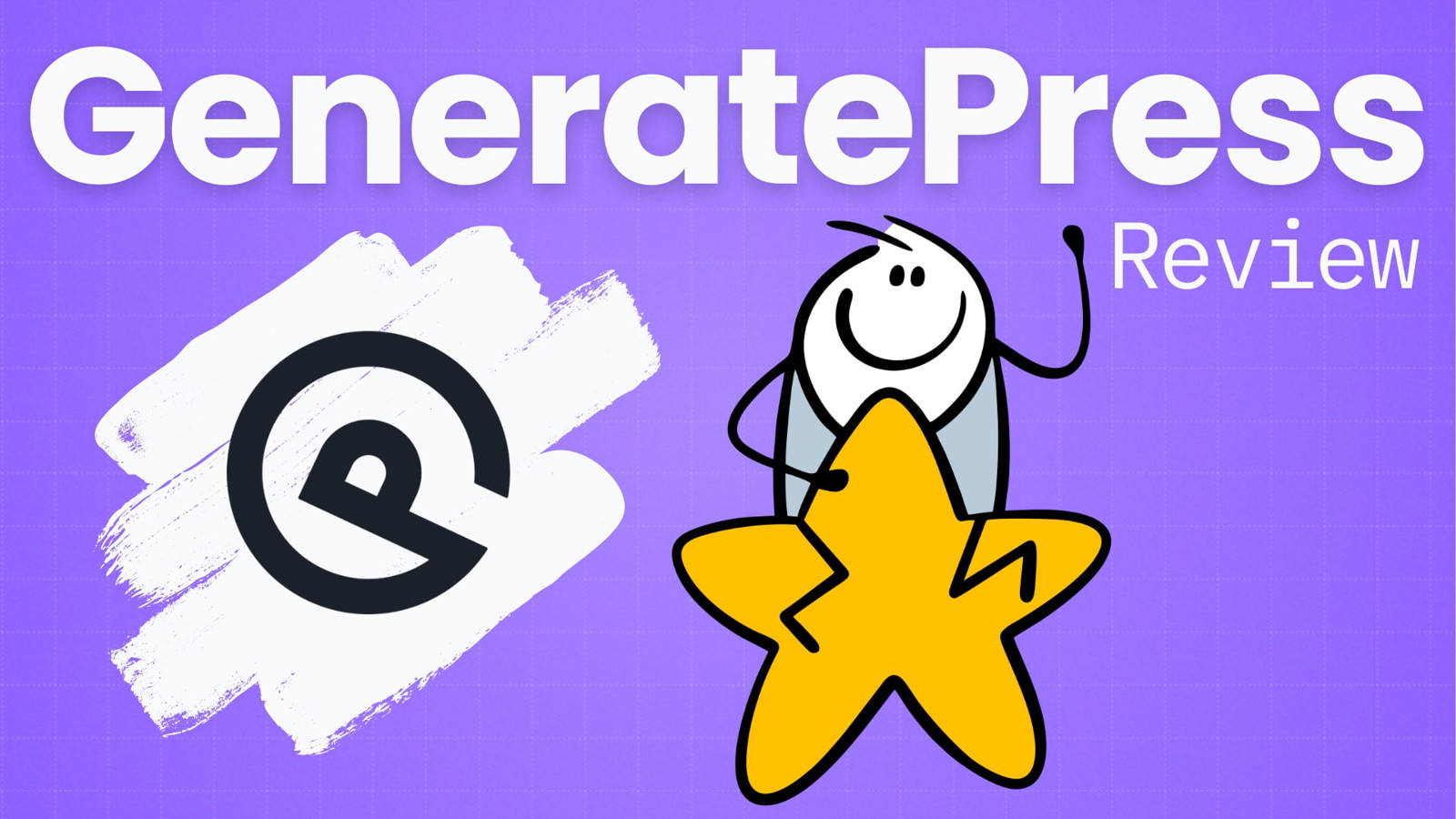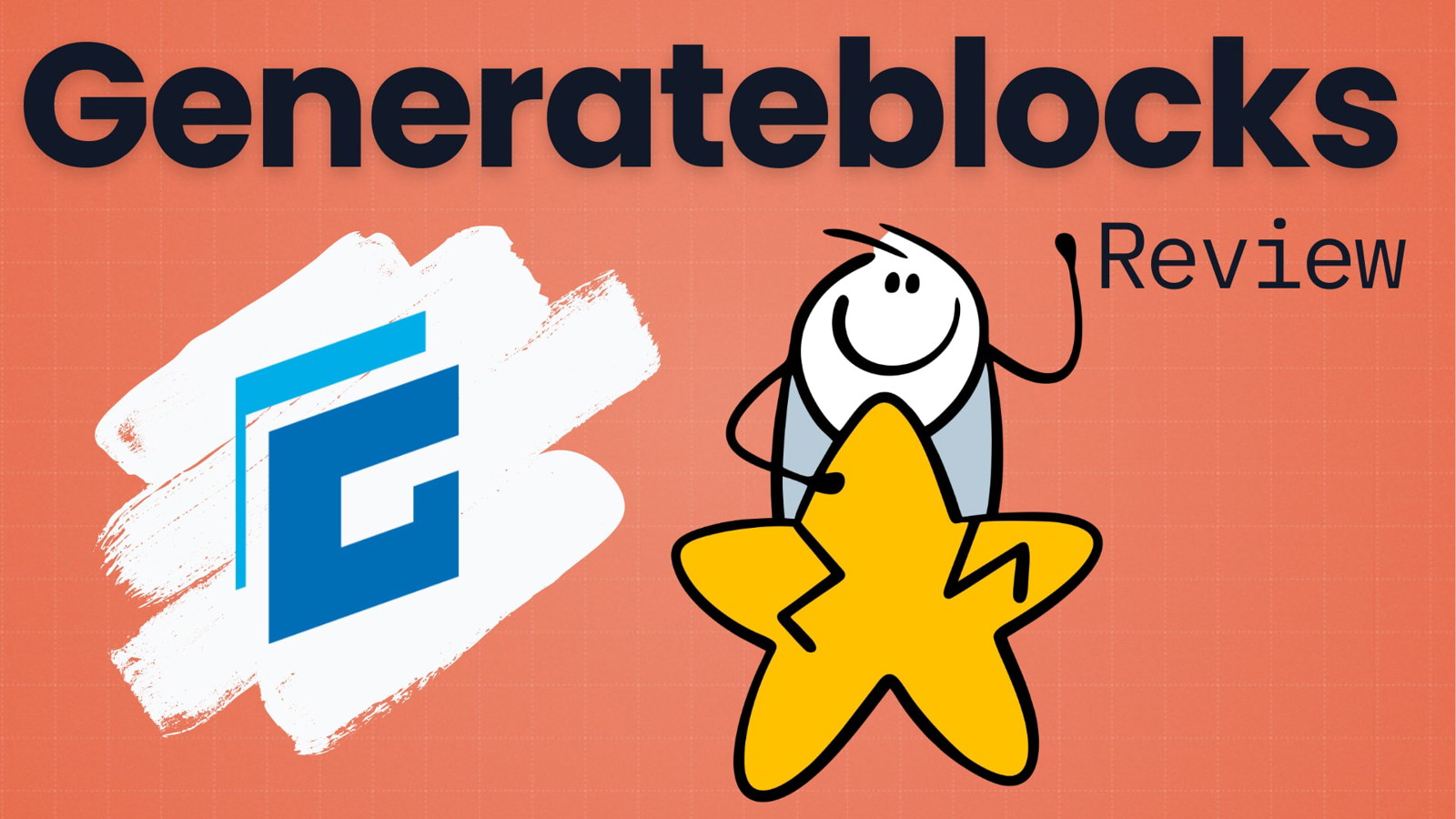We’re happy customers of Nitropack.
And there are no other caching plugins that can optimize your site’s performance as fast and easy as Nitropack does.
If you’re serious about your WordPress site and don’t have the time to optimize it manually, we recommend you give Nitropack a shot.
But what about its problems with JavaScript?
Wasn’t Nitropack Blackhat SEO?
Stick around for answers to these questions and more.
Nitropack In A Snapshot
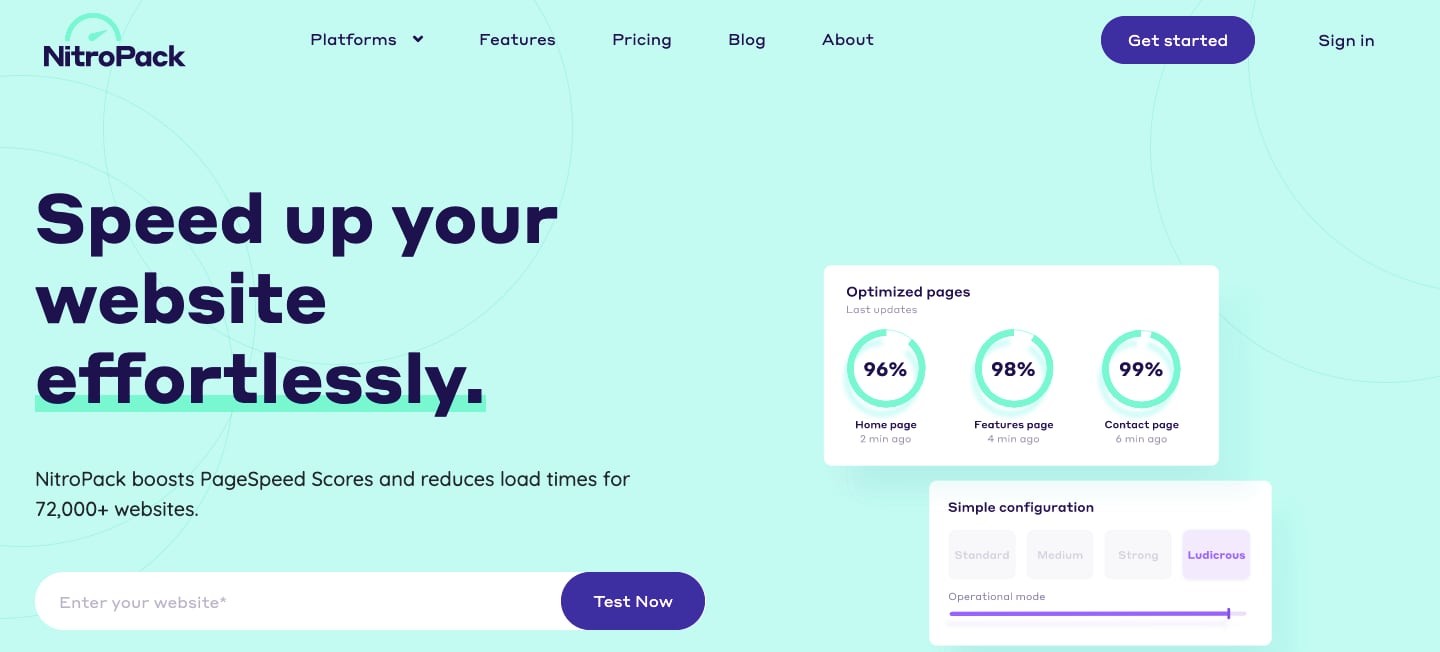
Nitropack is an excellent choice for website performance optimization, as long as you can afford it.
Nitropack takes care of standard and advanced web performance issues, like removing unused CSS or optimizing images seamlessly.
If you don’t want to bother fixing your site manually, Nitropack is the best choice on the market.
In our experience, it was always a foolproof way to pass the Core Web Vitals test.
But Nitropack gets some bad press on the internet.
And some of the problems people point out are true.
For example, the customer support they offer should be better considering the high price tag.
And they have a track record of outages. That’s a big problem, especially for the big sites that tend to use Nitropack.
But we don’t think it’s blackhat SEO. It will have a positive impact on your site. And down the line, when you check Google Search Console, you’ll be happy you gave the tool a shot.
Nitropack Pros and Cons
Check this pros and cons list if you want a quick overview of Nitropack. However, keep in mind that there is a lot of nuance to NItropack’s advantages and disadvantages. Make sure you read our entire Nitropack review if you want the whole picture.
Good CDN
Automatic optimization for HTML, CSS, and JS
Comprehensive image optimization toolset
Tons of minor tweaks to improve site speed and pass CWV. But you probably won’t need them since Nitropack takes care of everything automatically
Pretty lousy customer support for the price they charge
Track record of outages
Pretty expensive
Potential incompatibilities with Javascript-heavy sites. But this is something we’re reporting, not something we ran into ourselves
What Is Nitropack
Nitropack is an all-in-one web performance and speed optimization tool. It’s focused on helping users improve their site speed and pass the Core Web Vitals test.
Its most significant benefit is how easy it is to deploy.
In most cases, you’ll just need to install the plugin on your site, and you’re done. With automatic HTML, CSS, and JS optimization, on top of their CDN and image optimization, you’re guaranteed to get results in under 5 minutes.
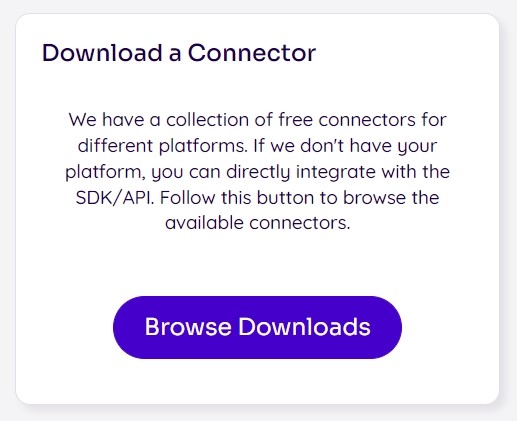
And if you don’t, Nitropack has dozens of features and tools to help you customize it and pass the Core Web Vitals.
Performance and the Core Web Vitals metrics
Some talk online about Nitropack being built for the Google Pagespeed Insights test. Some even claim Nitropack tricks the site speed tool instead of optimizing site performance.
We’ve been using Nitropack for a long while, and we don’t think that’s true.
The sites we deployed it on performed well on the SERP long after Nitropack was installed. And even for this Nitropack review, we corroborated results from the Pagespeed Insights test with other Google-approved tools.
When running it, we do pass the core web vitals in the long run on the webmaster console.
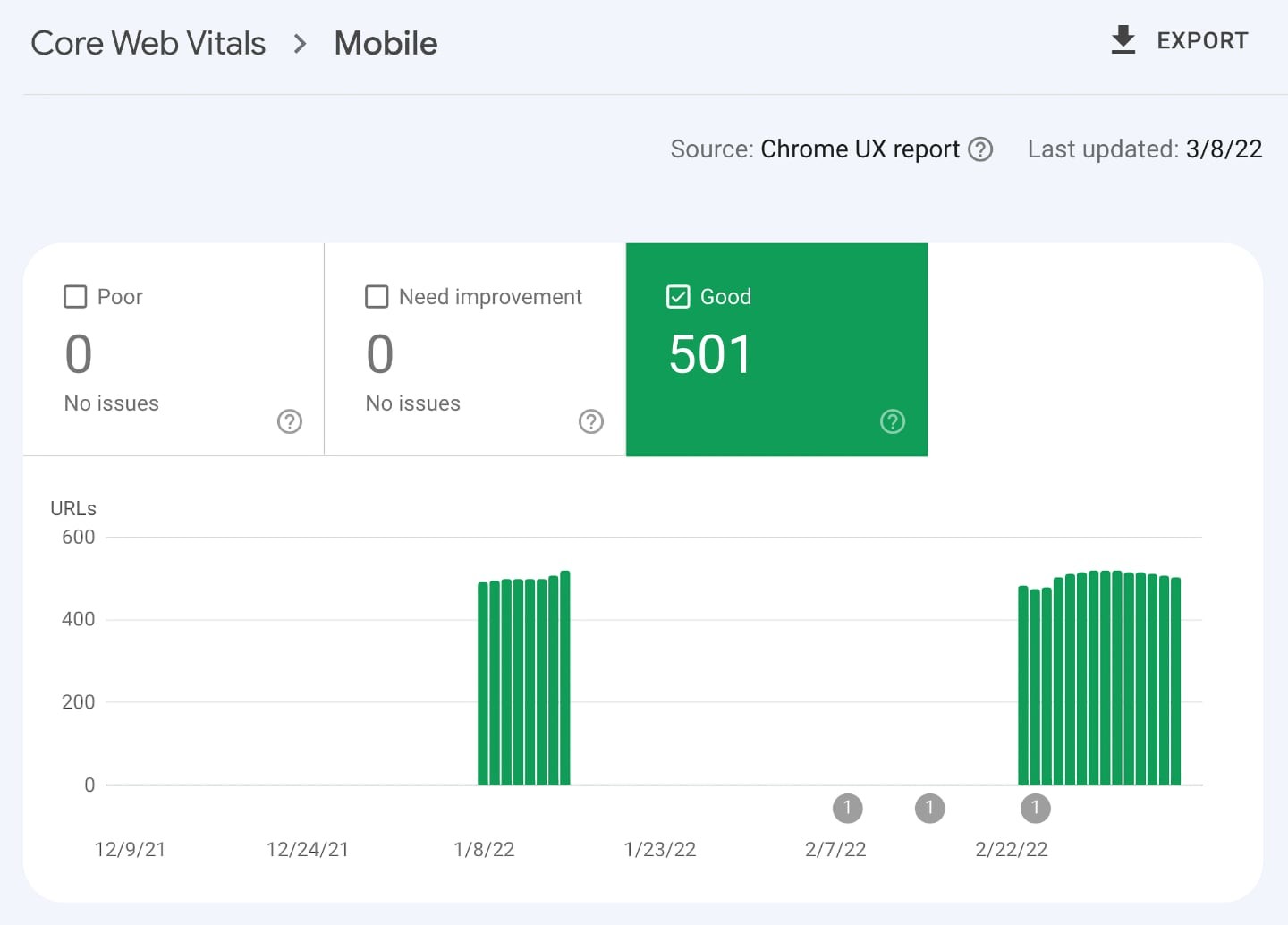
And Nitropack does help you pass the Core Web Vitals test. Let’s see how they manage to do it.
Nitropack Features And Tools
Nitropack boasts dozens of unique features and minor tweaks you can use for website performance optimization.
We’ll analyze them all to see what they do automatically and what you can use them for if the initial deployment of Nitropack doesn’t solve all of your site speed issues.
For a quick overview, here’s what you get as soon as you install the plugin on your site:
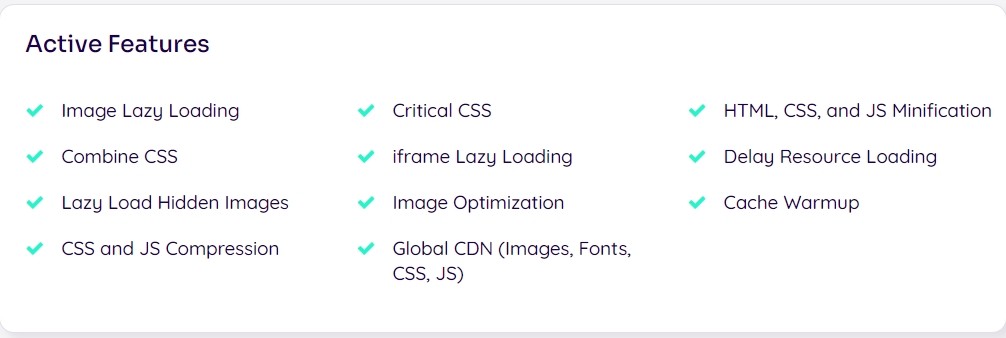
That’s impressive.
But you can do more. In the settings tab, you’ll see all the additional options you get, like optimizing ads or excluding CSS files from minification.
If you need to be even more hands-on, you can set your Nitropack settings to “Manual.” This will let you access the “Advanced Settings” tab, where you’ll find dozens of settings you can tweak to fit your site needs.
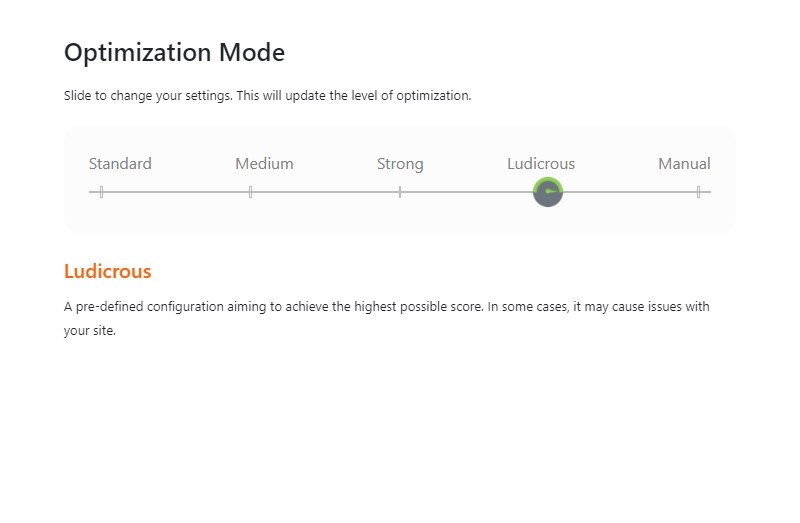
This is also the only way to enable integration with Nitropack.
Nitropack Caching
Nitropack caching is pretty straightforward. It optimizes the cache for the pages on your site loaded by users.
And it does an outstanding job of it.
At any time, you can see the cache size on the Nitropack dashboard, and you can choose to purge the cache.
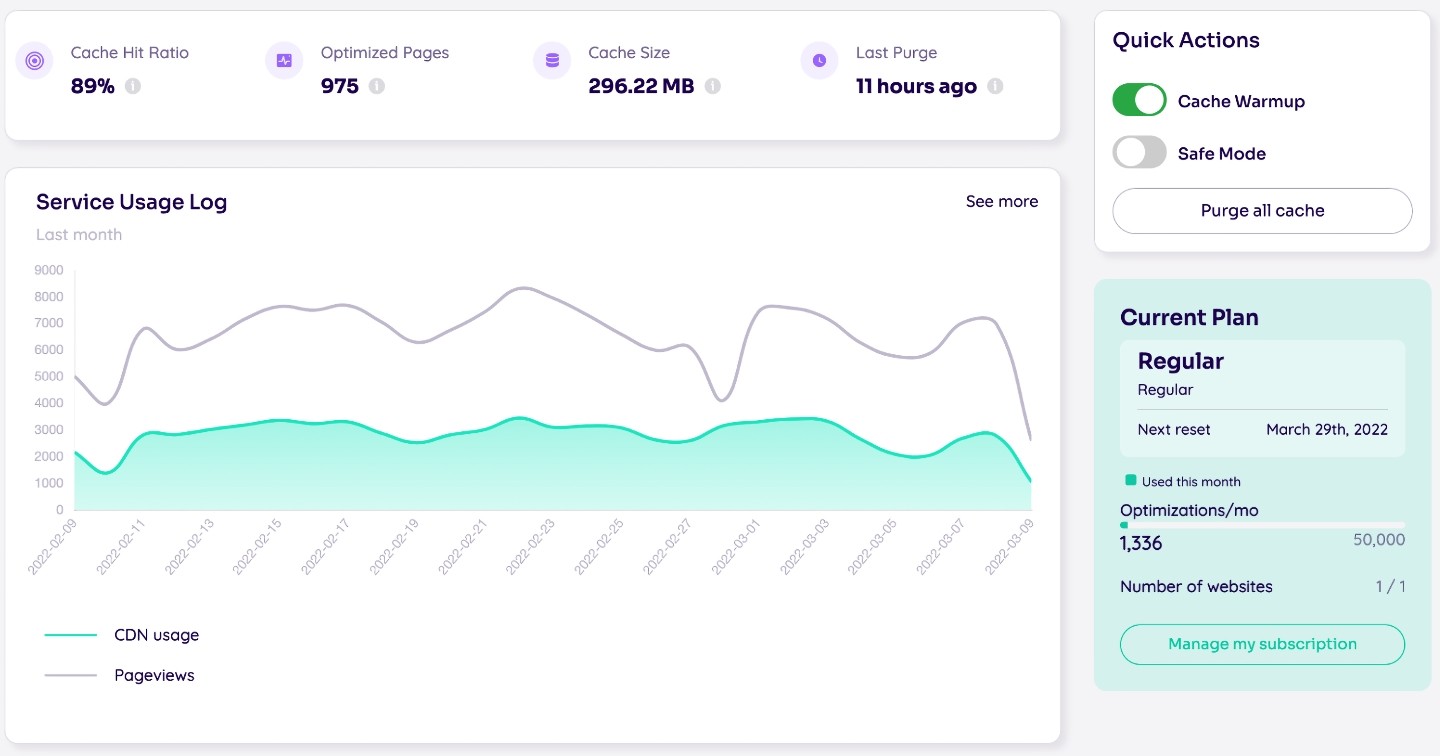
Cache warming is also a great option you should consider enabling in your Nitropack account.
This makes Nitropack optimize pages even if users do not load them. But turning it on, or leaving it disabled as it is by default, is a choice you’ll have to make based on your site’s traffic.
Cache warming is an excellent option if you don’t get uniform traffic to your pages and you’re on an upward trend.
But it’s not required if you already have consistent traffic.
Comprehensive image optimization
When you install Nitropack, it automatically takes care of image optimization, compressing your media files, and adapting their size to the screen of your visitors.
This is a great feature to have, mainly since manual alternatives like WP Rocket don’t feature anything like it. It will help you solve issues like “Images don’t have width and height attributes” and improve the score for LCP or FCP.
And there’s more. For example, you can tweak the quality metric for images. The default “80” is good. That’s the recommended Google setting.
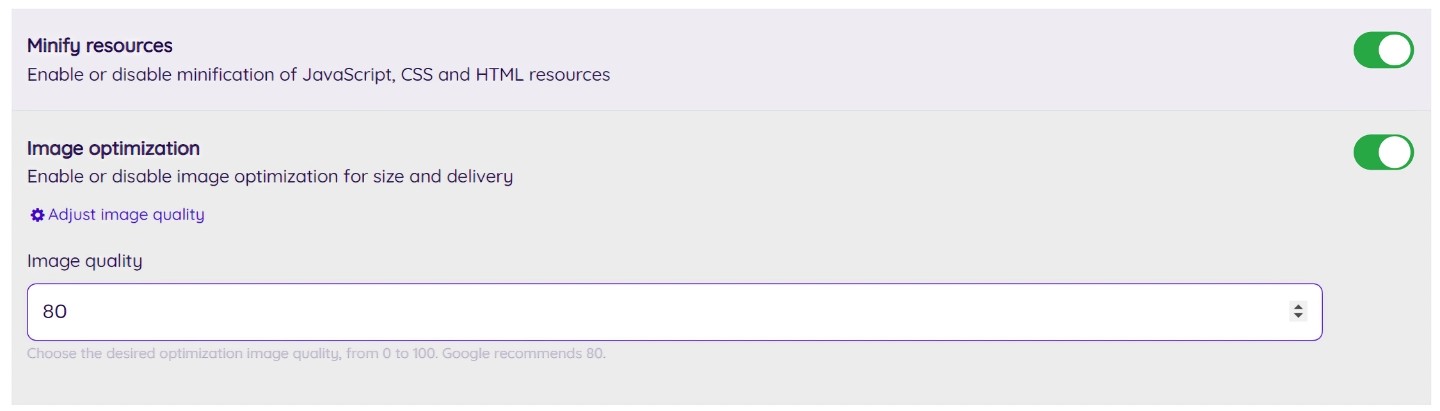
But it doesn’t hurt to get more options based on what your audience wants.
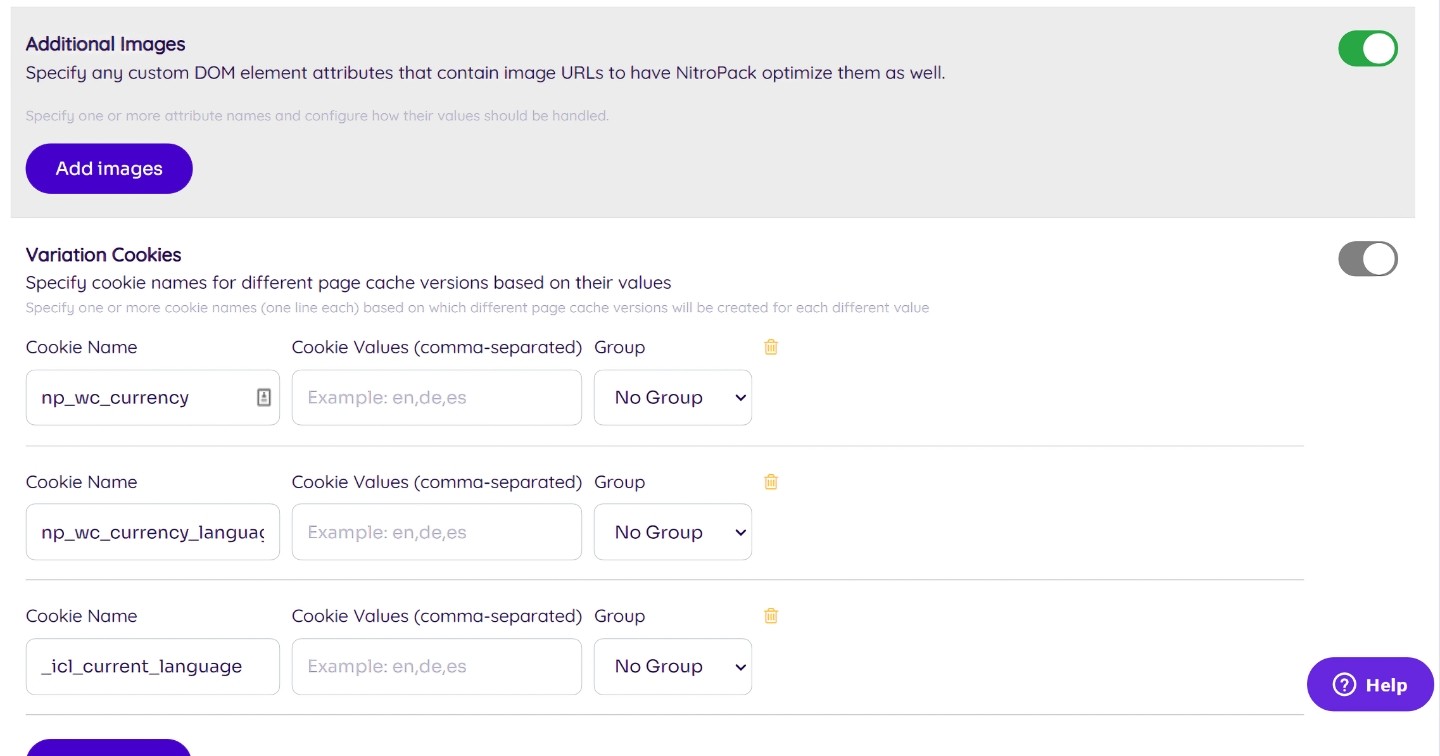
Lastly, you can also specify additional DOM resources for Nitropack to optimize. It’s an excellent perk if you have issues with excessive DOM sizes on your WordPress site.
HTML Optimization
When you install Nitropack, it will automatically optimize your site’s HTML. This isn’t a huge or attractive perk. It’s just covering the basics.
You do get additional options though.
Most notably, you can minify JSON for linking data. It’s a feature we haven’t seen in many website performance optimization plugins. If you have issues with JSON, Nitropack can help.
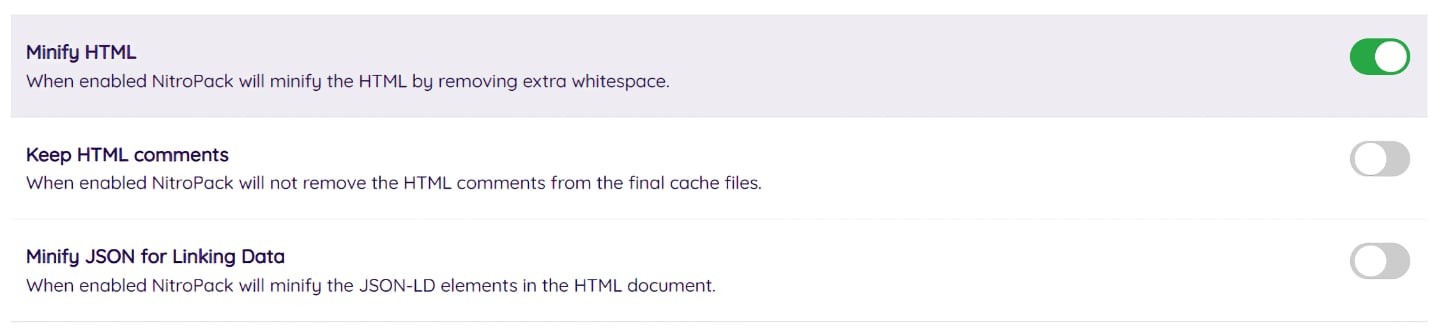
Moreover, Nitropack does a great job at integrating with OptinMonster our lead generation tool. A while back, it had problems with other pop-up software.
We switched from OptinMonster on one of our older sites, and we started having performance issues. But as long as you’re using OptinMonster, you should see good results.
You can also choose to keep HTML comments in the final cache of a page. But we don’t recommend enabling this. HTML comments count as DOM resources so that they can take slow down your page
CSS optimization
CSS optimization is one of the biggest perks when using Nitropack. It’s automatically enabled, and it offers dozens of settings and tweaks to improve CSS.
And that’s on top of doing a great job at minifying your site’s CSS automatically.
For starters, you can write custom CSS rules. This means that if particular files or sections on your site cause a hassle, you can solve the problems manually by excluding it from optimization or treating it differently.
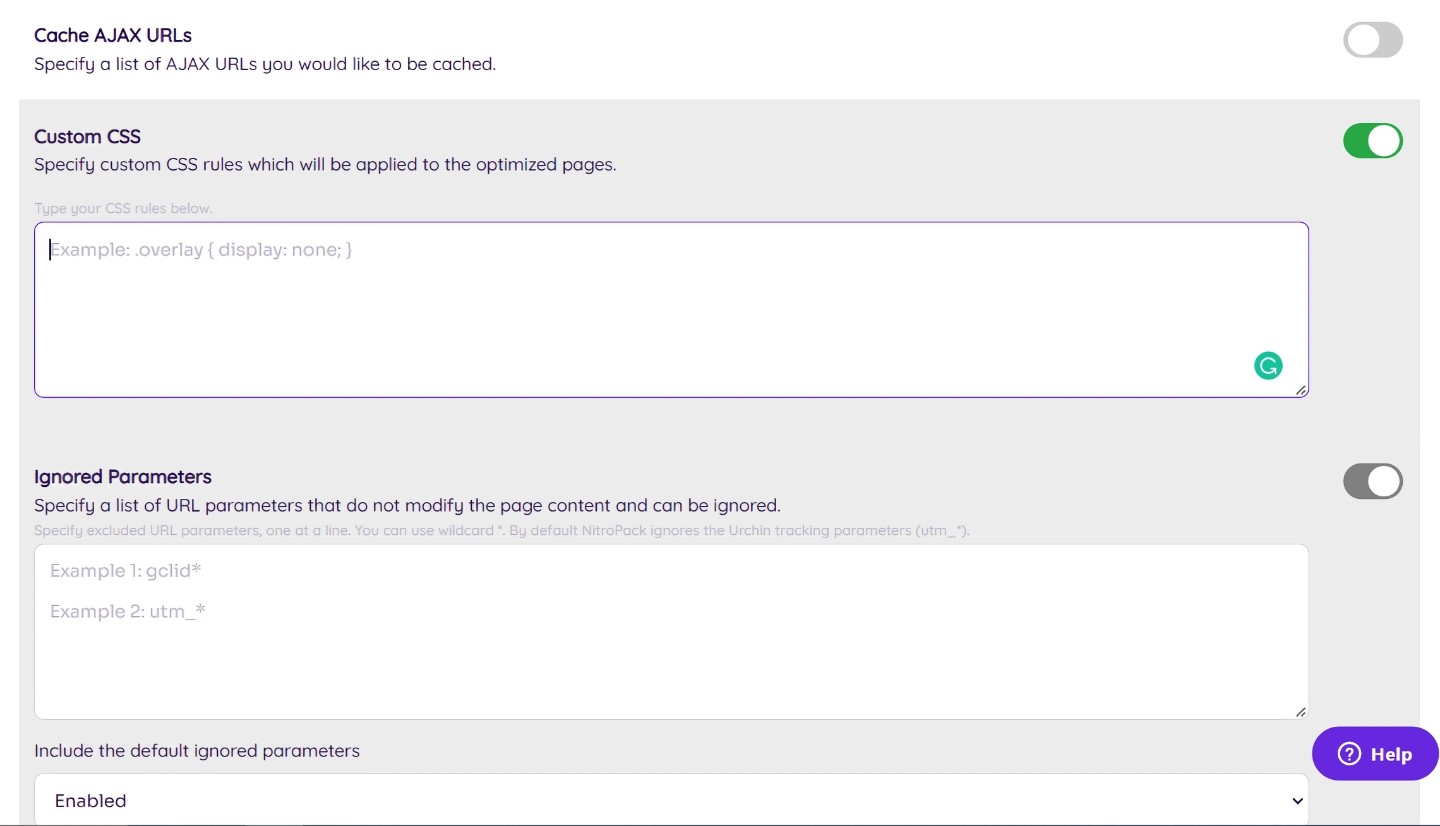
You can also generate critical CSS, which is essential for passing the CWV on many websites. By the way, this feature alone would cost you $10/month if you were using a service like criticalcss.com.
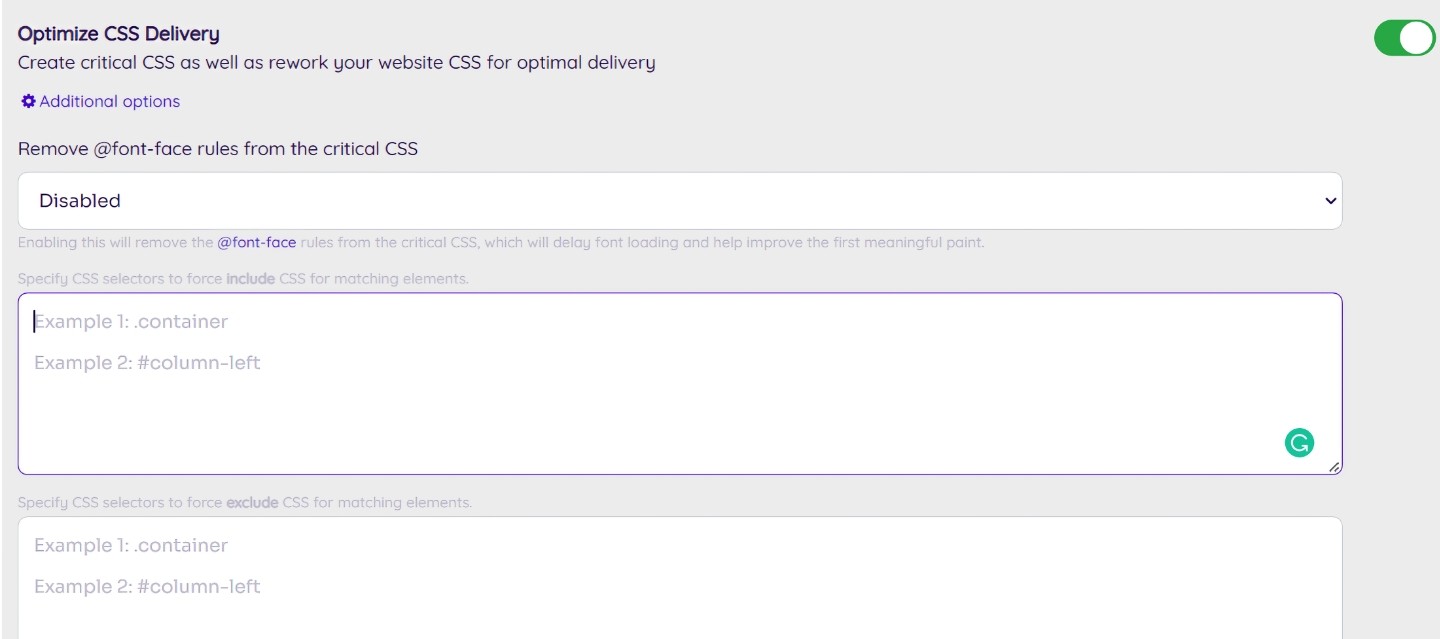
Another fantastic feature of Nitropack is that it can reduce unused CSS which is appreciated because apart from WPRocket, I’ve found no other tool addressing this VERY common issue. With Nitropack, you can fix it using the toggle in the advanced options.
With Nitropack, you can fix it using the toggle in the advanced options.
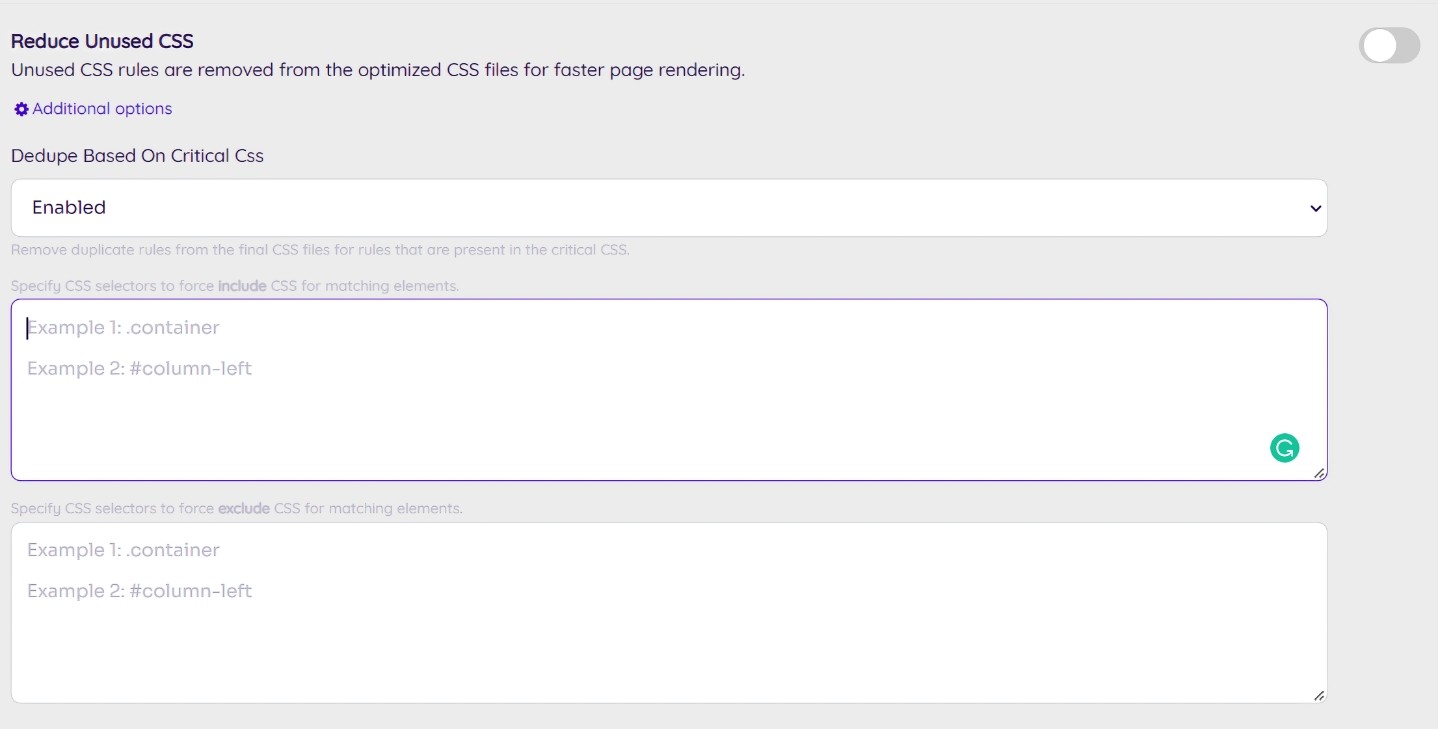
Lastly, you can also combine CSS, but we don’t recommend enabling it. If you use modern HTTP, like most sites do today, it can often hurt your performance.
JavaScript Optimization
JavaScript optimization isn’t anything to write home about. Nitropack will automatically take care of JS on deployment, just like it does with CSS and HTML.
You can exclude files from being loaded (this includes JavaScript, CSS, and images), and you can delay scripts from loading.
It’s not a common issue to solve, but it will pop up on Google Pagespeed Insights from time to time. If your site is struggling with JS load, delaying some scripts can help.
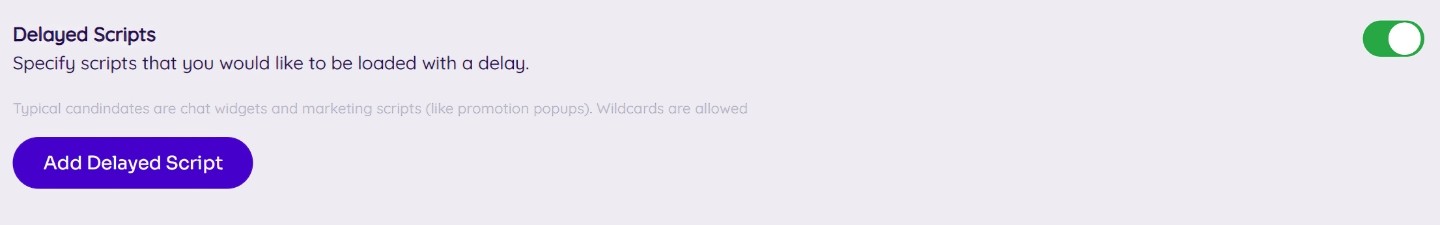
Nitropack Content Delivery Network
Nitropack comes with a global CDN to help improve your web performance and site speed. It’s one of the reasons for its high price tag.
But the CDN is not bad.
It’s a white label AWS CDN, which is doing pretty well on CDN monitoring analytics.

It’s number four in speed. By contrast, Cloudflare was taking up the 17th spot at the time of writing. BunnyCDN was on 14.
You’re getting world-class infrastructure to deliver unique pages to people all over the world.
And you only need to buy Nitropack. All of this is implemented on your site as soon as you install it.
Integrations And Other Tools
Nitropack has a lot of integrations and add-ons that can improve your experience and your site speed. For example, you can integrate with reverse-proxy providers like Varnish. You can also add Sucuri and Cloudflare integrations.
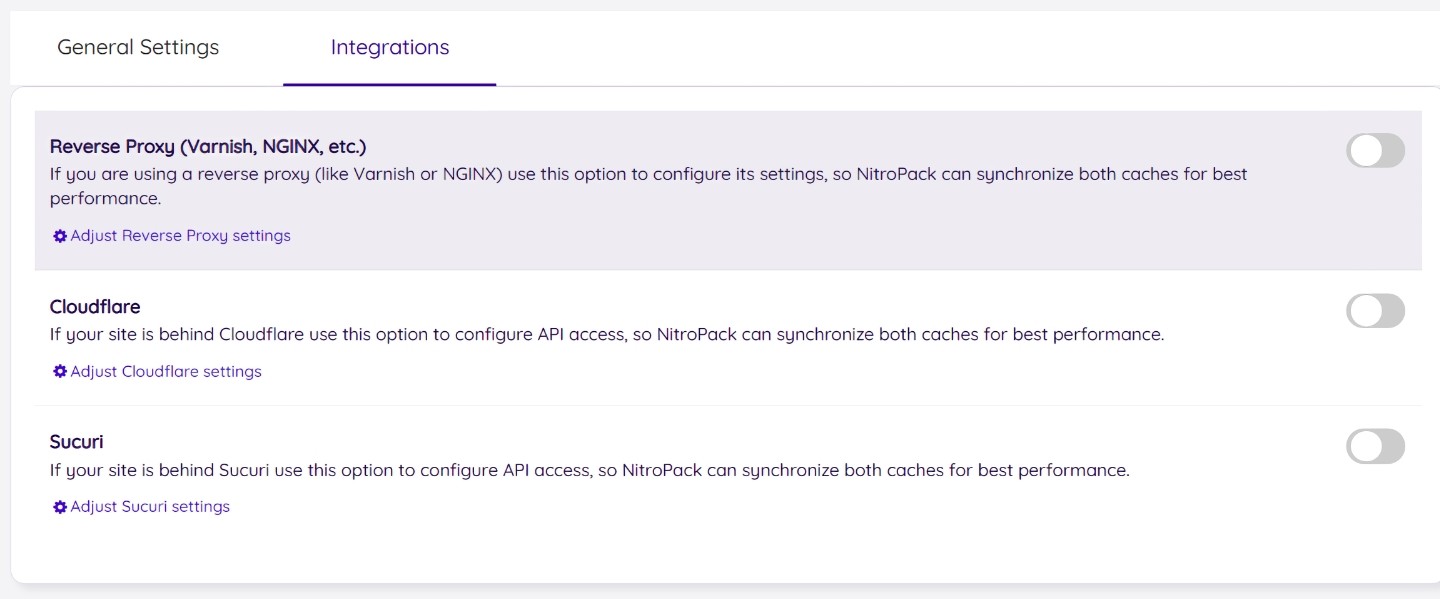
What we like most, however, is their Optimize Ads setting.
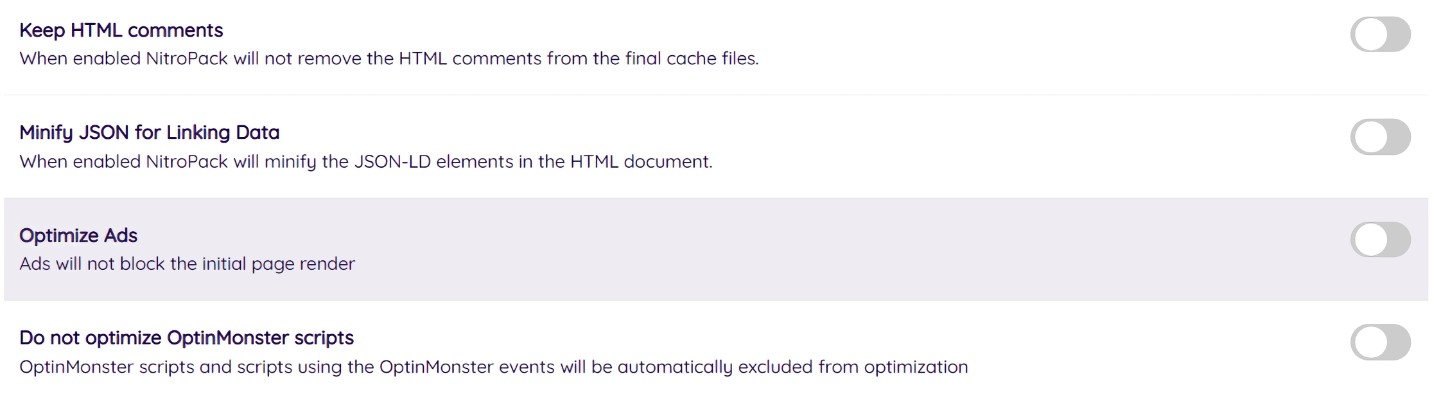
Ads can really slow down a page and especially mess-up CWV scores like CLS.
From our experience, Nitropack is one of the only tools that help you with that. Their Optimize Ads setting effectively maintains high site speed scores for pages that feature ads.
Performance Tests: Just How Much Do All These Features Help
We ran performance tests to see how Nitropack fares on a WordPress playground. The site we tested is a replica of one of our sites, representing how medium to large sites might benefit from Nitropack.
The only difference we had to account for was traffic. Our playground doesn’t get any.
To fix that, we enabled warm caching, which optimizes pages even if they’re not getting any traffic.
Our site without web performance optimization
The AH playground has some web performance issues. Here’s a summary of them:
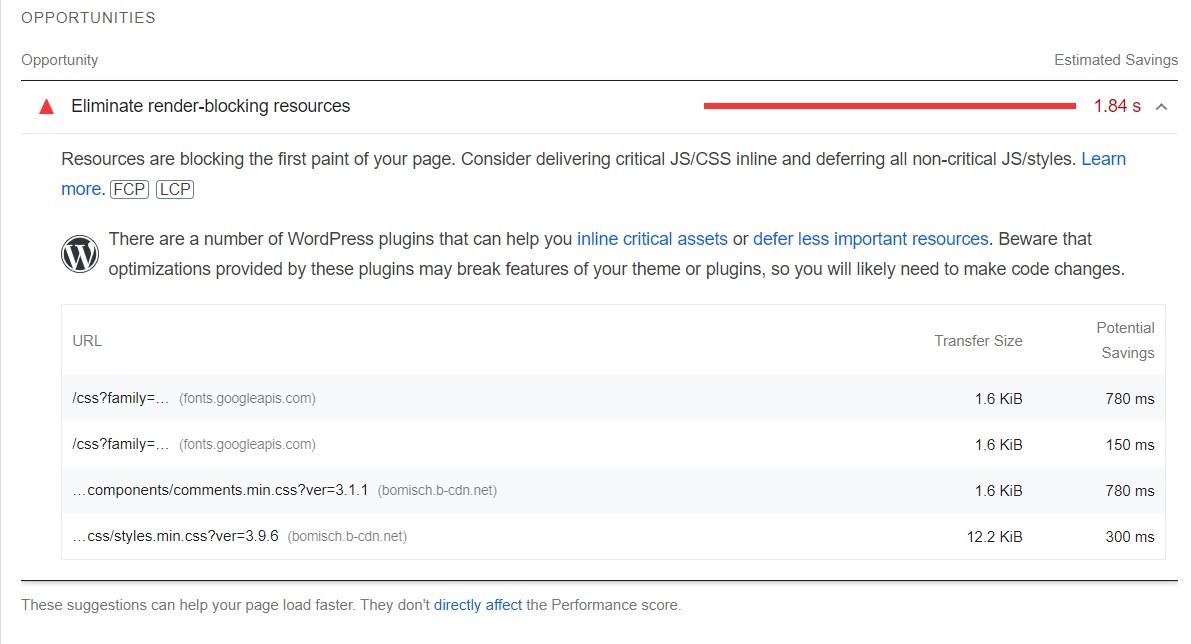
Render blocking resources are the biggest culprit for our site not passing the Core Web Vitals.
We had more minor issues on top of that:
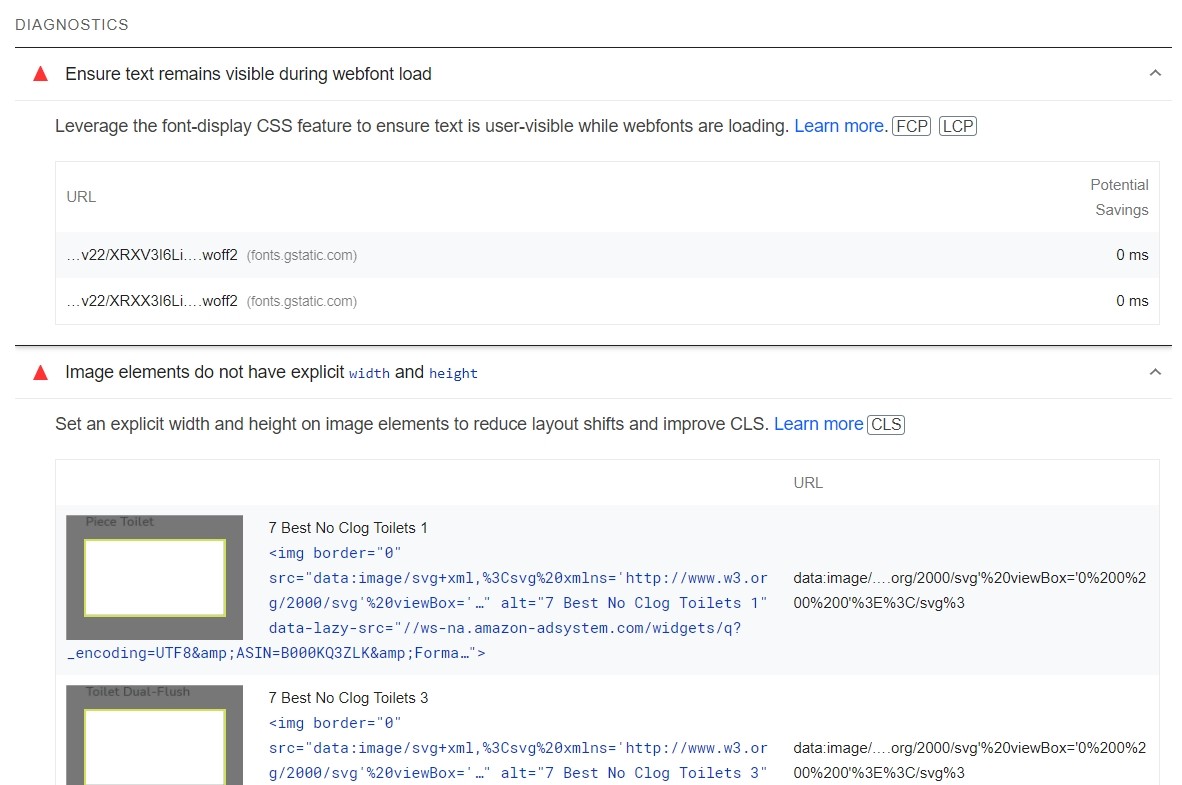
All of these, and more, led to a score of 85 on mobile. That’s below the “90” threshold needed to pass the Core Web Vitals. We passed it on Desktop, but some of the problems from mobile existed there too.
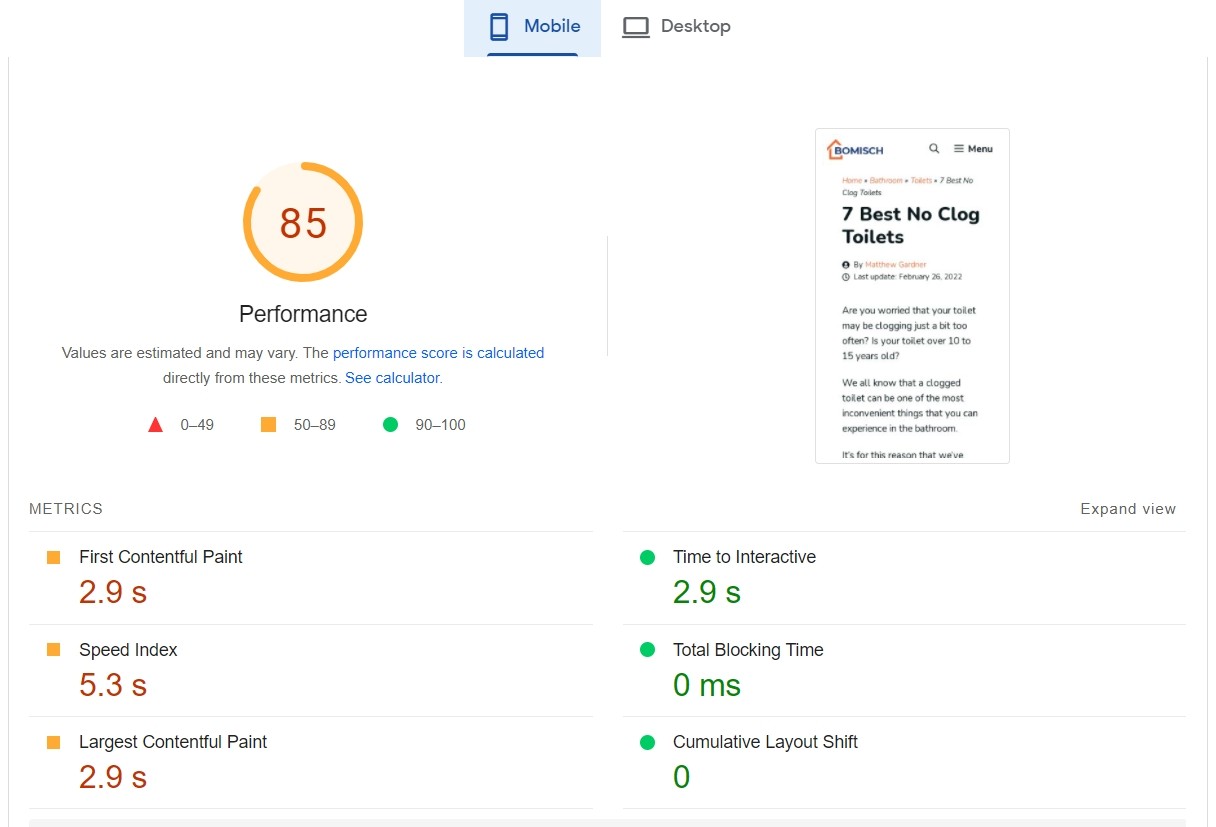
Imagine this was a real site, and we wanted to pass the Core Web Vitals test.
Right now, we’d have to install WP Rocket, integrate Cloudflare, and add a lot of exceptions for things like CSS minification.
Then, we’d have to get a different tool for image optimization and hope WP Rocket is strong enough to optimize our files.
Or we could just install Nitropack.
Our Site After Optimizing It With Nitropack
We deployed Nitropack with its default “Ludicrous” settings. As soon as everything was set up (5 minutes maximum), these were the test results on mobile:
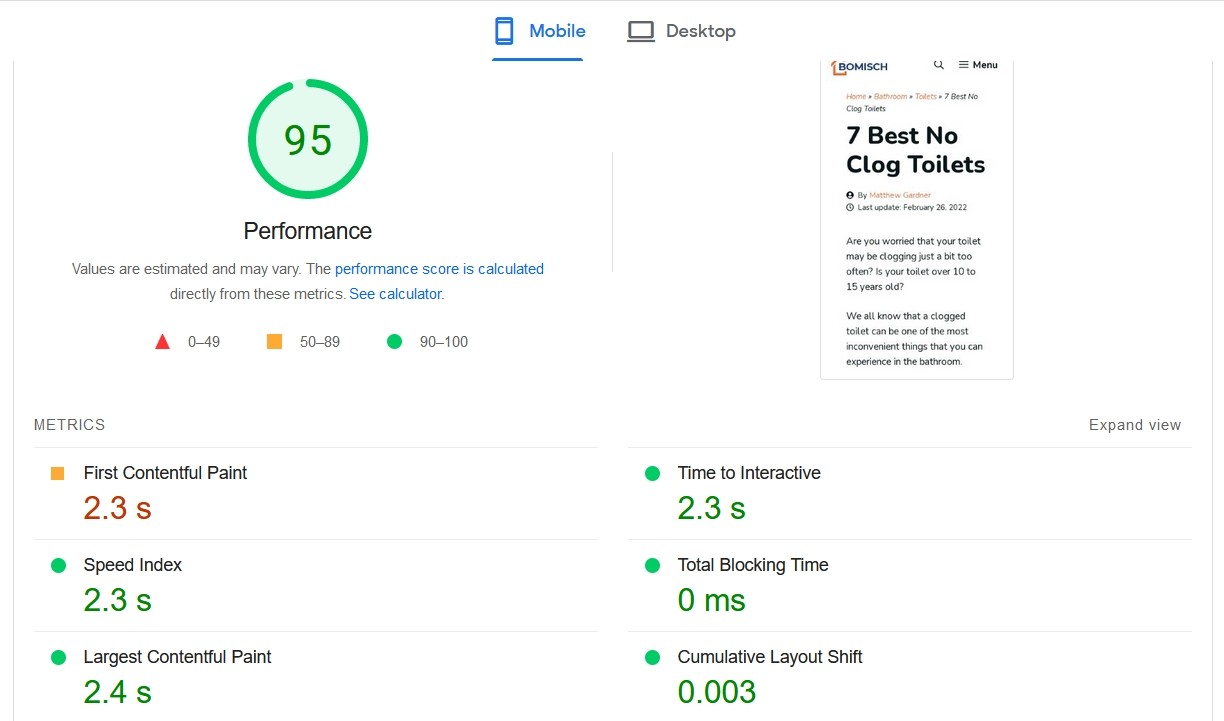
And these were the results on Desktop:
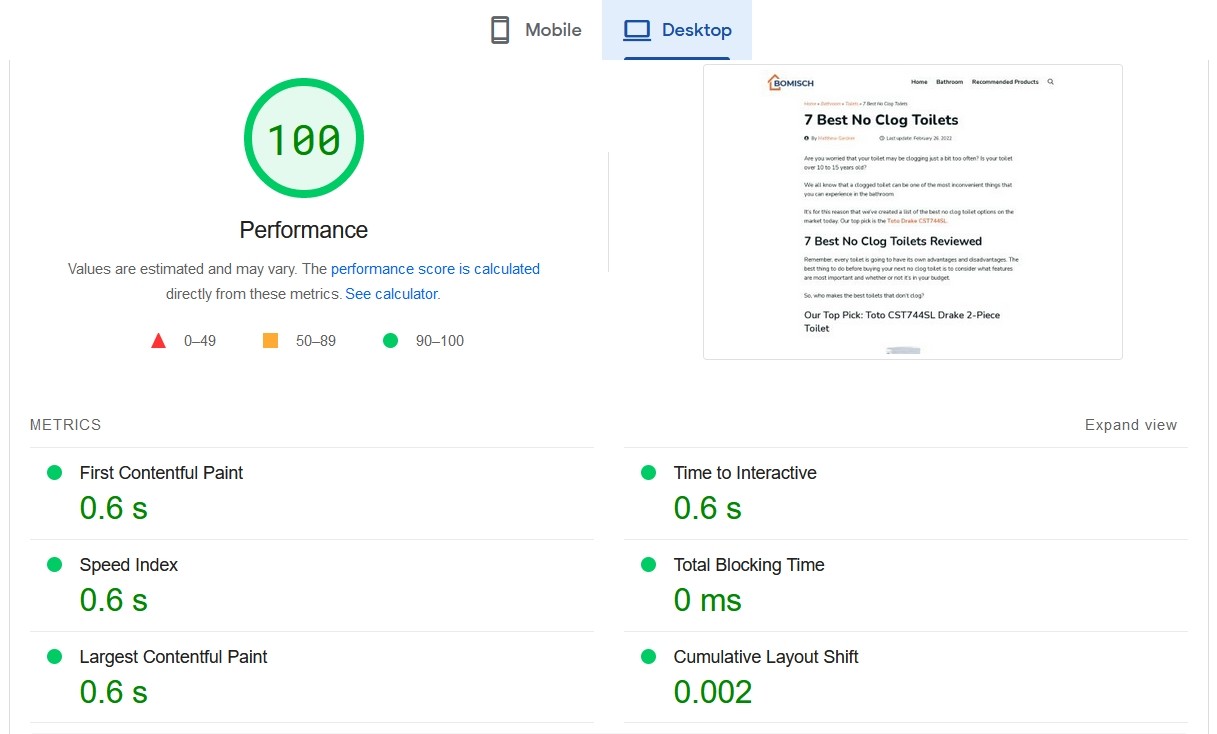
We still had minor issues with the FCP on mobile. But keep in mind that these results are before any manual optimization. We’re running the default settings here.
Moreover, even if it had minor issues with the FCP, we still passed the test. And with better results than we did with WP Rocket and Cloudflare.
Here’s what the diagnostics looked like:
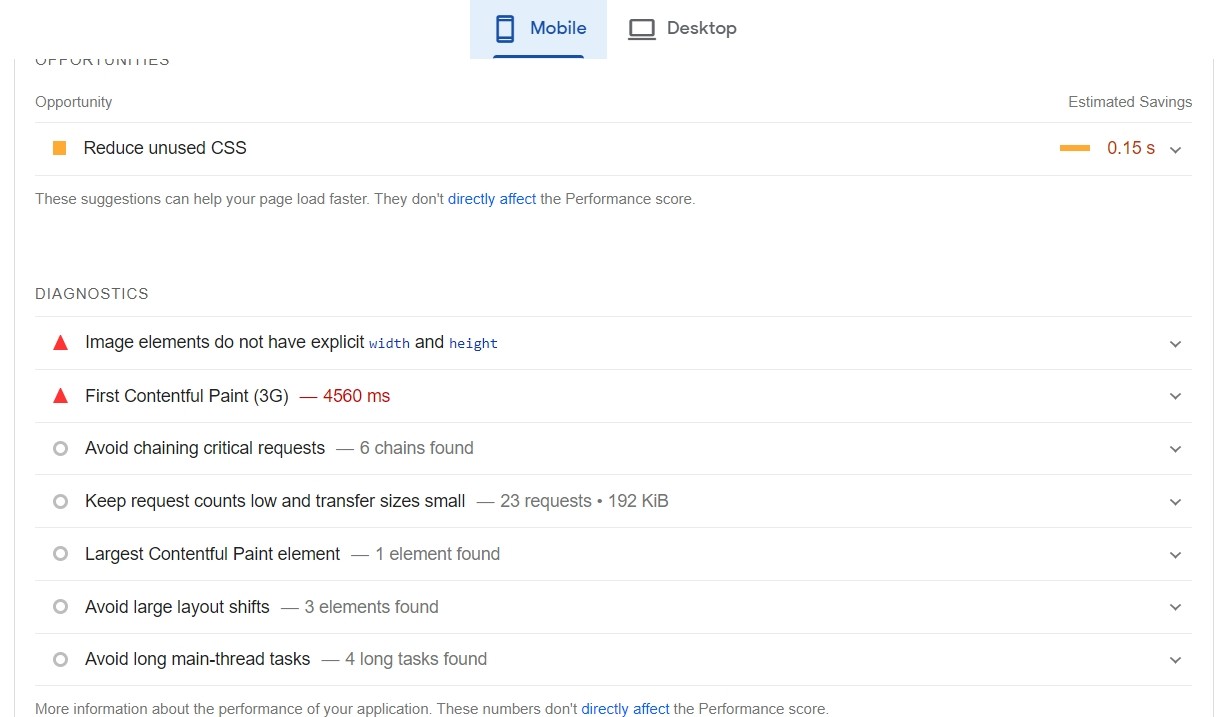
It’s important to note that “Reduce unused CSS” can be solved by disabling the “Combine CSS” option. Moreover, “Image elements do not have explicit width and height” is something Nitropack can solve on your site.
But these particular images are from Amazon, so it’s out of our control.
So here’s the bottom line: there are alternatives to Nitropack. We’ve even reviewed them.
But there’s nothing as effective and as quick as Nitropack.
That’s the reasoning behind its high price.
But let’s dig deeper. Nitropack has a CDN, so we’re curious to see how it improves site speed as well.
Speed And Performance Tests From All Over The World
The Google Pagespeed Insights test is great to gauge what you can improve to pass the Core Web Vitals. Their “Opportunities and Diagnostics” section is very helpful. But the speed tests vary a lot.
So let’s see how fast our site loads after installing Nitropack on it.
These are the base speed results from GTMetrix:
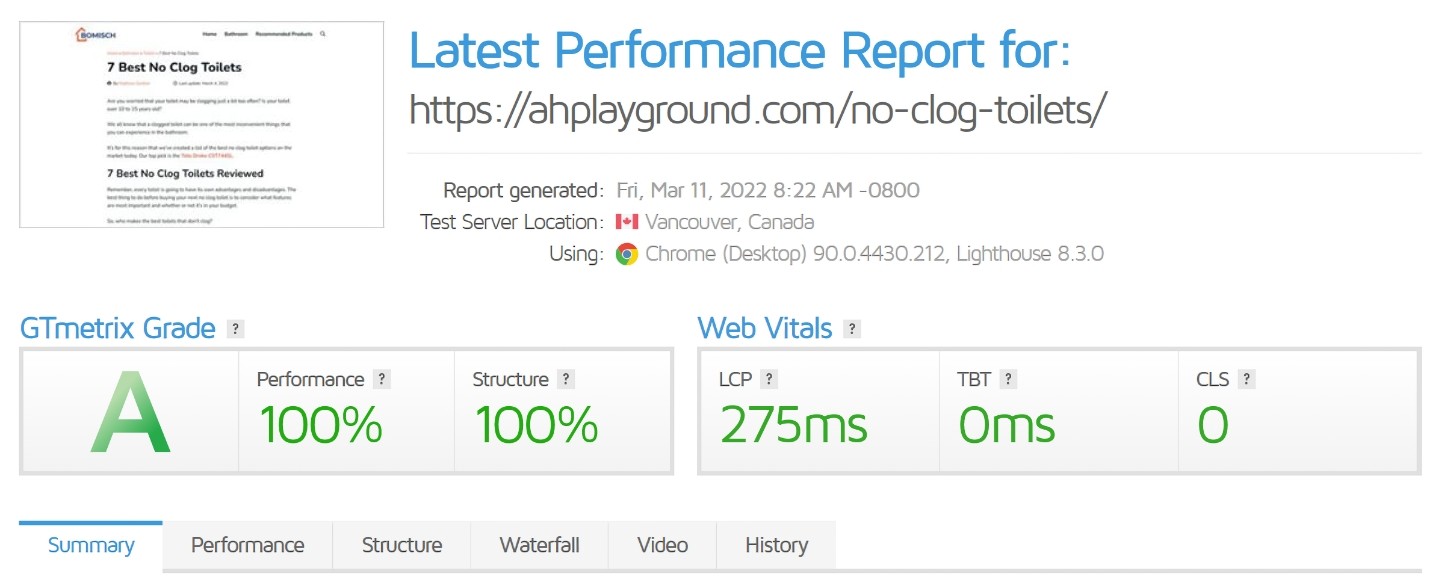
Clean A from Vancouver.
GTMetrix did find some issues we can work on, but they’re minor.
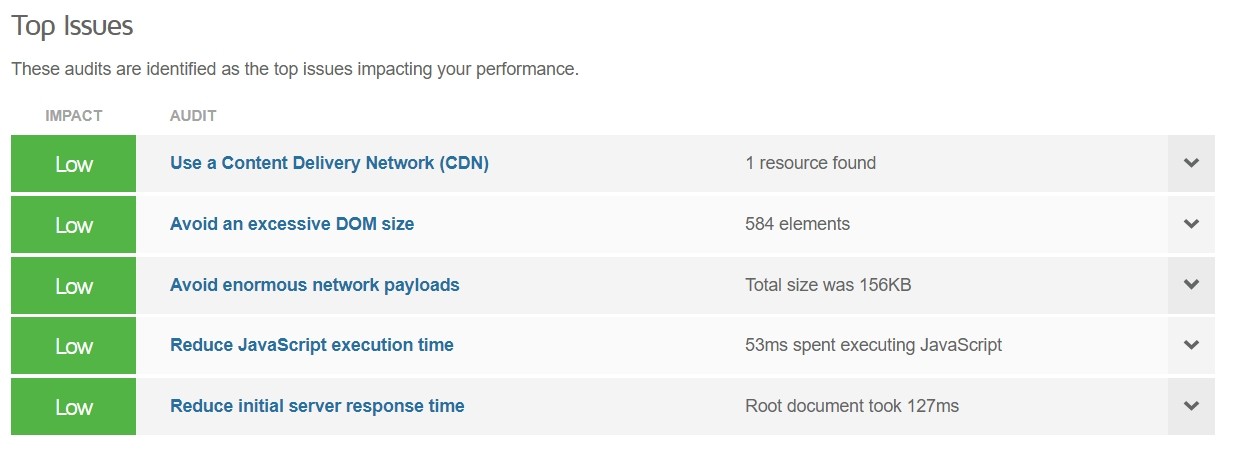
But Nitropack comes with a CDN, so we want to see how it performs with traffic from all over the world.
That’s why we also used WebPageTest.org to see how our test site performs.
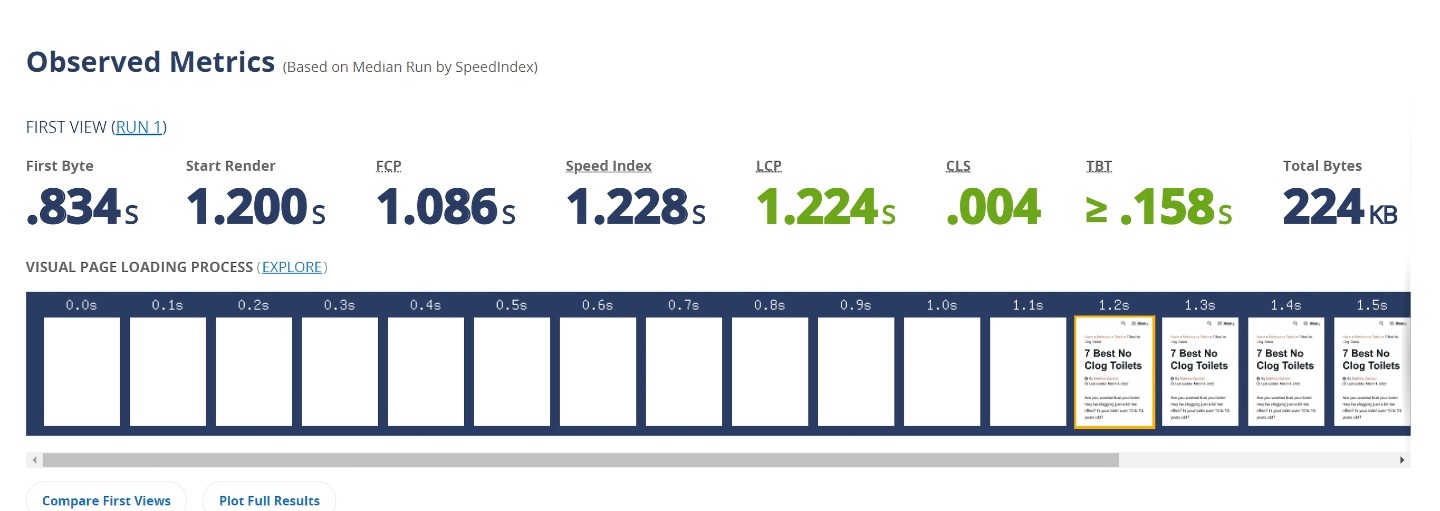
As you can see, we still struggled with FCP a bit. So it’s something we’ll have to look into more. But overall the metrics were good.
However, the tests from their Mumbai server went a bit worse:

Our TBT metric was particularly bad, and it was the only score that didn’t pass the test.
But the Frankfurt test was much better:

So, in conclusion, Nitropack may drop the ball in fringe cases. We’ve had issues with performance swings. We even turned Nitropack off during our previous launch because it made images load really slowly on our sales page. But by and large, test results show it’s an effective all-in-one solution to optimize your site speed and performance.
Nitropack Pricing and Support
Nitropack is expensive. That’s one of its most significant drawbacks, so we don’t recommend it if you’re just getting started with your site.
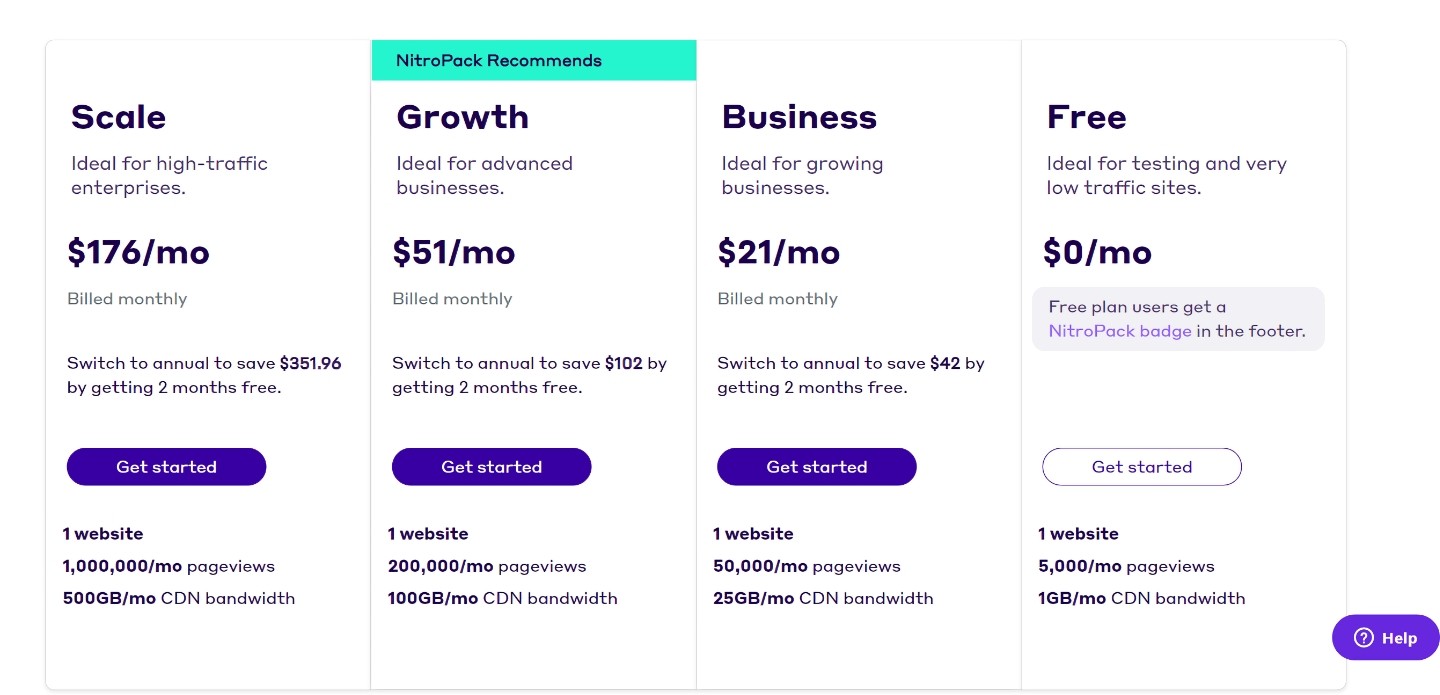
As you can see, Nitropack gets more and more expensive the bigger your site is. For an average site of 50k visitors, you can expect to pay $21/month for Nitropack. And it can get as expensive as $176/month for big sites.
They also have discounts if you pay for an entire year in advance and a free version for tiny sites to give the software a try.
But don’t judge the prices in a vacuum. Think about what you’re getting for your money.
It’s not just a classic web performance plugin that minifies your CSS and JavaScript. It does that, and a ton more on top. Nitropack is an all-in-one solution for improving your site speed and passing the Core Web Vitals.
What About Support
When writing this Nitropack review, we contacted support with a question about deployment. They got back to us in under 15 minutes and solved our issue.
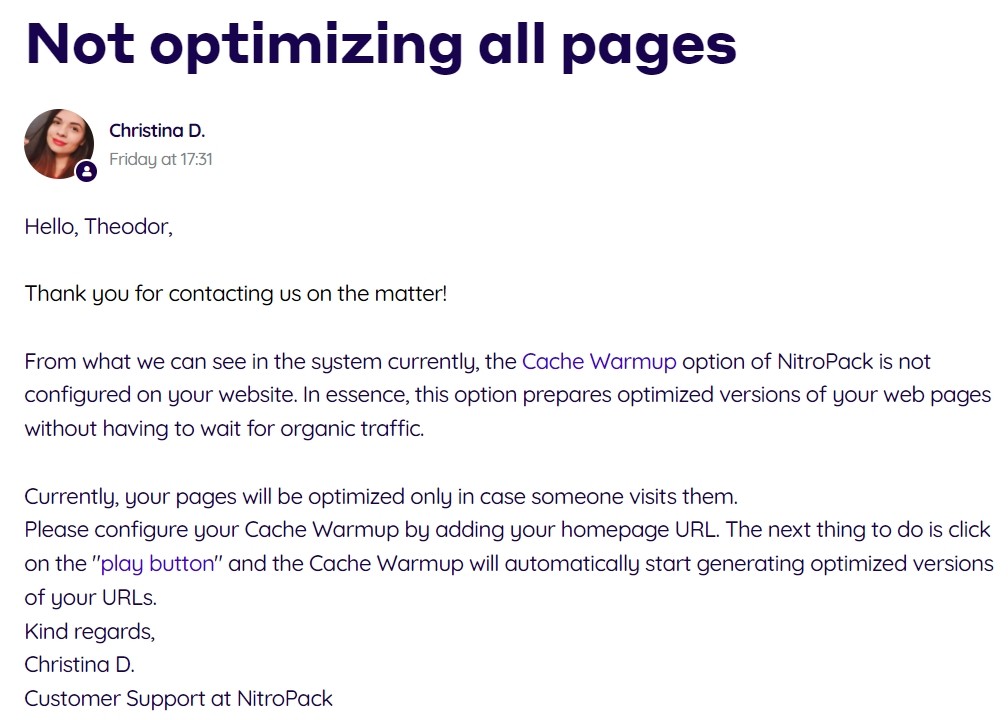
However, we did have different experiences in the past. One time, it took them 4 hours to get back to us.
That might not sound like a lot.
But if you have a launch coming up and your site’s down, you need a faster response.
Especially if the service you’re paying for charges premium prices. For big sites, you can spend thousands of dollars per year on Nitropack. Live, 24 hours support should be available when you pay so much money.
AH Pro members also had terrible experiences with Nitropack support.
So let’s talk more about the downsides often reported about Nitropack.
What Customers Don’t Like About Nitropack
Our members’ group is filled with mixed experiences of Nitropack. Some of our AH Pro members reported great success with the tool.
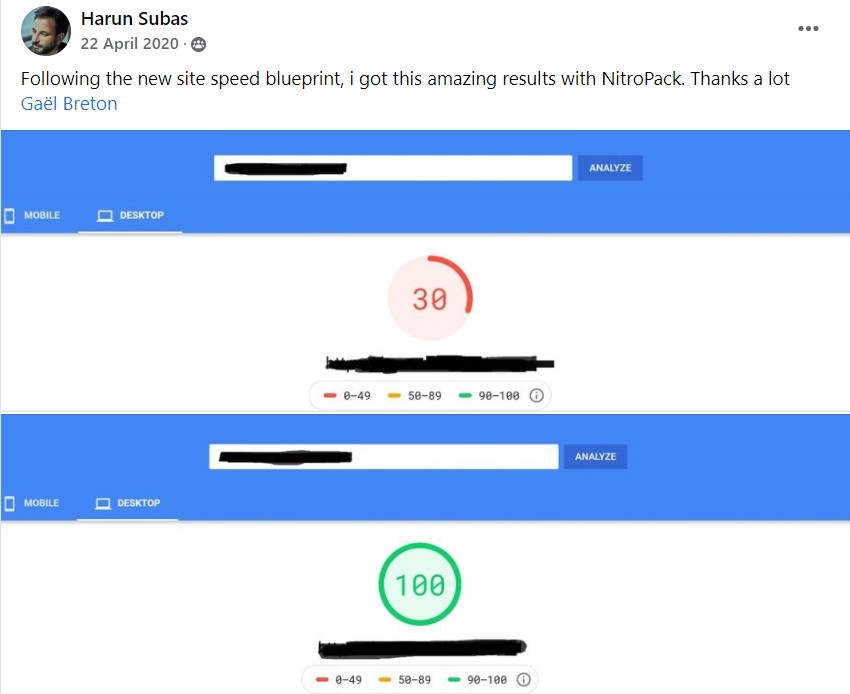
But a lot of them complained about support:
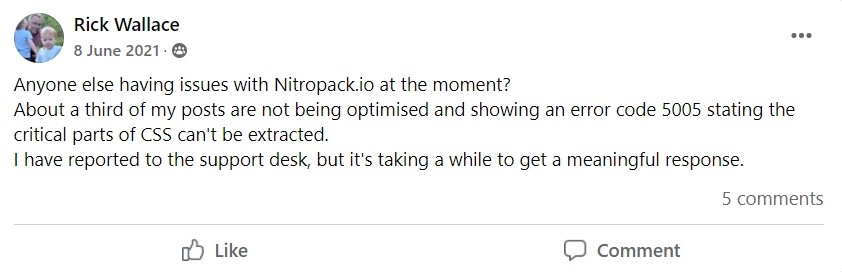
And we mean a lot of them:
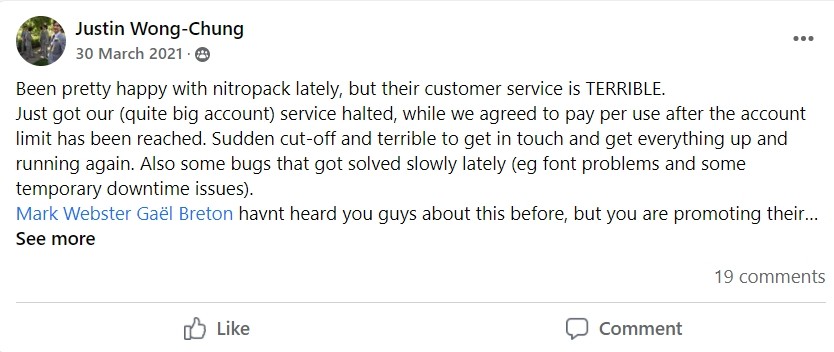
On top of faulty support, Nitropack also has a history of outages. And some people online claim it can hurt sites that rely a lot on JavaScript. We’re happy Nitropack users, but a lot of people steer clear of it.
Especially because they think Nitropack is playing loose with the rules.
Is Nitropack Blackhat or Cheating
A lot of people bash Nitropack for its alleged blackhat SEO techniques. There’s an in-depth research paper on the topic, which we’ve analyzed. It levels harsh criticism at Nitropack. They claim that Nitropack cheats the Google Pagespeed Insights test by hiding performance issues.
How can they do that?
For example, Nitropack’s prefetch feature (that delays initialization of some CSS and JS resources) is allegedly a way of cheating the system because it doesn’t actually improve user experience. It just loads elements after the Pagespeed Insights test is finished.
The paper later outlines how a simple Lighthouse test will reveal CLS issues, even if Pagespeed was cheated.
So we tried to run a Lighthouse test on a page earlier optimized with Nitropack.
And we passed the test with no problem:
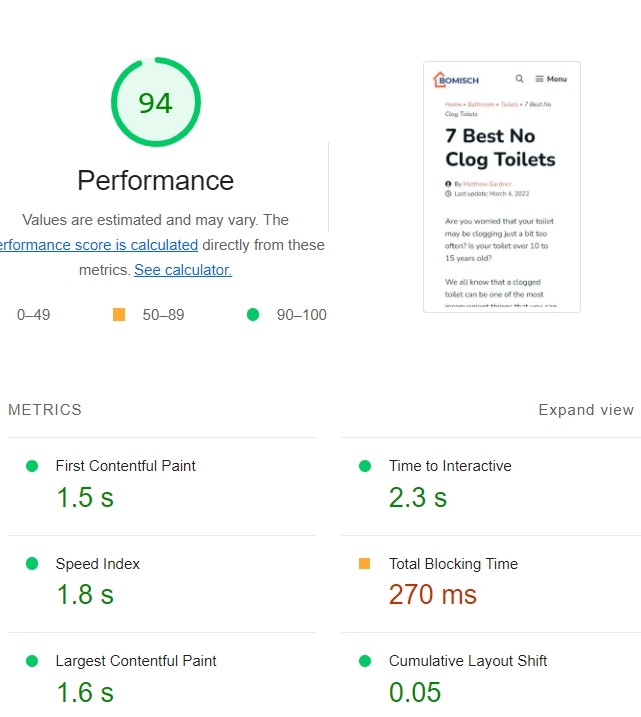
So it doesn’t seem like it’s an issue.
A lot of the research paper is focused on Nitropack’s incompatibility with JavaScript sites. We can’t verify this too well – our sites are built on GeneratePress, a lightweight theme that’s not relying too much on JS.
If you’re serious about passing the CWV, that should be the default anyway.
But even if webwhim’s analysis is on point, it’s still an issue you can overcome. You can deactivate any form of JavaScript optimization for your site at any time:
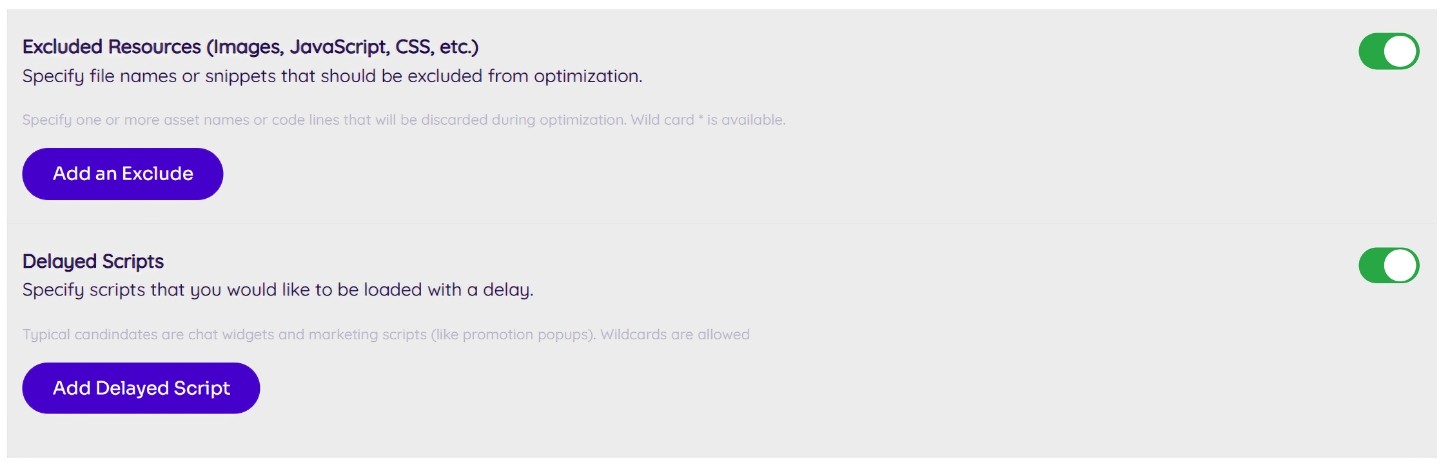
If you’re curious about a breakdown of each cheating allegation leveled at Nitropack, WPLearningLab’s video does an excellent job of breaking it down.
Conclusion: Is Nitropack the Choice for You
If you’re serious about passing the CWV test and don’t have the time to do it manually, Nitropack is a useful SaaS. As long as you can afford it.
Let’s make it easier.
We recommend web performance solutions based on where you fit in these three categories:
- If you’re just getting started, with no more than a few thousand users each month, a free plugin like Breeze is the way to go. You may need to pay extra for something like Cloudflare or BunnyCDN, but this is definitely the bootstrap way to go.
- If you have a medium site, with a little bit of revenue, WP Rocket and Cloudflare are a good mix. They’re slightly more expensive, but they’re worth it. Read our WP Rocket review to find out more. You can check our Nitropack vs WP Rocket comparison.
- If you have an established site, Nitropack is a no-brainer. Its cost is adapted to your site’s size, and its services are unmatched.
FAQs
Yes, we think Nitropack is pretty good. We don’t recommend it to everyone, though. If you have a small site and you’re bootstrapping, it won’t be worth the money. But if you can afford its subscription, Nitropack makes your life much easier.
We don’t think Nitropack is better than WP Rocket. Nitropack does much more automatically, has more options for you to set manually, and offers a CDN and image optimization software on top of web performance optimization.
But WP Rocket is much cheaper. So if you can afford Nitropack, we recommend you get it. If you can’t, WP Rocket is still a viable alternative. But you’ll need to get a CDN from somewhere else, and you’ll need to do a lot of things manually.
Yes, Nitropack actually helps with SEO. It’s the easiest and most time-saving way to optimize your site and pass the Core Web Vitals test, which is a ranking factor. If you can get a green tick on all CWV metrics, you’ll have an easier time ranking high on Google.
Nitropack is pretty expensive. It can cost you anything between 0-$176/month. It all depends on your site’s size. But you do get your money’s worth. Nitropack is THE tool to optimize your site’s web performance and pass the Core Web Vitals.