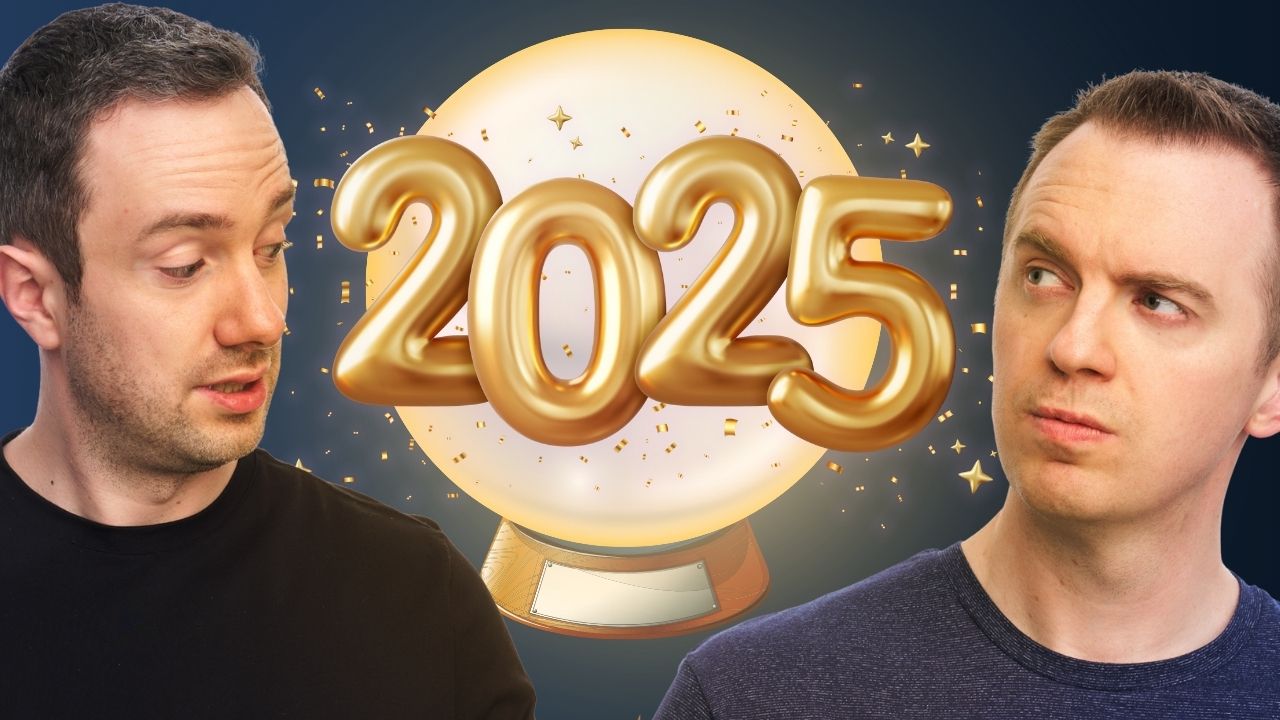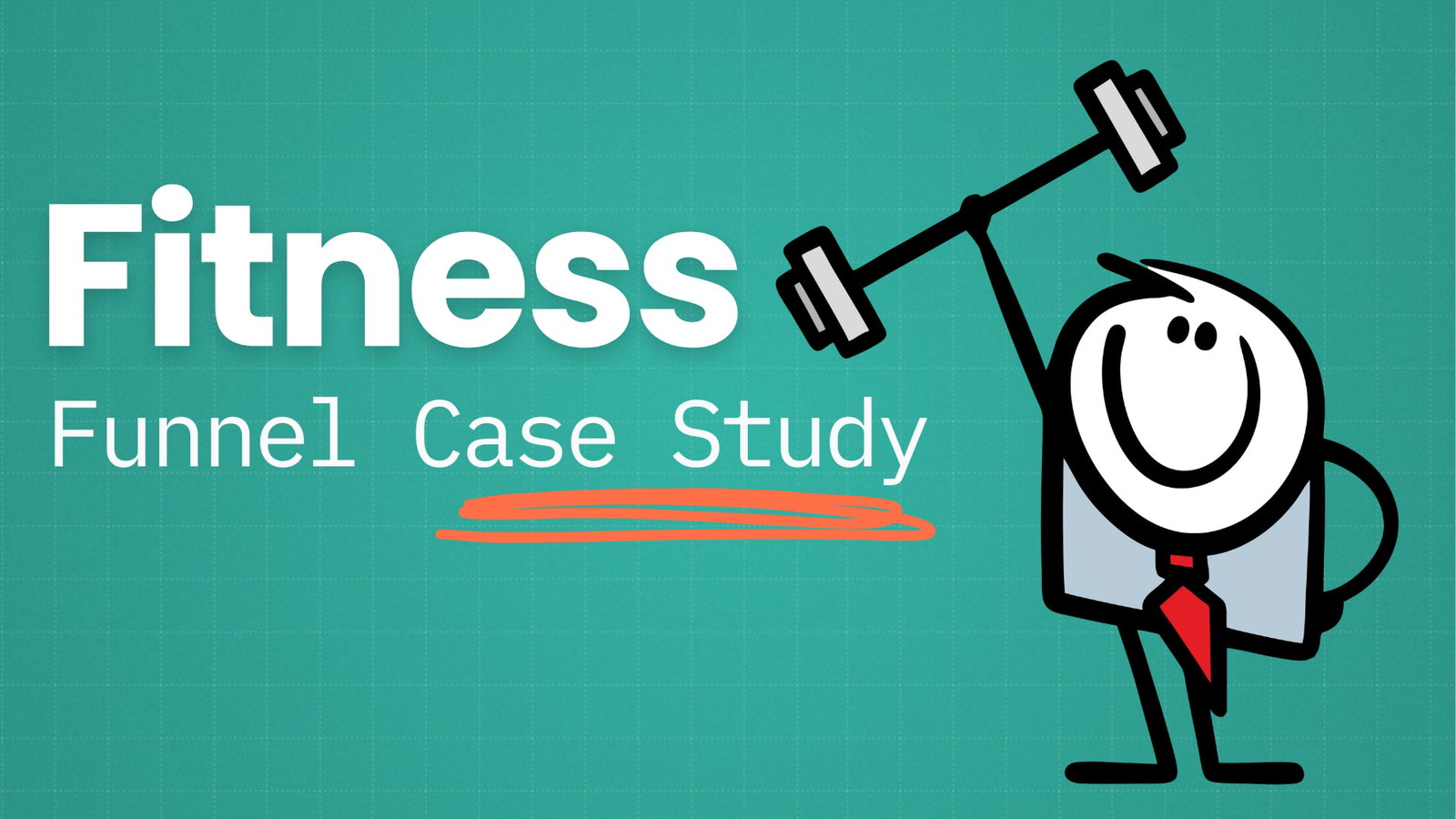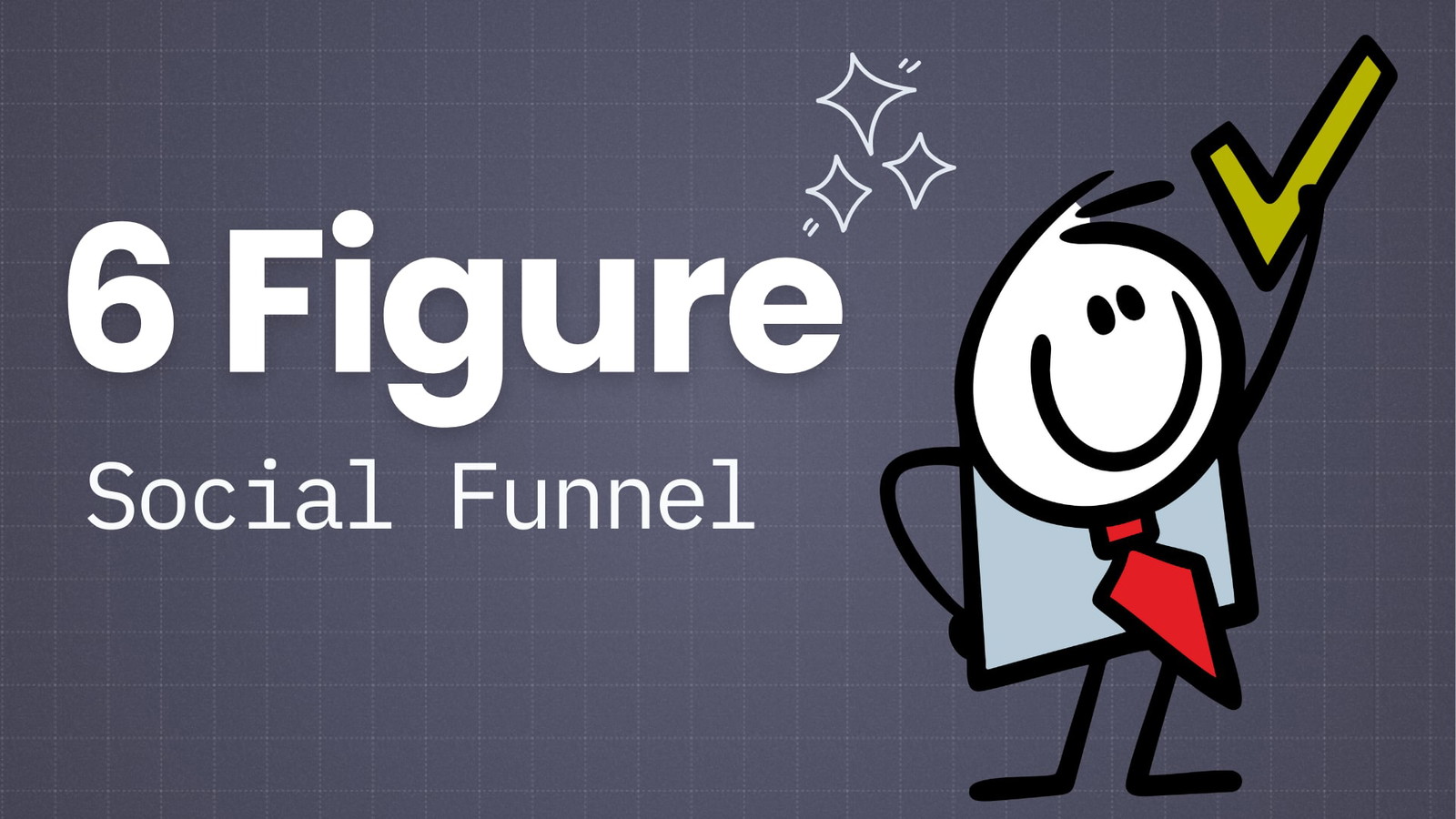What You Will Learn
- What is a content upgrade
- How to technically implement a content upgrade
- What kind of results you can expect from content upgrades
- How to craft your content upgrades
- 3 tips to make content upgrades convert even better
In today’s podcast, Mark and I talk about something you are going to have to think about as you get successful: money and how to handle it.
It is one thing to make money, but you will realise that between the affiliate dashboard and your bank account, there are many steps and each one could cost you quite a bit of your hard earned money.
In this episode, we will show you how to keep as much of your money as possible.
Selling Things
When it comes to selling things online, it is important to chose the right options. There are 3 things that make a solution interesting:
Costs
Different payment gateways have different costs. Here are the main ones and their associated costs:
ClickBank (10%)
Clickbank is an all in one solution: shopping cart / affiliate platform that makes it very easy for you to sell digital products.
Paypal (2.9% – 3.9% + 30c)
Paypal is owned by Ebay and probably one of the most used payment platform online. It is safe and widely recognised by the users.
Stripe (2.9% + 30c)
Stripe is a rather new payment gateway that lets you take on site credit card payments and lets you do 1 click up sales (very nice for more revenue).
Gumroad (5% + 25c)
Gumroad is a brand new payment gateway that makes it very easy to sell virutal products on your site, easy to use and well designed, it’s a serious contender to replace ClickBank eventually.
Fastspring (5 – 8%)
Fastspring is more of a SAAS payment gateway but they will also let you use them for other purposes.
Willingness to spend money with you
There are 2 things that make people more willing to spend money:
- Paypal – people don’t consider the money they have on Paypal as real money and it is much easier to get them to spend it.
- American Express – People earn a lot of air miles when they spend with American Express. As a result they have less remorse spending money with their Amex.
Ease of implementation
In general you should focus on easy implementation and sell then optimise later. Here are some considerations when it comes to payment gateway implementation:
- Clickbank, Paypal, Stripe, Gumroad & Fastspring all have built in shopping carts that make it very easy to implement without code
- Paypal and Stripe both have API’s that plug into most 3rd party shopping carts
- Clickbank has a built in affiliate program which is awesome if you know people that can promote you
Buying Things
You would think that buying things would cost you nothing but there are hidden costs especially when you work with different currencies:
- Paypal has prohibitive currency change rates
- Credit cards typically charge a few % plus fix fees, it’s really inneficient
Recommended credit cards abroad:
Transferring Money & Paying Invoices
Bank rates for bank transfers will usually be at your disadvantage as well. Instead, we recommend you use Transfer Wise to save on bank fees and transfer currencies at the market rate (instead of the prohibitive bank rate)
Holding Multiple Currencies
When it comes to dealing with multiple currencies as said earlier, banks are a bad option, same with Paypal, their rates are prohibitive.
Instead, we recommend you use a Payoneer Prepaid card.
You load it via credit card (1% cost) and you can pay with a debit card. You can also transfer money to your bank account.
Resources Mentioned In This Episode
Welcome to the Authority Hacker podcast, the place to learn field tested, no BS tactics to grow hack your online business, and finally- live life on your own terms. Now, your hosts, Gael and Mark.
Hey guys, welcome to the Authority Hacker podcast. Today we are going to talk about credit cards, Pay Pal, Payoneer, any kind of payment processor and kind of the hidden costs attached to it, and that’s very much more Mark’s realm, so I’ve got Mark on the podcast today- how is it going Mark?
Mark: It’s going good. We are also going to talk about spending your money, so buying things, using different currencies, that kind of stuff as well. Just basically anything to do with money, buying things, selling things and all these hidden transaction fees that most people do not actually know about.
Gael: Cool, but let’s start with making the money, ok, so let’s start with actually selling stuff. And, when it comes to selling stuff, there is two parts inside your business, right. On one hand, there is the shopping cart which is kind of like the web pages that people see when they buy stuff. So you know, where they put their billing address, where they put their credit card information, they do all of that, and their shopping cart could be something like we use Member Mouse for it, so it could be Click Funnels, or it could be Sam Card, it could be Woo Commerce, so anything we use to actually handle the payments on your site. But, behind these shopping carts there is something called the payment processor, because you actually don’t process the credit card yourself, there is usually a company that does that for you. These companies are things like PayPal and like Stripe if you have heard of it, like Click Bank, like Fast Spring etc, so how do I go about selling stuff and what are my options when I want to process payments, Mark?
Mark: Ok, so you didn’t quite get it right, there is usually two elements, there is the payment processor and there is like the shopping cart and sometimes they have different- payment processors have different terms at merchant accounts or whatever, but there is the kind of actual financial transaction part which deals with credit cards and then there is the how you communicate information with them, which you are right, it’s like Member Mouse. But, where it gets is a little bit more confusing is you have some companies which essentially do both. So Click Bank for example- Click Bank is very famous for being like the platform to go to if you are going to sell some kind of like e-book, although they do the other memberships and stuff as well, but it’s usually e-books they go for, and they even have like in built affiliate programs and all sorts of stuff, it’s free to join-
Gael: But in the end, it’s a payment processor, right?
Mark: Essentially yes. It’s a payment processor and it’s a payment gateway though, that’s the thing.
Gael: Yeah, it’s both the shopping cart and the processor.
Mark: Yes. And usually when you have these kind of companies which do both, another example would be Fast Spring, they are very famous for if you are running any kind of like software download business, it’s focused more around that kind of stuff. These companies tend to charge higher fees. In the case of Click Bank, I believe it’s 10% which is fairly significant, although and I’ll go into this a bit later, in many cases it’s worth paying that for the ease of setting it up and the simplicity-
Gael: It takes so much headache away, right?
Mark: Yeah, you can set up a Click Bank account in a couple of days really, whereas Pay Pal and Stripe to get all that set up and verified and stuff can take a little bit longer.
Gael: I think in the case of Click Bank as well you need to pay $50 to actually start selling your first product, right?
Mark: Yeah, that’s right. Why would you choose one over the other basically? There is 3 things to consider here, there is costs, so like that’s the actual fees that these things charge; there is how they affect customer’s willingness to spend money with you, and then there is ease of implementation. So, I am going to go through each of these right now. The first one is cost, and this is the one most people would sort of consider.
Gael: That’s the one everyone thinks about first, but it’s not necessarily the most important, right?
Mark: It’s absolutely not, they are all equally important, and I’ll get into that in a bit. But in terms of the raw cost, as I said, the kind of all-in-one-solutions tend to be more expensive, so Click Bank will take 10% of all the income which you make and just keep it, which is quite high, actually. Fast Spring, depending on which option you are using, there is 5% or there is an 8% option, plus small fixed fee alongside as well which is still, even 5% is much higher than most-
Gael: Can anyone join Fast Spring, is it like an application only thing?
Mark: It is an application but it’s pretty easy to join, if you are the kind of business which they accept, I think it’s mostly kind of if you are selling some kind of software, software tools, or something like that you know.
Gael: I actually remember that we used Fast Spring for the agency, would people still be able to do that for their services and stuff?
Mark: No, they don’t allow that anymore, they did back in the day, but they changed that, just because I guess a lot of agency type transactions get more refunds or something, I am not quite sure.
Gael: Ok.
Mark: So, what I am talking about here is primarily for Authority sites only, so there are many other options, but those are the two that kind of spring to mind. In terms of actual payment processors like pure payment processors, traditionally you will hear of things like World Pay and there is another one, I forgot the name of it-
Gael: Brain Tree.
Mark: No, that’s kind of one of the newer ones, but World Pay I think it’s run by like one of the British banks, I can’t remember. And we actually applied for one of those accounts ages ago, and the application for honestly it was like two days to just fill in the form and it was just like the most useless fake information which we had to give just to satisfy their sort of terms and conditions, and it was just such a pain to set these up and you will find that a lot of these older kind of merchant accounts tend to be like that. So there is a kind of new era of payment processors which come out and Stripe and Brain Tree are the two kind of leaders here. And, I’ll talk about Pay Pal in a bit, it’s similar but it’s slightly different. Stripe is the one we use on Authority Hacker, it’s super easy to set up.
Gael: It’s instant, right, you just register?
Mark: It’s pretty much instant, I think as you start making a bit of money on it, you need to verify more details if you are a company and ID documents, but they are very forward thinking, you can upload a photo of your passport for example, rather than having the certified copy and all this stupid stuff which these other companies tend to insist on. So, Stripe is really good. The other thing with Stripe is the fees are quite affordable, depending on whether you are US based or European based, they can be a little bit different, in the US I think they charge 2.9% plus 30 cents for transactions and if you are in the EU they charge 1.4% plus 20 p which is about 30 cents, that’s only if you are selling to other people within the EU. If you are selling to the people in the US, they charge 2.9% plus 30 cents. It’s very reasonable I would say.
Gael: One thing that is good about Stripe as well is it plugs into most shopping carts and most importantly I think like in terms of technicality- maybe you’ll talk about this later?
Mark: Yeah, I’ll talk about that in the ease of implementation section. Just focusing on the cost, that’s the first thing that people tend to-
Gael: By the way, I just wanted to plug one more into that list as well, I want to talk Gumroad as well, which I have checked out as well, because a lot of people are using Gumroad.
Mark: What is it, I haven’t used it before?
Gael: Basically, it’s a very simple shopping integration thing where they just give you a link that opens a pop up where people can pay on your site; so it literally just puts that link as your “buy button” and you just open the pop up where you put their credit card and buy stuff. It actually delivers any digital good as well if you want so it basically creates a download page with the pdf.
Mark: Ok, and they process the transaction?
Gael: They process the transaction.
Mark: Do you know how much they charge?
Gael: Yeah, they take 5% of the transaction plus 25 cents, so it’s kind of a hybrid between Stripe/PayPal and Click Bank/ Fast Spring.
Mark: Yeah, it sounds much more like Click Bank than like Stripe to be honest.
Gael: Yeah, it’s just much lower and they don’t have the affiliate program etc.
Mark: Ok. So, Stripe is, I can’t remember how much Brain Tree was, it’s very similar to Stripe, the two companies are sort of the main competitors of each other in that sense, but I’ve had nothing but good experiences with Stripe so far. And they have recently changed their cost structure a little bit, which would have negatively influenced us just because of the places that we get most transactions from, but they actually agreed to without us even asking they were like, “well you can keep your old pricing structure because this would make it more expensive for you.” So you know they are quite good with the customer service aspect of it, which is something I probably can’t say the same for Pay Pal. But I’ll get to that in a second. So, Pay Pal is- everyone knows Pay Pal, if you are into marketing you pretty much have to have a Pay Pal account, many affiliate programs will pay us via Pay Pal or we can only get paid via Pay Pal, so it’s almost essential to have a Pay Pal account in this day and age if you’re running any kind of authority site. But that’s for receiving money and spending money, but I’m talking specifically in this case about charging for membership sites or downloads of e-books, these kinds of stuff. So using Pay Pal as the payment processor. Again, it really depends on where you are, in many cases, I think in the US it’s 2.9% plus 30 cents for domestic transactions and 3.9% plus 30 cents for foreign transactions.
Gael: It’s basically double than Stripe international?
Mark: No, in the US it’s 2.9%. Double internationally, yes, but if you are in the US just selling to mostly other people in the US then it’s the same, exactly the same actually. The thing with Pay Pal is that they have sort of- it reduces the percentage you pay as you start to earn more, and Stripe does the same thing as well, but you just need to check the actual numbers to see what they are, because I am not going to list them all now because they have lots of different-
Gael: Yeah, we’ll link to that anyway in the show notes.
Mark: Yeah, but Pay Pal is in terms of the raw cost, fairly on part these days with Stripe, I say fairly it depends on the location of the transaction, but for your average transaction it’s not too different, certainly much cheaper than Click Bank or- what was the other one you mentioned?
Gael: Gumroad.
Mark: Gumroad. It’s certainly cheaper than that. But cost isn’t everything. I’m going into that now. So, the second thing to consider when looking at payment processors is the willingness to spend money with you. And there is various factors to consider here. Just talking about Pay Pal and how everyone has a Pay Pal account and everyone in internet marketing has a Pay Pal account. And you can actually use that to your advantage because there is this like psychological thing that spending money from your Pay Pal account is somehow less like spending real money from your bank account.
Gael: Yeah that is what I was going to say, that’s how I feel, you know, it’s like if I just can pay with Pay Pal it’s like, “Oh, whatever, I’ll just pay with Pay Pal.”
Mark: Yeah. It doesn’t count, it’s not real money. It’s just Pay Pal, but it’s exactly the same as real money, it’s just there is a psychological thing going on there, and you also want to consider that many people who sort of are into internet marketing or just starting out for example, maybe they don’t have like proper companies incorporated and set up, and they may be using Pay Pal kind of like off the books a little bit to make money and spend money, so like you know, not declaring your taxes and those kind of stuff, so that is another reason why people would not want to withdraw money from their Pay Pal account to their bank account, and therefore just spend the money in their Pay Pal account.
Gael: I think also like mums, tend to use Pay Pal a lot mostly because they sell stuff on the eBay, and eBay goes through Pay Pal. I am actually looking at the transaction on Health Ambition right now, like the ones we have done in the last 48 hours. And I see like 35, 40% of transactions are Pay Pal actually, and I mean my guess for that is that a lot of them use eBay and sell stuff or whatever, and probably have money on Pay Pal that they haven’t taken off or they don’t want to declare to tax or something.
Mark: Yeah, that’s a good point. I mean the average person who is selling an old computer or something on Pay Pal is not going to pay tax. But it’s a good point. Another point, another reason why Pay Pal is kind of used a lot is because there is a certain level of kind of safety I think is the right word, that people feel with it, trust people feel with it. So if you spend money on Pay Pal you know that in many cases you are covered by their buyer protection program, and if you sort of file a dispute there is a reasonably fair chance that you can get your money back within sort of 60 days or something like that. So they feel a lot more comfortable doing that then with the credit card. Similarly, people also feel- and this kind of comes down to your shopping cart a lot, if people are entering their login and password on Pay Pal it’s fine, no one is going to steal that so they think, but if they are entering their credit card number on your site, and your shopping cart looks bad or untrustworthy or just like kind of you just used the basic one which Member Mouse for example produces-
Gael: It reminds me of someone.
Mark: It’s not very good and it doesn’t really inspire trust and people thinking, “oh, maybe the site is trying to steal my credit card information,” or something like that. So, yeah, it’s definitely- having Pay Pal as a payment option is definitely a good thing to do and I would strongly encourage you to do it wherever possible.
Gael: Yeah, we have a common friend who was selling just with credit card like the software and then when they added Pay Pal they saw an increase of like 30% or 40% in sales just for adding Pay Pal no change to the sales page, nothing, so this shows that it’s not really how much does it cost when you make 40% more sales it’s like you are happy to pay a little bit more than Stripe or whatever it is, just because people will spend more money with you.
Mark: Yeah, and one thing to say is when you have these kind of all in one solutions like Click Bank or Fast Spring, they actually offer Pay Pal as a method within their sort of system, so they allow you to accept all credit cards and Pay Pal within their system so that’s just something good to consider as well.
Gael: Would you say that the recommended setup would be to actually have Pay Pal plus something else, like is Pay Pal a golden standard that you should probably have?
Mark: Yeah, you should always have Pay Pal I would say, and I say you should always have Visa Master Card and American Express. American Express is a big one because a lot of people have these American Express card which give you like points or a frequent flyer miles, or these kind of things, and they like spending money on it just because they get points from it. You are not getting many miles or many points if you are buying something like $40, but it’s like a little psychological thing, and there is many examples out there, I can’t name any of the top of my head of people I know but I’ve seen examples where people add American Express as a payment option and it increases sales, not as much as Pay Pal but, 10, 15%.
Gael: It’s probably a lot less than Pay Pal, but still, 10% increase in sales-
Mark: And this is specifically if you are in like B2B business, because a lot of companies have company American Express cards, just because there is a lot of incentives for big companies, I am talking about, for the people at the top like the directors, and stuff they get tons of extra bonuses for American Express. So, I would always recommend to have that as an option; some payment processors will charge you more in order to accept American Express, so I can’t remember if we paid more in Stripe, but I know there are some which we looked up before, which would charge let’s say 2.9% for regular cards and then like 4.5% for American Express. The reason being is because American Express transaction fees, they actually charge the merchant more, then Visa or Master Card. But I think it’s worth it in most cases if you are running kind of an authority site in order to get those extra transactions with American Express. Ok, so we talked about cost, we talked about willingness to spend money with you, and the other one is ease of implementation.
Gael: Can I just add something in the willingness to spend money with you, because I think that’s a big deal actually. When people spend money with their credit card as opposed to Pay Pal with you, and you use something like Stripe, you can actually follow with one click upsells after that, and that increases the willingness to spend money a lot actually, because once people have bought something then you can put one click buttons that add more stuff to their transaction, so you can on a “thank you” page instead of saying “thank you for your purchases” say, “Hey, do you want to also buy this other course, or this other e-book” etc and very often, I think this one click upsells can like add a lot of money to the amount of money you make, and so it works because people just say, “yes I want it” and boom, it’s just added to their order. But if you actually do that with Pay Pal, Pay Pal increases the initial transactions but there is no one click upsells with Pay Pal, so actually when people click on the “yes I want it” and they have paid with Pay Pal, usually they have to go back to Pay Pal and reconfirm the transaction, so it’s like 3 or 4 clicks instead of one click. And so Pay Pal is great for this initial willing to spend money for the first transaction, but then it means that the subsequent transactions if you are using one click upsells are going to be a little bit harder and there is going to be a little bit more friction, which means probably a little bit less people will take them, you know.
Mark: Yeah, that’s a great point, I forgot to mention that actually. Ok, so in terms of ease of implementation, this is really how easy it is to get going, how easy it is to set up your payment process, and all that stuff. And this is where you start to have to consider if you have multiple bits of software going on, so if you have Pay Pal, Stripe and Member Mouse say, which is what we have on Authority Hacker, that’s three different tools that you need to get working together. And it’s not too difficult, I mean you set it up, how easy was it I should think?
Gael: It’s pretty easy I mean, for the things we use Member Mouse you can check it out at membermouse.com there is a free trial if you want to check it out, it’s a WordPress plugin that is at the same time a membership area, so we can deliver any kind of digital product or course or something, and it’s also a shopping cart, and so what you do is you just plug the API essentially, it plugs into the IPN thing in Pay Pal so it just talks with Pay Pal that way, and Stripe has a really good API so you just copy/paste your API key. And it’s pretty small actually because as I said if people pay with Pay Pal or pay with Stripe it handles one click upsells differently etc. I like it a lot but I think in general, that what you need to look for is you don’t necessarily need to use Member Mouse but you need to have a shopping cart that allows both Pay Pal and more traditional credit card check out in parallel, because a lot of shopping cards will allow you to just run one but not the other, you need to be able to tell people “hey, choose which one you want to use and then use that one”, that is going to increase your sales a lot actually. And I would say on Authority Hacker Pro it’s like 70% of transactions are Pay Pal actually so that gives you a good idea, but if we didn’t have the credit cards we would probably miss out on like 15% or something like that.
Mark: Yeah, in the internet marketing niche, a lot of people use Pay Pal just because everyone has money in their Pay Pal account because people are making money from affiliate income, so-
Gael: Once again, I mean, Health Ambition like I am looking now, it’s like easily 40% of transactions are Pay Pal . It is quite a bit.
Mark: Ok, so in terms of actually setting these things up, I would say that if you are just selling like simple e-book kind of product, then start with Click Bank, just because it’s super easy to set up and things like the shopping cart is designed really well, it converts really well, there are certain things you have to agree to like the 60 days refund guarantee, but that can actually help you make more sales in many cases which somewhat counter intuitive, but yeah.
Gael: And 30% of not a lot of money is ok, if it’s 10% of even like $5000 it’s $500 but because they have increase conversion they probably paid for that already.
Mark: Yeah, I would say in general what you want to do is like don’t focus on the cost of tool to start with, you can always change shopping carts, it’s not too difficult, unless you are a huge company, but start with whatever is easy and fastest to get setup, focus on making money first before you start optimized saving 5% here or 6% here or there. Like, don’t spend ages trying to setup something complicated initially, if you don’t even know that’s going to sell or you are going to make any money off of it, so don’t fall into that trap. But Click Bank is certainly the easiest I would say to get everything going really quickly, it’s definitely not the most sophisticated. I would say that using some kind of shopping cart software Member Mouse, or Shopify or something like that plus Pay Pal, is also very simple and very straightforward, adding in Stripe to that- I don’t know if Shopify allows multiple payment processors, I assume it does, it’s one of the biggest ones. Member Mouse certainly does, and member Mouse you don’t have to use it to sell membership products, you can use it to sell individual products as well, and it does upsells quite nice, it certainly works with both Stripe and Pay Pal. So that would be kind of like stage 2. That’s pretty much it actually. There is not really too much beyond that unless you start making millions a year.
Gael: Then you are Amazon.
Mark: Exactly. So yeah, start with Click Bank, and then move on to combination of Pay Pal Stripe and a shopping cart.
Gael: You are much better off focusing on like selling than like tax shopping cart stuff, it’s like initially, you just want to figure out how to make sales. Then, when you make good money, then it’s worth spending time like figure out like this like few percent increase that could be a lot of money by that point but initially you just want to grow sales and Click Bank is a really good way to start that actually, I like it quite a lot even if it’s 10%.
Mark: Ok, so let’s move on now to buying things. So we talked about how to sell things, I want to talk about how to buy things because most people, even when you are starting off, you are going to be spending money, you are going to be buying tools, you are going to be buying resources, you are going to be buying the Authority Hacker pro membership, these kind of things. So, most people don’t actually think about this too much they just pay by Pay Pal or they just stick in their credit card and then pay off each month. But, something that is really important to consider here and this is especially true because we work online and we deal with a lots of different people and different countries, and different currencies is transaction fees, and currency conversion fees, which can be a massive hidden cost. Despite you wouldn’t normally think that it would be that big of a deal and it’s often hidden on your statement so that you don’t really notice that or it doesn’t really call attention to it but it can be fairly sizable actually. SO, just to give you a comparison, I just did something quickly, and if you are trying to make a 100 British pounds purchase and you are paying in dollars, if you do that like the actual midmarket rate for that would be $147,75 at the 2nd of January 2016. If you buy that same thing on Pay Pal, you are paying $152,91 to buy the same thing, which is 3.4% extra. So, basically, in this case, and it varies by currency but Pay Pal charges you 3.4% extra for paying in a different currency, and it’s kind of like a hidden cost, because it’s just charging what is charging you and it’s not sort of listing it as a currency conversion fee on top of anything else. So, that can be quite sizable, 3,5% extra-
Gael: It depends on how much you are spending, like on $100 it’s not so much but when you buy a computer or like something that’s like more expensive then, especially across the whole year, if you just buy many things in one year it’s quite a lot actually.
Mark: Yeah, and this is especially true if you are not based in the US, like we operate UK company so we buy a lot of things in US dollars because many things are priced in US dollars, but you know, our default currency is British pound, so there is a few things to consider there. Credit cards also charge you a fee for- most credit cards charge you fees, it’s usually around 3% as well, sometimes there is a fixed fee on top of that as well, so it can be really high if you are making a lot of low value purchases as well. So, you need to be really careful about this. If you are traveling abroad as well, if you are kind of living laptop life style and maybe traveling around South East Asia for a few months, or Eastern Europe or something like that, if you are using your credit card to buy things or even a debit card to take money out on ATM, you are going to get like really stung on the foreign transaction fee. So, my advice here is to try with Pay Pal, don’t pay for things in different currencies with Pay Pal, if you have US dollars on your Pay Pal account, only spend those on US dollars transactions, and the same with other currencies. For credit cards, most countries have a few different kinds of credit cards which have no foreign transaction fees, like 0% I know that in US the Bank of America Travel reward credit card is such example, there are many, if you just Google it you will find a bunch of these credit card comparison sites which will give you the latest info and whatever is working at the moment. In the UK you have the Halifax clarity rewards card or the Lloyds Avios rewards credit card.
Gael: We need to link to all of that.
Mark: Yeah, both of those have 0% international transactional fees. So that basically means that you are paying the mid market rate for foreign currencies transactions. So it’s a much better deal. And this is especially important if you are spending lots of money on something like Upwork, we easily have months when we spend thousands of dollars on freelancers working for us, these fees can really start to add up quite quickly.
Gael: How much do they add up to, like how much could it be?
Mark: Well, again, it’s like 3 to 4 % depending on the transaction fees.
Gael: It could be several thousand dollars at the end of the year?
Mark: Yeah, it’s not nothing, and again, when you are starting out it’s not worth spending the extra time to save $20 a month usually, but after you get going and after you start making good money and spending a fair amount of money, then it’s definitely worth looking into this because these fees really can add up to a sizable percentage of your income, it’s just like having an extra tax on your business.
Gael: Ok.
Mark: The final section I want to cover is around transferring money and holding multiple currencies. This is really important again if you are working across different currencies which most people will encounter at some point, if you are based anywhere outside of the US, you will encounter a lot because you will be dealing with a lot of US dollars. It also depends on how you bill your customers, we charge everyone US dollars but some companies will choose to charge like in the local currencies so that comes into play as well. So if you are transferring money around in a bank like bank to bank transfer, wire transfer, across different currencies, just don’t do that- ever. They will charge you a bunch of fees and a bunch of foreign transaction fees which are basically and also banks foreign transaction rates are nowhere near the midmarket rate, they are pretty horrible. It’s one of the ways they make a lot of money off of you. And again, you know if you are paying for things abroad you are traveling, billing clients money abroad, anything like that you need to bear this in mind. A really good solution is company called Transfer Wise again, we’ll link to that int he show notes but they basically allow you to send money to almost any country, there is a huge list of them available, for at the midmarket rates and it works like on peer to peer basis, so it finds people transferring money from one country to the other, and people doing the same in the opposite direction and basically like the bit of arbitrage and it kind of exchanges the money in the same countries rather than transfers it.
Gael: Basically a Silicon Valley start of that re-optimized transferring money and gave a lot of the money back to their users.
Mark: Yeah, and they charge a transaction fee for it but it’s tiny, it’s like a couple of dollars. Even for very big transactions, so use that if you are transferring money bank to bank. If you are holding multiple currencies, so you are receiving money in different currencies, again, beware that banks will rip you off, but more so Pay Pal will rip you off. One of the limitations of Pay Pal is that whichever country you are Pay Pal account is based in, they will only allow you to withdraw to your bank account in that currency. So for example, us, we have a UK Pay Pal account, but most of our money is in US dollars right, so if we convert that to British pounds, we charged by the Pay Pal ridiculous 3.4% transaction fee. Or a currency conversion fee for doing that, so it’s not a good idea. So, better option actually is to use a company called Payoneer. Payoneer started as a sort of pre-paid credit card company and that’s still kind of domain business, but when you apply for one of these accounts you also get a US bank account number and routing number which will allow you to load money into that account, right? So in this way, you can actually have payment processors like Stripe for example pay you onto your Payoneer card directly rather than into your foreign bank account and get all these fees. And similarly, if you have a UK Pay Pal account or any European Pay Pal account, most of them will allow you to add a US bank account as a withdrawal option. Now, you can’t do this online, you need to phone? Pay Pal up, it’s like a hidden feature, and add a US bank account to allow you to withdraw money and you add the details that Payoneer give you your US Payoneer bank account to your UK Pay Pal account and then you can withdraw money onto your Payoneer card, and it keeps it all in dollars so you avoid the transaction fees. You do pay like 1% fee to Payoneer for that but it’s another option to consider.
Gael: It’s less than 3.4%.
Mark: Exactly. And once it’s in your Payoneer card you can then, Payoneer have a withdrawal option to withdraw it to your bank account in any local currency basically and they use much better rates than Pay Pal, so even with that extra 1% fee, it’s more efficient.
Gael: Can you pay your Payoneer money to transfer it for an even better rate?
Mark: You can do that but- actually no, they stopped allowing you to use pre paid cards and transfer, but you used to be able to do it. You can fund the money either with your bank account or a debit card for free or you can use a credit card but most of them will charge you like a cash advance fee, which costs money, so like your credit card company will do that. So yeah, that is kind of like all of my tips and tricks for saving money here and there, again, don’t worry about doing all this at the start, but if you apply all of these then you can really save a lot of money, I mean, I remember when we were running our agency, our bank were easily $500 a month in foreign transaction fees alone that’s not even including any Pay Pal or credit card fees, something like that. So optimizing these can really make a big difference as you grow, and it’s not too difficult to set up most of these.
Gael: Well I guess no bank and Pay Pal will now sponsor the show, but I am sure that a lot of people are going to save a bunch of money using these tips, and most importantly, keep it simple when you start selling so just start using Click Bank or something, don’t care too much about the cost and as you evolve, just start optimizing with the listings we talked about. Anything else to add Mark?
Mark: No, I think that covers it. If you have any questions about these just put a comment on the bottom of the post for this podcast.
Gael: Yeah, that’s basically all guys, thank you so much for joining the podcast, that was Mark’s show in this case because optimizing money is definitely his thing, I’m more of a marketing guy. Thank you Mark, and we’ll see you guys in the next episode.
Thanks for listening to the Authority Hacker podcast. If you enjoyed this show, don’t forget to rate us on iTunes and send us a screenshot on authorityhacker.com/bonus to claim your free premium Authority Hacker training.