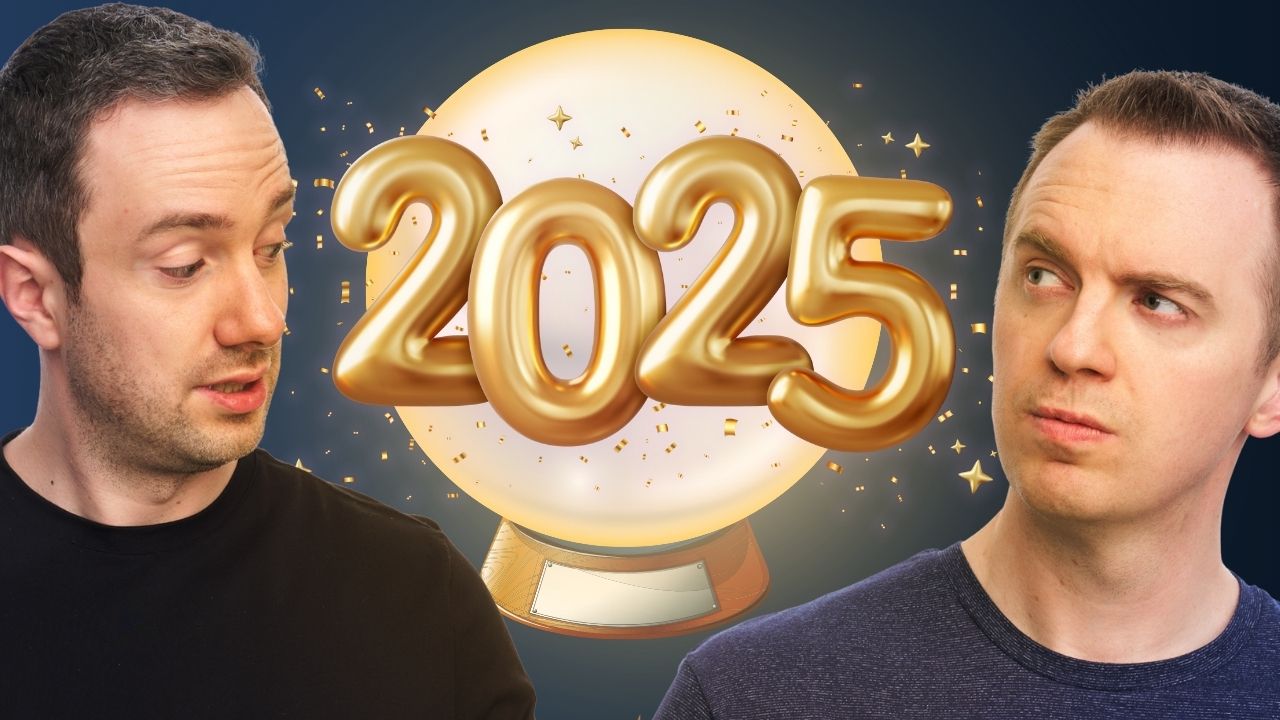Looking for new ways to boost your affiliate marketing?
Don’t overlook the power of Pinterest. With its wealthy users and eye-catching visuals, it’s a goldmine for affiliates. In fact, 45% of US households earning over $100K use Pinterest. At Authority Hacker, we’ve driven millions of blog visitors through Pinterest affiliate marketing campaigns.
In this guide, you’ll learn to craft attention-grabbing pins, optimize keywords, and engage with your audience. We’ll also unveil two techniques for incorporating affiliate links into your pins. Let’s explore how to maximize Pinterest for affiliate marketing success.
Why Use Pinterest For Affiliate Marketing
Pinterest is a popular website where people can find and share pictures, videos, and ideas. There are a lot of people who use Pinterest every month, over 445 million! This makes it a great place for people who want to sell things, like affiliate marketers.
It’s also one of the most popular platforms for affiliate marketing. According to our affiliate marketing statistics page, 42.2% of affiliate marketers use Pinterest to drive traffic and promote products.
Affiliate marketers can create and share pictures of things they want to sell, and when someone buys something through their link, they get a commission. Here are some reasons why affiliate marketers should use Pinterest:
People on Pinterest like to shop!
In fact, 75% of them say they’re always looking for things to buy. And 83% of people who use Pinterest have bought something they saw on the site. This means that it’s a good place to find people who might be interested in what you’re selling.
Things you post on Pinterest stay there for a long time.
On other websites, posts might disappear quickly, but on Pinterest, people can still see your posts and buy things from your link even after a long time has passed.
Pinterest is also a search engine, like Google.
This means that you can use keywords and other techniques to make sure your posts show up when people are searching for things related to what you’re selling. And sometimes, your posts might even show up on Google too!
For example, someone might search for “patio ideas” to find pictures and information to help them with a project or a purchase. According to Ahrefs, 39,000 people search for “patio ideas” every month. Out of those 39,000 people, about 7,000 of them go to Pinterest to get inspiration.
If you post pictures of patio ideas on Pinterest, there’s a good chance that some of those 7,000 people might see your post and use your link to buy things you’re selling.
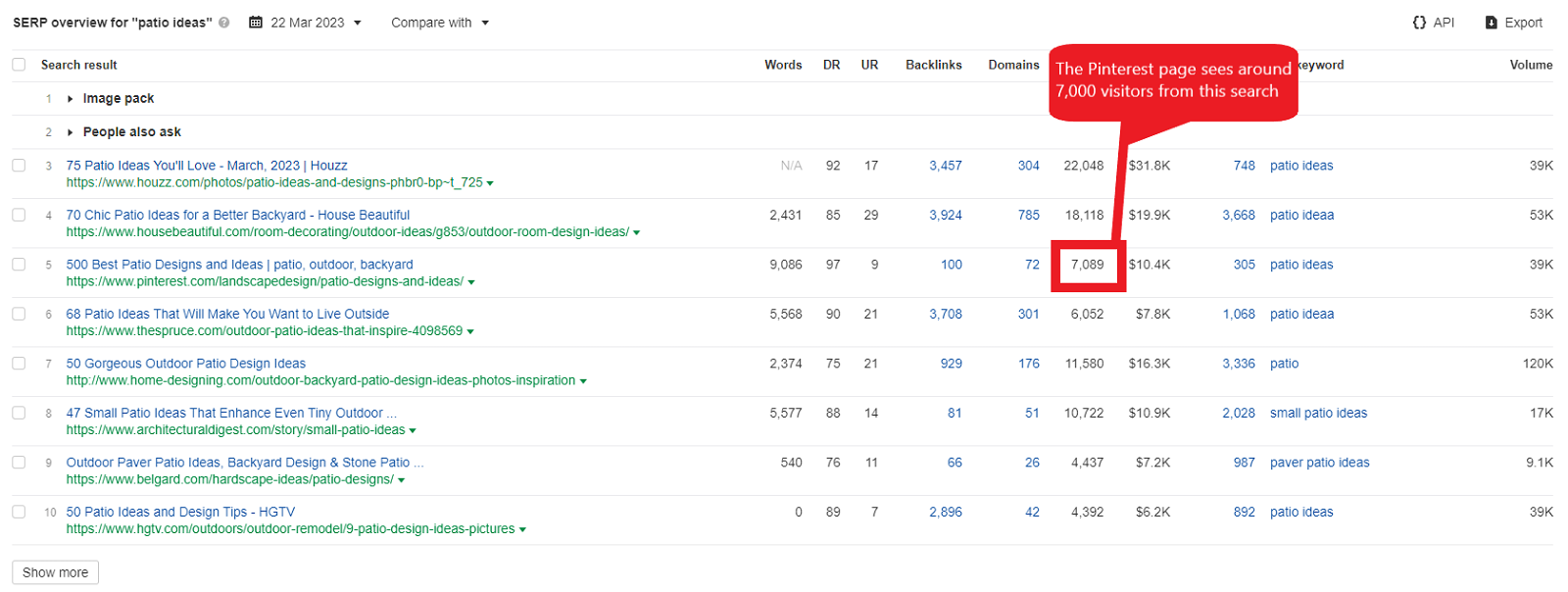
One great example of Pinterest success is Lantern Lane Designs. This site specializes in DIY and home decor content. They have over 43,000 followers and receive more than 10 million monthly views.
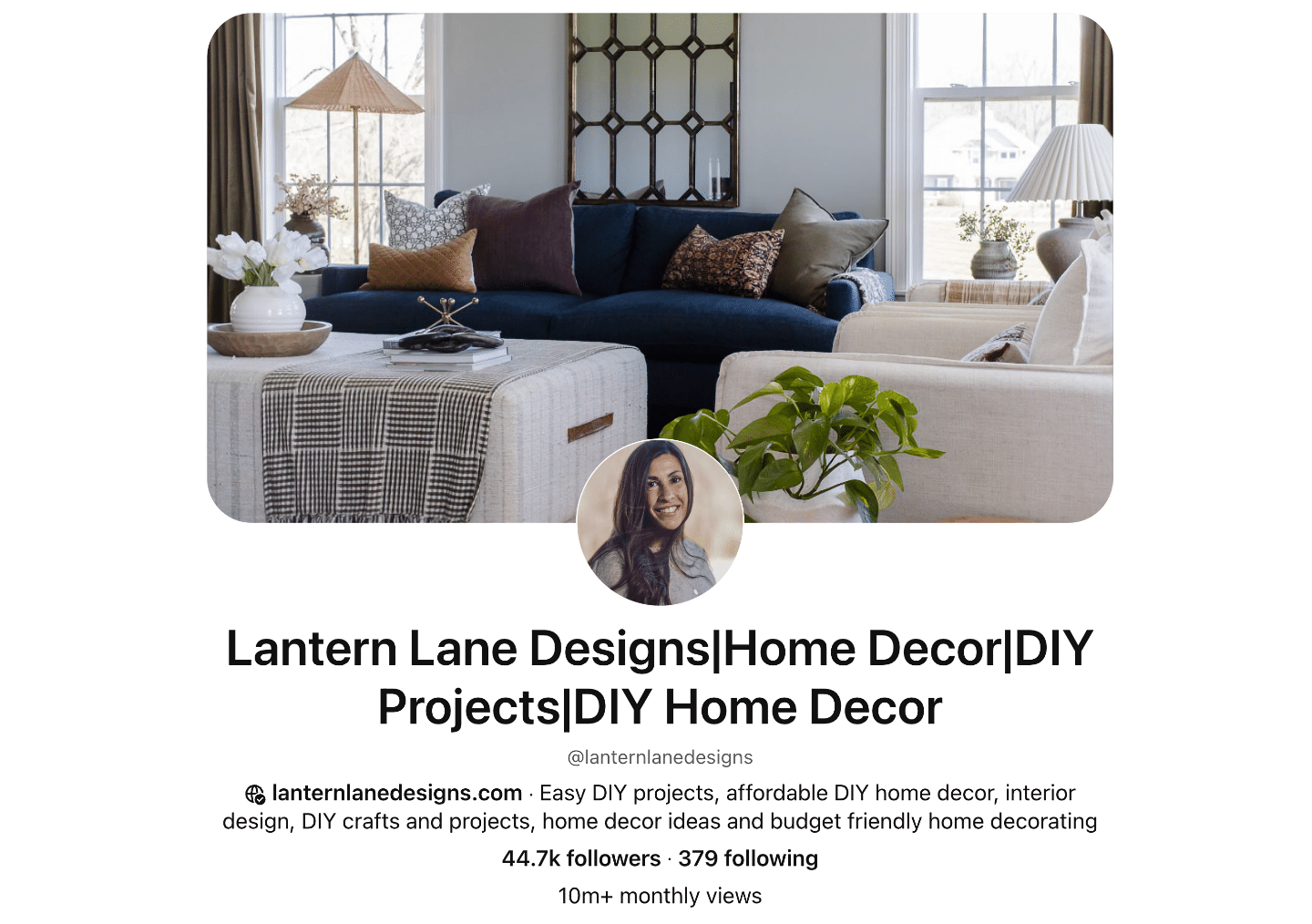
Their visually appealing pins help users with home projects. When clicked, these pins often lead to blog posts containing affiliate links. The creator earns a commission each time someone makes a purchase after clicking their links.
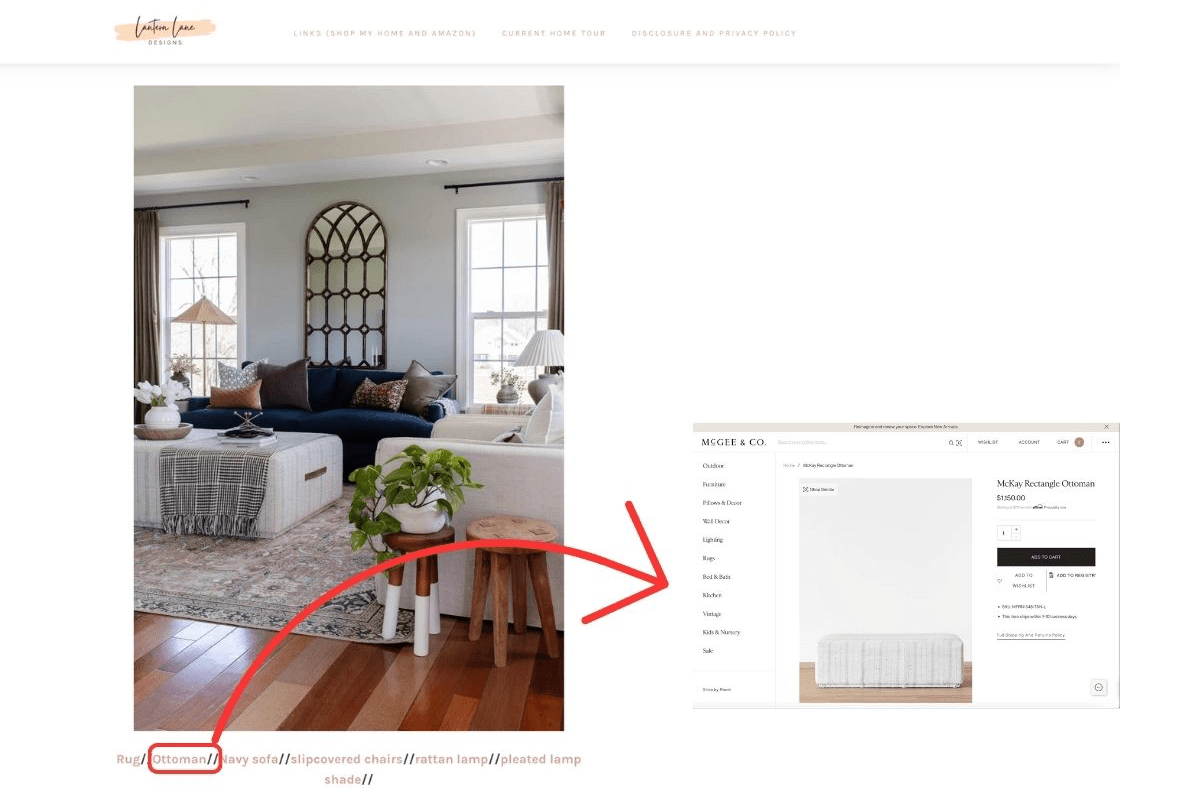
How Does Pinterest Affiliate Marketing Work
Pinterest affiliate marketing is a powerful way to use your Pinterest pins and boards to drive traffic to affiliate offers. There are two main ways to use Pinterest for affiliate marketing:
Method #1: Link Directly to Affiliate Offers
You don’t need to build a website to harness the power of Pinterest for affiliate marketing. Just put affiliate links as the attached URL in your pins, and you’ll earn money when people buy through them. Pinterest is cool with this, but make sure to be transparent about your intentions.
📌 Case Study: CabyCades, an Amazon affiliate, uses video pins to sell products. When someone clicks the Amazon link in the pin and buys something, CabyCades earns a commission.
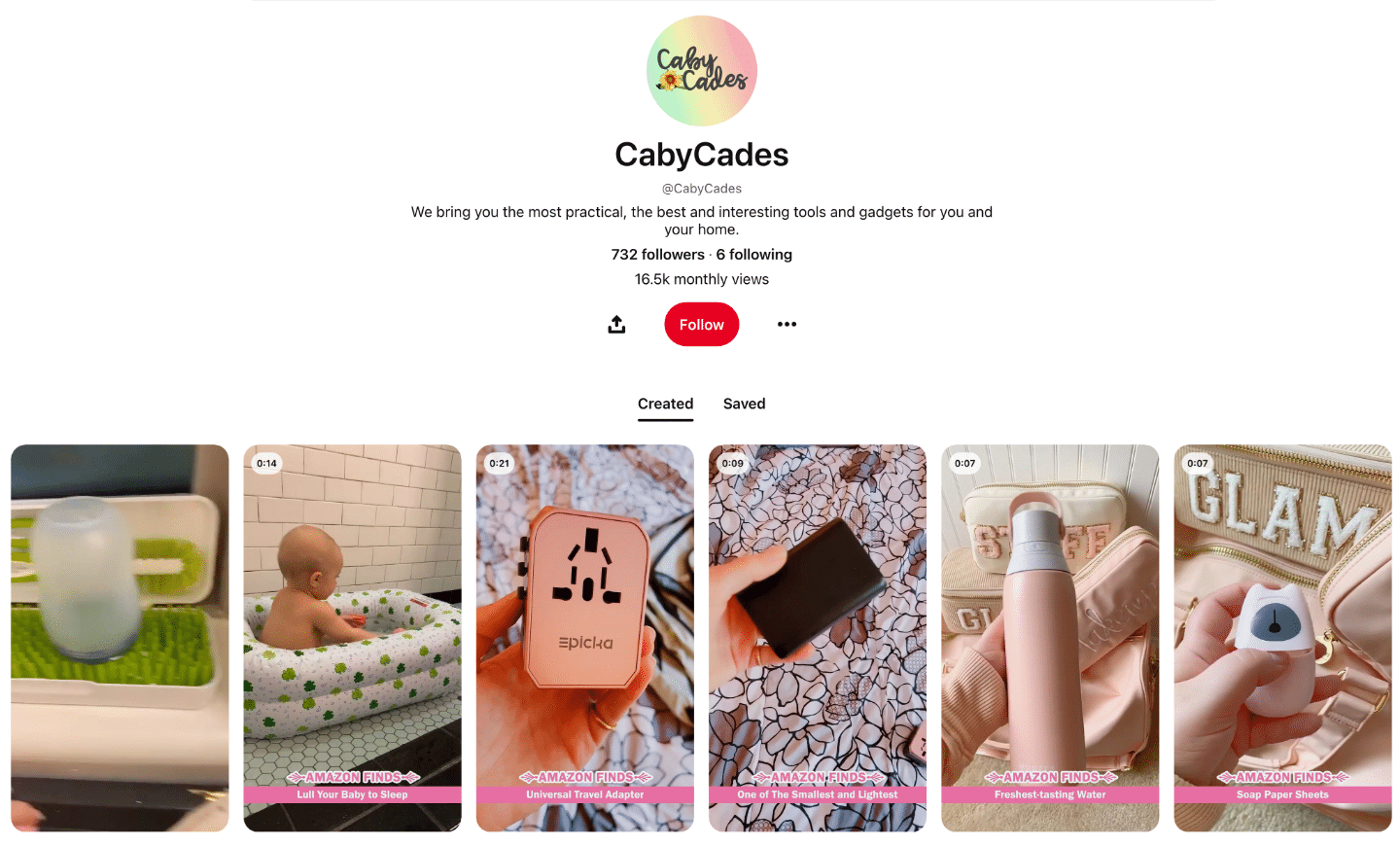
This profile sees 16.5k monthly views and is literally nothing more than a compilation of super short videos with Amazon links attached to it.
The point is, anyone can do this.
Here’s an example of a product they’re selling. It uses a real human voice to provide a “shushing” noise to a baby when they’re sleeping.
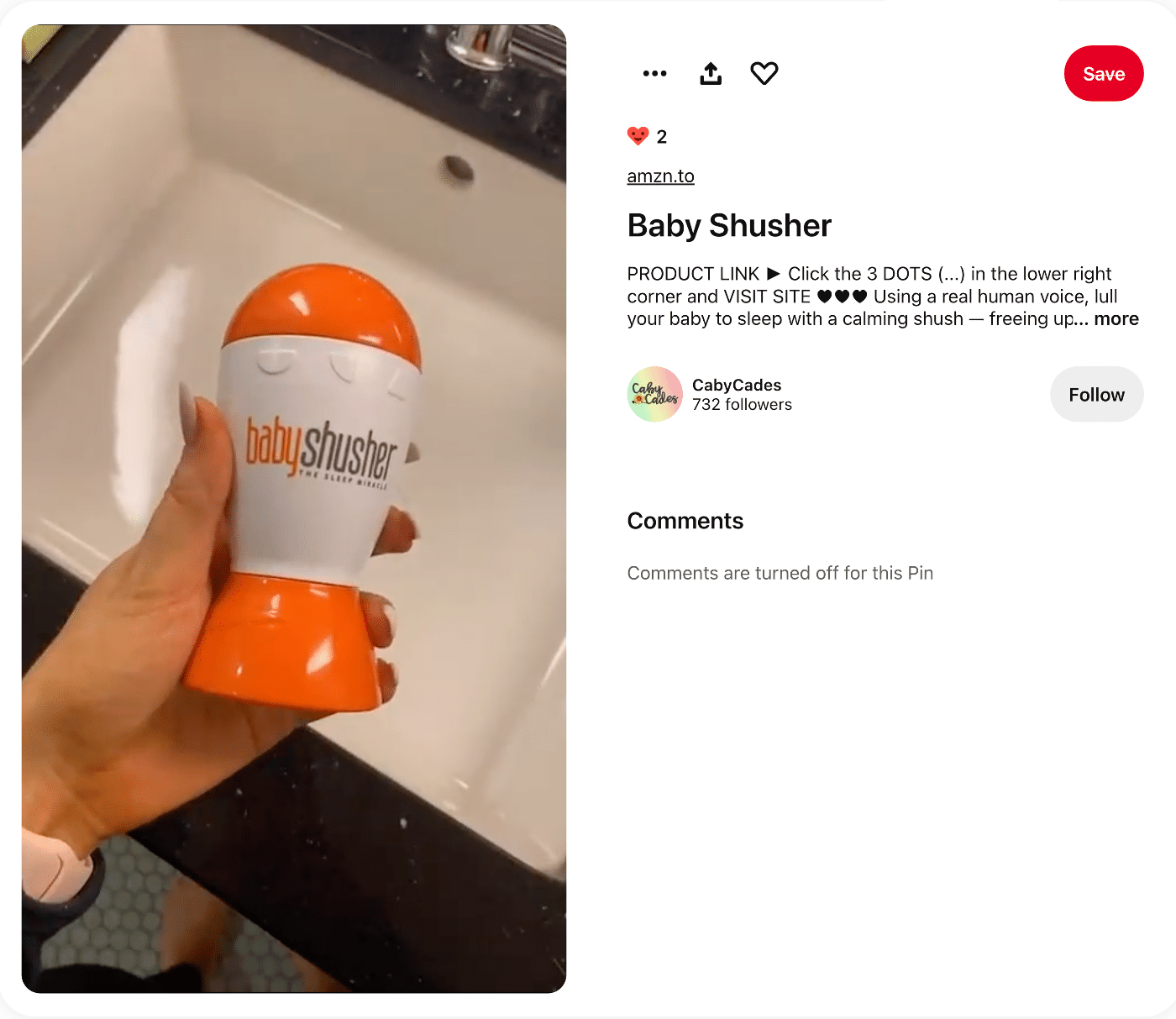
They’ve recorded a simple 14 second video explaining how the product works and each time someone purchases, they get their commission.
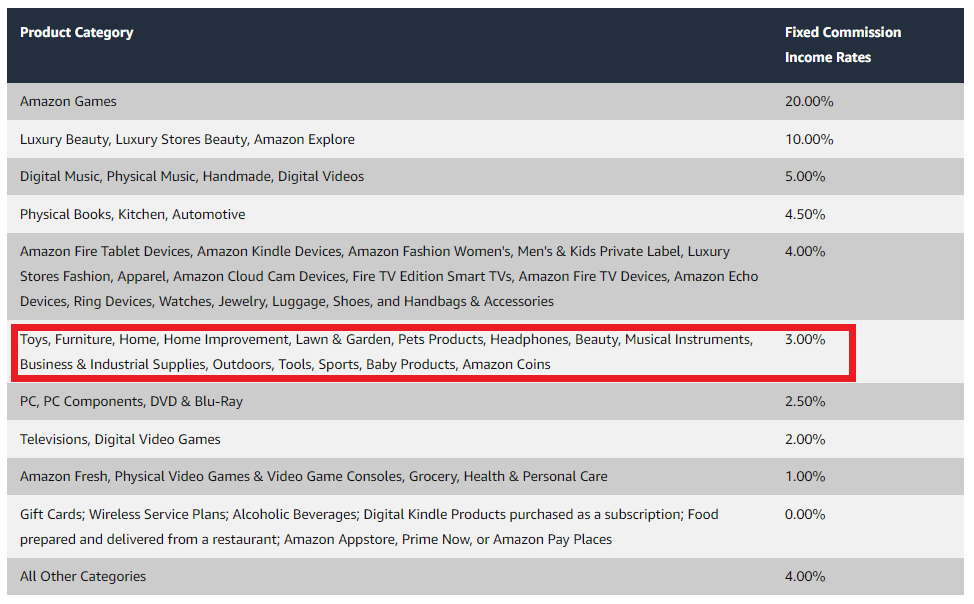
A $35 product at 3% commission per sale, they make around $1.05 each time someone purchases one of these.
That might not sound like a lot but CabyCades has hundreds of videos with products ranging from more expensive items (like an herb garden grow light), to cheaper stuff like lip balm.
Even if every video only makes one commission at an average of 50 cents, if they have 200 videos – that’s $100 per day for a bunch of 10-20 second videos.
Not bad huh?
While this method requires the lowest amount of effort and generates more traffic to your offers than indirect linking, it also has its downsides. It may result in lower conversion rates since you’re not providing your users with context behind the products you’re promoting.
Pros of direct affiliate linking on Pinterest
Minimal effort and cost to start 💸
More traffic to your offers 📈
Perfect for beginners dipping their toes in the affiliate marketing pool 🏊♀️
Cons of direct affiliate linking on Pinterest
No context clicks (users might not know they’re clicking an affiliate link) 🤔
Lower conversion rates 📉
Reliance on a single traffic source 🚦
Method #2: Drive Traffic to An Affiliate Link in a Blog
For a long-term, trustworthy approach to Pinterest affiliate marketing, build a blog. Sure, it requires a bit more effort upfront, but it pays off when it comes to conversions.
📌 Case Study: Stephanie’s Sweet Treats is a food blog that uses Pinterest traffic and social media to boost their content’s visibility and earn more commissions.
The profile has 15,000+ pins bringing in 7.7 million monthly views.
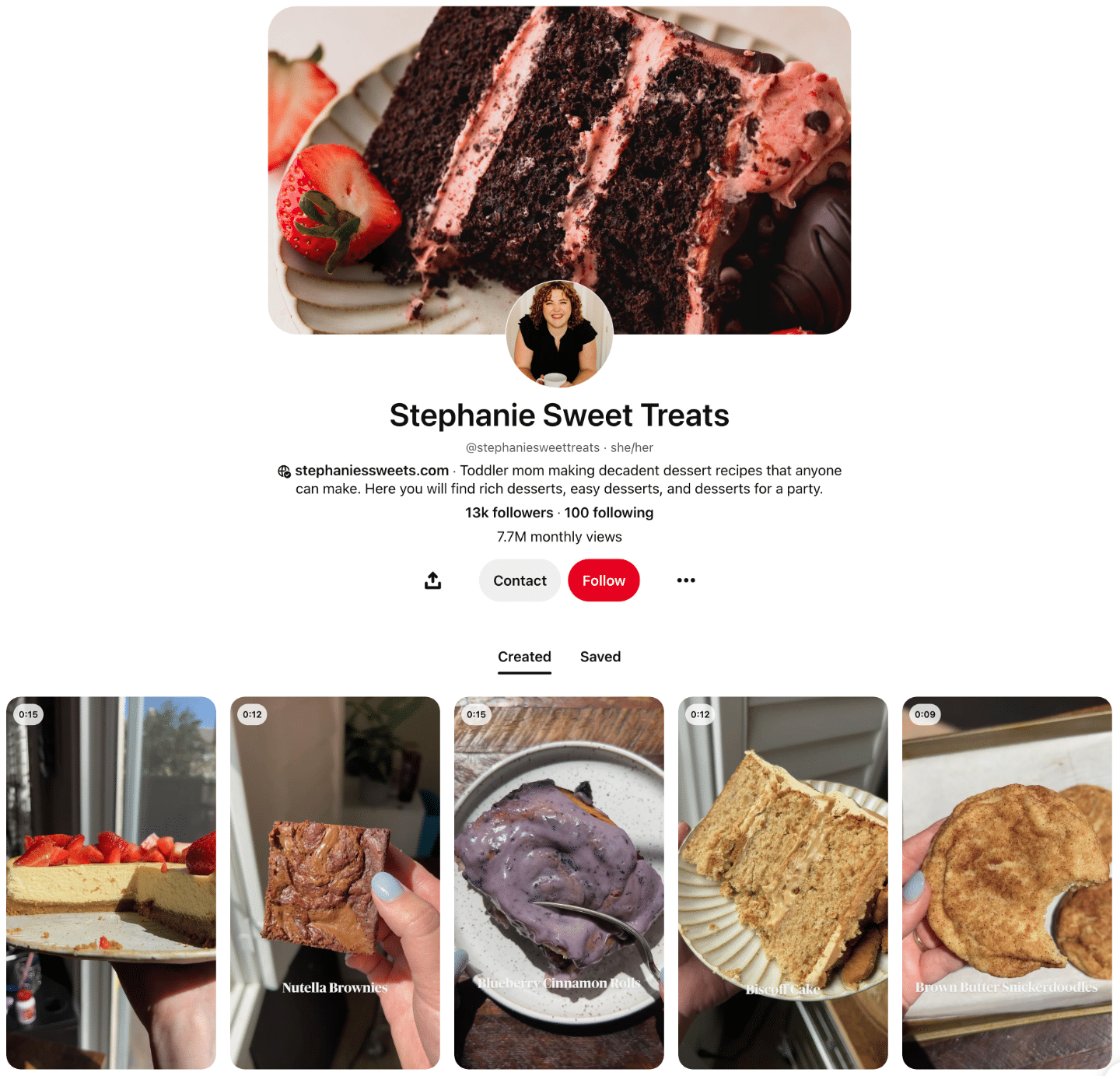
Stephanie’s blog uses visuals to get attention and spark enthusiasm in people who are looking for baking recipes.
Stephanie’s Sweet Treats even provides a 2022 food blog income report to help break down how she made $128,000 on her food blog.
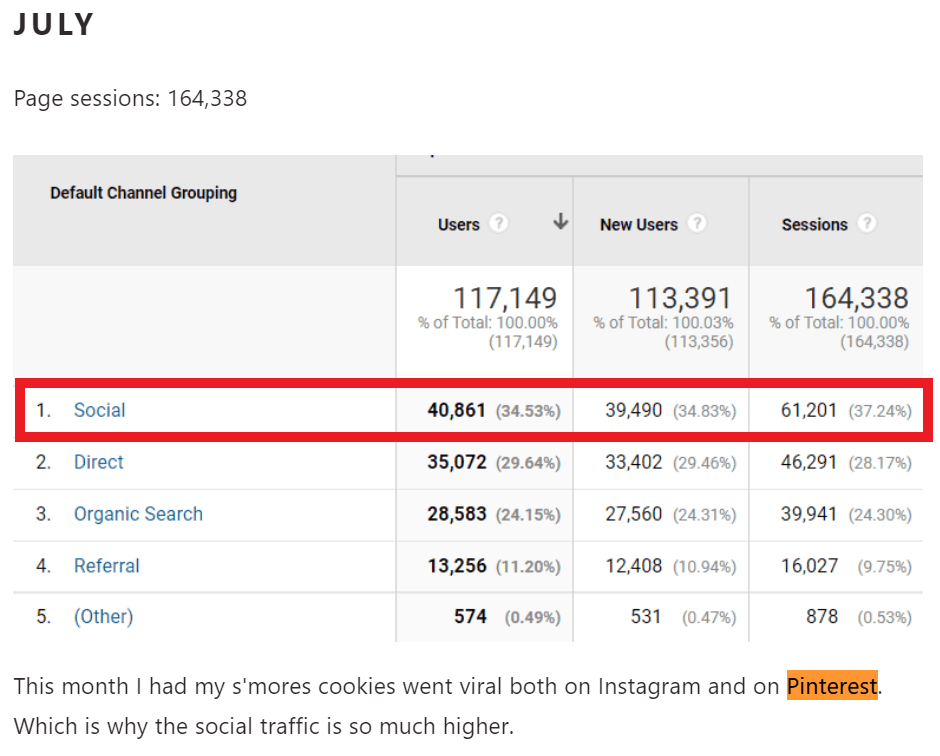
She boasts throughout the report about how she’s used Pinterest to drive traffic to her blog with July being one of her best months.
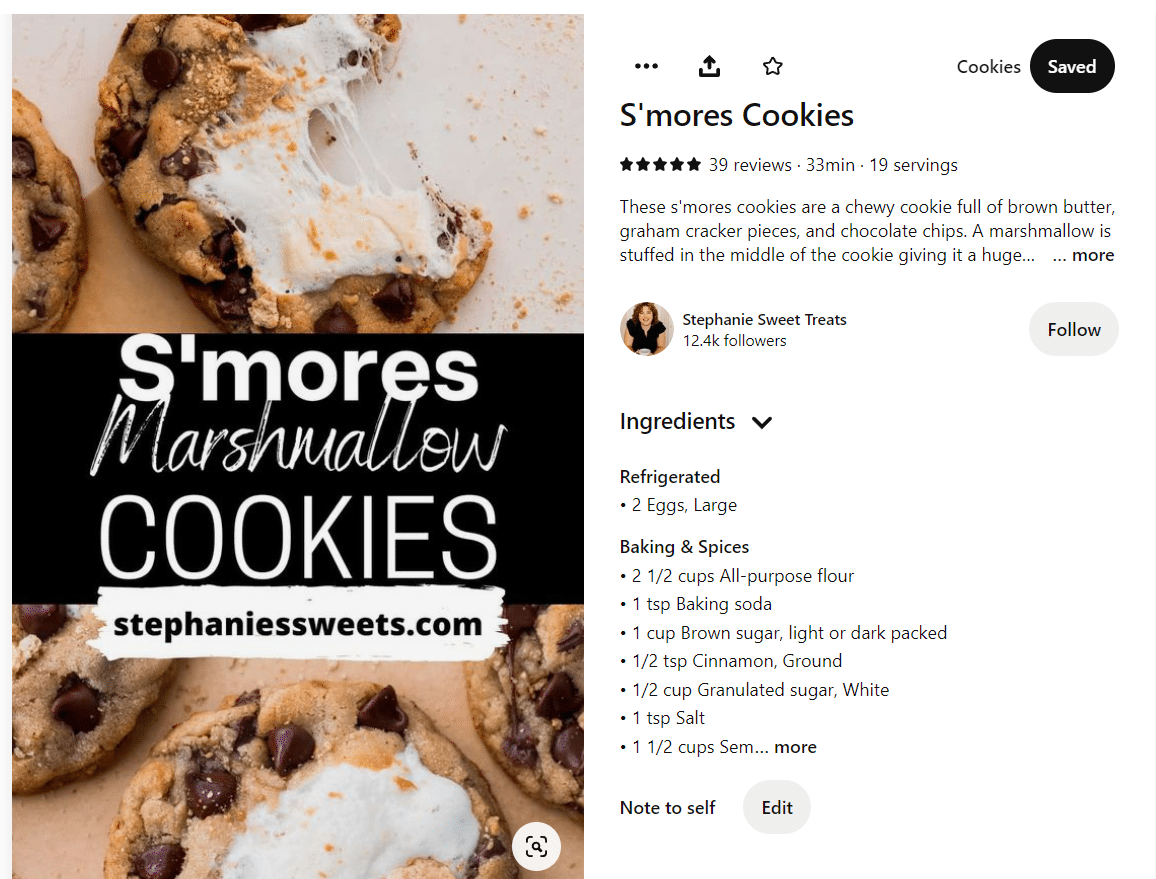
A post on “s’mores cookies” went viral on Pinterest and Instagram resulting in a higher number of visitors from social.
If we hop over to the blog post we’re greeted with an extensive cookie recipe. Right at the top of the post is a disclaimer stating that the post “may contain affiliate links.”
As I scoured the post, I was really surprised to only find one link to a cookie scooper.
You could soup up your affiliate strategy by including more links. You can create affiliate links for almost anything including the chocolate chips, marshmallows, cookie trays, parchment paper, cooling racks, and more.
The bottom line is that she is using Pinterest to get attention and sending that traffic to her blog to supplement other forms of traffic.
If you’re already creating content why not repurpose it and take snippets of video content to share on Pinterest?
Stephanie’s Sweet Treats has done exactly that and has made $128,000 and accumulated millions of views for her food blog. You can do the same thing too.
Pros of linking to your affiliate blog on Pinterest
Warms up traffic with engaging blog content 🔥
Higher conversion rates thanks to trust-building 🤝
The go-to method for professional affiliates 💪
Cons of linking to your affiliate blog on Pinterest
More work upfront (website and content creation) 🛠
Slower initial traffic growth 🐢
This is what Oh Joy did. This lifestyle and decor blog uses video and written content to promote a large variety of products ranging from beauty to artwork.
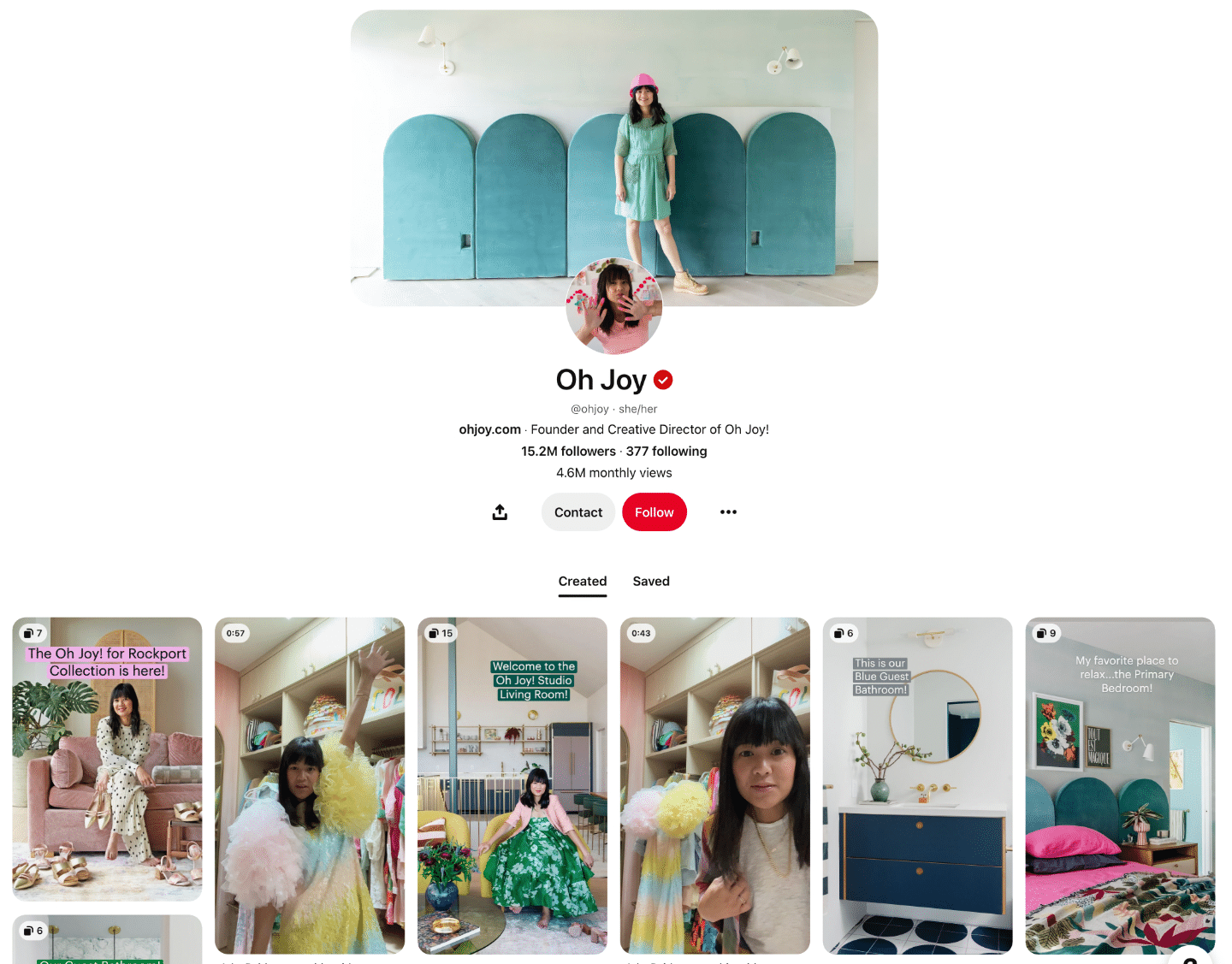
This board alone has over 3.5 million followers and is loaded with Amazon affiliate links, amongst others.
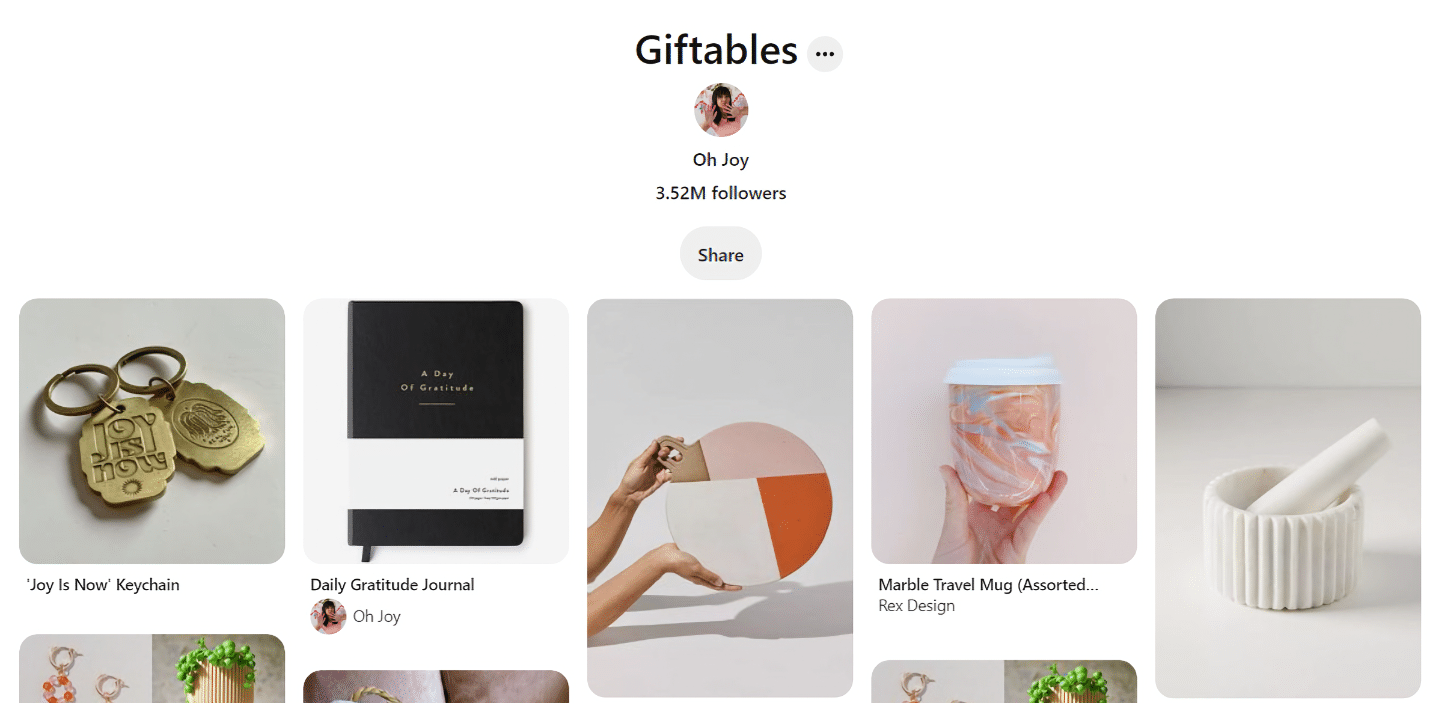
On the same board you’ll find pins like this.

This pin takes you to a post on their blog about creative Easter baskets where you can purchase some of the contents from Amazon and other sites.
I recommend deploying this strategy if you’re just starting out in affiliate marketing. Building a blog can take time and doing both is a great way to get quick wins while you work on your long-term strategy.
Best of all, you don’t even need to create new content, just repurpose your blog posts like Oh Joy does. She’s using the main photo from her blog in the Pinterest post. You can do that and take content from the post as well to create multiple pins pointing to the same post.
Doing this will help you make some commissions while you wait for your blog to gain traction in the SERPs.
How to Do Affiliate Marketing on Pinterest
Master the art of Pinterest affiliate marketing with these killer tips.
1 Amp Up Your Pinterest Profile
Don’t just create a Pinterest business account (you’ll need this for access to analytics), optimize it. Make sure your profile attracts the right audience by choosing a niche that fits your interests and expertise.
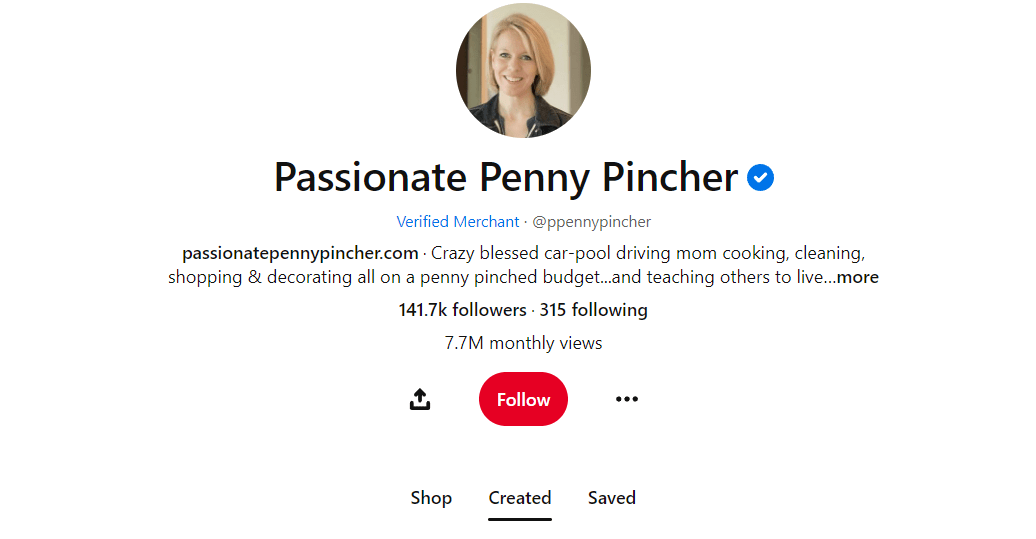
Optimizing your profile doesn’t have to be complicated. Tell users what you do, what you’re interested in, and what they can gain by following you.
The Passionate Penny Pincher does this in her bio but I think she does it even better in her pins.
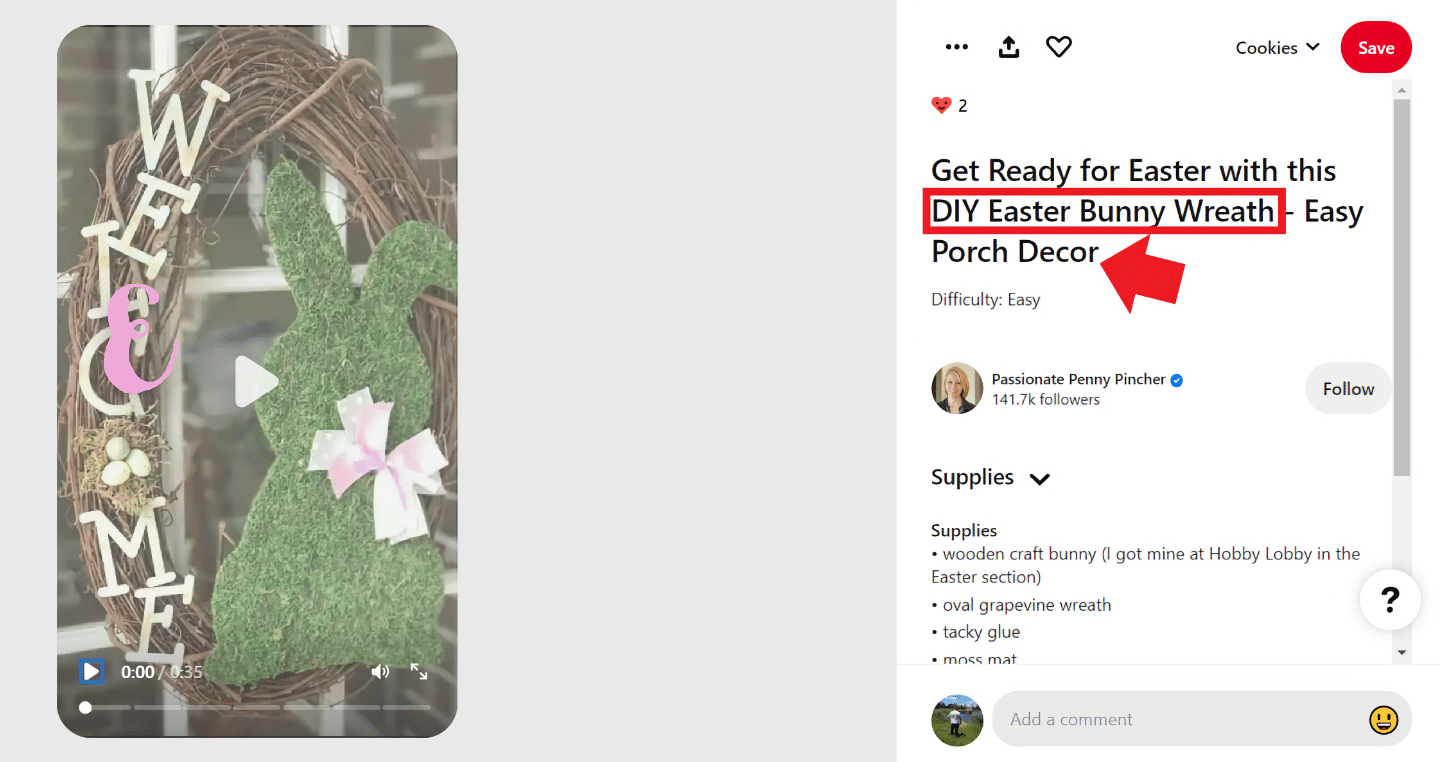
DIY easter bunny wreath and easy porch decor are both keywords that people might look up on Pinterest and find her.
Make sure you’re doing this with every pin and ensure that the headers and descriptions are congruent with what you’re actually providing your users.
2 Curate Boards
Keep your pins organized and easy to find by creating multiple, well-defined boards.
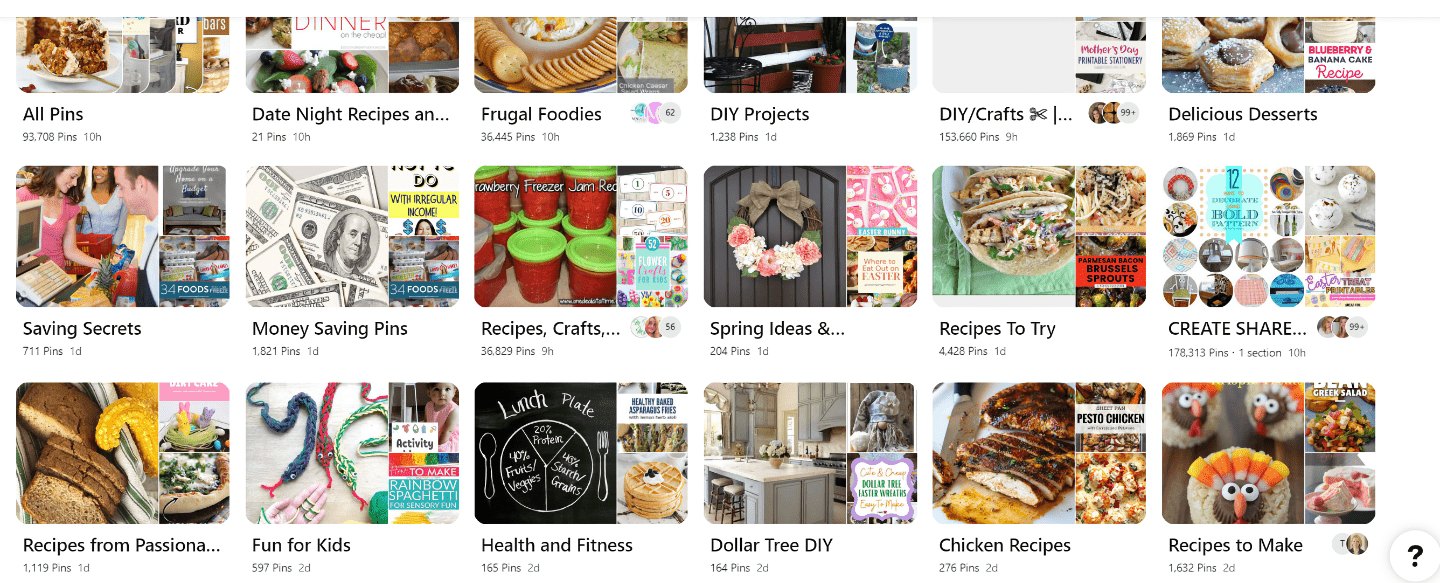
The Passionate Penny Pincher does a great job of this as well.
This not only improves user experience but also helps Pinterest’s algorithm find and share your content with the right crowd.
3 Get Your Affiliate Links Ready
Apply to affiliate networks and programs that suit your niche. Some of the top affiliate programs include Wayfair, Priceline, Home Chef, BH Photo Video, Amazon Associates, and Walmart. But don’t limit yourself — you can often find a retailer’s affiliate program by checking the page footer for “Partner Program” or “Become a Partner.”
Keep in mind that commission rates vary, with Wayfair’s 7% commission being a standout. Stll, even though Amazon’s commissions may be lower than they once were, conversions are great, making this the best option for making money. Trusted retailers like eBay, and Home Depot are great options, too.
4 Design Show-stopping Pins
Grab your audience’s attention with visually stunning pins. Experiment with various pin formats:
- Static Pins: Showcase single products with high-quality images and text overlays.
- Idea Pins: Perfect for sharing step-by-step DIY projects or recipes.
- Video Pins: Get in on the billion videos watched daily on Pinterest with short, compelling videos.
- Rich Pins: Provide more data and automatically update info from your website.
- Collection Pins: Curate a set of products, ideas, or inspirations.
- Try On Pins: Pinners are 5x more likely to purchase from Try-On enabled pins, which allows the user to see a product on themselves using AR tech!
Pinterest Marketing Tools
Using Pinterest marketing tools can help you streamline your efforts, save time, and ultimately increase your success on the platform. These tools can help you schedule and automate your Pins, analyze your performance, optimize your content for search, and more.
With the right tools, you can effectively manage your Pinterest account, create engaging content, and grow your audience and reach on the platform.
Canva: unleash your creative genius
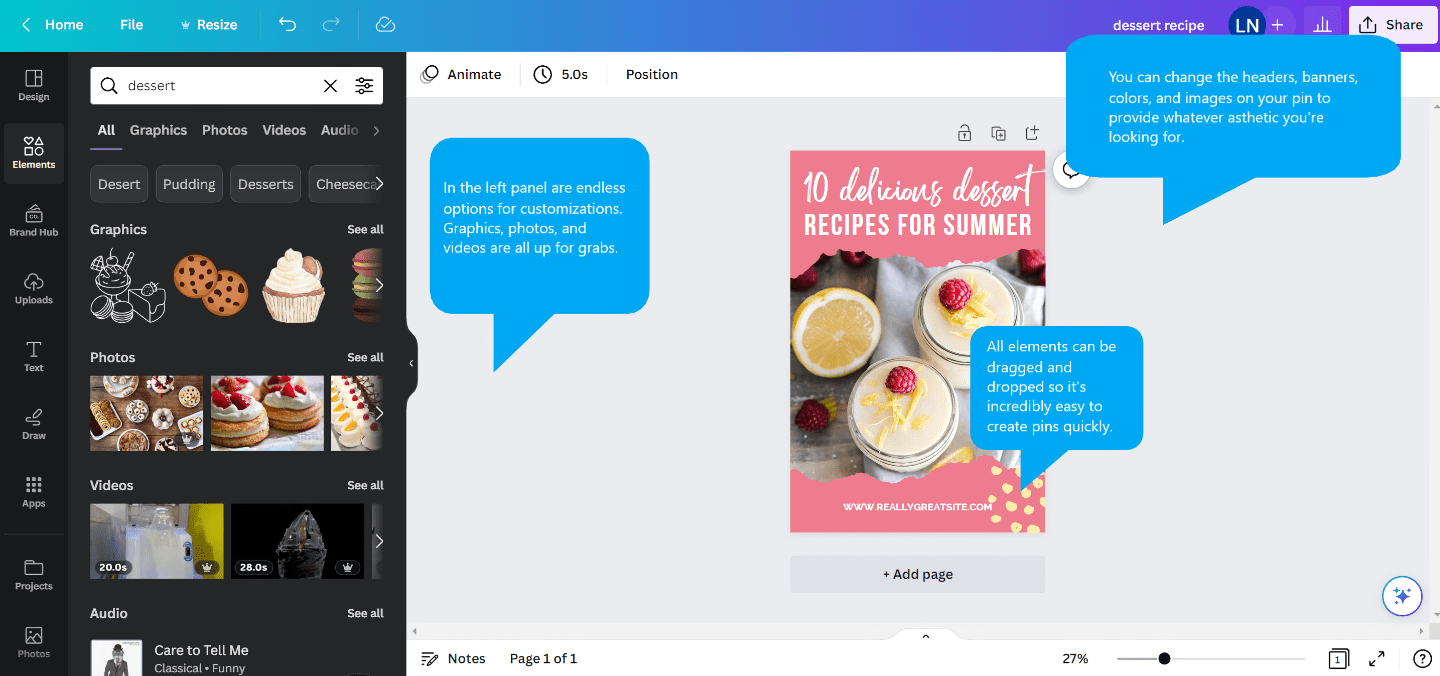
The graphic design tool that boosts your Pinterest game. With its array of templates, fonts, and graphics, Canva lets you create eye-catching pins that stand out from the crowd. And the best part? A free plan that meets your needs. Want more features? Paid plans start at a reasonable $9.99 per month.
Tailwind: Stay on top of timing
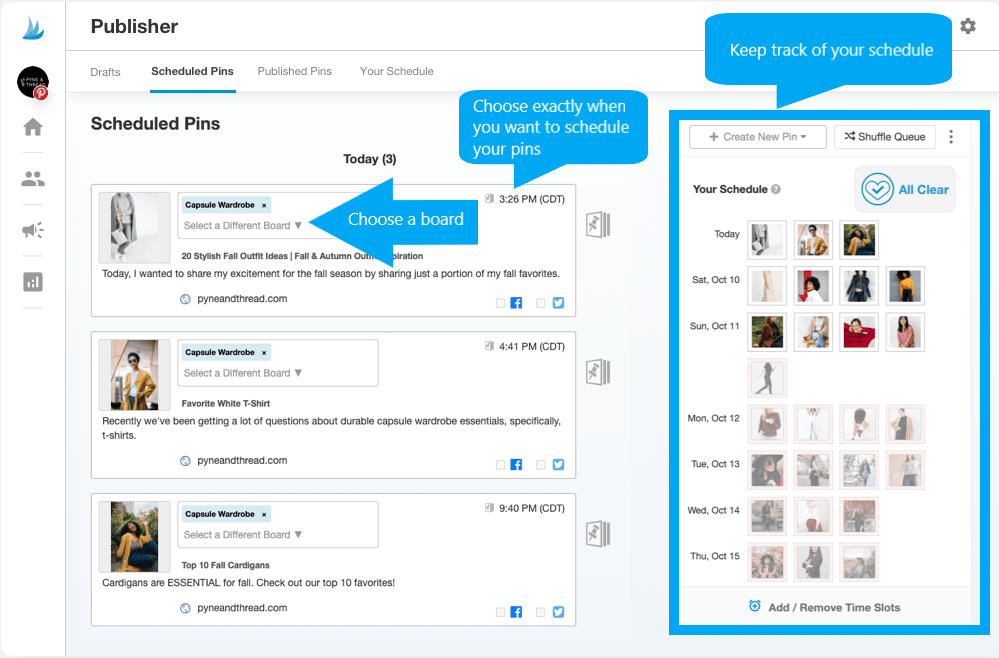
The social media scheduling tool that optimizes your pin timing, Tailwind is designed for Pinterest and Instagram. And it helps you post your pins at the best times for reach and engagement. You can also join Tailwind tribes to boost your audience growth.
With analytics and insights to track your platform performance, you’ll master Pin-scheduling in no time. Starting at $9.99 per month, it’s a valuable tool for any Pinterest user.
Pallyy: The Type A Pinterest scheduler
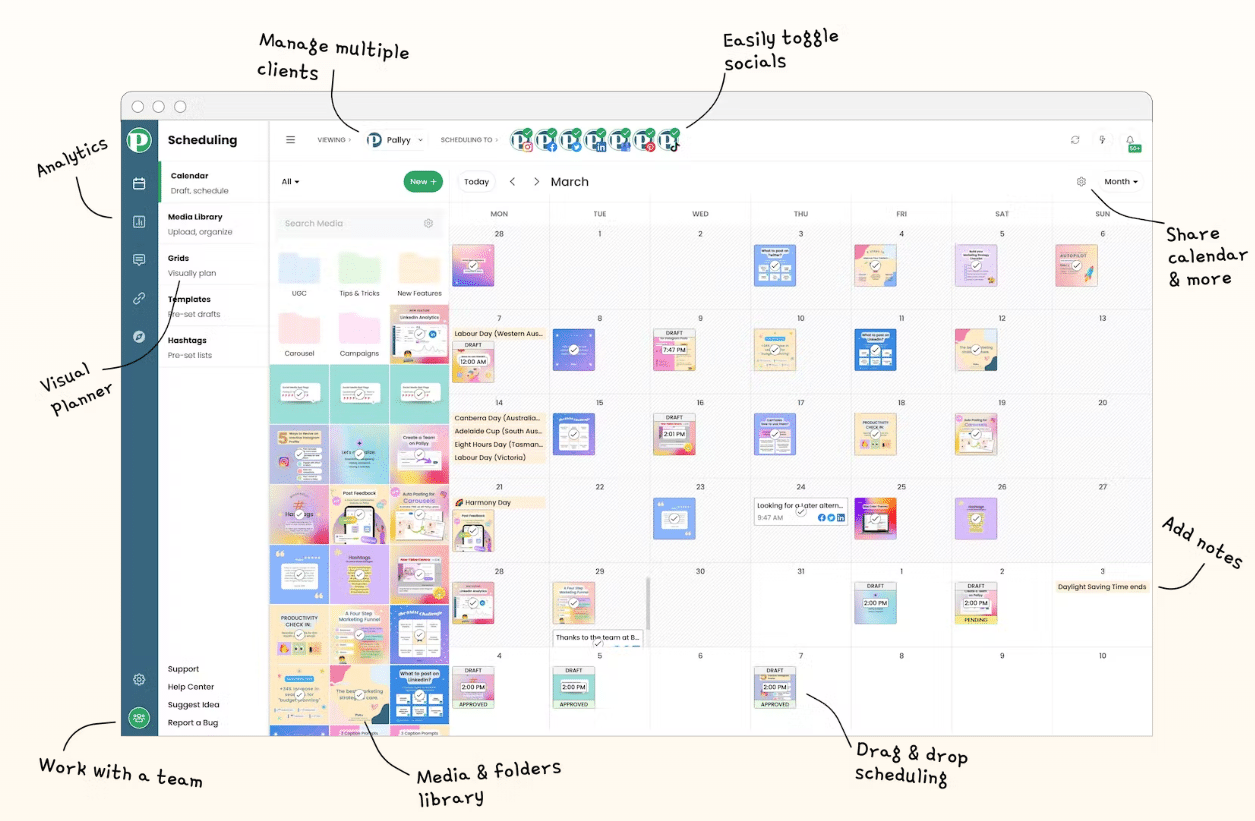
Pallyy is a sweet option that puts the power of detailed scheduling in your hands. Best of all, you can use it for any platform so your options aren’t limited to Pinterest.
With Pallyy you can:
- Manage multiple Pinterest boards
- Use the visual planner to see your pins come to life
- Track your performance with data-driven analytics
Pallyy also includes collaboration tools so you can work alongside VAs and assistants. I personally love the drag and drop calendar feature which makes the tool super easy to use.
You can experience Pallyy for free for 14-days. There is also a “free for life” plan for one single brand. If you upgrade to the premium plan it’s $15 per month.
Best Practices for Pinterest Affiliate Marketing
So, you’ve got your affiliate link and created your first pins to upload on Pinterest. But, like anything in affiliate marketing, there’s a right and wrong way to do things. The line between success and failure can be pretty thin, but don’t worry — we’ve got you covered with some best practices to keep your monetization strategy fresh and effective.
1 Rule #1: Play by Pinterest’s Rules
Steer clear of dodgy tactics like cloaking links with bit.ly, neglecting FTC disclosure, or using multiple accounts to manipulate metrics. And always abide by your affiliate program’s guidelines — check out Etsy’s for example.
2 Trend-Spotting: Stay in the Loop
Identifying trends is an important part of affiliate marketing on Pinterest. Methods and strategies that worked years ago may not work today. Take hashtags, for example; this is a highly debated topic, but as you can see in the video below, search results are provided when you don’t use hashtags.
This shows how little importance hashtags have on the Pinterest platform these days.
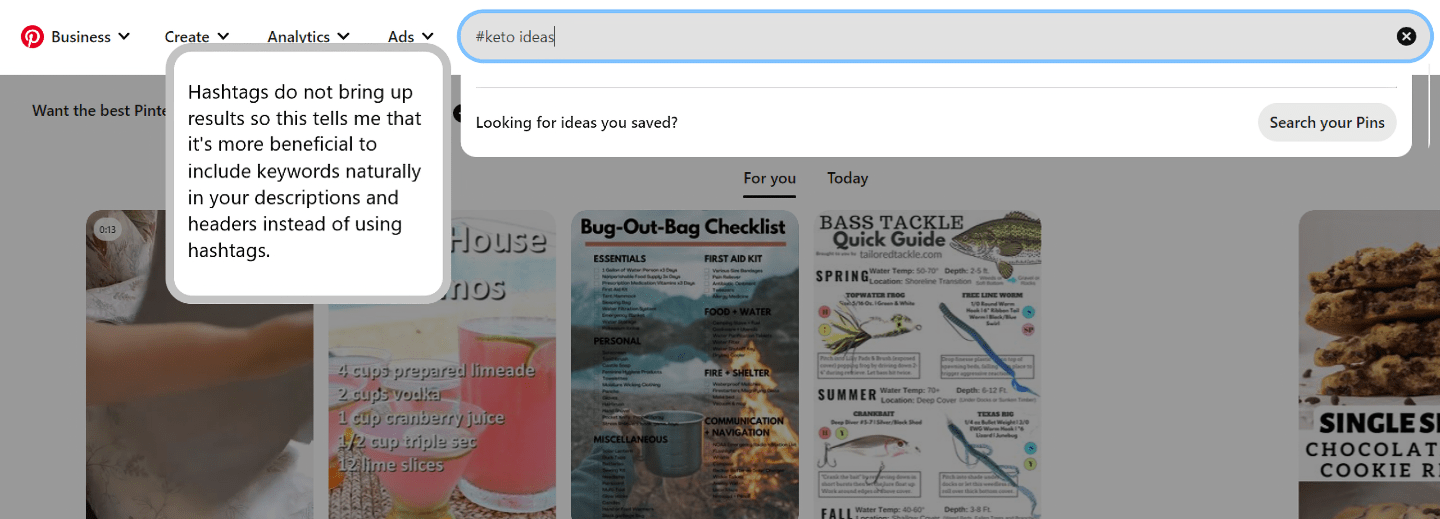
Instead, focus on content quality, keyword research and most importantly engagement as this is what will determine the reach of your next pins.
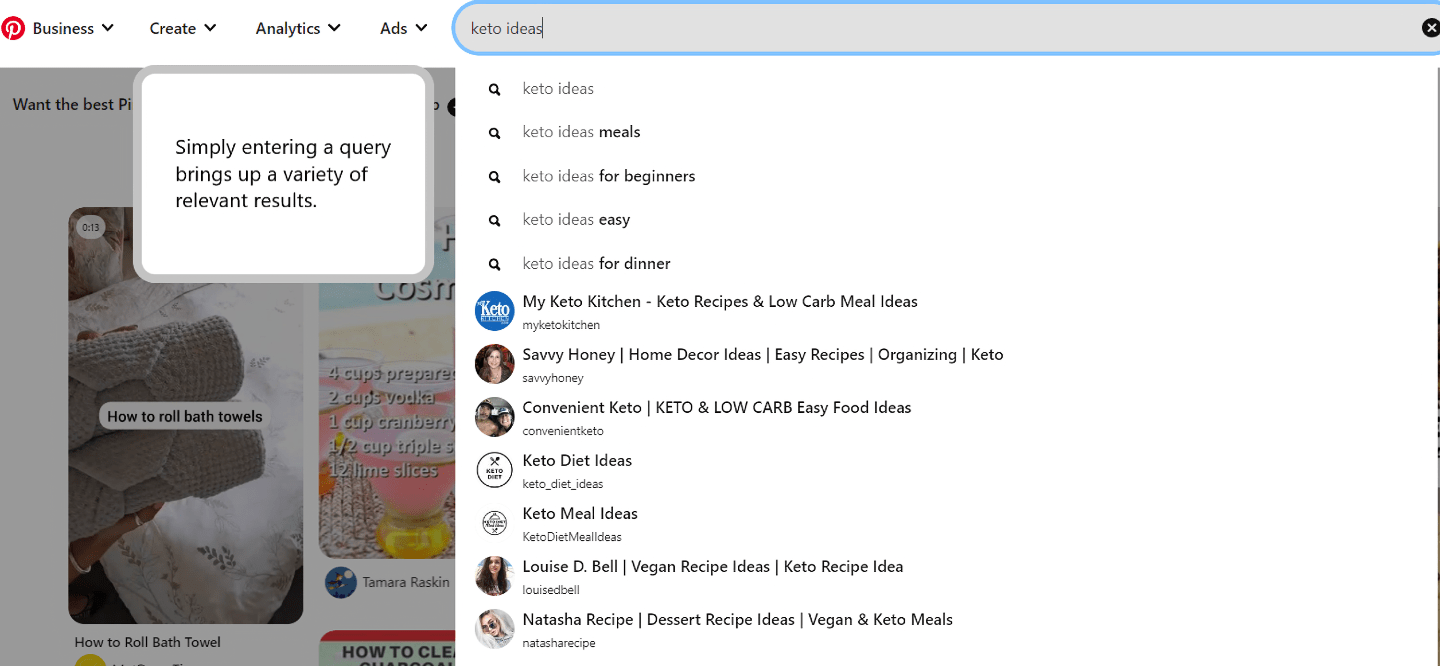
Group boards were once popular, but Tailwind Communities are the new exclusive clubs for collaboration. You can join a Tailwind Community which functions much like a group board but is more exclusive so you know that the people there will be engaged and interested in collaborating.
3 SEO: Your Secret Weapon
Connect the dots between your pins and trending keywords by optimizing for SEO. Use autocomplete to discover keyword opportunities and design pins accordingly.
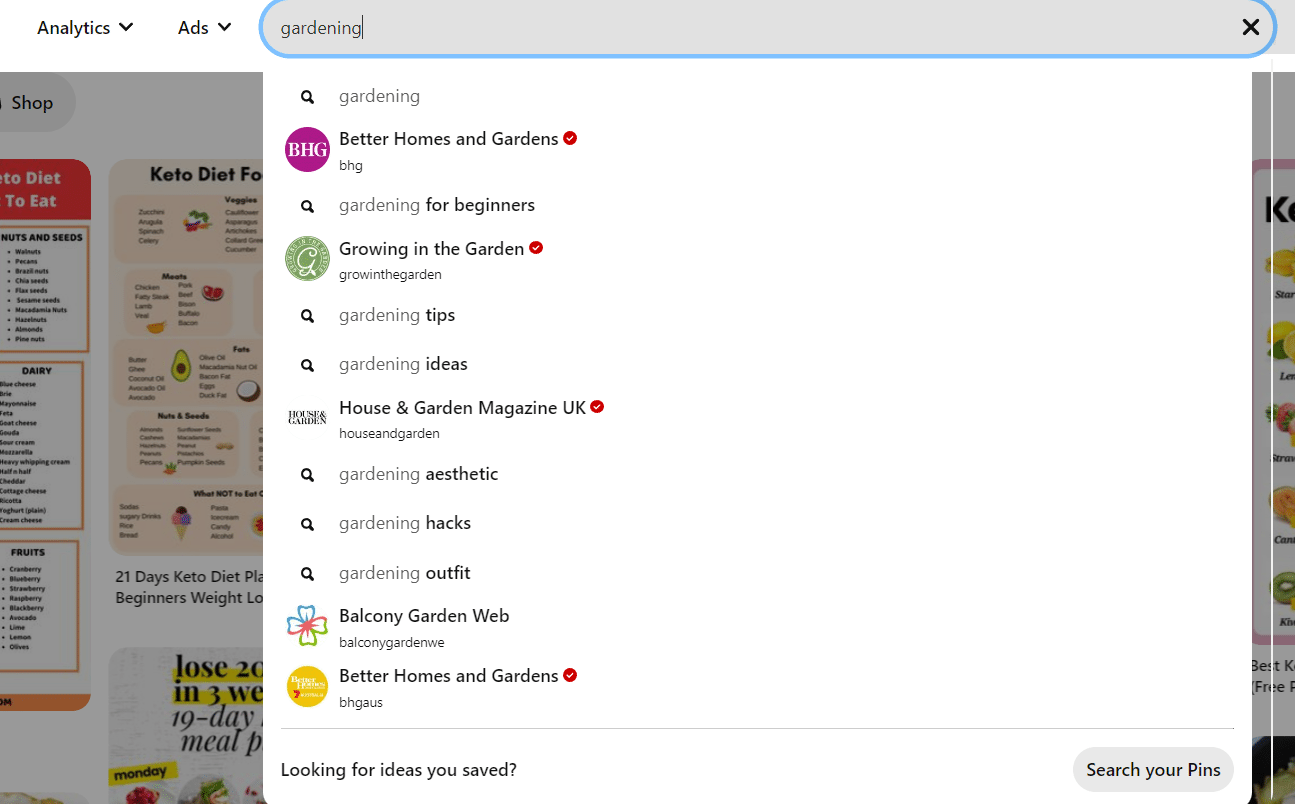
Since Pinterest is a search engine at heart, the platform gives away what people are actually looking for. By putting “gardening” into Pinterest, we can see that people are looking for:
- Tips for beginners
- Ideas
- Aesthetic
- Hacks
- Outfits
So, if you create content around some of those topics, you already know that people are looking for this so you’ll have more visibility.
4 Supercharge with Rich Pins
Elevate your pins to the next level with Rich Pins. These powerful pins provide additional context and information to users, making your content even more engaging. With three types available — article, product, and recipe – you can choose which best suits your needs, or even add all three for maximum impact.
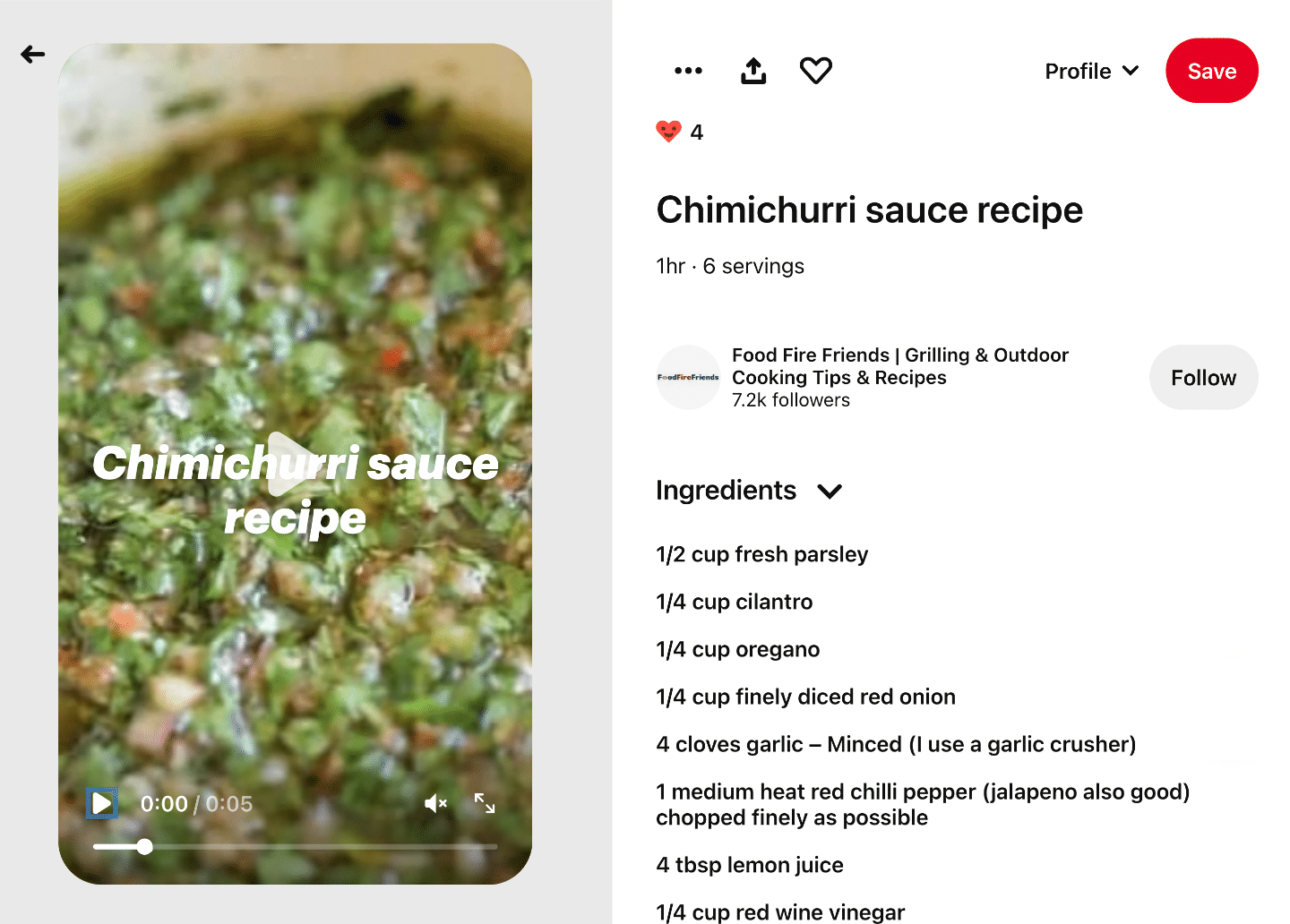
Think about why this works. Someone comes to Pinterest for a recipe, you give them the recipe and a super short teaser video.
Then they click through to your blog for more information where you have affiliate links that take them to some of the products and ingredients mentioned. Bingo, commissions for you.
The best part is that using Rich Pins on Pinterest is simple with the Rank Math plugin. Just go to your Pinterest settings and click “claim.”
In the Rank Math dashboard in WordPress you’ll go to General settings > Webmasters > Pinterest verification ID field. Save changes.
Once you’ve done that, you can use the Rich Pins Validator to validate the URLs and you’re good to go!
5 Create Multiple Pins to Promote a Single Blog Post
Don’t be shy — create multiple pins for a single post. Trying to game the data by creating multiple accounts is against the rules, but you can make as many pins as you want. By creating multiple pins for each piece of content, you increase the chances of your content being seen by Pinterest users.
This also presents you with a great opportunity to test multiple pin types. Test videos against static images. Rich pins against basic description pins. Test strong CTA pins against info focused content.
It doesn’t cost you anything but your time and once you know what works you can run with it.
6 Streamline your Pinterest Strategy with Tailwind
Being consistent is important in Pinterest marketing, but who has the time to post every day? That’s where Tailwind comes in. It’s the best tool for scheduling and posting pins. With Tailwind, you can quickly make and schedule pins for the whole week in just 20 minutes.
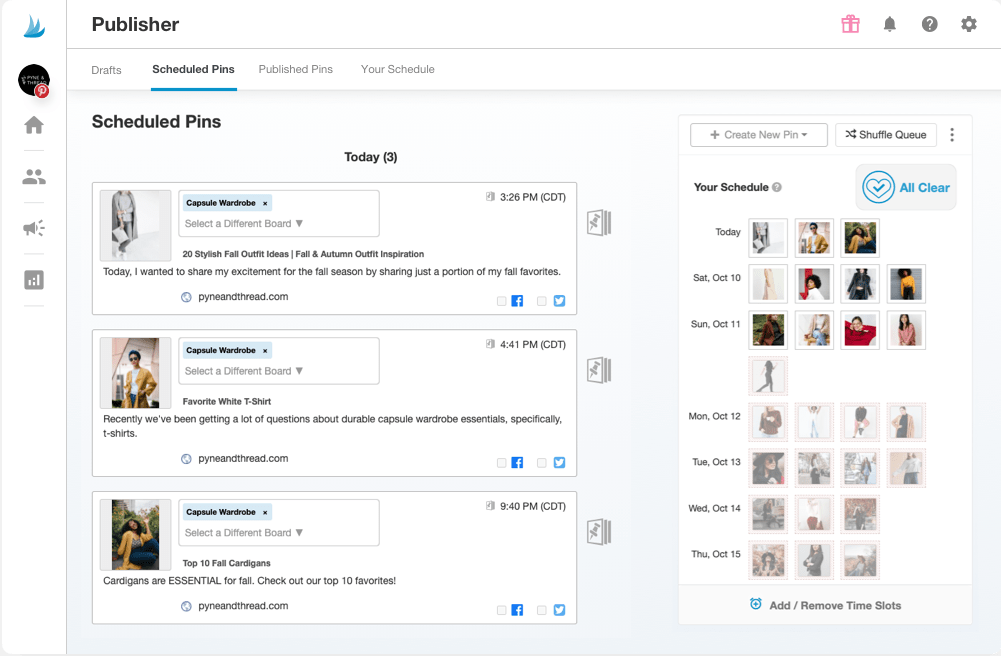
7 Focus on Engagement
Engagement is the #1 metric by which most social networks decide on how much distribution they give to your content.
So you should focus on getting people to interact with your content (like it, repin it, comment, click, anything.) Ask questions and add clear call-to-actions. Adding a call-to-action to your pin can increase engagement by 80%. Don’t think you need to be super creative or subliminal with this either. You can come right out and ask people to take action.
Be clear and transparent about what you want them to do, and create a buzz around your content. And don’t forget to engage with other content creators to become an authority in your niche.
8 Data Tracking: Keep Tabs on Your Performance
Keep a close eye on your impressions, engagement, and pin clicks. Analyze high-performing pins and replicate their success. Consider promoting top pins to give them an extra boost.
With your “business” profile on Pinterest, your dashboard should look like this:
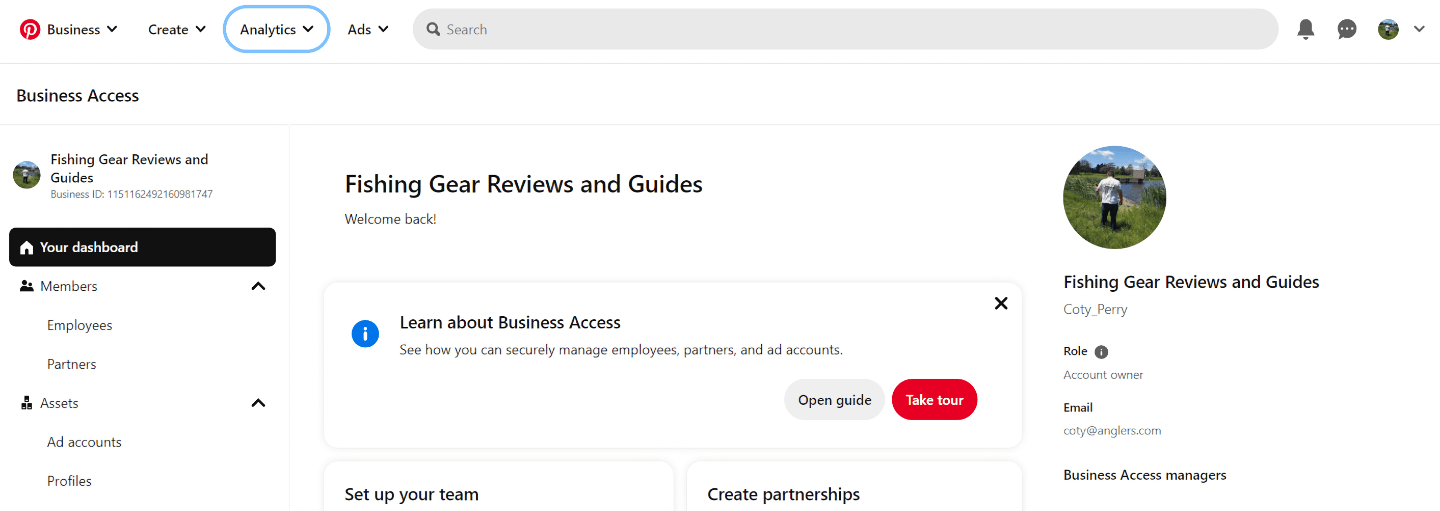
If you click analytics > overview, you’ll land on this page:
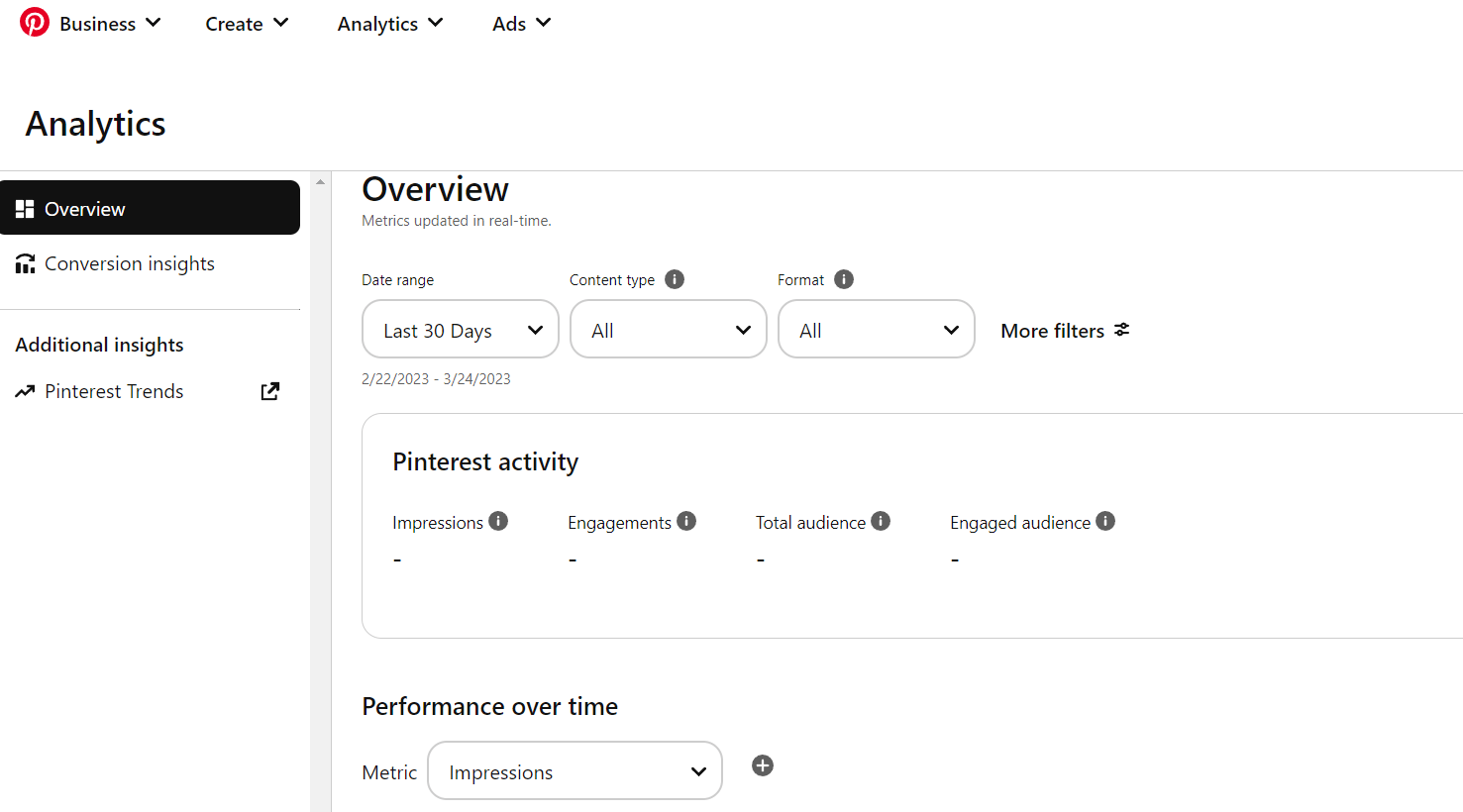
This is where you can track your impressions, engagement, and pin clicks over a period of time. Impressions occur when someone sees your pin, engagement is a comment, and a pin click occurs whenever someone clicks and opens up the pin.
We recommend you set a date every month (like the first Monday of every month) and review the stats on your dashboard and take note of what pins worked best and worst for you.
So next time you plan Pinterest content, emulate the pins that worked best for you and you should see steady growth in your reach.
Pros and Cons of Using Pinterest for Affiliate Marketing
Alright, let’s settle this with some overall pros and cons.
Pros
Visual Appeal: Pinterest’s visual nature encourages user engagement with eye-catching content. High-quality images can drive more traffic to affiliate products.
💡 Tip: Use tools like Canva to design standout images and emulate your competition’s design.
High Commercial Intent: Users often browse Pinterest to discover and purchase products, making it an ideal platform for affiliate marketing.
💡 Tip: Showcase product benefits, features, and use relevant keywords in pin descriptions to reach users with high purchase intent.
Micro-niches: Pinterest offers a wide range of specific interests and audiences to target.
💡 Tip: Research your niche, find relevant Tailwind communities to join, and share your pins for a wider audience reach.
Direct Affiliate Links: Pinterest allows direct affiliate links, simplifying click-through and purchase processes for users.
💡 Tip: Disclose your affiliate relationship in the pin description.
Enjoyable Niches: Pinterest is perfect for passion-driven niches, such as travel, fashion, and home decor.
Cons
Graphic Design Skills: Success on Pinterest requires visually appealing pins and images, necessitating graphic design skills or hiring a designer.
💡 Tip: Use user-friendly design tools like Canva or hire a freelance designer.
Dependency on Pinterest: Relying solely on Pinterest for traffic can be risky due to platform changes affecting visibility and reach.
💡 Tip: Diversify traffic sources by promoting affiliate products on multiple platforms (e.g., blog, social media, email marketing).
Competition: The popularity of Pinterest for affiliate marketing may lead to stiff competition in your niche.
💡 Tip: Create high-quality, unique content and stay updated on Pinterest best practices and algorithm changes.
Time Investment: Maintaining visibility and reach on Pinterest requires consistent pinning and engagement.
💡 Tip: Use a scheduling tool like Tailwind for automation and regularly analyze pin performance to optimize your strategy.
Slow Growth: Building a following and consistent traffic on Pinterest can take time, especially for new affiliate marketers.
💡 Tip: Be patient, persistent, and focus on creating valuable content and engaging with your target audience. Your hard work will eventually pay off with increased traffic and affiliate revenue.
Final Thoughts
To make Pinterest affiliate marketing as easy to manage as possible, use Tailwind to plan and schedule pins. Ensure a constant flow of quality content to engage your audience.
That’s why it’s essential to create engaging graphics with a clear call-to-action that will grab your audience’s attention.
Remember, only using affiliate links on Pinterest may be a good way to start if you are strapped for resources but in the long run, we recommend you create a blog to provide value, establish expertise, and build a loyal following.
And we’re here to help.
Our free training can guide you through the process of setting up your own blog that can be used to drive traffic from Pinterest while also ranking well on Google for a double Kiss Kool effect.
FAQs
You can use affiliate marketing on Pinterest without a website by simply adding affiliate links to your Pinterest pins. This is allowed by the platform but some programs (like Etsy) have particular restrictions.
Yes, Amazon allows affiliate links on Pinterest. To use Amazon affiliate links, you need to join the Amazon Associates program and follow their guidelines for disclosing your links.
Yes, you can post Etsy affiliate links as long as they’re the links provided directly by Etsy and that you create your own images and do not repurpose product images from the platform. This rule is to protect the intellectual property of the content creators on the platform.
Affiliate marketing on Pinterest is absolutely worth it because it’s a great way to capitalize on traffic that already exists from within the Pinterest search engine.
The best niches for affiliate marketing on Pinterest are visual-heavy niches like beauty, home decor, home improvement, gardening, pets, and technology.
You can make money on Pinterest with affiliate marketing, brand sponsorships, paid ads, and a variety of other avenues as well.