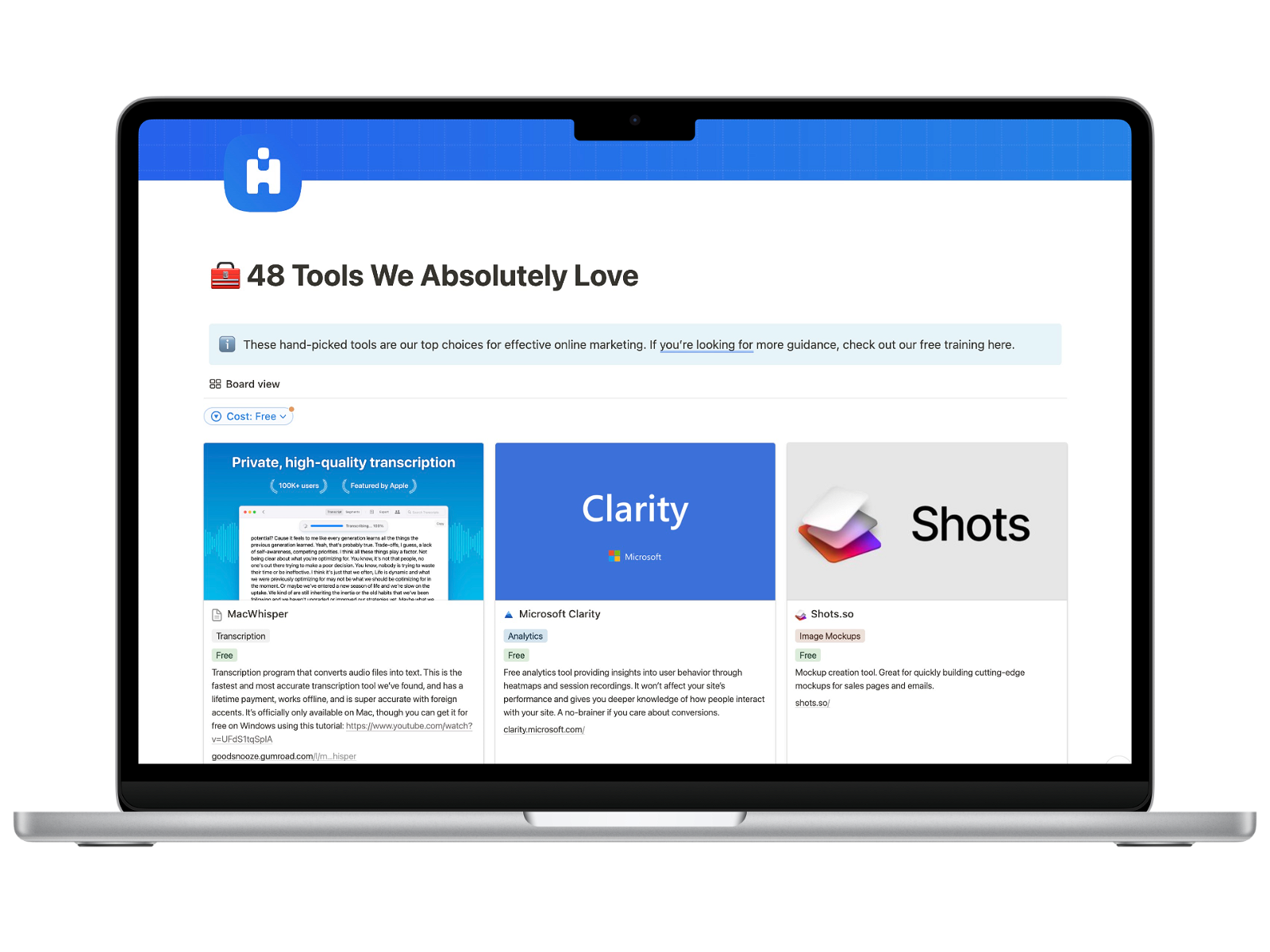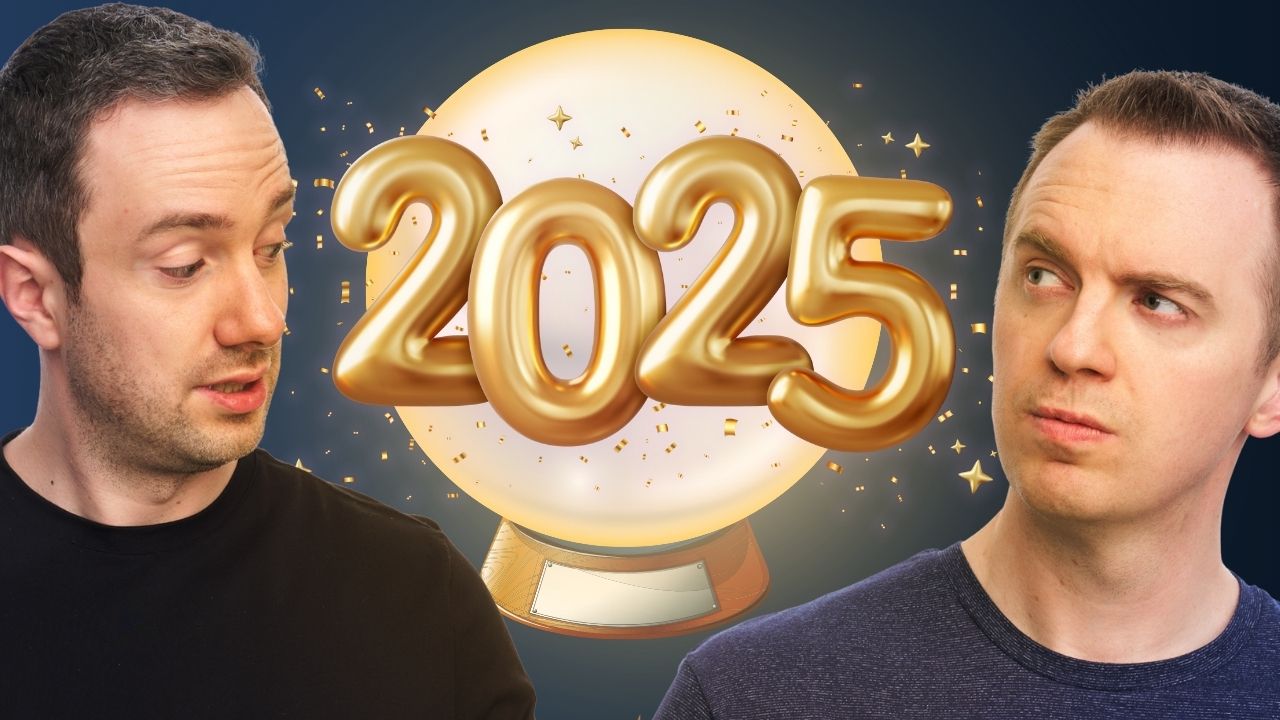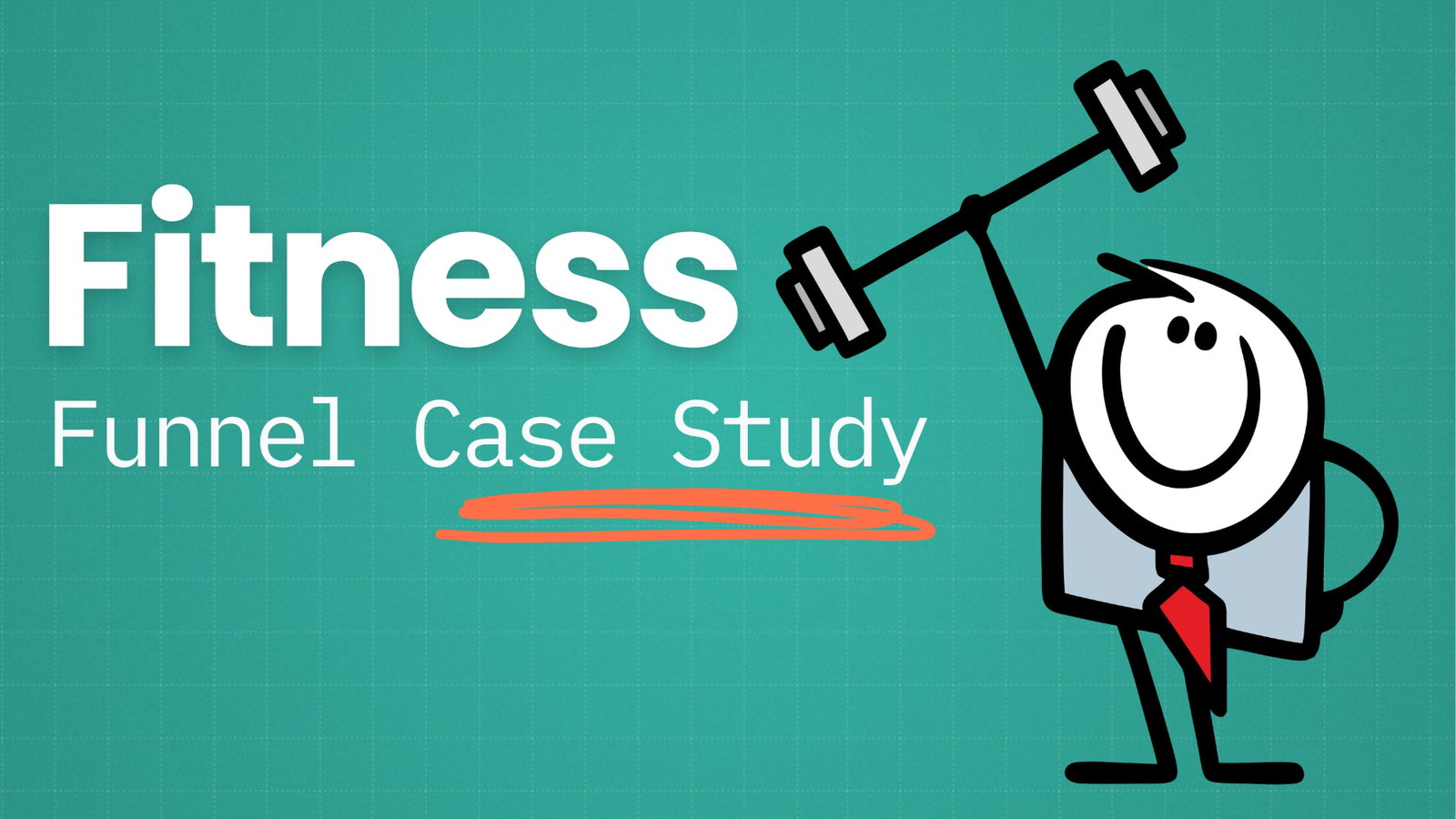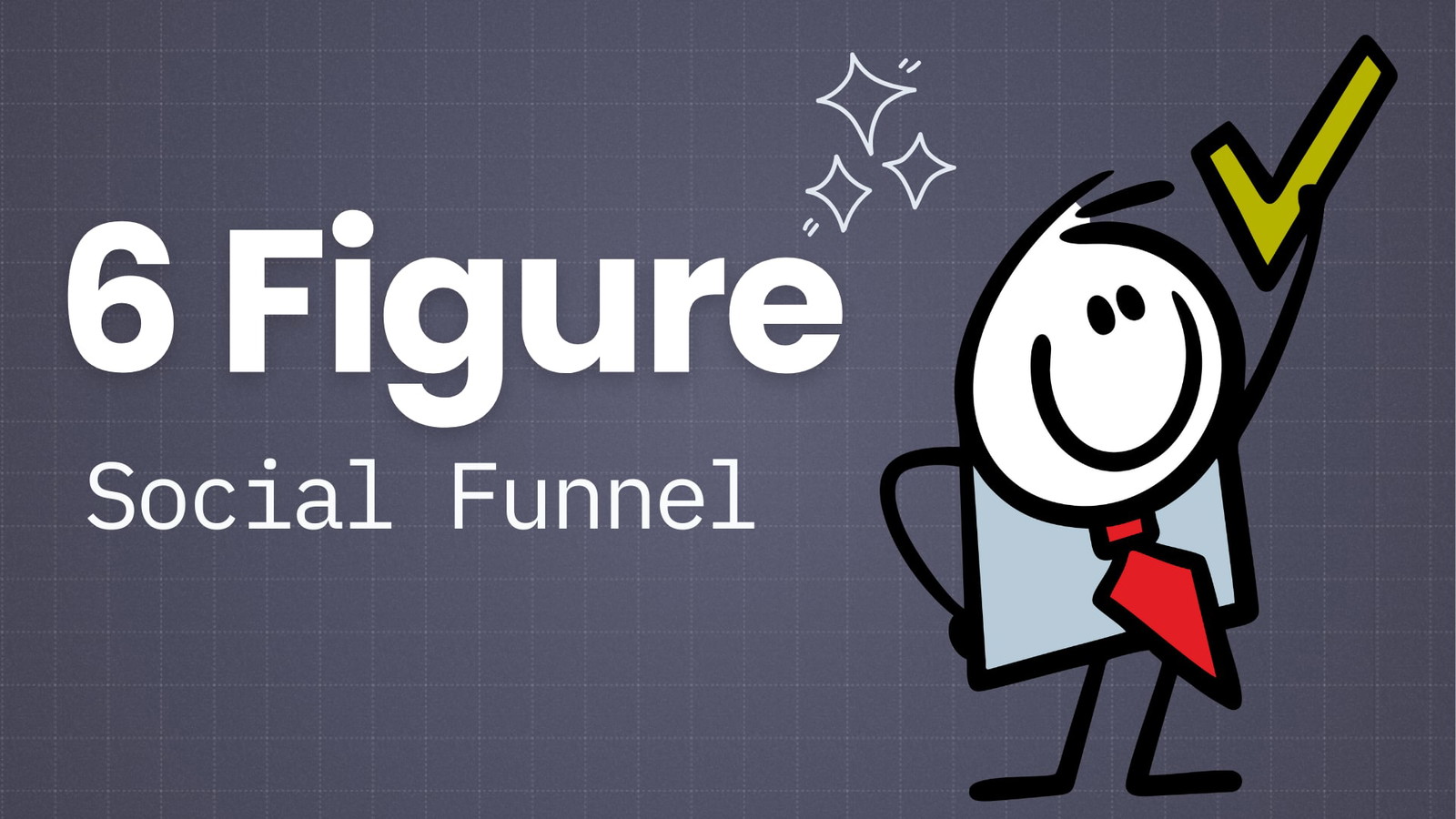If you want to learn how to monetize a blog, you’ve come to the right place.
We’ve cracked the code to blog monetization, earning nearly $10 million in blogging revenue from selling courses…
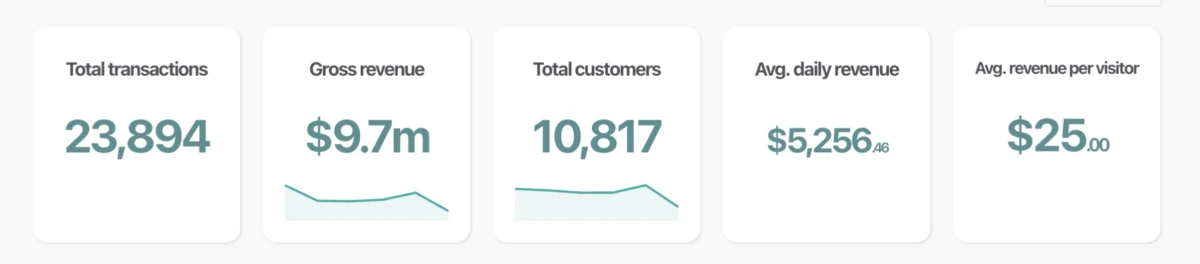
…and 7 figures in affiliate commissions…
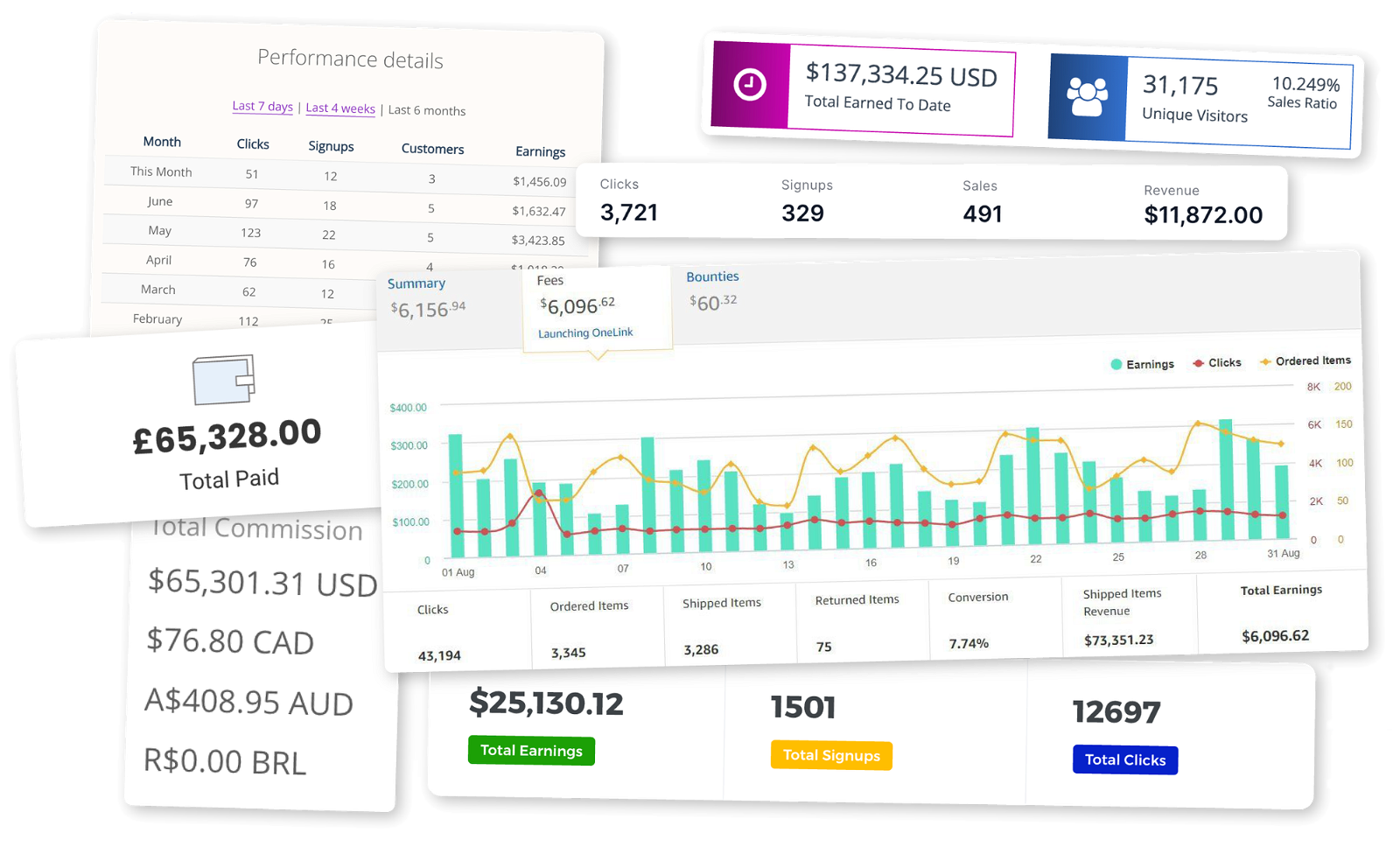
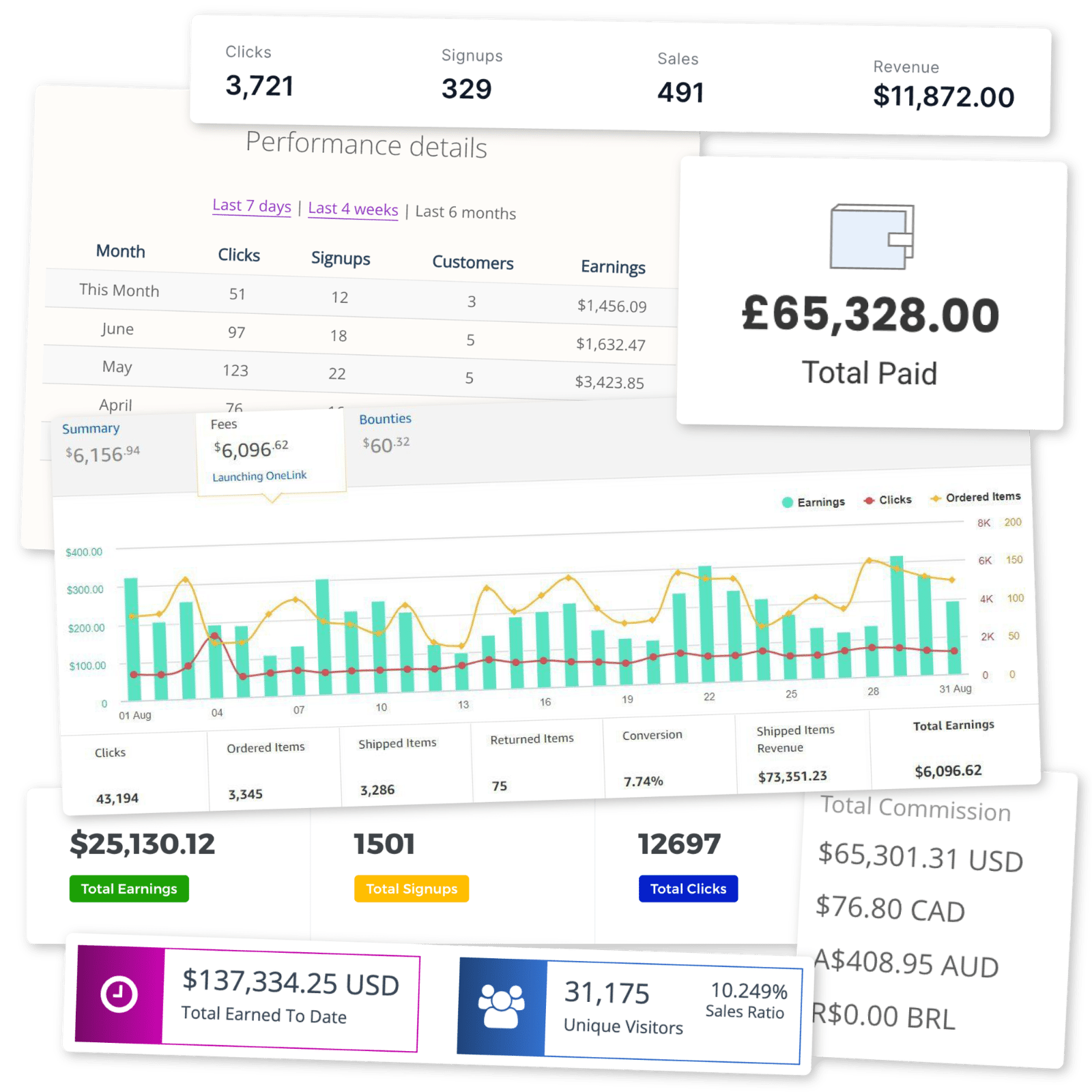
…and multiple 6-figure website sales.
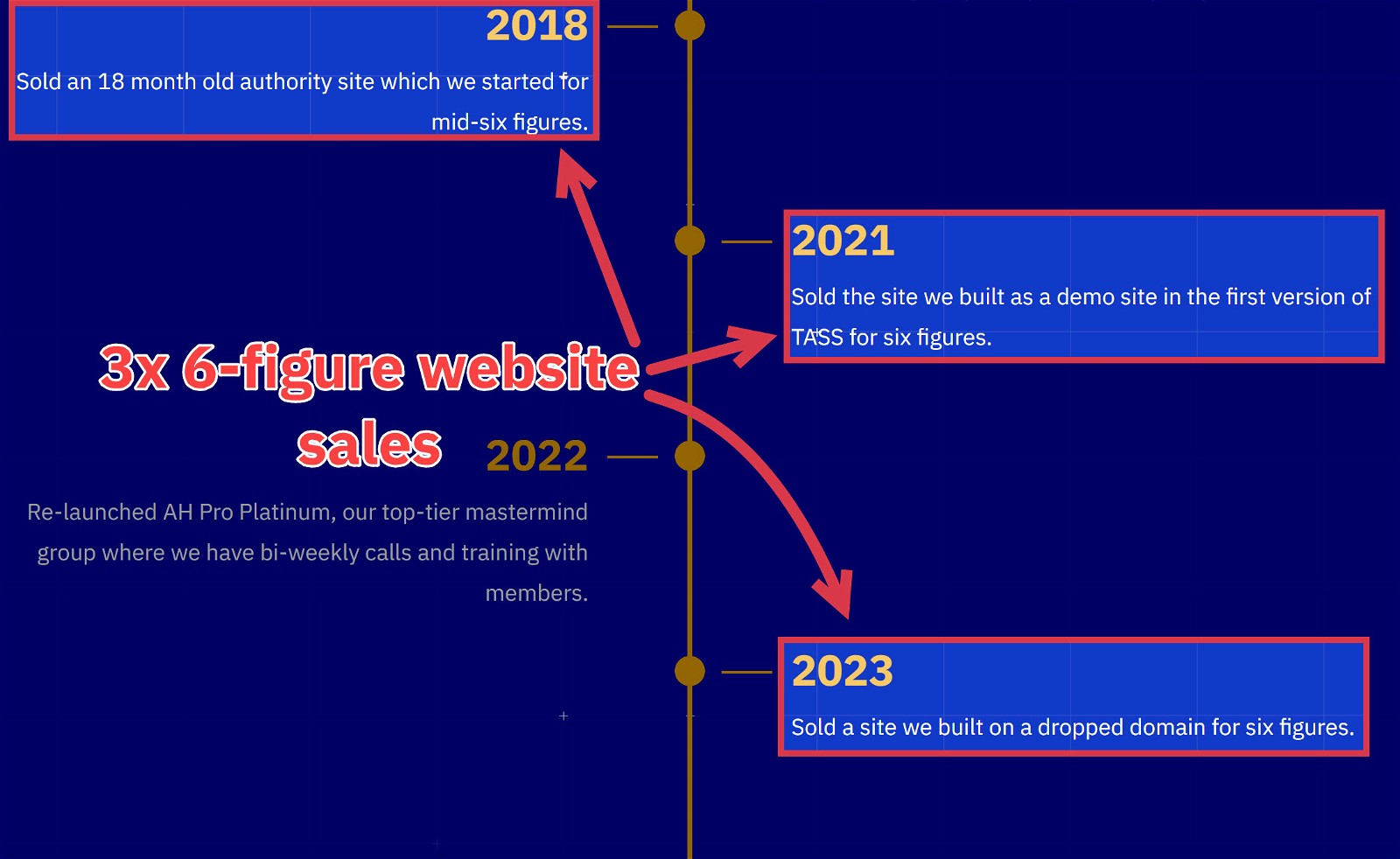
This article shares our 12 favorite tactics for maximizing your blog’s profits.
How To Monetize a Blog
Here are the top 12 blog monetization strategies:
- Use affiliate marketing
- Leverage display ads
- Create and sell online courses
- Create and sell ebooks
- Accept sponsored posts
- Start a newsletter
- Offer a paid membership or subscriptions
- Provide coaching or consulting services
- Start freelancing
- Sell physical products
- Sell merch
- Accept donations
1 Use Affiliate Marketing
Affiliate marketing involves promoting a product or service for a company to earn commissions on each sale or lead you generate.
No product development & customer support stress
Many affiliate programs
Earn passively from affiliate content
High competition in profitable niches
Requires extensive product research
This is one of the most profitable monetization methods for blogs. Our affiliate marketing statistics show that the average affiliate marketer earns over $8,000 per month.
ModernCastle is a great example of an affiliate marketing blog. They test products and produce detailed product reviews, comparison pieces, and roundup reviews. Who knew you could make this much money talking about vacuum cleaners?
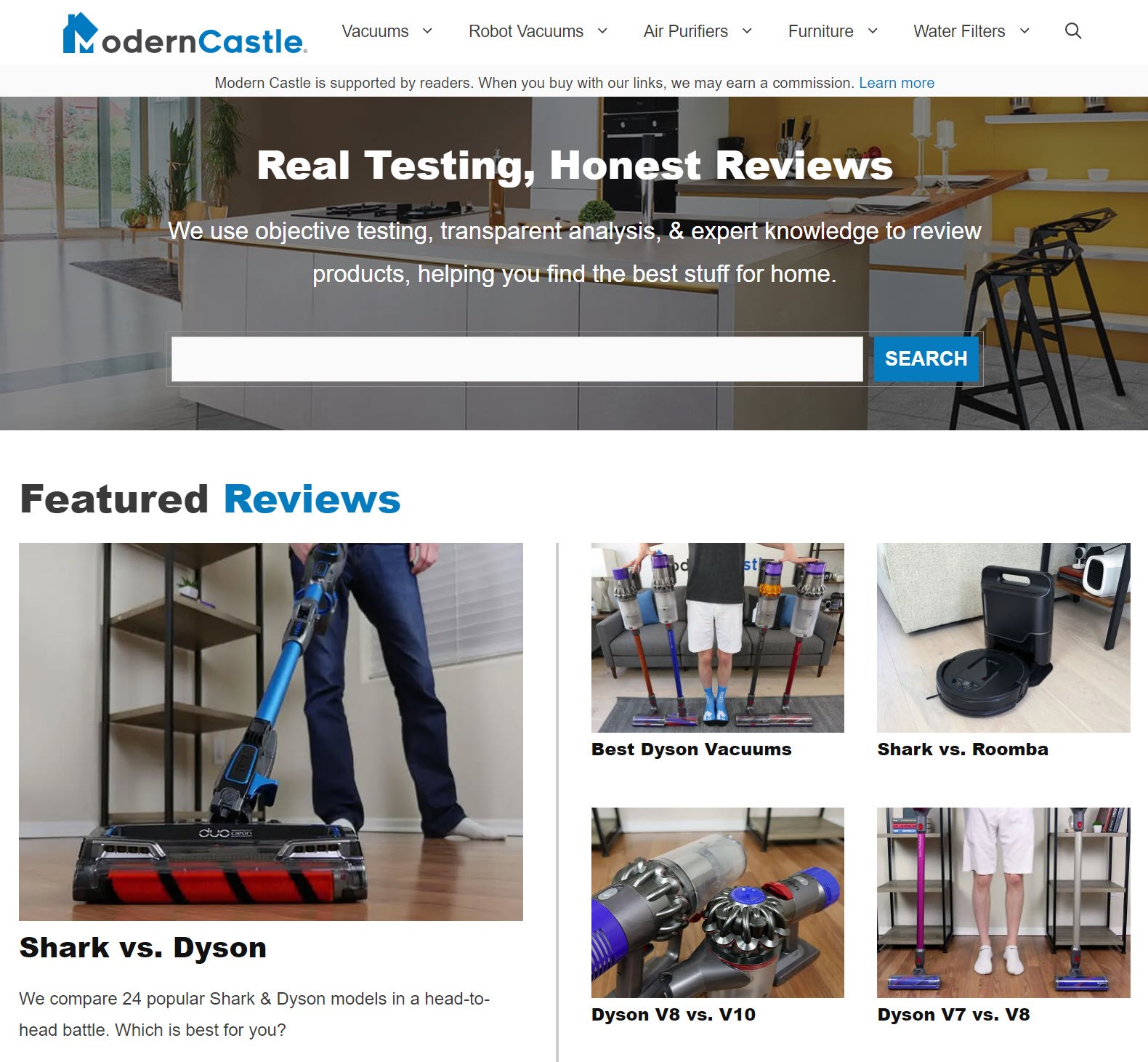
Each piece contains affiliate links for the mentioned products, and they earn money when people listen to their recommendations and use their links to buy something.
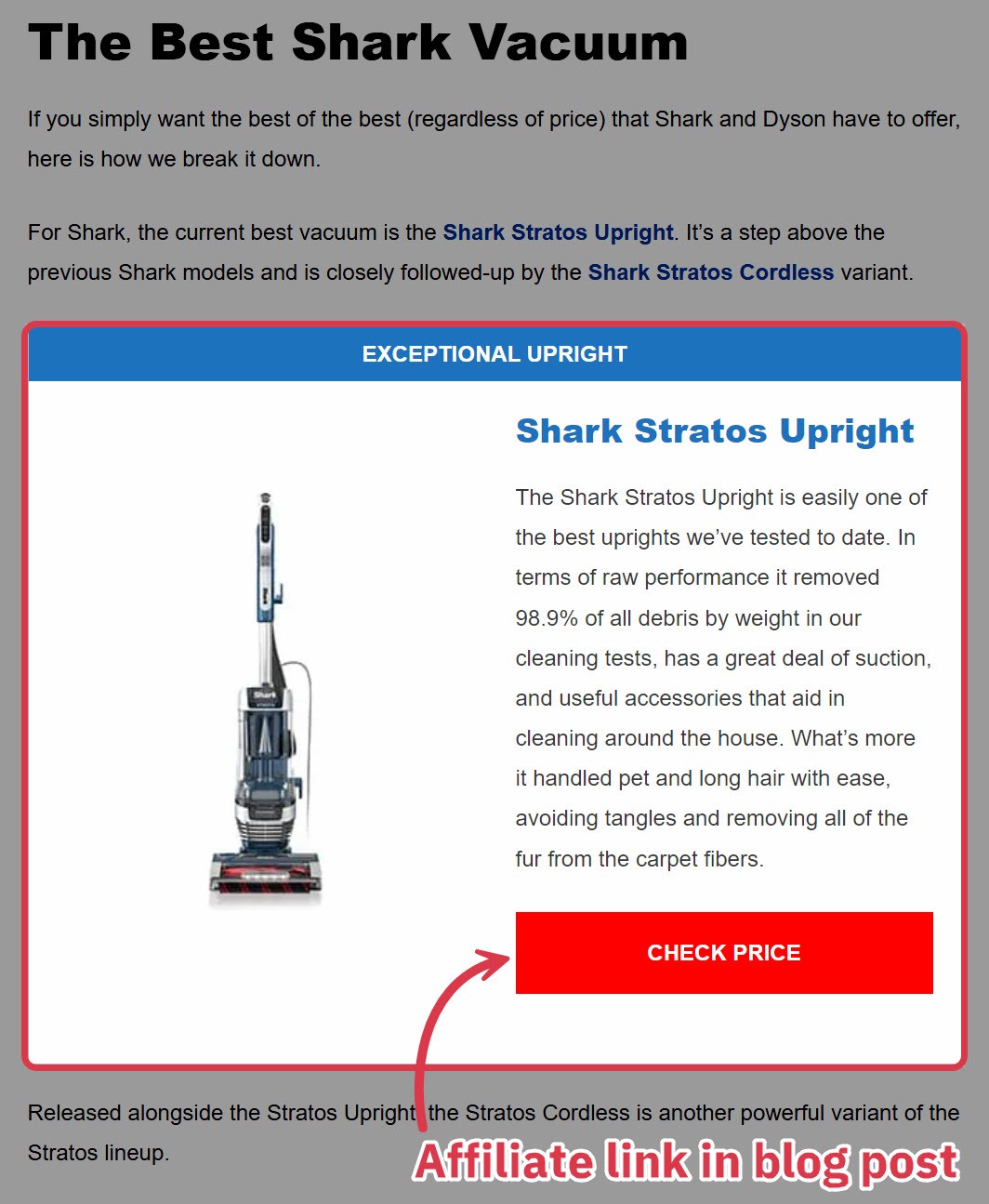
They then optimize these pages for SEO to make them rank on Google for high search volume keywords. This generates a constant stream of free traffic.
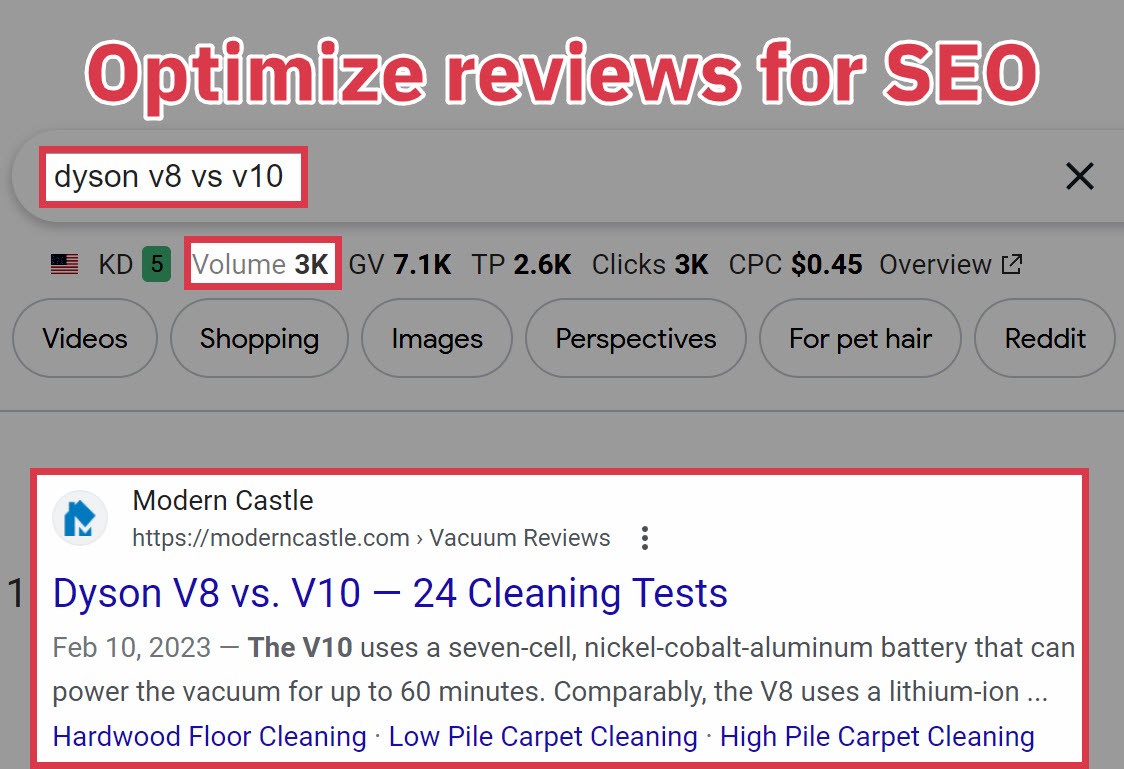
In most niches, review content yields the best conversion rates for affiliate products.
The exact article templates as per our experience include:
- Roundup review – you identify the best product in a category.
- Single reviews – you produce an in-depth review of a popular product.
- Vs. articles – you directly compare 2 or more products to determine which is the best.
- Alternative articles – you list the alternatives to a popular product.
But it’s not the only way to earn affiliate income — if you’ve picked a niche with many time-limited deals, highlighting those can generate revenue.
This is what Digital Foundry Deals – an imprint of Eurogamer in the video game hardware space – does on their X (Twitter) account.

They curate the best time-limited deals in the industry on their X page. Of course, each deal is an affiliate link, so they also make some money while helping their 26k followers save some.
To give you a head start, here are a few of our best affiliate marketing tips:
- Use Google Trends to find in-demand topics and recommend affiliate products in those categories.
- Pick affiliate programs with recurring commissions for consistent recurring income.
- Get exclusive discounts to incentivize readers to use your affiliate link, but check the terms of your affiliate program before doing this. For instance, Amazon’s affiliate program prohibits incentivizing clicks.
2 Leverage Display Ads
Display ads are visual banners on your blog that generate revenue when visitors view or click on them.
Easy one-time setup
Complements other revenue streams
Extremely passive
May clash with UI/UX elements
Slows site loading
Earnings can fluctuate
Lowest potential revenue per visitor
This blog monetization method pairs well with many other methods. For example, our affiliate marketing survey shows that 82% of blogs earning six figures use a combination of ads and affiliate marketing.
The best route for ad monetization is working with an ad network. These companies use machine learning to show the most profitable ads to visitors on your site.
You should be careful, though. In our experience and based on the feedback from many of our members, these companies tend to overload your site with ads, which can get your site in trouble with Google, especially with the recent Google Helpful Content Update (HCU).
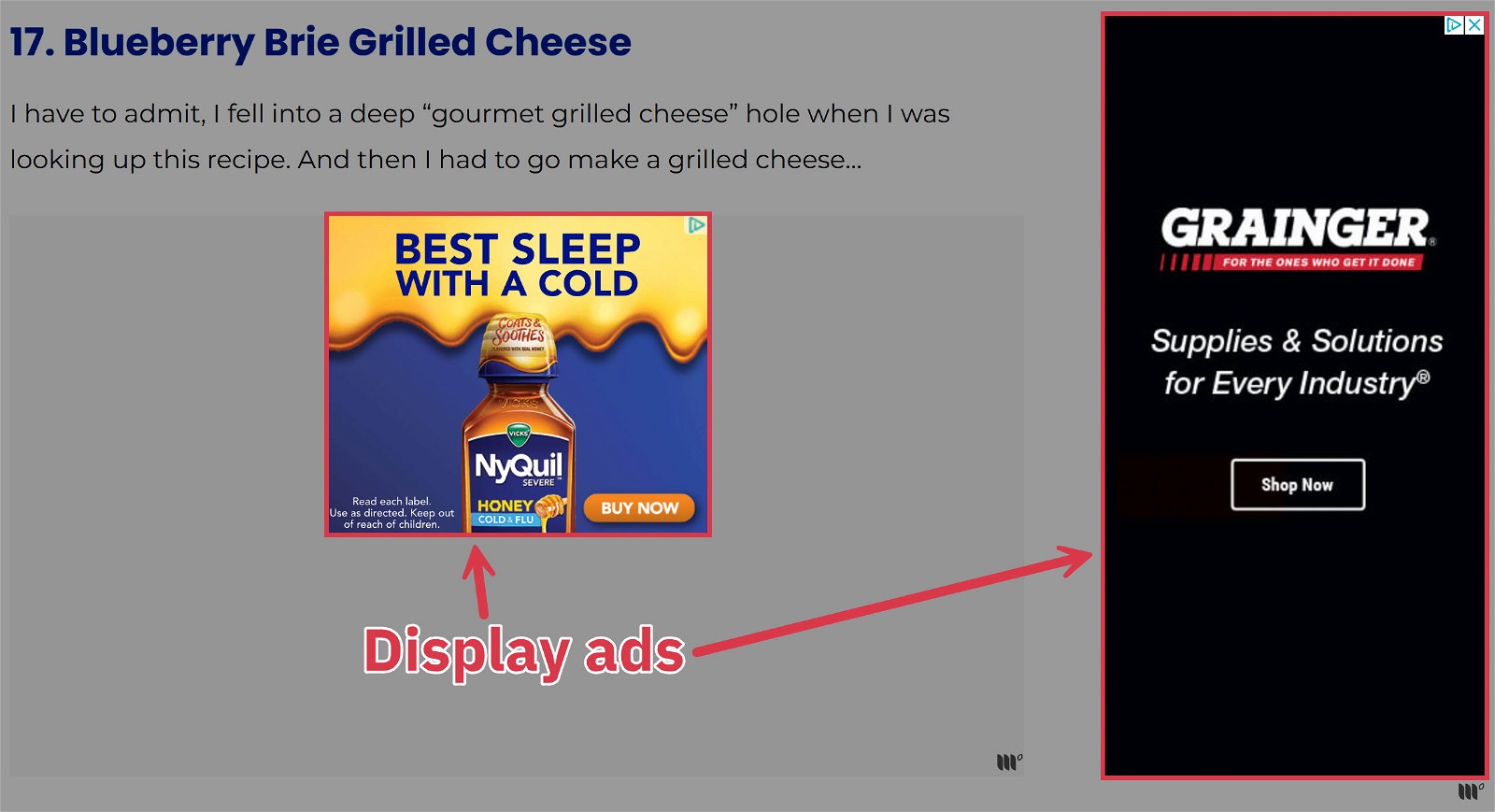
Not all ad networks are created equal. Google AdSense is one of the most popular options, but they only pay $3 to $8 per thousand visitors.
Ezoic is a better choice for newer blogs, as they pay more than AdSense but don’t have a traffic minimum to join.
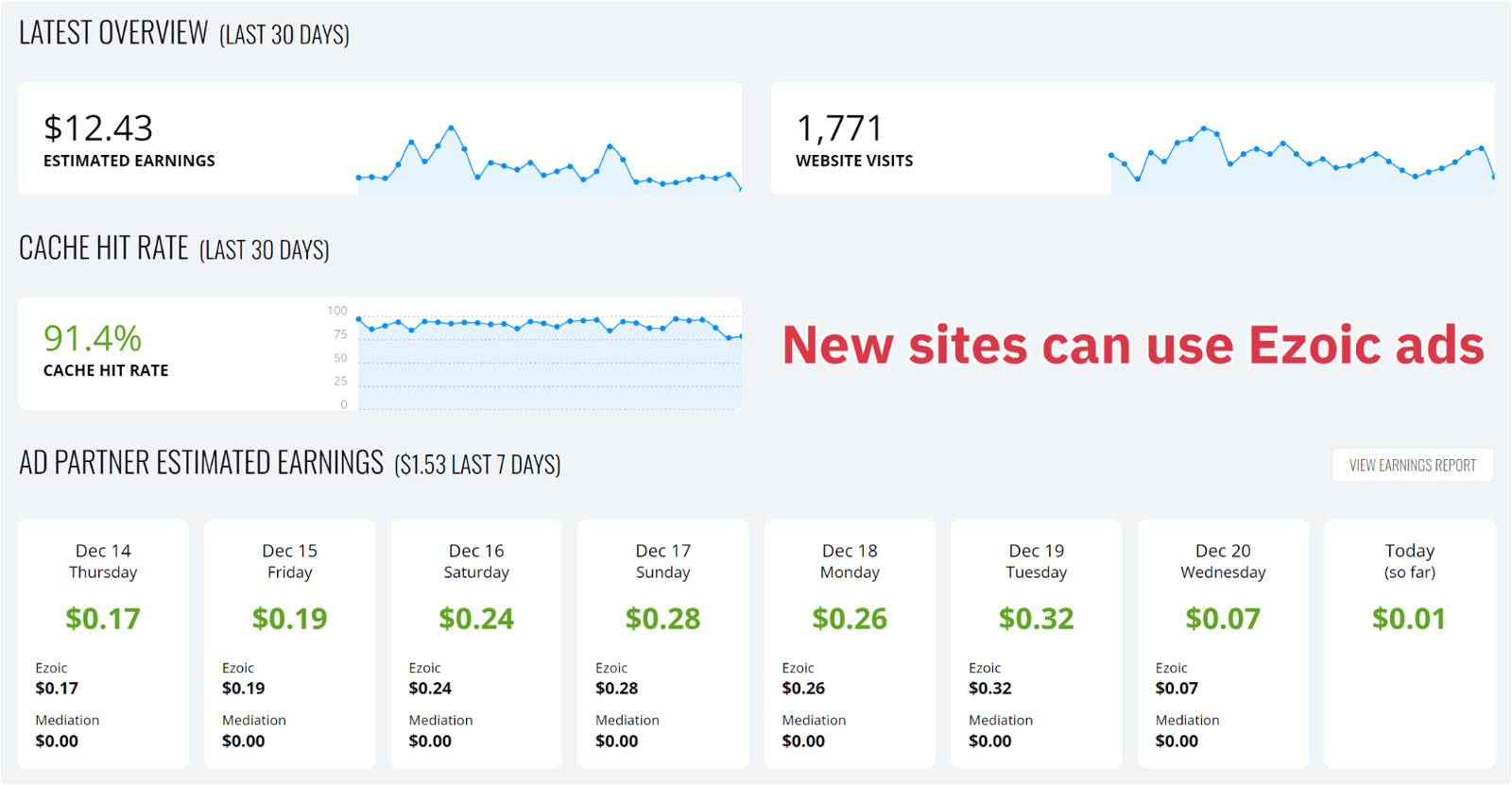
Raptive and Mediavine are better options, as they typically pay higher RPMs (revenue per thousand pageviews) than Ezoic. For example, this site started earning 20% more as soon as it switched from Ezoic to Mediavine:
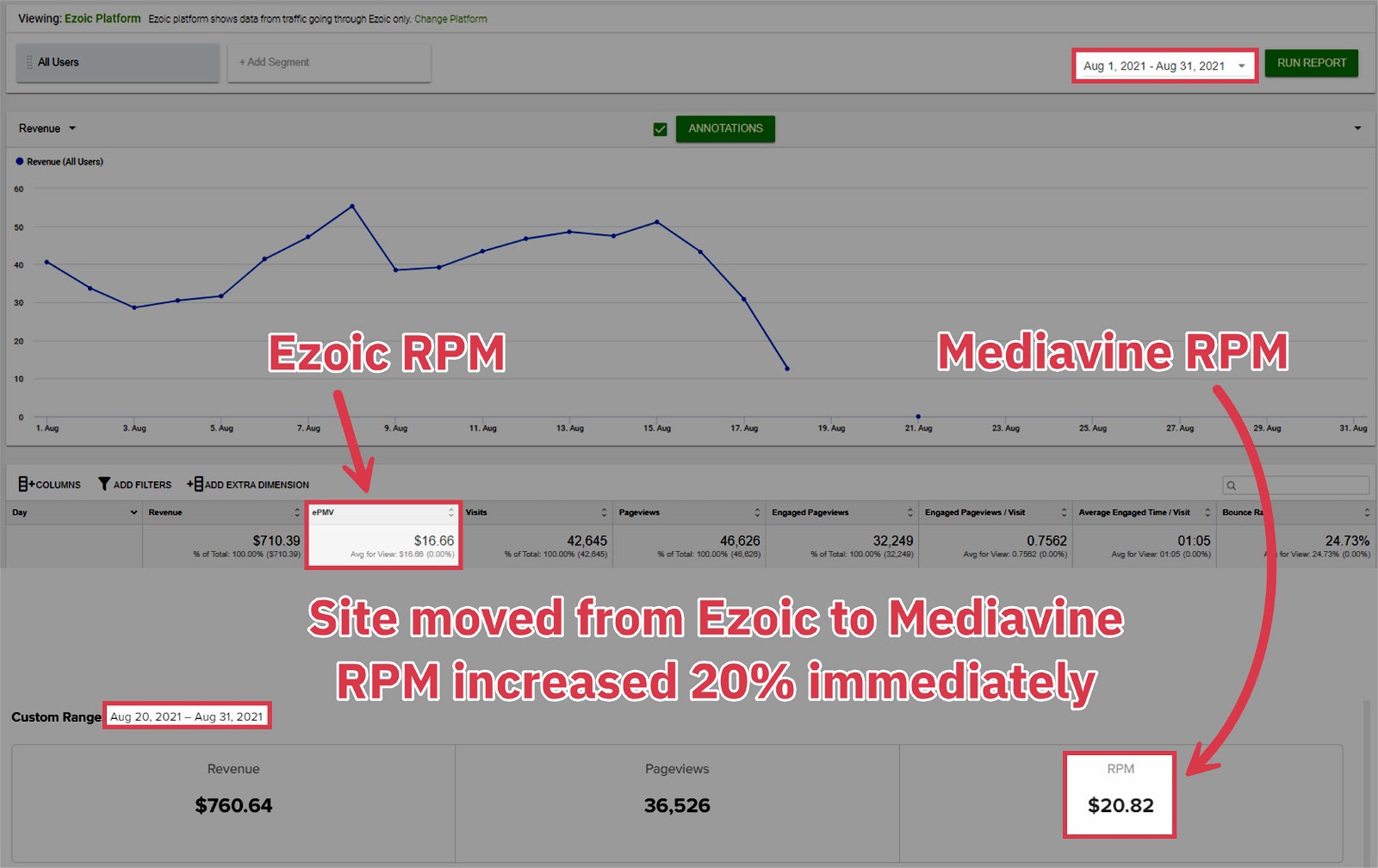
However, you need 50,000 monthly sessions to join Mediavine and 100,000 to join Raptive, so many sites start with Ezoic and then switch to Mediavine or Raptive when they can.
Personally, I don’t think it’s worth putting ads on your site until you reach the 50,000 minimum monthly visitors required by Mediavine. It’s better to focus on growth until then, as the earnings will be minimal.
Your display ad earnings will primarily depend on five factors:
- Niche: The more valuable your traffic is, the more your ads will earn. We’ve seen RPMs on the same ad network range from $10 in the pets niche to over $100 in some finance sub-niches. Most niches range between $15 and $50, though.
- Traffic: The more traffic you send to your posts, the more money you’ll make.
- Ad count: The more ads on a page, the more you’ll make. Too many ads can harm user experience, so be careful.
- Ad network: Some networks make more than others. Of the 4 major networks, the earnings hierarchy is typically Raptive = Mediavine > Ezoic > AdSense
- Seasonality: Ad earnings fluctuate depending on the time of year. Sites earn the least in Q1 and the most in Q4.
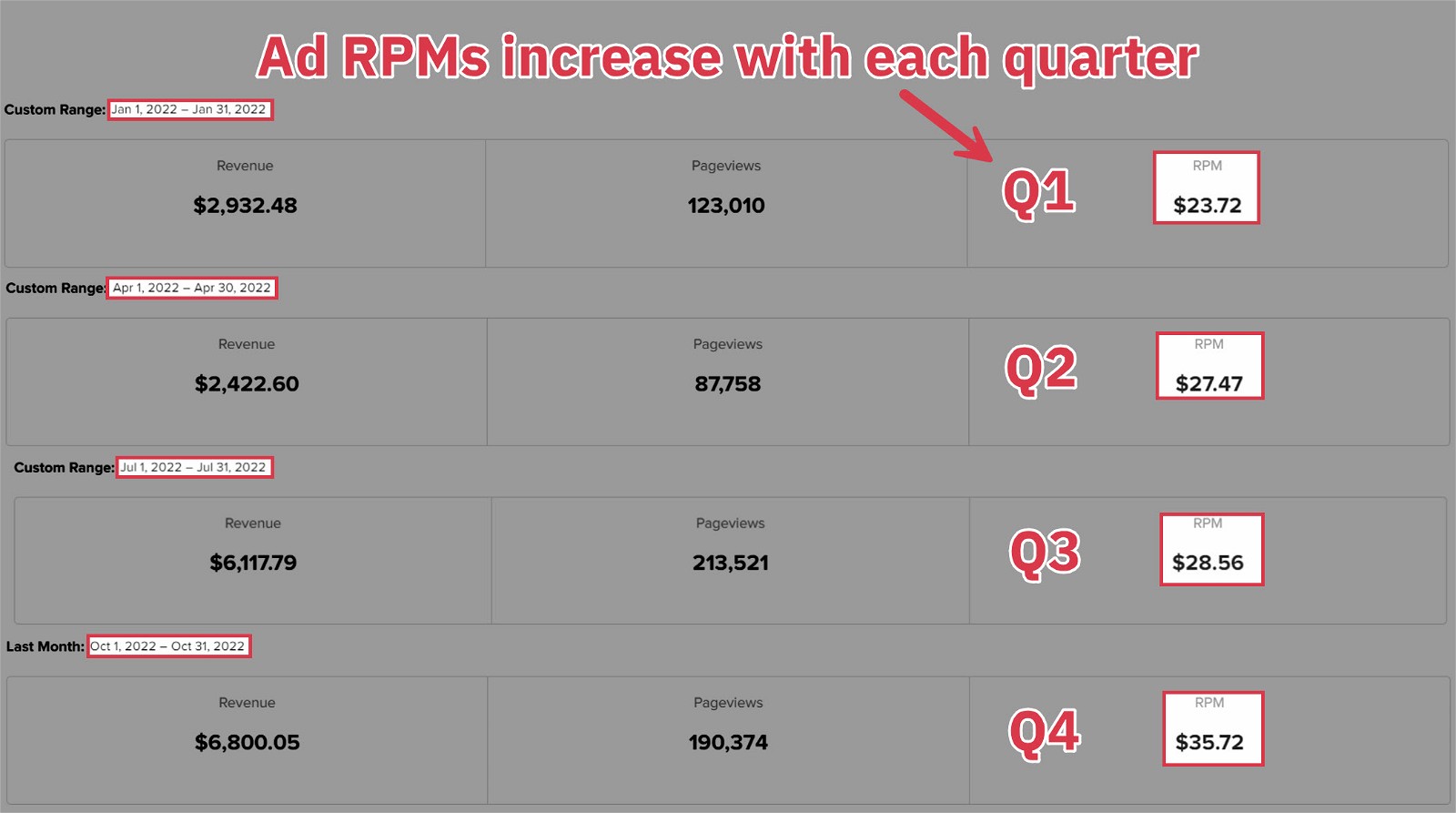
The best way to earn money with display ads is to optimize your content for SEO and generate organic search traffic. However, depending on your niche, alternative sources like Pinterest or Facebook can work, as Anne Moss from Yeys has shown recently in her newsletter.
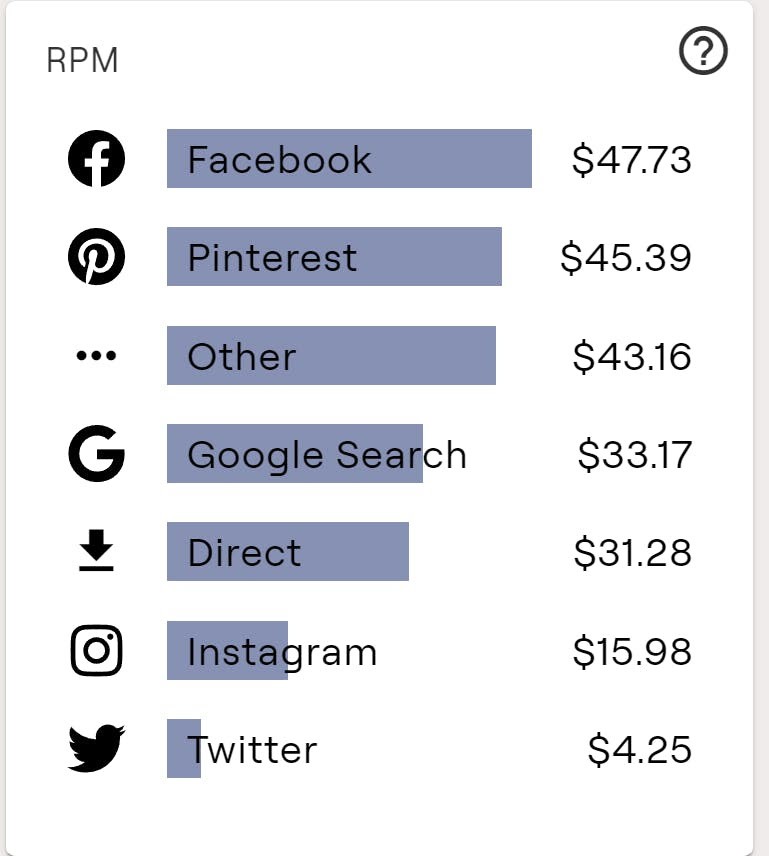
You can also work directly with companies to show their ads. While it’s more work to negotiate with individual companies, the payout can be higher, and you have control over what ads show on your site. Although, let’s be honest, it’s not very practical and could be eating up your time.
If you go that route, however, I recommend making a dedicated “advertise” page on your blog like Sitepoint does.
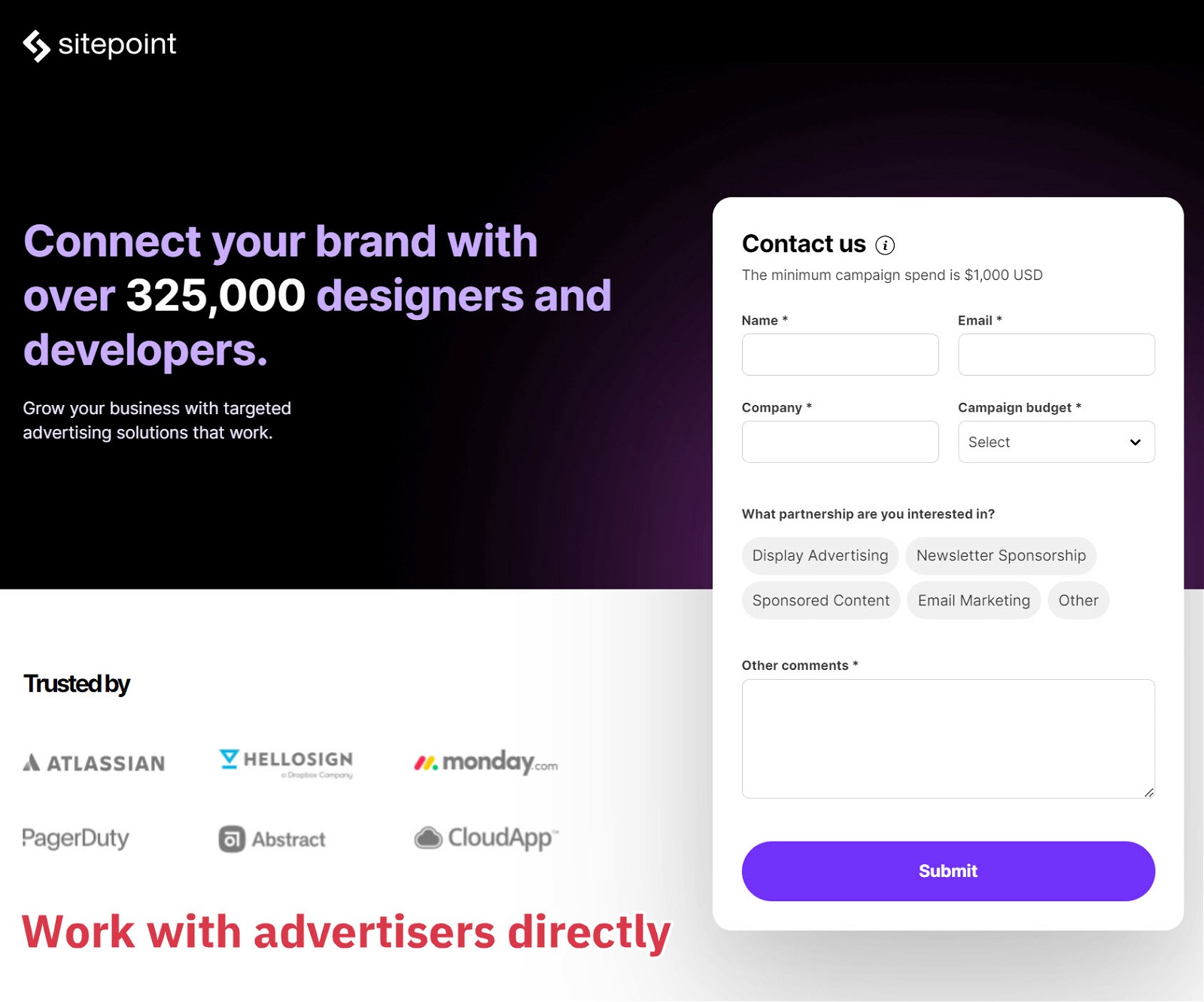
3 Create and Sell Online Courses
An online course typically comprises a series of videos, written tutorials, quizzes, and interactive assignments.
Higher perceived value than ebooks
Create once, sell indefinitely
Boosts your authority in your niche
Creating courses is time-intensive
Requires a sales funnel
You have to handle customer service
People look for quality courses because they provide organized information, saving them the effort of researching independently.
We at Authority Hacker have also found great success selling courses, earning nearly $10 million and helping over 15,000 happy students.
Here are a few of our top tips for creating a course:
Use a research-backed approach when choosing your course topic. Ask your followers what they might want from you, check what the competition is doing, and look on social media to see what courses are being recommended. It’s easier to enter a space where there is demand already.
Don’t use slideshows. Show how to do the thing people want to do instead. All audiences crave first-hand experience showing them how to do things step-by-step. This is what we do for our courses, like The Authority Site System, with over 190 live videos and our student feedback has been excellent.
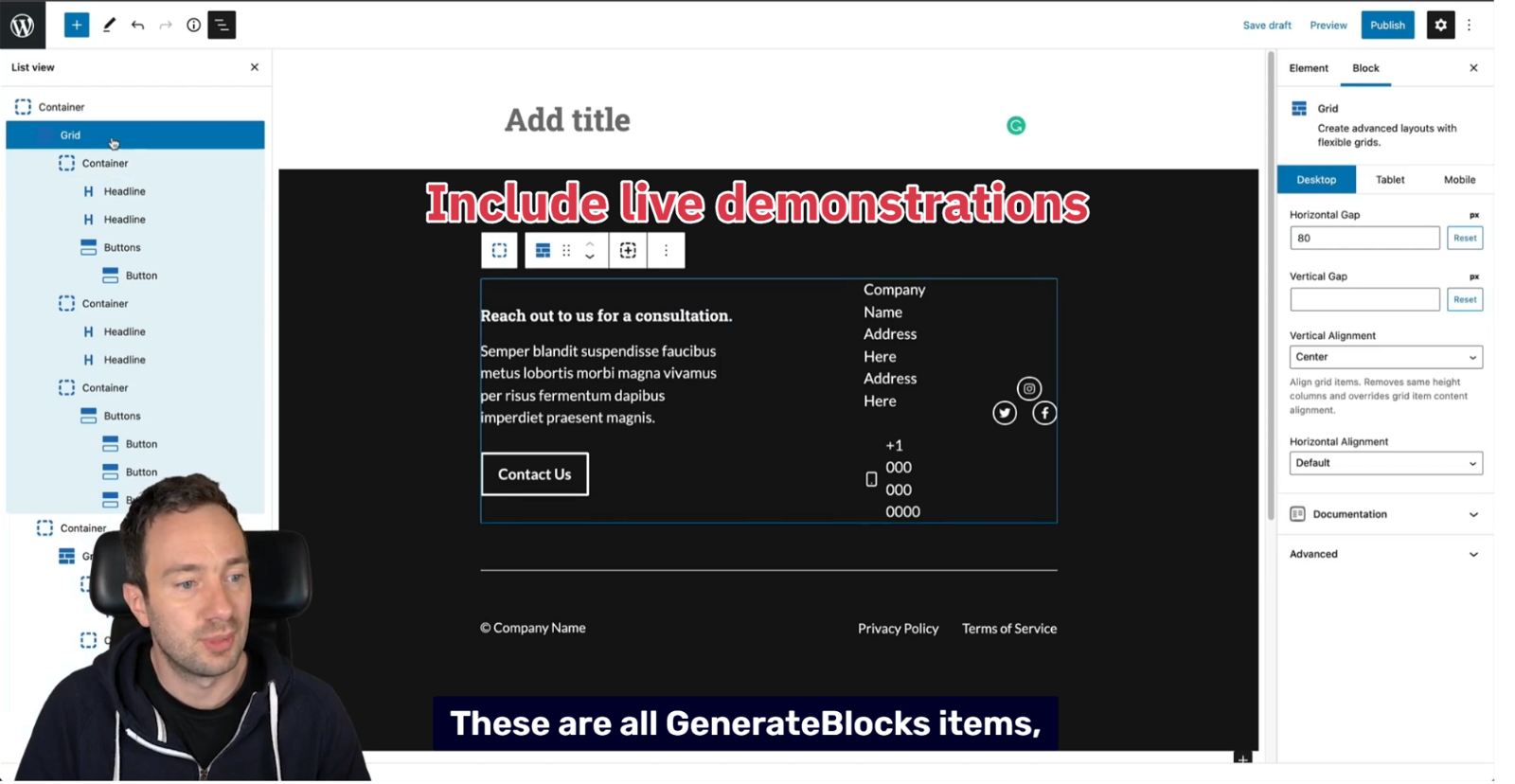
Hire a video editor. A good editor will cost between $20-$40 per hour and will save you a ton of time and frustration trying to do it yourself.
Use an all-in-one course software to host your course. A custom solution can be better once you reach $100k in sales, but it’s best to keep things simple when starting. Our favorite options are Circle.so (what we use) Teachable and Thinkific.
Once you’ve built your course, you’ll need to sell it. We have a few tips for that as well:
Use a lead magnet to capture emails. Most people won’t be ready to buy on their first visit. A lead magnet provides something of value in exchange for an email address. Common lead magnets include downloadable PDFs, videos, and useful tools.
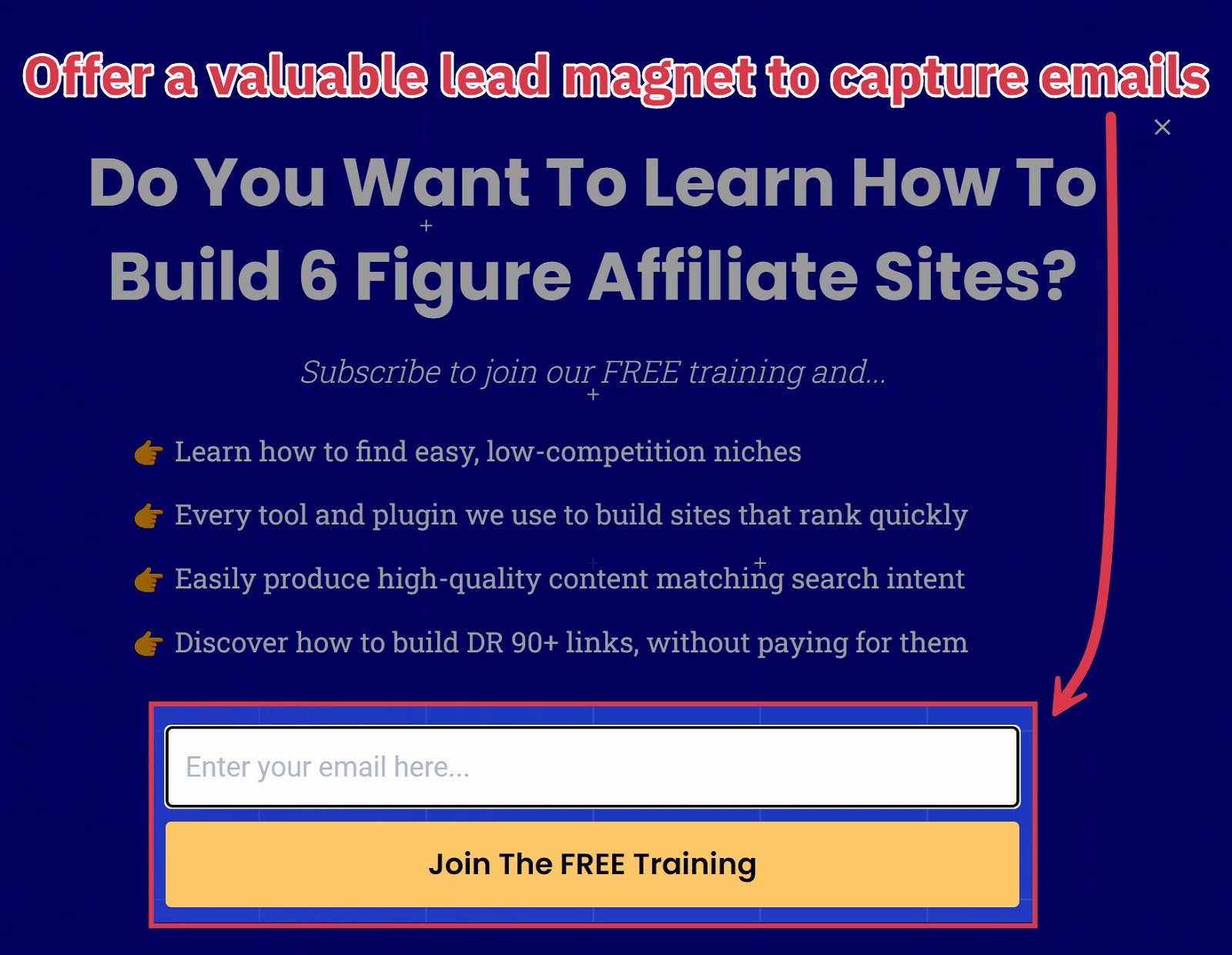
Sell your course with an email series. Email lets you share a focused, refined message about how your course will benefit your subscribers’ lives.
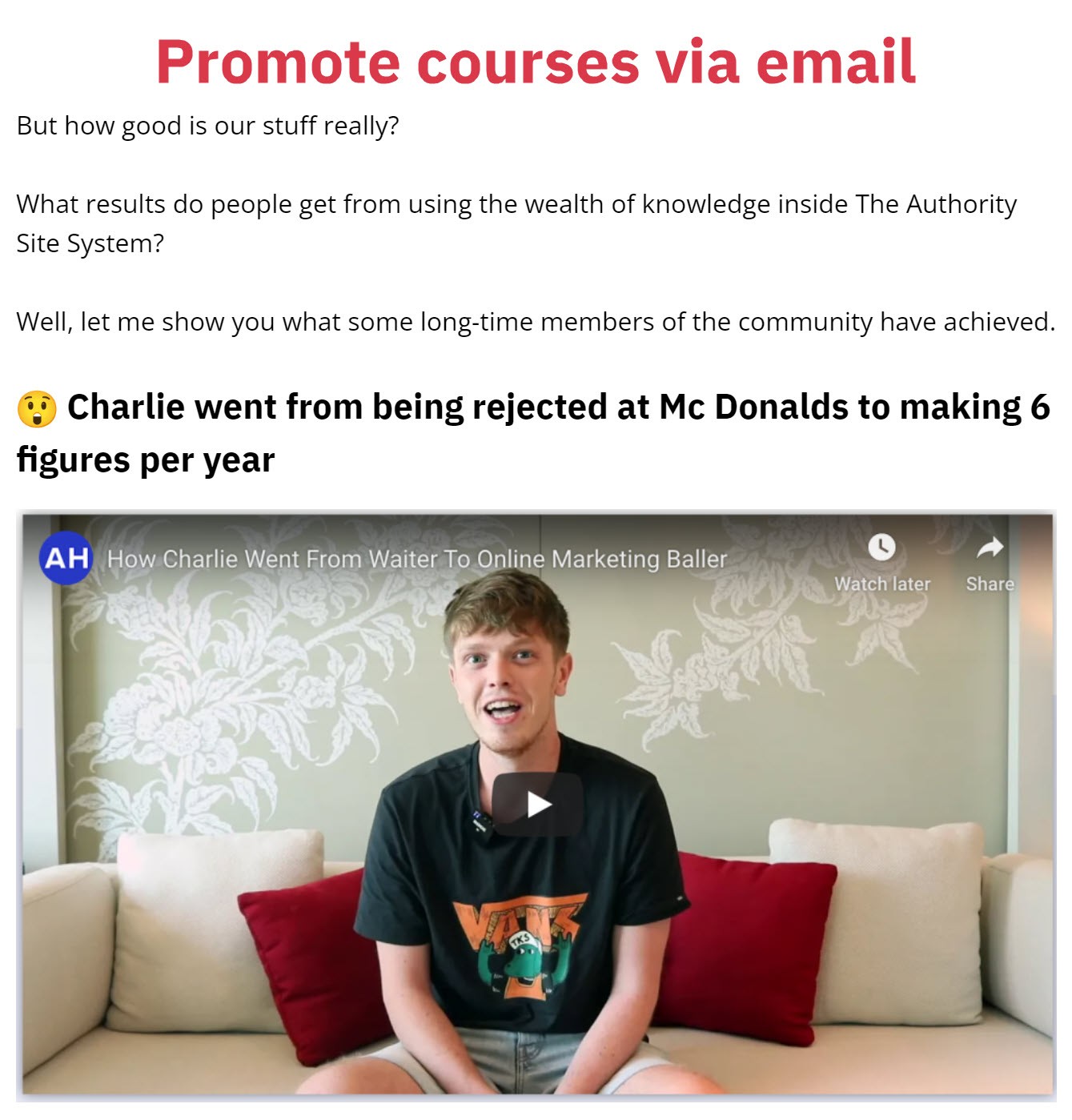
Conduct market research before pricing your courses. You want to ensure prices are comparable to other courses in the segment. Even though it’s tempting to price lower than the competition, I don’t recommend it, as based on our experience, you will be perceived as a lower grade experience and attract more annoying customers.
Offer payment plans to make your course more accessible to people on a budget. It’s particularly true for higher-priced courses. Nowadays, payment plans make up more than half of the sales we make.
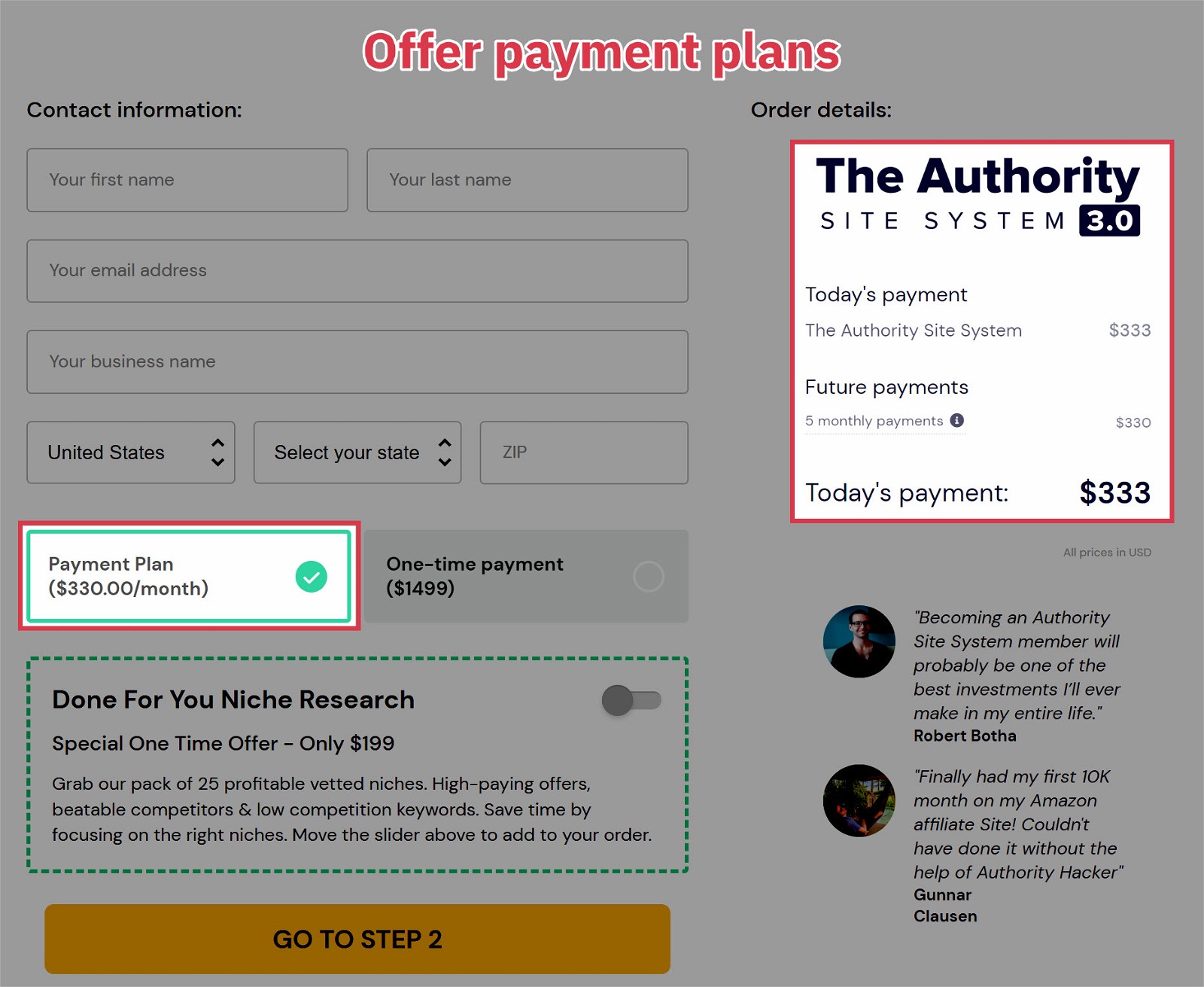
Get testimonials from your customers to prove your course works. It’s one of the main principles of influence as described by Robert Cialdini in “Influence”. If others trust you, then people are more likely to trust you as well. We’ve definitely seen this be true in our own sales funnels.
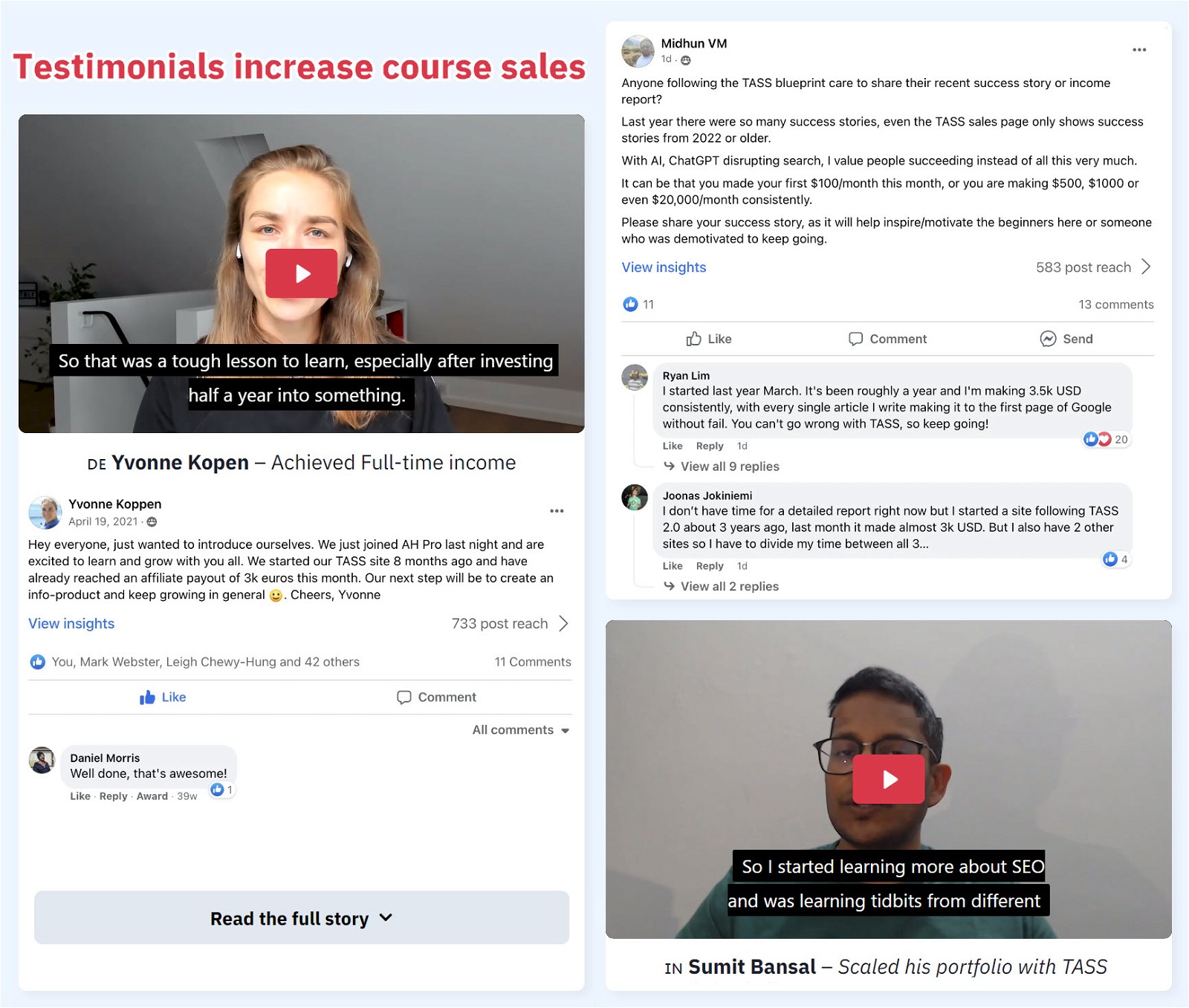
Offer guaranteed refunds. This eliminates the customer’s fear of losing money if they decide the course isn’t for them and is often the argument that overcomes the last resistance from warm leads.
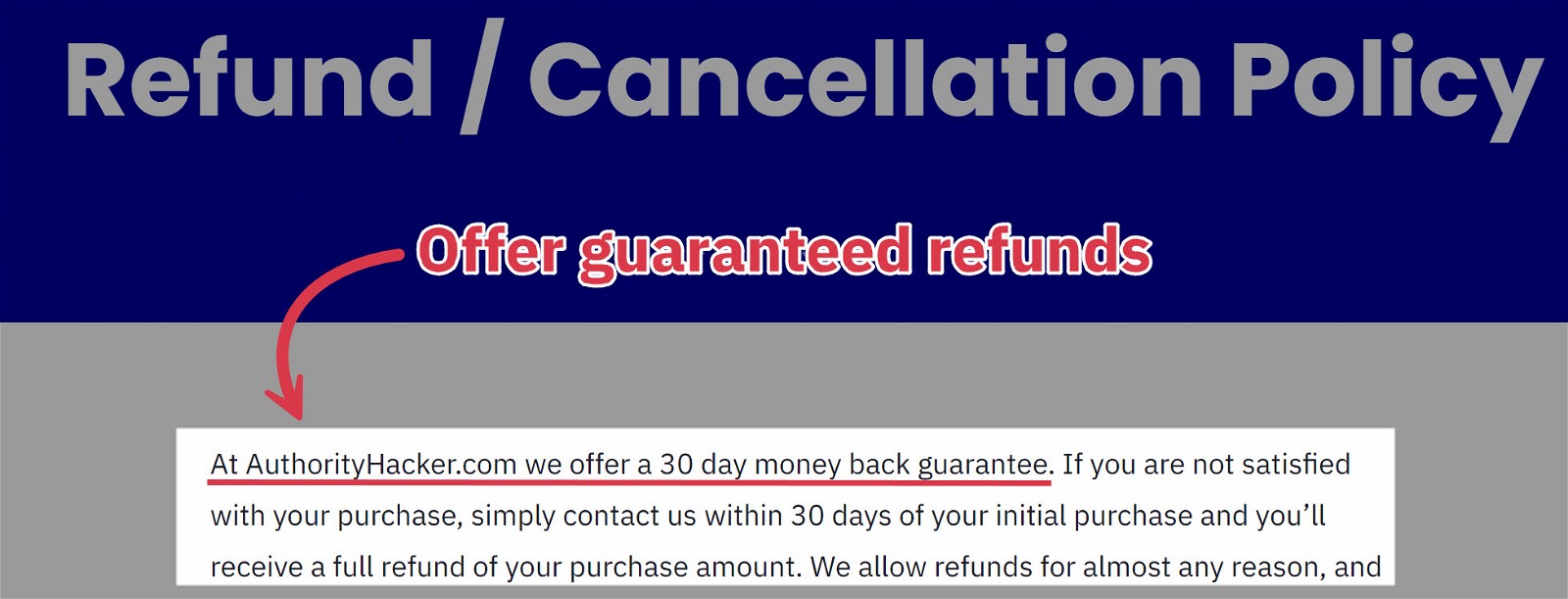
Want to learn more about selling courses? Grab our lead magnet and study our funnel for yourself!
4 Create and Sell Ebooks
Ebooks provide detailed insights into topics your readers want to learn more about.
High profit margin
Easily updatable
Cross-marketing opportunities
Boost niche authority
Can lead to speaking opportunities
Requires intensive effort and research
Needs book editing and formatting skills
Perceived as less valuable
Josh Dunlop, a member of our community and creator of Expert Photography has cultivated a successful enterprise selling comprehensive ebooks in various photography sub-niches.
He has a dedicated store section on his blog for selling his ebooks.
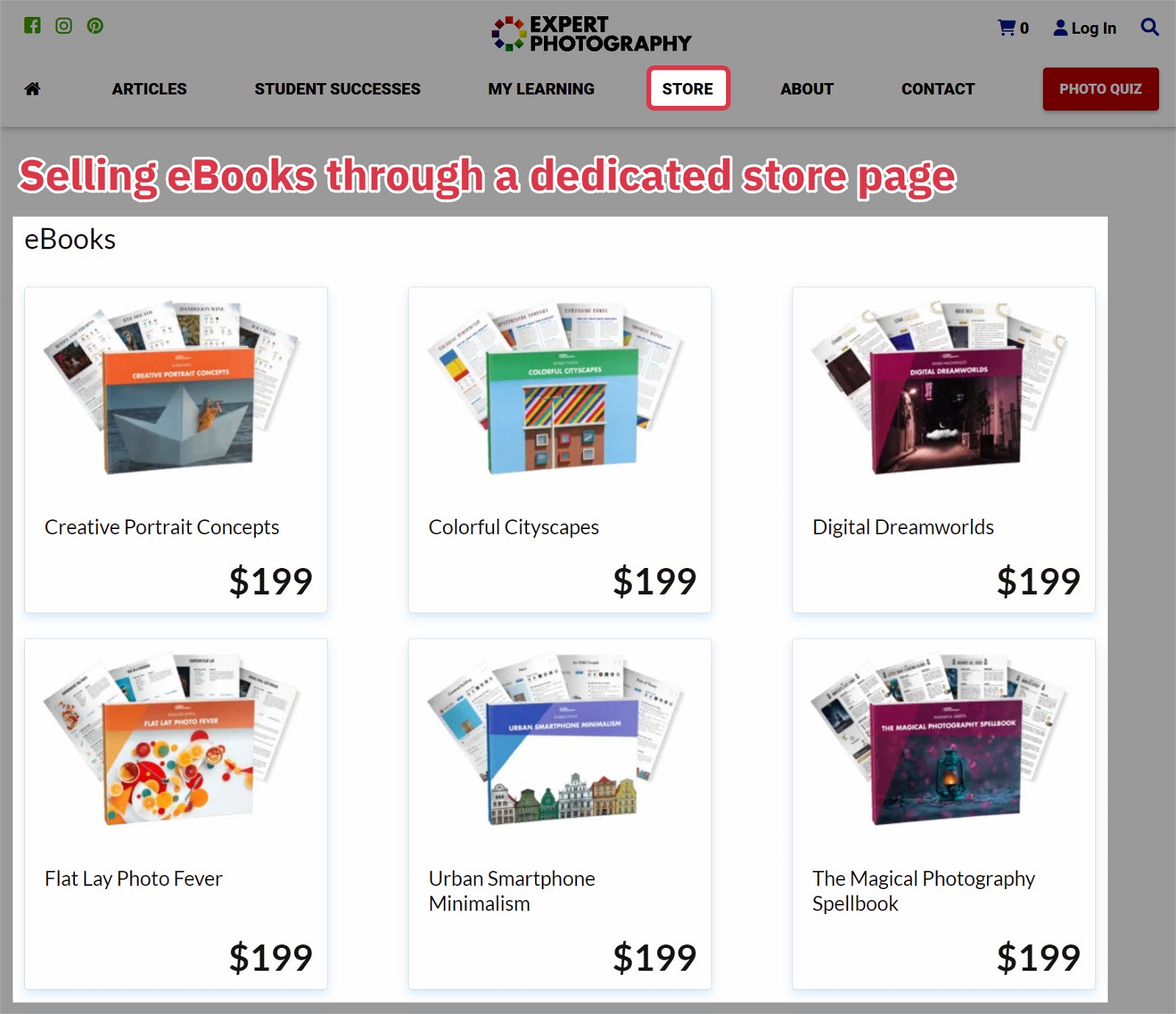
And each ebook has its own sales page.
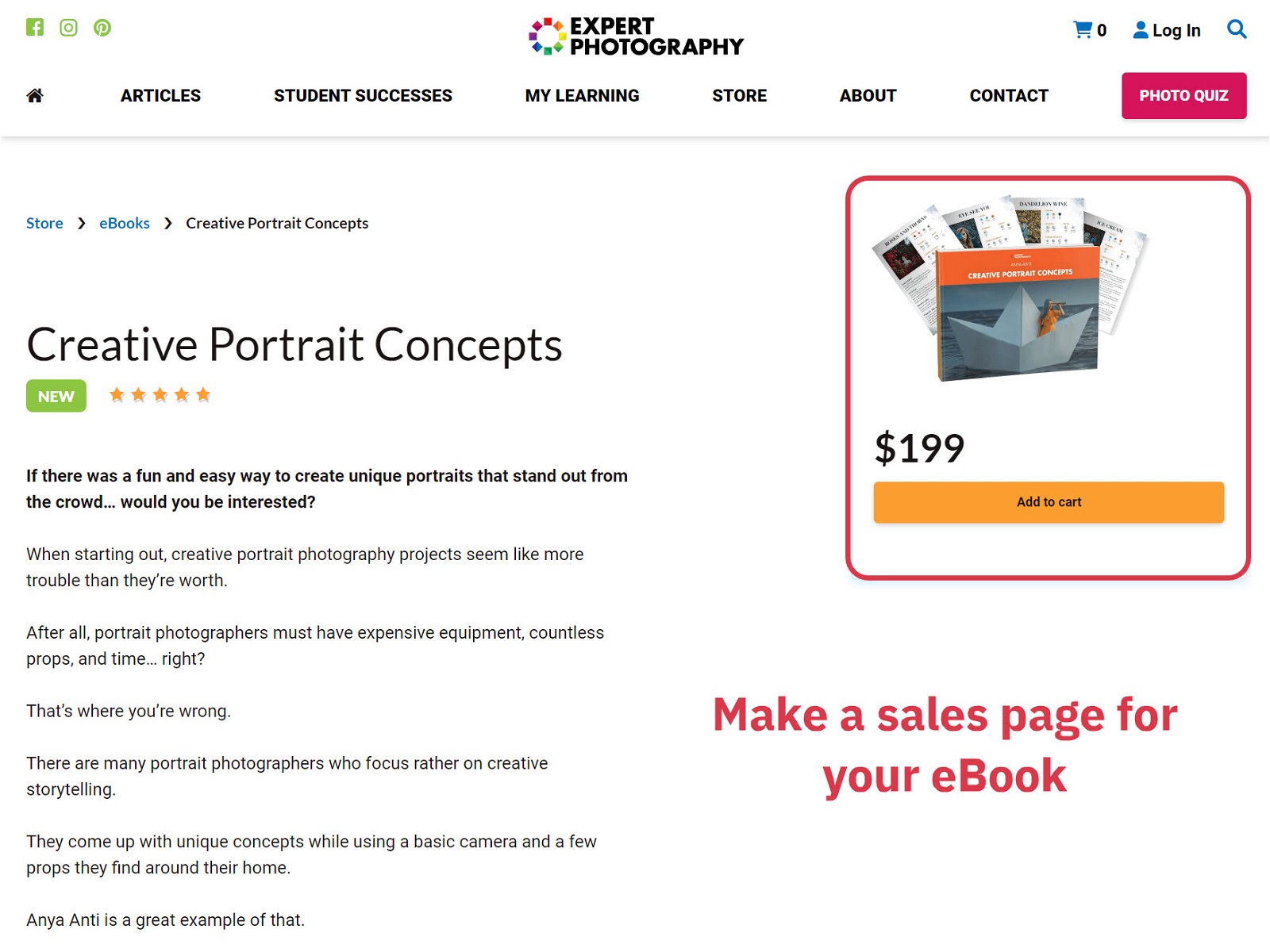
To sell his ebooks, he links to them in blog posts when relevant, runs special sales, promotes the ebooks to his email list, and uses Facebook ads.
Our interview with Josh revealed he’s netting seven figures annually from his website, with ebooks making up a decent portion of his revenue.
Mark Manson is another ebook success story with a different business model from Josh. He first used his blog to spotlight his ebooks, which led to over 16 million sales of his second book, The Subtle Art of Not Giving a F*ck.
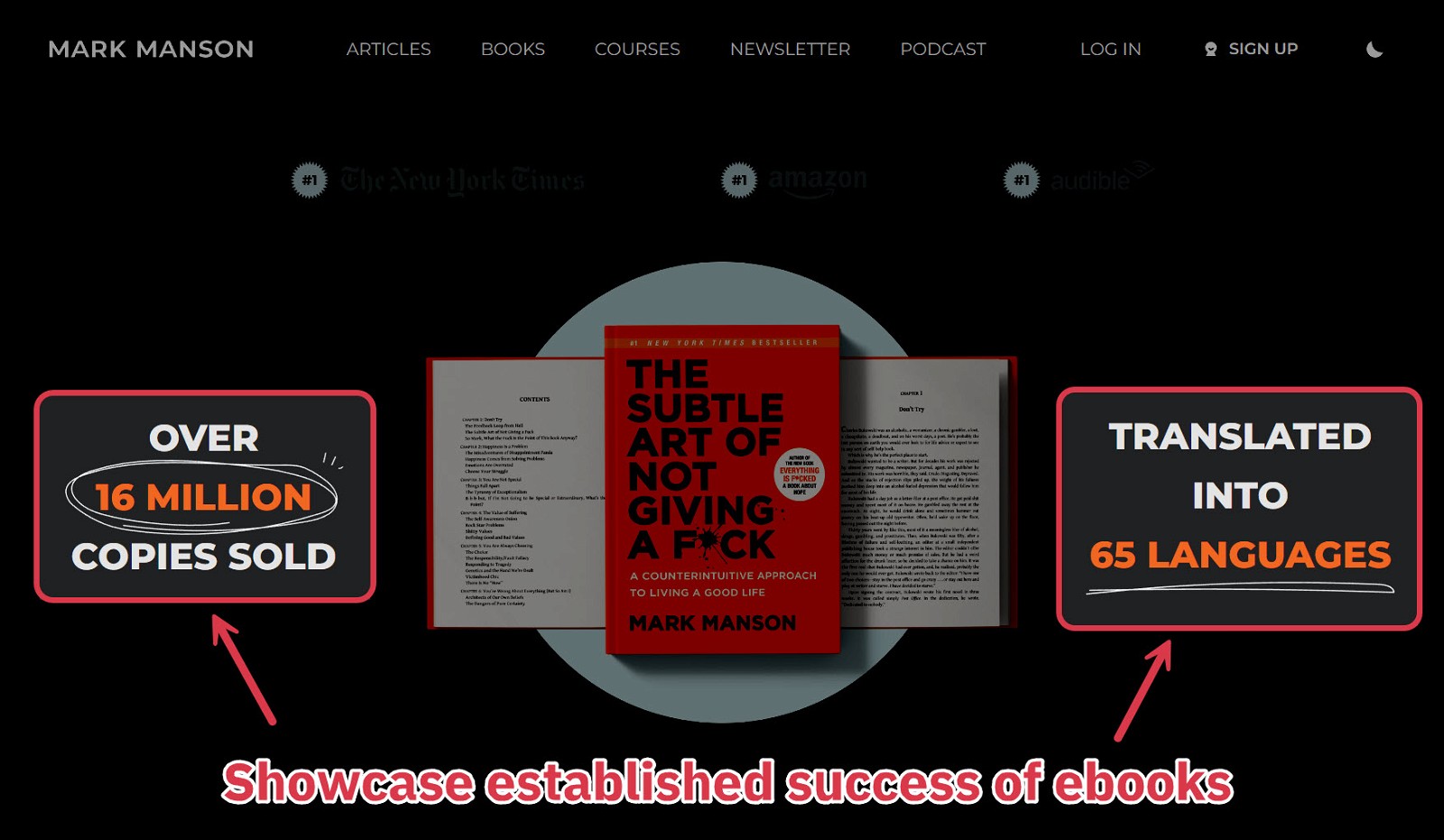
Once you download the book, you’ll enter a sales funnel where Mark will promote his $79.99/year subscription courses.
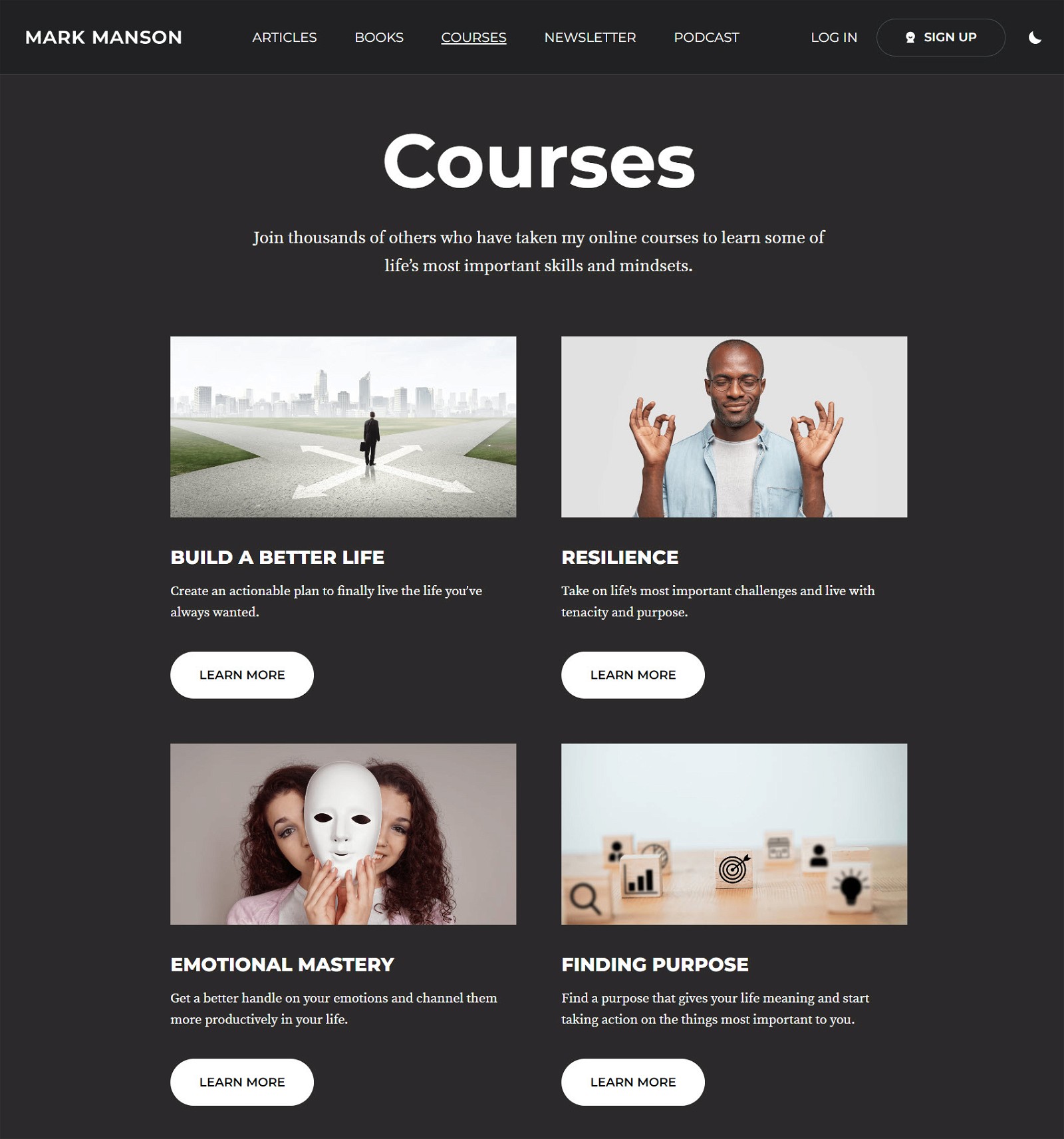
This is one of the most powerful ways to leverage your ebooks. In our experience, online video courses are more lucrative than ebooks, so using them as a Tripwire (low-price offer) for a course can be more profitable than making them your primary product.
Here are a few tips to help you get started with an ebook:
- Ensure your ebook aligns with KDP guidelines to meet industry standards.
- Design your cover with Canva, using Adobe InDesign for the layout and formatting and Grammarly for proofreading.
- Sell your ebooks using Amazon KDP. The familiarity of Amazon boosts buyer confidence while you gain more exposure.
- Do market research and price your ebook similar to others in your niche.
- Premium ebooks will require strong promotion to sell successfully.
- Affordable ebooks usually sell well with little promotion and can function as a funnel starter, leading to pricier upsells.
5 Accept Sponsored Posts
Most blog monetization strategies require patience – but what if you could get paid before you even publish an article?
That’s what sponsored posts provide. A company will pay you to publish an article, review, or straightforward promotional piece that draws attention to their products or services. Remember that legitimate sponsors are usually only interested in sites that cultivate a real audience.
Quick cash
Get paid for content you were going to produce anyway
Potential recurring sales can be lucrative
Selling Do-follow links can harm your SEO
Irrelevant content can alienate readers
Advertisers may have weird requirements
Think of them as integrated advertising, where the ad (sponsored content) should blend seamlessly with the blog’s regular content.
Lindsay from Pinch Of Yum does this well.
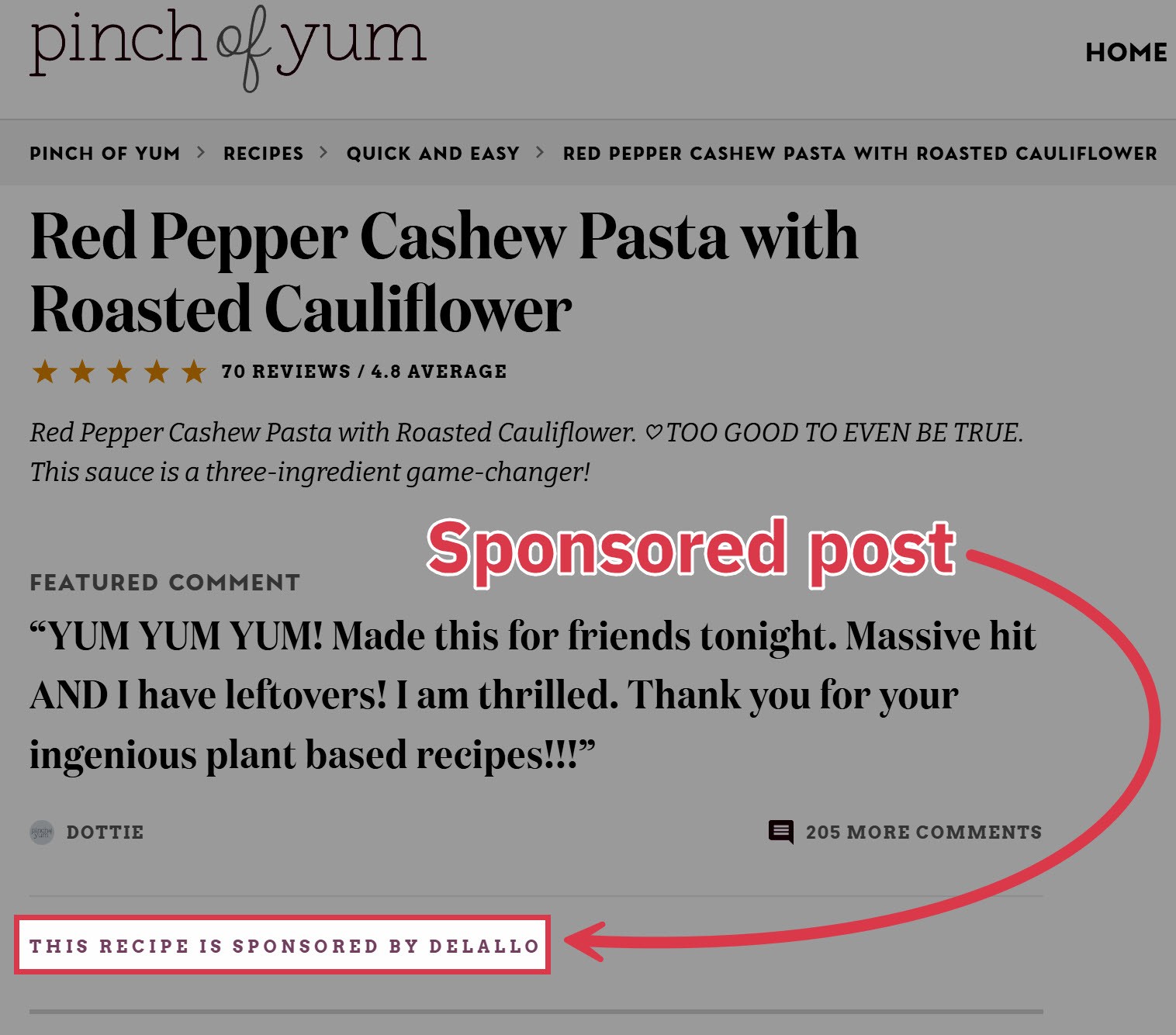
She has a dedicated “Sponsored Content” page that tells potential advertisers what they can expect from a collaboration.
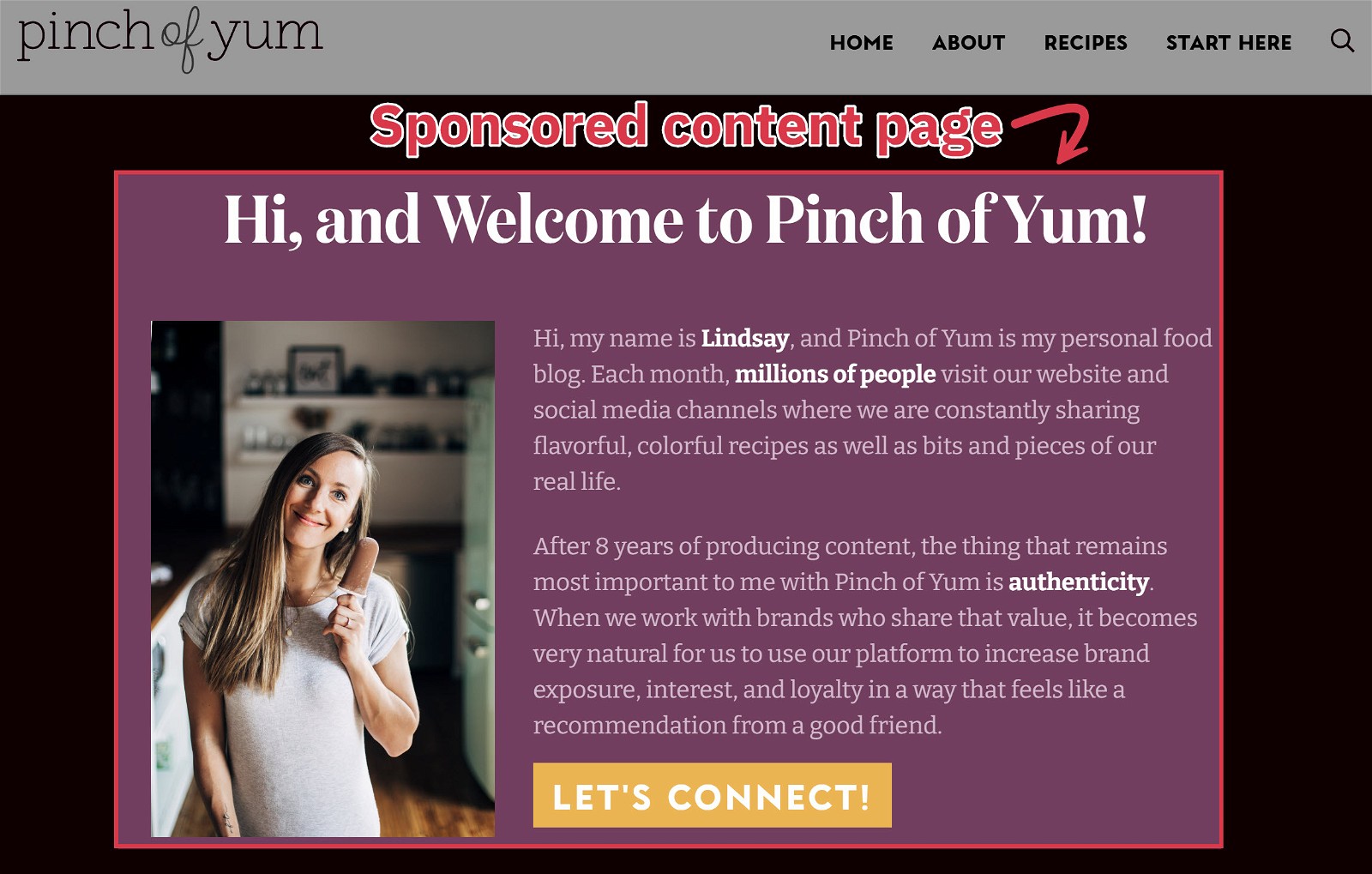
She showcases the number of monthly visitors she gets on her blog posts, Instagram videos, and Instagram stories to convey the potential reach advertisers can expect.
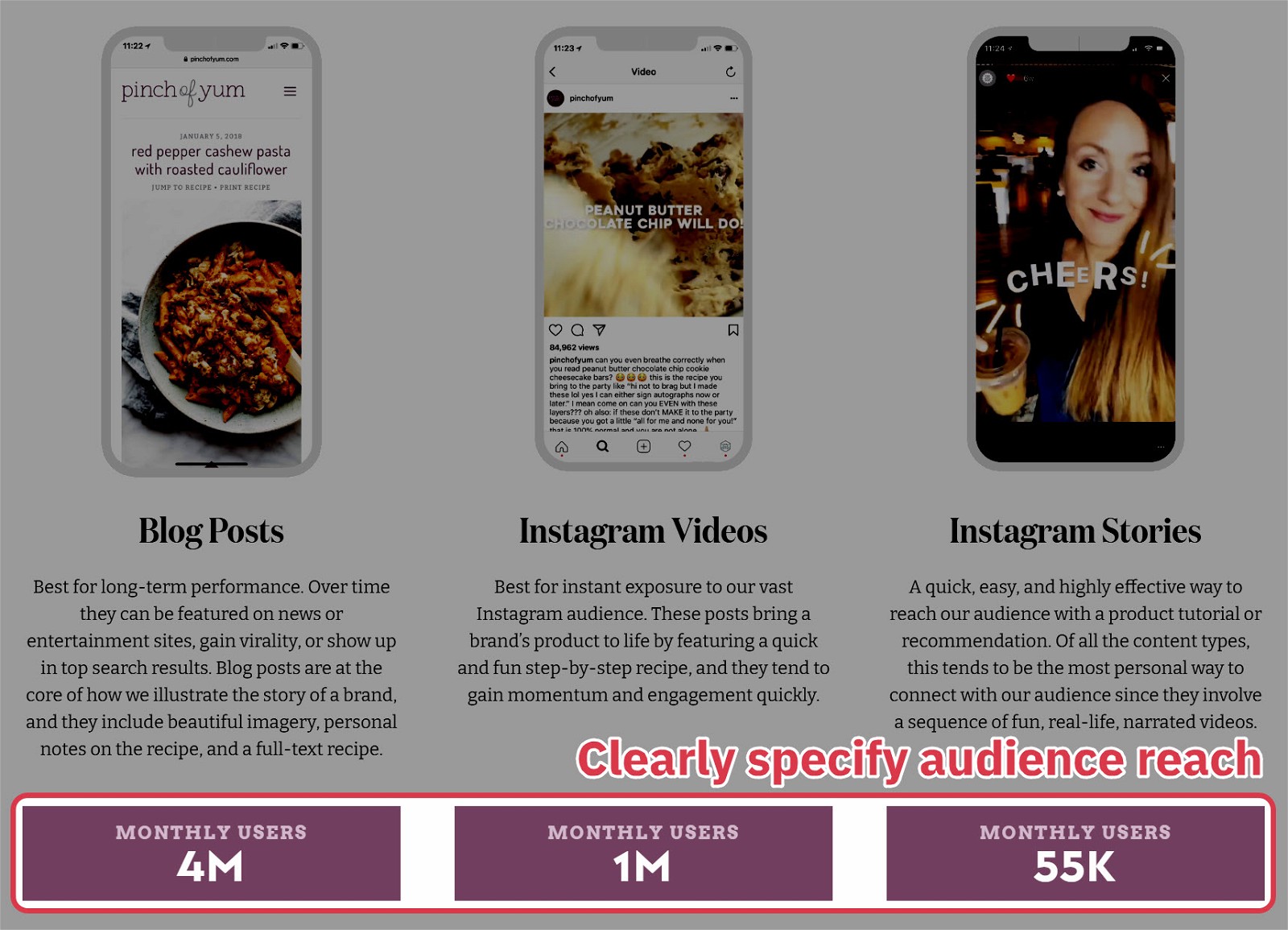
And when she accepts a sponsorship, she maintains transparency by mentioning it in the posts.
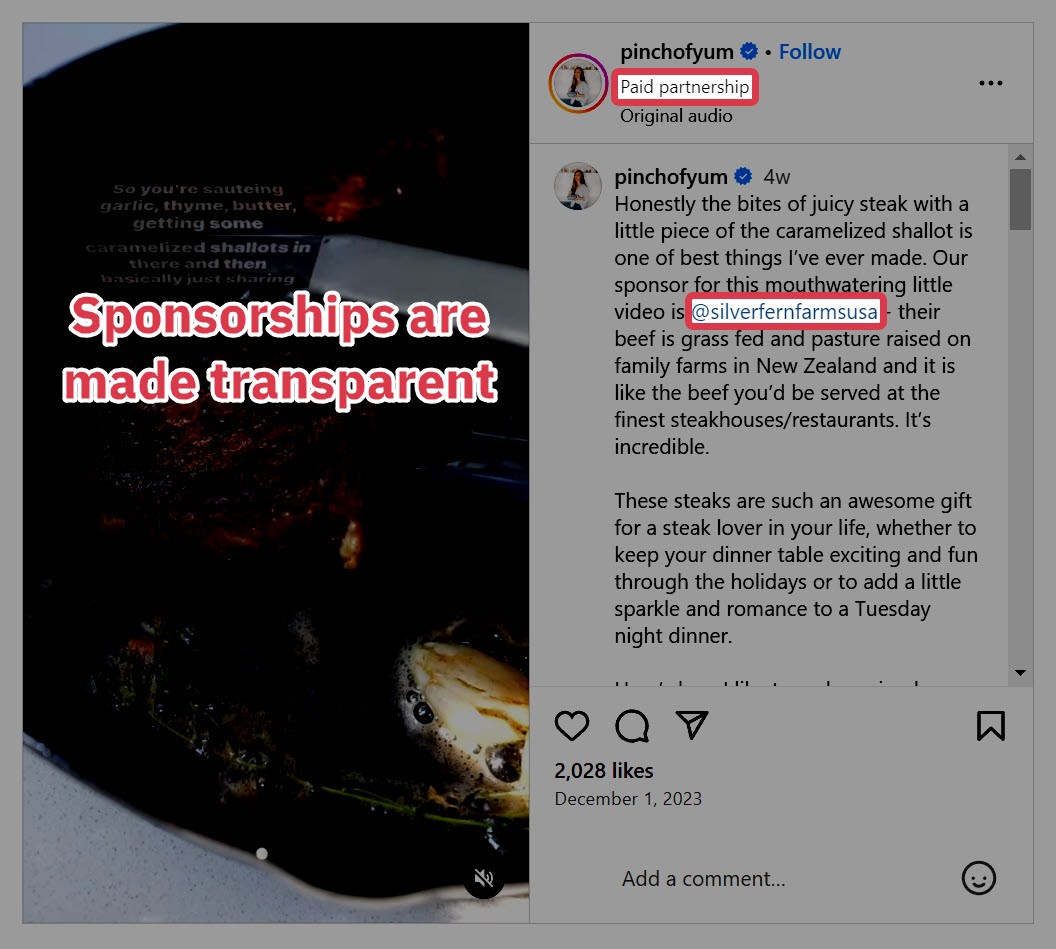
If you want to host sponsored posts on your blog, here are a few tips:
- Join influencer marketing networks like Blog Meets Brand or Izea to connect with brands.
- Create a “Collaborate” page welcoming sponsored posts. You can see ours for inspiration.
- Create a media kit showcasing your reach and your audience.
- Always transparently disclose any sponsored content to uphold reader trust.
6 Start a Newsletter
Newsletters involve sending regular emails about the latest in your industry and other topics you want to discuss.
Engages news-driven niches
Easily outsource the whole process
High advertising rates for newsletters
Email can be a little bit technical
Must commit to sending emails on a regular schedule
It can be challenging to build up your list
Usually, newsletters don’t promote themselves with a lead magnet, unlike the funnels we’ve seen previously. The newsletter itself and the value it delivers is the bait to get people to part with their email address.
A great example is SEO Notebook by Steve Toth.

The homepage has a newsletter subscription form with a clear CTA and a compelling invitation to join a community of SEO enthusiasts and professionals.
Subscribers receive regular emails containing insider SEO tips and tactics. Steve uses a bold CTA on the emails to drive traffic to his blog posts.
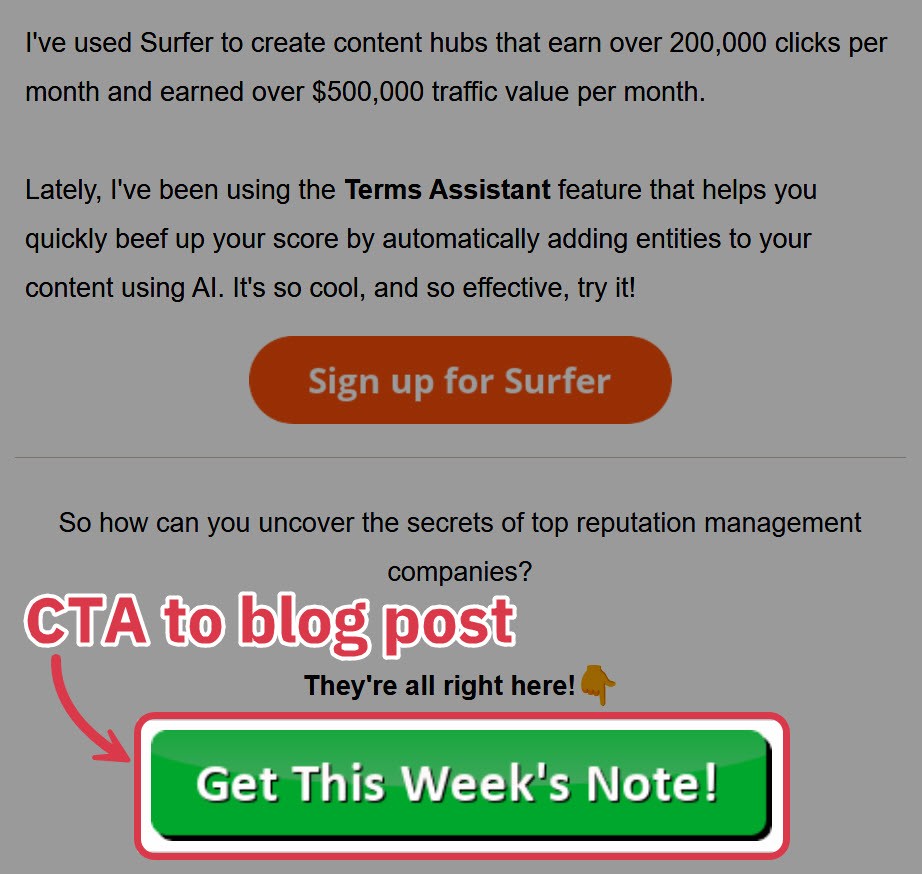
He also highlights affiliate links for his recommended tools and promotes relevant courses at the end of the emails.
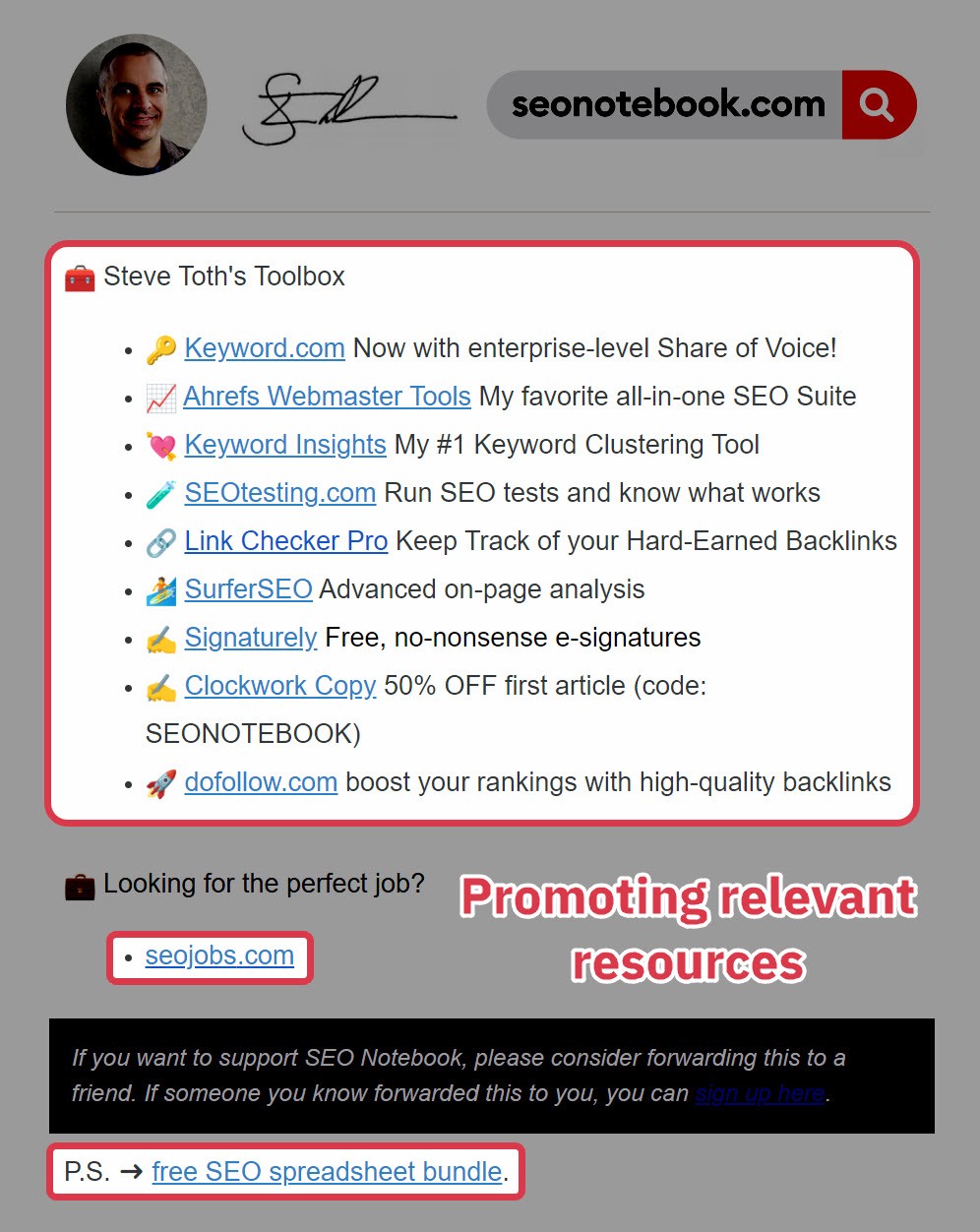
With more than 17,000 subscribers, Steve is able to land a lot of profitable sponsorship deals. All he has to do is highlight them in his emails and get paid.
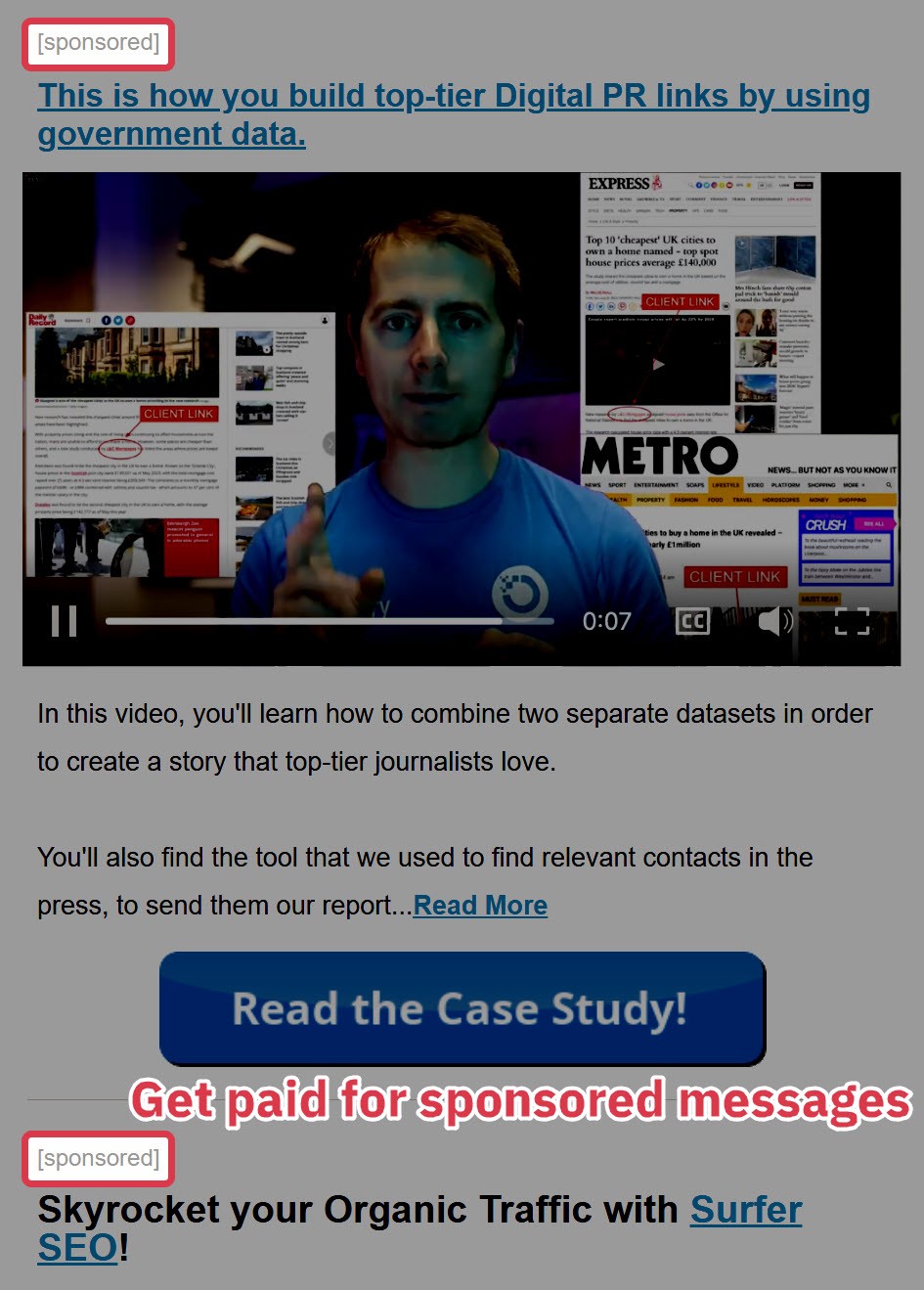
Here are a few tips for starting a newsletter:
- Use Beehiiv or Mailerlite to send out newsletters.
- Use RSS readers like Feedly to collect and curate news.
- Hire a VA or Create an OpenAI Assistant / Custom GPT to create the initial newsletter script.
- Study successful newsletters for inspiration – especially who sponsors them so you can reach out to them.
Once you’ve built a large base of newsletter subscribers, you can start thinking about monetization.
Common newsletter monetization options include sponsorships, promoting your own products, and promoting affiliate products.
7 Offer Paid Memberships or Subscriptions
Paid memberships or subscriptions offer high-quality, regularly updated content or services. Common examples include regularly updated courses or premium content feeds.
Huge revenue potential
Predictable subscription revenue
Builds lasting community
Opportunity to cross-promote + upsell
Taxing to maintain quality updates
Inherent attrition rate
Community moderation can be challenging
Consider Stratechery, a business strategy blog started by Ben Thompson in 2013. It’s now his full-time venture, completely sustained by dedicated subscribers.
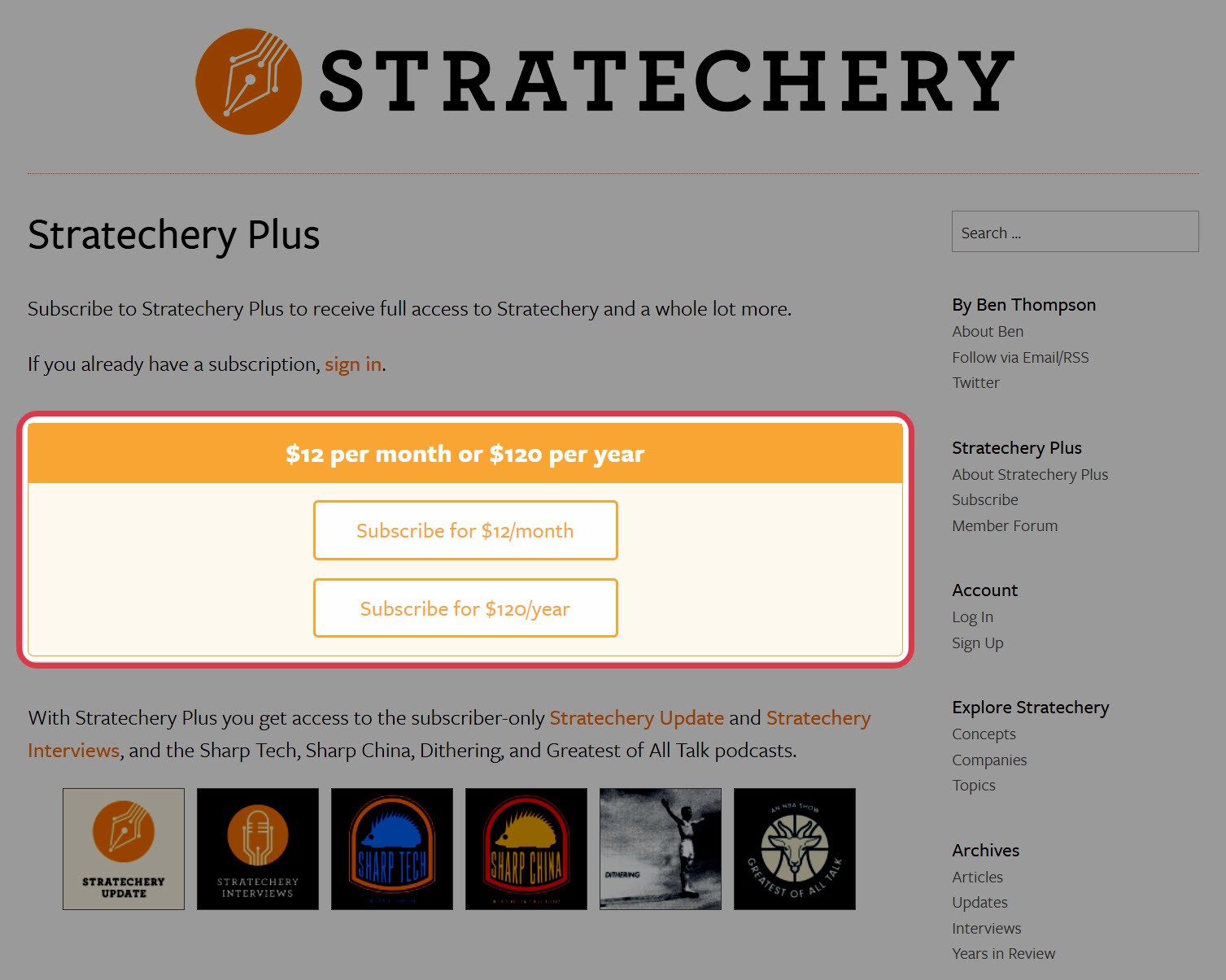
Stratechery offers free weekly articles that break down tech and media companies’ strategies and business decisions.
Paying subscribers get exclusive perks, including weekly analytical emails and podcast interviews with industry leaders like Mark Zuckerberg and Satya Nadella.
That’s essentially the core principle of running a successful paid membership program – offering consistently updated, exclusive, valuable content that captivates readers.
Their Stratechery Plus membership is subtly advertised on the sidebar. However, you can also directly integrate your membership promotions into blog posts, e.g., “… become a member to get the complete interview with [famous figure].”
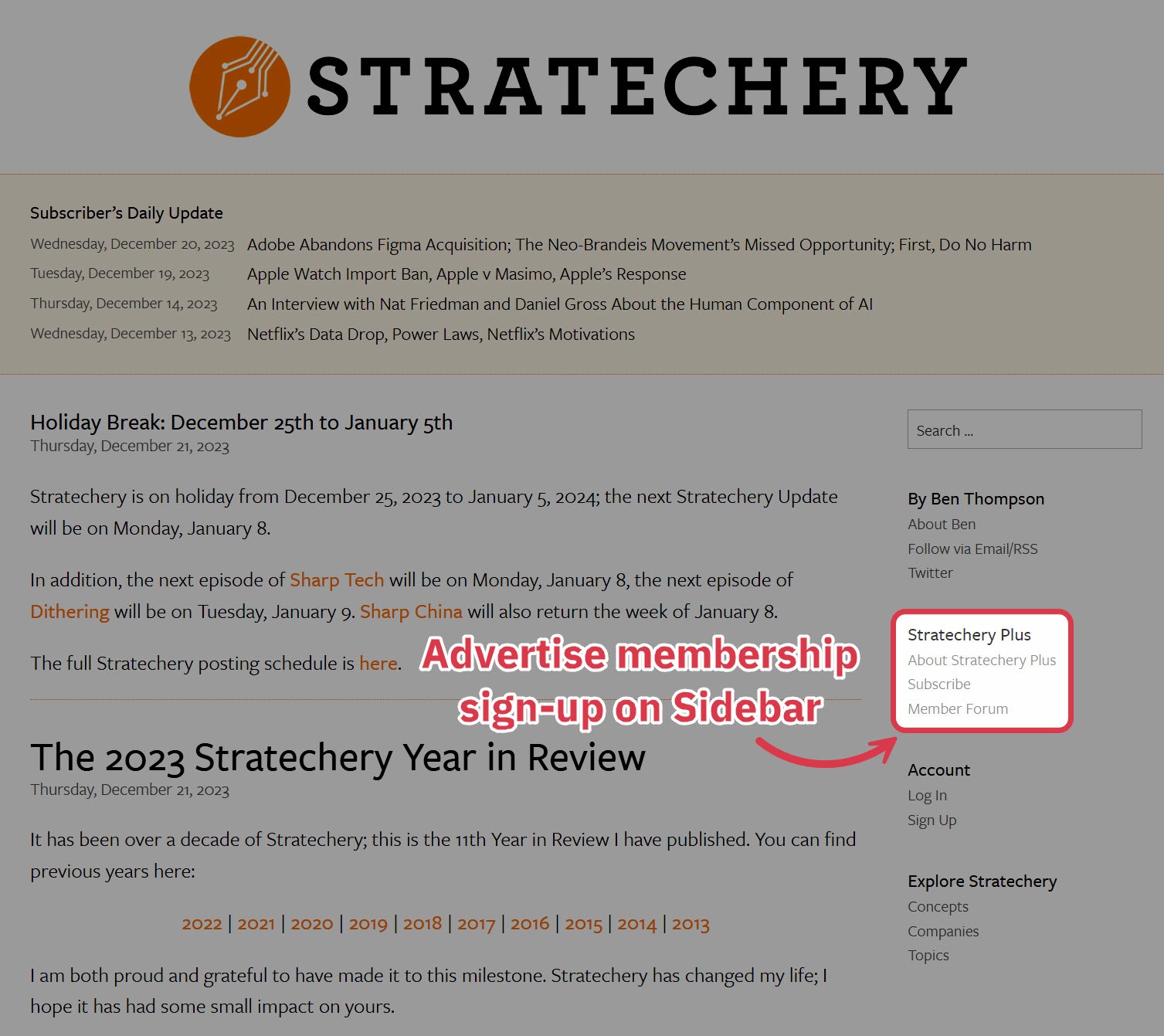
If you want to start a membership, here are a few tips:
- Set up a membership system using an all-in-one membership solution like Circle.
- Invite active members of your community from subreddits or Facebook groups to your membership for free. to establish an initial active community.
- Create a product launch plan with a discounted “founder” rate to get people in and lock them in with the lower rate.
- Create new content and update old content to justify subscription costs.
8 Provide Coaching or Consulting Services
If you have demonstrable experience and expertise in your niche, your blog readers might seek one-on-one guidance or advice. You can monetize this by offering personalized coaching or consultancy services.
Premium rates for expertise
Personal engagement builds loyalty
Flexible work hours
Trading time for money
Needs high trust from your audience
For reference, take a look at Nerd Fitness – they offer remote coaching to help their audience get back in shape.
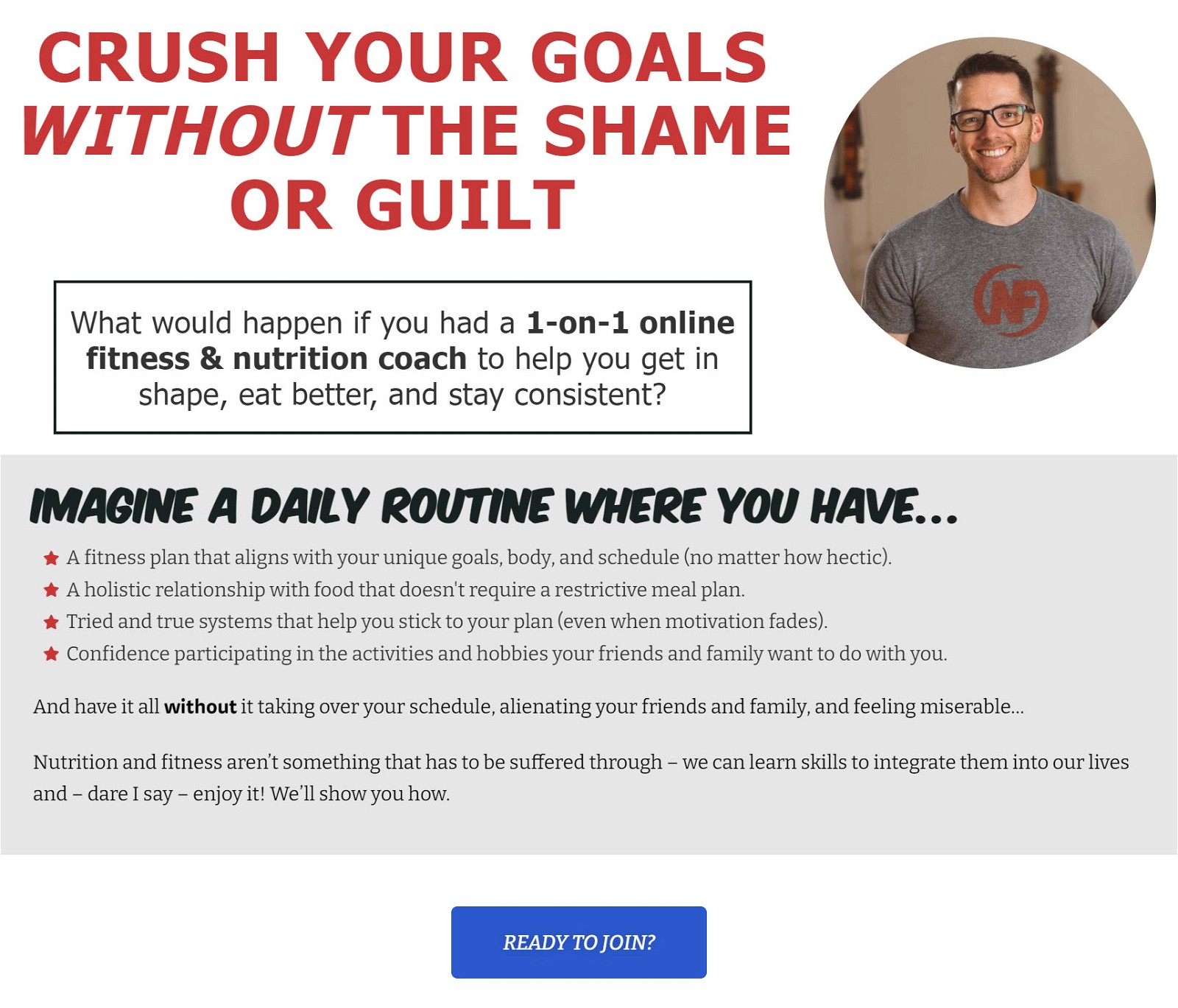
What started as a simple blog in 2009 currently enjoys 1.5 million monthly traffic with 50,000+ satisfied customers for their coaching program.
They focus on writing awesome blog content that ranks well on Google and has survived the Helpful Content Update that killed many blogs in the industry. Each blog post has CTAs to promote their training service and email newsletter.
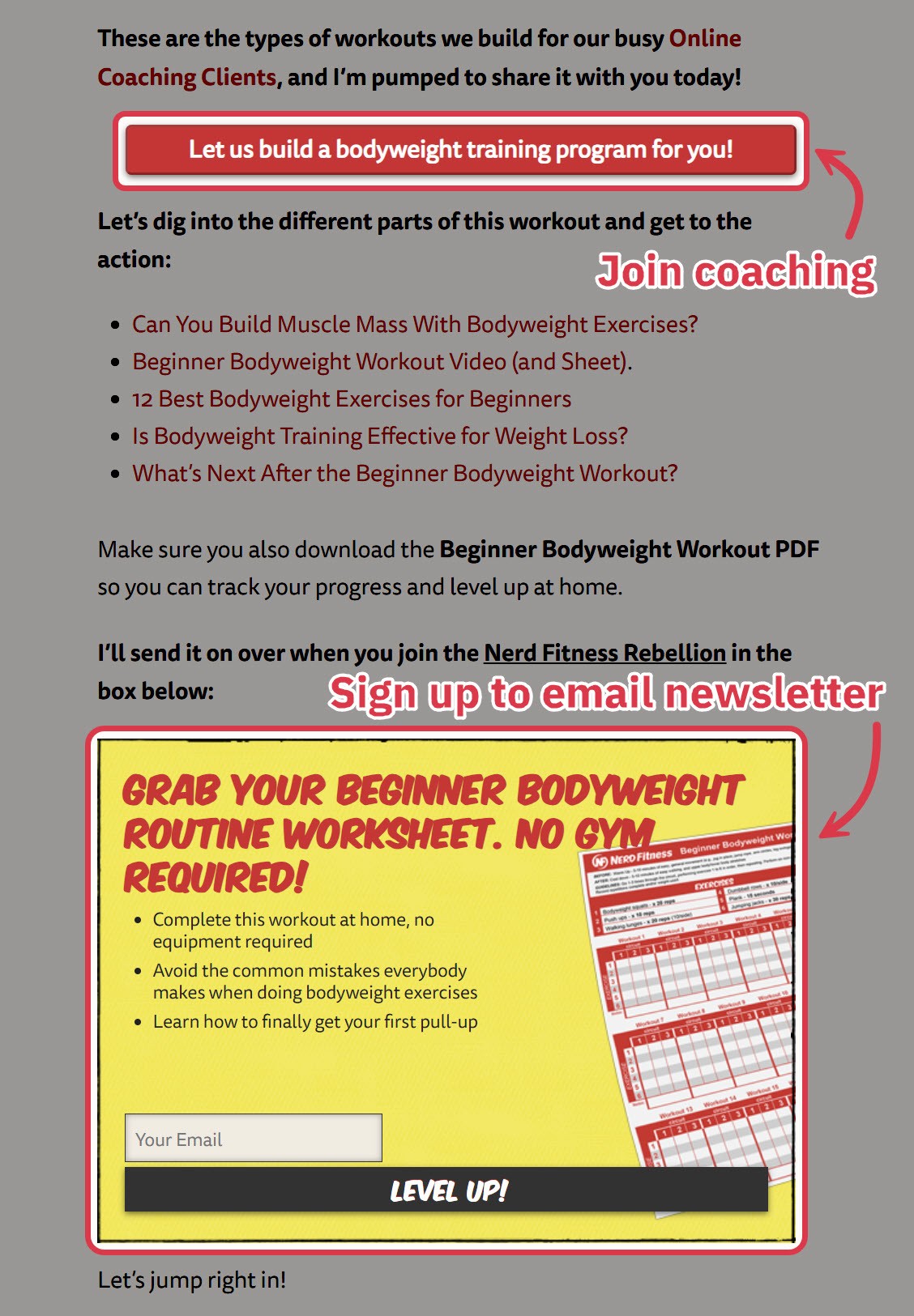
They also email subscribers about newly published blog posts, and some buy their coaching service through links in the emails.
If you want to start a coaching or consulting service, here are a few pointers:
- Provide a complimentary initial consultation to pique interest.
- Use Calendly to schedule sessions and Zoom or Google Meet for virtual meetings.
- Include supplementary resources like cheat sheets or workbooks to enhance value.
- Collect testimonials to build credibility.
- Collaborate with others in your niche to showcase your experience and expertise.
For deeper insights into this model, check out our interview with Steve Kamb – Founder of Nerd Fitness.
9 Start Freelancing
When creating a blog, you develop a particular set of skills – content writing, SEO, graphic designing, social media management, etc.
You can offer these skills as services by becoming a freelancer.
Freedom over hours and clients
Demonstrate your skills on your blog
Potential to charge high rates
Can replace your job income quickly
Less time for blogging
Managing contracts can get taxing.
Potential for scope creep
For inspiration, check out Elna Cain – a blogger who uses her homepage to introduce her writing service and highlight testimonials.
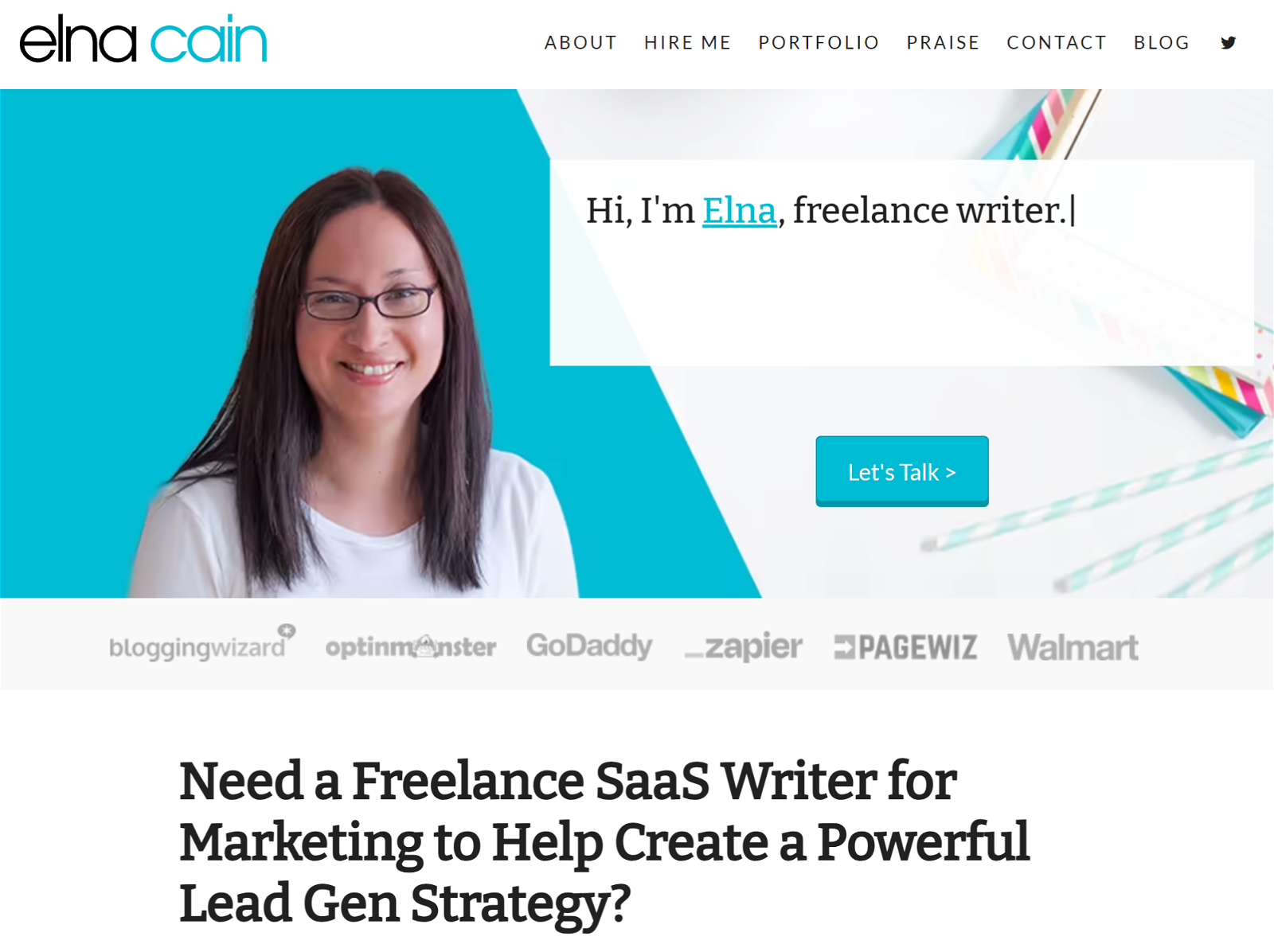
She also has a dedicated “Hire Me” page to offer a more in-depth look into her background and services.

If you also want to get into the world of freelancing, here are a few tips to follow:
- Build a freelancing services page on your blog.
- Register on freelancing sites like Upwork to get your feet wet and find initial clients.
- Collect testimonials to demonstrate expertise and credibility.
- Specialize in a specific niche to command higher rates.
- Use clear contracts to define project scope and terms.
Freelancing usually requires actively searching for new clients, but a blog with constant traffic can greatly help this department.
10 Sell Physical Products
You can also monetize your blog by selling physical products. This can include traditional products common to your niche, branded merchandise, or even handicrafts.
Diversifies income
Leverage your brand for sales
Opens up new traffic sources like PPC
Really high earnings ceiling
Requires storage space
Logistical and shipping challenges
Risk of manufacturing defects
Returns and customer service issues
Epic Gardening, a member of our community, is a prime example of a blog that has found success with physical product sales.
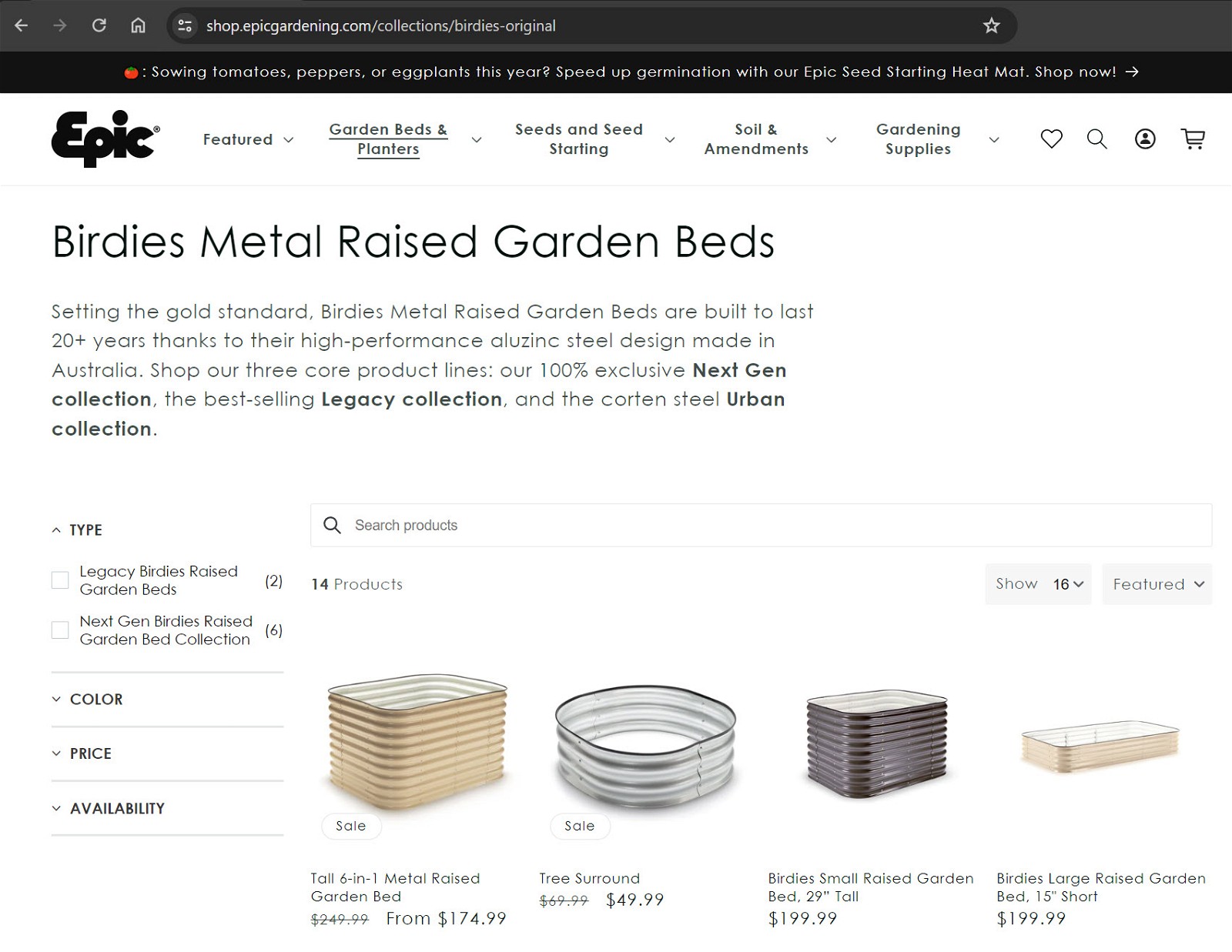
It started in 2013 as a humble gardening blog and has since expanded into a social media powerhouse with millions of followers.
They use their blog to solve common gardening problems for readers and then recommend helpful products from their store.
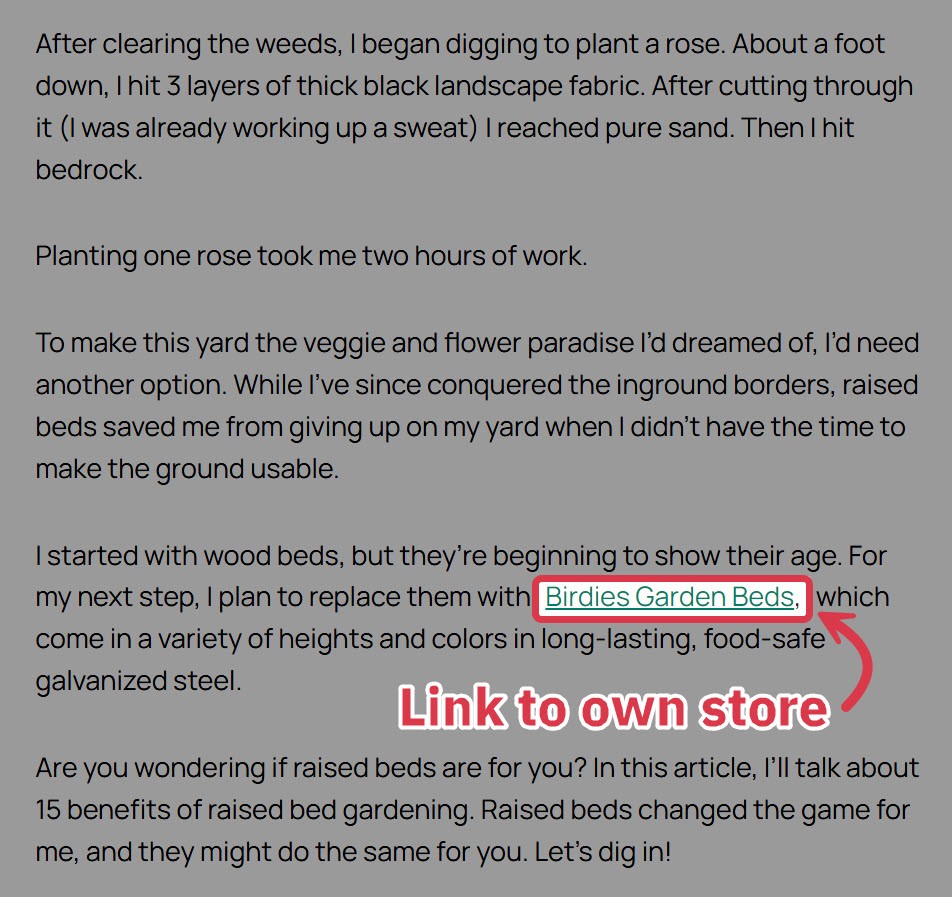
They also leverage their massive following on other platforms to promote their products.
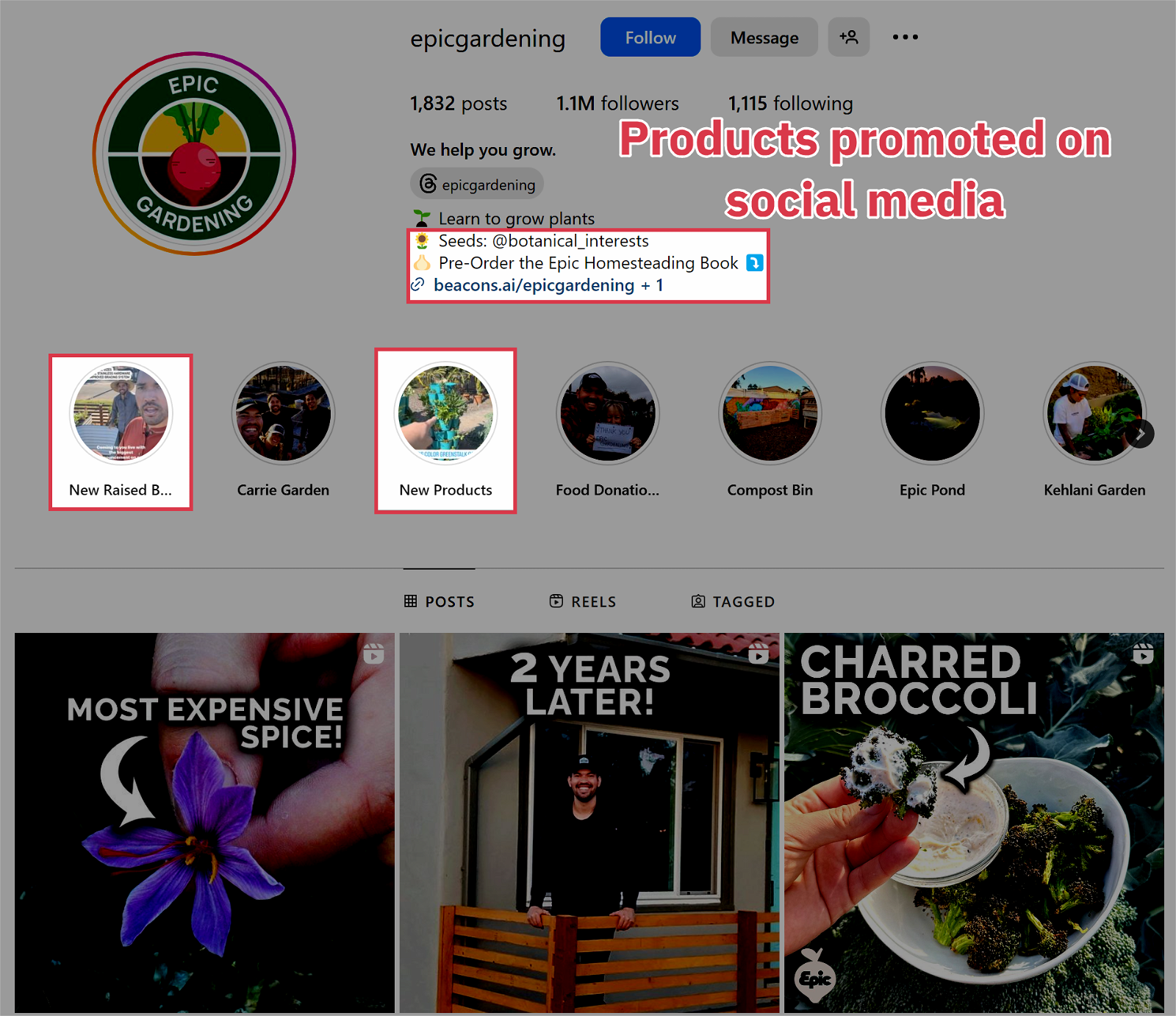
We interviewed Kevin Espiritu – the man behind Epic Gardening – to discover how his $7.5M/year business grew exponentially after introducing physical products.
Check out the interview to learn his secrets:
If you want to sell physical products, here are some actionable tips you can follow:
- To pick a product, make content about various products in your industry and see which ones get the most views.
- Use a separate subdomain for the storefront and use Shopify to design it.
- Consider local manufacturing to reduce shipping time and costs.
- Leverage a fulfillment center for storage, packaging, and shipping, letting you focus on product creation and marketing.
11 Sell Merch
Sometimes, your blog’s branding becomes so iconic that it becomes a must-have for fans. This is the potential of monetizing through merchandise, turning elements of your brand into tangible products.
We’ve made our own merch here at Authority Hacker, albeit, we give it for free to our members.

Ideal for limited-monetization niches
Strengthen branding
Allow fans to support directly
Tough without strong branding
Needs large following for significant income
Managing quality and logistics is taxing
Check out Wait But Why, the brainchild of Tim Urban and Andrew Finn. The blog started back in 2013, delving into a wide range of topics laced with their unique and quirky art style – quickly capturing their readers’ attention.
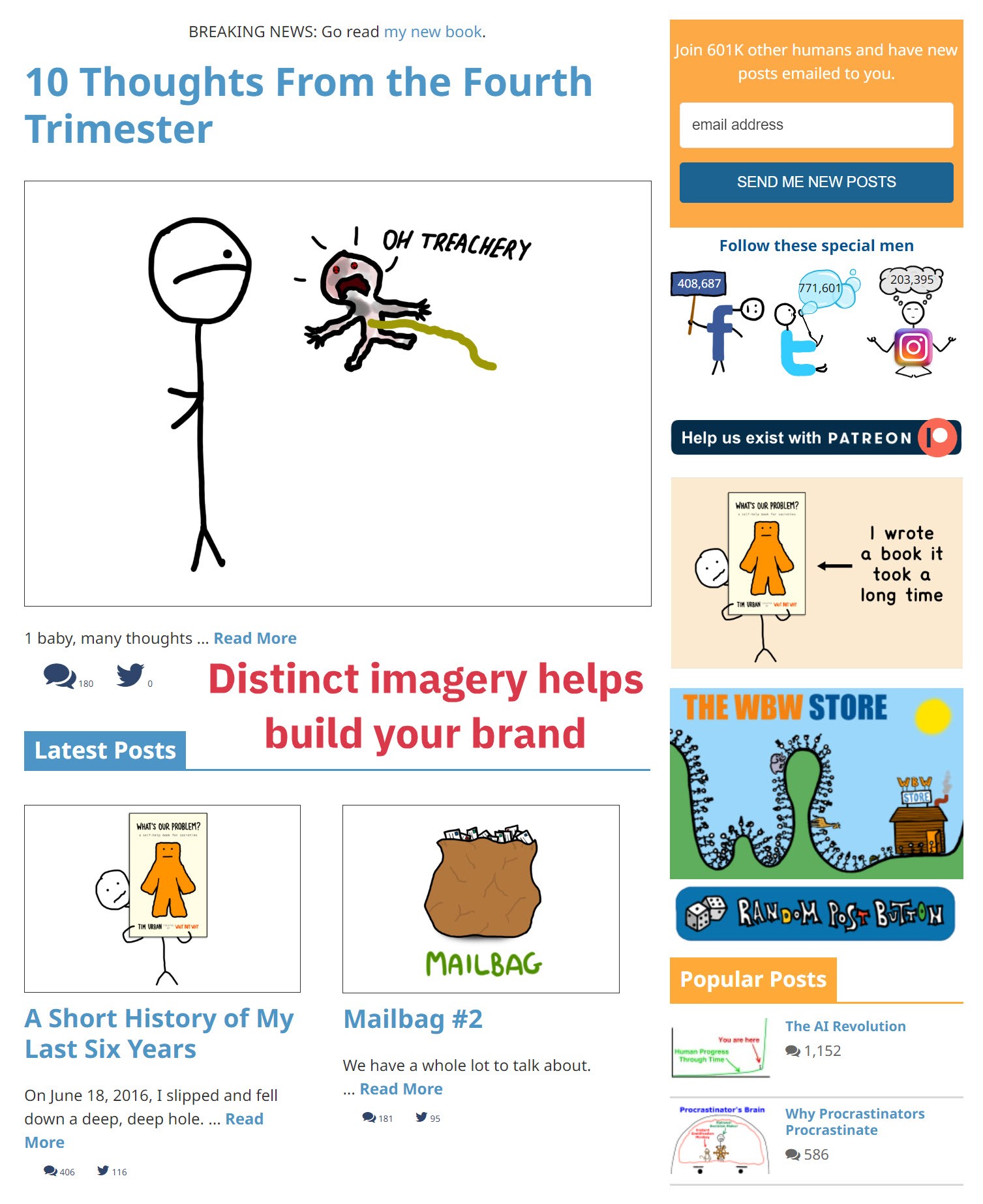
Capitalizing on their popularity, they opened a store featuring merchandise – including shirts, hats, posters, plush toys, and more – inspired by their most beloved posts.
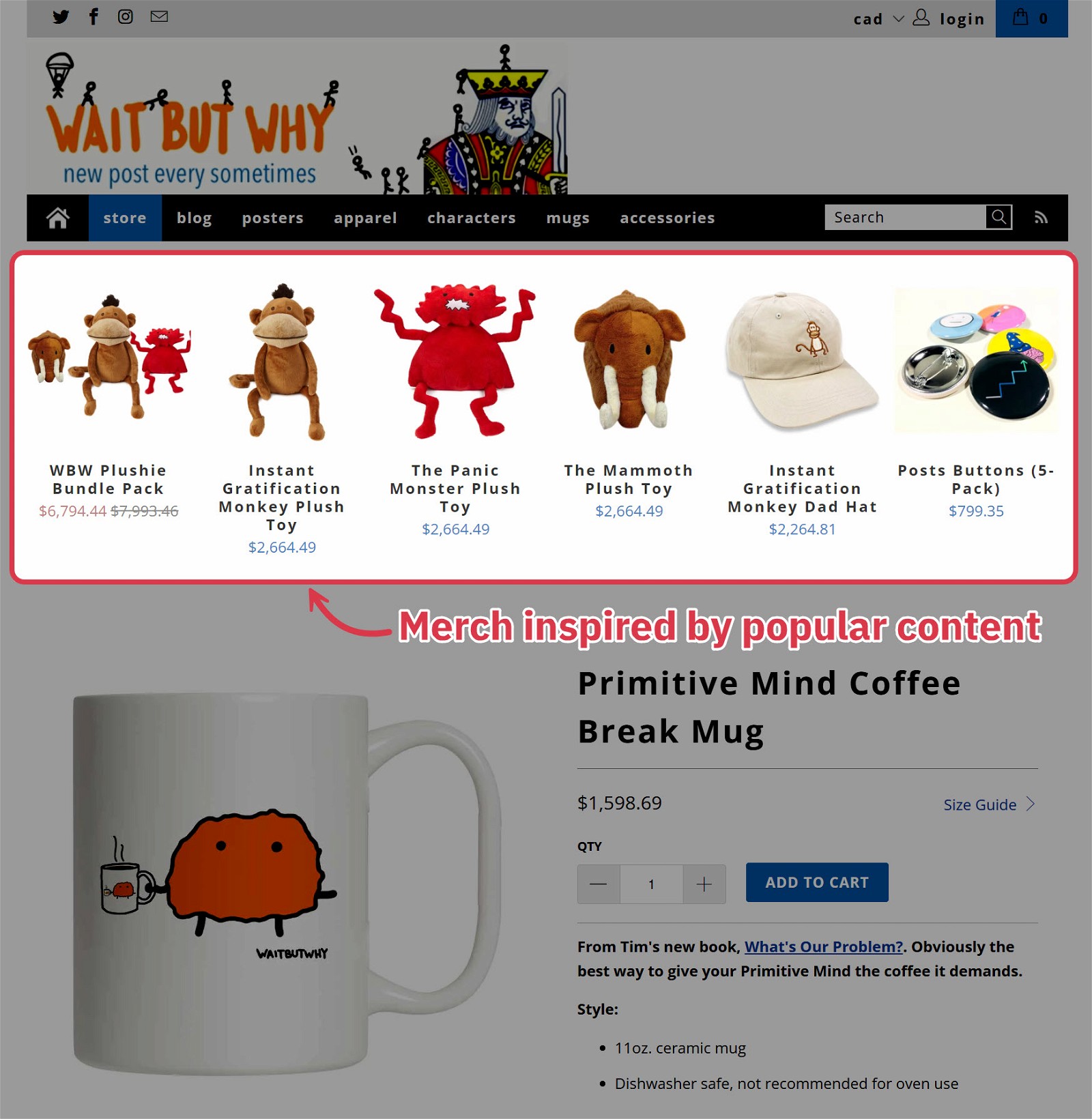
Here are a few tips to help achieve success while building something similar:
- Hire a designer to develop a unique style you can replicate on your merch.
- Create urgency with limited edition merch.
- Reward long-term followers and loyal members with discounts.
- Promote merch deals on your blog posts, social media, banner ads, etc.
12 Accept Donations
In some niches – especially those driven by passion — traditional monetization doesn’t always work.
Here, donations can bridge the gap, allowing creators to keep offering free content while receiving support from generous readers.
No need to sell anything
Donations may be tax-deductible
Least effective monetization method
Unpredictable revenue
Excessive requests can harm branding
An example of a blog that accepts donations is The Marginalian.

Remarkably, the site is sustained through reader donations alone – either one-time or monthly – without employing ads or other monetization methods.
Her sidebar tells readers how they can donate.
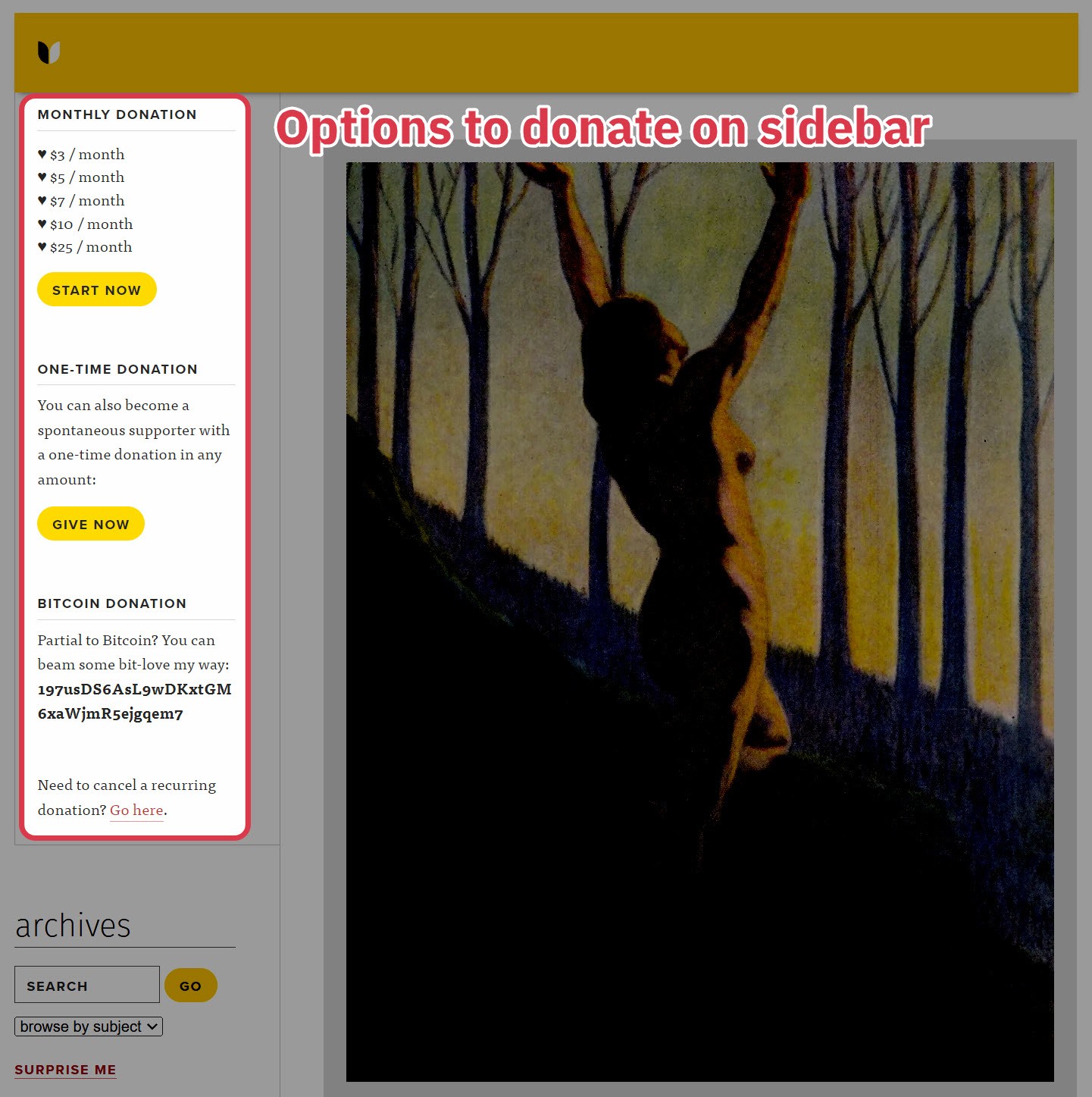
She also integrates donation request boxes into the blog content.
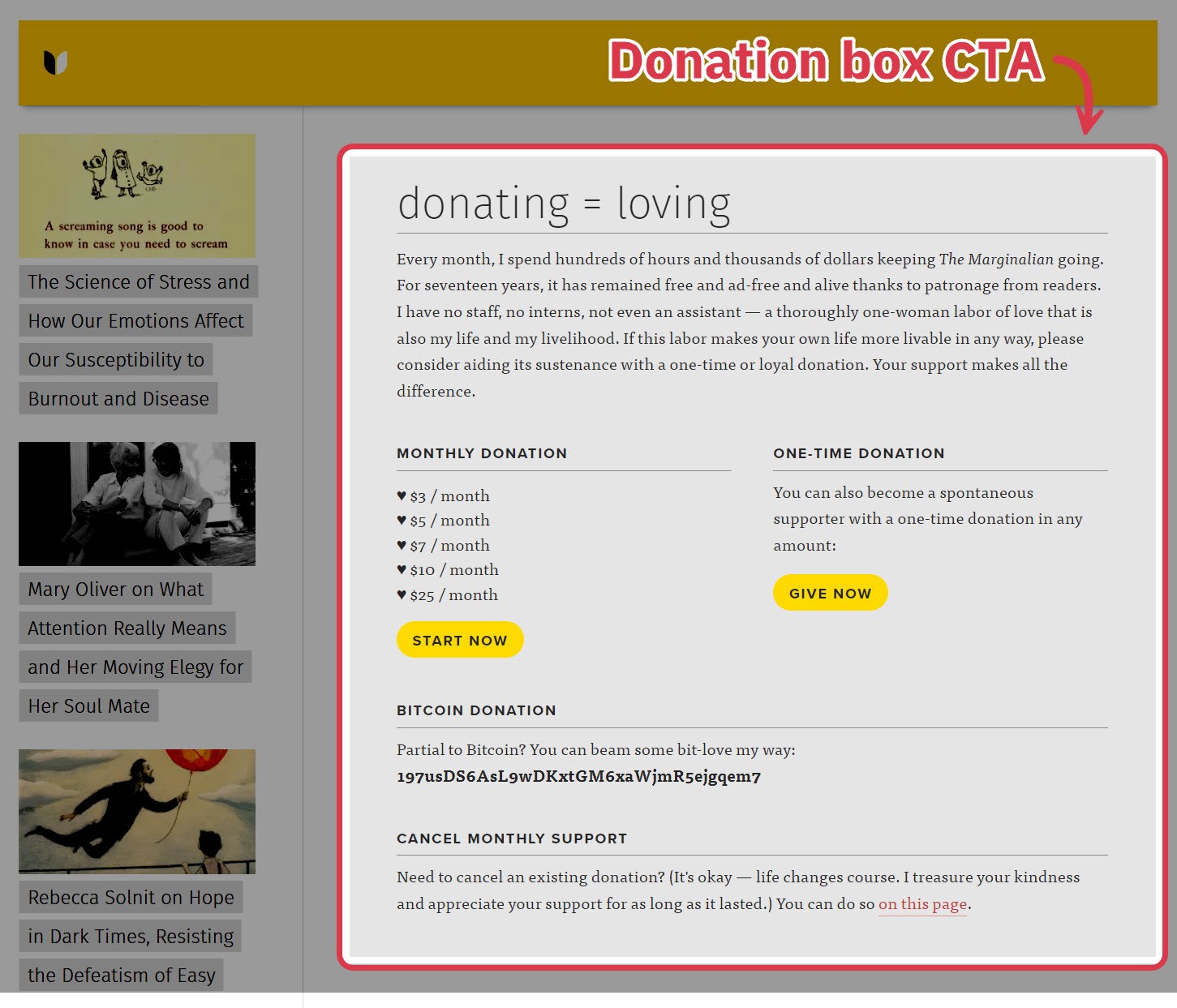
If you want to collect donations, here are a few to help you get started:
- Use services like Buy Me a Coffee or PayPal Tip Jar to collect donations.
- Transparently describe how you plan to use donations.
- Thank donors and offer some recognition, like a shoutout in a blog post.
Many creators adopt a tiered donation system that offers rewards depending on the level of support. For instance, a $1 donation gets a thank you message, $5 lets the donator choose what topics get written about, $10 gets a shoutout in the next piece of content, and so on. Platforms like Patreon or OnlyFans are perfect for facilitating this approach.
Summary
These monetization tactics are powerful, but they’re only a small portion of what’s required to build a successful blog.
There’s also content creation, SEO optimization, keyword research, optimizing your existing monetization… the list goes on and on.
To help you dominate the rest of the blogging game, we’ve created a detailed free training covering all the essentials.
In this training, you’ll 7 secrets that will make your blog 83% more successful.
FAQs
1,000 views on a blog monetizing with display ads and affiliate marketing earns an average of $149.76. However, more advanced monetization methods – such as selling products or offering paid memberships – can bring in significantly more money.
Beginners can monetize blogs with affiliate marketing, display ads, selling courses, and other methods based on existing skills.
Among these, affiliate marketing is often the easiest and most accessible method. Just join affiliate networks like Shareasale or CJ, pick relevant products, and add links to posts.
It typically takes about 12 months for a beginner to earn $1,000 per month from blogging.
However, this can vary based on content quality and your ability to attract visitors. For instance, our case study site generated $4,000 within its first 3 months.
Monetizing a blog isn’t hard. As soon as your blog goes live, you can make money blogging using display ads or by accepting user donations.
Adding affiliate links to your posts or creating and selling your own products and services is another effective way to monetize your blog.